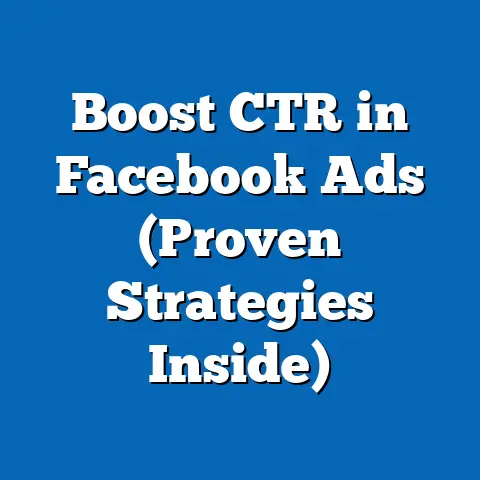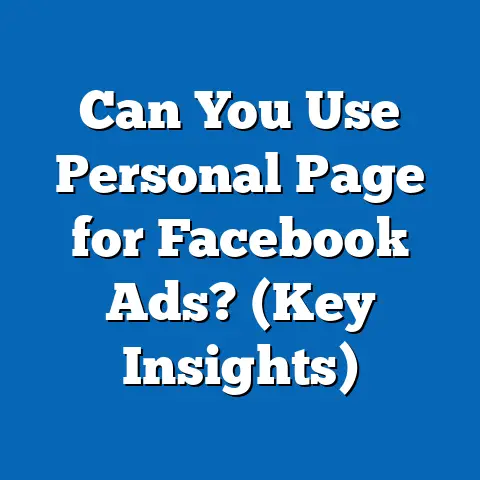Master Facebook Ads Tracking Pixels (Optimize ROI)
As a digital marketing specialist, I’ve seen firsthand the power of Facebook advertising.
But let’s be honest, throwing money at ads without a clear strategy is like shouting into the void.
That’s where the Facebook tracking pixel comes in – it’s your secret weapon for understanding your audience and maximizing your return on investment (ROI).
What I find particularly interesting is the growing awareness among parents and guardians about the digital advertisements their children encounter.
It’s a responsibility we, as marketers, must embrace.
We need to be mindful of how we target ads, ensuring they are relevant, ethical, and contribute positively to the online experiences of young audiences.
This guide is all about demystifying the Facebook tracking pixel and showing you how to use it to optimize your campaigns, especially when targeting families and children.
I’ll take you from the basics of setting up the pixel to advanced strategies for audience targeting and ROI optimization, all while keeping ethical considerations at the forefront.
Understanding Facebook Tracking Pixels
At its core, the Facebook tracking pixel is a small snippet of code that you place on your website.
It’s like a digital spy, but in a good way!
This pixel silently observes what visitors do on your site after they’ve clicked on your Facebook ad.
It tracks actions like:
- Page views: Which pages are they visiting?
- Add to cart: Are they adding products to their cart?
- Purchases: Are they actually completing a purchase?
- Form submissions: Are they signing up for your newsletter or filling out a contact form?
Why is this important?
Without the pixel, you’re essentially flying blind.
You might see that your ad is getting clicks, but you have no idea what happens after the click.
Are those clicks turning into customers?
Are people even interested in what you’re offering?
The pixel gives you the data you need to answer these crucial questions.
How does it work?
The pixel works by placing a cookie on the user’s browser when they click on your Facebook ad and land on your website.
This cookie allows Facebook to track their activity on your site and attribute it back to your ad.
Here’s a simplified breakdown:
- A user sees your Facebook ad and clicks on it.
- They are redirected to your website.
- The tracking pixel, embedded in your website’s code, fires and places a cookie on their browser.
- As the user interacts with your website (e.g., views a product page, adds an item to their cart), the pixel sends data back to Facebook.
- This data is then used to track conversions, optimize your ads, and build targeted audiences.
Setting up your Facebook Tracking Pixel
Setting up the pixel might seem daunting, but Facebook has made it relatively straightforward.
Here’s a step-by-step guide:
- Go to Facebook Ads Manager: Navigate to the Events Manager section.
- Create a Pixel: Click on “Connect Data Sources” and select “Web.” Choose “Facebook Pixel” as your connection method.
- Name Your Pixel: Give your pixel a descriptive name.
- Enter Your Website URL: This helps Facebook provide relevant setup instructions.
- Choose Your Setup Method: You have a few options:
- Automatically install the pixel with a partner integration: If you use platforms like Shopify, WordPress, or Squarespace, Facebook offers easy integrations.
- Manually install the pixel code on your website: This involves copying and pasting the pixel code into the
<head>section of your website’s code. - Email instructions to a developer: If you’re not comfortable with code, you can send the instructions to your web developer.
- Add Event Codes: After installing the base code, you need to add event codes to track specific actions.
Facebook provides standard events like “Purchase,” “Lead,” “Complete Registration,” etc.
You can also create custom events to track actions specific to your business.
- Automatically install the pixel with a partner integration: If you use platforms like Shopify, WordPress, or Squarespace, Facebook offers easy integrations.
- Manually install the pixel code on your website: This involves copying and pasting the pixel code into the
<head>section of your website’s code. - Email instructions to a developer: If you’re not comfortable with code, you can send the instructions to your web developer.
Important Note: Always verify that your pixel is firing correctly using the Facebook Pixel Helper Chrome extension.
This tool will show you if the pixel is installed correctly and if it’s tracking events properly.
Data Privacy and Children
When advertising products or services targeted at children, or even families, data privacy becomes paramount.
You must adhere to regulations like COPPA (Children’s Online Privacy Protection Act) in the US and GDPR (General Data Protection Regulation) in Europe, which have strict rules about collecting data from children under 13.
- Obtain verifiable parental consent: Before collecting any personal information from children, you need explicit consent from their parents.
- Limit data collection: Only collect the data that is absolutely necessary for your advertising campaigns.
- Be transparent: Clearly explain your data collection practices in your privacy policy.
- Avoid targeted advertising based on sensitive information: Don’t use information about a child’s health, religion, or other sensitive topics for targeted advertising.
Takeaway: Understanding and correctly implementing the Facebook tracking pixel is crucial for effective Facebook advertising.
However, it’s equally important to prioritize data privacy, especially when targeting children and families.
The Role of Tracking Pixels in Targeting Audiences
Once your pixel is up and running, the real magic begins.
You can use the data it collects to create highly targeted audiences, making your ads more relevant and effective.
Custom Audiences
Custom audiences are built from your existing data sources, such as:
- Website visitors: Target people who have visited specific pages on your website.
For example, if you sell educational toys, you can target people who have visited the “science toys” section of your website. - Customer lists: Upload a list of your existing customers (email addresses or phone numbers) to target them with specific offers or promotions.
- App users: Target people who have used your mobile app.
- Offline activity: Target people who have interacted with your business offline (e.g., attended a workshop or visited your store).
Retargeting
Retargeting is a powerful technique that involves showing ads to people who have previously interacted with your business but haven’t yet converted.
For example, you can retarget:
- Website visitors who abandoned their cart: Show them ads featuring the items they left in their cart, along with a special discount to encourage them to complete the purchase.
- People who viewed a specific product page: Show them ads featuring that product, along with testimonials or reviews to build trust.
- People who signed up for your newsletter but haven’t made a purchase: Offer them a special welcome discount to incentivize their first purchase.
Example:
Let’s say you’re selling a new line of organic baby food.
You can use the pixel to track people who have visited the “organic baby food” section of your website.
Then, you can create a custom audience of these visitors and retarget them with ads featuring your new product line.
You could even offer them a free sample or a discount to encourage them to try it.
Lookalike Audiences
Lookalike audiences are a game-changer.
They allow you to reach new people who are similar to your existing customers.
Facebook uses its vast database to identify users who share similar demographics, interests, and behaviors with your custom audiences.
How to create a lookalike audience:
- Choose your source audience: This is the custom audience you want to base your lookalike audience on.
- Select your target location: Choose the countries you want to target with your ads.
- Choose your audience size: This determines how closely the lookalike audience will match your source audience.
A smaller percentage (e.g., 1%) will result in a more precise match, while a larger percentage (e.g., 10%) will result in a broader reach.
Example:
You have a custom audience of parents who have purchased educational toys from your website.
You can create a lookalike audience based on this custom audience to reach new parents who are likely to be interested in your products.
Analyzing Audience Insights
The Facebook pixel provides valuable insights into your audience’s demographics, interests, and behaviors.
You can use this data to:
- Refine your targeting: Identify the most effective targeting options for your ads.
- Create more relevant ad copy: Tailor your ad copy to resonate with your target audience.
- Improve your website: Identify areas of your website that are performing well and areas that need improvement.
Takeaway: Tracking pixels are not just about tracking conversions; they’re also about understanding your audience.
By leveraging the data collected by the pixel, you can create highly targeted audiences and deliver more relevant ads, leading to higher engagement and conversions.
Optimizing Facebook Ads for Higher ROI
ROI, or Return on Investment, is the ultimate measure of success for any advertising campaign.
It tells you how much profit you’re generating for every dollar you spend on ads.
The tracking pixel plays a crucial role in optimizing your Facebook ads for higher ROI.
Measuring Conversions Accurately
The pixel allows you to track conversions accurately, giving you a clear picture of which ads are driving the most valuable actions.
You can track a variety of conversions, including:
- Purchases: The most obvious and important conversion.
- Leads: Signing up for a newsletter, filling out a contact form, or requesting a quote.
- Add to cart: Adding a product to the cart is a strong indicator of interest.
- View content: Viewing a specific page on your website, such as a product page or a blog post.
By tracking these conversions, you can see which ads are driving the most valuable actions and which ones are underperforming.
A/B Testing
A/B testing, also known as split testing, is a powerful technique for optimizing your ads.
It involves creating two versions of an ad (A and B) and showing them to different segments of your audience.
By comparing the performance of the two ads, you can identify which one is more effective.
What to A/B test:
- Ad copy: Test different headlines, body text, and calls to action.
- Images and videos: Test different visuals to see which ones resonate best with your audience.
- Targeting options: Test different demographics, interests, and behaviors.
- Ad placements: Test different placements, such as Facebook News Feed, Instagram Feed, and Audience Network.
Example:
You’re running an ad campaign to promote a new line of children’s books.
You create two versions of the ad:
- Ad A: Features a bright, colorful image of the book cover and the headline “Inspire Your Child’s Imagination!”
- Ad B: Features a photo of a child reading the book and the headline “Give the Gift of Reading!”
By tracking the performance of these two ads, you can see which one generates more clicks, leads, or purchases.
Adjusting Ad Spend Based on Pixel Data
The pixel provides real-time data on your ad performance, allowing you to adjust your ad spend based on what’s working and what’s not.
- Increase spend on high-performing ads: If an ad is generating a high ROI, increase your budget to reach more people and drive more conversions.
- Pause or adjust low-performing ads: If an ad is underperforming, pause it or make adjustments to the ad copy, visuals, or targeting options.
- Optimize your bidding strategy: Facebook offers a variety of bidding strategies, such as cost per click (CPC), cost per impression (CPM), and cost per action (CPA).
Experiment with different bidding strategies to see which one generates the best ROI for your campaigns.
Takeaway: The tracking pixel is your data-driven guide to optimizing your Facebook ads for higher ROI.
By tracking conversions, A/B testing your ads, and adjusting your ad spend based on pixel data, you can maximize your return on investment and achieve your advertising goals.
Best Practices for Using Tracking Pixels
To ensure you’re getting the most out of your Facebook tracking pixel, here are some best practices to keep in mind:
- Install the pixel correctly: Double-check that the pixel code is installed correctly on every page of your website.
Use the Facebook Pixel Helper Chrome extension to verify that the pixel is firing properly. - Track relevant events: Track the events that are most important to your business.
This could include purchases, leads, add to cart, view content, etc. - Use custom events: Create custom events to track actions that are specific to your business.
- Regularly audit your pixel performance: Check your pixel data regularly to ensure that it’s accurate and up-to-date.
- Troubleshoot common issues: If you’re experiencing issues with your pixel, troubleshoot them promptly.
Common issues include pixel not firing, incorrect event tracking, and data discrepancies. - Integrate with other marketing tools: Integrate your pixel data with other marketing tools, such as Google Analytics, to get a more comprehensive view of your customer journey.
- Stay updated with Facebook’s policies: Facebook’s advertising policies are constantly evolving.
Stay up-to-date with the latest policies to ensure that your ads are compliant. - Prioritize data privacy: Always prioritize data privacy and comply with all relevant regulations, especially when targeting children and families.
Integrating with Google Analytics:
While the Facebook Pixel provides valuable data within the Facebook ecosystem, integrating it with Google Analytics can give you a more holistic view of your website traffic and user behavior.
You can use Google Analytics to track:
- Overall website traffic: See how many people are visiting your website from all sources, not just Facebook.
- User behavior on your website: Track how users are navigating your website, which pages they’re visiting, and how long they’re spending on each page.
- Conversion attribution: Understand which marketing channels are contributing to your conversions.
Takeaway: Implementing these best practices will help you ensure that your Facebook tracking pixel is accurate, reliable, and effective.
This will allow you to make data-driven decisions about your advertising campaigns and maximize your ROI.
Conclusion
Mastering the Facebook Ads tracking pixel is essential for any marketer looking to optimize their ROI, especially when targeting families and children.
By understanding how the pixel works, how to use it to target audiences, and how to optimize your ads based on pixel data, you can create highly effective campaigns that drive real results.
Remember to prioritize data privacy, especially when targeting young audiences.
By adhering to ethical marketing practices and complying with all relevant regulations, you can build trust with your audience and create campaigns that are not only profitable but also responsible.
I encourage you to take the insights shared in this article and apply them to your own Facebook advertising efforts.
Experiment with different targeting options, ad creatives, and bidding strategies to see what works best for your business.
By continuously testing and optimizing your campaigns, you can unlock the full potential of Facebook advertising and achieve your marketing goals.