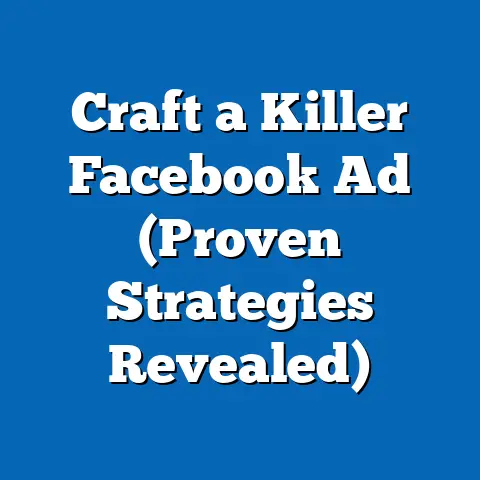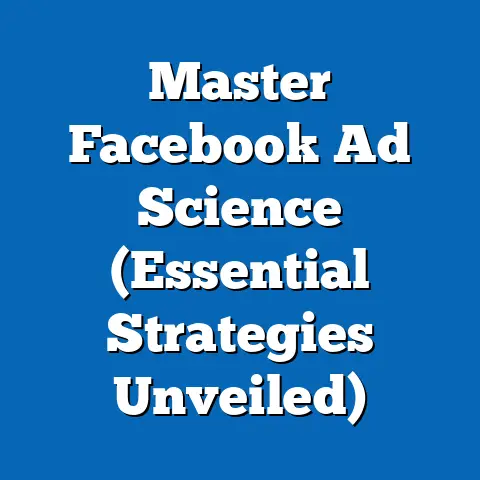Master Facebook Ads Video Requirements (Pro Insider Tips)
Video has taken over the digital landscape, and Facebook is no exception. As someone who’s been navigating the world of Facebook advertising for years, I’ve seen firsthand how video ads can skyrocket engagement and conversion rates. But here’s the thing: simply creating a video isn’t enough. You need to master the specific requirements that Facebook demands to truly unlock the potential of this powerful medium.
Think of it this way: you wouldn’t enter a race without knowing the rules of the track, right? The same applies to Facebook advertising. Ignoring the platform’s video specifications is like trying to fit a square peg into a round hole. It’s frustrating, inefficient, and ultimately, a waste of your time and money.
In this article, I’m going to pull back the curtain and share pro insider tips that go beyond the basic guidelines. I’ll dive deep into the nitty-gritty details of video formats, technical specifications, content creation, policy compliance, and performance optimization. These aren’t just textbook definitions; they’re hard-earned lessons from years of running successful video ad campaigns. So, buckle up, because we’re about to embark on a journey to transform your Facebook video ads from mediocre to magnificent!
Understanding Facebook’s Video Ad Formats
One of the first hurdles you’ll encounter is choosing the right video ad format for your campaign. Facebook offers a variety of options, each with its own strengths and weaknesses. As someone who’s experimented with them all, I can tell you that the “one-size-fits-all” approach simply doesn’t work.
Here’s a breakdown of the most common video ad formats and their key specifications:
-
In-Feed Videos: These videos appear directly in users’ news feeds, blending seamlessly with organic content.
- Aspect Ratio: 4:5 (vertical) or 1:1 (square) are generally recommended for maximum screen real estate on mobile. While Facebook technically allows other aspect ratios, these perform best.
- Resolution: Aim for a minimum of 1080 x 1080 pixels. Higher resolution is always better, especially for larger screens.
- Length: Facebook recommends keeping in-feed videos short and sweet, ideally under 15 seconds. However, you can experiment with longer videos if your content is truly compelling. I’ve seen success with videos up to 30 seconds, but only when they tell a captivating story.
-
Stories Videos: These videos are displayed in the Stories section, offering a more immersive and engaging experience.
-
Aspect Ratio: 9:16 (vertical) is the only aspect ratio supported for Stories.
- Resolution: Aim for a minimum of 1080 x 1920 pixels.
- Length: Stories videos can be up to 60 seconds long, but I recommend breaking them down into shorter segments (15 seconds or less) to keep viewers engaged. Use the native Stories features like polls, quizzes, and countdown stickers to boost interaction.
-
Carousel Videos: These videos allow you to showcase multiple products or features in a single ad unit.
-
Aspect Ratio: 1:1 (square) is the standard for carousel videos.
- Resolution: Aim for a minimum of 1080 x 1080 pixels.
- Length: Each carousel video can be up to 60 seconds long.
-
Instant Articles Videos: Designed for fast-loading content, these videos are ideal for driving traffic to your website.
-
Aspect Ratio: Varies depending on the placement within the Instant Article. Refer to Facebook’s documentation for specific requirements.
- Resolution: Aim for a minimum of 720p (1280 x 720 pixels).
- Length: Keep Instant Article videos concise and to the point.
In-Feed Videos: These videos appear directly in users’ news feeds, blending seamlessly with organic content.
- Aspect Ratio: 4:5 (vertical) or 1:1 (square) are generally recommended for maximum screen real estate on mobile. While Facebook technically allows other aspect ratios, these perform best.
- Resolution: Aim for a minimum of 1080 x 1080 pixels. Higher resolution is always better, especially for larger screens.
- Length: Facebook recommends keeping in-feed videos short and sweet, ideally under 15 seconds. However, you can experiment with longer videos if your content is truly compelling. I’ve seen success with videos up to 30 seconds, but only when they tell a captivating story.
-
Stories Videos: These videos are displayed in the Stories section, offering a more immersive and engaging experience.
-
Aspect Ratio: 9:16 (vertical) is the only aspect ratio supported for Stories.
- Resolution: Aim for a minimum of 1080 x 1920 pixels.
- Length: Stories videos can be up to 60 seconds long, but I recommend breaking them down into shorter segments (15 seconds or less) to keep viewers engaged. Use the native Stories features like polls, quizzes, and countdown stickers to boost interaction.
-
Carousel Videos: These videos allow you to showcase multiple products or features in a single ad unit.
-
Aspect Ratio: 1:1 (square) is the standard for carousel videos.
- Resolution: Aim for a minimum of 1080 x 1080 pixels.
- Length: Each carousel video can be up to 60 seconds long.
-
Instant Articles Videos: Designed for fast-loading content, these videos are ideal for driving traffic to your website.
-
Aspect Ratio: Varies depending on the placement within the Instant Article. Refer to Facebook’s documentation for specific requirements.
- Resolution: Aim for a minimum of 720p (1280 x 720 pixels).
- Length: Keep Instant Article videos concise and to the point.
Stories Videos: These videos are displayed in the Stories section, offering a more immersive and engaging experience.
Aspect Ratio: 9:16 (vertical) is the only aspect ratio supported for Stories.
Carousel Videos: These videos allow you to showcase multiple products or features in a single ad unit.
Aspect Ratio: 1:1 (square) is the standard for carousel videos.
Instant Articles Videos: Designed for fast-loading content, these videos are ideal for driving traffic to your website.
Aspect Ratio: Varies depending on the placement within the Instant Article. Refer to Facebook’s documentation for specific requirements.
The key takeaway here is to tailor your video format to your specific marketing goals. Are you trying to build brand awareness? Stories videos might be a great option. Are you showcasing multiple products? Carousel videos could be the way to go. I’ve found that A/B testing different formats is the best way to determine what resonates most with your target audience.
Video Quality and Technical Specs
Let’s be honest, no one wants to watch a blurry, pixelated video. Video quality is paramount when it comes to capturing and maintaining viewer engagement. As someone who’s spent countless hours optimizing video ads, I can attest to the fact that poor video quality can kill your campaign faster than you can say “low click-through rate.”
Here are the technical specifications you need to keep in mind to ensure optimal video quality:
- Resolution: As I mentioned earlier, aim for a minimum resolution of 1080 x 1080 pixels for most formats. However, for Stories, you’ll want to go even higher to 1080 x 1920 pixels.
- Frame Rate: A frame rate of 30 frames per second (fps) is generally recommended for smooth and natural-looking video.
- Codecs: H.264 is the recommended video codec for Facebook ads. This codec offers a good balance between file size and video quality.
- File Types: MP4 and MOV are the most commonly supported file types for Facebook videos.
- Audio: Don’t neglect the audio! Ensure that your audio is clear, crisp, and free of any background noise. A poor audio track can be just as detrimental as a low-quality video. Aim for an audio bitrate of 128 kbps or higher.
Here’s a pro tip: before uploading your video to Facebook, use a tool like Handbrake or Adobe Media Encoder to check and optimize your video settings. These tools allow you to adjust the resolution, frame rate, codec, and file type to meet Facebook’s requirements. I personally use Adobe Premiere Pro for editing and exporting my videos, but there are plenty of free and affordable options available.
Another crucial aspect of video quality is proper lighting. Whether you’re shooting with a professional camera or your smartphone, make sure you have adequate lighting to avoid grainy or dark footage. Natural light is always best, but if you’re shooting indoors, consider using a ring light or softbox to illuminate your subject.
Crafting Compelling Video Content
Technical specs are important, but they’re only half the battle. The real magic happens when you combine technical excellence with compelling content that resonates with your target audience. As a seasoned marketer, I can tell you that storytelling is the key to unlocking the power of video advertising.
Here are some tips for crafting video content that captures attention and drives results:
- Tell a Story: People are naturally drawn to stories. Use your video to tell a compelling narrative that connects with your audience on an emotional level. Think about the problem you’re solving, the transformation you’re offering, or the values you represent.
- Hook Them in the First Few Seconds: In today’s fast-paced world, you have mere seconds to grab someone’s attention. Start with a captivating visual, a thought-provoking question, or a bold statement. Don’t bury the lead!
- Keep it Short and Sweet: As I mentioned earlier, shorter videos tend to perform better on Facebook. Aim to convey your message as concisely as possible. Edit out any unnecessary fluff or filler.
- Use Captions: Many people watch videos on Facebook with the sound off, especially on mobile devices. Add captions to ensure that your message is still conveyed even without audio. This also makes your video more accessible to people who are deaf or hard of hearing.
- Incorporate Graphics and Animations: Visual elements like graphics, animations, and text overlays can help to enhance your message and keep viewers engaged. Use these elements sparingly and strategically to avoid overwhelming the viewer.
- Include a Clear Call-to-Action: What do you want viewers to do after watching your video? Make it crystal clear with a strong call-to-action. Whether it’s visiting your website, signing up for a free trial, or making a purchase, tell them exactly what you want them to do.
Let me share a personal anecdote. I once ran a video ad campaign for a local bakery. Instead of simply showcasing their products, we created a video that told the story of the bakery’s founder and her passion for baking. The video featured heartwarming scenes of her baking with her grandmother as a child, interspersed with shots of their delicious pastries. The result? The video went viral, driving a massive influx of customers to the bakery and boosting their brand awareness.
Compliance with Facebook’s Advertising Policies
Navigating Facebook’s advertising policies can feel like navigating a minefield. As someone who’s had my fair share of ad disapprovals, I can tell you that it’s crucial to understand and adhere to these policies to avoid wasting your time and money.
Here are some key points to keep in mind when it comes to video content:
- Prohibited Content: Facebook prohibits a wide range of content, including hate speech, violence, discrimination, and illegal activities. Make sure your video doesn’t violate any of these guidelines.
- Misleading or Deceptive Claims: Don’t make false or misleading claims about your products or services. Be honest and transparent in your advertising.
- Sensational or Shocking Content: Avoid using sensational or shocking content that could be considered offensive or disturbing.
- Personal Attributes: Don’t target users based on their personal attributes, such as race, ethnicity, religion, or sexual orientation.
- Copyright and Trademark Infringement: Make sure you have the rights to use any music, images, or videos in your ad. Don’t use copyrighted material without permission.
One common pitfall that advertisers often encounter is the use of overly sexual or suggestive content. Facebook has strict guidelines on this topic, and even seemingly innocent content can be flagged as inappropriate.
If your ad is rejected, don’t panic. You have the right to appeal the decision. Carefully review Facebook’s advertising policies and identify the reason for the rejection. Then, revise your ad to comply with the guidelines and submit your appeal.
Optimizing Video Ads for Performance
Creating a great video is only the first step. To truly maximize your ROI, you need to optimize your video ads for performance. As a data-driven marketer, I rely heavily on analytics to track my progress and make informed decisions.
Here are some key strategies for optimizing your video ads:
- A/B Testing: A/B testing is the process of testing different versions of your ad to see which performs best. Experiment with different headlines, descriptions, calls-to-action, and video thumbnails.
- Audience Targeting: Make sure you’re targeting the right audience with your video ads. Use Facebook’s targeting options to narrow down your audience based on demographics, interests, behaviors, and more.
- Placement Optimization: Test different ad placements to see which delivers the best results. Facebook offers a variety of placements, including the news feed, Stories, and the Audience Network.
- Track Your Metrics: Pay close attention to your video ad metrics, such as watch time, click-through rate, conversion rate, and cost per acquisition. Use these metrics to identify areas for improvement.
- Retargeting: Retargeting is the process of showing ads to people who have already interacted with your brand. For example, you can retarget people who have watched a certain percentage of your video or visited your website.
I once worked with a client who was struggling to get results from their video ad campaign. After analyzing their data, I discovered that their video was performing well in terms of watch time, but their click-through rate was low. I suggested that they change their call-to-action to be more compelling and relevant to the video content. The result? Their click-through rate doubled, and their conversion rate skyrocketed.
Conclusion
Mastering Facebook video ad requirements is essential for success in today’s competitive advertising landscape. By understanding the different video ad formats, adhering to technical specifications, crafting compelling content, complying with Facebook’s advertising policies, and optimizing your ads for performance, you can unlock the full potential of video advertising and achieve your marketing goals.
Remember, the key is to be data-driven, creative, and adaptable. Continuously test and refine your video ads based on your results, and don’t be afraid to experiment with new ideas.
Now it’s your turn! I encourage you to apply the pro tips I’ve shared in this article to your own Facebook advertising strategies. And if you have any questions or experiences to share, please don’t hesitate to reach out. Together, we can create a community of knowledge and support among advertisers, helping each other to achieve greater success with Facebook video ads.