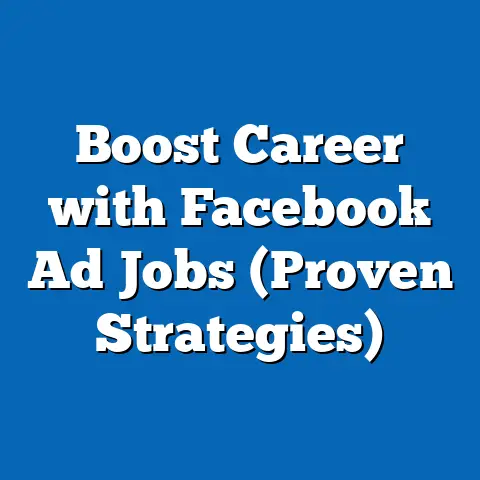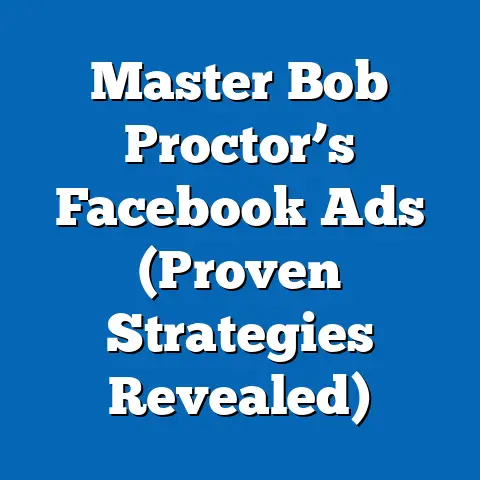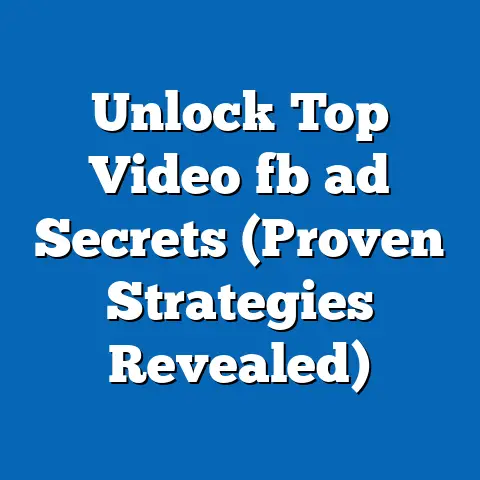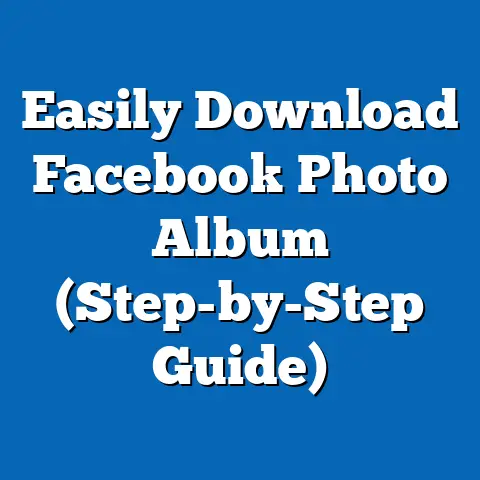Master Facebook Advertising Strategies (Expert Guide)
Facebook advertising.
For many businesses, those two words can conjure up a mix of excitement and dread.
Excitement because of the sheer potential reach – we’re talking about connecting with a massive audience, currently exceeding 2.9 billion monthly active users.
Dread because navigating the ever-changing landscape of Facebook Ads Manager, understanding targeting nuances, and actually achieving a positive ROI can feel like trying to solve a Rubik’s Cube blindfolded.
But here’s the truth: mastering Facebook advertising is no longer optional.
It’s a must-have skill for any business looking to thrive in today’s competitive digital world.
I’ve seen firsthand how a well-executed Facebook ad campaign can transform a struggling business into a booming success story.
Conversely, I’ve also witnessed the frustration and wasted ad spend that comes from approaching Facebook advertising without a clear strategy and understanding of the platform’s capabilities.
Think about it: where else can you so precisely target your ideal customer based on demographics, interests, behaviors, and even life events?
Where else can you retarget website visitors with personalized ads, ensuring your brand stays top-of-mind?
And where else can you achieve all of this with relatively low barriers to entry, making it accessible to businesses of all sizes?
According to recent reports, Facebook accounts for a significant portion of global digital ad spending, and that number is only projected to grow.
That means if you’re not leveraging Facebook advertising, you’re potentially leaving a significant amount of money on the table.
The good news is that with the right knowledge and strategies, you can unlock the immense potential of Facebook advertising and achieve your business goals.
In this expert guide, I’m going to walk you through the essential Facebook advertising strategies that will empower you to create effective campaigns, target your ideal audience, optimize your ad spend, and ultimately, drive meaningful results for your business.
We’ll cover everything from understanding the Facebook advertising ecosystem to crafting compelling ad content, targeting your audience effectively, budgeting and bidding strategies, and analyzing and optimizing campaign performance.
Let’s dive in!
Understanding the Facebook Advertising Ecosystem
Before you jump into creating your first ad, it’s crucial to understand the different components that make up the Facebook advertising ecosystem.
Think of it as learning the rules of the game before you start playing.
Ad Formats: A World of Creative Possibilities
Facebook offers a wide variety of ad formats, each with its own unique strengths and use cases.
Choosing the right ad format is essential for capturing your audience’s attention and achieving your campaign objectives.
Here’s a breakdown of some of the most popular options:
- Image Ads: These are the simplest and most common type of ad, consisting of a single image, headline, and description.
They’re great for showcasing a product, promoting an event, or building brand awareness.
I’ve found that high-quality, visually appealing images are crucial for making image ads stand out in the crowded newsfeed. - Video Ads: Video ads are incredibly engaging and effective for telling your brand’s story, demonstrating product features, or capturing attention quickly.
Short, attention-grabbing videos tend to perform best, especially on mobile devices.
I always recommend adding captions to your video ads, as many users watch videos with the sound off. - Carousel Ads: Carousel ads allow you to showcase multiple images or videos in a single ad unit.
This is a great option for highlighting different products, features, or benefits.
I’ve used carousel ads successfully to tell a story or guide users through a process. - Slideshow Ads: Slideshow ads are similar to video ads but use a series of still images to create a visually appealing experience.
They’re a great alternative to video ads if you have limited video resources. - Collection Ads: Collection ads are designed for e-commerce businesses and allow users to browse products directly from the ad.
They’re a great way to drive sales and increase website traffic. - Instant Experience Ads: These are full-screen, mobile-optimized ads that provide an immersive experience for users.
They can include videos, images, carousels, and more.
I’ve found that Instant Experience ads are particularly effective for driving engagement and brand awareness.
The Powerhouse: Facebook Ads Manager
The Facebook Ads Manager is your central command center for creating, managing, and analyzing your ad campaigns.
It’s where you’ll define your target audience, set your budget, choose your ad placements, and track your campaign performance.
I remember the first time I logged into Ads Manager.
It was overwhelming!
There were so many options and settings, I didn’t know where to start.
But once I took the time to learn the interface and understand the different features, I realized how powerful it was.
The Ads Manager allows you to:
- Create and manage campaigns: Set your campaign objectives, choose your target audience, and define your budget.
- Design your ads: Select your ad format, upload your images or videos, and write your ad copy.
- Target your audience: Define your target audience based on demographics, interests, behaviors, and more.
- Set your budget and bidding strategy: Choose your budgeting option (daily vs.
lifetime budget) and select your bidding strategy. - Track your campaign performance: Monitor your key performance indicators (KPIs) and analyze your ad performance.
- Optimize your campaigns: Make adjustments to your targeting, budget, or ad creatives based on your performance data.
Key Components of a Facebook Ad Campaign
Every Facebook ad campaign consists of several key components that work together to achieve your marketing goals.
Understanding these components is essential for creating effective campaigns.
- Objective: Your campaign objective is the desired outcome you want to achieve with your ads.
Facebook offers a variety of objectives, such as brand awareness, reach, traffic, engagement, lead generation, app installs, and sales. - Targeting: Your targeting options determine who will see your ads.
You can target users based on demographics (age, gender, location), interests (hobbies, passions), behaviors (purchase history, online activity), and more. - Budget: Your budget is the amount of money you’re willing to spend on your ad campaign.
You can set a daily budget or a lifetime budget. - Ad Placements: Ad placements determine where your ads will appear on Facebook and Instagram.
You can choose automatic placements, which allow Facebook to optimize your ad delivery across all available placements, or manual placements, which allow you to select specific placements.
Takeaway: Understanding the Facebook advertising ecosystem is the foundation for creating successful campaigns.
Familiarize yourself with the different ad formats, the features of the Ads Manager, and the key components of an ad campaign before moving forward.
Crafting Compelling Ad Content
Now that you understand the Facebook advertising ecosystem, it’s time to focus on creating compelling ad content that captures your audience’s attention and drives results.
Remember, your ad is competing with hundreds of other posts and ads in the newsfeed, so it needs to stand out.
Eye-Catching Visuals: The First Impression
Your visuals are the first thing people will see when they encounter your ad, so they need to be visually appealing and relevant to your target audience.
Whether you’re using an image or a video, make sure it’s high-quality, well-lit, and grabs attention quickly.
I’ve found that using bright colors, interesting compositions, and relatable imagery can significantly improve ad performance.
Also, consider using visuals that feature people, especially if they’re smiling or expressing positive emotions.
Here are some tips for creating eye-catching visuals:
- Use high-quality images or videos: Avoid blurry or pixelated images.
- Choose visuals that are relevant to your target audience: Consider their interests and preferences.
- Use bright colors and interesting compositions: Make your visuals stand out from the crowd.
- Feature people in your visuals: People tend to be more engaging than inanimate objects.
- Test different visuals to see what performs best: A/B testing is your friend!
Compelling Copy: The Message That Matters
Your ad copy is your opportunity to communicate your message and persuade your audience to take action.
It should be clear, concise, and relevant to your target audience.
I’ve found that using a strong headline, highlighting the benefits of your product or service, and including a clear call-to-action can significantly improve ad performance.
Also, consider using a conversational tone and addressing your audience directly.
Here are some tips for writing compelling ad copy:
- Use a strong headline: Grab attention and pique interest.
- Highlight the benefits of your product or service: Focus on what your audience will gain.
- Include a clear call-to-action: Tell your audience what you want them to do.
- Use a conversational tone: Speak to your audience like you’re having a conversation.
- Address your audience directly: Use “you” and “your” to make it personal.
- Keep your copy concise and easy to read: Avoid jargon and technical terms.
- Test different copy variations to see what performs best: A/B testing is key!
The Power of Storytelling
Storytelling is a powerful tool for connecting with your audience on an emotional level and conveying your brand’s message and values.
By telling a compelling story, you can capture attention, build trust, and inspire action.
I’ve found that ads that tell a story tend to be more engaging and memorable than ads that simply list features and benefits.
Also, consider using visuals that support your story and create a cohesive narrative.
Here are some tips for using storytelling in your ads:
- Identify your brand’s story: What are your values, mission, and purpose?
- Find a relatable character or situation: Make your story relevant to your target audience.
- Create a narrative arc: Introduce a problem, build tension, and offer a solution.
- Use visuals that support your story: Create a cohesive narrative.
- End with a call-to-action: Tell your audience what you want them to do.
A/B Testing: The Key to Optimization
A/B testing is the process of testing different versions of your ad creatives to see which performs best.
This is a crucial step in optimizing your ad campaigns and maximizing your ROI.
I always recommend A/B testing different headlines, images, videos, and ad copy to see what resonates best with your audience.
You can use the Facebook Ads Manager to easily create and run A/B tests.
Here are some tips for A/B testing your ad creatives:
- Test one element at a time: This will allow you to isolate the impact of each element.
- Create a control group: This is the original version of your ad.
- Create a variation: This is the version of your ad with one element changed.
- Run your test for a sufficient amount of time: This will ensure you have enough data to draw meaningful conclusions.
- Analyze your results: Determine which version of your ad performed best.
- Implement the winning version: Update your ad campaign with the winning version.
Takeaway: Compelling ad content is essential for capturing your audience’s attention and driving results.
Focus on creating eye-catching visuals, writing clear and concise copy, using storytelling to connect with your audience, and A/B testing your ad creatives to optimize performance.
Targeting Your Audience Effectively
One of the biggest advantages of Facebook advertising is its powerful targeting capabilities.
You can target your ideal customer based on a wide range of demographics, interests, behaviors, and even life events.
This allows you to reach the right people with the right message at the right time.
Custom Audiences: Targeting Your Existing Customers
Custom Audiences allow you to target your existing customers on Facebook.
You can upload a list of email addresses, phone numbers, or Facebook IDs to create a Custom Audience.
This is a great way to retarget website visitors, reach out to existing customers with special offers, or build brand loyalty.
I’ve found that Custom Audiences are particularly effective for driving repeat purchases and increasing customer lifetime value.
Also, consider using Custom Audiences to exclude existing customers from your prospecting campaigns, ensuring you’re not wasting ad spend on people who have already purchased your product or service.
Here are some tips for using Custom Audiences:
- Upload your customer list: Create a list of email addresses, phone numbers, or Facebook IDs.
- Create a Custom Audience: Upload your list to Facebook Ads Manager.
- Target your Custom Audience with relevant ads: Retarget website visitors, offer special deals to existing customers, or build brand loyalty.
- Exclude your Custom Audience from prospecting campaigns: Avoid wasting ad spend on people who have already purchased your product or service.
Lookalike Audiences: Finding New Customers Similar to Your Best
Lookalike Audiences allow you to find new customers who are similar to your best customers.
You can create a Lookalike Audience based on your Custom Audience, your website visitors, or your Facebook page fans.
This is a great way to expand your reach and find new customers who are likely to be interested in your product or service.
I’ve found that Lookalike Audiences are particularly effective for driving new customer acquisition and increasing sales.
Also, consider testing different Lookalike Audience sizes to see what performs best for your business.
Here are some tips for using Lookalike Audiences:
- Create a Custom Audience: Start with a list of your best customers.
- Create a Lookalike Audience: Tell Facebook to find new customers who are similar to your best customers.
- Target your Lookalike Audience with relevant ads: Showcase your product or service and highlight the benefits.
- Test different Lookalike Audience sizes: See what performs best for your business.
Detailed Targeting: Reaching Specific Demographics, Interests, and Behaviors
Detailed Targeting allows you to target users based on demographics (age, gender, location), interests (hobbies, passions), behaviors (purchase history, online activity), and more.
This is a great way to reach a very specific audience and ensure your ads are seen by the people who are most likely to be interested in your product or service.
I’ve found that Detailed Targeting is particularly effective for reaching niche markets and driving highly qualified leads.
Also, consider using layered targeting to narrow down your audience even further.
Here are some tips for using Detailed Targeting:
- Define your ideal customer: Who are they?
What are their interests?
What are their behaviors? - Use Detailed Targeting to reach your ideal customer: Select relevant demographics, interests, and behaviors in the Facebook Ads Manager.
- Use layered targeting to narrow down your audience: Combine multiple targeting options to reach a more specific audience.
- Test different targeting options to see what performs best: A/B testing is key!
Analyzing Audience Insights: Refining Your Targeting
Facebook Audience Insights is a powerful tool that allows you to analyze the demographics, interests, and behaviors of your target audience.
This information can help you refine your targeting and improve ad performance.
I always recommend using Audience Insights to gain a deeper understanding of your target audience and identify new targeting opportunities.
Also, consider using Audience Insights to validate your assumptions about your target audience.
Here are some tips for using Audience Insights:
- Select your target audience: Choose a Custom Audience, Lookalike Audience, or a set of demographics, interests, and behaviors.
- Analyze the demographics, interests, and behaviors of your target audience: What are their age, gender, location, education level, and relationship status?
What are their interests and hobbies?
What are their online behaviors? - Identify new targeting opportunities: Are there any unexpected interests or behaviors that you can target?
- Validate your assumptions about your target audience: Are your assumptions correct?
- Refine your targeting based on your findings: Update your ad campaigns with the new targeting options.
Retargeting: Re-Engaging Users Who Have Interacted with Your Brand
Retargeting is the process of showing ads to users who have previously interacted with your brand.
This is a great way to re-engage website visitors, remind users about products they viewed, or drive conversions.
I’ve found that retargeting is particularly effective for driving sales and increasing website traffic.
Also, consider using dynamic retargeting to show users ads for the specific products they viewed on your website.
Here are some tips for using retargeting:
- Install the Facebook pixel on your website: This will allow you to track website visitors and create retargeting audiences.
- Create retargeting audiences: Target website visitors, users who viewed specific products, or users who added items to their cart but didn’t complete the purchase.
- Show relevant ads to your retargeting audiences: Remind users about products they viewed, offer special deals, or highlight the benefits of your product or service.
- Use dynamic retargeting to show users ads for the specific products they viewed on your website: This is a highly effective way to drive conversions.
Takeaway: Effective targeting is crucial for reaching the right people with the right message at the right time.
Leverage Custom Audiences, Lookalike Audiences, Detailed Targeting, Audience Insights, and Retargeting to maximize your ad performance and achieve your marketing goals.
Budgeting and Bidding Strategies
Setting the right budget and choosing the right bidding strategy are essential for maximizing your ROI on Facebook advertising.
You need to find the sweet spot between spending enough to reach your target audience and avoiding overspending and wasting ad dollars.
Daily vs. Lifetime Budgets: Which is Right for You?
Facebook offers two main budgeting options: daily budgets and lifetime budgets.
Understanding the difference between these options is essential for making the right choice for your campaign.
- Daily Budget: A daily budget is the average amount you’re willing to spend each day on your ad campaign.
Facebook will try to spend this amount each day, but it may spend slightly more or less depending on the performance of your ads.
I typically recommend using a daily budget for ongoing campaigns that you want to run consistently. - Lifetime Budget: A lifetime budget is the total amount you’re willing to spend on your ad campaign over its entire duration.
Facebook will try to spread your budget evenly over the campaign’s duration, but it may spend more or less on certain days depending on the performance of your ads.
I typically recommend using a lifetime budget for campaigns with a specific start and end date, such as a promotion or event.
Automatic vs. Manual Bidding: Taking Control of Your Ad Spend
Facebook offers two main bidding strategies: automatic bidding and manual bidding.
Understanding the difference between these strategies is essential for choosing the right one for your campaign goals.
- Automatic Bidding: With automatic bidding, Facebook automatically sets your bids to get the most results for your budget.
This is a good option for beginners or for campaigns where you’re not sure what to bid. - Manual Bidding: With manual bidding, you set your own bids for each ad auction.
This gives you more control over your ad spend and allows you to optimize your bids based on your performance data.
This is a good option for experienced advertisers who want to fine-tune their bidding strategy.
Choosing the Right Bidding Strategy: Aligning with Your Campaign Goals
The best bidding strategy for your campaign depends on your goals.
Here are some common bidding strategies and when to use them:
- Lowest Cost: This strategy focuses on getting the most results for your budget, regardless of the cost per result.
This is a good option for campaigns focused on brand awareness or reach. - Cost Cap: This strategy focuses on getting results at a specific cost per result.
This is a good option for campaigns focused on driving leads or sales at a specific cost. - Target Cost: This strategy focuses on getting results at a specific average cost per result.
This is a good option for campaigns focused on driving leads or sales over a longer period. - Bid Cap: This strategy allows you to set a maximum bid for each ad auction.
This gives you more control over your ad spend and allows you to avoid overspending on expensive auctions.
Monitoring Ad Spend: Keeping a Close Eye on Your Budget
It’s essential to monitor your ad spend regularly to ensure you’re not overspending and that you’re getting the results you want.
You can use the Facebook Ads Manager to track your ad spend and analyze your performance data.
I always recommend setting up budget alerts to notify you when you’re approaching your budget limit.
Also, consider using automated rules to automatically pause underperforming ads or scale successful ones.
Here are some tips for monitoring ad spend:
- Track your ad spend in the Facebook Ads Manager: Monitor your daily or lifetime budget spend.
- Set up budget alerts: Get notified when you’re approaching your budget limit.
- Use automated rules: Automatically pause underperforming ads or scale successful ones.
- Analyze your performance data: Identify areas where you can optimize your ad spend.
Adjusting Budgets Based on Performance: Scaling Up or Scaling Back
Based on your performance data, you may need to adjust your budget to optimize your ROI.
If your ads are performing well, you may want to increase your budget to reach a larger audience.
If your ads are underperforming, you may want to decrease your budget or pause your ads altogether.
I always recommend making small adjustments to your budget and monitoring the impact on your performance.
Also, consider using A/B testing to compare different budget levels and see what performs best for your business.
Here are some tips for adjusting budgets based on performance:
- Make small adjustments to your budget: Avoid making drastic changes.
- Monitor the impact on your performance: Track your key performance indicators (KPIs).
- Use A/B testing to compare different budget levels: See what performs best for your business.
- Scale up your budget for successful ads: Increase your budget to reach a larger audience.
- Scale back your budget for underperforming ads: Decrease your budget or pause your ads altogether.
Takeaway: Setting the right budget and choosing the right bidding strategy are crucial for maximizing your ROI on Facebook advertising.
Understand the different budgeting options, bidding strategies, and how to monitor and adjust your budget based on performance.
Analyzing and Optimizing Campaign Performance
The final piece of the puzzle is analyzing your campaign performance and making adjustments to optimize your results.
This is an ongoing process that requires careful monitoring and data-driven decision-making.
Key Performance Indicators (KPIs): Measuring Your Success
Key Performance Indicators (KPIs) are the metrics you use to measure the success of your ad campaigns.
The specific KPIs you track will depend on your campaign objectives, but some common KPIs include:
- Reach: The number of unique people who saw your ads.
- Impressions: The number of times your ads were displayed.
- Click-Through Rate (CTR): The percentage of people who clicked on your ads.
- Conversion Rate: The percentage of people who completed a desired action after clicking on your ads (e.g., making a purchase, filling out a form).
- Cost Per Click (CPC): The average cost you paid for each click on your ads.
- Cost Per Conversion (CPC): The average cost you paid for each conversion.
- Return on Ad Spend (ROAS): The amount of revenue you generated for every dollar you spent on ads.
Facebook Insights and Ads Manager Analytics: Your Data Powerhouse
Facebook Insights and Ads Manager analytics provide a wealth of data about your ad campaigns.
You can use this data to track your KPIs, analyze your audience demographics, and identify areas where you can optimize your performance.
I always recommend spending time regularly reviewing your Facebook Insights and Ads Manager analytics.
Also, consider using custom reports to track the metrics that are most important to your business.
Here are some tips for using Facebook Insights and Ads Manager analytics:
- Track your KPIs: Monitor your reach, impressions, CTR, conversion rate, CPC, cost per conversion, and ROAS.
- Analyze your audience demographics: Who is seeing your ads?
What are their interests?
What are their behaviors? - Identify areas where you can optimize your performance: Are there any ads that are underperforming?
Are there any targeting options that are not working? - Use custom reports to track the metrics that are most important to your business: Focus on the metrics that align with your campaign objectives.
Optimizing Campaigns Based on Data Analysis: Making Informed Decisions
Based on your data analysis, you can make adjustments to your ad campaigns to improve your performance.
This might involve changing your targeting, updating your ad creatives, adjusting your budget, or pausing underperforming ads.
I always recommend making data-driven decisions based on your performance data.
Also, consider using A/B testing to compare different optimization strategies and see what performs best for your business.
Here are some tips for optimizing campaigns based on data analysis:
- Make data-driven decisions: Base your optimization strategies on your performance data.
- Use A/B testing to compare different optimization strategies: See what performs best for your business.
- Change your targeting: Target a different audience or narrow down your existing audience.
- Update your ad creatives: Refresh your images, videos, and ad copy.
- Adjust your budget: Increase your budget for successful ads or decrease your budget for underperforming ads.
- Pause underperforming ads: Stop running ads that are not generating results.
When to Pause Underperforming Ads: Cutting Your Losses
Sometimes, despite your best efforts, an ad just isn’t performing well.
In these cases, it’s important to cut your losses and pause the ad.
This will prevent you from wasting ad spend on an ad that is not generating results.
I always recommend setting a threshold for underperforming ads and pausing them when they fall below that threshold.
Also, consider using automated rules to automatically pause underperforming ads.
Here are some tips for deciding when to pause underperforming ads:
- Set a threshold for underperforming ads: What is the minimum CTR or conversion rate you’re willing to accept?
- Pause ads that fall below that threshold: Stop running ads that are not generating results.
- Use automated rules to automatically pause underperforming ads: This will save you time and effort.
Scaling Successful Campaigns: Amplifying Your Results
When you find an ad campaign that is performing well, you may want to scale it to reach a larger audience and generate even more results.
This might involve increasing your budget, expanding your targeting, or creating new ad creatives.
I always recommend scaling successful campaigns gradually and monitoring the impact on your performance.
Also, consider using A/B testing to compare different scaling strategies and see what performs best for your business.
Here are some tips for scaling successful campaigns:
- Scale your campaigns gradually: Avoid making drastic changes.
- Monitor the impact on your performance: Track your key performance indicators (KPIs).
- Use A/B testing to compare different scaling strategies: See what performs best for your business.
- Increase your budget: Reach a larger audience.
- Expand your targeting: Target a wider audience.
- Create new ad creatives: Keep your ads fresh and engaging.
Takeaway: Analyzing and optimizing campaign performance is an ongoing process that requires careful monitoring and data-driven decision-making.
Track your KPIs, analyze your data, and make adjustments to your campaigns to maximize your ROI.
Remember to cut your losses on underperforming ads and scale successful campaigns to amplify your results.
Conclusion
Mastering Facebook advertising is a journey, not a destination.
It requires a commitment to continuous learning, experimentation, and optimization.
But the rewards are well worth the effort.
With the right knowledge and strategies, you can unlock the immense potential of Facebook advertising and achieve your business goals.
In this guide, we’ve covered the essential aspects of Facebook advertising, from understanding the ecosystem to crafting compelling ad content, targeting your audience effectively, budgeting and bidding strategies, and analyzing and optimizing campaign performance.
Remember, the key to success with Facebook advertising is to:
- Understand your target audience: Know their demographics, interests, and behaviors.
- Create compelling ad content: Use eye-catching visuals and persuasive copy.
- Target your audience effectively: Use Custom Audiences, Lookalike Audiences, and Detailed Targeting.
- Set the right budget and bidding strategy: Choose the options that align with your campaign goals.
- Analyze your campaign performance: Track your KPIs and make data-driven decisions.
- Optimize your campaigns: Adjust your targeting, ad creatives, and budget based on your performance data.
I encourage you to take action by implementing the techniques and strategies outlined in this guide.
Start small, experiment with different approaches, and track your results.
With the right approach, Facebook advertising can be a powerful tool for any business looking to enhance its digital marketing efforts and reach its target audience effectively.
Don’t be afraid to try new things and adapt your strategies as the platform evolves.
The world of Facebook advertising is constantly changing, and staying informed is your key to staying ahead of the curve.
Good luck!