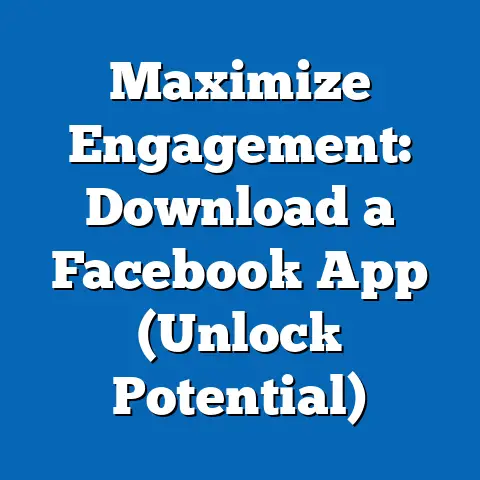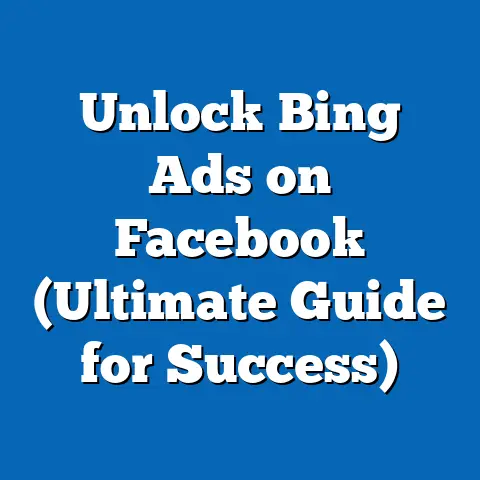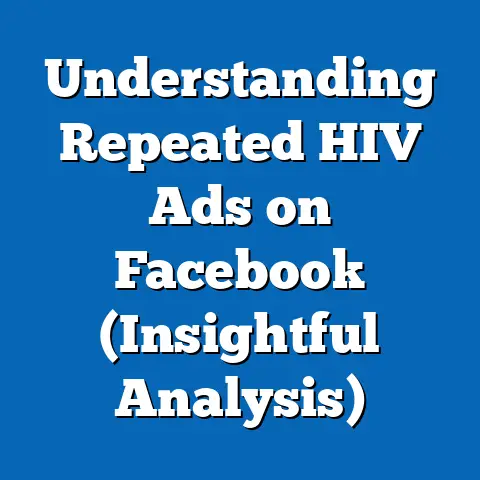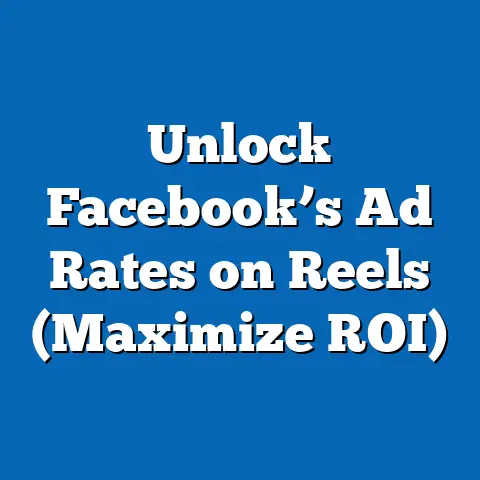Master Facebook Carousel Ad Size (Ultimate Guide)
I remember when Facebook first introduced Carousel Ads.
It felt like a game-changer, offering a way to tell richer, more engaging stories than a single image ever could.
Fast forward to today, and they’re still a powerhouse, allowing us marketers to showcase multiple products, highlight features, and even share customer testimonials, all within a single, interactive ad.
But, like any powerful tool, you need to know how to wield it correctly.
That’s where mastering the Facebook Carousel Ad size comes in.
It’s not just about slapping some images together; it’s about crafting a visually compelling experience that grabs attention, drives conversions, and ultimately, boosts your return on ad spend (ROAS).
Let’s dive in, shall we?
Understanding Facebook Carousel Ads
So, what exactly are Facebook Carousel Ads?
Simply put, they’re an ad format that allows you to display multiple images or videos (up to 10!) within a single ad unit.
Think of it as a mini-slideshow right in the user’s newsfeed.
Users can swipe left or right to see each card, each with its own image, headline, description, and link.
How do they differ from other ad formats?
Well, a single image ad shows just that – one image.
A video ad focuses on a single video.
Carousel Ads give you the flexibility to tell a more complete story.
I’ve used them to showcase different angles of a product, highlight various features, or even walk a customer through a step-by-step process.
The unique features of carousel ads are numerous:
- Multiple Images/Videos: As mentioned, you can use up to 10 cards.
- Headlines & Descriptions: Each card gets its own headline and description, allowing for tailored messaging.
- Links: Each card can link to a different page, making it perfect for showcasing a range of products or services.
- Interactive Experience: The swipeable nature of the ads makes them more engaging than static images.
The benefits of using carousel ads are substantial. I’ve seen them work wonders for:
- Brand Storytelling: Tell a compelling narrative across multiple cards.
- Product Showcases: Highlight different features or benefits of a product.
- Customer Testimonials: Share multiple positive reviews in an engaging format.
- Driving Traffic to Multiple Pages: Send users to different product pages or landing pages.
Takeaway: Facebook Carousel Ads are a versatile and engaging ad format that allows you to tell richer stories and showcase multiple products or features.
The Importance of Ad Size in Carousel Ads
Think of your Facebook Carousel Ad as a storefront window.
If the window is dirty, poorly lit, or cluttered, potential customers are less likely to stop and browse.
The same principle applies to your ad size.
A poorly sized ad can look unprofessional, pixelated, or cut off, leading to lower engagement and ultimately, fewer conversions.
The ad size is crucial for optimizing performance because it impacts several key factors:
- Loading Speed: Larger images and videos take longer to load, especially on mobile devices.
This can lead to users scrolling past your ad before it even appears.
Optimizing image size ensures faster loading times and a better user experience. - Visual Appeal: Properly sized images look crisp and clear, making your ad more visually appealing.
Pixelated or distorted images can detract from your brand’s credibility. - Ad Placement: Facebook displays ads in various placements, each with its own size requirements.
Using the correct dimensions ensures your ad looks its best in each placement. - Engagement: A visually appealing and properly sized ad is more likely to grab attention and encourage users to click through.
I’ve seen firsthand how proper sizing can impact click-through rates (CTR) and engagement.
In one campaign, I A/B tested two carousel ads with identical content but different image sizes.
The ad with the optimized image size had a 25% higher CTR and a lower cost per click (CPC).
This demonstrates the tangible impact of paying attention to ad size.
Different devices (mobile vs.
desktop) can also affect ad size requirements.
Mobile devices have smaller screens, so your images need to be optimized for mobile viewing.
Desktop devices offer more screen real estate, allowing for larger and more detailed images.
Facebook dynamically adjusts ad sizes based on the device, but using the recommended dimensions ensures your ad looks its best on both.
Takeaway: Ad size is a critical factor in the performance of your Facebook Carousel Ads.
Optimizing image and video sizes ensures faster loading times, better visual appeal, and higher engagement rates.
Image Specifications:
- Recommended Image Size: 1080 x 1080 pixels (square images)
- Minimum Image Size: 600 x 600 pixels
- Aspect Ratio: 1:1 (square) is generally recommended for feeds.
However, you can also use 1.91:1 (landscape) for certain placements. - File Types: JPEG, PNG
- Maximum File Size: 30MB
Video Specifications:
- Recommended Video Resolution: 1080 x 1080 pixels (square videos)
- Aspect Ratio: 1:1 (square) is generally recommended.
- File Types: MP4, MOV
- Maximum File Size: 4GB
- Maximum Video Length: 240 minutes
Important Considerations:
- Image Text: Keep the amount of text on your images to a minimum.
Facebook prefers images with little or no text. - Link Description: The link description should be concise and compelling, encouraging users to click through.
- Headline: Use a clear and attention-grabbing headline for each card.
- Mobile Optimization: Ensure your images and videos look good on mobile devices.
Test your ads on different devices to ensure they are displaying correctly.
Example:
Let’s say you’re running a carousel ad to showcase a new line of clothing.
You would want to use high-quality images of each item, sized at 1080 x 1080 pixels.
Each image would have a clear and concise headline, such as “New Summer Dress” or “Men’s Linen Shirt.” The link description would encourage users to “Shop Now” or “Learn More.”
Takeaway: Adhering to the recommended dimensions and specifications is crucial for ensuring your Facebook Carousel Ads look their best and perform optimally.
Best Practices for Designing Carousel Ads
Creating visually appealing carousel ads is an art form.
It’s not just about slapping together some images; it’s about crafting a cohesive and engaging experience that captures attention and drives results.
Here’s a step-by-step guide to help you design effective carousel ads:
- Define Your Goal: What do you want to achieve with your carousel ad?
Are you trying to drive traffic to your website, generate leads, or increase sales?
Defining your goal will help you create a more targeted and effective ad. - Choose High-Quality Images/Videos: Use high-resolution images and videos that are visually appealing and relevant to your target audience.
Avoid using blurry or pixelated images. - Maintain Consistent Branding: Use consistent colors, fonts, and imagery across all of your carousel cards.
This will help reinforce your brand identity and create a cohesive look and feel. - Tell a Story: Use your carousel cards to tell a story about your brand, product, or service.
Each card should build upon the previous one, creating a compelling narrative that engages users. - Use Compelling Copy: Write clear, concise, and persuasive copy for each card.
Highlight the key benefits of your product or service and use strong calls-to-action (CTAs) to encourage users to click through. - Optimize for Mobile: Ensure your ads look good on mobile devices.
Use large, easy-to-read fonts and optimize your images and videos for mobile viewing. - A/B Test Your Ads: Experiment with different image sizes, headlines, and CTAs to see what works best for your target audience.
Use A/B testing to continuously improve your ad performance.
The role of high-quality images and videos cannot be overstated.
In today’s visually driven world, people are more likely to engage with ads that feature stunning imagery and videos.
Invest in professional photography and videography to create high-quality content that captures attention and conveys your brand’s message effectively.
Compelling copy and clear calls-to-action (CTAs) are also essential.
Your copy should be concise, persuasive, and relevant to your target audience.
Use strong CTAs, such as “Shop Now,” “Learn More,” or “Get Started,” to encourage users to take action.
Example:
Imagine you’re running a carousel ad to promote a travel agency.
You could use high-quality images of different travel destinations, each with a headline that highlights the unique features of that destination.
The copy could describe the benefits of booking a trip through your agency, and the CTA could encourage users to “Book Now” or “Explore Destinations.”
Takeaway: Designing visually appealing and engaging carousel ads requires careful planning, high-quality content, and compelling copy.
By following these best practices, you can create ads that capture attention, drive traffic, and generate results.
Testing and Analyzing Ad Performance
Creating a great carousel ad is only half the battle.
The other half is testing and analyzing its performance to ensure it’s delivering the desired results.
A/B testing is your best friend here.
A/B testing involves creating two versions of your ad with slight variations and then testing them against each other to see which one performs better.
You can A/B test different carousel ad sizes, headlines, images, CTAs, and targeting options.
Here’s how to A/B test different carousel ad sizes and formats:
- Create Two Versions of Your Ad: Create two versions of your carousel ad with different image sizes.
For example, you could test a square image (1080 x 1080 pixels) against a landscape image (1.91:1 aspect ratio). - Run Your Ads: Run both versions of your ad to the same target audience for a set period of time.
- Analyze the Results: Use Facebook Ads Manager to track the performance of each ad.
Pay attention to metrics such as CTR, CPC, conversion rate, and ROAS. - Optimize Your Ads: Based on the results of your A/B test, optimize your ads by using the image size that performed best.
Facebook Ads Manager is your go-to tool for analyzing ad performance.
It provides a wealth of data on your ads, including:
- Impressions: The number of times your ad was displayed.
- Reach: The number of unique people who saw your ad.
- Clicks: The number of times people clicked on your ad.
- CTR: The percentage of people who saw your ad and clicked on it.
- CPC: The cost you paid for each click on your ad.
- Conversion Rate: The percentage of people who clicked on your ad and completed a desired action, such as making a purchase or filling out a form.
- ROAS: The return on ad spend, which measures the revenue generated for every dollar spent on advertising.
Based on the performance data, you can adjust and optimize your carousel ads to improve their effectiveness.
For example, if you see that your CTR is low, you could try changing your headline or image.
If your conversion rate is low, you could try optimizing your landing page or offering a discount.
Takeaway: Testing and analyzing your carousel ad performance is crucial for maximizing your ROI.
Use A/B testing to experiment with different ad sizes and formats, and use Facebook Ads Manager to track your results and make data-driven optimizations.
Real-World Examples and Case Studies
To illustrate the power of mastering Facebook Carousel Ad size, let’s take a look at some real-world examples and case studies of successful brands that have used this ad format effectively.
Example 1: Airbnb
Airbnb uses carousel ads to showcase different types of properties in various locations.
Each card features a high-quality image of the property, a headline that highlights its unique features, and a link to the property listing.
What They Did Right:
- High-Quality Imagery: Airbnb uses stunning images that capture the essence of each property.
- Targeted Messaging: The headlines and descriptions are tailored to the specific features of each property.
- Clear Call-to-Action: Each card includes a clear call-to-action that encourages users to “Book Now.”
- Proper Sizing: All images are properly sized and optimized for mobile viewing.
Example 2: Sephora
Sephora uses carousel ads to showcase different beauty products and tutorials.
Each card features an image or video of the product, a headline that highlights its benefits, and a link to the product page.
What They Did Right:
- Visually Appealing Content: Sephora uses visually appealing images and videos that showcase their products in the best possible light.
- Educational Content: The tutorials provide valuable information that helps users learn how to use the products.
- Interactive Experience: The swipeable nature of the carousel ads makes them more engaging than static images.
- Mobile Optimization: All content is optimized for mobile viewing.
Example 3: Shopify
Shopify uses carousel ads to showcase different features of their e-commerce platform.
Each card features an image or video that highlights a specific feature, a headline that explains its benefits, and a link to a landing page where users can learn more.
What They Did Right:
- Clear and Concise Messaging: Shopify uses clear and concise messaging to explain the benefits of their platform.
- Visual Examples: The images and videos provide visual examples of how the platform works.
- Targeted Landing Pages: Each card links to a specific landing page that is relevant to the featured product.
- Proper Sizing: All images and videos are properly sized and optimized for mobile viewing.
Takeaway: These examples demonstrate the power of mastering Facebook Carousel Ad size and design.
By using high-quality imagery, targeted messaging, clear calls-to-action, and proper sizing, these brands have created ads that capture attention, drive traffic, and generate results.
Conclusion
Mastering Facebook Carousel Ad size is not just about technical specifications; it’s about understanding how to create visually compelling and engaging experiences that resonate with your target audience.
By following the guidelines and best practices outlined in this guide, you can unlock the full potential of carousel ads and achieve your marketing goals.
Remember to:
- Prioritize High-Quality Imagery: Invest in professional photography and videography to create visually appealing content.
- Maintain Consistent Branding: Use consistent colors, fonts, and imagery across all of your carousel cards.
- Tell a Compelling Story: Use your carousel cards to tell a story about your brand, product, or service.
- Use Clear and Concise Copy: Write persuasive copy that highlights the key benefits of your product or service.
- A/B Test Your Ads: Experiment with different ad sizes, headlines, and CTAs to see what works best for your target audience.
- Analyze Your Results: Use Facebook Ads Manager to track your ad performance and make data-driven optimizations.
By implementing these strategies and experimenting with your carousel ads, you can engage your audience, drive traffic, and ultimately, grow your business.
So go ahead, unleash the power of Facebook Carousel Ads and watch your marketing efforts soar!