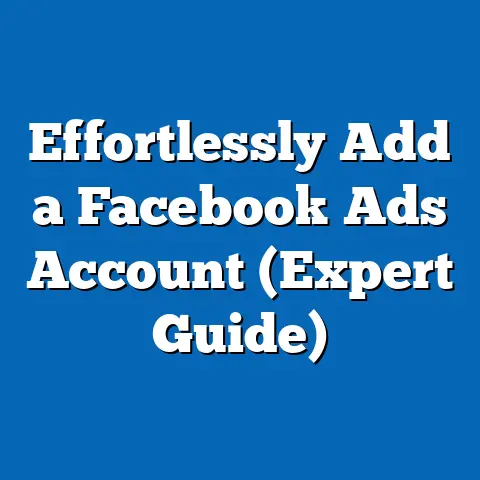Master Facebook Catalog Ads Setup (Step-by-Step Guide)
In today’s digital landscape, luxury brands face a unique challenge: how to maintain an air of exclusivity and sophistication while reaching a vast, discerning audience online.
The days of relying solely on traditional print ads and word-of-mouth are long gone.
To thrive, luxury brands need a digital presence that reflects their brand identity and effectively targets their ideal clientele.
That’s where Facebook Catalog Ads come in.
Think of them as your virtual storefront, showcasing your exquisite collections to potential customers who have already demonstrated an interest in your brand or similar luxury goods.
I’ve seen firsthand how powerful these ads can be.
I remember working with a high-end jewelry brand that was struggling to translate its in-store experience online.
Their website was beautiful, but their Facebook ads were generic and underperforming.
After implementing a carefully crafted Catalog Ads strategy, complete with stunning product photography and precise targeting, their online sales skyrocketed.
They saw a 300% increase in website traffic and a significant boost in their return on ad spend (ROAS).
This guide is designed to be your comprehensive roadmap to mastering Facebook Catalog Ads for your luxury brand.
I’ll walk you through each step, from understanding the basics to optimizing your campaigns for maximum impact.
Get ready to unlock the potential of Facebook advertising and elevate your luxury brand to new heights.
Understanding Facebook Catalog Ads
Facebook Catalog Ads are dynamic ads that automatically showcase products from your online store to people on Facebook and Instagram.
They’re powered by a product catalog, which is essentially a digital inventory of all your items.
This catalog is connected to your Facebook Business Manager, allowing you to create ads that dynamically display the most relevant products to each individual user.
For luxury brands, this is a game-changer.
Instead of creating static ads for each product, you can upload your entire collection and let Facebook’s algorithm do the work.
The algorithm analyzes user behavior, interests, and demographics to show them the products they’re most likely to be interested in.
Here are just a few advantages of using Catalog Ads for your luxury brand:
- Showcase Your Entire Collection: Easily display a wide range of products without manual ad creation.
- Dynamic Retargeting: Re-engage users who have previously viewed products on your website or app, reminding them of what caught their eye.
I’ve found that retargeting with Catalog Ads is particularly effective for luxury items, as it reinforces the brand’s desirability and encourages purchase. - Personalized Shopping Experience: Tailor ads to each user’s individual preferences, creating a more relevant and engaging experience.
This is crucial for luxury brands, as customers expect a personalized touch. - High-Quality Visuals: Highlight your products with stunning, high-resolution images that capture the essence of your brand.
Remember, luxury is all about aesthetics! - Drive Website Traffic and Sales: Ultimately, Catalog Ads are designed to drive traffic to your website and increase sales.
Think of brands like Gucci, Chanel, or Louis Vuitton.
They all utilize Catalog Ads to showcase their latest collections, limited-edition pieces, and iconic designs.
They understand that these ads are not just about selling products; they’re about building brand awareness, reinforcing their image, and creating a sense of desire.
Key Takeaway: Facebook Catalog Ads offer a powerful way for luxury brands to showcase their product range, personalize the shopping experience, and drive sales.
Preparing for Your Catalog Ads Setup
Before diving into the technical aspects of setting up Catalog Ads, it’s crucial to lay the groundwork.
This involves ensuring you have the necessary accounts in place, gathering your product information, and understanding your target audience.
Here’s a checklist to get you started:
- Facebook Business Manager Account: If you don’t already have one, create a Facebook Business Manager account.
This is the central hub for managing your Facebook pages, ad accounts, and product catalogs. - Link Your Facebook Page and Instagram Account: Connect your luxury brand’s Facebook page and Instagram account to your Business Manager.
This allows you to run ads on both platforms and leverage their respective audiences. Gather Product Information: This is perhaps the most critical step.
You’ll need to compile a comprehensive list of all your products, including:Creating Your Product Catalog
Now that you’ve laid the groundwork, it’s time to create your product catalog.
This is where you’ll upload all your product information to Facebook.Here’s a step-by-step guide:
- Access Commerce Manager: Go to Facebook Business Manager and click on the “Commerce Manager” tab.
- Create a New Catalog: Click on the “Add Catalog” button and follow the prompts to create a new catalog.
- Choose Catalog Type: Select the appropriate catalog type for your luxury products.
In most cases, you’ll want to choose “E-commerce.” -
Add Products: You have two options for adding products:
- Manual Upload: This is a good option if you have a small number of products.
You can manually enter the product information, including name, description, image, price, and URL. - Data Feed Upload: This is the preferred option for most luxury brands, as it allows you to upload a large number of products at once.
You can upload a CSV, TSV, or XML file containing your product data.
Facebook also supports integrations with popular e-commerce platforms like Shopify and WooCommerce, which can automatically sync your product catalog. - Categorize Your Products: Ensure that your products are properly categorized.
This will make it easier for users to find what they’re looking for and for Facebook to target your ads effectively.
For luxury brands, consider creating categories that reflect the unique characteristics of your products, such as “Limited Edition,” “Handcrafted,” or “Iconic Designs.” - Maintain Up-to-Date Product Information: It’s crucial to keep your product information up-to-date.
This includes updating prices, availability, and product descriptions.
I recommend setting up a regular schedule for reviewing and updating your catalog.
- Manual Upload: This is a good option if you have a small number of products.
Add Products: You have two options for adding products:
- Manual Upload: This is a good option if you have a small number of products.
You can manually enter the product information, including name, description, image, price, and URL. - Data Feed Upload: This is the preferred option for most luxury brands, as it allows you to upload a large number of products at once.
You can upload a CSV, TSV, or XML file containing your product data.
Facebook also supports integrations with popular e-commerce platforms like Shopify and WooCommerce, which can automatically sync your product catalog. - Categorize Your Products: Ensure that your products are properly categorized.
This will make it easier for users to find what they’re looking for and for Facebook to target your ads effectively.
For luxury brands, consider creating categories that reflect the unique characteristics of your products, such as “Limited Edition,” “Handcrafted,” or “Iconic Designs.” - Maintain Up-to-Date Product Information: It’s crucial to keep your product information up-to-date.
This includes updating prices, availability, and product descriptions.
I recommend setting up a regular schedule for reviewing and updating your catalog.
Best Practices for Product Categorization:
- Use a logical and intuitive structure: Make it easy for users to find what they’re looking for.
- Be specific: Use descriptive category names that accurately reflect the products they contain.
- Avoid overlapping categories: Ensure that each product belongs to only one category.
- Consider using subcategories: This can help you further refine your product categorization.
Key Takeaway: Creating a well-organized and up-to-date product catalog is essential for the success of your Facebook Catalog Ads.
Setting Up Facebook Catalog Ads
Now that you have your product catalog in place, it’s time to set up your Facebook Catalog Ads.
Here’s a step-by-step guide:
- Go to Ads Manager: Go to Facebook Business Manager and click on the “Ads Manager” tab.
- Create a New Campaign: Click on the “Create” button to create a new campaign.
-
Choose Your Marketing Objective: Select a marketing objective that aligns with your goals.
For luxury brands, common objectives include:- Conversions: Drive sales on your website.
- Traffic: Drive traffic to your website.
- Catalog Sales: Promote products from your catalog.
- Select Your Catalog: Choose the product catalog you created earlier.
-
Define Your Audience: This is where you’ll target your ads to your ideal customers.
You can use a variety of targeting options, including: -
Demographics: Target users based on age, gender, location, income, and education.
- Interests: Target users based on their interests, such as luxury goods, fashion, travel, or fine dining.
- Behaviors: Target users based on their online behavior, such as purchasing habits or website visits.
- Custom Audiences: Create custom audiences based on your existing customer data, such as email lists or website visitors.
- Lookalike Audiences: Create lookalike audiences based on your custom audiences.
This allows you to reach new users who are similar to your existing customers.
For luxury brands, it’s crucial to use precise targeting to reach affluent consumers who are likely to be interested in your products.
6.
Choose Your Ad Format: Select an ad format that resonates with your luxury audience.
Popular options include:- Carousel Ads: Showcase multiple products in a single ad.
This is a great way to highlight your entire collection. - Collection Ads: Create an immersive shopping experience by combining a video or image with a selection of related products.
- Single Image or Video Ads: Focus on a single product with a high-quality image or video.
- Write Compelling Ad Copy: Craft ad copy that aligns with your luxury brand voice and encourages engagement.
Highlight the unique features and benefits of your products, and use strong calls to action. - Set Your Budget and Schedule: Determine how much you’re willing to spend on your ads and how long you want them to run.
- Review and Publish: Review your ad settings and make sure everything is correct before publishing your ads.
Choose Your Marketing Objective: Select a marketing objective that aligns with your goals.
For luxury brands, common objectives include:- Conversions: Drive sales on your website.
- Traffic: Drive traffic to your website.
- Catalog Sales: Promote products from your catalog.
- Select Your Catalog: Choose the product catalog you created earlier.
-
Define Your Audience: This is where you’ll target your ads to your ideal customers.
You can use a variety of targeting options, including: -
Demographics: Target users based on age, gender, location, income, and education.
- Interests: Target users based on their interests, such as luxury goods, fashion, travel, or fine dining.
- Behaviors: Target users based on their online behavior, such as purchasing habits or website visits.
- Custom Audiences: Create custom audiences based on your existing customer data, such as email lists or website visitors.
- Lookalike Audiences: Create lookalike audiences based on your custom audiences.
This allows you to reach new users who are similar to your existing customers.
Define Your Audience: This is where you’ll target your ads to your ideal customers.
You can use a variety of targeting options, including:Demographics: Target users based on age, gender, location, income, and education.
For luxury brands, it’s crucial to use precise targeting to reach affluent consumers who are likely to be interested in your products.
6.
Choose Your Ad Format: Select an ad format that resonates with your luxury audience.
Popular options include:- Carousel Ads: Showcase multiple products in a single ad.
This is a great way to highlight your entire collection. - Collection Ads: Create an immersive shopping experience by combining a video or image with a selection of related products.
- Single Image or Video Ads: Focus on a single product with a high-quality image or video.
- Write Compelling Ad Copy: Craft ad copy that aligns with your luxury brand voice and encourages engagement.
Highlight the unique features and benefits of your products, and use strong calls to action. - Set Your Budget and Schedule: Determine how much you’re willing to spend on your ads and how long you want them to run.
- Review and Publish: Review your ad settings and make sure everything is correct before publishing your ads.
Tips for Writing Compelling Ad Copy:
- Use elegant and sophisticated language.
- Highlight the craftsmanship and quality of your products.
- Emphasize the exclusivity of your brand.
- Use strong calls to action, such as “Shop Now” or “Discover More.”
- Tell a story: Connect with your audience on an emotional level.
Key Takeaway: Setting up your Facebook Catalog Ads involves selecting the right marketing objective, defining your target audience, choosing an appropriate ad format, and crafting compelling ad copy.
Monitoring and Analyzing Ad Performance
Once your ads are up and running, it’s crucial to monitor their performance and make adjustments as needed.
This will ensure that you’re getting the best possible return on your investment.Here are some key performance indicators (KPIs) that luxury brands should monitor:
- Click-Through Rate (CTR): The percentage of people who see your ad and click on it.
A high CTR indicates that your ad is relevant and engaging. - Conversion Rate: The percentage of people who click on your ad and then make a purchase on your website.
A high conversion rate indicates that your website is user-friendly and that your products are desirable. - Return on Ad Spend (ROAS): The amount of revenue you generate for every dollar you spend on advertising.
A high ROAS indicates that your ad campaigns are profitable. - Cost Per Acquisition (CPA): The cost of acquiring a new customer through your ad campaigns.
A low CPA indicates that your ad campaigns are efficient. - Website Traffic: Track the amount of traffic your ads are driving to your website.
- Engagement: Monitor the number of likes, comments, and shares your ads are receiving.
Use Facebook Analytics to understand consumer behavior and identify areas for improvement.
Here are some questions to ask yourself:
- Which products are performing the best?
- Which audiences are responding the most favorably to your ads?
- Which ad formats are generating the highest ROAS?
- Are there any areas where you can improve your website or product descriptions?
By analyzing your ad performance and making data-driven decisions, you can optimize your campaigns for maximum impact.
I remember working with a luxury watch brand that was struggling to generate sales through their Facebook ads.
After analyzing their ad performance, we discovered that their ads were targeting too broad of an audience.
By narrowing their targeting to focus on affluent consumers who were interested in watches and luxury goods, we were able to significantly improve their conversion rate and ROAS.Key Takeaway: Monitoring and analyzing your ad performance is essential for optimizing your campaigns and maximizing your ROI.
Conclusion
Mastering Facebook Catalog Ads is essential for luxury brands that want to thrive in today’s digital marketplace.
By following the step-by-step guide outlined in this article, you can create effective ad campaigns that showcase your exquisite collections, personalize the shopping experience, and drive sales.Remember to:
- Understand the power of Facebook Catalog Ads for luxury brands.
- Prepare your accounts and gather your product information.
- Create a well-organized and up-to-date product catalog.
- Set up your Facebook Catalog Ads with precise targeting and compelling ad copy.
- Monitor and analyze your ad performance to optimize your campaigns.
Don’t be afraid to experiment and try new things.
The world of Facebook advertising is constantly evolving, so it’s important to stay up-to-date on the latest trends and best practices.
Embrace the potential of Facebook Catalog Ads and elevate your luxury marketing strategies to drive business growth.
I am confident that with a strategic approach and a commitment to quality, your luxury brand can achieve remarkable success on Facebook.