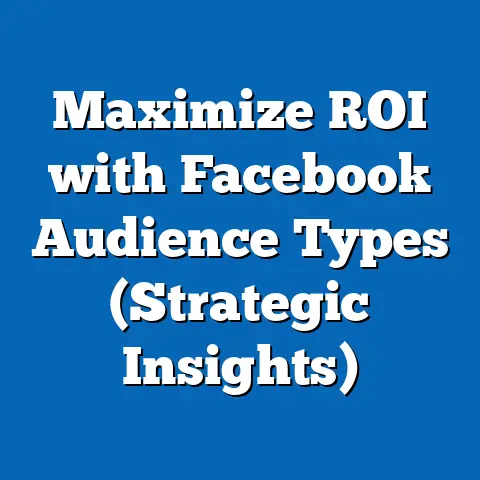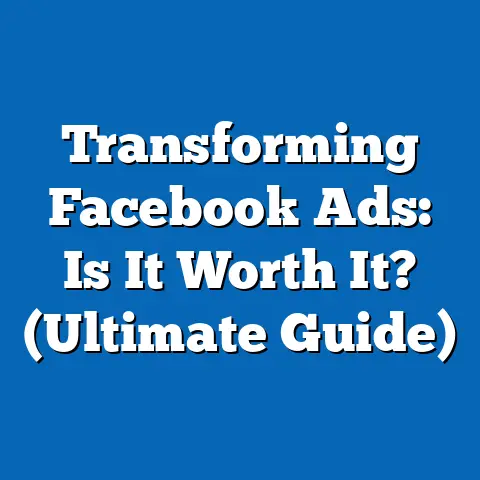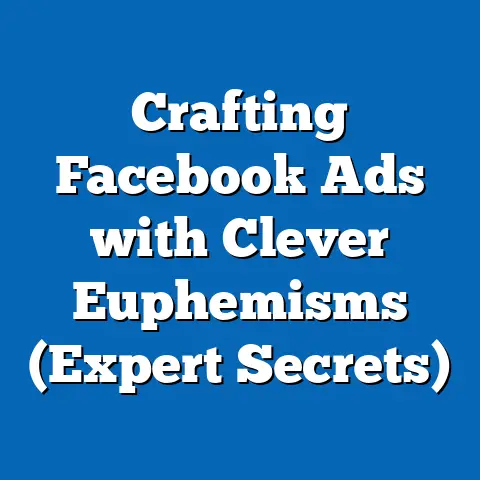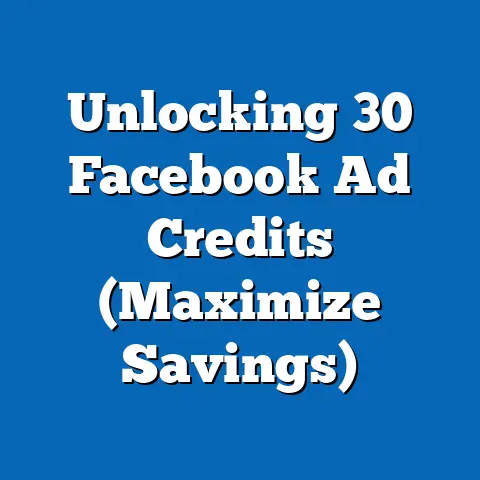Master Facebook Display Ad Specs (Essential Guide)
Have you ever felt like your Facebook ads are shouting into a void? You meticulously craft your copy, select stunning visuals, and target your ideal audience, only to be met with a deafening silence – or worse, a measly click-through rate that barely covers your morning coffee. I’ve been there, and I know how frustrating it can be.
One of the biggest myths surrounding Facebook advertising is that you can use the same image and copy for every ad without any negative consequences. I’ve seen countless businesses treat Facebook ads as an afterthought, slapping together visuals and text without considering the platform’s specific requirements. This approach is a recipe for disaster. Think of it like trying to fit a square peg into a round hole. It’s not going to work, and you’ll likely end up damaging the peg (your ad budget) in the process.
Section 1: Understanding Facebook Display Ads
Before diving into the nitty-gritty of ad specs, let’s clarify what we mean by “Facebook display ads.” In essence, these are the visual advertisements that appear in various placements across Facebook’s ecosystem, including the news feed, right column, in-stream videos, and more. They’re the digital equivalent of billboards, designed to grab attention, convey a message, and drive action.
What are Facebook Display Ads?
Facebook display ads are a powerful tool for reaching a massive and diverse audience. With over 2.9 billion monthly active users, Facebook offers unparalleled reach for businesses of all sizes. These ads aren’t just about showing up; they’re about showing up effectively. They allow you to target specific demographics, interests, behaviors, and even custom audiences based on your existing customer data. This level of precision targeting is what sets Facebook advertising apart from traditional advertising methods.
Different Types of Facebook Ads
Facebook offers a variety of ad formats, each with its unique strengths and use cases. Choosing the right format is crucial for maximizing your ad’s impact and achieving your marketing goals. Here’s a breakdown of the most common types:
- Image Ads: These are the simplest form of Facebook advertising, featuring a single image or GIF along with accompanying text. They’re ideal for showcasing products, promoting events, or building brand awareness. I often use image ads for quick and easy campaigns, especially when I have a visually appealing product or service to highlight.
- Video Ads: Video ads are highly engaging and can be used to tell compelling stories, demonstrate product features, or share customer testimonials. They can appear in the news feed, in-stream during videos, or as standalone ads. I’ve found that video ads are particularly effective for capturing attention and driving conversions, but they require a higher investment in production.
- Carousel Ads: Carousel ads allow you to showcase multiple images or videos in a single ad unit, each with its own headline, description, and link. This format is perfect for highlighting different features of a product, showcasing a collection of items, or telling a story in sequential order. I’ve used carousel ads to promote e-commerce products with great success, allowing customers to browse multiple items without leaving the Facebook platform.
- Collection Ads: Collection ads are designed for e-commerce businesses and feature a cover image or video followed by a selection of relevant products. When users click on the ad, they’re taken to a full-screen experience where they can browse and purchase products directly. I consider collection ads to be highly effective for driving sales, as they provide a seamless shopping experience for users.
- Slideshow Ads: Slideshow ads are a cost-effective alternative to video ads, allowing you to create a visually appealing ad using a series of static images. They’re easy to create and can be used to tell a story, showcase product features, or promote events. I’ve found that slideshow ads are a great option for businesses on a budget who still want to leverage the power of visual storytelling.
Key Takeaway: Understanding the different types of Facebook ads and their respective strengths is crucial for choosing the right format for your marketing goals. Consider your target audience, your budget, and the message you want to convey when selecting an ad format.
Section 2: The Importance of Ad Specifications
Now that we’ve covered the basics of Facebook display ads, let’s delve into why adhering to Facebook’s ad specifications is so critical. It’s more than just following rules; it’s about maximizing your ad’s potential and avoiding costly mistakes.
Why Ad Specs Matter
Think of Facebook’s ad specifications as the rules of the road for advertising on its platform. They’re designed to ensure a consistent and high-quality user experience, and they play a significant role in determining whether your ads are successful or not.
- Improved Ad Performance: When your ads adhere to Facebook’s specifications, they’re more likely to be displayed correctly and look visually appealing. This leads to higher engagement rates, more clicks, and ultimately, better results for your campaigns. I’ve personally witnessed a dramatic improvement in ad performance simply by optimizing my images and videos to meet Facebook’s recommended specs.
- Enhanced User Experience: Facebook prioritizes user experience, and ads that don’t meet its specifications can be disruptive and annoying. By adhering to the guidelines, you’re contributing to a positive user experience, which can improve your brand reputation and increase the likelihood of users engaging with your ads.
- Avoidance of Ad Rejection: Facebook has strict policies in place to ensure that all ads meet its quality standards. If your ads don’t adhere to the specifications, they’re likely to be rejected, which can delay your campaigns and waste valuable time. I’ve had ads rejected in the past for using images that were too small or text that exceeded the character limits. It’s a frustrating experience, but it taught me the importance of double-checking my ad specs before submitting them.
- Optimal Display Across Devices: Facebook is accessed on a wide range of devices, from smartphones to tablets to desktop computers. Ad specifications ensure that your ads are displayed correctly and look visually appealing on all devices, regardless of screen size or resolution.
- Cost-Effectiveness: By adhering to ad specifications, you’re maximizing the impact of your ad spend. Ads that are displayed correctly and look visually appealing are more likely to attract attention and generate clicks, leading to a higher return on investment.
Consequences of Ignoring Ad Specs
Ignoring Facebook’s ad specifications can have serious consequences for your advertising campaigns. Here are some of the most common pitfalls to avoid:
- Poor Ad Performance: Ads that don’t meet the specifications are likely to look distorted, pixelated, or cropped, which can deter users from clicking on them. This leads to lower engagement rates, fewer conversions, and ultimately, wasted ad spend.
- Lower Engagement Rates: If your ads are visually unappealing or difficult to read, users are less likely to engage with them. This can result in lower click-through rates, fewer likes, comments, and shares, and a decreased reach for your campaigns.
- Wasted Ad Spend: When your ads don’t perform well, you’re essentially throwing money down the drain. By investing the time and effort to adhere to Facebook’s ad specifications, you can ensure that your ad spend is used effectively and that you’re getting the best possible return on your investment.
- Damage to Brand Reputation: Poorly designed ads can reflect negatively on your brand, making you appear unprofessional or untrustworthy. By creating high-quality ads that adhere to Facebook’s specifications, you can enhance your brand reputation and build trust with your target audience.
Key Takeaway: Adhering to Facebook’s ad specifications is essential for maximizing your ad’s potential, avoiding costly mistakes, and ensuring a positive user experience. Ignoring the specifications can lead to poor ad performance, lower engagement rates, wasted ad spend, and damage to your brand reputation.
Section 3: Facebook Ad Specs Overview
Now, let’s get into the specifics. This section provides a comprehensive overview of the current specifications for various ad types on Facebook. Keep in mind that these specifications are subject to change, so it’s always a good idea to consult Facebook’s official documentation for the most up-to-date information.
Image Ads
Image ads are a staple of Facebook advertising, and they’re relatively simple to create. However, it’s important to adhere to the recommended specifications to ensure that your images look their best and that your ads are displayed correctly.
- Recommended Image Size: 1200 x 628 pixels
- Aspect Ratio: 1.91:1
- File Types: JPG or PNG
- Headline Character Limit: 25 characters
- Primary Text Character Limit: 125 characters
- Description Character Limit: 30 characters
Pro Tip: Use high-resolution images to ensure that your ads look sharp and visually appealing. Avoid using images with excessive text, as Facebook may limit the reach of your ads if they contain more than 20% text. I’ve found that using images with a clear focal point and minimal text is the most effective way to capture attention and drive engagement.
Video Ads
Video ads are a powerful way to engage your audience and tell compelling stories. However, they also have more complex specifications than image ads.
- Optimal Video Dimensions: 1080 x 1080 pixels (square) or 1080 x 1920 pixels (vertical)
- Video Length: 15 seconds or less (recommended), up to 240 minutes
- File Size: Up to 4GB
- File Format: MP4 or MOV
- Caption Requirements: Recommended, but not required
- Headline Character Limit: 25 characters
- Primary Text Character Limit: 125 characters
- Description Character Limit: 30 characters
Pro Tip: Use high-quality video footage and ensure that your audio is clear and easy to understand. Consider adding captions to your videos, as many users watch videos with the sound off. I always recommend testing different video lengths to see what performs best for your target audience.
Carousel Ads
Carousel ads are a great way to showcase multiple products or features in a single ad unit. Each card in the carousel can have its own image or video, headline, description, and link.
- Recommended Image Size: 1080 x 1080 pixels
- Aspect Ratio: 1:1 (square)
- File Types: JPG or PNG
- Recommended Video Size: 1080 x 1080 pixels
- Aspect Ratio: 1:1 (square)
- Video Length: Up to 240 minutes
- File Size: Up to 4GB
- File Format: MP4 or MOV
- Headline Character Limit: 40 characters
- Description Character Limit: 20 characters
Pro Tip: Use visually appealing images or videos that are consistent with your brand. Ensure that each card in the carousel tells a compelling story or highlights a unique feature of your product or service. I’ve found that using a clear call to action on each card is essential for driving conversions.
Collection Ads
Collection ads are designed for e-commerce businesses and feature a cover image or video followed by a selection of relevant products.
- Cover Image Size: 1200 x 628 pixels
- Aspect Ratio: 1.91:1
- File Types: JPG or PNG
- Cover Video Size: 1080 x 1080 pixels (square) or 1080 x 1920 pixels (vertical)
- Video Length: Up to 240 minutes
- File Size: Up to 4GB
- File Format: MP4 or MOV
- Product Image Size: 600 x 600 pixels (minimum)
- Aspect Ratio: 1:1 (square)
Pro Tip: Use a high-quality cover image or video that showcases your brand and entices users to browse your products. Ensure that your product images are clear, well-lit, and accurately represent your products. I always recommend optimizing your product listings with compelling descriptions and clear pricing information.
Slideshow Ads
Slideshow ads are a cost-effective alternative to video ads, allowing you to create a visually appealing ad using a series of static images.
- Recommended Image Size: 1280 x 720 pixels
- Aspect Ratio: 16:9 (landscape) or 1:1 (square)
- File Types: JPG or PNG
- Recommended Duration: 15 seconds or less
- Headline Character Limit: 25 characters
- Primary Text Character Limit: 125 characters
- Description Character Limit: 30 characters
Pro Tip: Use high-quality images that are consistent with your brand. Add transitions and music to make your slideshow more engaging. I always recommend testing different image combinations and durations to see what performs best for your target audience.
Key Takeaway: Understanding the specific requirements for each ad format is crucial for creating effective Facebook ads. Refer to this section as a quick reference guide, but always consult Facebook’s official documentation for the most up-to-date information.
Section 4: Best Practices for Designing Ads
Adhering to the specifications is only half the battle. The other half is designing ads that are visually appealing, engaging, and relevant to your target audience. This section covers some best practices for designing Facebook ads that convert.
Visual Hierarchy
Visual hierarchy refers to the arrangement of elements in your ad to guide the viewer’s eye and emphasize the most important information. Use size, color, contrast, and placement to create a clear visual hierarchy that draws attention to your key message and call to action. I always start by identifying the most important element of my ad (e.g., the product, the offer, the brand logo) and then use visual cues to guide the viewer’s eye towards that element.
Use of Color
Color plays a crucial role in attracting attention and conveying emotion. Choose colors that are consistent with your brand and that resonate with your target audience. Consider using contrasting colors to make your ad stand out from the crowd. I often use a tool like Adobe Color to create color palettes that are both visually appealing and on-brand.
Typography
Typography refers to the style and appearance of your text. Choose fonts that are easy to read and that are consistent with your brand. Use different font sizes and weights to create visual hierarchy and emphasize key messages. I always recommend using a limited number of fonts (no more than two or three) to maintain a clean and professional look.
Relevance
Your ads should be relevant to your target audience and the context in which they’re being displayed. Use targeting options to ensure that your ads are shown to the right people at the right time. I always recommend segmenting your audience based on demographics, interests, behaviors, and custom audiences to ensure that your ads are as relevant as possible.
Value Proposition
Clearly communicate the value proposition of your product or service in your ads. What problem does it solve? What benefits does it offer? Why should users click on your ad? I always try to focus on the benefits rather than the features of my product or service. For example, instead of saying “Our software has advanced reporting features,” I might say “Our software helps you track your marketing ROI and make data-driven decisions.”
Call to Action
Include a clear and compelling call to action in your ads. Tell users what you want them to do, whether it’s to “Shop Now,” “Learn More,” “Sign Up,” or “Get a Free Quote.” I always test different calls to action to see what performs best for my target audience.
Examples of Successful Ads
Let’s take a look at some examples of successful Facebook ads that adhere to the specifications and incorporate the best practices mentioned above:
-
Example 1: Nike Image Ad
- Visual Description: A high-quality image of a runner in Nike apparel, set against a vibrant background. The Nike logo is prominently displayed in the corner.
- Key Learning Points: The ad uses a visually appealing image that resonates with its target audience (runners). The Nike logo is clearly visible, reinforcing brand awareness. The text is concise and highlights the benefits of Nike apparel (performance, style, comfort).
- Elements that Make it Effective: The image is high-resolution and visually appealing. The text is concise and highlights the benefits of Nike apparel. The call to action (“Shop Now”) is clear and compelling.
-
Example 2: Airbnb Video Ad
-
Visual Description: A short video showcasing various Airbnb properties and experiences around the world. The video features diverse people enjoying their travels.
- Key Learning Points: The ad uses visually appealing video footage that showcases the breadth and depth of Airbnb’s offerings. The video features diverse people, making it relatable to a wide range of users. The text is concise and highlights the benefits of using Airbnb (unique experiences, affordable accommodations).
- Elements that Make it Effective: The video is high-quality and visually appealing. The music is upbeat and engaging. The text is concise and highlights the benefits of using Airbnb. The call to action (“Book Now”) is clear and compelling.
Example 1: Nike Image Ad
- Visual Description: A high-quality image of a runner in Nike apparel, set against a vibrant background. The Nike logo is prominently displayed in the corner.
- Key Learning Points: The ad uses a visually appealing image that resonates with its target audience (runners). The Nike logo is clearly visible, reinforcing brand awareness. The text is concise and highlights the benefits of Nike apparel (performance, style, comfort).
- Elements that Make it Effective: The image is high-resolution and visually appealing. The text is concise and highlights the benefits of Nike apparel. The call to action (“Shop Now”) is clear and compelling.
-
Example 2: Airbnb Video Ad
-
Visual Description: A short video showcasing various Airbnb properties and experiences around the world. The video features diverse people enjoying their travels.
- Key Learning Points: The ad uses visually appealing video footage that showcases the breadth and depth of Airbnb’s offerings. The video features diverse people, making it relatable to a wide range of users. The text is concise and highlights the benefits of using Airbnb (unique experiences, affordable accommodations).
- Elements that Make it Effective: The video is high-quality and visually appealing. The music is upbeat and engaging. The text is concise and highlights the benefits of using Airbnb. The call to action (“Book Now”) is clear and compelling.
Example 2: Airbnb Video Ad
Visual Description: A short video showcasing various Airbnb properties and experiences around the world. The video features diverse people enjoying their travels.
Key Takeaway: Designing effective Facebook ads requires a combination of technical expertise and creative flair. By adhering to the specifications, incorporating best practices, and studying successful examples, you can create ads that capture attention, engage your audience, and drive conversions.
Section 5: Tools and Resources for Ad Creation
Creating Facebook ads that adhere to the specifications and incorporate best practices can be challenging, especially if you’re not a professional designer. Fortunately, there are a variety of tools and resources available to help you create stunning ads that convert.
Canva
Canva is a popular graphic design tool that offers a wide range of templates, images, and fonts that you can use to create Facebook ads. It’s easy to use, even if you have no prior design experience, and it offers a free plan with limited features. I often use Canva to create quick and easy ads for my clients, especially when they’re on a budget.
Adobe Spark
Adobe Spark is another popular graphic design tool that offers similar features to Canva. It’s part of the Adobe Creative Cloud suite, so it integrates seamlessly with other Adobe products like Photoshop and Illustrator. Adobe Spark is a great option if you’re already familiar with Adobe products or if you need more advanced design features.
Facebook Ads Manager
Facebook Ads Manager is the platform you’ll use to create and manage your Facebook ad campaigns. It offers a variety of tools and features to help you create ads that meet the specifications, including image cropping, text overlay, and video editing. I always recommend using Facebook Ads Manager to preview your ads and ensure that they look their best before submitting them.
Facebook’s Official Guidelines and Resources
Facebook provides a wealth of information about its ad specifications and policies on its website. I highly recommend consulting these resources before creating your ads to ensure that you’re adhering to the guidelines. Here are some useful links:
- Facebook Ads Guide: https://www.facebook.com/business/ads-guide
- Facebook Advertising Policies: https://www.facebook.com/policies/ads/
- Facebook Business Help Center: https://www.facebook.com/business/help
Key Takeaway: There are a variety of tools and resources available to help you create Facebook ads that adhere to the specifications and incorporate best practices. Experiment with different tools and resources to find what works best for you.
Section 6: Testing and Optimizing Your Ads
Creating effective Facebook ads is an ongoing process. It’s not enough to simply create an ad, launch it, and hope for the best. You need to continuously test and optimize your ads to improve their performance and maximize your return on investment.
A/B Testing
A/B testing involves creating two or more versions of an ad with slight variations and then testing them against each other to see which performs better. You can test different elements of your ad, such as the headline, the image, the call to action, or the targeting options. I always recommend A/B testing different ad elements to see what resonates best with your target audience.
Performance Metrics
Facebook Ads Manager provides a wealth of data about your ad performance, including impressions, reach, clicks, click-through rate, cost per click, conversions, and return on ad spend. Track these metrics closely to identify areas for improvement. I always pay close attention to the click-through rate and the cost per click, as these are good indicators of how well my ads are resonating with my target audience.
Data-Driven Adjustments
Use the data you collect to make informed adjustments to your ads. If an ad is performing poorly, try changing the headline, the image, or the targeting options. If an ad is performing well, try scaling up your budget to reach a wider audience. I always make data-driven adjustments based on the performance metrics I’m tracking.
Key Takeaway: Testing and optimizing your Facebook ads is an ongoing process. Continuously monitor your ad performance, make data-driven adjustments, and experiment with different ad elements to improve your results.
Section 7: Staying Updated with Facebook’s Ad Specs
Facebook’s advertising policies and specifications are constantly evolving. It’s important to stay updated with the latest changes to ensure that your ads continue to meet the requirements and perform well.
Follow Facebook’s Business Blog
Facebook’s Business Blog is a great resource for staying informed about the latest changes to its advertising policies and specifications. The blog regularly publishes articles about new features, best practices, and tips for success. I always make it a point to read the Facebook Business Blog regularly to stay up-to-date.
Join Relevant Marketing Groups
There are many online marketing groups on Facebook and other platforms where you can connect with other advertisers and share tips and insights. These groups are a great way to stay informed about the latest changes to Facebook’s advertising policies and specifications. I’m a member of several marketing groups, and I’ve found them to be invaluable for staying up-to-date.
Subscribe to Industry Newsletters
Many industry newsletters cover Facebook advertising and other digital marketing topics. Subscribe to these newsletters to receive regular updates about the latest changes and trends. I subscribe to several industry newsletters, and I find them to be a great way to stay informed without having to spend hours searching for information.
Key Takeaway: Staying updated with Facebook’s ad specs is an ongoing process. Follow Facebook’s Business Blog, join relevant marketing groups, and subscribe to industry newsletters to receive regular updates.
Conclusion
Mastering Facebook display ad specs is not just about following rules; it’s about maximizing your advertising efforts and achieving your marketing goals. By understanding the different ad formats, adhering to the specifications, incorporating best practices, and continuously testing and optimizing your ads, you can create effective Facebook campaigns that drive results.
I encourage you to experiment with different ad formats and strategies while strictly following the guidelines to achieve the best results. Don’t be afraid to try new things, but always remember to stay updated with the latest changes to Facebook’s advertising policies and specifications.
With dedication and a willingness to learn, you can transform your Facebook advertising from a frustrating gamble into a predictable, profitable venture. Now go out there and create some amazing ads!