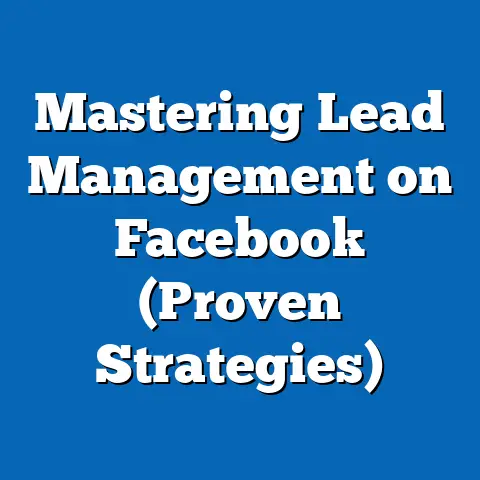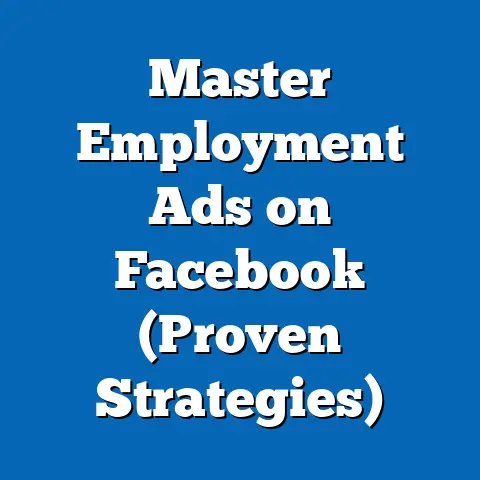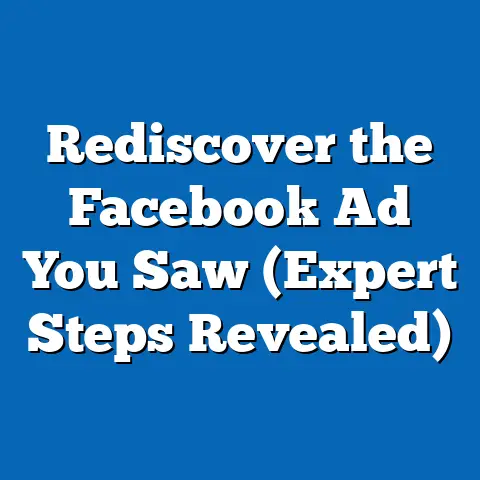Master Facebook & Instagram Ads Manager (Proven Strategies)
I’ve always been fascinated by the power of transformation. Think about flooring – the right choice can completely revitalize a room, turning a drab space into something beautiful and functional. It provides the foundation upon which the rest of the design flourishes. In the same way, Facebook and Instagram Ads Manager acts as the foundational platform for businesses to build their digital marketing strategies. Just as a meticulously designed floor can elevate a room’s aesthetics and leave a lasting impression, effective advertising on social media can significantly boost brand visibility and engagement.
For me, mastering Facebook and Instagram Ads Manager is like mastering an art form. It’s not just about throwing money at ads; it’s about understanding the nuances of the platform, crafting compelling content, and targeting the right audience with precision. It’s about blending creativity with data-driven insights to achieve maximum impact.
This isn’t just another superficial overview. I’m going to dive deep, sharing insights I’ve gleaned from years of experience managing campaigns for various businesses. I’ll break down the platform, explain the key concepts, and provide actionable tips you can implement immediately. Whether you’re a complete beginner or have some experience under your belt, this guide will equip you with the knowledge and tools you need to succeed.
Key Takeaways:
- Facebook & Instagram Ads Manager is your digital foundation: Like quality flooring, it sets the stage for your marketing success.
- Mastering the platform is essential: It allows for creative, precise, and impactful advertising.
- This guide provides a comprehensive blueprint: From understanding the basics to analyzing performance metrics, I’ll cover everything you need to know.
Let’s get started on building your advertising masterpiece!
Section 1: Understanding the Basics of Facebook & Instagram Ads Manager
Before we can start laying the foundation for our advertising campaign, we need to understand the tools at our disposal. Think of it like choosing the right materials for your flooring – you wouldn’t use carpet in a bathroom, right? Similarly, you need to understand the different aspects of Facebook & Instagram Ads Manager to use it effectively.
1.1 Overview of Ads Manager: The Central Hub
Facebook Ads Manager is essentially the central hub for creating, managing, and tracking your advertising campaigns on both Facebook and Instagram. It’s a powerful platform that allows you to target specific audiences, set budgets, and track the performance of your ads in real-time.
In my experience, many beginners underestimate the power of Ads Manager. They see it as just a place to create ads, but it’s so much more than that. It’s a sophisticated tool that provides a wealth of data and insights, allowing you to continuously optimize your campaigns for better results.
Think of it like this: Ads Manager is your control panel, giving you the power to steer your advertising efforts in the right direction. Without it, you’re essentially flying blind.
- Key Functionality:
- Campaign Creation: Set up your advertising campaigns from scratch, defining your objectives and target audience.
- Audience Targeting: Precisely target your ideal customers based on demographics, interests, behaviors, and more.
- Ad Placement: Choose where your ads will appear, including Facebook Feed, Instagram Feed, Stories, Messenger, and Audience Network.
- Budgeting & Scheduling: Set your daily or lifetime budget and schedule when your ads will run.
- Performance Tracking: Monitor key metrics like impressions, clicks, conversions, and cost per acquisition.
- Campaign Creation: Set up your advertising campaigns from scratch, defining your objectives and target audience.
- Audience Targeting: Precisely target your ideal customers based on demographics, interests, behaviors, and more.
- Ad Placement: Choose where your ads will appear, including Facebook Feed, Instagram Feed, Stories, Messenger, and Audience Network.
- Budgeting & Scheduling: Set your daily or lifetime budget and schedule when your ads will run.
- Performance Tracking: Monitor key metrics like impressions, clicks, conversions, and cost per acquisition.
1.2 User Interface Breakdown: Navigating the Dashboard
The Ads Manager dashboard can seem overwhelming at first glance, but once you understand the layout, it becomes much easier to navigate. Here’s a breakdown of the key elements:
- Campaigns Tab: This is where you’ll see a list of all your campaigns, allowing you to manage and edit them.
- Ad Sets Tab: Ad sets define your target audience, budget, and schedule. Each campaign can have multiple ad sets, allowing you to test different targeting options.
- Ads Tab: This is where you create and manage individual ads within each ad set.
- Reporting Tab: Access detailed reports on your campaign performance, allowing you to track your progress and identify areas for improvement.
- Tools Menu: This menu provides access to various tools, including Audience Insights, Pixel, and Business Settings.
My Tip: Take some time to explore the different sections of the Ads Manager dashboard. Click around, familiarize yourself with the layout, and don’t be afraid to experiment. The more comfortable you are with the interface, the easier it will be to manage your campaigns effectively.
1.3 Different Ad Formats: Choosing the Right Style
Facebook and Instagram offer a variety of ad formats to choose from, each with its own unique strengths and weaknesses. Selecting the right ad format is crucial for capturing attention and achieving your advertising objectives.
- Image Ads: Simple and effective, image ads are a great way to showcase your product or service.
- Video Ads: More engaging than image ads, video ads can tell a story and capture attention more effectively. Short, punchy videos often perform best.
- Carousel Ads: Allow you to showcase multiple images or videos in a single ad, making them ideal for showcasing a range of products or highlighting different features of a single product.
- Collection Ads: Designed for mobile shopping, collection ads allow users to browse and purchase products directly from the ad.
- Lead Ads: Collect leads directly from Facebook and Instagram without sending users to your website. This is a great option for generating leads for sales teams or email marketing campaigns.
- Instant Experience Ads (formerly Canvas Ads): Full-screen, mobile-optimized ads that provide an immersive experience for users.
Example:
- Image Ads: A local restaurant might use an image ad showcasing their signature dish to drive traffic to their website or encourage reservations.
- Video Ads: A clothing brand could use a video ad showcasing their latest collection, highlighting the style and quality of the garments.
- Carousel Ads: An e-commerce store could use a carousel ad to showcase a range of different products, allowing users to browse and purchase directly from the ad.
Takeaway: Understanding the different ad formats available is essential for creating effective campaigns. Consider your advertising objectives, target audience, and the type of content you want to share when choosing the right format.
Next Step: Explore the different ad formats within Ads Manager and start experimenting with creating your own ads.
Section 2: Defining Your Advertising Objectives
Imagine trying to lay flooring without knowing the purpose of the room. Is it a high-traffic area? A cozy bedroom? The answer dictates the materials and design you choose. Similarly, defining your advertising objectives is the first and most crucial step in creating a successful Facebook and Instagram campaign. Without clear objectives, you’re essentially throwing money at the wall and hoping something sticks.
2.1 Setting Clear Goals: What Do You Want to Achieve?
Before you even think about creating an ad, you need to ask yourself: What do I want to achieve with this campaign? Are you trying to:
- Increase Brand Awareness: Reach a wider audience and make them familiar with your brand.
- Generate Leads: Collect contact information from potential customers.
- Drive Website Traffic: Send users to your website to learn more about your products or services.
- Increase Sales: Directly drive sales through your ads.
- Promote an App: Encourage users to download and install your app.
- Increase Engagement: Encourage users to like, comment, and share your posts.
Why is this so important? Because your objectives will dictate every aspect of your campaign, from the ad format you choose to the targeting strategy you employ.
Example: If your objective is to increase brand awareness, you might focus on reaching a large audience with visually appealing image or video ads. On the other hand, if your objective is to generate leads, you might use lead ads to collect contact information directly from Facebook.
2.2 Aligning Objectives with Ad Formats: The Perfect Match
Once you’ve defined your objectives, you need to choose the ad formats that are best suited to achieving them. Here’s a quick guide:
- Brand Awareness: Video Ads, Image Ads, Carousel Ads
- Lead Generation: Lead Ads, Instant Experience Ads
- Website Traffic: Image Ads, Video Ads, Carousel Ads
- Sales: Collection Ads, Carousel Ads, Dynamic Ads
- App Promotion: App Install Ads
- Engagement: Image Ads, Video Ads
My Experience: I’ve seen campaigns fail simply because the wrong ad format was chosen for the objective. For example, using a lead ad to drive website traffic is unlikely to be effective, as lead ads are designed to collect information directly from Facebook, not to send users to your website.
2.3 Case Studies: Learning from the Best
Let’s look at some real-world examples of brands that successfully aligned their advertising objectives with their campaigns:
- Nike: Often uses video ads to increase brand awareness, showcasing inspiring stories of athletes and their achievements.
- Dollar Shave Club: Famous for their humorous video ads that drive website traffic and increase sales.
- HubSpot: Uses lead ads to generate leads for their sales team, offering free resources and webinars in exchange for contact information.
Takeaway: Defining your advertising objectives is the foundation of a successful campaign. Choose the right ad formats and targeting strategies to align with your goals, and learn from the success stories of other brands.
Next Step: Take some time to clearly define your advertising objectives for your next campaign. Write them down and keep them in mind as you move forward.
Section 3: Crafting Compelling Ad Content
Now that we have a solid foundation and a clear plan, it’s time to focus on the aesthetics – the actual look and feel of your “flooring,” or in this case, your ads. Even the most perfectly targeted campaign will fail if your ad content is boring, irrelevant, or poorly designed. Compelling ad content is what grabs attention, sparks interest, and ultimately drives action.
3.1 The Elements of Effective Ad Copy: Words That Sell
Your ad copy is your chance to communicate your message and persuade users to take action. Here are the key elements to focus on:
- Headline: The first thing people see, so it needs to be attention-grabbing and relevant to your target audience. Use strong verbs, ask questions, and highlight key benefits.
- Body Text: Provides more detail about your product or service and explains why users should take action. Keep it concise, focused on benefits, and use persuasive language.
- Call to Action (CTA): Tells users exactly what you want them to do. Use clear and direct language, such as “Shop Now,” “Learn More,” or “Sign Up.”
Example:
- Headline: “Tired of Shaving Every Day?”
- Body Text: “Get smooth, hair-free skin with our laser hair removal treatments. Book your free consultation today!”
- CTA: “Book Now”
My Tip: Write multiple versions of your ad copy and test them against each other to see which performs best. This is known as A/B testing, which we’ll discuss in more detail later.
3.2 Visual Appeal: A Picture is Worth a Thousand Clicks
In the visually driven world of social media, high-quality images and videos are essential for capturing attention. Your visuals should be:
- Relevant: Directly related to your product or service and your target audience.
- High-Quality: Crisp, clear, and professionally designed.
- Eye-Catching: Visually appealing and able to stand out in a crowded news feed.
Example:
- If you’re selling clothing, use high-quality photos of models wearing your clothes in attractive settings.
- If you’re selling software, use a video demo showcasing the key features and benefits of your product.
- If you’re promoting a local event, use a visually appealing image or video of past events.
Don’t underestimate the power of a good visual. In my experience, a well-designed image or video can significantly improve the performance of your ads, even if the copy is just average.
3.3 A/B Testing: The Key to Optimization
A/B testing, also known as split testing, is the process of testing different versions of your ads against each other to see which performs best. This is a crucial step in optimizing your campaigns for maximum results.
How it works:
- Create two or more versions of your ad, each with a different element that you want to test (e.g., headline, image, CTA).
- Run your ads for a set period of time.
- Track the performance of each version and identify the winner.
- Use the winning version as the basis for future ads.
Example: You could test two different headlines:
- Version A: “Get 20% Off Your First Order”
- Version B: “Shop Now and Save 20%”
Run both versions of the ad for a week and see which one generates more clicks and conversions.
Takeaway: Compelling ad content is essential for capturing attention and driving action. Focus on crafting persuasive copy, using high-quality visuals, and A/B testing different elements to optimize your ads for maximum results.
Next Step: Start brainstorming ideas for your ad copy and visuals. Create multiple versions of your ads and prepare to A/B test them to see which performs best.
Section 4: Targeting the Right Audience
Imagine laying the most beautiful, expensive flooring in a room that no one ever uses. What a waste! Similarly, even the most compelling ad content will be ineffective if you’re not targeting the right audience. Targeting is the process of identifying and reaching the people who are most likely to be interested in your product or service.
4.1 Audience Insights: Understanding Your Ideal Customer
Facebook Audience Insights is a powerful tool that allows you to learn more about your target audience. It provides valuable data on demographics, interests, behaviors, and more.
How to use Audience Insights:
- Go to Facebook Ads Manager and click on the “Tools” menu.
- Select “Audience Insights.”
- Choose your target audience (e.g., everyone on Facebook, people connected to your page, or a custom audience).
- Explore the different tabs to learn more about your audience’s demographics, interests, page likes, location, and activity.
Example: Let’s say you’re selling organic skincare products. You could use Audience Insights to learn that your target audience is primarily women aged 25-45, interested in health and wellness, organic food, and sustainable living.
Key Insights to Look For:
- Demographics: Age, gender, location, education, relationship status, job title.
- Interests: Hobbies, activities, pages they like, topics they follow.
- Behaviors: Purchase history, device usage, travel habits, online activity.
4.2 Custom Audiences vs. Lookalike Audiences: Expanding Your Reach
Facebook offers two powerful targeting options: custom audiences and lookalike audiences.
-
Custom Audiences: Allow you to target specific groups of people based on your existing data, such as:
- Customer List: Upload a list of your existing customers (email addresses, phone numbers) to target them on Facebook.
- Website Visitors: Target people who have visited your website or specific pages on your website.
- App Users: Target people who have downloaded and used your app.
- Engagement: Target people who have interacted with your Facebook or Instagram page (e.g., liked your page, commented on your posts, watched your videos).
-
Lookalike Audiences: Allow you to reach new people who are similar to your existing customers or website visitors. Facebook uses its data to identify people who share similar demographics, interests, and behaviors.
Custom Audiences: Allow you to target specific groups of people based on your existing data, such as:
- Customer List: Upload a list of your existing customers (email addresses, phone numbers) to target them on Facebook.
- Website Visitors: Target people who have visited your website or specific pages on your website.
- App Users: Target people who have downloaded and used your app.
- Engagement: Target people who have interacted with your Facebook or Instagram page (e.g., liked your page, commented on your posts, watched your videos).
Lookalike Audiences: Allow you to reach new people who are similar to your existing customers or website visitors. Facebook uses its data to identify people who share similar demographics, interests, and behaviors.
Example:
- Custom Audience: You could create a custom audience of people who have visited your website in the past 30 days and retarget them with ads promoting your latest products.
- Lookalike Audience: You could create a lookalike audience based on your existing customer list to reach new people who are likely to be interested in your products.
My Tip: Start with custom audiences, as they are typically the most targeted and likely to convert. Once you’ve exhausted your custom audiences, expand your reach with lookalike audiences.
4.3 Retargeting Strategies: Bringing Them Back
Retargeting is the process of showing ads to people who have previously interacted with your business, such as visiting your website, viewing your products, or adding items to their cart. It’s a highly effective strategy for nurturing leads and converting past website visitors into customers.
Why is retargeting so effective? Because these people have already shown an interest in your business, so they are more likely to be receptive to your ads.
Example:
- Show ads to people who have visited your website in the past 30 days and promote a special offer or discount.
- Show ads to people who have added items to their cart but haven’t completed their purchase, reminding them to complete their order.
- Show ads to people who have watched a video on your Facebook page and promote related products or services.
Takeaway: Targeting the right audience is crucial for the success of your Facebook and Instagram campaigns. Use Audience Insights to understand your ideal customer, leverage custom and lookalike audiences to expand your reach, and implement retargeting strategies to nurture leads and convert past website visitors into customers.
Next Step: Start exploring Audience Insights and create custom and lookalike audiences based on your existing data. Implement retargeting strategies to re-engage with past website visitors and customers.
Section 5: Budgeting and Bidding Strategies
Now, let’s talk about the money. How much should you spend on your Facebook and Instagram ads? What bidding strategy should you use? This is where many advertisers get lost, but it doesn’t have to be complicated. Think of it like setting a budget for your flooring project – you need to consider the size of the room, the quality of the materials, and the overall scope of the project.
5.1 Setting a Budget: How Much is Enough?
Determining an appropriate budget is a crucial step in ensuring the success of your Facebook and Instagram advertising campaigns. Unfortunately, there’s no one-size-fits-all answer, as the ideal budget depends on a variety of factors, including:
- Campaign Goals: What are you trying to achieve with your campaign? Are you trying to increase brand awareness, generate leads, or drive sales?
- Target Audience: How large is your target audience? The larger your audience, the more you’ll need to spend to reach them effectively.
- Industry: Some industries are more competitive than others, which can drive up the cost of advertising.
- Ad Quality: High-quality ads that are relevant to your target audience will typically perform better and cost less.
- Bidding Strategy: The bidding strategy you choose can also impact your budget.
General Guidelines:
- Start Small: If you’re new to Facebook advertising, start with a small budget and gradually increase it as you see results.
- Test and Optimize: Use A/B testing to optimize your ads and improve their performance. This will allow you to get more bang for your buck.
- Consider Lifetime Budget: For campaigns with a specific end date, consider using a lifetime budget instead of a daily budget. This will allow Facebook to optimize your spending throughout the campaign.
My Experience: I’ve seen businesses waste a lot of money by setting unrealistic budgets or failing to track their ROI. It’s important to be realistic about what you can achieve with your budget and to continuously monitor your performance and make adjustments as needed.
5.2 Bidding Options: Choosing the Right Approach
Facebook offers several bidding options to choose from, each with its own pros and cons. Understanding these options is crucial for optimizing your campaigns and achieving your desired results.
- Cost Per Click (CPC): You pay each time someone clicks on your ad. This is a good option if your goal is to drive website traffic.
- Cost Per Impression (CPM): You pay for every 1,000 impressions your ad receives. This is a good option if your goal is to increase brand awareness.
- Cost Per Action (CPA): You pay each time someone takes a specific action, such as making a purchase or filling out a lead form. This is a good option if your goal is to generate leads or drive sales.
- Automated Bidding: Facebook automatically sets your bids to get the most results for your budget. This is a good option if you’re new to Facebook advertising and want to let Facebook handle the bidding process.
Which Bidding Strategy is Right for You?
- CPC: Best for driving website traffic and testing different ad creatives.
- CPM: Best for increasing brand awareness and reaching a large audience.
- CPA: Best for generating leads and driving sales.
- Automated Bidding: Best for beginners and those who want to let Facebook handle the bidding process.
5.3 Analyzing ROI: Measuring Your Success
Tracking your return on investment (ROI) is essential for determining whether your Facebook and Instagram advertising campaigns are actually profitable.
How to Calculate ROI:
ROI = (Revenue – Cost) / Cost
Example:
- You spend $1,000 on a Facebook advertising campaign.
- The campaign generates $3,000 in revenue.
- Your ROI is ($3,000 – $1,000) / $1,000 = 200%
Key Metrics to Track:
- Cost Per Acquisition (CPA): The cost of acquiring a new customer through your advertising campaigns.
- Conversion Rate: The percentage of people who click on your ad and complete a desired action, such as making a purchase or filling out a lead form.
- Customer Lifetime Value (CLTV): The total revenue you expect to generate from a customer over their lifetime.
Takeaway: Budgeting and bidding strategies are crucial components of a successful Facebook and Instagram advertising campaign. Set a realistic budget, choose the right bidding strategy, and track your ROI to ensure that your campaigns are profitable.
Next Step: Determine an appropriate budget for your next campaign, based on your goals, target audience, and industry. Experiment with different bidding strategies and track your ROI to see which performs best.
Section 6: Analyzing Performance Metrics
The final step in our flooring analogy is maintenance. You wouldn’t just install beautiful hardwood floors and then neglect them, would you? Regular cleaning and polishing are essential to keep them looking their best. Similarly, you need to continuously monitor and analyze the performance of your Facebook and Instagram advertising campaigns to ensure they’re delivering the desired results.
6.1 Key Metrics to Monitor: The Numbers That Matter
Tracking the right metrics is crucial for understanding the performance of your Facebook and Instagram advertising campaigns. Here are some of the key metrics you should be monitoring:
- Impressions: The number of times your ad was displayed.
- Reach: The number of unique people who saw your ad.
- Click-Through Rate (CTR): The percentage of people who saw your ad and clicked on it.
- Conversion Rate: The percentage of people who clicked on your ad and completed a desired action, such as making a purchase or filling out a lead form.
- Cost Per Click (CPC): The cost you paid for each click on your ad.
- Cost Per Acquisition (CPA): The cost of acquiring a new customer through your advertising campaigns.
- Return on Ad Spend (ROAS): The revenue you generated for every dollar you spent on advertising.
Why are these metrics important? Because they provide valuable insights into the performance of your ads and help you identify areas for improvement.
Example:
- A low CTR might indicate that your ad copy or visuals are not compelling enough.
- A low conversion rate might indicate that your landing page is not optimized for conversions.
- A high CPA might indicate that your targeting is too broad or that your bidding strategy is not optimal.
6.2 Utilizing Facebook Analytics: Digging Deeper
Facebook Analytics provides a wealth of data and insights into your ad performance and audience engagement. It allows you to track user behavior on your website, app, and Facebook page, giving you a comprehensive view of your customer journey.
Key Features of Facebook Analytics:
- Funnel Analysis: Track user behavior through a series of steps to identify drop-off points and optimize your conversion funnel.
- Cohort Analysis: Group users based on shared characteristics and track their behavior over time.
- Attribution Modeling: Determine which marketing channels are driving the most conversions.
- Cross-Device Reporting: Track user behavior across different devices.
My Tip: Take some time to explore Facebook Analytics and familiarize yourself with its features. The more you understand how to use this tool, the better equipped you’ll be to optimize your advertising campaigns.
6.3 Making Data-Driven Decisions: Turning Insights into Action
The ultimate goal of analyzing performance metrics is to make data-driven decisions that improve your advertising campaigns.
Example:
- If you notice that your CTR is low, experiment with different ad copy and visuals.
- If you notice that your conversion rate is low, optimize your landing page for conversions.
- If you notice that your CPA is high, refine your targeting and adjust your bidding strategy.
Don’t be afraid to experiment and try new things. The key to success with Facebook and Instagram advertising is to continuously monitor your performance, analyze your data, and make adjustments as needed.
Takeaway: Analyzing performance metrics is an essential step in optimizing your Facebook and Instagram advertising campaigns. Monitor key metrics, utilize Facebook Analytics to gain deeper insights, and make data-driven decisions to improve your results.
Next Step: Start tracking the key metrics for your Facebook and Instagram advertising campaigns. Explore Facebook Analytics and familiarize yourself with its features. Use your data to identify areas for improvement and make adjustments to your campaigns.
Conclusion
Just as carefully chosen and maintained flooring can enhance the beauty and functionality of a space, mastering Facebook and Instagram Ads Manager is crucial for businesses seeking to create a lasting impact in the digital realm. We’ve covered a lot in this guide, from understanding the basics of the platform to crafting compelling content, targeting effectively, managing budgets, and analyzing performance.
Remember these key takeaways:
- Understand the tools: Familiarize yourself with the Ads Manager interface and the different ad formats available.
- Define your objectives: Clearly define what you want to achieve with your campaigns and align your ad formats and targeting strategies accordingly.
- Craft compelling content: Create persuasive ad copy and use high-quality visuals to capture attention and drive action.
- Target effectively: Use Audience Insights, custom audiences, and lookalike audiences to reach the right people.
- Manage your budget: Set a realistic budget, choose the right bidding strategy, and track your ROI.
- Analyze your performance: Monitor key metrics, utilize Facebook Analytics, and make data-driven decisions to improve your results.
Like flooring as an art form, effective advertising requires creativity, strategy, and adaptability. Don’t be afraid to experiment, test new things, and continuously refine your approach. The more you learn and adapt, the more successful you’ll be.
Now, it’s time to take action! Apply these proven strategies in your own advertising efforts and start seeing the results you deserve. Remember, the foundation for your digital marketing success is within your reach. Go out there and build something amazing!