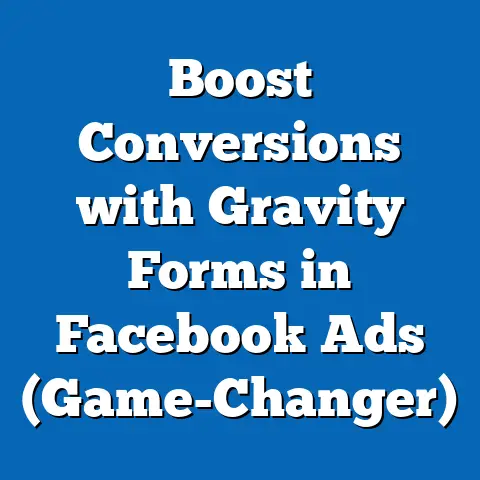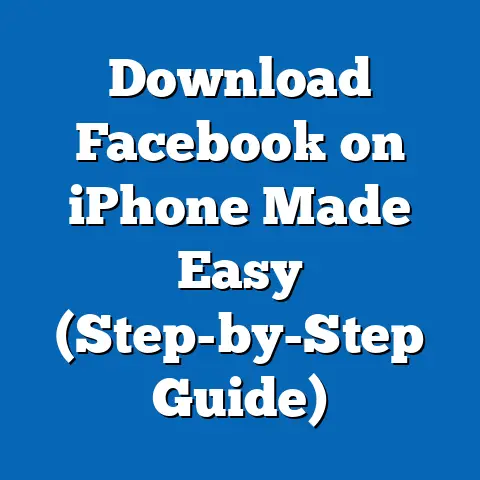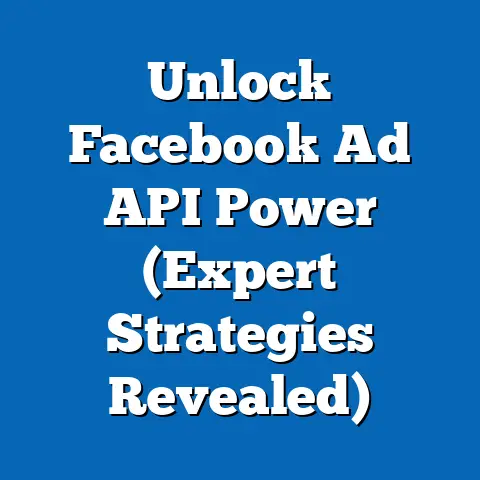Master Facebook Meta Ads Login (Essential Guide for Marketers)
Understanding Facebook Meta Ads
Facebook Meta Ads, now simply known as Meta Ads, are the lifeblood of many businesses looking to connect with their target audiences.
They are the paid advertising system offered by Meta, allowing businesses to promote their products, services, or brand across Facebook, Instagram, Messenger, and the Audience Network.
The Facebook Ads Manager: Your Command Center
The Facebook Ads Manager is the central hub where you create, manage, and analyze your ad campaigns.
It’s a far cry from your personal Facebook profile.
Think of your profile as your personal space, while Ads Manager is your professional toolkit.
Accessing Ads Manager requires a specific set of steps, and it’s crucial to understand this distinction.
I remember when I first started with Facebook Ads, I kept trying to find the “Boost Post” button on my client’s page.
While boosting posts is a quick way to get some visibility, it’s a very limited approach.
The real power lies within the Ads Manager, where you can target specific demographics, interests, and behaviors.
Business Manager: Organizing Your Assets
For marketers and businesses, the Business Manager is an essential tool.
It allows you to manage multiple ad accounts, pages, and team members in one place.
It’s like having a digital agency within Meta.
Why is Business Manager so important?
- Centralized Control: Manage everything in one dashboard.
- Team Collaboration: Assign roles and permissions to team members.
- Data Security: Protect your business assets with secure access controls.
Without a Business Manager, you’re essentially running your ads from a personal account, which can lead to limitations and potential security risks.
Takeaway: Facebook Meta Ads are a powerful tool, and understanding the Ads Manager and Business Manager is the first step to mastering them.
The Importance of Proper Login Credentials
Having the right login credentials is not just about accessing the platform; it’s about ensuring you have the appropriate permissions and access levels to manage your advertising campaigns effectively.
Imagine trying to build a house without the right tools—you’d be severely limited.
Similarly, without proper credentials, you might not be able to access key features or manage your campaigns optimally.
Roles and Permissions: Who’s Who in the Ad World
Within the Meta Ads ecosystem, there are different roles and permissions that determine what you can do.
These roles include:
- Admin: Full control over the ad account and Business Manager.
- Editor: Can create and edit campaigns but cannot manage users.
- Analyst: Can view reports and analyze data but cannot make changes.
Understanding these roles is crucial because it dictates what actions you can take.
For instance, if you’re an analyst, you won’t be able to create new campaigns, regardless of how well you understand the data.
Common Login Pitfalls: Mistakes to Avoid
Marketers often stumble when they try to log in using their personal Facebook credentials, expecting to find their ad accounts.
This is a common mistake that can lead to frustration.
Other common pitfalls include:
- Using the Wrong Email: Ensure you’re using the email address associated with your Business Manager account.
- Forgotten Passwords: Keep your login details secure and up-to-date.
- Account Restrictions: Violating Facebook’s advertising policies can lead to account restrictions, making it impossible to log in.
I once worked with a client who had their ad account restricted due to a policy violation.
They couldn’t log in, and their campaigns were paused.
It took several days to resolve the issue, resulting in lost revenue and wasted time.
Takeaway: Proper login credentials and understanding user roles are essential for smooth and effective advertising.
Step-by-Step Guide to Logging into Facebook Meta Ads
Let’s break down the process of logging into Facebook Meta Ads into a clear, step-by-step guide.
Whether you’re a beginner or an experienced marketer, these instructions will help you navigate the login process with ease.
Step 1: Creating a Business Manager Account (If You Don’t Have One)
If you’re new to Facebook Ads, the first step is to create a Business Manager account.
Here’s how:
- Go to Business.facebook.com: This is the gateway to creating your Business Manager.
- Click “Create Account”: Follow the prompts to enter your business name, your name, and your business email address.
- Verify Your Email: Check your inbox for a verification email from Facebook and click the link to confirm your address.
- Add Your Page and Ad Account: Once your Business Manager is set up, you can add your Facebook Page and ad account.
If you don’t have an ad account, you can create one.
Step 2: Logging into Ads Manager
Once you have a Business Manager account, logging into Ads Manager is straightforward:
- Go to Business.facebook.com: Log in with the email address and password associated with your Business Manager.
- Navigate to Ads Manager: From the Business Manager dashboard, click on the “Ads Manager” icon in the left-hand menu.
- Select Your Ad Account: If you manage multiple ad accounts, select the one you want to work with from the dropdown menu at the top.
Screenshots/Examples:
- Screenshot 1: Business Manager Dashboard
- Screenshot 2: Ads Manager Interface
- Screenshot 3: Ad Account Selection
Step 3: Navigating the Ads Manager Dashboard
Once you’re logged in, the Ads Manager dashboard is your central command center.
Here are some key sections:
- Campaigns: View and manage your ad campaigns.
- Ad Sets: Set your targeting, budget, and schedule.
- Ads: Create and edit your ad creatives.
- Reporting: Analyze your campaign performance.
I remember feeling overwhelmed when I first saw the Ads Manager dashboard.
There were so many options and metrics.
But with time and practice, it became second nature.
Don’t be discouraged if it seems complex at first; just take it one step at a time.
Takeaway: Creating a Business Manager account and navigating the Ads Manager dashboard are essential skills for any Facebook advertiser.
Troubleshooting Common Login Issues
Even with a clear understanding of the login process, you might still encounter issues.
Let’s explore some common problems and their solutions.
Password Recovery: Retrieving Your Access
- Go to Facebook.com: Click on “Forgotten account?”
- Enter Your Email or Phone Number: Follow the prompts to identify your account.
- Choose a Recovery Method: Facebook will send you a code via email or SMS.
- Enter the Code: Use the code to reset your password.
Account Access Issues: When You’re Locked Out
If you’re unable to access your account due to a security issue or policy violation, you’ll need to contact Facebook support.
Here’s how:
- Go to Facebook’s Help Center: Search for “account access issues.”
- Follow the Instructions: Provide the necessary information to verify your identity and explain the issue.
- Be Patient: Facebook support can take some time to respond, so be patient and persistent.
Managing User Roles and Permissions: Avoiding Complications
To avoid login complications, it’s crucial to manage user roles and permissions within Business Manager.
Here’s how:
- Go to Business Settings: In Business Manager, click on “Business Settings.”
- Select “People”: Add or remove users and assign roles.
- Assign Roles: Choose the appropriate role for each user (Admin, Editor, Analyst).
Example Scenario:
Let’s say you have a team of marketers working on your Facebook Ads.
You can assign different roles to each team member based on their responsibilities.
The team lead can be an Admin, while the ad creators can be Editors, and the data analysts can be Analysts.
Takeaway: Troubleshooting login issues and managing user roles are essential for maintaining smooth access to your Facebook Ads account.
Securing Your Facebook Meta Ads Account
Account security is paramount, especially when you’re managing significant ad budgets.
A compromised account can lead to financial losses and reputational damage.
Let’s explore some essential security measures.
Enabling Two-Factor Authentication: Adding an Extra Layer of Security
Two-factor authentication (2FA) adds an extra layer of security to your account.
Here’s how to enable it:
- Go to Security and Login Settings: In your Facebook account, click on “Settings & Privacy” and then “Settings.”
- Select “Security and Login”: Scroll down to “Two-Factor Authentication” and click “Edit.”
- Choose a Method: You can use a text message or an authentication app.
- Follow the Instructions: Complete the setup process.
Monitoring Account Activity: Staying Vigilant
Regularly monitoring your account activity can help you detect suspicious behavior.
Here’s what to look for:
- Unfamiliar Login Locations: Check your login history for unfamiliar locations or devices.
- Unexpected Ad Campaigns: Look for ad campaigns that you didn’t create.
- Unauthorized User Access: Review the list of users with access to your account and remove any unauthorized users.
I once caught a suspicious login attempt on my account from a foreign country.
Thanks to two-factor authentication, the attempt was blocked, and I was able to secure my account.
Regularly Updating Login Credentials: Keeping Your Account Safe
Make it a habit to regularly update your login credentials.
This includes your email password and your Facebook password.
Use strong, unique passwords that are difficult to guess.
Takeaway: Securing your Facebook Ads account with two-factor authentication and regular monitoring is crucial for protecting your business assets.
Best Practices for Managing Multiple Ad Accounts
For marketers who manage multiple Facebook ad accounts, organization and efficiency are key.
Let’s explore some best practices for streamlining the login process and maintaining order.
Streamlining the Login Process: Saving Time and Effort
When managing multiple ad accounts, it’s essential to streamline the login process.
Here are some tips:
- Use a Password Manager: A password manager can store your login credentials securely and automatically fill them in when you need them.
- Create Separate Business Manager Accounts: For different clients, create separate Business Manager accounts to keep things organized.
- Use Browser Profiles: Create separate browser profiles for each Business Manager account to avoid confusion.
Maintaining Organization Across Accounts: Keeping Things in Order
Keeping your ad accounts organized is crucial for effective management. Here are some tips:
- Use Clear Naming Conventions: Use clear and consistent naming conventions for your campaigns, ad sets, and ads.
- Tag Your Campaigns: Use tags to categorize your campaigns by client, product, or objective.
- Regularly Review Your Accounts: Set aside time each week to review your ad accounts and ensure everything is running smoothly.
Switching Between Accounts: Staying on Top of Performance Metrics
Effectively switching between accounts is essential for monitoring performance metrics.
Here’s how to do it:
- Use the Ad Account Selector: In the Ads Manager dashboard, use the ad account selector at the top to switch between accounts.
- Use the Business Manager Overview: The Business Manager overview provides a summary of performance metrics across all your ad accounts.
- Create Custom Dashboards: Create custom dashboards in Ads Manager to track the metrics that are most important to you.
Takeaway: Managing multiple ad accounts requires organization, efficiency, and a streamlined login process.
Conclusion
Mastering the Facebook Meta Ads login process is not just about accessing the platform; it’s about ensuring you have the appropriate permissions, security measures, and organizational strategies in place to manage your advertising campaigns effectively.
By understanding the intricacies of the Ads Manager and Business Manager, troubleshooting common login issues, securing your accounts, and streamlining the management of multiple ad accounts, you can unlock the full potential of Facebook advertising.
I’ve seen firsthand how a well-managed Facebook Ads account can transform a business.
It’s not just about running ads; it’s about understanding the platform, staying organized, and continuously optimizing your campaigns.
So, embrace the intricacies of Facebook Meta Ads, continually educate yourself, and maximize your advertising efforts.
The journey to successful Facebook advertising starts with a proper login, but it doesn’t end there.
Call to Action
Ready to take your Facebook Meta Ads game to the next level?
Explore Facebook’s resources, join online communities, and sign up for webinars that delve deeper into optimizing your Facebook Meta Ads experience.
Start today and see the difference a well-managed advertising strategy can make.