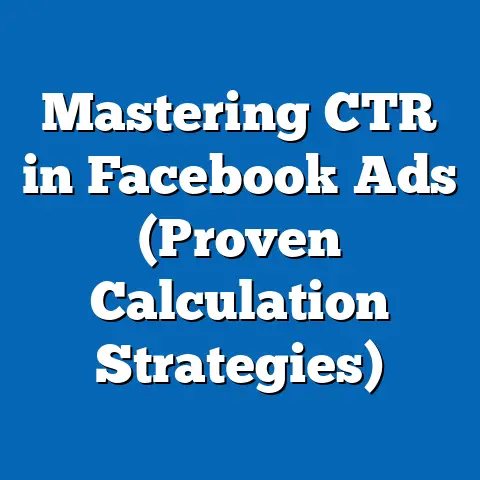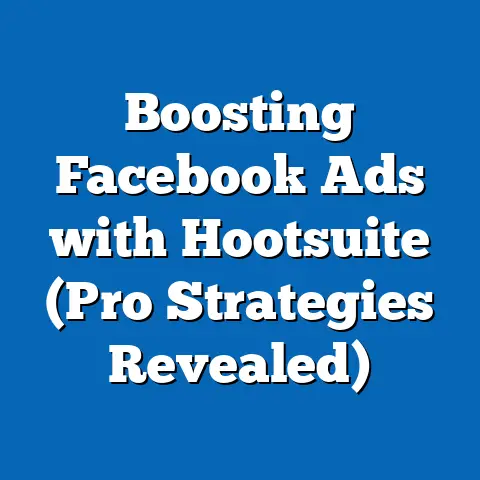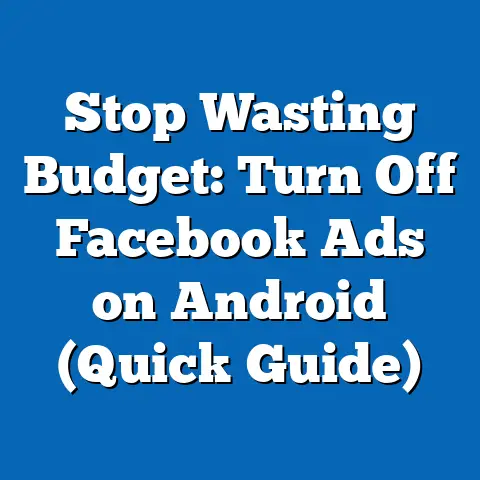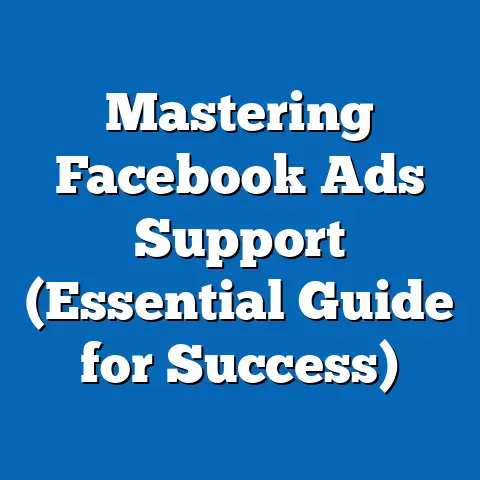Master Facebook Pixel Removal (Essential Guide for Marketers)
It’s funny, isn’t it? How quickly we digital marketers can become creatures of habit. We find something that works, a tool or strategy that consistently delivers results, and we cling to it. For many of us, the Facebook Pixel has been just that: a reliable workhorse, quietly tracking conversions, fueling retargeting campaigns, and generally making our lives a little easier. I remember when I first implemented the Facebook Pixel on a client’s e-commerce website. The immediate jump in retargeting effectiveness was incredible. It felt like finally having a clear picture of customer behavior.
But the digital landscape is anything but static. Privacy regulations are tightening, user expectations are evolving, and sometimes, even our own marketing strategies shift. This means that even the most comfortable tools, like the Facebook Pixel, might need to be re-evaluated. Sometimes, you even have to consider removing them entirely.
This guide isn’t about demonizing the Facebook Pixel. It’s about understanding when and why you might need to remove it, how to do it correctly, and what the implications are for your marketing efforts. We’ll navigate the technicalities, explore alternative strategies, and delve into real-world examples to help you make informed decisions. Consider this your comprehensive resource for mastering Facebook Pixel removal, ensuring you’re not just comfortable with your tools, but also adaptable and responsible in your approach to digital marketing.
Section 1: Understanding Facebook Pixel
Before we dive into the hows and whys of removing the Facebook Pixel, let’s make sure we’re all on the same page about what it is and what it does. Think of this as a refresher course on your trusty marketing companion.
What is Facebook Pixel?
The Facebook Pixel is a small snippet of code that you place on your website. It acts as a bridge between your website and Facebook, allowing you to track user actions that occur on your site. These actions, known as “events,” can range from simple page views to more complex actions like adding items to a cart or completing a purchase.
Essentially, the Pixel is a sophisticated tracking mechanism that collects data about website visitors and their behavior. This data is then sent back to Facebook, where it can be used for various purposes, primarily related to advertising and analytics.
Here’s a simplified breakdown of how it works:
- User visits your website: The Pixel code, embedded in your website’s HTML, is triggered.
- Event is recorded: The Pixel identifies the user’s action (e.g., viewing a product page, submitting a form) as a specific event.
- Data is sent to Facebook: The Pixel sends this event data to Facebook’s servers.
- Data is used for advertising and analytics: Facebook uses this data to optimize ad campaigns, create targeted audiences, and provide insights into user behavior.
The Pixel is more than just a simple counter. It’s a dynamic tool that can adapt to different user actions and track a wide range of events. This versatility is what makes it so valuable for marketers.
Benefits of Using Facebook Pixel
Why has the Facebook Pixel become such a staple in the digital marketing toolkit? Because it offers a multitude of benefits, including:
-
Tracking Conversions: This is perhaps the most fundamental benefit. The Pixel allows you to track specific actions that you define as conversions, such as purchases, sign-ups, or lead form submissions. This data allows you to measure the effectiveness of your ad campaigns and understand which ads are driving the most valuable results.
-
Optimizing Ads: By tracking conversions, the Pixel provides Facebook with the data it needs to optimize your ad campaigns. Facebook’s algorithms can learn which users are most likely to convert and then target your ads to similar users, improving your overall ROI.
-
Retargeting Users: This is where the Pixel truly shines. By tracking website visitors, the Pixel allows you to create retargeting audiences – lists of users who have previously interacted with your website. You can then show these users targeted ads, reminding them of your products or services and encouraging them to complete a purchase or take another desired action. My experience with retargeting has always been positive; it’s like giving a friendly nudge to customers who were already interested.
-
Creating Lookalike Audiences: The Pixel allows you to create “lookalike” audiences – audiences of users who share similar characteristics and behaviors to your existing customers. This is a powerful way to expand your reach and find new customers who are likely to be interested in your products or services.
-
Measuring Ad Effectiveness: The Pixel provides detailed insights into the performance of your ad campaigns. You can track key metrics like cost per conversion, return on ad spend (ROAS), and conversion rate. This data allows you to identify what’s working and what’s not, so you can optimize your campaigns for better results.
-
Unlocking Advanced Advertising Features: Some of Facebook’s most advanced advertising features, such as dynamic product ads and value-based lookalike audiences, rely on the Facebook Pixel. Without the Pixel, you’re missing out on these powerful tools.
Tracking Conversions: This is perhaps the most fundamental benefit. The Pixel allows you to track specific actions that you define as conversions, such as purchases, sign-ups, or lead form submissions. This data allows you to measure the effectiveness of your ad campaigns and understand which ads are driving the most valuable results.
Optimizing Ads: By tracking conversions, the Pixel provides Facebook with the data it needs to optimize your ad campaigns. Facebook’s algorithms can learn which users are most likely to convert and then target your ads to similar users, improving your overall ROI.
Retargeting Users: This is where the Pixel truly shines. By tracking website visitors, the Pixel allows you to create retargeting audiences – lists of users who have previously interacted with your website. You can then show these users targeted ads, reminding them of your products or services and encouraging them to complete a purchase or take another desired action. My experience with retargeting has always been positive; it’s like giving a friendly nudge to customers who were already interested.
Creating Lookalike Audiences: The Pixel allows you to create “lookalike” audiences – audiences of users who share similar characteristics and behaviors to your existing customers. This is a powerful way to expand your reach and find new customers who are likely to be interested in your products or services.
Measuring Ad Effectiveness: The Pixel provides detailed insights into the performance of your ad campaigns. You can track key metrics like cost per conversion, return on ad spend (ROAS), and conversion rate. This data allows you to identify what’s working and what’s not, so you can optimize your campaigns for better results.
Unlocking Advanced Advertising Features: Some of Facebook’s most advanced advertising features, such as dynamic product ads and value-based lookalike audiences, rely on the Facebook Pixel. Without the Pixel, you’re missing out on these powerful tools.
Common Use Cases
To illustrate the power of the Facebook Pixel, let’s look at some common use cases:
-
E-commerce Tracking: This is a classic application. An e-commerce business can use the Pixel to track purchases, add-to-cart events, and product page views. This data can be used to create retargeting campaigns that show users ads for the products they viewed but didn’t purchase, or to create lookalike audiences of high-value customers.
-
Lead Generation Campaigns: For businesses that generate leads through their website, the Pixel can be used to track form submissions, downloads, and other lead-related actions. This data can be used to optimize lead generation campaigns and identify the most effective lead sources.
-
Engagement Metrics: The Pixel can also be used to track engagement metrics, such as time spent on site, pages visited, and video views. This data can be used to understand how users are interacting with your website and to identify areas for improvement.
-
Custom Conversions: One of my favorite features is the ability to create custom conversions. This allows you to define specific actions as conversions, even if they don’t fall into the standard categories. For example, you could track users who spend more than 5 minutes on a specific page or who visit a certain number of pages on your website.
E-commerce Tracking: This is a classic application. An e-commerce business can use the Pixel to track purchases, add-to-cart events, and product page views. This data can be used to create retargeting campaigns that show users ads for the products they viewed but didn’t purchase, or to create lookalike audiences of high-value customers.
Lead Generation Campaigns: For businesses that generate leads through their website, the Pixel can be used to track form submissions, downloads, and other lead-related actions. This data can be used to optimize lead generation campaigns and identify the most effective lead sources.
Engagement Metrics: The Pixel can also be used to track engagement metrics, such as time spent on site, pages visited, and video views. This data can be used to understand how users are interacting with your website and to identify areas for improvement.
Custom Conversions: One of my favorite features is the ability to create custom conversions. This allows you to define specific actions as conversions, even if they don’t fall into the standard categories. For example, you could track users who spend more than 5 minutes on a specific page or who visit a certain number of pages on your website.
Takeaway: The Facebook Pixel is a powerful tool for tracking user behavior, optimizing ad campaigns, and driving conversions. However, it’s essential to understand its limitations and to be aware of the potential privacy implications.
Section 2: Reasons for Removing Facebook Pixel
So, if the Facebook Pixel is so great, why would anyone want to remove it? The answer lies in a complex interplay of factors, including evolving privacy regulations, performance issues, and shifts in marketing strategies. Let’s explore some of the key reasons why marketers might choose to bid farewell to their trusty Pixel.
Changing Privacy Regulations
The digital landscape is increasingly shaped by privacy concerns. New regulations like the General Data Protection Regulation (GDPR) in Europe and the California Consumer Privacy Act (CCPA) in the United States have significantly changed the way businesses collect and use data.
These regulations give users more control over their personal data, including the right to access, correct, and delete their information. They also require businesses to be transparent about their data collection practices and to obtain explicit consent before collecting certain types of data.
The Facebook Pixel, by its very nature, collects data about website visitors. This data is considered personal data under GDPR and CCPA. Therefore, businesses that use the Pixel must comply with these regulations, which can be complex and time-consuming.
Here’s how privacy regulations can impact your decision to remove the Pixel:
-
Compliance Costs: Complying with GDPR and CCPA can be expensive, requiring businesses to invest in legal advice, data privacy tools, and employee training. For some smaller businesses, the cost of compliance may outweigh the benefits of using the Pixel.
-
Consent Requirements: Under GDPR, you need to obtain explicit consent from users before collecting their data with the Pixel. This means you need to implement a consent banner or pop-up on your website that informs users about the Pixel and asks for their permission. This can be a significant hurdle, as many users may choose to opt out, reducing the amount of data you collect.
-
Increased Scrutiny: Privacy regulations have also led to increased public scrutiny of data collection practices. Users are becoming more aware of how their data is being used and are demanding more transparency and control. This can lead to negative publicity and reputational damage if your data collection practices are perceived as unethical or intrusive. I’ve seen firsthand how quickly a privacy misstep can damage a brand’s image.
Compliance Costs: Complying with GDPR and CCPA can be expensive, requiring businesses to invest in legal advice, data privacy tools, and employee training. For some smaller businesses, the cost of compliance may outweigh the benefits of using the Pixel.
Consent Requirements: Under GDPR, you need to obtain explicit consent from users before collecting their data with the Pixel. This means you need to implement a consent banner or pop-up on your website that informs users about the Pixel and asks for their permission. This can be a significant hurdle, as many users may choose to opt out, reducing the amount of data you collect.
Increased Scrutiny: Privacy regulations have also led to increased public scrutiny of data collection practices. Users are becoming more aware of how their data is being used and are demanding more transparency and control. This can lead to negative publicity and reputational damage if your data collection practices are perceived as unethical or intrusive. I’ve seen firsthand how quickly a privacy misstep can damage a brand’s image.
Performance Issues
While the Facebook Pixel is generally a reliable tool, it can sometimes lead to performance issues. These issues can range from inaccurate data to decreased ad performance.
Here are some common performance issues associated with the Pixel:
-
Data Inaccuracies: The Pixel relies on cookies to track user behavior. If a user clears their cookies or uses a browser that blocks cookies, the Pixel may not be able to track their actions accurately. This can lead to inaccurate data and skewed results.
-
Attribution Challenges: Determining which ad campaign or marketing channel is responsible for a conversion can be challenging. The Pixel uses a last-click attribution model, which means that the last ad clicked before a conversion is credited with the sale. However, this model may not accurately reflect the true customer journey, as users may interact with multiple ads and marketing channels before making a purchase.
-
Slow Website Loading Times: In some cases, the Pixel code can slow down website loading times. This can negatively impact user experience and lead to higher bounce rates. While this is rare, it’s something to be aware of, especially if you have a complex website with a lot of tracking code.
-
Conflicts with Other Tracking Tools: The Pixel can sometimes conflict with other tracking tools, such as Google Analytics. This can lead to data discrepancies and make it difficult to get a clear picture of your website’s performance.
Data Inaccuracies: The Pixel relies on cookies to track user behavior. If a user clears their cookies or uses a browser that blocks cookies, the Pixel may not be able to track their actions accurately. This can lead to inaccurate data and skewed results.
Attribution Challenges: Determining which ad campaign or marketing channel is responsible for a conversion can be challenging. The Pixel uses a last-click attribution model, which means that the last ad clicked before a conversion is credited with the sale. However, this model may not accurately reflect the true customer journey, as users may interact with multiple ads and marketing channels before making a purchase.
Slow Website Loading Times: In some cases, the Pixel code can slow down website loading times. This can negatively impact user experience and lead to higher bounce rates. While this is rare, it’s something to be aware of, especially if you have a complex website with a lot of tracking code.
Conflicts with Other Tracking Tools: The Pixel can sometimes conflict with other tracking tools, such as Google Analytics. This can lead to data discrepancies and make it difficult to get a clear picture of your website’s performance.
Shifts in Marketing Strategy
Sometimes, the decision to remove the Facebook Pixel is simply a matter of evolving marketing goals. As your business grows and your marketing strategy evolves, you may find that the Pixel is no longer the best tool for your needs.
Here are some scenarios where a shift in marketing strategy might necessitate the removal of the Pixel:
-
Focus on Different Channels: If you’re shifting your focus away from Facebook advertising and towards other channels, such as search engine optimization (SEO) or email marketing, you may no longer need the Pixel.
-
Emphasis on Organic Reach: If you’re prioritizing organic reach over paid advertising, you may find that the Pixel provides less value.
-
Targeting a Different Audience: If you’re targeting a different audience, the Pixel’s data may no longer be relevant. For example, if you’re expanding into a new market, the Pixel’s data about your existing customers may not be representative of the new market.
-
Brand Values: More and more brands are building their marketing around a core set of values, and for some, the aggressive data collection practices of platforms like Facebook are at odds with those values. In these cases, removing the Pixel can be a powerful statement about the brand’s commitment to privacy and ethical marketing.
Focus on Different Channels: If you’re shifting your focus away from Facebook advertising and towards other channels, such as search engine optimization (SEO) or email marketing, you may no longer need the Pixel.
Emphasis on Organic Reach: If you’re prioritizing organic reach over paid advertising, you may find that the Pixel provides less value.
Targeting a Different Audience: If you’re targeting a different audience, the Pixel’s data may no longer be relevant. For example, if you’re expanding into a new market, the Pixel’s data about your existing customers may not be representative of the new market.
Brand Values: More and more brands are building their marketing around a core set of values, and for some, the aggressive data collection practices of platforms like Facebook are at odds with those values. In these cases, removing the Pixel can be a powerful statement about the brand’s commitment to privacy and ethical marketing.
User Experience Concerns
The presence of tracking pixels can affect user trust and experience on a website. Users are becoming increasingly aware of how their data is being collected and used, and some may feel uncomfortable with the idea of being tracked.
Here are some ways that the Pixel can impact user experience:
-
Privacy Concerns: As mentioned earlier, users may be concerned about their privacy when they see a consent banner or pop-up asking for permission to collect their data. Some users may choose to opt out, while others may simply leave the website altogether.
-
Negative Perception: The presence of tracking pixels can create a negative perception of your brand. Some users may view tracking as intrusive or unethical, which can damage your reputation.
-
Website Performance: As mentioned earlier, the Pixel code can sometimes slow down website loading times, which can negatively impact user experience.
Privacy Concerns: As mentioned earlier, users may be concerned about their privacy when they see a consent banner or pop-up asking for permission to collect their data. Some users may choose to opt out, while others may simply leave the website altogether.
Negative Perception: The presence of tracking pixels can create a negative perception of your brand. Some users may view tracking as intrusive or unethical, which can damage your reputation.
Website Performance: As mentioned earlier, the Pixel code can sometimes slow down website loading times, which can negatively impact user experience.
Takeaway: Removing the Facebook Pixel is a complex decision that should be based on a careful consideration of your business goals, privacy concerns, and marketing strategy. There’s no one-size-fits-all answer, so it’s important to weigh the pros and cons carefully before making a decision.
Section 3: The Technical Process of Removing Facebook Pixel
Okay, so you’ve decided that removing the Facebook Pixel is the right move for your business. Now comes the technical part. Don’t worry, I’ll walk you through it step-by-step. The process can vary depending on your website platform, but the general principles remain the same.
Step-by-Step Guide to Removing Facebook Pixel
This guide will cover the most common scenarios, including removing the Pixel from WordPress, Shopify, and directly from your website’s code.
1. Identifying Installed Pixels
Before you can remove the Pixel, you need to identify whether it’s actually installed on your website. The easiest way to do this is to use the Facebook Pixel Helper, a Chrome browser extension.
- Install the Facebook Pixel Helper: Search for “Facebook Pixel Helper” in the Chrome Web Store and install the extension.
- Visit your website: Once installed, the Pixel Helper icon will appear in your browser toolbar. Visit your website and click on the Pixel Helper icon.
- Check for active Pixels: The Pixel Helper will show you if any Facebook Pixels are active on the page. It will also display the Pixel ID and any events that are being tracked.
If the Pixel Helper doesn’t detect any Pixels, it’s possible that the Pixel is installed incorrectly or that it’s not firing properly. However, it’s also possible that the Pixel is simply not installed on that particular page.
2. Removing the Pixel from WordPress
If you’re using WordPress, the Pixel is likely installed in one of the following ways:
- Directly in the theme’s code: This is the most common method.
- Using a plugin: Many WordPress plugins allow you to easily install the Pixel without having to edit the code.
Removing the Pixel from the Theme’s Code:
- Access your WordPress dashboard: Log in to your WordPress dashboard.
- Go to Appearance > Theme Editor: Be careful when editing theme files, as mistakes can break your website.
- Locate the
header.phpfile: This file contains the code that’s included in the<head>section of every page on your website. - Find the Facebook Pixel code: The Pixel code will typically be located near the top of the
header.phpfile, just before the</head>tag. It will look something like this:
“`html
“`
- Delete the Facebook Pixel code: Carefully select and delete the entire Pixel code snippet.
- Update the file: Click the “Update File” button to save your changes.
- Clear your website’s cache: If you’re using a caching plugin, clear your website’s cache to ensure that the changes are reflected on your website.
Removing the Pixel from a Plugin:
- Access your WordPress dashboard: Log in to your WordPress dashboard.
- Go to Plugins > Installed Plugins: Find the plugin that you used to install the Pixel.
- Deactivate the plugin: Click the “Deactivate” link to deactivate the plugin.
- Delete the plugin: If you no longer need the plugin, you can also delete it.
3. Removing the Pixel from Shopify
If you’re using Shopify, the Pixel is likely installed in one of the following ways:
- Through the Facebook sales channel: This is the easiest method.
- Directly in the theme’s code: This is a more advanced method.
Removing the Pixel from the Facebook Sales Channel:
- Access your Shopify dashboard: Log in to your Shopify dashboard.
- Go to Sales Channels > Facebook:
- Disconnect your Facebook account: Follow the prompts to disconnect your Facebook account from your Shopify store. This will remove the Pixel and any other Facebook integrations.
Removing the Pixel from the Theme’s Code:
- Access your Shopify dashboard: Log in to your Shopify dashboard.
- Go to Online Store > Themes:
- Click the “Actions” button and select “Edit code”:
- Locate the
theme.liquidfile: This file contains the code that’s included on every page of your Shopify store. - Find the Facebook Pixel code: The Pixel code will typically be located near the top of the
theme.liquidfile, just before the</head>tag. It will look something like the code snippet I showed you earlier. - Delete the Facebook Pixel code: Carefully select and delete the entire Pixel code snippet.
- Save the file: Click the “Save” button to save your changes.
- Clear your website’s cache: If you’re using a caching app, clear your website’s cache to ensure that the changes are reflected on your website.
4. Removing the Pixel Directly from Your Website’s Code
If you’re not using WordPress or Shopify, or if you installed the Pixel directly in your website’s code, you’ll need to manually remove it from your HTML files.
- Access your website’s code: This will typically involve using a file manager or FTP client to access your website’s files on your web server.
- Locate the HTML files: Identify the HTML files that contain the Pixel code. This will typically be the
index.htmlfile and any other template files that are used to generate your website’s pages. - Find the Facebook Pixel code: The Pixel code will typically be located in the
<head>section of the HTML file, just before the</head>tag. - Delete the Facebook Pixel code: Carefully select and delete the entire Pixel code snippet.
- Save the file: Save your changes to the HTML file.
- Upload the updated file to your web server: Use your file manager or FTP client to upload the updated HTML file to your web server, replacing the old file.
- Clear your website’s cache: If you’re using a caching system, clear your website’s cache to ensure that the changes are reflected on your website.
Testing Removal
After removing the Pixel, it’s important to test to make sure that it has been successfully removed. Here are a few ways to do this:
- Use the Facebook Pixel Helper: Visit your website and check the Pixel Helper icon. If the Pixel has been successfully removed, the Pixel Helper should not detect any active Pixels on the page.
- Check the Events Manager: Log in to your Facebook Business Manager and go to the Events Manager. Check to see if any events are being recorded for your Pixel. If the Pixel has been successfully removed, you should not see any new events being recorded. It might take a few hours for the data to completely stop flowing.
- Inspect the website’s code: View the source code of your website and search for the Facebook Pixel code. If the Pixel has been successfully removed, you should not find any instances of the Pixel code in the source code.
Troubleshooting Common Issues
Here are some common issues you might encounter during the removal process and how to troubleshoot them:
- Pixel Helper still detects the Pixel: This could be due to caching. Clear your browser’s cache and your website’s cache and try again. It could also be that you haven’t removed the Pixel from all of the relevant files. Double-check all of your HTML files and theme files to make sure that the Pixel code has been completely removed.
- Website is broken after removing the Pixel: This could be due to a mistake in the code. Double-check the code that you edited to make sure that you didn’t accidentally delete any other important code. If you’re not comfortable editing code, consider hiring a web developer to help you.
- Data is still being recorded in the Events Manager: It can take a few hours for the data to completely stop flowing after removing the Pixel. If you’re still seeing data being recorded after a few hours, double-check that you’ve removed the Pixel from all of the relevant files.
Takeaway: Removing the Facebook Pixel is a straightforward process, but it’s important to follow the steps carefully and to test to make sure that it has been successfully removed. If you’re not comfortable editing code, consider hiring a web developer to help you.
Section 4: Implications of Facebook Pixel Removal
Removing the Facebook Pixel isn’t just a technical task; it has significant implications for your advertising performance, tracking capabilities, and overall marketing strategy. It’s crucial to understand these implications before you make the decision to remove the Pixel.
Impact on Ad Performance
The most immediate impact of removing the Facebook Pixel is on your ad performance. Without the Pixel, you’ll lose the ability to:
- Track Conversions Accurately: You won’t be able to track which ads are driving conversions, making it difficult to measure the effectiveness of your campaigns and optimize them for better results.
- Optimize Ads Effectively: Facebook’s algorithms rely on conversion data from the Pixel to optimize your ad campaigns. Without this data, Facebook will be less able to target your ads to the right users, leading to lower conversion rates and higher costs.
- Retarget Users: Retargeting is one of the most effective advertising strategies. Without the Pixel, you’ll lose the ability to show targeted ads to users who have previously interacted with your website, missing out on valuable opportunities to re-engage potential customers.
- Create Lookalike Audiences: Lookalike audiences are a powerful way to expand your reach and find new customers. Without the Pixel, you’ll lose the ability to create lookalike audiences based on your existing customer data.
In short, removing the Facebook Pixel can significantly reduce the effectiveness of your Facebook ad campaigns. You’ll likely see lower conversion rates, higher costs, and a decrease in overall ROI.
Alternative Tracking Solutions
If you’re removing the Facebook Pixel, you’ll need to find alternative tracking solutions to replace its functionality. Here are some options:
-
Server-Side Tracking: This involves tracking user behavior on your server rather than on the user’s browser. This can be more accurate and reliable than client-side tracking, as it’s less susceptible to cookie blocking and other privacy measures. Server-side tracking can be more complex to implement, but it offers greater control over your data.
-
Google Analytics: Google Analytics is a powerful web analytics platform that can track a wide range of user behavior on your website. While it doesn’t offer the same level of integration with Facebook advertising as the Pixel, it can still provide valuable insights into your website’s performance and user behavior.
-
Third-Party Tracking Tools: There are many third-party tracking tools available that offer similar functionality to the Facebook Pixel. These tools can track conversions, retarget users, and provide detailed analytics. Some popular options include:
- Mixpanel: A product analytics platform that helps you understand how users are interacting with your product.
- Amplitude: A product intelligence platform that helps you track user behavior and optimize your product for growth.
- Heap: An analytics platform that automatically captures user interactions on your website and mobile app.
-
Privacy-Focused Analytics: If privacy is a major concern, consider using privacy-focused analytics tools that don’t rely on tracking cookies or collecting personal data. These tools typically use aggregated, anonymized data to provide insights into website performance. Examples include:
- Plausible Analytics: A simple, lightweight analytics platform that doesn’t use cookies or collect personal data.
- Fathom Analytics: A privacy-focused analytics platform that doesn’t track users across websites.
Server-Side Tracking: This involves tracking user behavior on your server rather than on the user’s browser. This can be more accurate and reliable than client-side tracking, as it’s less susceptible to cookie blocking and other privacy measures. Server-side tracking can be more complex to implement, but it offers greater control over your data.
Google Analytics: Google Analytics is a powerful web analytics platform that can track a wide range of user behavior on your website. While it doesn’t offer the same level of integration with Facebook advertising as the Pixel, it can still provide valuable insights into your website’s performance and user behavior.
Third-Party Tracking Tools: There are many third-party tracking tools available that offer similar functionality to the Facebook Pixel. These tools can track conversions, retarget users, and provide detailed analytics. Some popular options include:
- Mixpanel: A product analytics platform that helps you understand how users are interacting with your product.
- Amplitude: A product intelligence platform that helps you track user behavior and optimize your product for growth.
- Heap: An analytics platform that automatically captures user interactions on your website and mobile app.
Privacy-Focused Analytics: If privacy is a major concern, consider using privacy-focused analytics tools that don’t rely on tracking cookies or collecting personal data. These tools typically use aggregated, anonymized data to provide insights into website performance. Examples include:
- Plausible Analytics: A simple, lightweight analytics platform that doesn’t use cookies or collect personal data.
- Fathom Analytics: A privacy-focused analytics platform that doesn’t track users across websites.
Long-Term Strategy Considerations
Removing the Facebook Pixel requires a shift in your long-term marketing strategy. You’ll need to rethink your approach to advertising, tracking, and analytics.
Here are some key considerations:
- Diversify Your Marketing Channels: Don’t rely solely on Facebook advertising. Explore other marketing channels, such as SEO, email marketing, content marketing, and influencer marketing.
- Invest in First-Party Data: Focus on collecting first-party data – data that you collect directly from your customers. This data is more valuable than third-party data, as it’s more accurate and reliable. You can collect first-party data through surveys, forms, and customer loyalty programs.
- Build Stronger Customer Relationships: Focus on building stronger relationships with your customers. This can involve providing excellent customer service, creating engaging content, and fostering a sense of community.
- Embrace Privacy-Focused Marketing: Adopt a privacy-focused approach to marketing. Be transparent about your data collection practices and give users control over their data. This can build trust and improve your brand reputation.
Takeaway: Removing the Facebook Pixel has significant implications for your advertising performance, tracking capabilities, and overall marketing strategy. It’s important to carefully consider these implications and to develop a plan for mitigating the potential negative impacts.
Section 5: Case Studies
Let’s move from theory to practice and examine some real-world examples of businesses that have successfully navigated Facebook Pixel removal. These case studies will provide valuable insights and lessons learned that you can apply to your own strategies.
Real-World Examples
I’ve anonymized these case studies to protect the privacy of the businesses involved, but the core details and lessons remain the same.
-
Case Study 1: The Ethical E-commerce Brand
- Business: An e-commerce brand selling sustainable and ethically sourced clothing.
- Reason for Removal: The brand’s values were increasingly at odds with Facebook’s data collection practices. They felt that using the Pixel was compromising their commitment to privacy and ethical business practices.
- Process: They removed the Pixel from their website and replaced it with privacy-focused analytics tools. They also shifted their advertising strategy to focus on organic reach, content marketing, and influencer marketing.
- Outcomes: They saw a slight decrease in website traffic initially, but their brand reputation improved significantly. Customers appreciated their commitment to privacy, and their sales eventually rebounded. They also found that their content marketing efforts were more effective at driving long-term customer engagement.
-
Case Study 2: The GDPR-Compliant SaaS Company
- Business: A SaaS company offering project management software.
- Reason for Removal: The company was struggling to comply with GDPR requirements. They found it difficult to obtain explicit consent from users before collecting their data with the Pixel.
- Process: They removed the Pixel from their website and implemented server-side tracking instead. This allowed them to track user behavior without relying on cookies.
- Outcomes: They were able to achieve full GDPR compliance and avoid potential fines. They also found that server-side tracking provided more accurate and reliable data than the Pixel.
-
Case Study 3: The Data-Driven Marketing Agency
- Business: A marketing agency specializing in data-driven marketing.
- Reason for Removal: The agency was concerned about the accuracy of the Pixel’s data. They found that the Pixel was not accurately tracking conversions, leading to skewed results and inaccurate reporting.
- Process: They removed the Pixel from their clients’ websites and replaced it with a combination of Google Analytics and third-party tracking tools.
- Outcomes: They were able to obtain more accurate and reliable data, which allowed them to optimize their clients’ campaigns more effectively. They also found that the combination of Google Analytics and third-party tracking tools provided a more comprehensive view of their clients’ marketing performance.
Case Study 1: The Ethical E-commerce Brand
- Business: An e-commerce brand selling sustainable and ethically sourced clothing.
- Reason for Removal: The brand’s values were increasingly at odds with Facebook’s data collection practices. They felt that using the Pixel was compromising their commitment to privacy and ethical business practices.
- Process: They removed the Pixel from their website and replaced it with privacy-focused analytics tools. They also shifted their advertising strategy to focus on organic reach, content marketing, and influencer marketing.
- Outcomes: They saw a slight decrease in website traffic initially, but their brand reputation improved significantly. Customers appreciated their commitment to privacy, and their sales eventually rebounded. They also found that their content marketing efforts were more effective at driving long-term customer engagement.
Case Study 2: The GDPR-Compliant SaaS Company
- Business: A SaaS company offering project management software.
- Reason for Removal: The company was struggling to comply with GDPR requirements. They found it difficult to obtain explicit consent from users before collecting their data with the Pixel.
- Process: They removed the Pixel from their website and implemented server-side tracking instead. This allowed them to track user behavior without relying on cookies.
- Outcomes: They were able to achieve full GDPR compliance and avoid potential fines. They also found that server-side tracking provided more accurate and reliable data than the Pixel.
Case Study 3: The Data-Driven Marketing Agency
- Business: A marketing agency specializing in data-driven marketing.
- Reason for Removal: The agency was concerned about the accuracy of the Pixel’s data. They found that the Pixel was not accurately tracking conversions, leading to skewed results and inaccurate reporting.
- Process: They removed the Pixel from their clients’ websites and replaced it with a combination of Google Analytics and third-party tracking tools.
- Outcomes: They were able to obtain more accurate and reliable data, which allowed them to optimize their clients’ campaigns more effectively. They also found that the combination of Google Analytics and third-party tracking tools provided a more comprehensive view of their clients’ marketing performance.
Lessons Learned
These case studies highlight some key lessons for marketers considering Facebook Pixel removal:
- Align Your Marketing with Your Values: If your brand’s values are at odds with Facebook’s data collection practices, removing the Pixel can be a powerful statement about your commitment to ethical business practices.
- Prioritize Compliance: Complying with privacy regulations is essential. If you’re struggling to comply with GDPR or CCPA, removing the Pixel may be the best option.
- Focus on Data Accuracy: If you’re concerned about the accuracy of the Pixel’s data, explore alternative tracking solutions that can provide more reliable insights.
- Diversify Your Marketing Channels: Don’t rely solely on Facebook advertising. Explore other marketing channels to reduce your dependence on the Pixel.
- Embrace Privacy-Focused Marketing: Adopt a privacy-focused approach to marketing. Be transparent about your data collection practices and give users control over their data.
Takeaway: These case studies demonstrate that it’s possible to successfully navigate Facebook Pixel removal and to continue to achieve your marketing goals. By aligning your marketing with your values, prioritizing compliance, focusing on data accuracy, diversifying your marketing channels, and embracing privacy-focused marketing, you can thrive in a post-Pixel world.
Section 6: Future of Tracking and Marketing without Facebook Pixel
The digital marketing landscape is constantly evolving, and the future of tracking and marketing without the Facebook Pixel is likely to be shaped by several emerging trends. Let’s explore some of these trends and discuss how marketers can adapt to them.
Emerging Trends in Digital Marketing
- The Rise of Privacy-Focused Browsers: Browsers like Brave and Firefox are increasingly blocking tracking cookies and other privacy-invasive technologies by default. This means that the Facebook Pixel and other tracking tools will become less effective at tracking user behavior.
- The Growing Importance of First-Party Data: As third-party data becomes less reliable, first-party data will become even more valuable. Marketers will need to focus on collecting data directly from their customers through surveys, forms, and customer loyalty programs.
- The Shift to Server-Side Tracking: Server-side tracking will become more prevalent as marketers seek more accurate and reliable tracking solutions. Server-side tracking is less susceptible to cookie blocking and other privacy measures.
- The Emergence of Privacy-Enhancing Technologies (PETs): PETs are technologies that allow marketers to collect and use data without compromising user privacy. Examples include differential privacy, federated learning, and homomorphic encryption.
- The Increasing Demand for Transparency and Control: Users are demanding more transparency and control over their data. Marketers will need to be transparent about their data collection practices and give users control over their data.
Privacy-Centric Marketing
Privacy-centric marketing is a marketing approach that prioritizes user privacy. It involves being transparent about your data collection practices, giving users control over their data, and using data in a responsible and ethical manner.
Here are some key principles of privacy-centric marketing:
- Transparency: Be transparent about your data collection practices. Tell users what data you’re collecting, how you’re using it, and who you’re sharing it with.
- Control: Give users control over their data. Allow them to access, correct, and delete their data.
- Responsibility: Use data in a responsible and ethical manner. Don’t use data to discriminate against users or to engage in deceptive or manipulative marketing practices.
- Value: Provide value to users in exchange for their data. Offer them something of value, such as personalized content, exclusive discounts, or early access to new products.
Adopting a privacy-centric approach to marketing can build trust, improve your brand reputation, and drive long-term customer engagement.
Innovative Tools and Technologies
Several innovative tools and technologies are gaining traction as alternatives to traditional tracking methods. Here are some examples:
- Contextual Advertising: Contextual advertising involves showing ads based on the content of the page that the user is viewing, rather than on the user’s past behavior. This is a more privacy-friendly approach to advertising, as it doesn’t rely on tracking cookies or collecting personal data.
- Affiliate Marketing: Affiliate marketing involves partnering with other businesses to promote your products or services. This can be a cost-effective way to reach new customers without relying on Facebook advertising.
- Influencer Marketing: Influencer marketing involves partnering with social media influencers to promote your products or services. This can be a great way to reach a targeted audience and build brand awareness.
Takeaway: The future of tracking and marketing without the Facebook Pixel is likely to be shaped by emerging trends such as the rise of privacy-focused browsers, the growing importance of first-party data, the shift to server-side tracking, and the increasing demand for transparency and control. By embracing privacy-centric marketing and exploring innovative tools and technologies, marketers can thrive in a post-Pixel world.
Conclusion
We’ve journeyed through the intricacies of the Facebook Pixel, from its fundamental purpose to the reasons why you might consider removing it, the technical steps involved, and the implications for your marketing strategy. We’ve also explored real-world case studies and looked ahead to the future of tracking and marketing in a post-Pixel world.
The key takeaway is that comfort in established practices must be balanced with the ability to adapt to new challenges and environments. The Facebook Pixel has been a valuable tool for many marketers, but it’s not the only tool in the shed. As privacy regulations tighten, user expectations evolve, and new technologies emerge, it’s essential to be flexible and to explore alternative strategies.
I hope this guide has provided you with the knowledge and insights you need to make informed decisions about your use of the Facebook Pixel. Whether you choose to keep it, remove it, or explore alternative solutions, remember that the most important thing is to align your marketing with your values, prioritize compliance, and focus on building strong relationships with your customers.
So, take a deep breath, reassess your use of the Facebook Pixel, and consider your options moving forward. The digital marketing landscape is constantly changing, but with the right knowledge and strategies, you can continue to achieve your goals and thrive in this exciting and dynamic environment. Your comfort zone is valuable, but adaptability is the key to long-term success.