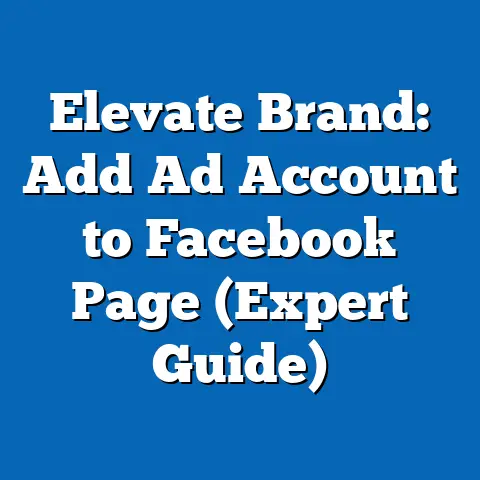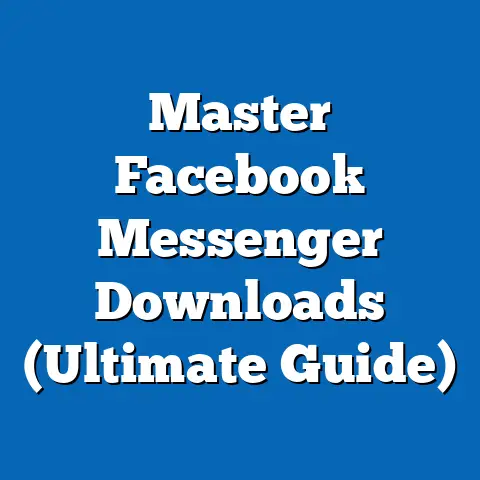Master Facebook Timeline (Ad Removal Secrets Revealed)
Social media has come a long way since its inception.
I remember when Facebook was just a simple platform for connecting with friends and family, sharing photos, and writing on each other’s walls.
Now, it’s a multi-billion dollar advertising behemoth.
But with this evolution, the aesthetics of Facebook and other platforms have become increasingly important, influencing user experience and engagement.
As a digital marketer, I’ve seen firsthand how the subtle shifts in design and the increasing presence of ads can impact a user’s perception of a brand.
The user experience is paramount.
A cluttered or intrusive timeline can lead to ad fatigue, decreased engagement, and ultimately, a negative perception of your brand.
That’s why mastering Facebook’s timeline is crucial for effective ad management.
And a key part of that mastery?
Knowing when and how to remove ads that aren’t performing or are negatively impacting your brand.
In this guide, I’ll share my secrets to effectively removing ads from your Facebook timeline.
We’ll delve into understanding the Facebook ad ecosystem, explore the psychology behind user experience, and provide actionable steps to remove ads while optimizing your overall advertising strategy.
Understanding Facebook’s Ad Ecosystem
Facebook’s ad system is a complex machine.
It’s not just about throwing money at the platform and hoping for the best.
It’s about understanding the different types of ads, how the algorithm works, and how to effectively target your audience.
- Image Ads: These are the simplest form of Facebook ads, consisting of a single image, headline, and description.
They’re great for showcasing a product or service visually. - Video Ads: Video ads can be more engaging than image ads, allowing you to tell a story or demonstrate your product in action.
- Carousel Ads: Carousel ads allow you to showcase multiple images or videos in a single ad, each with its own headline, description, and link.
This is great for showcasing a range of products or features. - Collection Ads: Collection ads are designed for mobile shopping and feature a main image or video with a selection of related products below.
- Lead Ads: Lead ads are designed to collect leads directly on Facebook, making it easy for users to sign up for newsletters, request quotes, or download resources.
The Facebook algorithm is the heart of the ad system.
It determines which ads are shown to which users based on a variety of factors, including their interests, demographics, and behavior.
It’s a constantly evolving beast, but understanding its core principles is crucial for success.
The algorithm favors ads that are relevant, engaging, and provide value to the user.
Targeting and segmentation are essential for creating effective ads.
You need to know who your target audience is and how to reach them.
Facebook offers a wide range of targeting options, including:
- Demographics: Target users based on age, gender, location, education, and more.
- Interests: Target users based on their interests, hobbies, and the pages they like.
- Behaviors: Target users based on their online behavior, such as their purchase history, device usage, and travel habits.
- Custom Audiences: Upload your own customer data to create custom audiences and target your existing customers on Facebook.
- Lookalike Audiences: Create lookalike audiences based on your existing customers or website visitors to reach new users who are similar to your best customers.
According to Statista, Facebook’s advertising revenue reached nearly $117 billion in 2022, demonstrating the platform’s significance for marketers.
However, simply spending money doesn’t guarantee success.
It’s about strategic placement and engagement.
Takeaway: Understanding the different ad types, the Facebook algorithm, and the power of targeted advertising is fundamental to crafting effective campaigns.
This understanding sets the stage for knowing when and why ad removal becomes necessary.
The Psychology of User Experience on Facebook
Users are bombarded with ads every time they log into Facebook.
Understanding how they perceive these ads is crucial for creating campaigns that resonate and avoid ad fatigue.
Ad fatigue is a real phenomenon.
It occurs when users are exposed to the same ad too many times, leading to decreased engagement and even negative feelings towards the brand.
This happens when ads become repetitive or irrelevant.
“Ad blindness” is another challenge.
Users have become so accustomed to seeing ads that they often subconsciously ignore them.
This is especially true for ads that blend in too much with the surrounding content.
User feedback and interactions with ads provide valuable insights.
Pay attention to comments, shares, and reactions.
A high number of negative comments or a low click-through rate can be signs that your ad is not resonating with your audience.
Studies have shown that users prefer ads that are relevant, engaging, and provide value.
They want ads that are tailored to their interests and needs, and that offer something useful, such as a discount, a solution to a problem, or an entertaining piece of content.
I’ve learned that A/B testing different ad creatives and targeting options is essential for understanding what resonates with your audience.
Don’t be afraid to experiment and iterate based on the data you collect.
Takeaway: By understanding the psychology behind user experience on Facebook, you can create ads that are more engaging, less intrusive, and more likely to achieve your marketing goals.
Ad Removal: Why It’s Necessary
Removing ads from your Facebook timeline might seem counterintuitive, but there are several reasons why it’s a necessary part of a successful advertising strategy.
- Poor Performance: If an ad is not generating the desired results, such as clicks, conversions, or engagement, it’s time to pull the plug.
Continuing to run a poorly performing ad is simply a waste of money. - Negative Feedback: If an ad is receiving negative feedback, such as negative comments or reports, it can damage your brand reputation.
Removing the ad is the best way to stop the bleeding and prevent further damage. - Changing Marketing Strategies: Your marketing strategies may evolve over time, and an ad that was once relevant may no longer align with your current goals.
- Targeting Issues: If you realize that you’re targeting the wrong audience, or that your targeting is too broad, removing the ad and refining your targeting can improve your results.
Failing to remove ineffective ads can have serious consequences.
Wasted ad spend is the most obvious.
You’re essentially throwing money away on ads that aren’t generating any return.
Diminished brand reputation is another risk.
Negative feedback and irrelevant ads can damage your brand’s image and erode trust with your audience.
I’ve seen several scenarios where ad removal has benefited businesses.
For example, a client of mine was running an ad campaign that was generating a lot of clicks but very few conversions.
After analyzing the data, we realized that the ad was targeting the wrong audience.
We removed the ad, refined the targeting, and relaunched the campaign with much better results.
Takeaway: Ad removal is a strategic decision that should be based on data and analysis.
It’s not a sign of failure, but rather a proactive step towards optimizing your advertising strategy.
Secrets to Effectively Remove Ads from Your Facebook Timeline
Now, let’s get to the practical part: how to effectively remove ads from your Facebook timeline.
Access Facebook Ads Manager: Log in to your Facebook account and navigate to the Ads Manager.
This is your central hub for managing all your Facebook advertising campaigns.Select the Campaign, Ad Set, or Ad: In the Ads Manager, you can view your campaigns, ad sets, and individual ads.
Select the campaign, ad set, or ad that you want to remove.Turn Off the Ad: Once you’ve selected the ad, ad set, or campaign, you can turn it off by toggling the switch next to its name.
This will immediately stop the ad from running.Delete the Ad (Optional): If you want to completely remove the ad from your account, you can delete it.
However, be aware that this action is irreversible.
I usually advise against deleting ads unless you are absolutely sure you won’t need them for future reference or analysis.
It’s often better to simply turn them off.Review Ad Performance: Before removing an ad, take the time to review its performance metrics in the Ads Manager.
Look at metrics like:- Cost Per Click (CPC): How much are you paying for each click?
- Click-Through Rate (CTR): What percentage of users who see your ad are clicking on it?
- Conversion Rate: What percentage of users who click on your ad are converting into customers?
- Return on Ad Spend (ROAS): How much revenue are you generating for every dollar you spend on advertising?
- Relevance Score: This score, on a scale of 1 to 10, indicates how relevant your ad is to your target audience.
Access Facebook Ads Manager: Log in to your Facebook account and navigate to the Ads Manager.
This is your central hub for managing all your Facebook advertising campaigns.
Select the Campaign, Ad Set, or Ad: In the Ads Manager, you can view your campaigns, ad sets, and individual ads.
Select the campaign, ad set, or ad that you want to remove.
Turn Off the Ad: Once you’ve selected the ad, ad set, or campaign, you can turn it off by toggling the switch next to its name.
This will immediately stop the ad from running.
Delete the Ad (Optional): If you want to completely remove the ad from your account, you can delete it.
However, be aware that this action is irreversible.
I usually advise against deleting ads unless you are absolutely sure you won’t need them for future reference or analysis.
It’s often better to simply turn them off.
Review Ad Performance: Before removing an ad, take the time to review its performance metrics in the Ads Manager.
Look at metrics like:
- Cost Per Click (CPC): How much are you paying for each click?
- Click-Through Rate (CTR): What percentage of users who see your ad are clicking on it?
- Conversion Rate: What percentage of users who click on your ad are converting into customers?
- Return on Ad Spend (ROAS): How much revenue are you generating for every dollar you spend on advertising?
- Relevance Score: This score, on a scale of 1 to 10, indicates how relevant your ad is to your target audience.
If these metrics are consistently poor, it’s a sign that the ad is not performing well and should be removed.
A/B testing is crucial for minimizing the need for ad removal.
By testing different ad creatives, targeting options, and bidding strategies, you can identify what works best for your audience and optimize your campaigns for maximum performance.
One insider tip I’ve learned is to use Facebook’s “Rules” feature to automate ad removal.
You can set up rules to automatically pause ads that are underperforming based on certain metrics, such as a low CTR or a high CPC.
This can save you time and ensure that you’re not wasting money on ineffective ads.
Takeaway: Removing ads from your Facebook timeline is a simple process, but it should be done strategically and based on data.
By reviewing ad performance, A/B testing, and using Facebook’s automation features, you can optimize your campaigns and minimize the need for ad removal.
Post-Removal Strategy: What Next?
Removing an ad is not the end of the story.
It’s an opportunity to learn and improve your advertising strategy.
The first step is to analyze the reasons for underperformance.
Why did the ad fail to achieve your goals?
Was it the creative, the targeting, the bidding strategy, or something else?
Learning from ad performance data is essential for informing future advertising strategies.
Use the insights you gain from analyzing your past campaigns to create more effective ads in the future.
Consider alternative approaches to engage users effectively without relying heavily on ads.
Organic content, such as blog posts, videos, and social media updates, can be a great way to build relationships with your audience and drive traffic to your website.
I’ve found that creating a content calendar and consistently publishing high-quality content can be more effective than relying solely on ads.
It takes time and effort, but it can build a loyal following and generate long-term results.
Takeaway: Ad removal is an opportunity to learn, adapt, and improve your advertising strategy.
By analyzing your past campaigns, learning from your mistakes, and exploring alternative approaches, you can create more effective ads and achieve your marketing goals.
Conclusion
Mastering Facebook’s timeline involves not just creating ads but also knowing when and how to remove them.
By understanding the ad ecosystem, the psychology of user experience, and the strategic reasons for ad removal, you can optimize your campaigns for maximum engagement and advertising efficacy.
Remember, ad removal is not a failure but a proactive step towards a more successful advertising strategy.
Keep testing, keep learning, and keep optimizing.
Your Facebook advertising journey is a marathon, not a sprint.