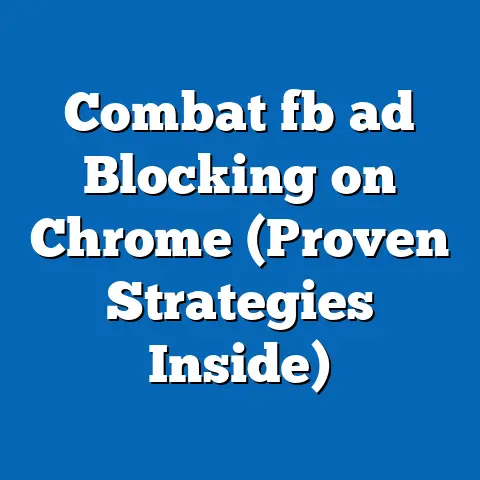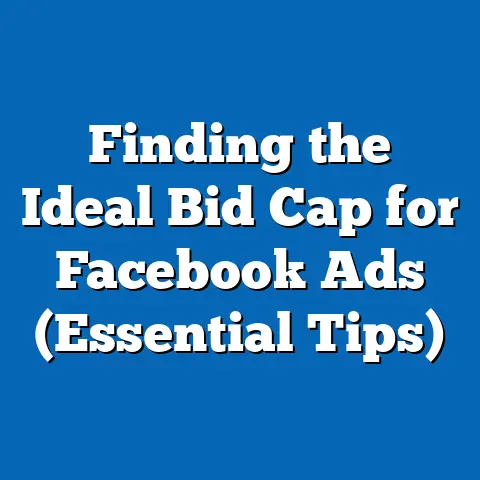Master Facebook Vertical Video Specs (Ultimate Guide)
Video has always been a powerhouse in the digital marketing arena, and that’s not changing anytime soon. In fact, it’s becoming even more crucial, especially when we talk about vertical video. We’re living in a mobile-first world, and the way people consume content has shifted dramatically. They’re scrolling through feeds on their smartphones, and vertical videos are tailor-made for this experience. As a digital marketing specialist, I’ve seen firsthand how mastering Facebook vertical video specs can significantly boost engagement and drive results for advertising campaigns.
Understanding the Importance of Vertical Video
The world has gone vertical, and so has video consumption. I remember when landscape videos were the norm, but things have changed. The rise of smartphones and social media platforms has fueled a dramatic shift towards vertical video viewing. Think about it: when was the last time you rotated your phone to watch a video? Probably not recently!
According to Statista, mobile devices account for a significant portion of global internet traffic, and that number is only increasing. This means that more and more people are accessing Facebook and other social media platforms on their phones. Vertical videos are designed to fill the entire screen of a mobile device, providing an immersive and engaging viewing experience.
But why is this so important for Facebook? Well, Facebook is a highly visual platform, and users are constantly bombarded with content. Vertical videos have a better chance of standing out in the feed and capturing attention. They’re also more likely to be watched to completion, as users don’t have to make any extra effort to view them.
I’ve personally seen the difference vertical video makes. One of my clients, a local clothing boutique, switched from landscape videos to vertical videos for their Facebook ads. The results were astounding. Their engagement rates skyrocketed, and they saw a significant increase in website traffic and sales. This is because vertical videos feel more native to the platform and less like intrusive advertisements.
Many successful brands have already recognized the power of vertical video on Facebook. Companies like Nike, Sephora, and Airbnb have created compelling vertical video campaigns that have resonated with their target audiences. They understand that vertical video is not just a trend; it’s a fundamental shift in how people consume content.
Key Takeaway: Embrace the vertical video format to align with user behavior and maximize engagement on Facebook.
Facebook Vertical Video Specs Explained
Now that we’ve established the importance of vertical video, let’s get down to the nitty-gritty: the technical specifications. Facebook has specific requirements for vertical videos, and adhering to these specs is crucial for ensuring that your videos look their best and perform optimally.
Here’s a breakdown of the key specifications:
- Aspect Ratios: This is the ratio of the width to the height of your video. For Facebook, the recommended aspect ratios for vertical videos are:
- Stories: 9:16 (This is the standard vertical aspect ratio, similar to what you see on TikTok and Instagram Stories.)
- Feed: 4:5 (This allows for a slightly taller video in the news feed, maximizing screen real estate.)
- Recommended Resolutions: The resolution refers to the number of pixels in your video. Higher resolutions result in sharper and clearer videos. The recommended resolutions for Facebook vertical videos are:
- Stories: 1080×1920 pixels (This is the ideal resolution for a full-screen vertical video.)
- Feed: 1080×1350 pixels (This ensures that your video looks crisp and clear in the news feed.)
- File Formats: Facebook supports various video file formats, but the most common and recommended formats are:
- MP4: This is a widely supported format that offers good compression and quality.
- MOV: This is a format primarily used by Apple devices and is also supported by Facebook.
- Maximum File Sizes and Video Length Limits: Facebook has limitations on the file size and length of videos to ensure optimal performance and user experience.
- Maximum File Size: 4GB
- Maximum Video Length: 240 minutes (However, shorter videos tend to perform better, especially in the news feed.)
- Stories: 9:16 (This is the standard vertical aspect ratio, similar to what you see on TikTok and Instagram Stories.)
- Feed: 4:5 (This allows for a slightly taller video in the news feed, maximizing screen real estate.)
- Stories: 1080×1920 pixels (This is the ideal resolution for a full-screen vertical video.)
- Feed: 1080×1350 pixels (This ensures that your video looks crisp and clear in the news feed.)
- MP4: This is a widely supported format that offers good compression and quality.
- MOV: This is a format primarily used by Apple devices and is also supported by Facebook.
- Maximum File Size: 4GB
- Maximum Video Length: 240 minutes (However, shorter videos tend to perform better, especially in the news feed.)
To illustrate these specifications, imagine a rectangular frame. The aspect ratio determines the shape of that frame, while the resolution determines how many tiny squares (pixels) make up the image within that frame. The more pixels, the clearer the image.
I’ve seen many advertisers overlook these specifications, resulting in videos that appear blurry, distorted, or cropped. This can negatively impact the viewing experience and reduce engagement. Always double-check your video specs before uploading to Facebook.
Key Takeaway: Adhering to Facebook’s vertical video specifications is essential for ensuring optimal quality and performance.
Best Practices for Creating Vertical Videos
Knowing the technical specs is only half the battle. Creating compelling vertical videos that capture attention and drive results requires a strategic approach and attention to detail. Here are some best practices to keep in mind:
- Framing and Composition: Vertical video requires a different approach to framing and composition compared to traditional landscape video. Think about how the video will appear on a mobile screen and make sure that the most important elements are centered and easily visible. Avoid cluttering the frame with too much information.
- Lighting and Audio: Good lighting and audio are crucial for creating a professional-looking video. Ensure that your subject is well-lit and that the audio is clear and free from background noise. Use external microphones if necessary to capture high-quality audio.
- Branding and Messaging: Capture attention within the first few seconds. In today’s fast-paced digital world, users have short attention spans. Make sure that your branding and messaging are clear and concise from the very beginning. Use eye-catching visuals and compelling storytelling to hook viewers and keep them engaged.
- Captions and Text Overlays: Many users watch videos without sound, especially on mobile devices. Adding captions and text overlays can help to convey your message and keep viewers engaged even when the sound is turned off. Use clear and readable fonts and ensure that the text is properly timed and positioned on the screen.
I’ve found that starting with a strong hook is key. Think about what will grab someone’s attention in the first few seconds. Is it a surprising visual, a compelling question, or a bold statement? Whatever it is, make sure it’s relevant to your target audience and aligned with your brand.
I remember working with a restaurant client who was struggling to get engagement on their Facebook videos. We decided to create a series of short, vertical videos showcasing their most popular dishes. We focused on close-up shots of the food, mouthwatering visuals, and clear text overlays highlighting the ingredients and flavors. The videos were a hit! People started sharing them with their friends, and the restaurant saw a significant increase in reservations.
Key Takeaway: Focus on clear framing, good lighting and audio, strong branding, and the use of captions to create engaging vertical videos.
Tools and Resources for Vertical Video Creation
Creating high-quality vertical videos doesn’t have to break the bank. There are numerous tools and resources available to help you create professional-looking videos, regardless of your budget or skill level.
Here are some popular options:
- Mobile Apps: These are user-friendly and convenient for creating videos on the go.
- InShot: A versatile video editing app with a wide range of features, including trimming, cropping, adding text, and applying filters.
- CapCut: A free video editing app with advanced features like keyframe animation and special effects.
- Clips (iOS): Apple’s video editing app that allows you to easily create fun and engaging videos with text, graphics, and live titles.
- Video Editing Software: These offer more advanced features and control for creating professional-quality videos.
- Adobe Premiere Rush: A simplified version of Adobe Premiere Pro that’s designed for mobile and social media videos.
- FilmoraGo: A user-friendly video editing software with a wide range of features and effects.
- iMovie (macOS): Apple’s free video editing software that’s easy to use and offers a range of features.
- Online Courses and Tutorials: These can help you learn the basics of video creation and editing.
- Skillshare: Offers a variety of video editing and filmmaking courses.
- YouTube: A vast library of free tutorials on everything from basic video editing to advanced techniques.
- LinkedIn Learning: Provides professional video editing courses and certifications.
- InShot: A versatile video editing app with a wide range of features, including trimming, cropping, adding text, and applying filters.
- CapCut: A free video editing app with advanced features like keyframe animation and special effects.
- Clips (iOS): Apple’s video editing app that allows you to easily create fun and engaging videos with text, graphics, and live titles.
- Adobe Premiere Rush: A simplified version of Adobe Premiere Pro that’s designed for mobile and social media videos.
- FilmoraGo: A user-friendly video editing software with a wide range of features and effects.
- iMovie (macOS): Apple’s free video editing software that’s easy to use and offers a range of features.
- Skillshare: Offers a variety of video editing and filmmaking courses.
- YouTube: A vast library of free tutorials on everything from basic video editing to advanced techniques.
- LinkedIn Learning: Provides professional video editing courses and certifications.
When choosing a tool, consider your budget, skill level, and specific needs. If you’re just starting out, a mobile app like InShot or CapCut might be a good option. If you need more advanced features, consider investing in video editing software like Adobe Premiere Rush or FilmoraGo.
I often recommend that small business owners start with free tools and resources to get a feel for video creation. As they become more comfortable, they can gradually upgrade to paid tools and software that offer more advanced features and capabilities.
Key Takeaway: Explore available tools and resources to find the best fit for your skills and budget when creating vertical videos.
Analyzing Performance Metrics for Vertical Videos
Creating great vertical videos is only the first step. To truly maximize your results, you need to track your performance and make data-driven decisions. Fortunately, Facebook provides a wealth of data that can help you understand how your videos are performing.
Here are some key performance indicators (KPIs) to focus on:
- Views: The number of times your video has been viewed. This is a basic metric that can give you an idea of how many people are seeing your video.
- Shares: The number of times your video has been shared. Shares indicate that people find your video valuable and are willing to share it with their friends.
- Comments: The number of comments on your video. Comments indicate that people are engaged with your video and want to interact with it.
- Click-Through Rate (CTR): The percentage of people who click on a link in your video. This is a key metric for measuring the effectiveness of your call to action.
- Engagement Rate: The percentage of people who interact with your video (e.g., like, comment, share). This is a good overall measure of how engaging your video is.
- Cost Per Result: This metric is crucial for understanding the efficiency of your ad spend. It measures the cost of achieving a specific goal, such as a website visit or a purchase.
You can track these metrics using Facebook Ads Manager, which provides detailed insights into your video performance. Pay attention to trends and patterns in your data. For example, if you notice that certain types of videos are performing better than others, try to replicate those elements in your future videos.
I always tell my clients to A/B test different versions of their videos to see what resonates best with their audience. Try different headlines, visuals, and calls to action. Track the results and use that data to optimize your videos for maximum performance.
Key Takeaway: Track your video performance using key metrics in Facebook Ads Manager to optimize your content and campaigns for maximum impact.
Conclusion
Mastering Facebook vertical video specs is essential for any marketer who wants to succeed in today’s mobile-first world. By understanding the technical requirements, following best practices, utilizing the right tools, and analyzing your performance, you can create vertical videos that capture attention, engage your audience, and drive results.
Remember, vertical video is not just a trend; it’s a fundamental shift in how people consume content. By embracing this format and mastering the art of vertical video creation, you can stay ahead of the curve and achieve your marketing goals. Don’t be afraid to experiment, try new things, and constantly refine your approach based on data and insights. The potential of vertical video is immense, and the rewards are well worth the effort.
The world of digital marketing is constantly evolving, but one thing remains constant: the power of video. By mastering the art of vertical video on Facebook, you’ll be well-equipped to succeed in the ever-changing landscape of digital marketing. So, go out there, create some amazing vertical videos, and watch your engagement and results soar!