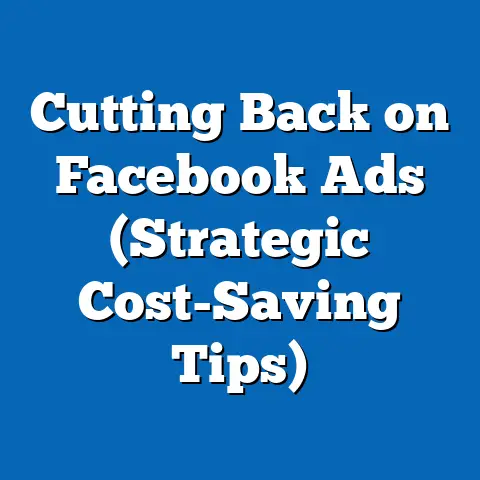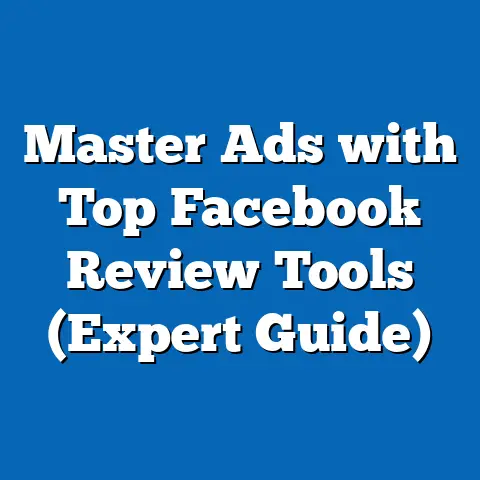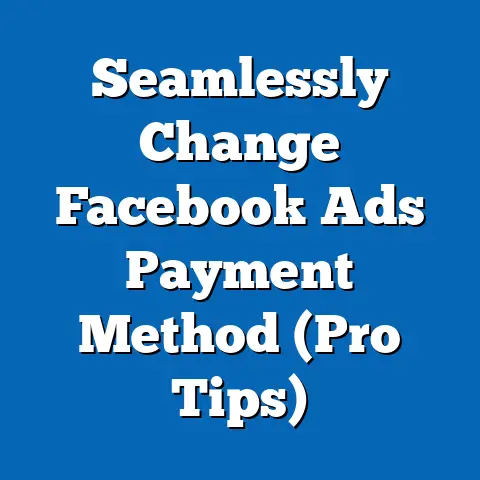Master IP Tracking on Facebook Ads (Pro Tips Unveiled)
Have you ever felt like you’re throwing darts in the dark with your Facebook ads, hoping one sticks?
I know I have.
I remember one campaign in particular, launching a new product with what I thought was a killer creative and laser-focused targeting.
But the results?
Dismal.
We burned through our budget with hardly a conversion to show for it.
It was frustrating, to say the least, and it felt like we were missing a crucial piece of the puzzle.
That’s when I started diving deep into the world of IP tracking.
What I discovered was a game-changer.
It wasn’t just about broad demographics anymore; it was about understanding the where behind the who.
It was about unlocking insights that traditional targeting simply couldn’t provide.
Mastering IP tracking on Facebook Ads isn’t just a nice-to-have skill; it’s an essential tool in today’s competitive digital landscape.
It’s the secret weapon that can transform your campaigns from a shot in the dark to a precision strike.
In this guide, I’m going to walk you through everything you need to know, from the basics of IP tracking to advanced techniques and ethical considerations.
Get ready to unlock the power of location and transform your Facebook advertising results.
Understanding IP Tracking
Definition and Overview
So, what exactly is IP tracking?
In simple terms, it’s the process of identifying the geographic location of a user based on their Internet Protocol (IP) address.
Every device connected to the internet has a unique IP address, like a digital fingerprint.
This address can be used to pinpoint the user’s general location, often down to the city level.
Think of it like this: your mailing address tells people where to send your letters.
Your IP address tells websites and advertising platforms where you’re connecting from.
In the context of digital advertising, IP tracking allows us to understand where our audience is located and tailor our campaigns accordingly.
It’s not about identifying individuals by name (that’s a big no-no from a privacy perspective!), but rather about understanding broader trends and patterns within specific geographic areas.
Technically speaking, an IP address is a numerical label assigned to each device participating in a computer network that uses the Internet Protocol for communication.
There are two main versions of IP addresses: IPv4 and IPv6.
IPv4 addresses are 32-bit numbers, typically written in dotted decimal notation (e.g., 192.168.1.1).
IPv6 addresses are 128-bit numbers, written in hexadecimal notation (e.g., 2001:0db8:85a3:0000:0000:8a2e:0370:7334).
The IP address is crucial for routing data packets to the correct destination on the internet.
Benefits of IP Tracking
Why should you care about IP tracking in your Facebook ads?
The benefits are numerous and can significantly impact your campaign’s success.
Here are some key advantages I’ve seen firsthand:
- Improved Targeting: Imagine you’re running a local business, like a pizza restaurant.
With IP tracking, you can target your ads to people within a specific radius of your restaurant, ensuring that your message reaches potential customers who are actually nearby and likely to order.
This is much more effective than relying solely on broader demographic targeting. - Enhanced ROI: By focusing your ads on the most relevant geographic areas, you can reduce wasted ad spend and increase your return on investment (ROI).
No more paying for ads that reach people who are outside your service area or who have no interest in your product. - Measuring Campaign Effectiveness: IP tracking allows you to see which geographic areas are performing best for your campaigns.
This data can inform future targeting decisions and help you optimize your ad spend.
For example, if you notice that a particular city is generating a high number of conversions, you can allocate more of your budget to targeting that area. - Personalized Ad Experiences: Knowing the location of your audience allows you to create more personalized ad experiences.
You can tailor your ad copy, images, and offers to resonate with the specific needs and interests of people in different geographic areas.
This can lead to higher engagement rates and improved conversion rates. - Competitive Advantage: In a crowded marketplace, any edge you can gain over your competitors is valuable.
IP tracking can give you a competitive advantage by allowing you to target your audience more precisely and create more effective ad campaigns.
According to recent statistics, location-based advertising is on the rise, with spending expected to reach \$38.7 billion in 2023.
This demonstrates the growing importance of location data in the digital advertising landscape.
Common Misconceptions
Now, let’s address some common misconceptions about IP tracking.
One of the biggest concerns I hear is about privacy.
People worry that IP tracking is intrusive and violates user privacy.
It’s true that IP addresses can be used to identify a user’s general location, but they don’t reveal personal information like names, addresses, or phone numbers.
Ethical and compliant IP tracking is about using this data responsibly and transparently, without compromising user privacy.
Here’s what you need to know to stay on the right side of the privacy line:
- Transparency is Key: Be upfront with your audience about how you’re using their data.
Include a clear privacy policy on your website that explains your data collection practices. - Anonymization: Consider anonymizing IP addresses to further protect user privacy.
This involves removing the last octet of the IP address, which makes it more difficult to pinpoint the user’s exact location. - Compliance with Privacy Laws: Familiarize yourself with relevant privacy laws, such as GDPR (General Data Protection Regulation) in Europe and CCPA (California Consumer Privacy Act) in the United States.
Make sure your IP tracking practices comply with these regulations. - Avoid Tracking Sensitive Information: Don’t use IP tracking to collect or track sensitive information about users, such as their political views, religious beliefs, or health conditions.
The key is to use IP tracking responsibly and ethically, focusing on broad trends and patterns rather than individual identification.
When done right, IP tracking can be a powerful tool for improving your Facebook ad campaigns without compromising user privacy.
Takeaway: IP tracking is a valuable tool for improving Facebook ad targeting, ROI, and personalization.
However, it’s crucial to use it ethically and responsibly, respecting user privacy and complying with relevant privacy laws.
Setting Up IP Tracking for Facebook Ads
Now that you understand the basics of IP tracking, let’s dive into how to set it up for your Facebook ads.
It might seem a bit technical at first, but I promise it’s manageable, even if you’re not a coding whiz.
Tools and Software
First, you’ll need the right tools.
Several software options can facilitate IP tracking for Facebook advertising.
Here are a few popular choices I’ve used, along with their pros and cons:
- Google Analytics: While not solely an IP tracking tool, Google Analytics provides valuable location data based on IP addresses.
It’s free to use and integrates seamlessly with Facebook Ads Manager.- Pros: Free, widely used, comprehensive analytics features.
- Cons: Not specifically designed for IP tracking, limited granularity.
- IP2Location: This service offers a database of IP addresses and their corresponding geographic locations.
You can use it to identify the location of your website visitors and Facebook ad clicks.- Pros: Accurate location data, various pricing plans to suit different needs.
- Cons: Requires technical integration, can be costly for large-scale tracking.
- MaxMind GeoIP: Similar to IP2Location, MaxMind GeoIP provides a database of IP addresses and location data.
It offers both free and paid options.- Pros: Reliable data, flexible pricing, easy integration.
- Cons: Free option has limited features, paid options can be expensive.
- Leadfeeder: This tool identifies the companies visiting your website based on their IP addresses.
It’s particularly useful for B2B businesses.- Pros: Identifies companies, provides valuable lead information.
- Cons: Primarily for B2B, can be expensive.
- Pros: Free, widely used, comprehensive analytics features.
- Cons: Not specifically designed for IP tracking, limited granularity.
- Pros: Accurate location data, various pricing plans to suit different needs.
- Cons: Requires technical integration, can be costly for large-scale tracking.
- Pros: Reliable data, flexible pricing, easy integration.
- Cons: Free option has limited features, paid options can be expensive.
- Pros: Identifies companies, provides valuable lead information.
- Cons: Primarily for B2B, can be expensive.
The best tool for you will depend on your specific needs and budget.
If you’re just starting out, Google Analytics is a great option.
As your needs grow, you may want to consider a more specialized IP tracking service like IP2Location or MaxMind GeoIP.
Step-by-Step Setup Guide
Once you’ve chosen your IP tracking tool, it’s time to set it up.
Here’s a step-by-step guide to get you started:
- Choose Your Tool: Select the IP tracking tool that best suits your needs and budget.
- Create an Account: Sign up for an account with your chosen tool.
- Install Tracking Code: Most IP tracking tools require you to install a tracking code on your website.
This code collects IP addresses and other data from your website visitors.
Follow the instructions provided by your tool to install the tracking code. - Integrate with Facebook Ads Manager: Some IP tracking tools offer direct integration with Facebook Ads Manager.
This allows you to import IP data directly into your Facebook ad campaigns.
If your tool doesn’t offer direct integration, you may need to export the data and import it manually. - Configure Settings: Configure the settings in your IP tracking tool to ensure that it’s collecting the data you need.
This may include setting up geographic filters, defining target areas, and configuring data retention policies. - Create Custom Audiences: Once you’ve collected enough IP data, you can create custom audiences in Facebook Ads Manager based on geographic location.
This allows you to target your ads to people in specific cities, regions, or countries. - Test Your Setup: Before launching your campaigns, test your IP tracking setup to make sure it’s functioning correctly.
Visit your website from different locations and check if your IP tracking tool is accurately identifying your location.
Here’s an example of how to create a custom audience based on location in Facebook Ads Manager:
- Go to Audiences in Facebook Ads Manager.
- Click Create Audience and select Custom Audience.
- Choose Website Traffic as your source.
- Select the pixel that’s tracking your website traffic.
- Choose People who visited specific web pages.
- Enter the URLs of the pages you want to track.
- Refine by Location and enter the specific cities, regions, or countries you want to target.
- Give your audience a name and click Create Audience.
Testing and Troubleshooting
After setting up your IP tracking, it’s crucial to test it to ensure it’s working correctly.
Here are a few things to check:
- Accuracy: Visit your website from different locations and see if your IP tracking tool is accurately identifying your location.
- Data Collection: Make sure your IP tracking tool is collecting data from all the pages you want to track.
- Integration: If you’re using direct integration with Facebook Ads Manager, make sure the data is flowing correctly between the two platforms.
If you encounter any issues, here are a few troubleshooting tips:
- Check Your Tracking Code: Make sure your tracking code is installed correctly on your website.
- Clear Your Cache and Cookies: Clear your browser’s cache and cookies to ensure you’re not seeing outdated data.
- Contact Support: If you’re still having trouble, contact the support team for your IP tracking tool.
Takeaway: Setting up IP tracking for Facebook ads involves choosing the right tools, installing tracking code, integrating with Facebook Ads Manager, and configuring settings.
Don’t forget to test your setup and troubleshoot any issues that arise.
Analyzing and Interpreting IP Data
So, you’ve set up IP tracking and you’re collecting data.
Now what?
The real magic happens when you start analyzing and interpreting that data to improve your Facebook ad campaigns.
Data Analysis Fundamentals
Data analysis is the process of examining raw data to draw conclusions about that information.
In the context of IP tracking, it involves looking at the geographic locations of your website visitors and Facebook ad clicks to identify trends and patterns.
Why is data analysis so crucial?
Because it allows you to make informed decisions about your ad campaigns.
Instead of guessing what’s working and what’s not, you can use data to guide your targeting, messaging, and budget allocation.
Here are some key metrics to focus on when analyzing IP data:
- Geographic Distribution: This metric shows you the distribution of your website visitors and Facebook ad clicks across different geographic areas.
It can help you identify your most valuable target markets. - Conversion Rates by Location: This metric shows you the conversion rates for different geographic areas.
It can help you identify areas where your ads are performing well and areas where they’re underperforming. - Cost Per Conversion by Location: This metric shows you the cost per conversion for different geographic areas.
It can help you identify areas where you’re getting the best return on your ad spend. - Click-Through Rates by Location: This metric shows you the click-through rates for different geographic areas.
It can help you identify areas where your ads are resonating with your audience. - Website Engagement by Location: This metric shows you how engaged your website visitors are from different geographic areas.
It can help you understand the interests and needs of your audience in different locations.
Case Studies
Let’s look at some real-world examples of how businesses have successfully utilized IP tracking to enhance their Facebook ads:
- Local Restaurant: A local restaurant used IP tracking to target its Facebook ads to people within a 5-mile radius of its location.
It saw a 30% increase in online orders and a 20% increase in foot traffic. - E-commerce Store: An e-commerce store used IP tracking to identify its top-performing geographic markets.
It then created localized ad campaigns that featured products that were popular in those areas.
This resulted in a 40% increase in sales. - B2B Software Company: A B2B software company used IP tracking to identify the companies visiting its website.
It then created targeted Facebook ads that addressed the specific needs of those companies.
This led to a 50% increase in leads.
These case studies demonstrate the power of IP tracking when used strategically.
By understanding the geographic locations of their audience, these businesses were able to create more effective ad campaigns and achieve significant results.
Creating Actionable Insights
The ultimate goal of data analysis is to turn raw data into actionable insights.
This means identifying the key takeaways from your data and using them to improve your Facebook ad campaigns.
Here are some examples of how to create actionable insights from IP data:
- Identify Top-Performing Markets: If you notice that a particular city or region is generating a high number of conversions, allocate more of your budget to targeting that area.
- Identify Underperforming Markets: If you notice that a particular city or region is underperforming, investigate why.
Are your ads not resonating with the audience in that area?
Are your targeting settings incorrect?
Adjust your campaigns accordingly. - Tailor Your Messaging: Use IP data to tailor your ad copy and images to the specific needs and interests of people in different geographic areas.
For example, if you’re targeting a coastal city, you might feature images of beaches and ocean views in your ads. - Offer Localized Promotions: Create localized promotions that are relevant to people in specific geographic areas.
For example, you could offer a discount to customers who live within a certain radius of your store. - Optimize Your Landing Pages: Use IP data to optimize your landing pages for different geographic areas.
For example, you could display different product recommendations or customer testimonials based on the user’s location.
Takeaway: Analyzing and interpreting IP data is crucial for optimizing your Facebook ad campaigns.
Focus on key metrics, learn from case studies, and turn raw data into actionable insights.
Advanced IP Tracking Techniques
Once you’ve mastered the basics of IP tracking, it’s time to explore some advanced techniques that can take your Facebook ad campaigns to the next level.
Geolocation Targeting
Geolocation targeting is the practice of targeting your ads to people in specific geographic locations.
It’s a powerful way to reach your ideal audience and improve the relevance of your ads.
With IP tracking, you can take geolocation targeting to a whole new level.
Instead of just targeting broad geographic areas like cities or regions, you can target specific neighborhoods, zip codes, or even individual buildings.
Here are some strategies for creating localized ads that resonate with specific geographic audiences:
Here are some tips for creating personalized remarketing ads based on user IP data and behavior patterns:
- Target Website Visitors: Retarget people who have visited your website from specific geographic areas.
This can be a great way to re-engage potential customers who have shown interest in your products or services. - Target Ad Clickers: Retarget people who have clicked on your Facebook ads from specific geographic areas.
This can be a great way to follow up with people who have shown interest in your ads. - Target Customers: Retarget your existing customers from specific geographic areas.
This can be a great way to encourage repeat purchases or upsell them on new products or services. - Use Dynamic Product Ads: Use dynamic product ads to show people the products they viewed on your website from specific geographic areas.
This can be a great way to remind them of their interest and encourage them to make a purchase. - Offer Personalized Recommendations: Offer personalized product recommendations based on the user’s location and browsing history.
This can be a great way to increase sales and improve customer satisfaction.
Integrating with Other Data Sources
IP tracking is even more powerful when you integrate it with other data sources.
By combining IP data with other analytics tools and platforms, you can gain a more comprehensive understanding of user behavior and create more effective ad campaigns.
Here are some examples of successful integrations and their impact on ad strategy:
- CRM Integration: Integrate your IP tracking tool with your customer relationship management (CRM) system to identify the leads and customers visiting your website from specific geographic areas.
This can help you personalize your sales and marketing efforts. - Marketing Automation Integration: Integrate your IP tracking tool with your marketing automation platform to trigger automated email campaigns based on the user’s location and behavior.
This can help you nurture leads and close sales. - Web Analytics Integration: Integrate your IP tracking tool with your web analytics platform to gain a more comprehensive understanding of user behavior on your website.
This can help you optimize your website for different geographic areas. - Social Media Analytics Integration: Integrate your IP tracking tool with your social media analytics platform to track the performance of your social media campaigns in different geographic areas.
This can help you optimize your social media strategy. - A/B Testing Integration: Integrate your IP tracking tool with your A/B testing platform to test different ad variations and landing pages for different geographic areas.
This can help you optimize your ad campaigns for maximum performance.
Takeaway: Advanced IP tracking techniques include geolocation targeting, retargeting and remarketing, and integrating with other data sources.
By mastering these techniques, you can take your Facebook ad campaigns to the next level.
Ethical Considerations and Best Practices
As with any powerful tool, IP tracking comes with ethical considerations.
It’s crucial to use IP tracking responsibly and ethically, respecting user privacy and complying with relevant privacy laws.
Privacy Laws and Compliance
Several privacy laws affect IP tracking, and marketers must be aware of these laws to remain compliant.
Here are some of the key privacy laws you need to know:
- GDPR (General Data Protection Regulation): This European Union law regulates the collection and use of personal data.
It applies to any organization that processes the personal data of EU residents, regardless of where the organization is located. - CCPA (California Consumer Privacy Act): This California law gives consumers more control over their personal data.
It applies to any business that collects personal data from California residents and meets certain revenue or data processing thresholds. - PIPEDA (Personal Information Protection and Electronic Documents Act): This Canadian law regulates the collection, use, and disclosure of personal information in the private sector.
- LGPD (Lei Geral de Proteção de Dados): This Brazilian law regulates the processing of personal data.
It applies to any organization that processes the personal data of Brazilian residents, regardless of where the organization is located.
To remain compliant with these privacy laws, here are some best practices to follow:
- Obtain Consent: Obtain explicit consent from users before collecting their IP addresses.
This can be done through a pop-up message or a checkbox on your website. - Provide Transparency: Be transparent with users about how you’re using their IP addresses.
Include a clear privacy policy on your website that explains your data collection practices. - Anonymize Data: Anonymize IP addresses to further protect user privacy.
This involves removing the last octet of the IP address, which makes it more difficult to pinpoint the user’s exact location. - Secure Data: Securely store IP addresses and other personal data to prevent unauthorized access.
Use encryption and other security measures to protect your data. - Comply with Data Subject Rights: Comply with data subject rights, such as the right to access, correct, and delete personal data.
- Appoint a Data Protection Officer (DPO): If you’re required to comply with GDPR, appoint a Data Protection Officer (DPO) to oversee your data protection practices.
Building Trust with Your Audience
In addition to complying with privacy laws, it’s also important to build trust with your audience when using IP tracking.
Here are some best practices for building trust:
- Be Honest: Be honest with your audience about how you’re using their data.
Don’t try to hide or obscure your data collection practices. - Be Respectful: Be respectful of user privacy.
Don’t collect more data than you need, and don’t use data in ways that could harm or exploit users. - Be Transparent: Be transparent about your data collection practices.
Make it easy for users to understand how you’re using their data and how they can control their privacy. - Be Responsive: Be responsive to user concerns about privacy.
If users have questions or concerns about your data collection practices, respond promptly and address their concerns. - Be Ethical: Always act ethically when using IP tracking.
Don’t use data in ways that could be considered unfair, discriminatory, or deceptive.
Long-Term Strategy Considerations
When using IP tracking, it’s important to think about the long-term implications of your tracking practices.
Ethical tracking can lead to better customer relationships and improved brand loyalty.
Here are some long-term strategy considerations:
- Focus on Value: Focus on providing value to your audience.
Use IP tracking to create more relevant and personalized ad experiences that benefit users. - Build Relationships: Build relationships with your customers.
Use IP tracking to understand their needs and preferences and provide them with personalized offers and recommendations. - Earn Trust: Earn the trust of your audience.
Be transparent and ethical in your data collection practices, and respect user privacy. - Stay Compliant: Stay compliant with privacy laws.
Regularly review your data protection practices to ensure that they’re up-to-date and compliant with the latest regulations. - Be Sustainable: Be sustainable in your data collection practices.
Don’t collect more data than you need, and don’t use data in ways that could harm or exploit users.
Takeaway: Ethical considerations and best practices are crucial when using IP tracking.
Comply with privacy laws, build trust with your audience, and think about the long-term implications of your tracking practices.
Conclusion: Call to Action
We’ve covered a lot of ground in this guide, from the basics of IP tracking to advanced techniques and ethical considerations.
I hope you now have a solid understanding of how to master IP tracking for Facebook ads.
Let’s recap the key points:
- IP tracking is the process of identifying the geographic location of a user based on their IP address.
- IP tracking can improve your Facebook ad targeting, ROI, and personalization.
- Ethical and responsible IP tracking is crucial for respecting user privacy and complying with relevant privacy laws.
- Setting up IP tracking involves choosing the right tools, installing tracking code, integrating with Facebook Ads Manager, and configuring settings.
- Analyzing and interpreting IP data is crucial for optimizing your Facebook ad campaigns.
- Advanced IP tracking techniques include geolocation targeting, retargeting and remarketing, and integrating with other data sources.
Mastering IP tracking for Facebook ads is an essential skill for modern marketers.
It allows you to target your audience more precisely, create more relevant ad experiences, and improve your campaign’s ROI.
It’s about moving beyond generic targeting and truly understanding the “where” behind your audience.
The journey to effective advertising begins with understanding and utilizing data.
I encourage you to take the first steps in implementing IP tracking in your own campaigns.
Start by choosing the right tools, setting up tracking code, and integrating with Facebook Ads Manager.
Then, analyze your data, identify key insights, and optimize your campaigns for maximum performance.
Now, I want to hear from you.
What are your experiences with IP tracking?
What challenges have you faced?
What successes have you achieved?
Share your thoughts and questions in the comments section below.
Let’s learn from each other and build a community of marketers who are committed to using IP tracking responsibly and ethically to achieve outstanding results.