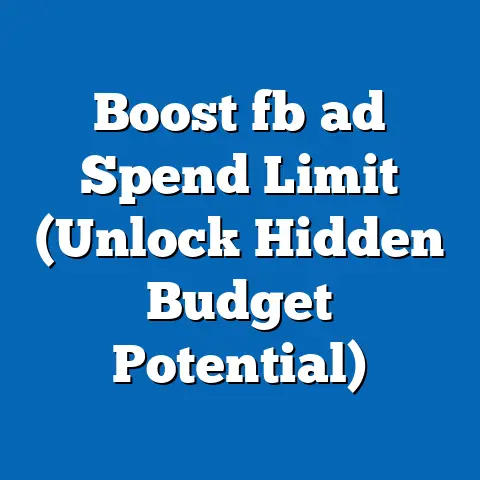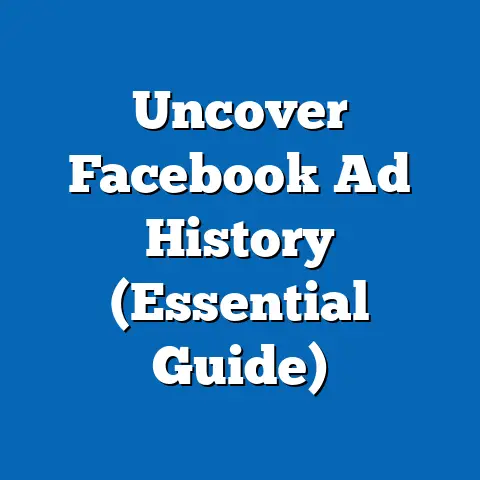Master Lead Form Deletion on Facebook Ads (Expert Tips)
Imagine this: You’re juggling multiple Facebook ad campaigns, each meticulously crafted to pull in leads for different clients.
You’ve been running Facebook Lead Ads, diligently collecting contact information.
One day, you take a step back and realize something’s amiss.
Among the hundreds of leads you’ve gathered, some forms are outdated, irrelevant, or just plain not performing.
They’re like digital cobwebs, clogging up your data and potentially skewing your results.
The question hits you: do you hold onto them, clinging to the hope that they might somehow convert?
Or do you take decisive action and delete them, streamlining your campaigns for optimal performance?
This is the dilemma we’re tackling today.
In this guide, I’ll walk you through the crucial process of mastering lead form deletion on Facebook Ads.
As someone who’s spent years navigating the ever-changing landscape of Facebook advertising, I’ve learned that effective lead management is not just about collecting data, but also about strategically pruning and refining it.
Deleting underperforming lead forms can be a game-changer, leading to better ad performance, improved budget allocation, and ultimately, a higher ROI.
Let’s dive in and explore how you can clean up your act and boost your Facebook ad results by mastering the art of lead form deletion!
Understanding Facebook Lead Forms
Facebook Lead Forms are an absolute goldmine for collecting user information directly within the Facebook platform.
They eliminate the need for users to leave Facebook to fill out a form on your website, which significantly reduces friction and boosts conversion rates.
Think of them as mini-landing pages that pop up right within the user’s news feed.
Users can easily provide their contact information, answer questions, and even opt-in to receive further communication from your business – all without ever leaving the comfort of Facebook.
These forms are a cornerstone of many effective Facebook marketing strategies.
They’re particularly useful for:
- Generating leads for sales teams: Collect contact information for follow-up.
- Building email lists: Grow your subscriber base for email marketing campaigns.
- Gathering market research: Understand your target audience better through surveys and questionnaires.
- Promoting events and webinars: Register attendees directly through Facebook.
Now, there isn’t just one type of Facebook Lead Form.
They come in different flavors, each designed for specific applications:
- Standard Lead Forms: These are your basic forms, ideal for collecting essential contact information like name, email, and phone number.
- Custom Lead Forms: These allow you to add custom questions to gather more specific information relevant to your business.
This is perfect for understanding customer needs or qualifying leads. - Context Cards: These provide additional information about your product or service before users fill out the form, helping to pre-qualify leads and ensure they’re genuinely interested.
The effectiveness of Facebook Lead Forms is well-documented.
Studies have shown that lead ads can generate leads at a significantly lower cost per lead compared to traditional website landing pages.
In fact, I’ve personally seen campaigns where lead ads reduced the cost per lead by as much as 50%!
Key Takeaway: Facebook Lead Forms are a powerful tool for collecting user information directly within the platform, offering various types to suit different marketing strategies.
The Importance of Regular Lead Form Maintenance
Imagine your Facebook Ads Manager as a garden.
You plant seeds (create ads), nurture them (optimize campaigns), and watch them grow (generate leads).
But just like a real garden, weeds can start to creep in – in this case, outdated or irrelevant lead forms.
Maintaining a clean lead database is absolutely critical for the success of your Facebook ad campaigns.
Here’s why:
- Improved Ad Performance: Facebook’s algorithm is constantly learning and optimizing your ads based on the data it receives.
If you’re feeding it outdated or irrelevant lead forms, it’s going to make suboptimal decisions, leading to lower conversion rates and wasted ad spend. - Better Budget Allocation: When you’re running multiple campaigns, you want to allocate your budget to the ones that are performing the best.
If you’re not regularly cleaning up your lead forms, you might be unknowingly pouring money into campaigns that are underperforming due to outdated or irrelevant forms. - Enhanced Data Quality: A clean lead database means more accurate data.
This leads to better targeting, more personalized messaging, and ultimately, a higher ROI on your marketing efforts.
This is where lead form deletion comes into play as a strategic approach for marketers.
It’s not just about tidying up; it’s about actively optimizing your campaigns for maximum performance.
Think of it this way: Keeping outdated lead forms is like holding onto clothes that no longer fit.
They take up space and serve no purpose.
Deleting them frees up resources and allows you to focus on what truly matters – generating high-quality leads that convert into customers.
Key Takeaway: Regular lead form maintenance, including strategic deletion, is crucial for improving ad performance, optimizing budget allocation, and enhancing data quality.
When to Delete Lead Forms
Knowing when to pull the trigger and delete a lead form is a critical skill for any Facebook advertiser.
It’s not a decision to be taken lightly, but it’s a necessary one to ensure your campaigns are running at peak efficiency.
Here are some key indicators that suggest a lead form should be sent to the digital graveyard:
Low Conversion Rates: This is the most obvious sign.
If a lead form is consistently generating a low number of conversions compared to other forms in your campaigns, it’s time to consider deleting it.
A low conversion rate indicates that the form is not resonating with your target audience.High Bounce Rates: A high bounce rate means that people are filling out the form but not taking the next step, such as visiting your website or making a purchase.
This could be due to misleading ad copy, an unclear offer, or a poor user experience on the landing page.Outdated Information (e.g., Seasonal Offers): If you’re running a campaign for a specific event or promotion, the lead form associated with that campaign should be deleted once the event is over.
Keeping it active will only generate irrelevant leads.Duplicate or Spam Entries: If you’re seeing a lot of duplicate entries or spam submissions, it’s a sign that your lead form is attracting the wrong kind of attention.
This can skew your data and waste your time.Poor Lead Quality: Even if a lead form is generating a decent number of leads, they might not be high-quality leads.
If your sales team is consistently reporting that leads from a particular form are unqualified or uninterested, it’s time to consider deleting it.
Low Conversion Rates: This is the most obvious sign.
If a lead form is consistently generating a low number of conversions compared to other forms in your campaigns, it’s time to consider deleting it.
A low conversion rate indicates that the form is not resonating with your target audience.
High Bounce Rates: A high bounce rate means that people are filling out the form but not taking the next step, such as visiting your website or making a purchase.
This could be due to misleading ad copy, an unclear offer, or a poor user experience on the landing page.
Outdated Information (e.g., Seasonal Offers): If you’re running a campaign for a specific event or promotion, the lead form associated with that campaign should be deleted once the event is over.
Keeping it active will only generate irrelevant leads.
Duplicate or Spam Entries: If you’re seeing a lot of duplicate entries or spam submissions, it’s a sign that your lead form is attracting the wrong kind of attention.
This can skew your data and waste your time.
Poor Lead Quality: Even if a lead form is generating a decent number of leads, they might not be high-quality leads.
If your sales team is consistently reporting that leads from a particular form are unqualified or uninterested, it’s time to consider deleting it.
Let me give you a few real-world examples to illustrate these points:
- Example 1: E-commerce Store: An e-commerce store runs a lead ad campaign offering a discount on summer clothing.
The campaign generates a lot of leads, but the conversion rate is low.
Upon closer inspection, they realize that the lead form is still asking users if they’re interested in winter clothing.
Deleting the outdated lead form and creating a new one focused on summer apparel significantly improves the conversion rate. - Example 2: Real Estate Agency: A real estate agency runs a lead ad campaign to generate leads for new home buyers.
They notice that a particular lead form is generating a lot of leads, but most of them are renters or people looking for commercial properties.
They decide to delete the lead form and create a new one that specifically targets first-time home buyers. - Example 3: Local Restaurant: A local restaurant runs a lead ad campaign offering a free appetizer to new customers.
They notice that a particular lead form is generating a lot of leads, but many of them are spam submissions or fake accounts.
They decide to delete the lead form and implement a CAPTCHA to prevent spam submissions.
Key Takeaway: Deleting lead forms should be based on data-driven insights, such as low conversion rates, high bounce rates, outdated information, duplicate entries, and poor lead quality.
Accessing the Ads Manager:
- First, log in to your Facebook account.
- Navigate to the Ads Manager by clicking on the “Ads Manager” option in the left-hand menu.
If you don’t see it, click on “See More” to expand the menu.
-
Navigating to the Lead Forms Section:
- Once you’re in the Ads Manager, click on the “Tools” menu in the top left corner.
- Select “All Tools” and then scroll down to the “Advertise” section.
- Click on “Lead Ads Forms.” This will take you to the section where all your lead forms are listed.
-
Selecting the Lead Forms to Delete:
- In the Lead Ads Forms section, you’ll see a list of all the lead forms you’ve created.
- Identify the lead forms you want to delete based on the criteria we discussed earlier (low conversion rates, outdated information, etc.).
- Select the checkbox next to each lead form you want to delete.
-
Confirming the Action:
- Once you’ve selected all the lead forms you want to delete, click on the “Delete” button at the top of the list.
- A confirmation message will appear, asking you to confirm that you want to delete the selected lead forms.
- Click “Delete” to confirm the action.
Accessing the Ads Manager:
- First, log in to your Facebook account.
- Navigate to the Ads Manager by clicking on the “Ads Manager” option in the left-hand menu.
If you don’t see it, click on “See More” to expand the menu.
Navigating to the Lead Forms Section:
- Once you’re in the Ads Manager, click on the “Tools” menu in the top left corner.
- Select “All Tools” and then scroll down to the “Advertise” section.
- Click on “Lead Ads Forms.” This will take you to the section where all your lead forms are listed.
Selecting the Lead Forms to Delete:
- In the Lead Ads Forms section, you’ll see a list of all the lead forms you’ve created.
- Identify the lead forms you want to delete based on the criteria we discussed earlier (low conversion rates, outdated information, etc.).
- Select the checkbox next to each lead form you want to delete.
Confirming the Action:
- Once you’ve selected all the lead forms you want to delete, click on the “Delete” button at the top of the list.
- A confirmation message will appear, asking you to confirm that you want to delete the selected lead forms.
- Click “Delete” to confirm the action.
Important Note: Once you delete a lead form, it’s gone for good.
You won’t be able to recover it.
So, make sure you’re absolutely certain before you hit that delete button.
To make this process even clearer, here’s a quick visual guide:
- [Insert Screenshot of Ads Manager]
- [Insert Screenshot of Lead Ads Forms Section]
- [Insert Screenshot of Confirmation Message]
Key Takeaway: Deleting lead forms in Facebook Ads Manager is a straightforward process, but it’s essential to be cautious and ensure you’re deleting the correct forms.
Best Practices for Lead Form Deletion
Deleting lead forms isn’t just about clicking a button; it’s about developing a strategic approach to lead management.
Here are some best practices to help you make the most of this process:
Setting a Regular Schedule for Auditing Lead Forms: Don’t wait until your campaigns are underperforming to start cleaning up your lead forms.
Set aside time each month to review your lead forms and identify any that need to be deleted.
I personally recommend scheduling this task for the first week of each month.Utilizing Facebook’s Performance Metrics to Inform Deletion Decisions: Facebook provides a wealth of data about the performance of your lead forms.
Pay close attention to metrics like conversion rate, cost per lead, and lead quality score.
These metrics will help you identify underperforming forms that are dragging down your overall campaign performance.Documenting Deleted Forms for Future Reference and Learning: Before you delete a lead form, take a screenshot of it and note down the reasons why you’re deleting it.
This will help you avoid making the same mistakes in the future and improve your lead form creation process.Balancing Keeping Potential Leads and Maintaining Quality: It’s tempting to hold onto every lead, even if they’re not high-quality.
However, remember that a clean lead database is more valuable than a large one filled with irrelevant or unqualified leads.
Focus on quality over quantity.
Setting a Regular Schedule for Auditing Lead Forms: Don’t wait until your campaigns are underperforming to start cleaning up your lead forms.
Set aside time each month to review your lead forms and identify any that need to be deleted.
I personally recommend scheduling this task for the first week of each month.
Utilizing Facebook’s Performance Metrics to Inform Deletion Decisions: Facebook provides a wealth of data about the performance of your lead forms.
Pay close attention to metrics like conversion rate, cost per lead, and lead quality score.
These metrics will help you identify underperforming forms that are dragging down your overall campaign performance.
Documenting Deleted Forms for Future Reference and Learning: Before you delete a lead form, take a screenshot of it and note down the reasons why you’re deleting it.
This will help you avoid making the same mistakes in the future and improve your lead form creation process.
Balancing Keeping Potential Leads and Maintaining Quality: It’s tempting to hold onto every lead, even if they’re not high-quality.
However, remember that a clean lead database is more valuable than a large one filled with irrelevant or unqualified leads.
Focus on quality over quantity.
Here’s a personal anecdote: I once worked with a client who was hesitant to delete any of their lead forms, even though many of them were clearly underperforming.
They were worried about losing potential leads.
However, after I convinced them to adopt a more strategic approach to lead form deletion, their overall campaign performance improved significantly.
They were able to focus their budget on the lead forms that were generating the highest-quality leads, resulting in a higher ROI.
Key Takeaway: Effective lead form management involves setting a regular audit schedule, utilizing Facebook’s performance metrics, documenting deletion decisions, and prioritizing lead quality over quantity.
After Deletion: What’s Next?
Deleting underperforming lead forms is a crucial step in optimizing your Facebook ad campaigns, but it’s not the end of the story.
It’s an opportunity to replace those forms with more effective options and continue to refine your strategy.
So, what should you do after deleting lead forms?
Replacing Deleted Lead Forms with More Effective Options: Don’t just leave a void.
Identify the reasons why the deleted lead forms were underperforming and create new ones that address those issues.
This might involve tweaking the ad copy, changing the targeting, or modifying the questions on the form.The Importance of A/B Testing New Lead Forms: Once you’ve created new lead forms, don’t just assume they’re going to perform better.
A/B test them against each other to see which ones generate the best results.
This involves creating multiple versions of the same lead form and running them simultaneously to see which one performs the best.Emphasizing the Role of Continuous Optimization in Facebook Ad Campaigns: Facebook advertising is not a set-it-and-forget-it activity.
It requires continuous monitoring, testing, and optimization.
Regularly review your lead forms, analyze your performance metrics, and make adjustments as needed to ensure your campaigns are running at peak efficiency.
Replacing Deleted Lead Forms with More Effective Options: Don’t just leave a void.
Identify the reasons why the deleted lead forms were underperforming and create new ones that address those issues.
This might involve tweaking the ad copy, changing the targeting, or modifying the questions on the form.
The Importance of A/B Testing New Lead Forms: Once you’ve created new lead forms, don’t just assume they’re going to perform better.
A/B test them against each other to see which ones generate the best results.
This involves creating multiple versions of the same lead form and running them simultaneously to see which one performs the best.
Emphasizing the Role of Continuous Optimization in Facebook Ad Campaigns: Facebook advertising is not a set-it-and-forget-it activity.
It requires continuous monitoring, testing, and optimization.
Regularly review your lead forms, analyze your performance metrics, and make adjustments as needed to ensure your campaigns are running at peak efficiency.
Let’s say you deleted a lead form because it had a low conversion rate.
Here are some things you could try when creating a new lead form:
- Change the Ad Copy: Make sure your ad copy is clear, concise, and compelling.
Highlight the benefits of filling out the lead form and make it easy for users to understand what they’ll get in return. - Refine Your Targeting: Ensure you’re targeting the right audience.
Use Facebook’s targeting options to narrow down your audience based on demographics, interests, and behaviors. - Simplify the Form: Reduce the number of questions on the form and make it as easy as possible for users to fill out.
The fewer fields, the better. - Offer a Clear Call-to-Action: Tell users exactly what you want them to do after filling out the form.
Do you want them to visit your website, call your sales team, or download a free ebook?
Make it clear in your ad copy and on the lead form.
Key Takeaway: After deleting lead forms, focus on replacing them with more effective options, A/B testing new forms, and continuously optimizing your Facebook ad campaigns.
Case Studies and Real-World Applications
Let’s take a look at some real-world examples of businesses that have successfully implemented a lead form deletion strategy and improved their overall advertising performance.
Case Study 1: SaaS Company
- Challenge: A SaaS company was running multiple lead ad campaigns to generate leads for their software.
They noticed that some of their lead forms were generating a lot of leads, but the conversion rate was low. - Solution: They decided to implement a lead form deletion strategy.
They analyzed their performance metrics and identified several lead forms that were underperforming.
They deleted those forms and created new ones with more targeted ad copy and simplified questions. - Results: The company saw a significant improvement in their conversion rate and lead quality.
They were able to generate more qualified leads at a lower cost per lead.
Case Study 2: Local Gym
- Challenge: A local gym was running a lead ad campaign to generate leads for new memberships.
They noticed that a particular lead form was generating a lot of leads, but many of them were spam submissions or fake accounts. - Solution: They decided to delete the lead form and implement a CAPTCHA to prevent spam submissions.
They also added a question to the form asking users about their fitness goals to pre-qualify leads. - Results: The gym saw a significant reduction in spam submissions and an improvement in lead quality.
They were able to focus their efforts on following up with genuine leads who were interested in joining the gym.
Case Study 3: Online Course Provider
- Challenge: An online course provider was running a lead ad campaign to generate leads for their courses.
They noticed that a particular lead form was generating a lot of leads, but most of them were not interested in the courses they were offering. - Solution: They decided to delete the lead form and create a new one that specifically targeted people who were interested in online learning.
They also added a question to the form asking users about their learning goals to pre-qualify leads. - Results: The course provider saw a significant improvement in lead quality.
They were able to generate more leads who were genuinely interested in their courses, resulting in a higher conversion rate.
These case studies demonstrate that a strategic lead form deletion strategy can have a significant impact on your Facebook advertising performance.
By regularly reviewing your lead forms, analyzing your performance metrics, and making adjustments as needed, you can ensure that your campaigns are running at peak efficiency and generating the highest-quality leads possible.
Key Takeaway: Real-world case studies demonstrate the effectiveness of a strategic lead form deletion strategy in improving conversion rates, lead quality, and overall advertising performance.
Conclusion
Mastering lead form deletion is not just about tidying up your Facebook Ads Manager; it’s about strategically optimizing your campaigns for maximum performance.
As I’ve shown you throughout this guide, deleting underperforming lead forms can lead to better ad performance, improved budget allocation, and a higher ROI.
Think of it as pruning a tree.
You remove the dead or dying branches to allow the healthy ones to thrive.
Similarly, by deleting outdated or irrelevant lead forms, you’re allowing your best-performing forms to shine and generate the highest-quality leads possible.
Remember, Facebook advertising is a dynamic process.
It requires continuous monitoring, testing, and optimization.
Don’t be afraid to experiment with different lead forms, ad copy, and targeting options to see what works best for your business.
The key takeaways from this guide are:
- Regularly audit your lead forms and identify any that need to be deleted.
- Utilize Facebook’s performance metrics to inform your deletion decisions.
- Document your deletion decisions for future reference and learning.
- Replace deleted lead forms with more effective options.
- A/B test new lead forms to see which ones generate the best results.
- Continuously optimize your Facebook ad campaigns.
By following these best practices, you can master lead form deletion and take your Facebook advertising performance to the next level.
Key Takeaway: Mastering lead form deletion is a vital skill for Facebook advertisers, enabling them to optimize their advertising strategy for better success.
Call to Action
Now it’s your turn!
I encourage you to take a look at your own Facebook ad campaigns and identify any lead forms that might be dragging down your performance.
Don’t be afraid to delete them and replace them with more effective options.
I’d love to hear about your experiences with lead form deletion.
Have you ever deleted a lead form and seen a significant improvement in your campaign performance?
What strategies have you found to be most effective?
Share your thoughts and insights in the comments section below.
And if you found this guide helpful, be sure to subscribe to my newsletter for more expert tips and insights on Facebook advertising strategies.
Together, we can unlock the full potential of Facebook ads and achieve our marketing goals!