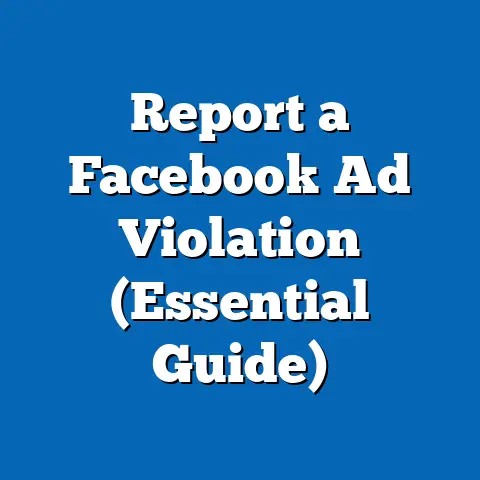Master Longer Video Uploads on Facebook (Expert Insider Tips)
Imagine this: You own a small, family-run bookstore. You’re passionate about literature and connecting with your community, but getting the word out is always a struggle. Then, you decide to experiment with longer videos on Facebook. You create a 5-minute video showcasing the cozy atmosphere of your store, highlighting staff recommendations, and even reading a short excerpt from a local author’s new book. You upload it, cross your fingers, and then… boom!
The video resonates. People share it, comment on it, and tag their friends. Suddenly, you’re seeing new faces in your store, all because of that one video. This isn’t just a fantasy; it’s a glimpse into the potential of longer video content on Facebook.
Video has a unique power to forge emotional connections. While short, punchy videos have their place, longer videos offer the opportunity for deeper storytelling, more detailed demonstrations, and a more intimate connection with your audience. Facebook, with its billions of users, provides an unparalleled platform for creative expression and community building. Mastering the art of longer video uploads on Facebook is no longer optional – it’s crucial for anyone looking to leverage the platform for their business or personal brand.
In this guide, I’ll share my insider tips and strategies to help you unlock the full potential of longer videos on Facebook, turning viewers into loyal followers and driving real results. I’ve been in the digital marketing game for over a decade, and I’ve seen firsthand how powerful video can be. This isn’t just about uploading a video; it’s about crafting compelling narratives, optimizing for engagement, and building a thriving community around your content. Let’s dive in!
Understanding Facebook’s Video Format and Guidelines
Before you even think about hitting that upload button, it’s essential to understand Facebook’s video ecosystem. It’s more than just slapping a video up there; it’s about understanding the landscape.
-
Optimal Video Formats: Facebook, like any platform, has its preferences. The sweet spot is usually MP4 or MOV formats. Aim for a resolution of at least 1080p (Full HD) for a crisp, professional look. For aspect ratios, 16:9 is the standard widescreen format, but square (1:1) and vertical (9:16) videos, especially for mobile viewing, are becoming increasingly popular. I’ve found that testing different aspect ratios for different ad placements can significantly improve performance. File size is also crucial. While Facebook allows for large files, keeping it under 4GB is a good practice to ensure smooth uploading and playback.
-
Guidelines for Longer Video Uploads: Facebook’s official duration limit for videos is a generous 240 minutes. That’s a whole movie! However, just because you can upload a 4-hour video doesn’t mean you should. Consider your audience’s attention span. My experience shows that videos between 3-10 minutes often strike the best balance between providing value and keeping viewers engaged. Longer videos need a compelling narrative and excellent production quality to hold attention.
-
Facebook’s Algorithm and Video Content: Here’s a little secret: Facebook’s algorithm loves video. Why? Because videos tend to keep users on the platform longer, which is exactly what Facebook wants. This means that well-optimized video content often enjoys higher organic reach compared to other types of posts. I’ve personally witnessed videos outperform static images and text-based posts by a significant margin in terms of reach and engagement.
-
The Power of Captions and Thumbnails: Don’t underestimate these seemingly small details! A captivating thumbnail is your video’s first impression. It needs to be eye-catching and accurately represent the content. Think of it as your movie poster. Captions are equally important, especially since many users watch videos on mute. I’ve seen engagement skyrocket simply by adding accurate and engaging captions to my videos. Facebook even offers auto-generated captions, but I always recommend reviewing and editing them for accuracy.
Optimal Video Formats: Facebook, like any platform, has its preferences. The sweet spot is usually MP4 or MOV formats. Aim for a resolution of at least 1080p (Full HD) for a crisp, professional look. For aspect ratios, 16:9 is the standard widescreen format, but square (1:1) and vertical (9:16) videos, especially for mobile viewing, are becoming increasingly popular. I’ve found that testing different aspect ratios for different ad placements can significantly improve performance. File size is also crucial. While Facebook allows for large files, keeping it under 4GB is a good practice to ensure smooth uploading and playback.
Guidelines for Longer Video Uploads: Facebook’s official duration limit for videos is a generous 240 minutes. That’s a whole movie! However, just because you can upload a 4-hour video doesn’t mean you should. Consider your audience’s attention span. My experience shows that videos between 3-10 minutes often strike the best balance between providing value and keeping viewers engaged. Longer videos need a compelling narrative and excellent production quality to hold attention.
Facebook’s Algorithm and Video Content: Here’s a little secret: Facebook’s algorithm loves video. Why? Because videos tend to keep users on the platform longer, which is exactly what Facebook wants. This means that well-optimized video content often enjoys higher organic reach compared to other types of posts. I’ve personally witnessed videos outperform static images and text-based posts by a significant margin in terms of reach and engagement.
The Power of Captions and Thumbnails: Don’t underestimate these seemingly small details! A captivating thumbnail is your video’s first impression. It needs to be eye-catching and accurately represent the content. Think of it as your movie poster. Captions are equally important, especially since many users watch videos on mute. I’ve seen engagement skyrocket simply by adding accurate and engaging captions to my videos. Facebook even offers auto-generated captions, but I always recommend reviewing and editing them for accuracy.
Takeaway: Understanding Facebook’s video formats, guidelines, and the algorithm’s preferences is the foundation for successful longer video uploads. Pay attention to the details, from resolution and aspect ratio to thumbnails and captions.
Crafting Compelling Content for Longer Videos
Now that you understand the technical aspects, let’s talk about the creative side – the heart and soul of your video.
-
Storytelling is Key: Longer videos demand a compelling narrative. It’s not enough to simply string together random clips. You need a story, a journey, a reason for viewers to invest their time. Start with a strong hook within the first few seconds. This could be a surprising statistic, a thought-provoking question, or a visually stunning opening shot. I always ask myself, “Why should someone watch this video instead of scrolling past?”
-
Structuring for Engagement: Maintaining viewer interest throughout a longer video requires careful structuring. Break down your content into chapters or segments, each with its own mini-hook and takeaway. Use visual cues, like text overlays or scene transitions, to signal these shifts. Think of it like structuring a book – you need chapters to keep the reader engaged. I like to use a “tell them what you’re going to tell them, tell them, then tell them what you told them” approach for each segment.
-
Authenticity Matters: In a world of polished, over-produced content, authenticity stands out. Incorporate behind-the-scenes footage, customer testimonials, or personal anecdotes to add a human touch to your videos. People connect with genuine stories and relatable experiences. I once created a video showcasing a day in the life of my team, and it generated far more engagement than any of our professionally produced marketing videos.
-
Learning from Success: Analyze successful longer videos on Facebook. What are they doing right? How are they structuring their content? What kind of visuals are they using? Pay attention to the comments section – what are viewers responding to? Imitation is the sincerest form of flattery, but don’t just copy; learn and adapt to your own style and audience.
Storytelling is Key: Longer videos demand a compelling narrative. It’s not enough to simply string together random clips. You need a story, a journey, a reason for viewers to invest their time. Start with a strong hook within the first few seconds. This could be a surprising statistic, a thought-provoking question, or a visually stunning opening shot. I always ask myself, “Why should someone watch this video instead of scrolling past?”
Structuring for Engagement: Maintaining viewer interest throughout a longer video requires careful structuring. Break down your content into chapters or segments, each with its own mini-hook and takeaway. Use visual cues, like text overlays or scene transitions, to signal these shifts. Think of it like structuring a book – you need chapters to keep the reader engaged. I like to use a “tell them what you’re going to tell them, tell them, then tell them what you told them” approach for each segment.
Authenticity Matters: In a world of polished, over-produced content, authenticity stands out. Incorporate behind-the-scenes footage, customer testimonials, or personal anecdotes to add a human touch to your videos. People connect with genuine stories and relatable experiences. I once created a video showcasing a day in the life of my team, and it generated far more engagement than any of our professionally produced marketing videos.
Learning from Success: Analyze successful longer videos on Facebook. What are they doing right? How are they structuring their content? What kind of visuals are they using? Pay attention to the comments section – what are viewers responding to? Imitation is the sincerest form of flattery, but don’t just copy; learn and adapt to your own style and audience.
Takeaway: Compelling content is the key to holding viewer attention in longer videos. Focus on storytelling, structuring for engagement, and injecting authenticity into your videos.
Technical Tips for Uploading and Editing
Now, let’s get into the nitty-gritty of uploading and editing your longer videos.
-
Step-by-Step Uploading: Uploading a longer video to Facebook is relatively straightforward, but there are a few key settings to pay attention to. First, make sure you’re using a stable internet connection. Nobody wants a stalled upload! Once you’re on your Facebook page, click “Photo/Video” and select “Upload Photos/Video.” After selecting your video file, you’ll be prompted to add a title, description, and tags. This is crucial for discoverability. Choose keywords that accurately reflect your video’s content. You can also choose a custom thumbnail and add captions. Finally, consider enabling or disabling comments and sharing options based on your goals.
-
Video Editing Tools: There’s a plethora of video editing tools available, ranging from free and beginner-friendly to professional-grade software. For beginners, I recommend tools like iMovie (for Mac users) or Filmora. These offer intuitive interfaces and basic editing features like trimming, adding text, and transitions. For more advanced users, Adobe Premiere Pro or Final Cut Pro are industry standards, offering a wider range of features and greater control over the editing process.
-
Optimizing for Engagement: The upload is just the beginning. Optimizing your video description, tags, and call-to-action buttons is crucial for driving engagement post-upload. Your description should be concise, engaging, and include relevant keywords. Tags help Facebook understand your video’s content and improve its discoverability. A clear and compelling call-to-action, such as “Learn More,” “Visit Our Website,” or “Subscribe,” can encourage viewers to take the next step.
Step-by-Step Uploading: Uploading a longer video to Facebook is relatively straightforward, but there are a few key settings to pay attention to. First, make sure you’re using a stable internet connection. Nobody wants a stalled upload! Once you’re on your Facebook page, click “Photo/Video” and select “Upload Photos/Video.” After selecting your video file, you’ll be prompted to add a title, description, and tags. This is crucial for discoverability. Choose keywords that accurately reflect your video’s content. You can also choose a custom thumbnail and add captions. Finally, consider enabling or disabling comments and sharing options based on your goals.
Video Editing Tools: There’s a plethora of video editing tools available, ranging from free and beginner-friendly to professional-grade software. For beginners, I recommend tools like iMovie (for Mac users) or Filmora. These offer intuitive interfaces and basic editing features like trimming, adding text, and transitions. For more advanced users, Adobe Premiere Pro or Final Cut Pro are industry standards, offering a wider range of features and greater control over the editing process.
Optimizing for Engagement: The upload is just the beginning. Optimizing your video description, tags, and call-to-action buttons is crucial for driving engagement post-upload. Your description should be concise, engaging, and include relevant keywords. Tags help Facebook understand your video’s content and improve its discoverability. A clear and compelling call-to-action, such as “Learn More,” “Visit Our Website,” or “Subscribe,” can encourage viewers to take the next step.
Takeaway: Mastering the technical aspects of uploading and editing longer videos is essential for maximizing their impact. From choosing the right video editing tools to optimizing your descriptions and tags, every detail matters.
Promoting Your Longer Videos
You’ve created a masterpiece, uploaded it to Facebook, and now… crickets? Don’t worry! Promotion is the key to getting your video seen by the right audience.
-
Cross-Platform Promotion: Don’t limit yourself to just Facebook. Share snippets of your longer video on Instagram, Twitter, or even LinkedIn. Repurpose your content to reach different audiences on different platforms. For example, you could create a short, attention-grabbing trailer for Instagram Stories that links back to your full video on Facebook.
-
Engaging with Your Audience: The conversation doesn’t end when the video is uploaded. Engage with viewer comments, answer questions, and foster a sense of community around your content. Respond to comments promptly and thoughtfully. Encourage viewers to share their own experiences or opinions. This creates a two-way dialogue and builds loyalty.
-
Facebook Ads for Visibility: Organic reach is great, but sometimes you need a little extra boost. Facebook Ads can be a powerful tool for increasing the visibility of your longer videos. Use Facebook’s targeting options to reach specific demographics, interests, and behaviors. Experiment with different ad formats, such as in-stream ads or news feed ads. Monitor your ad performance closely and adjust your targeting and bidding strategies as needed.
-
Collaborations and Influencers: Partnering with influencers or other brands can significantly expand your reach. Find influencers who align with your brand and target audience. Collaborate on video content or have them promote your videos to their followers. This can expose your brand to a whole new audience and drive significant traffic to your Facebook page.
Cross-Platform Promotion: Don’t limit yourself to just Facebook. Share snippets of your longer video on Instagram, Twitter, or even LinkedIn. Repurpose your content to reach different audiences on different platforms. For example, you could create a short, attention-grabbing trailer for Instagram Stories that links back to your full video on Facebook.
Engaging with Your Audience: The conversation doesn’t end when the video is uploaded. Engage with viewer comments, answer questions, and foster a sense of community around your content. Respond to comments promptly and thoughtfully. Encourage viewers to share their own experiences or opinions. This creates a two-way dialogue and builds loyalty.
Facebook Ads for Visibility: Organic reach is great, but sometimes you need a little extra boost. Facebook Ads can be a powerful tool for increasing the visibility of your longer videos. Use Facebook’s targeting options to reach specific demographics, interests, and behaviors. Experiment with different ad formats, such as in-stream ads or news feed ads. Monitor your ad performance closely and adjust your targeting and bidding strategies as needed.
Collaborations and Influencers: Partnering with influencers or other brands can significantly expand your reach. Find influencers who align with your brand and target audience. Collaborate on video content or have them promote your videos to their followers. This can expose your brand to a whole new audience and drive significant traffic to your Facebook page.
Takeaway: Promoting your longer videos is just as important as creating them. Utilize cross-platform promotion, engage with your audience, leverage Facebook Ads, and consider collaborations to maximize your reach and impact.
Conclusion
Mastering longer video uploads on Facebook is an investment in your online presence, audience connection, and ultimately, your success. It’s about more than just uploading a file; it’s about crafting compelling narratives, optimizing for engagement, and building a thriving community around your content.
I know it can seem daunting at first, but I encourage you to take the plunge and start experimenting. The rewards in engagement, brand loyalty, and potential business growth are well worth the effort. Remember the bookstore owner I mentioned at the beginning? That could be you.
So, go forth, create amazing video content, and share your stories with the world! You might be surprised at the impact you can make. Now, tell me in the comments – what kind of longer video are you planning to create? I’m excited to see what you come up with!