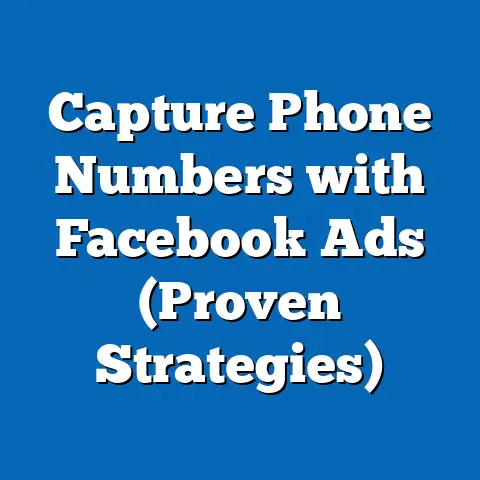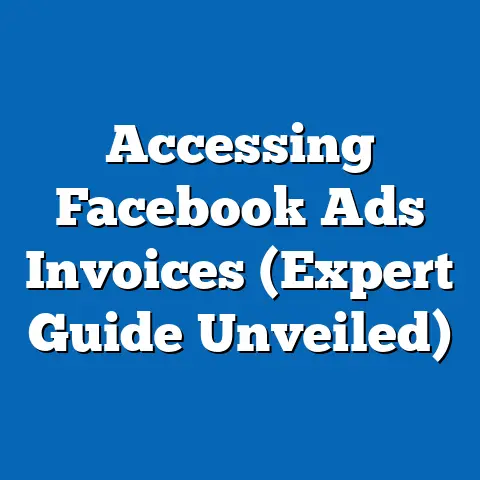Master Multi-Account Facebook Ads (Proven Strategies)
The digital marketing landscape is in constant flux, a whirlwind of evolving technologies and shifting consumer behaviors.
As a digital marketing expert, I’ve seen firsthand how crucial it is to adapt and innovate, especially when it comes to Facebook advertising.
What worked yesterday might not cut it today, and what works for one audience might fall flat for another.
That’s where mastering multi-account Facebook advertising comes in.
Understanding Multi-Account Facebook Advertising
Multi-account advertising, in its simplest form, is the practice of managing and running Facebook ad campaigns across multiple, distinct ad accounts.
But it’s more than just having several accounts; it’s about strategically using those accounts to achieve specific marketing objectives.
Why is this relevant?
Because Facebook, with its billions of users, remains a powerhouse for businesses seeking to reach a vast and diverse audience.
However, reaching that audience effectively requires a nuanced approach that caters to different segments and goals.
One of the primary benefits of using multiple accounts is risk mitigation.
Imagine putting all your eggs in one basket – if that account gets flagged for a policy violation (even accidentally!), your entire advertising operation grinds to a halt.
Spreading your campaigns across multiple accounts minimizes this risk.
Another significant advantage is audience segmentation.
Different demographics, interests, and behaviors respond differently to ads.
Using separate accounts allows you to tailor your messaging and creative assets specifically to each segment, resulting in higher engagement and conversion rates.
It’s like having a personalized conversation with each potential customer.
Finally, campaign diversification becomes significantly easier with multiple accounts.
You can test different ad formats, bidding strategies, and landing pages without impacting the performance of your core campaigns.
This allows for a more agile and data-driven approach to advertising.
Here are a few scenarios where businesses might find multi-account management particularly beneficial:
- Agencies Managing Client Accounts: This is perhaps the most common use case.
Agencies need separate accounts to maintain client confidentiality, billing separation, and campaign control.
It allows them to provide customized reporting and strategies for each client. - Brands Targeting Different Demographics: A clothing retailer, for example, might use one account to target young adults with trendy apparel and another account to target older adults with classic styles.
This ensures that each group sees ads that are relevant to their preferences. - Businesses with Multiple Product Lines: A company selling both software and hardware might use separate accounts to promote each product line.
This allows them to tailor their messaging and targeting to the specific needs of each customer segment. - International Businesses: Targeting different countries often requires different languages, currencies, and cultural nuances.
Using separate accounts for each region allows for better localization and compliance with local advertising regulations.
Key Takeaway: Multi-account Facebook advertising offers a strategic advantage by mitigating risk, enabling better audience segmentation, and facilitating campaign diversification.
It’s a powerful tool for businesses looking to optimize their advertising efforts and reach a wider audience with more relevant messaging.
Setting Up Your Multi-Account Structure
Now that you understand the “why” behind multi-account advertising, let’s dive into the “how.” Setting up your multi-account structure correctly is crucial for efficient management and optimal performance.
The foundation of any successful multi-account strategy is the Facebook Business Manager.
Think of it as your central command center, allowing you to manage multiple ad accounts, Pages, and team members in one place.
It streamlines access, permissions, and billing, making it much easier to keep everything organized.
Here’s a step-by-step guide to setting up your multi-account structure using Business Manager:
Create a Business Manager Account (if you don’t already have one): Go to business.facebook.com and follow the prompts to create a Business Manager account.
You’ll need to provide your business name, contact information, and a valid email address.Claim Your Facebook Page: Once your Business Manager account is set up, claim your Facebook Page.
This allows you to manage your Page and its associated ad accounts from within Business Manager.Create Additional Ad Accounts: This is where the multi-account magic begins.
Within Business Manager, you can create additional ad accounts.
To do this, navigate to “Business Settings,” then “Ad Accounts,” and click “Add.” You’ll have the option to create a new ad account, claim an existing ad account, or request access to an ad account.Link Your Ad Accounts: If you already have existing ad accounts that you want to manage within Business Manager, you can link them to your Business Manager account.
This allows you to consolidate your advertising efforts into a single platform.Assign Roles and Permissions: Control who has access to your ad accounts and what they can do.
You can assign different roles to team members, such as Admin, Editor, or Analyst, based on their responsibilities.
This ensures that only authorized personnel can make changes to your campaigns.Organize Your Ad Accounts: This is where strategic thinking comes into play.
How you organize your ad accounts depends on your business goals, product lines, and target audiences.
Consider the following approaches:- By Business Goal: Create separate accounts for different marketing objectives, such as brand awareness, lead generation, or sales.
- By Product Line: If you sell multiple products or services, create separate accounts for each product line.
- By Target Audience: Segment your audience into distinct groups based on demographics, interests, or behaviors, and create separate accounts for each segment.
- By Region: Target different geographic regions with separate accounts to account for language, cultural nuances, and local regulations.
Create a Business Manager Account (if you don’t already have one): Go to business.facebook.com and follow the prompts to create a Business Manager account.
You’ll need to provide your business name, contact information, and a valid email address.
Claim Your Facebook Page: Once your Business Manager account is set up, claim your Facebook Page.
This allows you to manage your Page and its associated ad accounts from within Business Manager.
Create Additional Ad Accounts: This is where the multi-account magic begins.
Within Business Manager, you can create additional ad accounts.
To do this, navigate to “Business Settings,” then “Ad Accounts,” and click “Add.” You’ll have the option to create a new ad account, claim an existing ad account, or request access to an ad account.
Link Your Ad Accounts: If you already have existing ad accounts that you want to manage within Business Manager, you can link them to your Business Manager account.
This allows you to consolidate your advertising efforts into a single platform.
Assign Roles and Permissions: Control who has access to your ad accounts and what they can do.
You can assign different roles to team members, such as Admin, Editor, or Analyst, based on their responsibilities.
This ensures that only authorized personnel can make changes to your campaigns.
Organize Your Ad Accounts: This is where strategic thinking comes into play.
How you organize your ad accounts depends on your business goals, product lines, and target audiences.
Consider the following approaches:
- By Business Goal: Create separate accounts for different marketing objectives, such as brand awareness, lead generation, or sales.
- By Product Line: If you sell multiple products or services, create separate accounts for each product line.
- By Target Audience: Segment your audience into distinct groups based on demographics, interests, or behaviors, and create separate accounts for each segment.
- By Region: Target different geographic regions with separate accounts to account for language, cultural nuances, and local regulations.
Example: Let’s say you’re a digital marketing agency managing campaigns for three clients: a local restaurant, an e-commerce store, and a real estate company.
You would create separate ad accounts for each client within your Business Manager.
This ensures that each client’s campaigns are managed independently and that their billing is kept separate.
Key Takeaway: Setting up a well-organized multi-account structure within Facebook Business Manager is essential for efficient management, clear reporting, and optimal performance.
Take the time to plan your structure carefully based on your business goals, product lines, and target audiences.
Proven Strategies for Effective Multi-Account Management
Having multiple accounts is only half the battle.
The real challenge lies in managing those accounts effectively to maximize your ROI.
Here are four proven strategies I’ve used to achieve success with multi-account Facebook advertising:
Strategy 1: Audience Segmentation
This is the cornerstone of any successful advertising campaign, especially when managing multiple accounts.
Audience segmentation involves dividing your target audience into distinct groups based on shared characteristics.
This allows you to create tailored ads that resonate with each segment, leading to higher engagement and conversion rates.
How to do it:
- Leverage Facebook’s Audience Insights Tool: This powerful tool provides valuable data about your target audience, including demographics, interests, behaviors, and Page likes.
Use this information to identify distinct segments within your audience. - Create Custom Audiences: Upload your customer data (email lists, phone numbers, etc.) to create custom audiences.
This allows you to target your existing customers with specific offers or messages. - Utilize Lookalike Audiences: Expand your reach by creating lookalike audiences based on your existing customer data.
Facebook will identify users who share similar characteristics with your best customers. - Segment Based on Engagement: Target users who have previously engaged with your ads or content.
This allows you to re-engage them with more relevant messaging.
Example: Let’s say you’re running a campaign for a fitness app.
You could segment your audience into the following groups:
- Beginner Fitness Enthusiasts: Target users who are new to fitness and interested in basic workout routines.
- Experienced Gym-Goers: Target users who are already active in the gym and looking for more advanced training programs.
- Weight Loss Seekers: Target users who are interested in losing weight and looking for diet and exercise tips.
By creating separate ad sets for each segment, you can tailor your messaging and creative assets to their specific needs and interests.
Strategy 2: Campaign Diversification
Ad fatigue is a real threat to any advertising campaign.
When users see the same ads repeatedly, they become less likely to engage with them.
Campaign diversification helps to combat ad fatigue by varying ad formats and creative assets across your multiple accounts.
How to do it:
- Experiment with Different Ad Formats: Facebook offers a wide range of ad formats, including image ads, video ads, carousel ads, collection ads, and Instant Experience ads.
Test different formats to see what works best for each audience segment. - Vary Your Creative Assets: Use different images, videos, and ad copy across your accounts.
This helps to keep your ads fresh and engaging. - A/B Test Your Ads: Run A/B tests to compare different versions of your ads and identify the most effective elements.
Test different headlines, images, calls to action, and targeting options. - Rotate Your Ads Regularly: Don’t let your ads run for too long without updating them.
Regularly rotate your ads to keep them fresh and relevant.
Example: Let’s say you’re running a campaign for an e-commerce store.
You could diversify your campaigns by:
- Using image ads to showcase individual products.
- Using video ads to demonstrate how your products work.
- Using carousel ads to feature multiple products in a single ad.
- Using collection ads to create a visually appealing shopping experience.
Strategy 3: Performance Tracking and Optimization
Regular performance analysis is crucial for identifying what’s working and what’s not.
By tracking key metrics across all your accounts, you can make data-driven decisions to optimize your campaigns and improve your ROI.
How to do it:
- Use Facebook Ads Manager: Facebook Ads Manager provides a comprehensive overview of your campaign performance.
Monitor key metrics such as CTR (click-through rate), CPC (cost per click), and conversion rates. - Set Up Custom Reports: Create custom reports to track the metrics that are most important to your business.
This allows you to focus on the data that matters most. - Analyze Your Data Regularly: Dedicate time each week to analyze your campaign performance and identify areas for improvement.
- Reallocate Your Budget: Based on your performance data, reallocate your budget to the campaigns that are performing best.
Example: Let’s say you’re running a campaign to generate leads for your business.
You notice that one of your ad sets has a significantly higher conversion rate than the others.
You could reallocate more of your budget to that ad set to maximize your lead generation efforts.
Strategy 4: Compliance and Best Practices
Facebook has strict guidelines and policies in place regarding multi-account usage.
It’s important to adhere to these guidelines to avoid getting your accounts flagged or banned.
How to do it:
- Read Facebook’s Advertising Policies: Familiarize yourself with Facebook’s advertising policies to ensure that your ads comply with all regulations.
- Use Separate Payment Methods: Use separate payment methods for each ad account to avoid getting flagged for suspicious activity.
- Avoid Duplicating Ads: Don’t duplicate ads across multiple accounts.
This can be seen as spamming and can lead to account suspension. - Be Transparent: Be transparent with Facebook about your multi-account usage.
If you’re running ads for multiple clients, let Facebook know.
Key Takeaway: Effective multi-account management requires a strategic approach that encompasses audience segmentation, campaign diversification, performance tracking, and compliance with Facebook’s advertising policies.
By implementing these strategies, you can maximize your ROI and achieve your advertising goals.
Advanced Techniques for Scaling Multi-Account Campaigns
Once you’ve mastered the basics of multi-account management, you can start exploring advanced techniques to scale your campaigns and reach an even wider audience.
Automation: Automating repetitive tasks can save you time and improve efficiency.
Facebook offers several automation features, such as automated rules and bidding strategies.
You can also use third-party tools to automate tasks such as ad creation, reporting, and optimization across multiple accounts.
Lookalike Audiences: As mentioned earlier, lookalike audiences allow you to expand your reach by targeting users who share similar characteristics with your best customers.
By leveraging lookalike audiences across multiple accounts, you can reach a wider pool of potential customers.
Pixel Data: The Facebook Pixel is a powerful tool for tracking website conversions and building retargeting audiences.
By leveraging pixel data from multiple accounts, you can create more accurate retargeting strategies and improve your conversion rates.
Key Takeaway: Advanced techniques such as automation, lookalike audiences, and pixel data can help you scale your multi-account campaigns and achieve even greater success.
Case Studies and Real-World Examples
To illustrate the power of multi-account Facebook advertising, let’s take a look at a few real-world examples:
Case Study 1: E-commerce Store Targeting Multiple Countries
An e-commerce store selling handcrafted jewelry wanted to expand its reach to new markets.
They created separate ad accounts for each country they wanted to target, including the United States, Canada, and the United Kingdom.
By tailoring their messaging and creative assets to each country’s specific cultural nuances, they were able to significantly increase their sales and brand awareness.
Challenges Faced: Language barriers, currency conversion, and different shipping regulations.
Strategies Employed:
- Created separate ad accounts for each country.
- Translated their ad copy into the local language.
- Used local currency for pricing.
- Adjusted their shipping policies to comply with local regulations.
Results Achieved:
- Increased sales by 40% in the targeted countries.
- Increased brand awareness by 25%.
- Improved customer satisfaction.
Key Takeaways:
- Targeting different countries requires a localized approach.
- Separate ad accounts can help you manage the complexities of international advertising.
- Tailoring your messaging and creative assets to each country’s specific cultural nuances is essential for success.
Case Study 2: Digital Marketing Agency Managing Client Accounts
A digital marketing agency managed Facebook ad campaigns for multiple clients across various industries.
They used separate ad accounts for each client to maintain confidentiality, billing separation, and campaign control.
By providing customized reporting and strategies for each client, they were able to achieve significant results for their clients.
Challenges Faced: Managing multiple accounts efficiently and providing customized reporting to each client.
Strategies Employed:
- Created separate ad accounts for each client.
- Used Facebook Business Manager to manage all their accounts in one place.
- Developed customized reporting templates for each client.
- Held regular meetings with each client to discuss their campaign performance and strategy.
Results Achieved:
- Improved client satisfaction.
- Increased client retention.
- Generated more leads and sales for their clients.
Key Takeaways:
- Separate ad accounts are essential for agencies managing client accounts.
- Facebook Business Manager can help you manage multiple accounts efficiently.
- Customized reporting and strategies are crucial for client satisfaction.
Key Takeaway: These case studies demonstrate the power of multi-account Facebook advertising when implemented strategically.
By tailoring your approach to each specific situation, you can achieve significant results.
Conclusion
Mastering multi-account Facebook advertising is no longer optional; it’s essential for businesses looking to stay competitive in today’s dynamic digital landscape.
By understanding the benefits of multi-account advertising, setting up your structure correctly, implementing proven strategies, and exploring advanced techniques, you can unlock the full potential of Facebook’s advertising platform and achieve your marketing goals.
I encourage you to implement the strategies outlined in this article to enhance your advertising efforts and achieve greater success.
Remember to stay adaptable, experiment with different approaches, and always keep your target audience in mind.
With a little effort and strategic thinking, you can master multi-account Facebook advertising and take your business to the next level.