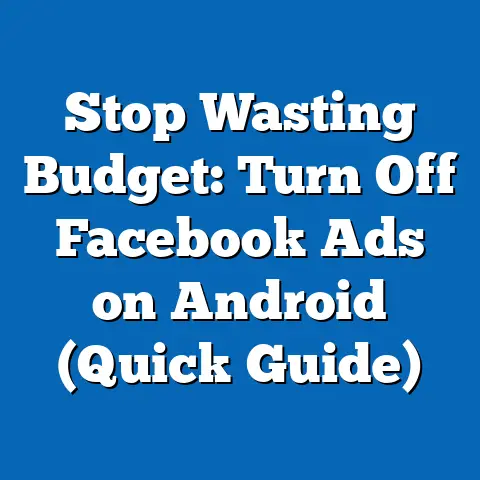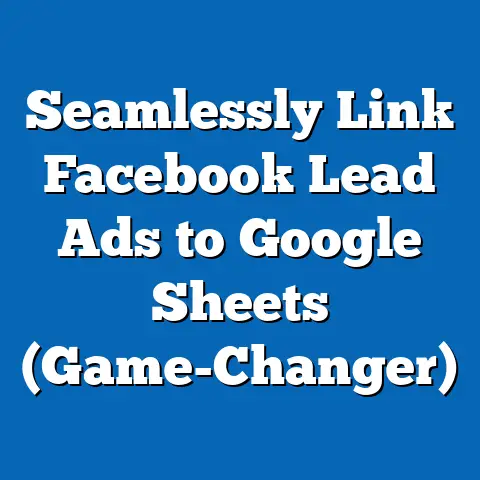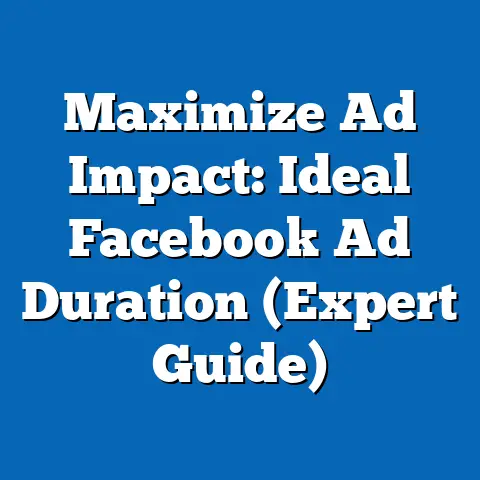Master Payments in Facebook Ads Manager (Expert Guide)
Imagine running your fingers across a meticulously organized ledger, each entry representing a carefully planned and executed advertising campaign. Or perhaps you prefer the sleek, seamless feel of a modern digital banking interface, where transactions happen with a tap. These textures – the tangible and the digital – represent the multifaceted world of managing payments within Facebook Ads Manager. It’s a world that, while often overlooked, is absolutely critical to the success of any advertising endeavor.
I’ve spent years navigating the intricacies of Facebook Ads, and I can tell you firsthand that a solid understanding of payment options, budgeting strategies, and troubleshooting techniques is just as important as crafting compelling ad copy or targeting the right audience. Neglecting this aspect can lead to campaign disruptions, wasted ad spend, and missed opportunities.
Section 1: Understanding Facebook Ads Manager Payment Options
Facebook Ads Manager offers a variety of payment methods to cater to advertisers worldwide. Each option has its own unique feel, from the familiar swipe of a credit card to the secure click of a PayPal button. Understanding these options and their nuances is the first step towards mastering payments.
The Landscape of Payment Methods:
- Credit and Debit Cards: This is the most common and straightforward option. Facebook accepts major credit cards like Visa, Mastercard, American Express, and Discover. The texture here is one of convenience and speed – instantly adding funds to your account.
- PayPal: A popular choice for its added security and ease of use, PayPal allows you to link your bank account or credit card and make payments without directly sharing your financial information with Facebook. It feels like a familiar and trusted intermediary.
- Direct Debit (Bank Transfer): Available in select countries, direct debit allows Facebook to automatically withdraw funds from your bank account. This option offers a sense of automation and hands-off management.
- Facebook Ad Credits: These are promotional credits that Facebook may occasionally offer to new or existing advertisers. They’re like a free pass to explore the platform and test new strategies.
- Local Payment Methods: In certain regions, Facebook supports local payment methods that are popular in those areas. This could include options like Boleto in Brazil or iDEAL in the Netherlands. This caters to local preferences and provides a sense of inclusivity.
Geographical Availability:
It’s crucial to note that the availability of these payment methods varies depending on your location. What works in the United States might not be available in India or Brazil. Facebook dynamically adjusts the payment options presented to you based on your country settings within Ads Manager. I recommend checking the Facebook Help Center for the most up-to-date list of supported payment methods in your region.
Sub-sections for Deeper Understanding:
Setting Up Your Payment Method
Adding a payment method is a simple but essential process. Here’s a step-by-step guide:
- Navigate to Ads Manager: Go to Facebook Ads Manager.
- Access Billing Settings: Click on the three horizontal lines (the “hamburger” menu) and select “Billing.”
- Add Payment Method: Click on “Payment Settings” and then “Add Payment Method.”
- Choose Your Option: Select your preferred payment method from the available options.
- Enter Your Details: Carefully enter your payment information, ensuring accuracy.
- Save Your Changes: Review your information and click “Save.”
I always double-check the details I enter, especially the card number and expiration date. A single typo can lead to payment failures and campaign interruptions.
Adding Multiple Payment Options
Having multiple payment options is a smart strategy for several reasons:
- Backup Plan: If one payment method fails, you have a backup ready to go, preventing disruptions to your campaigns.
- Flexibility: You can choose different payment methods for different campaigns or ad accounts, depending on your budgeting needs.
- Convenience: You might prefer using a credit card for some expenses and PayPal for others.
Adding multiple payment options follows the same process as setting up your initial payment method. Simply repeat the steps outlined above for each additional payment option you want to add.
Payment Method Verification Process
Facebook may require you to verify your payment method to ensure its validity and prevent fraud. This usually involves a small temporary charge to your account, which is then refunded. The verification process helps Facebook confirm that you are the legitimate owner of the payment method.
I’ve seen instances where advertisers get flagged for suspicious activity if their payment information doesn’t match their account details. To avoid this, make sure your name, address, and other information are consistent across your Facebook account and your payment methods.
Key Takeaways:
- Familiarize yourself with the available payment methods in your region.
- Set up your preferred payment method carefully, ensuring accuracy.
- Add multiple payment options for added security and flexibility.
- Understand the payment method verification process and be prepared to complete it if required.
Next Steps:
Now that you understand the payment options available, let’s move on to the crucial aspect of budgeting and bidding strategies. This is where you learn how to allocate your funds effectively and maximize your return on investment.
Section 2: Budgeting and Bidding Strategies
Budgeting and bidding are the heart of your Facebook Ads payment strategy. They determine how much you spend and how effectively you reach your target audience. Understanding the textures of these elements – the flexibility of daily budgets, the long-term vision of lifetime budgets, the precision of manual bidding, and the convenience of automatic bidding – is crucial for campaign success.
Daily vs. Lifetime Budgets:
- Daily Budget: This is the average amount you’re willing to spend each day on your ad set. It provides a sense of control and predictability. It allows you to test different strategies and monitor performance closely.
- Lifetime Budget: This is the total amount you’re willing to spend over the entire duration of your ad set. It’s ideal for campaigns with a fixed end date, such as a product launch or a seasonal promotion. It offers a long-term perspective.
I often use daily budgets for ongoing campaigns where I want to continuously optimize performance. For limited-time offers, I prefer lifetime budgets to ensure I don’t exceed my overall spending limit.
Bidding Strategies: Automatic vs. Manual Bidding:
- Automatic Bidding (Lowest Cost): Facebook automatically sets your bids to get the most results for your budget. This is a hands-off approach that’s suitable for beginners or those who want to save time. It feels like letting Facebook handle the complexities of bidding.
- Manual Bidding: You set your own bids for each auction. This gives you more control over your spending and allows you to target specific outcomes, such as maximizing impressions or conversions. It requires a deeper understanding of the auction process.
I typically start with automatic bidding to get a baseline understanding of performance. Once I have enough data, I might switch to manual bidding to fine-tune my strategy and optimize for specific goals.
Analyzing Performance Metrics to Optimize Budget Allocation:
The key to successful budgeting is to continuously analyze your performance metrics and adjust your budget accordingly. Here are some key metrics to consider:
- Cost Per Result (CPR): This is the average cost you pay for each desired outcome, such as a click, a lead, or a purchase.
- Click-Through Rate (CTR): This is the percentage of people who see your ad and click on it.
- Conversion Rate: This is the percentage of people who click on your ad and then complete a desired action, such as making a purchase or filling out a form.
- Return on Ad Spend (ROAS): This is the amount of revenue you generate for every dollar you spend on advertising.
By tracking these metrics, you can identify which campaigns are performing well and which ones need improvement. You can then reallocate your budget to focus on the most effective strategies.
Sub-sections for Deeper Understanding:
Understanding Ad Spend
Your ad spend is the total amount of money you’ve spent on your Facebook Ads campaigns. It’s important to monitor your ad spend closely to ensure you’re staying within your budget and achieving your desired results.
Facebook provides detailed reports on your ad spend, broken down by campaign, ad set, and ad. You can use these reports to identify where your money is going and how effectively it’s being used.
Setting Realistic Budget Goals
Setting realistic budget goals is crucial for managing your ad spend effectively. Your budget should be based on your overall marketing goals, your target audience, and your expected return on investment.
I recommend starting with a small budget and gradually increasing it as you see positive results. This allows you to test different strategies and optimize your campaigns without risking a large amount of money.
Monitoring Your Spending
Monitoring your spending is an ongoing process. You should check your ad spend regularly, at least once a day, to ensure you’re staying within your budget and achieving your desired results.
Facebook provides real-time reports on your ad spend, so you can see exactly how much you’ve spent and how your campaigns are performing. You can also set up budget alerts to notify you when you’re approaching your spending limit.
Key Takeaways:
- Understand the difference between daily and lifetime budgets and choose the option that best suits your needs.
- Experiment with automatic and manual bidding strategies to find the approach that works best for you.
- Continuously analyze your performance metrics and adjust your budget accordingly.
- Set realistic budget goals based on your overall marketing objectives.
- Monitor your spending regularly to ensure you’re staying within your budget and achieving your desired results.
Next Steps:
Now that you understand budgeting and bidding strategies, let’s move on to the often-frustrating but essential topic of payment troubleshooting. This section will equip you with the knowledge and tools you need to resolve common payment issues and keep your campaigns running smoothly.
Section 3: Payment Troubleshooting and Common Issues
Let’s be honest: dealing with payment issues in Facebook Ads Manager can be incredibly frustrating. The feeling of urgency when your ads are suddenly paused due to a declined transaction is something I know all too well. It’s like hitting a brick wall on your road to success. But don’t worry, I’m here to guide you through the common pitfalls and provide practical solutions.
Common Payment Issues:
- Declined Transactions: This is perhaps the most common issue. Your bank or payment provider might decline the transaction due to insufficient funds, suspected fraud, or other reasons.
- Payment Method Errors: This can include incorrect card details, expired cards, or billing address mismatches.
- Account Spending Limit Reached: Facebook sets a spending limit for each ad account to prevent unauthorized charges. If you reach this limit, your ads will be paused.
- Suspicious Activity: Facebook might flag your account for suspicious activity if it detects unusual spending patterns or other red flags.
- Currency Issues: Using a payment method with a currency that’s different from your ad account currency can lead to payment failures.
Step-by-Step Guide to Troubleshooting Payment Failures:
- Check Your Payment Method Details: Double-check that your card number, expiration date, CVV code, and billing address are all correct.
- Contact Your Bank or Payment Provider: If your transaction is declined, contact your bank or payment provider to inquire about the reason. They might be able to resolve the issue quickly.
- Update Your Payment Method: If your card has expired or your billing address has changed, update your payment method in Ads Manager.
- Increase Your Account Spending Limit: If you’ve reached your spending limit, you can request an increase by contacting Facebook support.
- Verify Your Account: If your account has been flagged for suspicious activity, follow the instructions provided by Facebook to verify your identity.
- Use a Different Payment Method: If all else fails, try using a different payment method to see if that resolves the issue.
Accessing Facebook’s Support Resources and Community Forums:
Facebook offers a variety of support resources to help you troubleshoot payment issues:
- Facebook Help Center: This is a comprehensive resource with articles and FAQs on a wide range of topics, including payments.
- Facebook Ads Manager Support: You can contact Facebook support directly through Ads Manager.
- Facebook Community Forums: These forums are a great place to connect with other advertisers and ask for help.
I’ve found the Facebook Community Forums to be particularly helpful. Often, other advertisers have experienced the same issues and can offer valuable insights and solutions.
Sub-sections for Deeper Understanding:
Common Error Messages and Their Meanings
Understanding common error messages can help you diagnose and resolve payment issues more quickly. Here are a few examples:
- “Transaction Declined”: This usually indicates an issue with your bank or payment provider.
- “Invalid Payment Method”: This means there’s something wrong with the details you entered for your payment method.
- “Payment Method Not Supported”: This means Facebook doesn’t accept the payment method you’re trying to use in your region.
- “Spending Limit Reached”: This means you’ve exceeded your account spending limit.
Contacting Facebook Support
Contacting Facebook support can be helpful, but be prepared for a potentially lengthy wait time. Here are some tips for getting the most out of your interaction with support:
- Be Clear and Concise: Clearly explain the issue you’re experiencing and provide all relevant information.
- Include Screenshots: Screenshots can help support understand the problem more easily.
- Be Patient: Facebook support receives a high volume of requests, so be patient and allow them time to investigate your issue.
Preventing Future Payment Issues
The best way to deal with payment issues is to prevent them from happening in the first place. Here are some tips:
- Keep Your Payment Information Up-to-Date: Regularly check your payment information and update it as needed.
- Monitor Your Account Activity: Keep an eye on your account activity for any suspicious transactions.
- Set Up Budget Alerts: Set up budget alerts to notify you when you’re approaching your spending limit.
- Use a Reliable Payment Method: Choose a payment method that you trust and that has a good track record of reliability.
Key Takeaways:
- Familiarize yourself with common payment issues and their potential causes.
- Follow the step-by-step guide to troubleshoot payment failures.
- Utilize Facebook’s support resources and community forums for additional help.
- Understand common error messages and their meanings.
- Take proactive steps to prevent future payment issues.
Next Steps:
Now that you’re equipped to handle payment troubleshooting, let’s move on to best practices for managing payments in Facebook Ads. This section will provide you with expert tips and strategies for ensuring seamless ad campaigns and maximizing your ROI.
Section 4: Best Practices for Managing Payments in Facebook Ads
Effectively managing payments in Facebook Ads is about more than just adding a credit card and hoping for the best. It’s about adopting a proactive and organized approach that ensures your campaigns run smoothly, your budget is well-managed, and your ROI is maximized. It’s about keeping a digital payment history that’s as crisp and clear as a well-organized spreadsheet, and using financial tools that fit together like a perfectly assembled puzzle.
Expert Tips for Seamless Ad Campaigns:
- Regularly Review Your Payment Methods: Make it a habit to check your payment methods at least once a month to ensure they’re up-to-date and valid.
- Monitor Your Spending Closely: Keep a close eye on your ad spend to ensure you’re staying within your budget and achieving your desired results.
- Set Up Budget Alerts: Use Facebook’s budget alerts to notify you when you’re approaching your spending limit.
- Diversify Your Payment Options: Having multiple payment options provides a backup plan in case one method fails.
- Reconcile Your Ad Spend with Your Bank Statements: Regularly compare your ad spend with your bank statements to ensure accuracy.
- Use a Dedicated Credit Card for Advertising: This makes it easier to track your ad spend and separate it from other business expenses.
- Take Advantage of Facebook Ad Credits: If you receive any Facebook ad credits, be sure to use them to offset your ad spend.
- Stay Informed About Payment Policies: Keep up-to-date with Facebook’s payment policies to avoid any violations or disruptions.
The Significance of Regular Payment Method and Budget Reviews:
Regularly reviewing your payment methods and budgets is essential for several reasons:
- Preventing Payment Failures: By ensuring your payment information is up-to-date, you can prevent declined transactions and campaign interruptions.
- Optimizing Your Budget Allocation: By analyzing your performance metrics, you can identify which campaigns are performing well and reallocate your budget accordingly.
- Identifying Potential Fraud: By monitoring your account activity closely, you can identify any suspicious transactions and take steps to prevent fraud.
- Improving Your ROI: By optimizing your budget allocation and preventing payment failures, you can improve your overall ROI.
Sub-sections for Deeper Understanding:
Regularly Updating Payment Information
This is a simple but crucial step. Expired credit cards and outdated billing addresses are common causes of payment failures. I recommend setting a reminder in your calendar to check your payment information at least once a quarter.
Analyzing Payment Trends
Analyzing your payment trends can provide valuable insights into your advertising performance. For example, you might notice that your cost per result is higher on certain days of the week or during certain times of the day. This information can help you optimize your campaigns and improve your ROI.
Facebook provides detailed reports on your payment activity, including your ad spend, your cost per result, and your return on ad spend. You can use these reports to identify trends and patterns in your data.
Integrating Financial Tools with Ads Manager
Integrating financial tools with Ads Manager can streamline your payment management process and provide you with a more comprehensive view of your advertising expenses.
For example, you can use accounting software like QuickBooks or Xero to track your ad spend and reconcile it with your bank statements. You can also use budgeting tools like Mint or YNAB to set budget goals and monitor your spending.
Key Takeaways:
- Adopt a proactive and organized approach to managing payments in Facebook Ads.
- Regularly review your payment methods and budgets to prevent payment failures and optimize your budget allocation.
- Monitor your spending closely to ensure you’re staying within your budget and achieving your desired results.
- Diversify your payment options to provide a backup plan.
- Integrate financial tools with Ads Manager to streamline your payment management process.
Next Steps:
Now that you’re equipped with best practices for managing payments, let’s explore some real-world examples and case studies. This section will provide you with practical insights and inspiration for implementing these strategies in your own campaigns.
Section 5: Case Studies and Real-World Examples
Theory is great, but seeing how these concepts play out in the real world is even better. Let’s delve into some case studies and real-world examples of businesses that have successfully mastered payments in Facebook Ads Manager.
Small Business Success Stories:
- The Local Bakery: A small bakery in my hometown struggled to manage their Facebook Ads budget effectively. They often exceeded their spending limit, resulting in unexpected charges. By implementing a daily budget and setting up budget alerts, they were able to gain control of their spending and improve their ROI.
- The Online Clothing Store: An online clothing store experienced frequent payment failures due to expired credit cards. By setting a reminder to regularly update their payment information, they were able to prevent these failures and ensure their campaigns ran smoothly.
- The Freelance Graphic Designer: A freelance graphic designer was concerned about potential fraud on their Facebook Ads account. By using a dedicated credit card for advertising and monitoring their account activity closely, they were able to identify and prevent several fraudulent transactions.
These examples illustrate the importance of implementing basic payment management strategies, even for small businesses.
Lessons Learned from Payment Failures:
- Don’t Ignore Error Messages: Error messages are there for a reason. Pay attention to them and take steps to resolve the underlying issue.
- Contact Support When Needed: Don’t hesitate to contact Facebook support if you’re unable to resolve a payment issue on your own.
- Learn from Your Mistakes: Every payment failure is an opportunity to learn and improve your payment management process.
I remember one instance where I completely missed an expired card notification and had a campaign paused for several days. It was a painful reminder to pay attention to the details!
Innovative Approaches to Payment Management:
- Using Third-Party Budget Management Tools: Several third-party tools can help you manage your Facebook Ads budget more effectively. These tools can provide advanced reporting, budgeting features, and automation capabilities.
- Implementing a “Pay-As-You-Go” Strategy: Some businesses prefer to add funds to their Facebook Ads account on a “pay-as-you-go” basis, rather than relying on automatic billing. This allows them to control their spending more tightly.
- Leveraging Facebook Ad Credits Strategically: Instead of simply using ad credits to offset their regular ad spend, some businesses use them to test new strategies or target new audiences.
Key Takeaways:
- Real-world examples demonstrate the importance of implementing basic payment management strategies.
- Payment failures are opportunities to learn and improve your process.
- Innovative approaches to payment management can help you optimize your budget and improve your ROI.
Conclusion:
We’ve journeyed through the world of Facebook Ads Manager payments, from the familiar swipe of a credit card to the complex strategies of budget allocation and the frustrating, yet ultimately manageable, realm of troubleshooting. Just as the textures of a well-worn ledger or a sleek digital interface represent the diverse aspects of payment management, so too do the strategies and insights we’ve discussed represent the keys to unlocking advertising success.
Mastering payments in Facebook Ads Manager is not just about avoiding payment failures; it’s about maximizing your ROI, optimizing your budget allocation, and ensuring your campaigns run smoothly and efficiently. By implementing the strategies and insights shared in this article, you can elevate your advertising efforts and achieve your marketing goals.
So, go forth and conquer the world of Facebook advertising with confidence, knowing that you have the knowledge and tools you need to manage your payments effectively. Your advertising success story awaits!