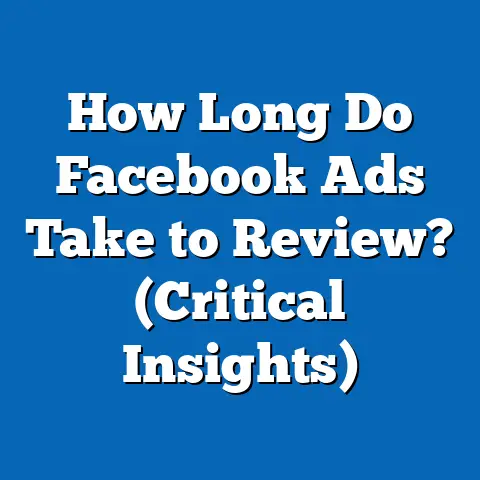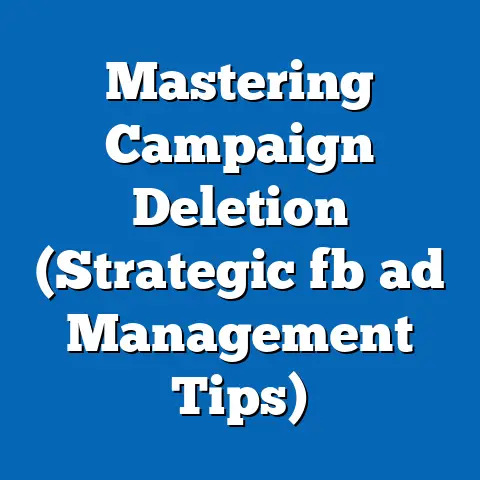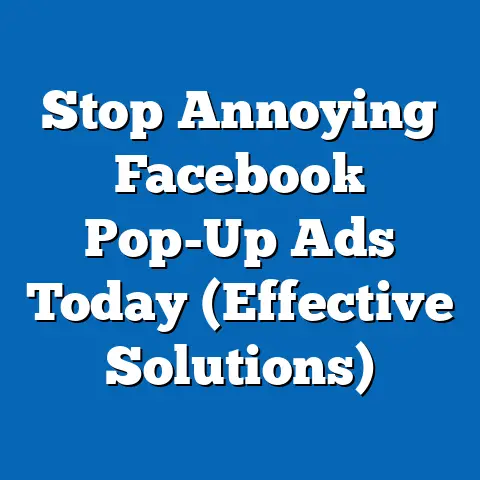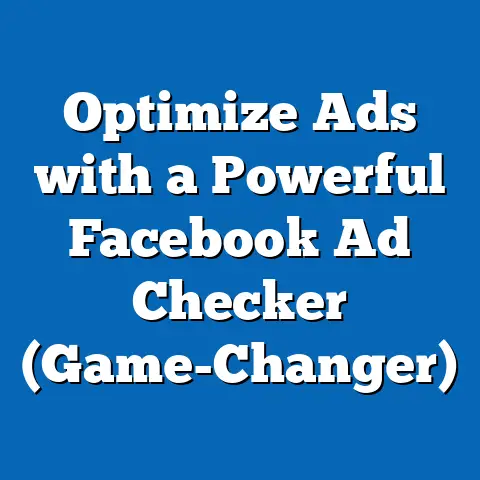Master Retargeting for Facebook Ads (Unlock Hidden Conversions)
If you’re not retargeting, you’re leaving money on the table. It’s a bold statement, I know, but it’s true! In my years of experience managing Facebook ad campaigns for businesses of all sizes, I’ve seen firsthand the incredible power of retargeting. It’s not just about showing ads to people who’ve already visited your website; it’s about crafting personalized experiences that guide them back to conversion, unlocking those hidden sales and building lasting customer relationships.
Retargeting, at its core, is the art of re-engaging users who have previously interacted with your brand online. Unlike traditional advertising, which targets broad demographics, retargeting focuses on those who have already shown interest in your products or services. This targeted approach is what makes retargeting such a game-changer in the digital marketing world.
1. Understanding Retargeting
What is Retargeting and How Does it Work on Facebook?
Retargeting, also known as remarketing, is a form of online advertising that allows you to show ads to people who have previously visited your website or interacted with your brand online. On Facebook, this is primarily achieved through the use of the Facebook Pixel, a small piece of code that you install on your website.
Think of the Facebook Pixel as your digital detective. It silently tracks user behavior on your website, such as which pages they visit, which products they view, and whether they add items to their cart. This data is then sent back to Facebook, allowing you to create custom audiences of people who have performed specific actions on your site.
For example, let’s say someone visits your online store and browses a few different products but doesn’t make a purchase. With retargeting, you can create a custom audience of all website visitors who viewed products but didn’t add them to their cart. You can then show targeted ads to this audience, reminding them of the products they were interested in and encouraging them to complete their purchase.
Retargeting vs. Traditional Advertising: A Key Difference
The key difference between retargeting and traditional advertising lies in the level of targeting. Traditional advertising often targets broad demographics based on interests, age, or location. Retargeting, on the other hand, targets people who have already shown interest in your brand.
This makes retargeting significantly more effective than traditional advertising. Because you’re targeting people who are already familiar with your brand, they’re more likely to engage with your ads and convert into customers. It’s like talking to someone who already knows and likes you, rather than a complete stranger.
The Power of Retargeting: Statistics and ROI
The effectiveness of retargeting is undeniable. Here are some compelling statistics that highlight the power of retargeting:
- Website visitors who are retargeted with display ads are more likely to convert by 70%. This statistic shows that retargeting can significantly increase the likelihood of a website visitor becoming a customer.
- Retargeting ads have a 10x higher click-through rate (CTR) than typical display ads. This indicates that retargeting ads are more engaging and relevant to the target audience.
- Companies that use retargeting see an average increase in brand awareness of 50%. Retargeting can help increase brand recognition and recall among potential customers.
In my experience, businesses that implement well-executed retargeting campaigns often see a significant return on investment (ROI). By targeting the right people with the right message, you can dramatically increase your conversion rates and drive more sales.
Key Takeaway: Retargeting is a powerful advertising technique that allows you to re-engage users who have already interacted with your brand. Its targeted approach and proven effectiveness make it an essential component of any successful Facebook Ads strategy.
2. The Importance of Audience Segmentation
Why Audience Segmentation Matters in Retargeting
Imagine you’re running a clothing store. Would you show the same ad to someone who just landed on your homepage as you would to someone who abandoned their shopping cart with $200 worth of merchandise? Of course not! That’s where audience segmentation comes in.
Audience segmentation is the process of dividing your retargeting audience into smaller, more specific groups based on their behavior and interests. This allows you to create highly targeted ads that resonate with each segment, leading to higher engagement and conversion rates.
Creating Different Audience Segments
Here are some common audience segments you can create for your retargeting campaigns:
- Website Visitors: This is the broadest segment, consisting of everyone who has visited your website. You can further segment this audience based on the specific pages they visited (e.g., product pages, blog posts, contact page).
- Product Viewers: This segment includes people who have viewed specific products on your website but haven’t added them to their cart. This is a great audience to target with ads that showcase the products they were interested in.
- Cart Abandoners: This segment is made up of people who added items to their cart but didn’t complete the purchase. This is a highly valuable audience to target with ads that offer discounts or free shipping to encourage them to complete their order.
- Past Customers: This segment includes people who have previously purchased from your business. This is a great audience to target with ads that promote new products, special offers, or loyalty programs.
- Email List Subscribers: You can upload your email list to Facebook and create a custom audience of your subscribers. This allows you to show targeted ads to your email subscribers on Facebook, increasing engagement and driving traffic to your website.
Tailoring Messages for Each Segment
The key to successful audience segmentation is to tailor your ad messages to each specific segment. Here are some examples of how you can do this:
- Website Visitors: Show them ads that highlight your brand’s unique value proposition and encourage them to explore your website further.
- Product Viewers: Show them ads that feature the specific products they viewed, along with customer reviews and testimonials.
- Cart Abandoners: Offer them a discount or free shipping to incentivize them to complete their purchase.
- Past Customers: Promote new products that are relevant to their past purchases, and offer them exclusive discounts or loyalty rewards.
- Email List Subscribers: Promote special offers or events that are relevant to their interests, and drive them to your website to learn more.
In my experience, the more targeted your ad messages are, the higher your engagement and conversion rates will be. Take the time to understand your audience and create ads that speak directly to their needs and interests.
Key Takeaway: Audience segmentation is crucial for effective retargeting. By dividing your audience into smaller, more specific groups and tailoring your ad messages accordingly, you can significantly increase your engagement and conversion rates.
3. Setting Up Your Retargeting Campaign
Step-by-Step Guide to Setting Up a Retargeting Campaign
Setting up a retargeting campaign on Facebook can seem daunting at first, but it’s actually quite straightforward once you understand the process. Here’s a step-by-step guide to help you get started:
- Install the Facebook Pixel: The first step is to install the Facebook Pixel on your website. The Pixel is a small piece of code that tracks user behavior on your site. You can find the Pixel code in your Facebook Ads Manager account. Simply copy and paste the code into the
<head>section of your website’s HTML. - Create Custom Audiences: Once the Pixel is installed, you can start creating custom audiences based on website interactions. To do this, go to the “Audiences” section in your Facebook Ads Manager account and click “Create Audience” > “Custom Audience” > “Website.”
- Define Audience Criteria: You can then define the criteria for your custom audience. For example, you can create an audience of all website visitors who viewed a specific product page in the past 30 days.
- Create Engaging Ad Creatives: Next, you’ll need to create engaging ad creatives specifically designed for your retargeting audience. Use compelling visuals and copy that resonate with the specific segment you’re targeting.
- Set Up Your Campaign: Finally, set up your campaign in Facebook Ads Manager. Choose your objective (e.g., conversions, website traffic), select your target audience (the custom audience you created earlier), set your budget, and choose your ad placements.
The Importance of the Facebook Pixel
I can’t stress enough how important the Facebook Pixel is for retargeting. Without the Pixel, you won’t be able to track user behavior on your website and create custom audiences. The Pixel is the foundation of your retargeting efforts.
Make sure you install the Pixel correctly and verify that it’s tracking data properly. You can use the Facebook Pixel Helper Chrome extension to check if the Pixel is working correctly.
Budget Allocation and Ad Placement
When setting up your retargeting campaign, it’s important to allocate your budget wisely and choose the right ad placements. Here are some tips:
- Start with a smaller budget: Begin with a smaller budget and gradually increase it as you see positive results.
- Focus on high-value audiences: Allocate a larger portion of your budget to high-value audiences, such as cart abandoners.
- Test different ad placements: Experiment with different ad placements (e.g., Facebook News Feed, Instagram Feed, Audience Network) to see which ones perform best.
- Use automatic placements: Consider using automatic placements to allow Facebook to optimize your ad placements for you.
In my experience, testing and optimization are key to success in retargeting. Don’t be afraid to experiment with different budget allocations and ad placements to find what works best for your business.
Key Takeaway: Setting up a retargeting campaign on Facebook involves installing the Facebook Pixel, creating custom audiences, crafting engaging ad creatives, and setting up your campaign in Ads Manager. Proper budget allocation and ad placement are also crucial for optimal results.
4. Crafting Compelling Ads for Retargeting
Ad Formats That Work Well for Retargeting
Facebook offers a variety of ad formats that can be effective for retargeting. Here are some of the most popular options:
- Carousel Ads: Carousel ads allow you to showcase multiple products or services in a single ad. This format is great for retargeting product viewers or cart abandoners, as you can show them the specific items they were interested in.
- Video Ads: Video ads are highly engaging and can be used to tell a story or showcase your brand’s personality. This format is great for retargeting website visitors or past customers.
- Dynamic Ads: Dynamic ads automatically show products that users have viewed on your site. This format is perfect for retargeting product viewers or cart abandoners, as it ensures that they see the most relevant products.
Compelling Ad Copy and Visuals
The key to crafting compelling ads for retargeting is to make them relevant and personalized. Here are some tips:
- Use personalized messaging: Address the user by name or mention the specific products they were interested in.
- Highlight the benefits: Focus on the benefits of your products or services, rather than just the features.
- Use strong visuals: Use high-quality images or videos that capture attention and showcase your brand in a positive light.
- Create a sense of urgency: Use language that creates a sense of urgency, such as “Limited Time Offer” or “Shop Now.”
The Importance of Strong Calls-to-Action (CTAs)
A strong call-to-action (CTA) is essential for driving users back to your website and encouraging them to convert. Here are some examples of effective CTAs for retargeting ads:
- Shop Now: This is a classic CTA that works well for retargeting product viewers or cart abandoners.
- Learn More: This CTA is great for retargeting website visitors who are interested in learning more about your brand.
- Get Started: This CTA is effective for retargeting users who have shown interest in your services.
- Claim Your Discount: This CTA is a great way to incentivize cart abandoners to complete their purchase.
In my experience, the more specific and action-oriented your CTA is, the more effective it will be. Tell users exactly what you want them to do and make it easy for them to take action.
Key Takeaway: Crafting compelling ads for retargeting involves choosing the right ad formats, using personalized messaging and strong visuals, and including clear and action-oriented CTAs.
5. Advanced Retargeting Strategies
Dynamic Retargeting: Showing the Right Products
Dynamic retargeting takes personalization to the next level by automatically showing products that users have viewed on your site. This is a powerful way to re-engage product viewers and cart abandoners, as it ensures that they see the most relevant products.
To set up dynamic retargeting, you’ll need to upload your product catalog to Facebook. Facebook will then use the data from the Facebook Pixel to match users with the products they viewed on your site and show them targeted ads.
Sequential Retargeting: Guiding Users Down the Funnel
Sequential retargeting involves showing a series of ads to guide users down the conversion funnel. This strategy is effective for complex products or services that require more education and persuasion.
For example, you might start by showing a website visitor an ad that introduces your brand and its value proposition. Then, you might show them an ad that highlights the benefits of your products or services. Finally, you might show them an ad that offers a discount or free trial to encourage them to convert.
Lookalike Audiences: Finding New Potential Customers
Lookalike audiences allow you to find new potential customers who are similar to your existing retargeting audience. This is a great way to expand your reach and target people who are likely to be interested in your products or services.
To create a lookalike audience, you’ll need to provide Facebook with a source audience (e.g., your website visitors, past customers). Facebook will then analyze the characteristics of this audience and find new people who share similar traits.
A/B Testing: Refining Your Strategies
A/B testing is essential for refining your retargeting strategies and improving overall campaign performance. This involves testing different versions of your ads (e.g., different headlines, visuals, CTAs) to see which ones perform best.
Use A/B testing to optimize your ad creatives, targeting options, and bidding strategies. The more you test, the more you’ll learn about what works best for your business.
Key Takeaway: Advanced retargeting strategies, such as dynamic retargeting, sequential retargeting, lookalike audiences, and A/B testing, can significantly improve your campaign performance and unlock hidden conversions.
6. Measuring Success and Optimizing Campaigns
Key Performance Indicators (KPIs)
To measure the success of your retargeting efforts, it’s important to track the right key performance indicators (KPIs). Here are some of the most important KPIs to monitor:
- Conversion Rate: This is the percentage of users who take a desired action, such as making a purchase or filling out a form.
- Click-Through Rate (CTR): This is the percentage of users who click on your ad.
- Cost Per Conversion (CPC): This is the cost of each conversion.
- Return on Ad Spend (ROAS): This is the amount of revenue generated for every dollar spent on advertising.
Tools and Analytics in Facebook Ads Manager
Facebook Ads Manager provides a variety of tools and analytics to help you track your campaign performance. Use these tools to monitor your KPIs, analyze your data, and identify areas for improvement.
Iterating and Optimizing
Based on your performance data, iterate and optimize your campaigns to improve your results. This might involve adjusting your audiences, creatives, or budgets.
Here are some practical tips for optimizing your retargeting campaigns:
- Refine your targeting: Experiment with different targeting options to see which ones perform best.
- Refresh your creatives: Regularly update your ad creatives to keep them fresh and engaging.
- Adjust your bidding strategy: Adjust your bidding strategy to optimize your cost per conversion.
- Monitor your frequency: Monitor your ad frequency to avoid showing ads to the same people too often.
Key Takeaway: Measuring success and optimizing campaigns is crucial for maximizing your retargeting ROI. Track your KPIs, analyze your data, and iterate and optimize your campaigns based on your findings.
Conclusion
Mastering retargeting is no longer optional; it’s a necessity for any business serious about maximizing its Facebook Ads strategy. By understanding the fundamentals, segmenting your audience effectively, crafting compelling ads, and implementing advanced strategies, you can unlock hidden conversions and drive significant growth.
I encourage you to implement the strategies discussed in this guide and continuously test and optimize your campaigns. Remember, unlocking hidden conversions is not just a possibility but a necessity in today’s competitive digital landscape. Effective retargeting can significantly enhance your advertising efforts and contribute to sustained business growth. So go out there, embrace the power of retargeting, and watch your Facebook Ads soar!