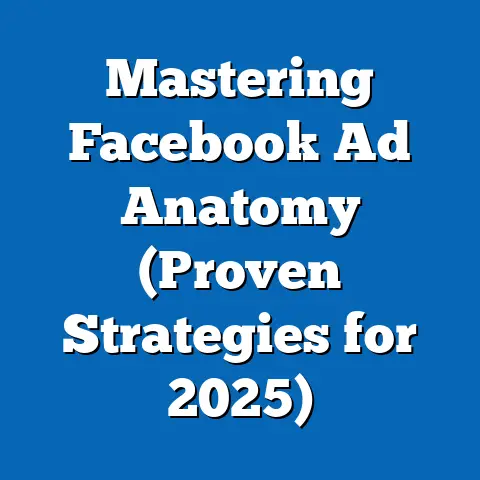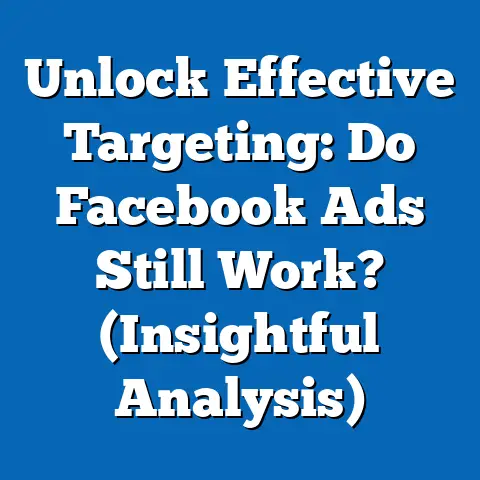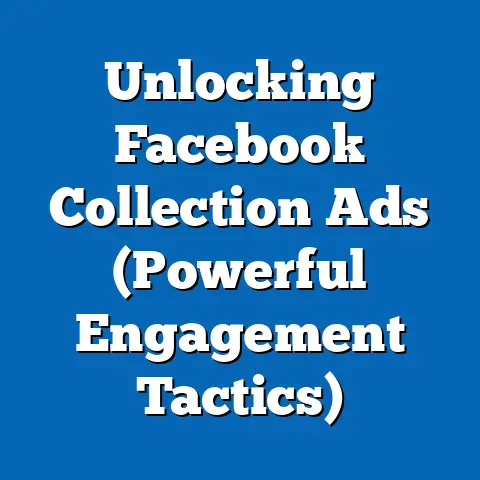Master Retargeting in Facebook Ads (Pro Techniques Revealed)
As the leaves change and pumpkin spice lattes reappear, or as the summer heat fades and “back to school” sales kick in, one thing remains constant for marketers: seasonal trends dramatically influence consumer behavior.
I’ve seen it time and time again – the surge in online shopping during the holidays, the spike in travel bookings during the summer, and the back-to-school frenzy that hits every August.
These periods are goldmines for businesses, but only if you know how to capitalize on them.
That’s where retargeting comes in.
It’s not just about showing ads to people who visited your website; it’s about strategically re-engaging users who have already shown interest in your brand, and tailoring that re-engagement to the specific season or event.
Think about it – a generic ad for winter coats in July isn’t going to cut it.
You need to understand the unique needs and desires of your audience during each season to craft effective retargeting campaigns.
In this guide, I’ll walk you through pro techniques to master retargeting on Facebook, ensuring you maximize your ad spend during these crucial times.
Understanding Retargeting
Retargeting, at its core, is the practice of showing ads to people who have previously interacted with your business.
This interaction could be anything from visiting your website or landing page, watching a video, engaging with your Facebook page, or adding items to their cart but not completing the purchase.
In the crowded digital landscape, where attention spans are fleeting, retargeting provides a second (or third, or fourth!) chance to capture a potential customer’s interest.
It’s a powerful tool because it acknowledges that most people don’t buy on their first visit.
They might need a little nudge, a reminder of what they were looking at, or a special offer to seal the deal.
Retargeting provides that gentle push, increasing the likelihood of conversion.
The Power of the Facebook Pixel
The backbone of Facebook retargeting is the Facebook pixel.
This is a small snippet of code that you install on your website.
Once installed, the pixel tracks user behavior, such as page views, button clicks, and purchases.
This data is then fed back to Facebook, allowing you to create custom audiences based on specific actions users have taken on your site.
Think of it like this: The pixel is your digital spy, discreetly gathering information about your website visitors.
Without it, your retargeting efforts are essentially shooting in the dark.
The pixel is crucial for effective retargeting because it enables you to target users based on their specific actions and interests.
I remember working with a client who was hesitant to install the pixel.
They were concerned about privacy issues, but after explaining the benefits and ensuring they had a clear privacy policy, they finally agreed.
The results were astounding.
Their conversion rates from retargeted ads jumped by over 150% within the first month.
This experience solidified my belief in the power of the Facebook pixel.
Standard vs. Dynamic Retargeting
There are two main types of retargeting on Facebook: standard and dynamic.
Standard Retargeting: This involves showing the same ads to everyone in your retargeting audience.
For example, if someone visited your website’s homepage, you might show them a generic ad highlighting your brand’s value proposition.Dynamic Retargeting: This is where things get really interesting.
Dynamic retargeting allows you to show users ads for the specific products or services they viewed on your website.
If someone looked at a specific pair of shoes on your site, they would see an ad featuring those exact shoes.
Standard Retargeting: This involves showing the same ads to everyone in your retargeting audience.
For example, if someone visited your website’s homepage, you might show them a generic ad highlighting your brand’s value proposition.
Dynamic Retargeting: This is where things get really interesting.
Dynamic retargeting allows you to show users ads for the specific products or services they viewed on your website.
If someone looked at a specific pair of shoes on your site, they would see an ad featuring those exact shoes.
Dynamic retargeting is far more personalized and effective because it directly addresses the user’s specific interests.
Imagine the difference between seeing a generic ad for “shoes” versus seeing an ad for the exact pair of Nikes you were eyeing just hours before.
Takeaway: Retargeting is crucial for re-engaging potential customers.
Install the Facebook pixel on your website to track user behavior and leverage dynamic retargeting for a personalized ad experience.
Seasonal Trends and Retargeting
The beauty of retargeting lies in its ability to be hyper-personalized.
But to truly unlock its potential, you need to understand the impact of seasonal trends on consumer behavior.
Throughout the year, buying patterns shift dramatically.
During the holiday season, people are actively searching for gifts and deals.
In the summer, travel and outdoor activities take center stage.
Back-to-school season sees a surge in demand for educational supplies and electronics.
According to a National Retail Federation study, holiday sales account for nearly 20% of annual retail sales.
That’s a massive opportunity that you can’t afford to ignore.
Tailoring Ads to the Season
The key is to tailor your retargeting ads to align with these seasonal trends.
This means updating your ad copy, visuals, and offers to resonate with the current market sentiment.
For example, during the holiday season, you might run ads that emphasize gift ideas, holiday discounts, and free shipping.
In the summer, you could focus on promoting outdoor gear, travel packages, and summer sales.
I once worked with a clothing retailer who saw a significant increase in sales after implementing seasonal retargeting campaigns.
During the winter holidays, they retargeted users who had viewed sweaters with ads showcasing festive designs and holiday promotions.
The result was a 40% increase in sweater sales compared to the previous year.
Here are some specific examples of how to tailor your retargeting ads to different seasons:
- Holiday Season (November-December): Focus on gift ideas, holiday discounts, free shipping, and last-minute deals.
- Back-to-School (August-September): Promote school supplies, electronics, clothing, and educational resources.
- Summer (June-August): Highlight travel packages, outdoor gear, swimwear, and summer sales.
- Spring (March-May): Feature spring fashion, home improvement products, and outdoor furniture.
Takeaway: Align your retargeting ads with seasonal trends by updating your ad copy, visuals, and offers to resonate with the current market sentiment.
Pro Techniques for Effective Retargeting
Now that we’ve covered the basics, let’s dive into some pro techniques that will take your retargeting campaigns to the next level.
1. Segmentation of Audiences
One of the biggest mistakes I see marketers make is treating their entire retargeting audience as a single, homogenous group.
This is a missed opportunity.
By segmenting your audience based on their behavior, you can create more targeted and relevant ads.
Here are some ways to segment your retargeting audience:
- Page Visits: Target users who visited specific pages on your website (e.g., product pages, landing pages, blog posts).
- Cart Abandonment: Retarget users who added items to their cart but didn’t complete the purchase.
These users are highly qualified and likely to convert with a gentle reminder or a special offer. - Previous Purchases: Target customers who have already purchased from you.
These customers are more likely to make repeat purchases or try new products. - Video Views: Retarget users who watched a certain percentage of your video.
This indicates a strong interest in your brand or product.
Creating custom audiences in Facebook Ads Manager is relatively straightforward.
Simply go to the “Audiences” section and select “Create Audience” -> “Custom Audience.” From there, you can choose from a variety of options, including “Website Traffic,” “Customer List,” “Video,” and “Engagement.”
2. Crafting Compelling Ad Copy and Creative
Once you’ve segmented your audience, the next step is to craft compelling ad copy and creative that speaks directly to each segment.
Generic ads simply won’t cut it.
Here are some tips for writing effective ad copy:
- Personalize Your Message: Use the data you have about each segment to personalize your message.
For example, if you’re retargeting users who abandoned their cart, you might say something like, “Still thinking about those shoes?
Get free shipping on your order!” - Highlight Benefits, Not Features: Focus on the benefits of your product or service, not just the features.
For example, instead of saying “Our camera has 20 megapixels,” say “Capture stunning photos that you’ll cherish forever.” - Use a Strong Call to Action: Tell users exactly what you want them to do.
Use clear and concise language, such as “Shop Now,” “Learn More,” or “Get Started.”
When it comes to visuals, it’s crucial to use eye-catching images or videos that resonate with your audience’s emotional triggers.
Consider using high-quality product photos, lifestyle images, or short videos that demonstrate the value of your product.
I’ve found that testing different ad creatives is essential for optimizing performance.
Try experimenting with different images, videos, and ad copy to see what resonates best with each segment.
3. Timing and Frequency
Timing is everything when it comes to retargeting.
You need to determine the best time to retarget users based on their behavior.
For example, if someone abandoned their cart, you might want to retarget them within 24 hours while the product is still fresh in their mind.
On the other hand, if someone visited your website’s homepage, you might wait a few days before retargeting them to avoid being too intrusive.
Frequency capping is another important consideration.
You don’t want to bombard users with too many ads, as this can lead to ad fatigue and a negative brand perception.
I generally recommend setting a frequency cap of 2-3 impressions per day per user.
4. Utilizing Dynamic Product Ads
Dynamic product ads are a game-changer for retargeting.
As mentioned earlier, these ads allow you to show users ads for the specific products they viewed on your website.
Setting up dynamic product ads requires a bit more effort than standard retargeting, but the results are well worth it.
You’ll need to create a product catalog in Facebook Business Manager and connect it to your Facebook pixel.
Once your product catalog is set up, you can create dynamic product ads that automatically pull in the product images, descriptions, and prices from your catalog.
This ensures that your ads are always up-to-date and relevant.
Takeaway: Segment your audience, craft compelling ad copy and creative, optimize your timing and frequency, and leverage dynamic product ads for maximum impact.
Measuring the Success of Your Retargeting Campaigns
No marketing campaign is complete without proper measurement and analysis.
You need to track the right key performance indicators (KPIs) to determine whether your retargeting campaigns are achieving their goals.
Here are some of the most important KPIs to track:
- Conversion Rate: The percentage of users who complete a desired action (e.g., purchase, sign-up, lead generation) after seeing your ad.
- Click-Through Rate (CTR): The percentage of users who click on your ad after seeing it.
- Return on Ad Spend (ROAS): The amount of revenue generated for every dollar spent on advertising.
- Cost Per Acquisition (CPA): The cost of acquiring a new customer through your advertising efforts.
A/B testing is crucial for optimizing performance.
Try testing different ad creatives, audiences, and placements to see what works best.
Takeaway: Track your KPIs, A/B test different elements, and continuously optimize your campaigns for better results.
Advanced Retargeting Techniques
Ready to take your retargeting game to the next level?
Here are some advanced techniques to consider:
- Sequential Retargeting: This involves showing ads in a specific order to tell a story or guide the customer through the sales funnel.
For example, you might first show a video ad introducing your brand, then a product ad showcasing your best-selling items, and finally a discount ad to incentivize a purchase. - Lookalike Audiences Based on Retargeted Users: Facebook allows you to create lookalike audiences based on your existing retargeting audiences.
This means you can expand your reach to new potential customers who share similar characteristics and behaviors as your retargeted users. - Retargeting Based on Offline Conversions: If you track offline conversions (e.g., in-store purchases), you can upload this data to Facebook and retarget users who have made offline purchases.
This allows you to create a seamless omnichannel experience.
Takeaway: Explore advanced techniques like sequential retargeting, lookalike audiences, and offline conversion retargeting to expand your reach and drive even better results.
Conclusion
Mastering retargeting on Facebook is essential for any business looking to maximize its advertising ROI.
By understanding the principles of retargeting, tailoring your ads to seasonal trends, and employing pro techniques like audience segmentation and dynamic product ads, you can significantly increase your conversions and drive more revenue.
Remember, the key to successful retargeting is to be relevant, personalized, and timely.
By understanding the unique needs and desires of your audience, you can create ads that resonate with them and ultimately drive them to take action.
So go ahead, leverage those seasonal trends, implement these pro techniques, and watch your Facebook ad campaigns soar!