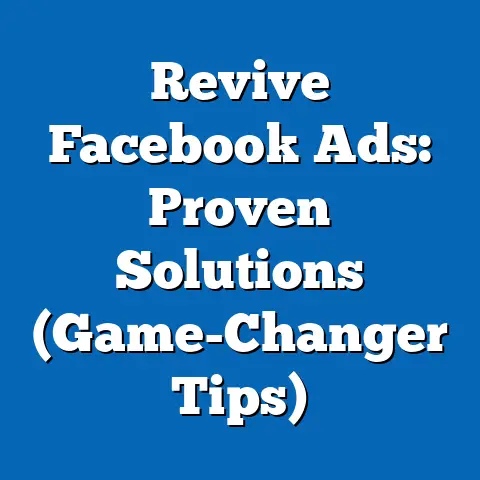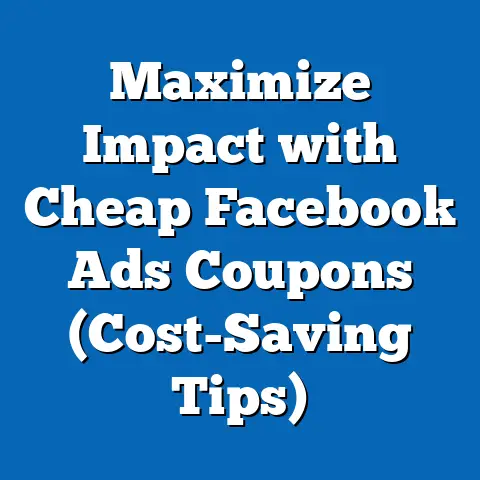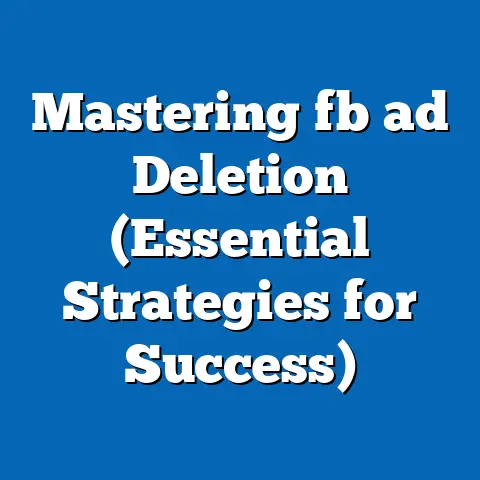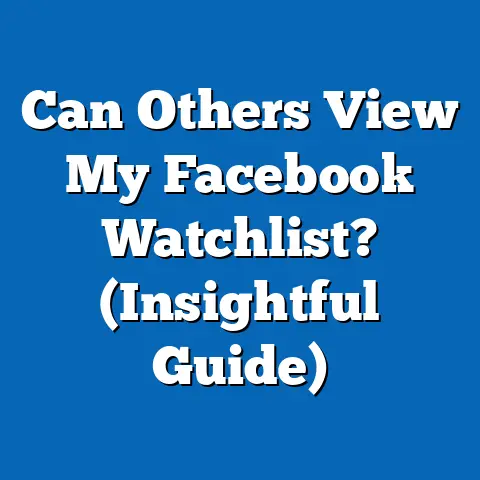Master Split Testing Facebook Ads (Expert Strategies Revealed)
Have you ever felt like you’re throwing money into a black hole when it comes to Facebook ads?
I know I have.
It’s a frustrating experience to see your budget dwindle without a noticeable return.
But what if I told you there’s a way to take control, understand what truly resonates with your audience, and dramatically improve your ad performance?
That’s where split testing comes in.
Split testing, also known as A/B testing, is a game-changer for Facebook advertisers.
It’s the scientific method applied to your ad campaigns, allowing you to make data-driven decisions instead of relying on guesswork.
In fact, a study by HubSpot found that companies that A/B test their marketing emails generate 36% more leads than those that don’t.
This statistic alone highlights the immense potential of split testing.
Think of split testing as your secret weapon to unlock the true potential of your Facebook ads.
In this article, I’ll guide you through everything you need to know to master split testing, from the fundamentals to advanced strategies.
Whether you’re a beginner just starting out or an experienced marketer looking to refine your approach, you’ll find actionable insights to enhance your Facebook ad campaigns and achieve a better ROI.
Get ready to transform your ads from “meh” to “amazing!”
1: Understanding Split Testing
Split testing, or A/B testing, is a method of comparing two versions of an ad to see which one performs better.
In the context of Facebook ads, it involves creating two (or more) slightly different versions of your ad – let’s call them “A” and “B” – and showing them to similar audiences.
The goal is to identify which version achieves your desired outcome, such as clicks, conversions, or engagement, more effectively.
What sets split testing apart from other testing methods?
Unlike simply changing things and hoping for the best, split testing is a controlled experiment.
You isolate one variable at a time, ensuring that any difference in performance can be attributed directly to that specific change.
This allows you to draw meaningful conclusions and make informed decisions about your ad strategy.
Here’s a breakdown of the key components involved in split testing:
- Variable: This is the element you’re testing.
It could be the ad copy, image, headline, call-to-action, audience targeting, or even the ad placement. - Control: This is the original version of your ad (version “A”).
It serves as the baseline against which you’ll compare the performance of the variation. - Variation: This is the modified version of your ad (version “B”).
It contains the change you’re testing. - Audience: The group of people who will see your ads.
It’s important to ensure that both versions of your ad are shown to similar audiences to avoid skewed results. - Metrics: The data points you’ll use to measure the performance of each ad version.
This could include click-through rate (CTR), conversion rate, cost per acquisition (CPA), and return on ad spend (ROAS).
Let’s look at some common examples of split tests that marketers conduct:
- Ad Copy: Testing different headlines, body text, or call-to-actions to see which resonates most with your audience.
For example, you might test “Shop Now” versus “Learn More.” - Images/Videos: Comparing different visuals to see which grabs attention and drives engagement.
You could test a professional product photo against a user-generated image. - Audience Targeting: Testing different audience segments to see which is most responsive to your ad.
You might test a broad audience against a highly targeted one based on interests or behaviors. - Ad Placement: Comparing different placements, such as Facebook News Feed, Instagram Feed, or Audience Network, to see which delivers the best results.
- Landing Page: Sending traffic to different landing pages to see which converts better.
You might test a long-form sales page against a short, concise one.
My Personal Experience:
Early in my career, I was running a Facebook ad campaign for a local restaurant.
I was struggling to get a decent return on my ad spend.
I decided to try split testing the ad copy.
I created two versions: one that focused on the restaurant’s delicious food and another that emphasized its cozy atmosphere.
To my surprise, the ad highlighting the atmosphere performed significantly better.
This simple test taught me the importance of understanding what truly motivates my target audience.
Key Takeaway: Split testing is a powerful tool for understanding your audience and optimizing your Facebook ads.
By isolating one variable at a time, you can gain valuable insights into what works and what doesn’t.
2: Setting Up Your Split Test
Now, let’s dive into the practical steps of setting up a split test on Facebook.
This is where you’ll put your knowledge into action and start gathering valuable data.
Here’s a step-by-step guide:
- Navigate to Facebook Ads Manager: Log in to your Facebook account and go to Ads Manager.
If you’re not familiar with Ads Manager, it’s the central hub for creating and managing your Facebook ad campaigns. - Create a New Campaign: Click on the “+ Create” button to start a new campaign.
Choose a Campaign Objective: Select the campaign objective that aligns with your marketing goals.
Common objectives include:- Awareness: To reach a broad audience and increase brand awareness.
- Traffic: To drive traffic to your website or landing page.
- Engagement: To get more likes, comments, and shares on your ad.
- Leads: To collect leads through a lead form.
- Sales: To drive online sales or conversions.
- Enable Split Testing: When prompted, choose “Create Split Test” during the campaign setup.
This will guide you through the split testing process. - Define Your Budget and Schedule: Set your daily or lifetime budget for the split test.
Choose a duration that allows enough time for the test to gather statistically significant results.
I typically recommend running a split test for at least 3-7 days. - Define Your Target Audience: Specify your target audience based on demographics, interests, behaviors, and other relevant factors.
Ensure that both ad variations are shown to the same audience to avoid skewed results.
You can also use Facebook’s “Lookalike Audience” feature to target people who are similar to your existing customers. - Choose Your Variable: Select the variable you want to test.
This could be the audience, creative (image/video), delivery optimization, or placement.
Remember, only test one variable at a time for accurate results. - Create Ad Variations: Create the different versions of your ad that you want to test.
For example, if you’re testing ad copy, create two versions with different headlines or body text. - Select Ad Placements: Choose the placements where you want your ads to appear, such as Facebook News Feed, Instagram Feed, or Audience Network.
- Review and Publish: Double-check all your settings and click “Publish” to launch your split test.
Choose a Campaign Objective: Select the campaign objective that aligns with your marketing goals.
Common objectives include:
- Awareness: To reach a broad audience and increase brand awareness.
- Traffic: To drive traffic to your website or landing page.
- Engagement: To get more likes, comments, and shares on your ad.
- Leads: To collect leads through a lead form.
- Sales: To drive online sales or conversions.
- Enable Split Testing: When prompted, choose “Create Split Test” during the campaign setup.
This will guide you through the split testing process. - Define Your Budget and Schedule: Set your daily or lifetime budget for the split test.
Choose a duration that allows enough time for the test to gather statistically significant results.
I typically recommend running a split test for at least 3-7 days. - Define Your Target Audience: Specify your target audience based on demographics, interests, behaviors, and other relevant factors.
Ensure that both ad variations are shown to the same audience to avoid skewed results.
You can also use Facebook’s “Lookalike Audience” feature to target people who are similar to your existing customers. - Choose Your Variable: Select the variable you want to test.
This could be the audience, creative (image/video), delivery optimization, or placement.
Remember, only test one variable at a time for accurate results. - Create Ad Variations: Create the different versions of your ad that you want to test.
For example, if you’re testing ad copy, create two versions with different headlines or body text. - Select Ad Placements: Choose the placements where you want your ads to appear, such as Facebook News Feed, Instagram Feed, or Audience Network.
- Review and Publish: Double-check all your settings and click “Publish” to launch your split test.
Determining Sample Size and Duration:
One of the most important aspects of setting up a split test is determining the appropriate sample size and duration.
A small sample size or a short duration may not provide enough data to draw meaningful conclusions.
- Sample Size: This refers to the number of people who will see your ads.
A larger sample size generally leads to more statistically significant results. - Duration: This is the length of time the test will run.
A longer duration allows for more data to be collected and can help account for variations in performance over time.
To determine the appropriate sample size and duration, consider the following factors:
- Your Budget: A larger budget allows you to reach more people and gather data more quickly.
- Your Expected Conversion Rate: If you expect a low conversion rate, you’ll need a larger sample size to detect a statistically significant difference between the ad variations.
- Statistical Significance: Aim for a statistical significance level of at least 95%.
This means that you’re 95% confident that the difference in performance between the ad variations is not due to chance.
Pro Tip: Facebook has a built-in split testing tool that can help you determine the appropriate sample size and duration based on your specific campaign goals and budget.
My Personal Experience:
I once made the mistake of ending a split test too early.
I saw one ad variation performing slightly better after just 24 hours and prematurely declared it the winner.
However, after letting the test run for a full week, the results completely flipped.
The ad variation that initially performed poorly ended up being the clear winner.
This taught me the importance of patience and allowing enough time for the tests to gather statistically significant results.
Key Takeaway: Setting up a split test on Facebook involves carefully defining your campaign objectives, target audience, and variables.
It’s also crucial to determine the appropriate sample size and duration to ensure statistically significant results.
3: Analyzing Your Results
The moment of truth!
Your split test has run its course, and now it’s time to analyze the results and determine which ad variation performed better.
This is where you’ll transform raw data into actionable insights that can improve your ad performance.
Here are the key metrics to focus on when analyzing your split test results:
- Click-Through Rate (CTR): This measures the percentage of people who saw your ad and clicked on it.
A higher CTR indicates that your ad is engaging and relevant to your target audience. - Conversion Rate: This measures the percentage of people who clicked on your ad and completed a desired action, such as making a purchase, filling out a form, or subscribing to a newsletter.
A higher conversion rate indicates that your ad is effective at driving conversions. - Cost Per Acquisition (CPA): This measures the cost of acquiring one customer or lead.
A lower CPA indicates that your ad is cost-effective. - Return on Ad Spend (ROAS): This measures the revenue generated for every dollar spent on advertising.
A higher ROAS indicates that your ad is generating a good return on investment. - Relevance Score: This is a metric that Facebook uses to assess the relevance of your ad to your target audience.
A higher relevance score can lead to lower ad costs and better ad performance.
Interpreting the Metrics:
When interpreting these metrics, it’s important to consider your overall campaign goals.
For example, if your goal is to increase brand awareness, you might focus on CTR and reach.
If your goal is to drive sales, you might focus on conversion rate and ROAS.
Here are some general guidelines for interpreting the metrics:
- CTR: A good CTR is generally considered to be 1% or higher.
However, the ideal CTR can vary depending on your industry and target audience. - Conversion Rate: The ideal conversion rate can vary widely depending on your industry and target audience.
However, a conversion rate of 2% or higher is generally considered to be good. - CPA: The ideal CPA depends on your industry and the value of a customer or lead.
However, a CPA that is lower than your average customer lifetime value is generally considered to be good. - ROAS: A ROAS of 3:1 or higher is generally considered to be good.
This means that for every dollar you spend on advertising, you’re generating $3 in revenue. - Relevance Score: A relevance score of 7 or higher is generally considered to be good.
Patience and Statistical Significance:
It’s important to be patient and avoid making decisions based on incomplete data.
Allow enough time for the tests to gather statistically significant results.
Don’t jump to conclusions based on initial trends.
My Personal Experience:
I once ran a split test on two different landing pages for a client’s product.
After a few days, one landing page had a slightly higher conversion rate.
I was tempted to declare it the winner and shut down the other landing page.
However, I decided to wait until the end of the test period.
To my surprise, the other landing page ended up performing significantly better.
This experience taught me the importance of patience and allowing enough time for the tests to gather statistically significant results.
Key Takeaway: Analyzing your split test results involves carefully evaluating the key metrics, interpreting them in the context of your overall campaign goals, and ensuring that you have statistically significant data before making decisions.
4: Advanced Split Testing Strategies
Once you’ve mastered the basics of split testing, you can start exploring more advanced strategies to take your Facebook ad campaigns to the next level.
Here are some advanced split testing techniques to consider:
- Multivariate Testing: This involves testing multiple variables at the same time.
For example, you might test different combinations of headlines, images, and call-to-actions.
Multivariate testing can be more efficient than traditional A/B testing, but it requires a larger sample size to achieve statistically significant results. - Sequential Testing: This involves running a series of split tests, each building on the results of the previous test.
For example, you might start by testing different headlines, and then test different images based on the winning headline.
Sequential testing allows you to gradually optimize your ad performance over time. - Audience Segmentation: This involves dividing your audience into smaller segments based on demographics, interests, behaviors, or other relevant factors.
You can then run split tests on each segment to see which ad variations perform best for each group.
This allows you to personalize your ads and improve their relevance. - Leveraging Facebook’s Built-in Split Testing Tools: Facebook offers a range of built-in split testing tools that can help you set up, manage, and analyze your split tests more effectively.
These tools can automate many of the manual tasks involved in split testing and provide valuable insights into your ad performance.
Case Studies and Success Stories:
Here are some examples of how advanced split testing strategies have been used to improve ad performance:
- A clothing retailer used multivariate testing to optimize their Facebook ad creative. They tested different combinations of headlines, images, and call-to-actions and found that a specific combination of elements resulted in a 30% increase in click-through rate.
- A software company used sequential testing to optimize their Facebook ad targeting. They started by testing broad audience segments and then gradually narrowed their targeting based on the results of each test.
This resulted in a 20% decrease in cost per acquisition. - A travel agency used audience segmentation to personalize their Facebook ads. They divided their audience into segments based on their travel interests and then created ads that were tailored to each segment.
This resulted in a 40% increase in conversion rate.
My Personal Experience:
I once worked with a client who was struggling to get a decent return on their Facebook ad spend.
I decided to implement a sequential testing strategy.
We started by testing different headlines and found that one headline performed significantly better than the others.
We then tested different images based on the winning headline.
This resulted in a dramatic improvement in ad performance and a significant increase in ROI.
Key Takeaway: Advanced split testing strategies can help you take your Facebook ad campaigns to the next level.
By using techniques such as multivariate testing, sequential testing, and audience segmentation, you can gain valuable insights into your audience and optimize your ad performance.
5: Common Pitfalls to Avoid
Split testing is a powerful tool, but it’s not without its pitfalls.
Here are some common mistakes that marketers make when conducting split tests and how to avoid them:
- Testing Too Many Variables at Once: This can make it difficult to determine which variable is responsible for the change in performance.
Stick to testing one variable at a time for accurate results. - Not Allowing Enough Time for the Tests: This can lead to inaccurate results due to insufficient data.
Allow enough time for the tests to gather statistically significant results. - Misinterpreting Data: This can lead to incorrect conclusions and poor decisions.
Carefully evaluate the key metrics and ensure that you have statistically significant data before making decisions. - Ignoring Statistical Significance: This can lead to false positives, where you think a variation is better when it’s just due to random chance.
Use statistical significance calculators to ensure your results are reliable. - Stopping Tests Too Early: This can lead to inaccurate results due to incomplete data.
Be patient and allow enough time for the tests to run their course. - Not Documenting Your Tests: This can make it difficult to track your progress and learn from your mistakes.
Keep a record of your tests, including the variables you tested, the results, and the conclusions you drew. - Not Testing Consistently: Split testing should be an ongoing process, not a one-time event.
Continuously test and optimize your ads to improve their performance. - Assuming Results are Universal: What works for one audience may not work for another.
Always test your assumptions and tailor your ads to your specific target audience.
Best Practices:
Here are some best practices to ensure that your split testing is done effectively:
- Define Your Goals: Clearly define your goals before you start testing.
What are you trying to achieve with your ads? - Start with a Hypothesis: Formulate a hypothesis about which ad variation you think will perform better and why.
- Prioritize Your Tests: Focus on testing the variables that are most likely to have a significant impact on your ad performance.
- Use a Control Group: Always have a control group to compare your ad variations against.
- Track Your Results: Keep a close eye on your results and make adjustments as needed.
- Learn from Your Mistakes: Don’t be afraid to experiment and make mistakes.
The key is to learn from your mistakes and improve your testing process over time. - Stay Up-to-Date: Facebook’s advertising platform is constantly evolving.
Stay up-to-date with the latest features and best practices.
My Personal Experience:
I once made the mistake of testing too many variables at once.
I was testing different headlines, images, and call-to-actions all at the same time.
It was impossible to determine which variable was responsible for the change in performance.
I learned my lesson and now I always stick to testing one variable at a time.
Key Takeaway: Avoiding common pitfalls and following best practices can help you ensure that your split testing is done effectively and leads to actionable insights.
Conclusion
Mastering split testing is an essential skill for any Facebook advertiser who wants to achieve better results and maximize their ROI.
By understanding the fundamentals of split testing, setting up your tests correctly, analyzing your results effectively, and avoiding common pitfalls, you can transform your Facebook ads from “meh” to “amazing!”
Remember, split testing is not a one-time event.
It’s a continuous learning process that requires patience, persistence, and a willingness to experiment.
The more you test and optimize your ads, the better you’ll understand your audience and the more successful your campaigns will be.
I encourage you to implement the strategies shared in this article and start split testing your Facebook ads today.
Don’t be afraid to experiment and make mistakes.
The key is to learn from your mistakes and continuously improve your testing process.
So, what are you waiting for?
Take control of your Facebook ads and start split testing your way to success!
Your next winning ad is waiting to be discovered!