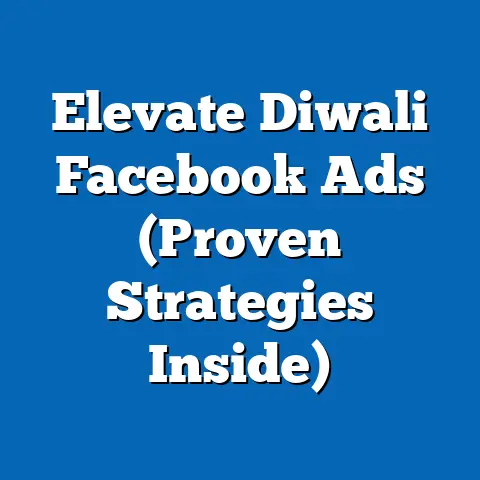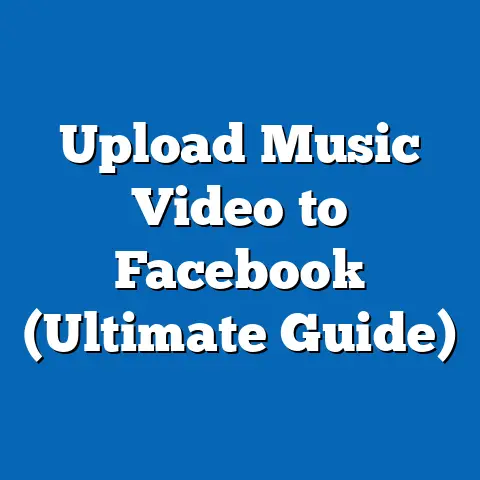Master URL Reporting in Facebook Ads (Proven Strategies)
As the leaves change and the air turns crisp, my thoughts always drift towards the upcoming holiday season. For businesses, this time of year is a critical period for advertising. It’s when we ramp up our efforts, hoping to capture the attention of eager shoppers. And let me tell you, in my years of running Facebook ads, I’ve learned that effective URL reporting is the secret weapon that separates the successful campaigns from the ones that fall flat. With the right insights, you can turn this seasonal surge into a bonanza of conversions. This article is to show you how.
URL reporting might sound technical, but trust me, it’s the key to unlocking a deeper understanding of your audience, optimizing your ad spend, and driving better results. I’m going to walk you through everything you need to know, from setting up URL parameters to analyzing the data and implementing proven strategies that will make your Facebook ads sing.
Section 1: Understanding URL Reporting in Facebook Ads
So, what exactly is URL reporting? Simply put, it’s the process of adding special codes, known as URL parameters, to the links you use in your Facebook ads. These parameters act like little detectives, tracking where your traffic is coming from and how users are interacting with your website after clicking on your ad.
Think of it like this: imagine you’re hosting a party, and you want to know which invitations were the most effective. URL reporting is like assigning a unique code to each invitation type. When guests arrive, you can easily see which invite brought them there.
UTM Parameters: Your Tracking Toolkit
The most common type of URL parameter is the UTM (Urchin Tracking Module) parameter. UTMs are standardized tags that Google Analytics (and many other analytics platforms) recognize. They allow you to track the source, medium, campaign, and content of your traffic.
Here’s a breakdown of the key UTM parameters:
- utm_source: Identifies the source of your traffic (e.g., facebook, instagram).
- utm_medium: Specifies the marketing medium (e.g., cpc, social).
- utm_campaign: Names the specific campaign (e.g., holiday_sale, spring_promotion).
- utm_content: Differentiates between different ads or content within the same campaign (e.g., image_ad_1, video_ad_2).
- utm_term: Identifies the keywords you’re targeting (mostly used for Google Ads, but can be useful on Facebook too).
The Data Goldmine
The data you can glean from URL reporting is invaluable. You can track:
- Traffic Sources: See exactly which Facebook ad campaigns are driving the most traffic to your website.
- User Behavior: Understand how users are interacting with your website after clicking on your ads, including pages visited, time spent, and actions taken.
- Conversion Tracking: Determine which ads are leading to the most conversions, whether it’s sales, leads, or other desired actions.
Real-World Impact
I’ve seen firsthand how URL reporting can transform a campaign. In one instance, I was working with a client who was running multiple Facebook ad campaigns for a new product launch. Without URL reporting, they were simply looking at overall website traffic and sales, unable to pinpoint which ads were truly performing.
After implementing UTM parameters, we discovered that one specific ad campaign, targeting a niche audience with a highly personalized message, was responsible for the majority of sales. We immediately shifted more budget to that campaign, resulting in a significant increase in overall ROI.
Key Takeaway: URL reporting is essential for understanding the performance of your Facebook ads and optimizing your campaigns for maximum impact.
Section 2: Setting Up URL Parameters for Facebook Ads
Now that you understand the importance of URL reporting, let’s dive into the practical steps of setting it up. Don’t worry, it’s not as complicated as it sounds!
Step-by-Step Guide
- Choose Your UTM Builder: You can manually create UTM parameters, but I highly recommend using a UTM builder tool. There are many free options available online, such as Google’s Campaign URL Builder or Terminus. These tools make the process much easier and less prone to errors.
- Define Your Parameters: For each Facebook ad, carefully define your UTM parameters. Be consistent with your naming conventions to ensure accurate tracking.
- Example:
- utm_source: facebook
- utm_medium: cpc
- utm_campaign: fall_sale_2024
- utm_content: image_ad_v1
- Example:
- Add Parameters to Your Ad URL: In Facebook Ads Manager, when you’re creating or editing an ad, you’ll find a field for the website URL. Simply add your UTM parameters to the end of the URL, like this:
www.example.com?utm_source=facebook&utm_medium=cpc&utm_campaign=fall_sale_2024&utm_content=image_ad_v1 - Use Facebook’s Dynamic Parameters: Facebook also offers dynamic parameters that automatically populate with information about your ad, such as the ad ID, placement, and campaign name. You can use these in conjunction with your custom UTM parameters for even more detailed tracking. To use them, just use
{{ad.id}},{{adset.name}},{{campaign.name}}in your URL. - Test Your URLs: Before launching your ad campaign, always test your URLs to ensure they’re tracking correctly. Click on the ad and verify that the UTM parameters are being passed to your analytics platform (e.g., Google Analytics).
- Example:
- utm_source: facebook
- utm_medium: cpc
- utm_campaign: fall_sale_2024
- utm_content: image_ad_v1
- utm_source: facebook
- utm_medium: cpc
- utm_campaign: fall_sale_2024
- utm_content: image_ad_v1
Best Practices for Naming Conventions
- Consistency is Key: Use a consistent naming convention across all your campaigns. This will make it much easier to analyze your data and identify trends.
- Be Specific: Use descriptive names that clearly identify the campaign, ad set, and ad. Avoid generic terms like “campaign1” or “ad1.”
- Use Lowercase: UTM parameters are case-sensitive, so it’s best to use lowercase letters to avoid any tracking issues.
- Use Underscores or Dashes: Use underscores or dashes to separate words in your UTM parameters.
- Document Your Conventions: Create a document that outlines your naming conventions and share it with your team. This will help ensure everyone is on the same page.
Visual Aid
(Include a screenshot of the Facebook Ads Manager interface, highlighting the URL field where UTM parameters are added.)
The Importance of Testing
I can’t stress enough the importance of testing your URLs. I’ve seen countless campaigns fail simply because the tracking wasn’t set up correctly. Take the time to double-check everything before you launch your ads.
Key Takeaway: Setting up URL parameters is a simple but crucial step for tracking and optimizing your Facebook ad campaigns. Follow these best practices to ensure accurate tracking and consistent data.
Section 3: Analyzing URL Reporting Data
Now that you’ve set up your URL parameters and your ads are running, it’s time to dive into the data! This is where the real magic happens.
Accessing the Data
The primary place you’ll access your URL reporting data is within Google Analytics (or your preferred analytics platform).
- Google Analytics:
- Go to Acquisition > Campaigns > All Campaigns.
- You’ll see a list of your campaigns, as defined by your
utm_campaignparameter. - Click on a campaign to see the performance metrics for that campaign, including traffic, bounce rate, conversion rate, and revenue.
- You can also drill down further by adding secondary dimensions, such as
Source/Mediumto see the performance of each source and medium combination (e.g., facebook / cpc).
- Facebook Ads Manager:
- While Facebook Ads Manager provides some basic reporting, it’s not as detailed as Google Analytics.
- You can use the “Breakdown” feature to see the performance of your ads by different URL parameters.
- Go to Acquisition > Campaigns > All Campaigns.
- You’ll see a list of your campaigns, as defined by your
utm_campaignparameter. - Click on a campaign to see the performance metrics for that campaign, including traffic, bounce rate, conversion rate, and revenue.
- You can also drill down further by adding secondary dimensions, such as
Source/Mediumto see the performance of each source and medium combination (e.g., facebook / cpc).
- While Facebook Ads Manager provides some basic reporting, it’s not as detailed as Google Analytics.
- You can use the “Breakdown” feature to see the performance of your ads by different URL parameters.
Key Metrics to Focus On
- Click-Through Rate (CTR): This measures the percentage of people who see your ad and click on it. A high CTR indicates that your ad is relevant and engaging to your target audience.
- Conversion Rate: This measures the percentage of people who click on your ad and complete a desired action on your website (e.g., make a purchase, fill out a form). A high conversion rate indicates that your landing page is effective and that your offer is compelling.
- Bounce Rate: This measures the percentage of people who click on your ad and leave your website immediately without interacting with it. A high bounce rate indicates that your landing page is not relevant to your ad or that it’s not user-friendly.
- Cost Per Acquisition (CPA): This measures the cost of acquiring a new customer or lead. A low CPA indicates that your ad campaign is efficient and cost-effective.
- Return on Ad Spend (ROAS): This measures the revenue generated for every dollar spent on advertising. A high ROAS indicates that your ad campaign is profitable.
Identifying Trends and Patterns
As you analyze your data, look for trends and patterns that can inform your future ad strategies. For example:
- Which ad campaigns are driving the most traffic and conversions?
- Which ad creatives are performing the best?
- Which landing pages are converting the most visitors?
- Which audience segments are the most responsive to your ads?
Case Study: E-commerce Success
I worked with an e-commerce client who was struggling to improve their Facebook ad performance. They were running multiple ad campaigns, but they weren’t seeing the results they wanted.
After implementing URL reporting, we discovered that their mobile ads were performing significantly better than their desktop ads. We immediately shifted more budget to mobile, resulting in a 30% increase in sales.
We also found that one specific ad creative, featuring a customer testimonial, was driving the majority of conversions. We created more ads with similar testimonials, further boosting their sales.
Key Takeaway: Analyzing URL reporting data is essential for understanding the performance of your Facebook ads and identifying opportunities for optimization. Focus on key metrics, look for trends and patterns, and use your insights to improve your ad strategies.
Section 4: Proven Strategies for Optimizing Facebook Ads with URL Reporting
Now for the fun part: using the data you’ve gathered to actually improve your Facebook ad campaigns! Here are some proven strategies I’ve used to achieve significant results.
1. Audience Segmentation and Targeting
URL reporting allows you to segment your audience based on their behavior after clicking on your ad. For example, you can create a custom audience of people who visited a specific product page but didn’t make a purchase. You can then target these people with a follow-up ad, offering a discount or free shipping to encourage them to complete their purchase.
2. A/B Testing Ad Creatives and Landing Pages
A/B testing is the process of comparing two versions of an ad or landing page to see which one performs better. URL reporting is essential for A/B testing, as it allows you to track the performance of each version separately.
For example, you can create two different versions of an ad, each with a unique UTM parameter. After running the ads for a period of time, you can analyze the data to see which version had a higher CTR and conversion rate.
3. Adjusting Budgets and Bids
URL reporting can help you optimize your budget and bids by showing you which ad campaigns are the most profitable. If you see that one campaign is generating a high ROAS, you can increase the budget for that campaign. Conversely, if you see that another campaign is generating a low ROAS, you can decrease the budget or pause the campaign altogether.
4. Retargeting Based on Website Behavior
By tracking user behavior on your website with URL parameters, you can create highly targeted retargeting campaigns. For example, if someone clicks on an ad for a specific product but doesn’t add it to their cart, you can retarget them with an ad featuring that product and a special offer.
5. Optimize for Mobile vs. Desktop
As the earlier case study showed, understanding how your ads perform on different devices is crucial. URL reporting can help you identify whether your ads are more effective on mobile or desktop, allowing you to adjust your bids and creatives accordingly.
Real-Life Success Stories
I’ve seen businesses double their conversion rates by implementing these strategies. One client, a fashion retailer, used URL reporting to discover that their video ads were performing much better than their image ads. They shifted their entire ad budget to video, resulting in a dramatic increase in sales.
Key Takeaway: URL reporting is a powerful tool for optimizing your Facebook ad campaigns. By segmenting your audience, A/B testing your ads, adjusting your budgets, and retargeting based on website behavior, you can significantly improve your ROI.
Section 5: Seasonal Campaign Adjustments Using URL Reporting
The holiday season is a make-or-break time for many businesses. URL reporting can be your secret weapon for maximizing your results during this crucial period.
Tailoring Messaging and Creative
Use URL reporting data from previous holiday seasons to identify which messaging and creative resonated most with your audience. What offers were the most effective? What visuals captured their attention? Use these insights to inform your current holiday campaigns.
Agile and Responsive Data
During the holiday season, it’s essential to be agile and responsive to data. Monitor your URL reporting data closely and make adjustments to your campaigns as needed. If you see that one ad is performing particularly well, increase the budget. If you see that another ad is underperforming, pause it or try a different approach.
Capitalize on Trends
Keep an eye on emerging trends and incorporate them into your campaigns. Are there any new products or services that are particularly popular this year? Are there any new holiday traditions that are gaining traction? Use these trends to create relevant and engaging ads that will capture the attention of your audience.
Example: Black Friday Rush
Imagine you’re running a Black Friday sale on Facebook. By using URL reporting, you can track which specific product ads are driving the most traffic and sales. If you notice that one product is particularly popular, you can increase the budget for that ad and offer a special discount to encourage even more sales.
Key Takeaway: URL reporting is essential for making informed adjustments to your campaigns during peak seasonal times. By tailoring your messaging, being agile with your data, and capitalizing on trends, you can maximize your results and drive significant sales.
Conclusion
Mastering URL reporting in Facebook Ads is not just a technical skill; it’s a strategic imperative. It’s the key to unlocking a deeper understanding of your audience, optimizing your ad spend, and driving better results, especially during critical seasonal peaks.
I’ve shared my personal experiences and proven strategies, but the real power lies in your willingness to experiment and adapt. Start implementing these techniques today, and watch your Facebook ad campaigns transform. Remember, the data is your friend. Embrace it, analyze it, and use it to create ads that resonate with your audience and drive meaningful results. Now go forth and conquer the holiday season with your newly honed URL reporting skills!