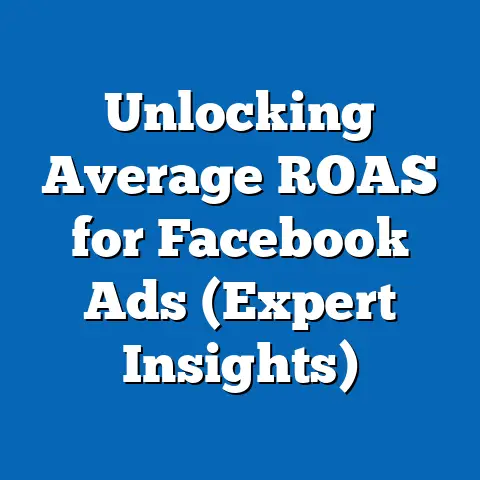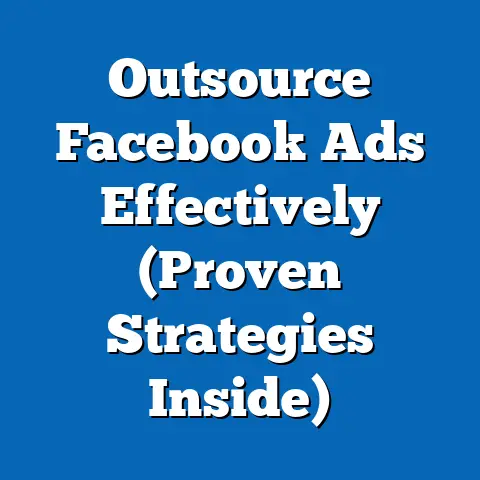Master UTM Setup for Facebook Ads (Boost Tracking Strategy)
In the ever-evolving landscape of digital marketing, one of the most significant challenges I’ve faced, and I know many other marketers have too, is accurately tracking user engagement and performance metrics across various platforms.
It’s like trying to assemble a complex puzzle with pieces scattered everywhere.
As businesses pour significant resources into Facebook Ads to connect with potential customers, a critical question arises: How can you ensure that every dollar spent is accounted for and every click is traced back to its origin?
Without a robust tracking mechanism, advertising endeavors can feel like shooting arrows in the dark, hoping to hit the target.
This is where UTM (Urchin Tracking Module) parameters step into the spotlight.
They are the secret code that unlocks the mysteries of your ad campaigns.
However, I’ve seen firsthand that many marketers struggle with setting them up correctly, leading to fragmented data and, ultimately, misinformed decisions about campaign performance.
It’s like having a map but not knowing how to read it!
Understanding UTM Parameters
What are UTM Parameters?
UTM parameters are essentially tags that you add to the end of your URLs.
These tags are designed to provide detailed information about where your traffic is coming from when users click on those links.
They act as identifiers, allowing analytics tools like Google Analytics to attribute website traffic to specific sources, mediums, and campaigns.
Think of it like this: imagine sending out invitations to a party.
Each invitation has a unique code that tells you where the guest heard about the party (Facebook, email, friend, etc.) and which specific campaign prompted them to attend.
UTM parameters do the same thing for your website traffic.
There are five main UTM parameters:
- utm_source: This identifies the source of the traffic, such as “facebook,” “newsletter,” or “google.”
- utm_medium: This identifies the marketing medium used, such as “cpc,” “email,” or “social.”
- utm_campaign: This identifies the specific campaign name, such as “summer_sale” or “product_launch.”
- utm_term: This is used for paid search to identify the keywords that triggered the ad.
It’s less commonly used in Facebook Ads but can be helpful if you’re targeting specific interests. - utm_content: This is used to differentiate between different ads or links within the same campaign.
For example, you might use it to track which version of an ad is performing better.
Why UTM Tracking is Essential for Facebook Ads
UTM tracking is not just a “nice-to-have” for Facebook Ads; it’s absolutely essential for gaining a clear understanding of your campaign performance.
Here’s why:
- Accurate Attribution: Facebook’s reporting can sometimes be misleading.
Without UTM parameters, it can be difficult to accurately attribute conversions and website traffic to your specific Facebook ad campaigns, especially when users interact with your ads across multiple devices or platforms.
UTMs provide a more precise picture of where your traffic is coming from. - Detailed Insights: UTM parameters allow you to drill down into the performance of individual ads, ad sets, and campaigns.
You can see which ad creatives, targeting options, and placements are driving the most valuable traffic and conversions. - Improved ROI: By understanding which campaigns are performing best, you can allocate your budget more effectively.
You can focus on the strategies that are working and cut back on those that aren’t, ultimately improving your return on investment (ROI). - Holistic View: UTM parameters allow you to integrate your Facebook Ads data with other marketing channels.
You can see how Facebook Ads contribute to your overall marketing goals and compare their performance to other platforms like Google Ads or email marketing.
Real-World Example: I once worked with a client who was running multiple Facebook Ad campaigns to promote a new product.
They were relying solely on Facebook’s reporting, which showed that their campaigns were generating a decent amount of traffic.
However, when we implemented UTM tracking, we discovered that a significant portion of that traffic was bouncing quickly and not converting into sales.
By analyzing the UTM data, we identified the specific ad creative and targeting option that were attracting the wrong audience.
We then adjusted the campaign, focusing on more relevant targeting and messaging, which led to a significant increase in conversions and a much better ROI.
Takeaway: UTM tracking is the key to unlocking valuable insights into your Facebook Ad campaigns.
It allows you to move beyond basic reporting and gain a deeper understanding of your audience, ad performance, and overall marketing effectiveness.
The Importance of Accurate UTM Setup
Common Mistakes in UTM Setup
One of the most frustrating things I see is marketers making avoidable errors when setting up UTM parameters.
These mistakes can lead to inaccurate data, which, in turn, can lead to misinformed decisions.
Here are some common pitfalls to watch out for:
- Inconsistent Naming Conventions: Using different naming conventions for the same campaign across different ads or platforms can create confusion and make it difficult to aggregate data.
For example, using “Facebook,” “FB,” and “facebook.com” for the same source will result in fragmented data. - Incorrect Mediums: Mislabeling the medium can throw off your entire analysis.
For instance, labeling a Facebook Ad campaign as “email” will completely skew your understanding of which channel is driving traffic. - Missing Parameters: Forgetting to include a UTM parameter, especially the campaign parameter, can make it impossible to attribute traffic to a specific campaign.
- Using Spaces or Special Characters: UTM parameters are case-sensitive and don’t handle spaces or special characters well.
Always use underscores or dashes instead of spaces, and stick to lowercase letters. - Overcomplicating Things: Trying to track too much information in your UTM parameters can make them difficult to manage and analyze.
Keep it simple and focus on the most important metrics.
Data Integrity and Consistency
Maintaining data integrity and consistency in your UTM parameters is crucial for accurate tracking and analysis.
Without it, your data will be unreliable, and you’ll be making decisions based on flawed information.
Here are some tips for ensuring data integrity and consistency:
- Establish Naming Conventions: Create a clear set of naming conventions for your UTM parameters and stick to them.
Document these conventions and share them with your team to ensure everyone is on the same page. - Use a UTM Builder: UTM builder tools can help you create consistent and error-free UTM parameters.
These tools provide a user-friendly interface and automatically generate the correct URL with the UTM parameters. - Regularly Audit Your UTM Parameters: Periodically review your UTM parameters to ensure they are being used correctly and consistently.
Look for any errors or inconsistencies and correct them promptly. - Educate Your Team: Make sure your team understands the importance of accurate UTM tracking and knows how to set up UTM parameters correctly.
Provide training and resources to help them avoid common mistakes.
Personal Story: I remember a time when I was working on a large-scale marketing campaign with multiple teams.
We didn’t have a clear set of naming conventions for our UTM parameters, and each team was using their own system.
As a result, our data was a complete mess.
It took us days to clean up the data and reconcile the inconsistencies.
From that day on, I made it a priority to establish clear naming conventions and ensure that everyone on the team was following them.
Takeaway: Accurate UTM setup is essential for reliable data and informed decision-making.
Avoid common mistakes, establish clear naming conventions, and regularly audit your UTM parameters to ensure data integrity and consistency.
Step-by-Step Guide to Setting Up UTM Parameters for Facebook Ads
Now that we’ve covered the importance of UTM tracking and the common mistakes to avoid, let’s dive into the step-by-step guide to setting up UTM parameters for Facebook Ads.
Step 1: Define Your Campaign Objectives
Before you start creating UTM parameters, it’s essential to define your campaign objectives.
What are you trying to achieve with your Facebook Ads?
Are you trying to generate leads, drive sales, increase brand awareness, or something else?
Understanding your campaign objectives will help you choose the appropriate UTM parameters and track the metrics that are most important to your goals.
For example, if you’re running a lead generation campaign, you’ll want to track the number of leads generated from each ad, ad set, and campaign.
If you’re running an e-commerce campaign, you’ll want to track the number of sales and the revenue generated from each ad.
Step 2: Choose Your UTM Parameters
Once you’ve defined your campaign objectives, it’s time to choose your UTM parameters.
Here’s a detailed breakdown of how to select appropriate values for each parameter:
- utm_source: This should identify the source of the traffic, which in this case is “facebook.” However, you can be more specific if you’re running ads on different Facebook platforms, such as “facebook_feed” or “facebook_instagram.”
- utm_medium: This should identify the marketing medium used, which is typically “cpc” (cost-per-click) for Facebook Ads.
You could also use “social” if you’re running organic posts with UTM parameters. - utm_campaign: This should identify the specific campaign name.
Use a clear and descriptive name that will help you easily identify the campaign in Google Analytics.
For example, “summer_sale_2024” or “product_launch_q3.” - utm_term: This is used for paid search to identify the keywords that triggered the ad.
It’s less commonly used in Facebook Ads, but you can use it to track specific interests or targeting options.
For example, “marketing_automation” or “small_business.” - utm_content: This is used to differentiate between different ads or links within the same campaign.
Use this parameter to track which ad creative, headline, or call-to-action is performing best.
For example, “image_ad_1” or “headline_version_a.”
Examples of Good vs. Bad Parameter Choices:
Step 3: Using UTM Builders
UTM builder tools can make the process of creating UTM parameters much easier and less prone to errors.
These tools provide a user-friendly interface where you can enter your UTM parameter values, and they automatically generate the correct URL with the UTM parameters.
One popular UTM builder tool is Google’s Campaign URL Builder.
It’s a free and easy-to-use tool that allows you to create UTM parameters for any URL.
Step-by-Step Walkthrough of Using Google’s Campaign URL Builder:
- Go to Google’s Campaign URL Builder: Search for “Google Campaign URL Builder” in Google or go directly to the tool’s website.
- Enter Your Website URL: Enter the URL of the page you want to track in the “Website URL” field.
- Enter Your UTM Parameters: Enter the values for your UTM parameters in the corresponding fields: “Campaign Source,” “Campaign Medium,” “Campaign Name,” “Campaign Term,” and “Campaign Content.”
- Copy the Generated URL: The tool will automatically generate the URL with the UTM parameters.
Copy this URL and use it in your Facebook Ads.
Step 4: Implementing UTM Links in Facebook Ads
Once you’ve created your UTM links, it’s time to implement them in your Facebook Ads.
Here’s how to do it effectively:
- Ad Copy: Include the UTM link in the ad copy, especially if you’re directing users to a specific landing page.
Make sure the link is visible and easy to click. - Call-to-Action Buttons: Use the UTM link as the destination URL for your call-to-action buttons.
This will ensure that all clicks on the button are tracked with the UTM parameters. - Display URL: Use a clean and user-friendly display URL in your ad.
The display URL doesn’t have to match the actual UTM link, but it should be relevant and trustworthy.
Best Practices for Placement within the Ad Copy and Links:
- Keep it Concise: While it’s important to include the UTM link, don’t make your ad copy too cluttered.
Keep it concise and focus on the most important information. - Make it Clickable: Ensure that the UTM link is clickable and directs users to the correct landing page.
- Test Different Placements: Experiment with different placements of the UTM link in your ad copy to see what works best for your audience.
Takeaway: Setting up UTM parameters for Facebook Ads is a straightforward process.
Define your campaign objectives, choose your UTM parameters, use a UTM builder tool, and implement the UTM links effectively in your ads.
Monitoring and Analyzing UTM Data
Once you’ve implemented UTM tracking in your Facebook Ads, the real work begins: monitoring and analyzing the data.
This is where you’ll gain valuable insights into your campaign performance and make data-driven decisions to improve your ROI.
Tracking UTM Parameters in Google Analytics
Google Analytics is the most popular tool for tracking UTM parameters.
Here’s how to navigate Google Analytics to find your UTM data:
- Log in to Google Analytics: Log in to your Google Analytics account and select the website you want to track.
- Go to Acquisition Reports: In the left-hand navigation menu, click on “Acquisition” and then “All Traffic” and then “Source/Medium.”
- View UTM Data: In the “Source/Medium” report, you’ll see a list of all the sources and mediums that are driving traffic to your website.
Look for the sources and mediums that you’ve used in your UTM parameters, such as “facebook / cpc.” - Add Secondary Dimensions: To drill down into more detail, you can add secondary dimensions to the report.
For example, you can add “Campaign” as a secondary dimension to see the performance of each campaign.
You can also add “Content” or “Term” to see the performance of individual ads or targeting options.
Specific Reports and Metrics to Monitor for Facebook Ads Performance:
- Source/Medium Report: This report provides an overview of the traffic from different sources and mediums, including Facebook Ads.
- Campaigns Report: This report provides a detailed view of the performance of each campaign, including traffic, conversions, and revenue.
- Landing Pages Report: This report shows which landing pages are generating the most traffic and conversions from Facebook Ads.
- Goals Report: This report tracks the completion of specific goals on your website, such as lead submissions or purchases.
- E-commerce Report: This report tracks e-commerce transactions and revenue generated from Facebook Ads.
Interpreting Data for Insights
Analyzing the data collected from UTM parameters is crucial for understanding your Facebook Ads performance and making data-driven decisions.
Here are some tactics for interpreting the data and adjusting your ad strategies accordingly:
- Identify Top-Performing Campaigns: Which campaigns are generating the most traffic, leads, or sales?
Focus on these campaigns and allocate more budget to them. - Identify Underperforming Campaigns: Which campaigns are not performing well?
Analyze the data to identify the reasons why they’re underperforming.
Are the ads not relevant to the target audience?
Is the landing page not optimized for conversions?
Make adjustments to improve their performance or cut them altogether. - Optimize Ad Creatives: Which ad creatives are driving the most engagement and conversions?
Use this information to create more effective ad creatives in the future. - Refine Targeting Options: Which targeting options are generating the most valuable traffic?
Refine your targeting options to focus on the audiences that are most likely to convert. - Improve Landing Pages: Are your landing pages optimized for conversions?
Analyze the data to identify areas for improvement, such as the headline, call-to-action, or layout.
Personal Experience: I once worked on a campaign where we were running multiple ad sets targeting different demographics.
By analyzing the UTM data, we discovered that one particular demographic was generating a significantly higher conversion rate than the others.
We then adjusted our campaign to focus on that demographic, which led to a substantial increase in overall conversions and a much better ROI.
Takeaway: Monitoring and analyzing UTM data is essential for understanding your Facebook Ads performance and making data-driven decisions.
Use Google Analytics to track your UTM parameters, identify top-performing campaigns, and optimize your ad creatives, targeting options, and landing pages.
Advanced UTM Strategies for Facebook Ads
Once you’ve mastered the basics of UTM setup and analysis, you can move on to more advanced strategies to further optimize your Facebook Ads performance.
A/B Testing with UTM Parameters
A/B testing is a powerful technique for comparing different versions of your ads, landing pages, or targeting options to see which one performs best.
UTM parameters can be used to track the results of your A/B tests and determine which version is driving the most valuable traffic and conversions.
Here’s how to use UTM parameters for A/B testing:
- Create Two Versions of Your Ad: Create two different versions of your ad, such as two different headlines, images, or call-to-actions.
- Use Different UTM Content Parameters: Use a different UTM content parameter for each version of your ad.
For example, “headline_version_a” and “headline_version_b.” - Track the Results in Google Analytics: Track the results of your A/B test in Google Analytics by comparing the performance of the two different UTM content parameters.
Examples of Metrics to Compare Between Tests:
- Click-Through Rate (CTR): Which ad is generating the most clicks?
- Conversion Rate: Which ad is driving the most conversions?
- Cost-Per-Click (CPC): Which ad is the most cost-effective?
- Return on Ad Spend (ROAS): Which ad is generating the highest return on investment?
Integrating UTM with Other Analytics Tools
UTM tracking is not limited to Google Analytics.
You can integrate UTM tracking with other analytics tools and platforms to get a more holistic view of your campaign performance.
For example, you can integrate UTM tracking with your CRM (Customer Relationship Management) system to track which Facebook Ads are generating the most valuable leads.
You can also integrate UTM tracking with your e-commerce platform to track which Facebook Ads are driving the most sales.
By integrating UTM tracking with other tools and platforms, you can gain a more complete understanding of your customer journey and make more informed decisions about your marketing strategies.
Takeaway: Advanced UTM strategies can help you further optimize your Facebook Ads performance.
Use UTM parameters for A/B testing and integrate UTM tracking with other analytics tools and platforms to gain a more holistic view of your campaign performance.
Conclusion: The Path to Effective Campaign Tracking
Mastering UTM setup for Facebook Ads is not just a technical skill; it’s a crucial step towards achieving optimal marketing performance.
It’s about taking control of your data, understanding your audience, and making informed decisions that drive results.
I’ve seen firsthand the transformative power of accurate UTM tracking.
It’s the difference between blindly throwing money at ads and strategically investing in campaigns that deliver real value.
By understanding and utilizing UTM parameters effectively, you’ll be empowered to:
- Accurately attribute conversions and website traffic to your specific Facebook Ad campaigns.
- Gain detailed insights into the performance of individual ads, ad sets, and campaigns.
- Allocate your budget more effectively and improve your return on investment (ROI).
- Integrate your Facebook Ads data with other marketing channels for a holistic view of your customer journey.
So, take the time to master UTM setup for Facebook Ads.
It’s an investment that will pay off in the long run, giving you the knowledge and insights you need to succeed in the ever-evolving world of digital marketing.
Don’t just run ads; understand them.
Take control of your data, and drive informed decisions in your advertising strategies.
Your future campaigns will thank you for it!