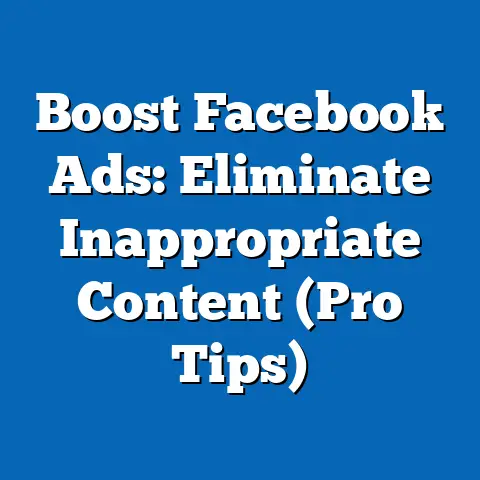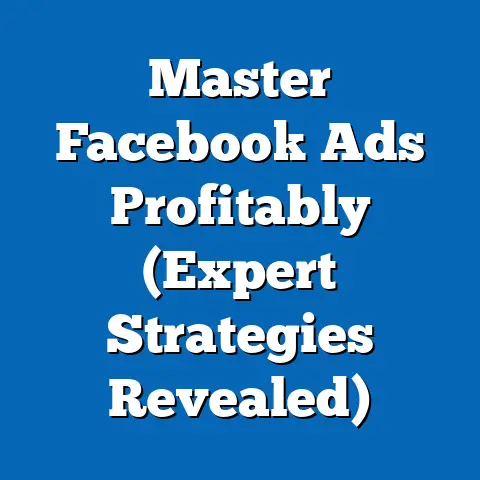Mastering Ad-Free Viewing on Facebook (Pro Tips Inside)
Ads. They’re everywhere, aren’t they? Especially on social media platforms like Facebook. I remember a time when my Facebook feed was primarily filled with updates from friends and family. Now, it feels like every other post is a sponsored ad vying for my attention (and my wallet!). It’s annoying, disruptive, and frankly, it detracts from the whole reason I’m on Facebook in the first place: to connect with people I care about.
The constant barrage of advertisements can be psychologically draining. Our brains are constantly processing information, and ads add to that cognitive load. They break our focus, interrupt our flow, and often leave us feeling manipulated or even frustrated. This is why more and more users are actively seeking ways to reclaim their Facebook experience and enjoy an ad-free environment.
- Budget Options: Free vs. Paid solutions and which is right for you.
- Tools and Technologies: Ad blockers, third-party apps, and device-specific strategies.
- Advanced Techniques: Customizing your feed, using VPNs, and leveraging social media management tools.
- Behavioral Adjustments: Mindful browsing, engagement strategies, and creating focused lists.
- The Future of Ad-Free Experiences: Trends, policy changes, and the power of user feedback.
By the end of this article, you’ll have a clear understanding of how to take control of your Facebook feed and enjoy a cleaner, more enjoyable social media experience. Let’s dive in!
Section 1: Understanding the Costs of Ad-Free Viewing
The first step towards achieving an ad-free Facebook experience is understanding the landscape of options and their associated costs. This isn’t just about money; it’s about the investment of your time and effort too.
Free Solutions: The DIY Approach
There are a number of free ways you can minimize the ads you see on Facebook. These options usually involve a bit more manual work and might not eliminate ads entirely, but they can significantly reduce their presence.
-
Browser Extensions (Ad Blockers): These are probably the most popular free option. Extensions like AdBlock, Adblock Plus, and uBlock Origin are readily available for Chrome, Firefox, Safari, and other browsers. I’ve personally used uBlock Origin for years and found it incredibly effective at blocking a wide range of ads. Setting them up is simple: just search for them in your browser’s extension store, click “Add to Browser,” and you’re good to go!
-
Facebook Settings Adjustments: Facebook allows you to control the types of ads you see, to some extent. You can access your ad preferences through the settings menu and specify your interests, hide specific advertisers, and report ads you find irrelevant or offensive. This method requires some ongoing effort, as you’ll need to actively manage your preferences and report ads as they appear.
-
Manual Blocking: You can manually hide individual ads as you see them by clicking the three dots in the upper right corner of the ad and selecting “Hide Ad.” This tells Facebook that you’re not interested in that particular ad, and it might show you fewer similar ads in the future.
Browser Extensions (Ad Blockers): These are probably the most popular free option. Extensions like AdBlock, Adblock Plus, and uBlock Origin are readily available for Chrome, Firefox, Safari, and other browsers. I’ve personally used uBlock Origin for years and found it incredibly effective at blocking a wide range of ads. Setting them up is simple: just search for them in your browser’s extension store, click “Add to Browser,” and you’re good to go!
Facebook Settings Adjustments: Facebook allows you to control the types of ads you see, to some extent. You can access your ad preferences through the settings menu and specify your interests, hide specific advertisers, and report ads you find irrelevant or offensive. This method requires some ongoing effort, as you’ll need to actively manage your preferences and report ads as they appear.
Manual Blocking: You can manually hide individual ads as you see them by clicking the three dots in the upper right corner of the ad and selecting “Hide Ad.” This tells Facebook that you’re not interested in that particular ad, and it might show you fewer similar ads in the future.
My Experience with Free Options:
I started my ad-blocking journey with free browser extensions. They were a game-changer initially, drastically reducing the number of ads I saw. However, I noticed that some ads still slipped through, and I had to regularly update the filter lists to maintain their effectiveness. The Facebook settings adjustments also helped, but it felt like a constant game of whack-a-mole, as new ads and advertisers kept popping up.
Paid Solutions: Convenience at a Cost
If you’re looking for a more comprehensive and hassle-free ad-free experience, paid solutions might be worth considering. These typically involve subscribing to a premium service or using a specialized app.
- Ad-Free Browsers: Some browsers, like Brave, come with built-in ad blockers and privacy features. While the browser itself is free, they offer premium VPN features and other privacy-focused services that you can subscribe to.
- Premium VPN Services: While I mentioned VPNs as a free option to some extent, the performance of free VPNs is quite limited. Premium VPNs offer faster speeds, more server locations, and stronger encryption, which can further enhance your privacy and help you avoid targeted ads. Services like NordVPN, ExpressVPN, and Surfshark offer subscription plans ranging from $5 to $15 per month, depending on the plan and duration.
Important Note: Facebook offers Facebook Premium in certain countries. This service removes ads, but it’s not available everywhere.
Cost-Benefit Analysis: Time vs. Money
Choosing between free and paid ad-free solutions ultimately comes down to a trade-off between time and money. Free options require more effort and ongoing maintenance, while paid options offer convenience and a more comprehensive solution but at a recurring cost.
- Time Investment: Consider how much time you’re willing to spend configuring browser extensions, adjusting Facebook settings, and manually blocking ads. If your time is valuable, a paid solution might be a better investment.
- Effectiveness: Evaluate the effectiveness of each option in blocking ads. Free options might not eliminate all ads, while paid solutions typically offer a higher level of protection.
- Additional Features: Consider any additional features offered by paid solutions, such as VPN services, privacy enhancements, or specialized apps. These features might justify the cost if they align with your needs.
- Long-Term Savings: Think about the potential long-term savings from a more enjoyable and productive Facebook experience. If ads are constantly distracting you and hindering your work, the cost of a paid solution might be offset by increased efficiency and focus.
Takeaway: Carefully weigh the pros and cons of free and paid ad-free solutions based on your individual needs, budget, and time constraints. Don’t be afraid to experiment with different options to find the best fit for you.
Section 2: Tools and Technologies for Ad-Free Viewing
Now that we’ve explored the cost considerations, let’s delve into the specific tools and technologies you can use to achieve an ad-free Facebook experience.
Browser Extensions: Your First Line of Defense
As I mentioned earlier, browser extensions are a popular and effective way to block ads on Facebook. Here’s a closer look at some of the top contenders:
-
AdBlock: One of the most well-known ad blockers, AdBlock is easy to install and use. It automatically blocks a wide range of ads, including banner ads, pop-ups, and video ads.
- Installation: Simply search for “AdBlock” in your browser’s extension store and click “Add to Browser.”
- Configuration: AdBlock is typically ready to go right after installation. You can customize its settings to allow certain websites to show ads (if you want to support them) or to block specific elements on a page.
-
Adblock Plus: Similar to AdBlock, Adblock Plus blocks ads using filter lists. It also offers a feature called “Acceptable Ads,” which allows non-intrusive ads to be displayed (this can be disabled in the settings).
- Installation: Search for “Adblock Plus” in your browser’s extension store and click “Add to Browser.”
- Configuration: You can customize the filter lists used by Adblock Plus and disable the “Acceptable Ads” feature if you prefer to block all ads.
-
uBlock Origin: This is my personal favorite. uBlock Origin is a lightweight and efficient ad blocker that uses minimal resources. It’s highly customizable and offers advanced features like dynamic filtering and script blocking.
- Installation: Search for “uBlock Origin” in your browser’s extension store and click “Add to Browser.”
- Configuration: uBlock Origin is ready to use out of the box, but you can customize its settings to add custom filter lists, block specific elements, and fine-tune its performance.
AdBlock: One of the most well-known ad blockers, AdBlock is easy to install and use. It automatically blocks a wide range of ads, including banner ads, pop-ups, and video ads.
- Installation: Simply search for “AdBlock” in your browser’s extension store and click “Add to Browser.”
- Configuration: AdBlock is typically ready to go right after installation. You can customize its settings to allow certain websites to show ads (if you want to support them) or to block specific elements on a page.
Adblock Plus: Similar to AdBlock, Adblock Plus blocks ads using filter lists. It also offers a feature called “Acceptable Ads,” which allows non-intrusive ads to be displayed (this can be disabled in the settings).
- Installation: Search for “Adblock Plus” in your browser’s extension store and click “Add to Browser.”
- Configuration: You can customize the filter lists used by Adblock Plus and disable the “Acceptable Ads” feature if you prefer to block all ads.
uBlock Origin: This is my personal favorite. uBlock Origin is a lightweight and efficient ad blocker that uses minimal resources. It’s highly customizable and offers advanced features like dynamic filtering and script blocking.
- Installation: Search for “uBlock Origin” in your browser’s extension store and click “Add to Browser.”
- Configuration: uBlock Origin is ready to use out of the box, but you can customize its settings to add custom filter lists, block specific elements, and fine-tune its performance.
Tips for Using Browser Extensions Effectively:
- Keep Your Filter Lists Updated: Ad blockers rely on filter lists to identify and block ads. Make sure your filter lists are regularly updated to stay ahead of new ad formats and techniques.
- Customize Your Settings: Most ad blockers allow you to customize their settings to suit your preferences. Experiment with different options to find the optimal balance between ad blocking and website functionality.
- Consider Whitelisting Websites: If you want to support certain websites that rely on advertising revenue, consider whitelisting them in your ad blocker’s settings.
- Be Aware of Potential Conflicts: In rare cases, ad blockers can conflict with certain websites or browser extensions. If you experience any issues, try disabling your ad blocker temporarily to see if that resolves the problem.
Third-Party Applications: Streamlining Your Facebook Experience
In addition to browser extensions, there are also third-party applications that can help you achieve an ad-free Facebook experience. These apps often offer additional features, such as content filtering, feed customization, and social media management tools.
-
Friendly Social Browser: This app is available for both Android and iOS and offers a cleaner, ad-free Facebook experience. It also includes features like theme customization, notification filtering, and the ability to download videos.
-
Metal for Facebook & Twitter: Metal is another popular app that provides an ad-free Facebook and Twitter experience. It’s lightweight, fast, and offers a range of customization options.
Friendly Social Browser: This app is available for both Android and iOS and offers a cleaner, ad-free Facebook experience. It also includes features like theme customization, notification filtering, and the ability to download videos.
Metal for Facebook & Twitter: Metal is another popular app that provides an ad-free Facebook and Twitter experience. It’s lightweight, fast, and offers a range of customization options.
Comparison Chart:
| Feature | Friendly Social Browser | Metal for Facebook & Twitter |
|---|---|---|
| Ad Blocking | Yes | Yes |
| Theme Customization | Yes | Yes |
| Notification Filtering | Yes | Yes |
| Video Downloading | Yes | No |
| Platform | Android, iOS | Android |
| Price | Free (with in-app purchases) | Free (with in-app purchases) |
| Feature | Friendly Social Browser | Metal for Facebook & Twitter |
|---|---|---|
| Ad Blocking | Yes | Yes |
| Theme Customization | Yes | Yes |
| Notification Filtering | Yes | Yes |
| Video Downloading | Yes | No |
| Platform | Android, iOS | Android |
| Price | Free (with in-app purchases) | Free (with in-app purchases) |
Device-Specific Solutions: Mobile Ad Blocking
Mobile users face a unique challenge when it comes to ad blocking on Facebook. The Facebook mobile app doesn’t allow browser extensions, so you’ll need to explore alternative strategies.
- Ad-Free Browsing: Use a mobile browser with built-in ad blocking, such as Brave or Firefox Focus. These browsers automatically block ads on websites, including Facebook.
- Alternative Facebook Apps: As mentioned above, apps like Friendly Social Browser and Metal for Facebook offer an ad-free experience on mobile devices.
- Private DNS: On Android, you can configure a private DNS server that blocks ads at the network level. Services like AdGuard DNS and Cloudflare offer free and paid DNS servers that can help you block ads on all apps and websites on your device.
Takeaway: There are a variety of tools and technologies available to help you achieve an ad-free Facebook experience, from browser extensions to third-party apps to device-specific solutions. Experiment with different options to find the best fit for your needs and preferences.
Section 3: Advanced Techniques for Ad-Free Viewing
Beyond the basic tools, there are more advanced techniques you can use to fine-tune your Facebook experience and minimize ad exposure.
Customizing Your Feed: Taking Control of What You See
Facebook allows you to customize your feed to some extent, giving you more control over the types of content you see, including ads.
- Managing Ad Preferences: Access your ad preferences through the settings menu (Settings & Privacy > Settings > Ads > Ad Preferences). Here, you can specify your interests, hide specific advertisers, and report ads you find irrelevant or offensive.
- Hiding Ads: As mentioned earlier, you can manually hide individual ads as you see them by clicking the three dots in the upper right corner of the ad and selecting “Hide Ad.”
- Unfollowing Pages: If you’re seeing too many ads from a particular page, consider unfollowing it. This will remove its posts from your feed, including sponsored ads.
- Adjusting News Feed Preferences: You can prioritize the posts you see from friends and family by adjusting your news feed preferences (Settings & Privacy > News Feed Preferences). This will help push ads further down your feed.
Using VPNs for Enhanced Privacy: Masking Your Digital Footprint
Virtual Private Networks (VPNs) can help you avoid targeted ads by masking your IP address and encrypting your internet traffic. When you use a VPN, your online activity is routed through a remote server, making it more difficult for advertisers to track your location and interests.
- How VPNs Work: VPNs create a secure connection between your device and a remote server, encrypting your internet traffic and masking your IP address. This makes it more difficult for websites and advertisers to track your online activity.
- Choosing a Reputable VPN: When choosing a VPN, it’s important to select a reputable provider with a strong track record of privacy and security. Look for VPNs that offer strong encryption, a no-logs policy, and a wide range of server locations.
- Popular VPN Services: Some popular VPN services include NordVPN, ExpressVPN, Surfshark, and CyberGhost. These services offer subscription plans ranging from $5 to $15 per month, depending on the plan and duration.
Social Media Management Tools: Curating Your Social Experience
Social media management tools can help you curate your social media feeds, filter content, and reduce ad exposure while managing multiple accounts.
- Hootsuite: Hootsuite allows you to manage multiple social media accounts from a single dashboard. You can use it to schedule posts, monitor your feeds, and filter content based on keywords and hashtags.
- Buffer: Similar to Hootsuite, Buffer allows you to manage multiple social media accounts and schedule posts. It also offers features like content suggestions and analytics.
- Sprout Social: Sprout Social is a more comprehensive social media management tool that offers features like social listening, customer relationship management (CRM), and team collaboration.
Takeaway: By combining feed customization, VPNs, and social media management tools, you can create a more tailored and ad-free Facebook experience.
Section 4: Behavioral Adjustments for a Better Experience
Sometimes, the best solutions are about changing our own behavior. Here’s how you can adjust your habits for a less ad-filled Facebook experience.
Mindful Browsing: Disconnecting to Reconnect
One of the most effective ways to reduce your exposure to ads on Facebook is to practice mindful browsing. This involves being more conscious of how you’re using social media and setting limits to avoid mindless scrolling.
- Setting Time Limits: Use the built-in features on your phone or browser extensions to set time limits for Facebook. This will help you avoid spending excessive amounts of time on the platform and reduce your exposure to ads.
- Designated Social Media Breaks: Instead of checking Facebook throughout the day, schedule designated social media breaks. This will help you be more intentional about your social media use and avoid mindless scrolling.
- Finding Alternative Activities: When you’re tempted to check Facebook, try engaging in alternative activities, such as reading a book, going for a walk, or spending time with friends and family.
Engagement Strategies: Shaping Your Algorithm
The Facebook algorithm plays a significant role in determining the types of content you see, including ads. By engaging with content in a certain way, you can influence the algorithm and potentially reduce your exposure to irrelevant ads.
- Liking and Sharing Relevant Content: When you like and share content that aligns with your interests, the algorithm will show you more similar content, potentially including more relevant ads.
- Hiding Irrelevant Ads: As mentioned earlier, you can manually hide individual ads as you see them. This tells Facebook that you’re not interested in that particular ad, and it might show you fewer similar ads in the future.
- Reporting Offensive Ads: If you encounter any ads that are offensive or misleading, report them to Facebook. This will help improve the overall quality of the advertising on the platform.
Creating Lists and Groups: Tailoring Your Feed
Facebook allows you to create lists of friends and groups, which can help you tailor your feed and reduce ad interference.
- Creating Friend Lists: Create lists of your closest friends and family members. This will allow you to prioritize their posts in your feed and reduce the likelihood of seeing ads.
- Joining Relevant Groups: Join groups that align with your interests. This will help you connect with like-minded people and see more relevant content in your feed.
- Using the “See First” Feature: For the friends, family, and pages you care about most, use the “See First” feature to ensure that their posts always appear at the top of your feed.
Takeaway: By practicing mindful browsing, engaging strategically with content, and creating focused lists and groups, you can significantly improve your Facebook experience and reduce your exposure to ads.
Section 5: Future of Ad-Free Experiences on Facebook
What does the future hold for ad-free experiences on Facebook? Let’s take a look at some of the key trends and potential developments.
Trends in Ad Blocking: A Growing Movement
Ad blocking is a growing trend, with more and more users seeking ways to block ads online. According to Statista, over 763 million devices worldwide were using ad blockers in 2022. This trend is driven by a number of factors, including concerns about privacy, security, and the overall user experience.
- Increased Awareness of Privacy Issues: As users become more aware of how their data is being collected and used by advertisers, they are increasingly turning to ad blockers to protect their privacy.
- Frustration with Intrusive Ads: Many users are frustrated with the intrusive and disruptive nature of online ads, which can slow down page loading times, consume bandwidth, and detract from the user experience.
- Growing Availability of Ad Blocking Tools: The availability of ad blocking tools has increased significantly in recent years, making it easier for users to block ads on their devices.
Potential Changes in Facebook Policies: Balancing Revenue and User Satisfaction
Facebook faces a delicate balancing act between generating revenue from advertising and maintaining user satisfaction. As ad blocking becomes more prevalent, Facebook may need to consider alternative advertising models or offer users more control over the ads they see.
- Subscription-Based Ad-Free Options: Facebook could offer a subscription-based ad-free option, allowing users to pay a monthly fee to remove ads from their feeds. This model has been adopted by other platforms, such as YouTube Premium.
- More User Control Over Ad Targeting: Facebook could give users more control over the types of ads they see by allowing them to specify their interests and preferences in more detail.
- Focus on Less Intrusive Ad Formats: Facebook could shift its focus to less intrusive ad formats, such as native advertising or sponsored content, which blend more seamlessly into the user experience.
The Role of User Feedback: Voicing Your Preferences
User feedback plays a crucial role in shaping Facebook’s advertising model. By voicing your preferences and concerns about ads, you can help influence the platform to adopt more user-friendly advertising practices.
- Using Facebook’s Feedback Mechanisms: Facebook provides various feedback mechanisms, such as the ability to report ads, provide feedback on ad relevance, and contact customer support.
- Participating in Online Discussions: Join online discussions about Facebook advertising and share your experiences and opinions.
- Contacting Facebook Directly: If you have specific concerns or suggestions, contact Facebook directly through their website or social media channels.
Takeaway: The future of ad-free experiences on Facebook is uncertain, but it’s likely that the platform will need to adapt to the growing trend of ad blocking and the increasing demand for user control over advertising.
Conclusion
Mastering ad-free viewing on Facebook is an ongoing process that requires a combination of tools, techniques, and behavioral adjustments. From free browser extensions to paid VPN services to mindful browsing habits, there are a variety of strategies you can use to take control of your Facebook experience and reduce your exposure to ads.
Remember, the key is to find the solutions that work best for you and to be proactive in managing your Facebook feed. By customizing your settings, engaging strategically with content, and voicing your preferences, you can create a more tailored and enjoyable social media experience.
I encourage you to take action today and start implementing the strategies discussed in this article. Experiment with different tools and techniques, track your results, and adjust your approach as needed. With a little effort, you can achieve an ad-free Facebook experience that enhances your online life.
So, what are you waiting for? Reclaim your Facebook feed and start enjoying a cleaner, more focused social media experience today!