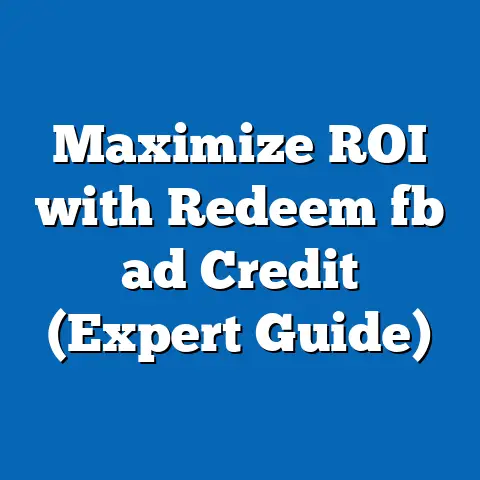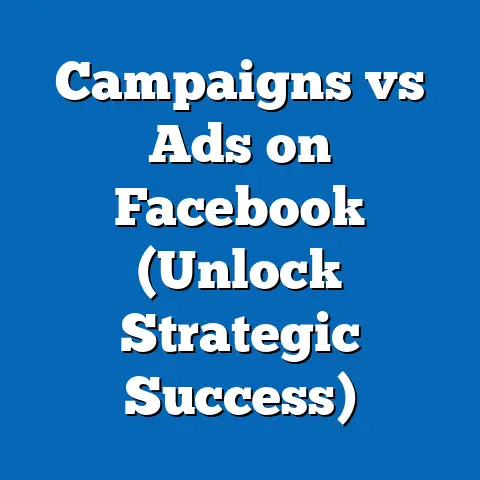Mastering Facebook Ad Builder (Unlock Proven Strategies)
Facebook advertising.
It’s a phrase that can either excite you with the promise of reaching millions or overwhelm you with the sheer complexity of the platform.
But here’s the truth: Facebook Ad Builder, when used strategically, can be an incredibly powerful and affordable tool, especially for small businesses and entrepreneurs.
I remember when I first started experimenting with Facebook Ads.
I was running a small online store selling handmade jewelry.
Traditional marketing methods like print ads and local radio spots were draining my budget with little to show for it.
Facebook Ads, on the other hand, offered the potential to laser-target my ideal customer without emptying my bank account.
It wasn’t always smooth sailing – I made plenty of mistakes along the way.
But through trial and error, and a lot of research, I learned to harness the power of the platform.
The beauty of Facebook Ad Builder lies in its accessibility.
You don’t need a massive marketing budget or a team of experts to see results.
With a clear understanding of the platform and a well-defined strategy, you can create impactful campaigns that drive traffic, generate leads, and ultimately, boost your bottom line.
Understanding Facebook Ad Builder
Facebook Ad Builder is essentially the user-friendly interface within Facebook Ads Manager that allows you to create, manage, and optimize your advertising campaigns.
Think of it as the control panel for your Facebook ad efforts.
It simplifies the often-complex process of advertising on Facebook, making it accessible to users of all skill levels.
The primary purpose of Facebook Ad Builder is to provide a centralized platform for creating and managing your ads.
It allows you to:
- Define your target audience: Specify who you want to see your ads based on demographics, interests, behaviors, and more.
- Set your budget and schedule: Control how much you spend and when your ads run.
- Choose your ad format: Select from a variety of ad formats, including image ads, video ads, carousel ads, and more.
- Craft your ad creative: Write compelling ad copy and design visually appealing graphics or videos.
- Track your ad performance: Monitor key metrics to see how your ads are performing and make adjustments as needed.
One of the things I appreciate most about Facebook Ad Builder is its intuitive interface.
Even if you’re a complete beginner, you can quickly learn the basics and start creating your first ad campaign.
The platform guides you through each step of the process, providing helpful tips and suggestions along the way.
The types of ads you can create with Facebook Ad Builder are diverse, catering to a wide range of marketing goals.
Here’s a quick overview:
- Image Ads: Simple but effective, image ads consist of a single image, headline, and text.
They’re great for showcasing products or services in a visually appealing way. - Video Ads: Video ads are highly engaging and can be used to tell your brand story, demonstrate your product, or share customer testimonials.
- Carousel Ads: Carousel ads allow you to showcase multiple images or videos in a single ad unit.
They’re ideal for highlighting different features of a product or service. - Collection Ads: Designed for mobile shoppers, collection ads feature a main image or video followed by a selection of related products.
- Lead Ads: Lead ads make it easy for people to sign up for your email list or request more information.
They pre-populate forms with users’ contact information, making the process quick and seamless.
Choosing the right ad format is crucial for achieving your marketing goals.
For example, if you’re trying to drive brand awareness, a video ad might be the best option.
If you’re trying to generate leads, a lead ad could be more effective.
Takeaway: Facebook Ad Builder is a powerful and accessible tool for creating and managing your Facebook advertising campaigns.
Understanding its features and the different ad formats available is the first step towards unlocking its full potential.
Setting Up Your Facebook Ad Account
Before you can start creating amazing Facebook ads, you need to set up your ad account correctly.
This involves linking it to your Facebook business page, choosing your payment method, and defining your objectives.
First, you need a Facebook Business Page.
If you don’t already have one, create one!
This is your brand’s presence on Facebook and where your ads will be associated.
Next, head over to Facebook Ads Manager.
You can find it by searching for “Ads Manager” in the Facebook search bar or by clicking on the “Manage Ads” button on your business page.
Once you’re in Ads Manager, you’ll be prompted to create an ad account.
Follow these steps:
- Choose your country, currency, and time zone: Make sure these are accurate, as they will affect your billing and reporting.
- Select your payment method: You can choose to pay with a credit card, debit card, or PayPal.
- Set your budget: You can choose a daily budget or a lifetime budget.
A daily budget is the average amount you’re willing to spend each day, while a lifetime budget is the total amount you’re willing to spend over the entire duration of your campaign.
Selecting the right payment method is crucial for ensuring that your ads run smoothly.
I recommend using a credit card with a high enough limit to cover your advertising expenses.
This will help you avoid any interruptions in your campaign.
Defining your objectives is another critical step in setting up your ad account.
Facebook offers a variety of advertising objectives, including:
- Awareness: Reach people who are likely to be interested in your brand.
- Traffic: Drive traffic to your website or app.
- Engagement: Get more likes, shares, and comments on your posts.
- Leads: Generate leads for your business.
- App Installs: Get people to install your app.
- Sales: Drive online or offline sales.
Choosing the right objective will help Facebook optimize your ads for the best possible results.
For example, if you’re trying to drive traffic to your website, Facebook will show your ads to people who are most likely to click on them.
Targeting options are another essential element of your ad account setup.
Facebook allows you to target your audience based on demographics, interests, behaviors, and more.
- Demographics: Target people based on their age, gender, location, education, and job title.
- Interests: Target people based on their interests, such as hobbies, sports, and entertainment.
- Behaviors: Target people based on their online behavior, such as their purchase history and device usage.
- Custom Audiences: Upload your own customer data to create custom audiences.
This is a powerful way to retarget existing customers or reach new customers who are similar to your existing ones.
Takeaway: Setting up your Facebook ad account correctly is essential for ensuring that your ads run smoothly and achieve your marketing goals.
Be sure to link your ad account to your Facebook business page, choose the right payment method, define your objectives, and explore your targeting options.
Crafting Compelling Ad Content
Now that you’ve set up your ad account, it’s time to create some compelling ad content.
This includes your headlines, text, and calls-to-action.
Your headline is the first thing people will see, so it needs to be attention-grabbing and relevant to your target audience.
Here are some tips for writing effective headlines:
- Keep it concise: People have short attention spans, so keep your ad copy short and to the point.
- Focus on the benefits: Again, focus on the benefits of your product or service, rather than just the features.
- Use social proof: Include testimonials or reviews from satisfied customers to build trust.
- Tell a story: Stories can be a powerful way to connect with your audience and make your ad more memorable.
Your call-to-action (CTA) tells people what you want them to do after they see your ad.
Here are some common CTAs:
- Learn More: Use this CTA if you want people to visit your website and learn more about your product or service.
- Shop Now: Use this CTA if you want people to purchase your product or service.
- Sign Up: Use this CTA if you want people to sign up for your email list or a free trial.
- Contact Us: Use this CTA if you want people to contact you for more information.
The role of visuals in ads cannot be overstated.
People are visual creatures, and eye-catching images and videos can make a huge difference in the performance of your ads.
Here are some tips for selecting or creating effective visuals:
- Use high-quality images and videos: Blurry or pixelated images will turn people off.
- Choose visuals that are relevant to your ad copy: Your visuals should support your ad copy and help to tell your story.
- Use bright colors and bold designs: Bright colors and bold designs can help your ads stand out in the newsfeed.
- A/B test different visuals: Try testing different images and videos to see which ones perform best.
A/B testing involves creating multiple versions of your ad with different headlines, text, visuals, or CTAs.
You then run these ads simultaneously and track their performance to see which version performs best.
Takeaway: Crafting compelling ad content is essential for capturing the attention of your target audience and driving results.
Focus on writing engaging headlines and ad copy, selecting eye-catching visuals, and A/B testing different content variations to find the most effective combinations.
Targeting Your Audience Effectively
One of the biggest advantages of Facebook advertising is its ability to target your audience with incredible precision.
This allows you to show your ads to the people who are most likely to be interested in your product or service, increasing your chances of success.
Facebook offers a wide range of targeting options, including:
- Demographics: Target people based on their age, gender, location, education, job title, and more.
This is a great way to reach specific groups of people who are likely to be interested in your product or service. - Interests: Target people based on their interests, such as hobbies, sports, entertainment, and more.
This is a great way to reach people who are passionate about a particular topic. - Behaviors: Target people based on their online behavior, such as their purchase history, device usage, and travel habits.
This is a great way to reach people who are likely to be in the market for your product or service. - Custom Audiences: Upload your own customer data to create custom audiences.
This is a powerful way to retarget existing customers or reach new customers who are similar to your existing ones.
You can upload email lists, phone numbers, or website visitor data to create these audiences. - Lookalike Audiences: Create lookalike audiences based on your existing custom audiences.
This allows you to reach new people who are similar to your best customers.
Before you start creating your ads, take some time to research and define your target audience.
This will help you choose the right targeting options and create ad content that resonates with them.
Start by thinking about your ideal customer.
What are their demographics?
What are their interests?
What are their behaviors?
You can also use Facebook Audience Insights to learn more about your target audience.
This tool provides valuable data about the demographics, interests, and behaviors of people on Facebook.
Retargeting involves showing ads to people who have already interacted with your business in some way.
This could include people who have visited your website, liked your Facebook page, or signed up for your email list.
Retargeting can be a highly effective way to increase conversion rates.
People who have already interacted with your business are more likely to be interested in your product or service.
Takeaway: Audience targeting is a crucial aspect of Facebook advertising.
By understanding your target audience and using Facebook’s targeting options effectively, you can increase your chances of success and drive more conversions.
Don’t forget the power of retargeting to re-engage potential customers who have already shown interest in your brand.
Monitoring and Analyzing Ad Performance
Creating great ads and targeting the right audience is only half the battle.
You also need to monitor and analyze your ad performance to see what’s working and what’s not.
This will allow you to make informed adjustments to your campaigns and optimize them for the best possible results.
Facebook Ads Manager provides a wealth of data about your ad performance.
You can track a variety of metrics, including:
- Impressions: The number of times your ad was shown.
- Reach: The number of unique people who saw your ad.
- Clicks: The number of times people clicked on your ad.
- Click-Through Rate (CTR): The percentage of people who saw your ad and clicked on it.
- Conversions: The number of times people completed a desired action after clicking on your ad, such as making a purchase or signing up for your email list.
- Cost Per Click (CPC): The average cost you paid for each click on your ad.
- Cost Per Conversion (CPC): The average cost you paid for each conversion.
- Return on Ad Spend (ROAS): The amount of revenue you generated for every dollar you spent on advertising.
While all metrics provide some value, some are more important than others depending on your advertising goals.
Here are a few key performance indicators (KPIs) that marketers should focus on:
- Click-Through Rate (CTR): A high CTR indicates that your ad is engaging and relevant to your target audience.
- Conversion Rate: A high conversion rate indicates that your ad is effectively driving desired actions.
- Cost Per Conversion (CPC): A low CPC indicates that you are efficiently driving conversions.
- Return on Ad Spend (ROAS): A high ROAS indicates that you are generating a good return on your advertising investment.
Interpreting the data you collect is essential for making informed adjustments to your campaigns.
For example, if your CTR is low, you may need to rewrite your ad copy or select a different visual.
If your CPC is high, you may need to adjust your bidding strategy or target a different audience.
Remember that Facebook Ads is not a “set it and forget it” platform.
It requires constant monitoring and optimization to achieve the best possible results.
Takeaway: Monitoring and analyzing your ad performance is crucial for optimizing your campaigns and achieving your marketing goals.
By tracking key performance indicators (KPIs) and making informed adjustments based on the data you collect, you can maximize your return on ad spend and drive more conversions.
Case Studies and Real-World Examples
Let’s take a look at some real-world examples of businesses that have successfully used Facebook Ad Builder to achieve their marketing goals:
Case Study 1: Local Restaurant
A local restaurant wanted to increase its lunch traffic.
They created a Facebook ad campaign targeting people within a 5-mile radius of their restaurant who were interested in food and dining.
The ad featured a mouth-watering photo of their signature dish and offered a special lunch discount.
- Strategy: Hyperlocal targeting with a compelling visual and a limited-time offer.
- Results: A 30% increase in lunch traffic and a significant boost in revenue.
- Lesson Learned: Hyperlocal targeting and enticing offers can be highly effective for driving traffic to local businesses.
Case Study 2: Online Clothing Store
An online clothing store wanted to increase its sales of women’s dresses.
They created a Facebook ad campaign targeting women aged 25-45 who were interested in fashion and online shopping.
The ad featured a carousel of their latest dress designs and included a call-to-action to “Shop Now.”
- Strategy: Targeted advertising to a specific demographic with a visually appealing carousel ad.
- Results: A 20% increase in dress sales and a significant increase in website traffic.
- Lesson Learned: Carousel ads can be highly effective for showcasing multiple products and driving online sales.
Case Study 3: Software Company
A software company wanted to generate leads for their new product.
They created a Facebook ad campaign targeting business owners and entrepreneurs who were interested in marketing and technology.
The ad featured a lead form that allowed people to sign up for a free trial.
- Strategy: Lead generation campaign targeting a specific professional audience with a free trial offer.
- Results: A significant increase in leads and a boost in brand awareness.
- Lesson Learned: Lead ads can be a highly effective way to generate leads for your business.
These case studies highlight the potential of Facebook Ad Builder to achieve a variety of marketing goals.
By implementing the strategies outlined in this article, you can unlock the full potential of the platform and drive meaningful results for your business.
Takeaway: Real-world examples demonstrate that Facebook Ad Builder can be a powerful tool for achieving a variety of marketing goals.
By studying successful campaigns and applying the lessons learned, you can increase your chances of success and drive meaningful results for your business.
Conclusion
Mastering Facebook Ad Builder is not just about understanding the technical aspects of the platform.
It’s about developing a strategic mindset, understanding your target audience, and crafting compelling ad content that resonates with them.
It’s about constantly monitoring and analyzing your results and making informed adjustments to your campaigns.
I’ve seen firsthand the transformative power of Facebook advertising.
It can help small businesses grow, entrepreneurs launch new products, and brands connect with their customers on a deeper level.
So, take action!
Implement the strategies outlined in this article.
Experiment with different ad formats, targeting options, and ad content.
Don’t be afraid to make mistakes – they’re part of the learning process.
The potential for business growth through effective Facebook advertising is immense.
By mastering Facebook Ad Builder, you can unlock that potential and achieve your marketing goals.
Now go out there and create some amazing ads!