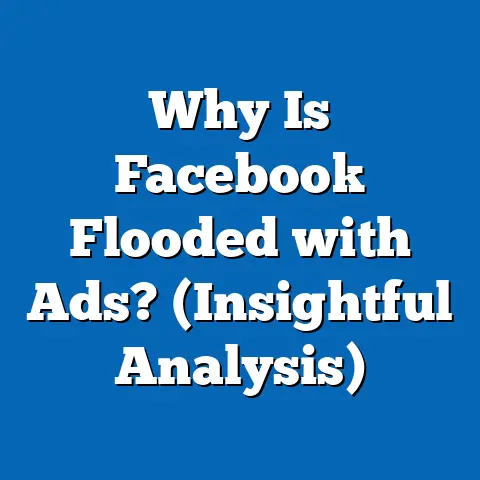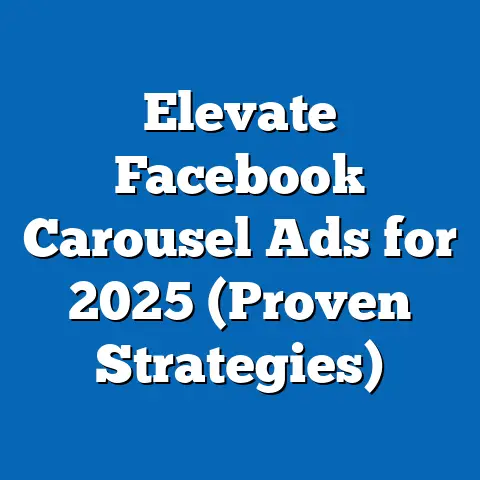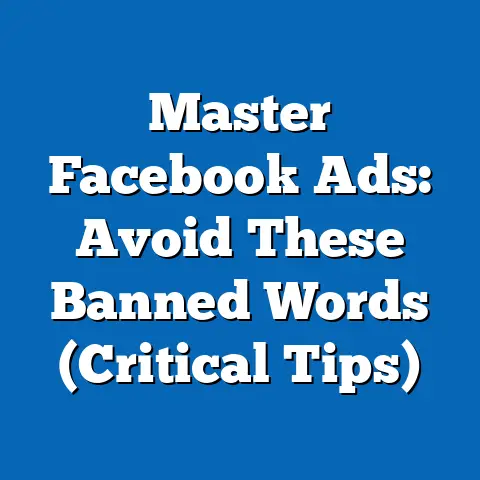Mastering Facebook Ads: Deleting Data (Strategic Clean-Up)
I remember the day I realized I wasn’t just running Facebook ads, I was also a data janitor.
It wasn’t a glamorous realization, but it was a necessary one.
For years, I’d been pouring money into campaigns, tweaking targeting, and chasing the ever-elusive perfect ad.
But my results had plateaued.
I felt like I was driving a car with the parking brake on.
Then, I stumbled upon the concept of strategically deleting outdated data within Facebook Ads Manager.
It was an “aha” moment.
It was like discovering a hidden room in my house that was filled with clutter, and once I started clearing it out, everything flowed so much better.
Suddenly, my targeting became sharper, my ads resonated more, and my ROI started climbing again.
This experience taught me a valuable lesson: mastering Facebook Ads isn’t just about setting up campaigns; it’s about continuous data maintenance.
This guide will walk you through the strategic clean-up process, helping you unlock the true potential of your Facebook advertising efforts.
1. Understanding the Importance of Data Clean-Up
Think of your Facebook Ads data as the fuel that powers your campaigns.
If that fuel is contaminated with outdated or irrelevant information, your engine is going to sputter and stall.
Data clean-up, in the context of Facebook Ads, refers to the process of identifying and removing or archiving outdated, irrelevant, or inaccurate information from your advertising accounts.
This includes:
- Outdated Audiences: Custom Audiences that are no longer representative of your target market.
- Poor-Performing Ads: Ads that consistently fail to meet performance benchmarks.
- Irrelevant Campaign Objectives: Campaigns set up for goals that are no longer aligned with your business objectives.
- Pixel Data: Removing or refining pixel events that are no longer relevant or accurately tracking user behavior.
Why is this so important?
Because accurate and up-to-date data is the bedrock of successful Facebook ad campaigns.
Here’s why:
- Improved Targeting: Clean data allows you to target the right people with the right message, increasing the likelihood of engagement and conversions.
- Enhanced Ad Performance: By removing underperforming ads and audiences, you can focus your budget on what’s actually working, leading to higher click-through rates (CTR), lower cost-per-acquisition (CPA), and better overall ROI.
- Reduced Ad Fatigue: Showing relevant ads to the right audience prevents ad fatigue, which can lead to lower engagement and higher costs.
- Better ROI: Ultimately, data clean-up translates to a more efficient use of your advertising budget, resulting in a higher return on investment.
Consider this: a study by MarketingProfs found that inaccurate data impacts 88% of companies’ revenue.
While this isn’t specific to Facebook Ads, the principle remains the same.
The quality of your data directly affects your bottom line.
Takeaway: Data clean-up isn’t just a nice-to-have; it’s a necessity for maximizing the effectiveness of your Facebook ad campaigns.
It’s about ensuring your campaigns are fueled by the best possible information.
2. Signs That It’s Time for a Data Clean-Up
How do you know when it’s time to roll up your sleeves and start cleaning house in your Facebook Ads Manager?
Here are some key indicators:
- Declining Engagement Rates: Are your ads seeing fewer likes, comments, and shares than they used to?
This could indicate that your audience is becoming less interested in your messaging or that you’re targeting the wrong people. - Poor Conversion Rates: Are people clicking on your ads but not converting into leads or customers?
This suggests that your ad copy or landing page isn’t resonating with your audience. - Rising Costs: Are your cost-per-click (CPC) and cost-per-acquisition (CPA) steadily increasing?
This could be a sign that your targeting is becoming less efficient or that your ads are becoming stale. - Outdated Audience Segments: Are you still targeting audiences based on information that’s no longer relevant?
For example, targeting people who expressed interest in a product that’s been discontinued. - Low Relevance Scores: Facebook’s relevance score (now called ad quality ranking) is a good indicator of how well your ads are resonating with your target audience.
Low scores suggest that your ads are not relevant or engaging.
I’ve personally experienced the frustration of relying on stale data.
I once ran a campaign targeting people who had visited a specific product page on my website.
However, that product had been significantly updated, and the original page was no longer accurate.
As a result, my conversion rates plummeted, and I wasted a significant portion of my budget before realizing the problem.
Frequent performance reviews are crucial for identifying the need for a strategic clean-up.
Set aside time each week or month to analyze your campaign data and look for these warning signs.
Don’t wait until your performance completely tanks to take action.
Takeaway: Proactive monitoring and analysis are key to identifying when a data clean-up is needed.
Don’t ignore the warning signs; they’re telling you that it’s time to take action.
3. The Strategic Clean-Up Process: A Step-by-Step Guide
Okay, so you’ve identified the need for a data clean-up.
Now what?
Here’s a step-by-step guide to help you execute a strategic clean-up of your Facebook Ads data:
Step 1: Audit Existing Campaigns
The first step is to take a comprehensive look at your existing ad campaigns.
This involves reviewing key performance metrics such as:
- Impressions: How many times your ads have been displayed.
- Reach: The number of unique people who have seen your ads.
- Click-Through Rate (CTR): The percentage of people who clicked on your ads after seeing them.
- Cost-Per-Click (CPC): The average cost you pay each time someone clicks on your ad.
- Cost-Per-Acquisition (CPA): The average cost you pay to acquire a new customer or lead.
- Conversion Rate: The percentage of people who completed a desired action (e.g., making a purchase, filling out a form) after clicking on your ad.
Pay close attention to campaigns that are consistently underperforming.
Identify ads, audiences, and placements that are driving the worst results.
Step 2: Identify Irrelevant Audiences
Next, assess the relevance of your existing audiences. This involves looking at:
- Custom Audiences: Are your custom audiences still relevant?
Have people moved on from the products or services they initially expressed interest in? - Lookalike Audiences: Are your lookalike audiences still performing well?
If your seed audience is outdated, your lookalike audience will likely be too. - Saved Audiences: Are your saved audiences still aligned with your target market?
Have demographic trends or interests changed?
To assess audience relevance, consider using Facebook’s Audience Insights tool (while it’s being phased out, you can still access some insights).
This tool provides valuable data about the demographics, interests, and behaviors of your target audience.
You can also use Facebook Analytics to track how your audience is interacting with your website or app.
Step 3: Delete Outdated Data
This is where the actual cleaning happens.
Here’s how to delete or archive data in Facebook Ads Manager:
- Deleting Ads: To delete an ad, simply navigate to the ad in Ads Manager, select the checkbox next to the ad name, and click the “Delete” button.
- Deleting Ad Sets: To delete an ad set, navigate to the ad set in Ads Manager, select the checkbox next to the ad set name, and click the “Delete” button.
- Deleting Campaigns: To delete a campaign, navigate to the campaign in Ads Manager, select the checkbox next to the campaign name, and click the “Delete” button.
- Archiving Campaigns, Ad Sets, and Ads: Instead of deleting, you can also archive campaigns, ad sets, and ads.
Archiving removes them from your active campaigns but preserves the data for future reference.
To archive an item, select the checkbox next to the item name and click the “Archive” button. - Removing Custom Audiences: To remove a custom audience, navigate to the “Audiences” section in Ads Manager, select the checkbox next to the audience name, and click the “Actions” button, then select “Delete.”
Important Note: Deleting data is permanent.
Once you delete an ad, ad set, or campaign, it’s gone for good.
Archiving, on the other hand, allows you to preserve the data while removing it from your active campaigns.
Step 4: Refresh Targeting Options
After deleting outdated data, it’s time to recalibrate your targeting based on current data insights.
This involves:
- Creating New Custom Audiences: Use your website data, customer lists, and engagement data to create new custom audiences that are more relevant to your current target market.
- Updating Lookalike Audiences: Refresh your lookalike audiences by using your most recent and relevant custom audiences as seed audiences.
- Refining Saved Audiences: Adjust your saved audiences based on the latest demographic trends, interests, and behaviors of your target market.
- Leveraging Facebook’s Targeting Options: Explore Facebook’s detailed targeting options to reach specific segments of your audience based on their interests, behaviors, demographics, and more.
Step 5: Test and Validate New Strategies
After the clean-up, it’s crucial to test and validate your new strategies. This involves:
- A/B Testing: Run A/B tests to compare different ad creatives, targeting options, and bidding strategies.
- Monitoring Performance: Closely monitor your campaign performance to identify what’s working and what’s not.
- Making Adjustments: Continuously adjust your campaigns based on the data you collect.
Takeaway: The strategic clean-up process is a cyclical one.
It’s not a one-time event; it’s an ongoing process of monitoring, analyzing, and optimizing your Facebook ad campaigns.
4. Tools and Resources for Effective Data Management
Managing your Facebook Ads data can be overwhelming, especially if you’re running multiple campaigns.
Fortunately, there are a variety of tools and resources available to help you streamline the process.
- Facebook Ads Manager: This is your primary tool for managing your Facebook ad campaigns.
It provides a wealth of data about your campaign performance, including impressions, reach, CTR, CPC, CPA, and conversion rates. - Facebook Analytics: This tool allows you to track how your audience is interacting with your website or app.
You can use it to gain insights into their demographics, interests, and behaviors. - Facebook Pixel: This is a snippet of code that you place on your website to track conversions and other actions.
It allows you to create custom audiences based on website visitors and optimize your ads for specific goals. - CRM Systems: Customer Relationship Management (CRM) systems like Salesforce and HubSpot can be integrated with Facebook Ads to track customer data and personalize your advertising efforts.
- Third-Party Analytics Platforms: Tools like Google Analytics and Kissmetrics can provide additional insights into your website traffic and user behavior.
- Data Visualization Tools: Tools like Tableau and Power BI can help you visualize your Facebook Ads data and identify trends and patterns.
I’ve found that using a combination of these tools is the most effective way to manage my Facebook Ads data.
I use Facebook Ads Manager for day-to-day campaign management, Facebook Analytics for understanding my audience, and Google Analytics for tracking website traffic.
Takeaway: Leverage the available tools and resources to streamline your data management process and gain deeper insights into your audience and campaign performance.
5. Case Studies of Successful Data Clean-Up
Let’s take a look at some real-life examples of businesses that have successfully implemented a strategic data clean-up of their Facebook Ads campaigns:
Case Study 1: E-commerce Business
An e-commerce business selling handmade jewelry was struggling with low conversion rates and high CPA.
After conducting a data audit, they discovered that they were targeting a broad audience with generic ads.
They decided to clean up their data by:
- Creating custom audiences based on website visitors who had viewed specific product categories.
- Updating their lookalike audiences using their most recent customer data.
- Refining their saved audiences based on the latest demographic trends and interests of their target market.
As a result of these changes, their conversion rates increased by 50%, and their CPA decreased by 30%.
Case Study 2: SaaS Company
A SaaS company offering project management software was experiencing ad fatigue and rising CPCs.
They realized that they were showing the same ads to the same audience for too long.
They decided to clean up their data by:
- Deleting underperforming ads that had low click-through rates.
- Creating new ad creatives that were more engaging and relevant to their target audience.
- Testing different ad formats and placements to see what resonated best with their audience.
As a result of these changes, their CPC decreased by 20%, and their ad engagement increased by 40%.
Case Study 3: Local Restaurant
A local restaurant was struggling to attract new customers through Facebook Ads.
They realized that they were targeting a broad audience that wasn’t necessarily interested in their cuisine.
They decided to clean up their data by:
- Creating custom audiences based on people who had visited their website or engaged with their Facebook page.
- Targeting people who had expressed interest in similar cuisines or restaurants in their area.
- Running ads that highlighted their unique menu items and special offers.
As a result of these changes, their ad reach increased by 60%, and they saw a significant increase in foot traffic to their restaurant.
Takeaway: These case studies demonstrate the power of data clean-up in improving Facebook ad performance.
By identifying and removing outdated or irrelevant data, these businesses were able to achieve significant improvements in their ROI.
6. Long-Term Data Management Strategies
Data clean-up isn’t a one-time fix; it’s an ongoing process.
To maintain the effectiveness of your Facebook ad campaigns, you need to establish long-term data management strategies.
- Establish a Routine Data Review Process: Set aside time each week or month to review your campaign data and identify any areas that need improvement.
- Monitor Key Performance Metrics: Track key performance metrics such as impressions, reach, CTR, CPC, CPA, and conversion rates to identify trends and patterns.
- Update Your Audiences Regularly: Keep your custom audiences, lookalike audiences, and saved audiences up-to-date by refreshing them with the latest data.
- Test New Strategies Continuously: Don’t be afraid to experiment with new ad creatives, targeting options, and bidding strategies.
- Stay Updated with Facebook’s Evolving Algorithms and Features: Facebook is constantly updating its algorithms and features, so it’s important to stay informed about the latest changes and how they might impact your data.
I personally schedule a data review session every two weeks.
During this session, I analyze my campaign performance, update my audiences, and test new strategies.
This proactive approach helps me stay ahead of the curve and ensure that my Facebook ad campaigns are always performing at their best.
Takeaway: Long-term data management is essential for maintaining the effectiveness of your Facebook ad campaigns.
By establishing a routine data review process and staying updated with the latest changes, you can ensure that your campaigns are always fueled by the best possible information.
Conclusion: The Path to Mastery
Mastering Facebook Ads is a journey, not a destination.
It requires continuous learning, experimentation, and optimization.
And as you’ve learned in this guide, a crucial part of that journey is mastering the art of data clean-up.
Don’t underestimate the power of a clean data set.
It can be the difference between a struggling campaign and a roaring success.
By embracing the concept of data clean-up as a vital part of your advertising strategy, you’ll be well on your way to achieving your business goals.
Remember, a proactive approach to data management can lead to greater creativity, improved ad performance, and ultimately, business success.
It allows you to move beyond simply running ads and start truly understanding your audience, crafting compelling messages, and driving meaningful results.
So, take a moment to reflect on your own Facebook Ads strategy.
When did you last clean up your data?
It’s time to take the first step toward mastering your advertising efforts and unlocking the true potential of your Facebook ad campaigns.
Call to Action:
Take the first step towards mastering your Facebook Ads strategy!
Schedule a data clean-up session this week.
Audit your existing campaigns, identify irrelevant audiences, and delete outdated data.
Your future self (and your ROI) will thank you for it.