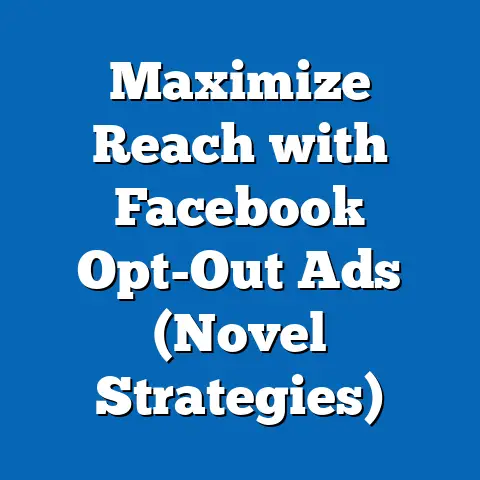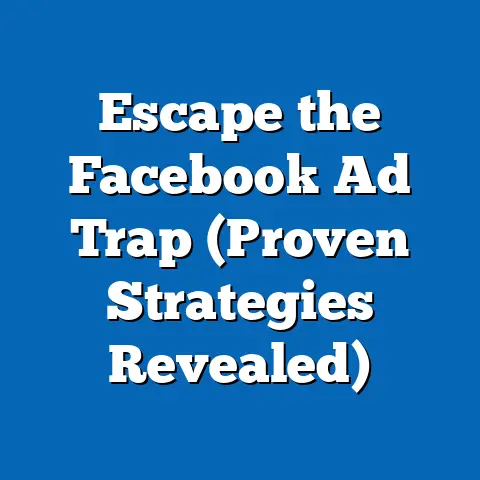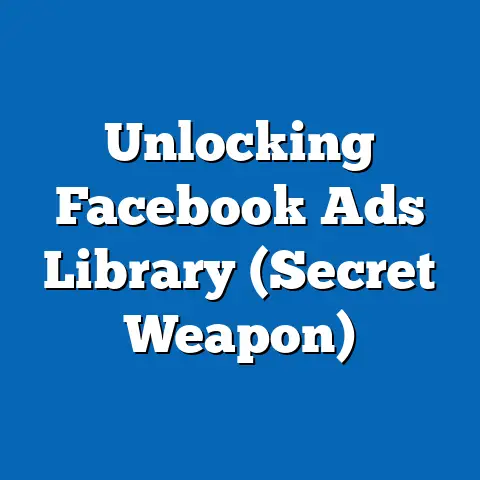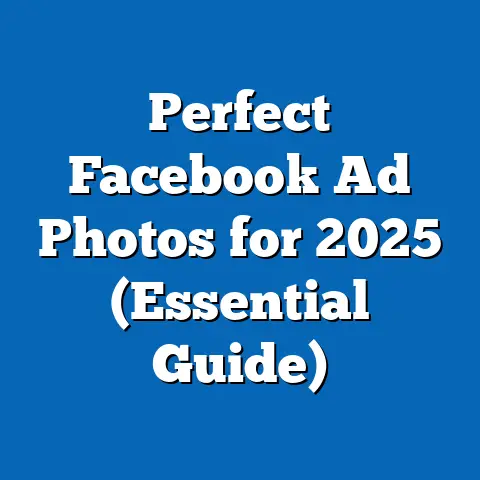Mastering Facebook Ads for Local Business (Ultimate Guide)
I’ve always believed that the heart of any thriving community lies in its local businesses.
They’re not just places to shop; they’re the cornerstones of our neighborhoods, providing jobs, supporting local economies, and offering unique experiences that big corporations can’t replicate.
Think about your favorite coffee shop, the family-owned bookstore, or the local bakery that makes your town feel like home.
These businesses are vital to our collective well-being.
But in today’s digital age, even the most beloved local spots can struggle to stay visible and competitive.
That’s where the power of digital marketing, specifically Facebook Ads, comes into play.
I’ve seen firsthand how a well-crafted Facebook ad campaign can transform a local business, boosting its visibility, attracting new customers, and ultimately, contributing to a healthier, more vibrant community.
Did you know that small businesses contribute around 44% of the economic activity in the United States?
Or that for every dollar spent at a small business, approximately 67 cents stays in the local community?
These statistics underscore the critical role local businesses play in our economy and why it’s essential to support them.
In this guide, I’m going to walk you through everything you need to know to master Facebook Ads for your local business.
From understanding the basics to crafting compelling content and analyzing your results, I’ll share my insights and experiences to help you create successful campaigns that make a real difference in your community.
Let’s get started!
Understanding Facebook Ads
So, what exactly are Facebook Ads, and why should local businesses care?
Simply put, Facebook Ads are paid messages that businesses can use to reach specific audiences on Facebook and Instagram.
Unlike organic posts that are only seen by your existing followers, Facebook Ads allow you to target potential customers based on their demographics, interests, behaviors, and location.
Think of it as a digital billboard strategically placed in front of the people most likely to be interested in your products or services.
It’s a powerful way to cut through the noise and get your message seen by the right eyes.
The evolution of Facebook Ads has been remarkable.
From simple text-based ads to sophisticated video and carousel formats, the platform has constantly adapted to meet the needs of businesses and users alike.
Today, Facebook boasts over 2.9 billion monthly active users, making it a goldmine for local businesses looking to expand their reach.
But here’s the key: it’s not just about reaching a large audience; it’s about reaching the right audience.
That’s where the power of Facebook’s targeting capabilities comes into play.
Here’s a quick rundown of the different types of Facebook Ads you can use:
- Image Ads: Simple and effective, these ads feature a single image and accompanying text.
Perfect for showcasing a product or service visually. - Video Ads: Engaging and attention-grabbing, video ads allow you to tell your story and connect with your audience on a deeper level.
- Carousel Ads: These ads feature multiple images or videos that users can swipe through, making them ideal for showcasing a range of products or highlighting different aspects of your business.
- Slideshow Ads: Similar to video ads but created from a series of still images, slideshow ads are a budget-friendly way to create visually appealing content.
- Collection Ads: Designed for e-commerce businesses, collection ads showcase a curated selection of products in a visually appealing format.
Takeaway: Facebook Ads are a powerful tool for local businesses to reach their target audience and achieve their marketing goals.
Understanding the different ad types and their benefits is the first step to creating successful campaigns.
Setting Up Your Facebook Ads Account
Before you can start running Facebook Ads, you’ll need to set up an Ads account.
Don’t worry, it’s not as complicated as it sounds.
I’ll walk you through the process step-by-step:
- Create a Facebook Business Page: If you don’t already have one, create a Facebook Business Page for your local business.
This is where you’ll showcase your brand, share updates, and interact with your customers. - Access Ads Manager: Go to facebook.com/adsmanager and log in with your Facebook account.
- Create a New Ad Account: If you don’t already have an ad account, click the “Create Ad Account” button.
You’ll need to provide some basic information about your business, such as your business name, country, and time zone. - Choose Your Ad Objective: Select the ad objective that aligns with your business goals.
Are you looking to increase brand awareness, drive traffic to your website, or generate leads?
Choose the objective that best fits your needs. - Link Your Facebook Page and Instagram Account (Optional): If you have an Instagram account for your business, link it to your Facebook Ads account.
This will allow you to run ads on both platforms simultaneously. - Set Up Your Payment Information: Add your payment information so you can start running ads.
Facebook accepts a variety of payment methods, including credit cards and PayPal.
One of the most important things you can do is to create a Facebook Business Manager account.
Business Manager is a centralized platform that allows you to manage multiple ad accounts, Facebook Pages, and permissions for your team members.
It’s a must-have for any local business that plans to scale its Facebook advertising efforts.
To create a Business Manager account, go to business.facebook.com and follow the instructions.
Once you’ve created your account, you can add your ad account, Facebook Page, and team members.
Takeaway: Setting up your Facebook Ads account correctly is essential for running successful campaigns.
Make sure to choose the right ad objective, link your Facebook Page and Instagram account, and create a Business Manager account for managing your advertising efforts.
Defining Your Target Audience
Now that you have your Facebook Ads account set up, it’s time to define your target audience.
This is arguably the most important step in creating successful Facebook Ads campaigns.
After all, you could have the most compelling ad in the world, but if it’s shown to the wrong people, it’s not going to generate results.
Facebook offers a range of targeting options that allow you to reach specific audiences based on their demographics, interests, behaviors, and location.
Here’s a breakdown of the different types of audiences you can create:
- Custom Audiences: These audiences are created from your existing customer data, such as email lists or website visitors.
You can upload your customer data to Facebook, and the platform will match it to Facebook users.
This is a great way to reach your existing customers and encourage repeat business. - Lookalike Audiences: These audiences are created based on your custom audiences.
Facebook will identify users who share similar characteristics and behaviors to your existing customers.
This is a powerful way to expand your reach and find new customers who are likely to be interested in your products or services. - Saved Audiences: These audiences are created based on demographics, interests, behaviors, and location.
You can specify the age, gender, location, interests, and behaviors of your target audience.
This is a great way to reach a broad audience based on specific criteria.
For local businesses, location targeting is particularly important.
You can target users who live in a specific city, town, or even a radius around your business location.
This ensures that your ads are only shown to people who are likely to visit your business in person.
I’ve found that the best approach is to combine different targeting options to create highly specific audiences.
For example, you could target users who live within a 5-mile radius of your business, are interested in healthy eating, and have visited your website in the past 30 days.
Facebook also offers an Audience Insights tool that can help you gather data on local consumer behavior and preferences.
This tool provides insights into the demographics, interests, and behaviors of your target audience, allowing you to create more effective ad campaigns.
Takeaway: Defining your target audience is crucial for running successful Facebook Ads campaigns.
Use a combination of custom audiences, lookalike audiences, and saved audiences to reach the right people and maximize your results.
Crafting Compelling Ad Content
Once you’ve defined your target audience, it’s time to create compelling ad content that will grab their attention and inspire them to take action.
This is where your creativity and storytelling skills come into play.
Here are some essential tips for creating engaging ad content that resonates with local audiences:
- Highlight Your Value Proposition: What makes your business unique?
What problems do you solve for your customers?
Clearly communicate your value proposition in your ad copy. - Use Strong Visuals: Eye-catching visuals are essential for capturing attention on Facebook.
Use high-quality images or videos that showcase your products or services in the best possible light. - Write Compelling Copy: Your ad copy should be clear, concise, and persuasive.
Use strong calls-to-action (CTAs) that tell users what you want them to do, such as “Visit Our Website,” “Shop Now,” or “Learn More.” - Keep it Local: Emphasize your connection to the local community.
Highlight your local roots, showcase your involvement in local events, and use local landmarks in your visuals. - A/B Test Your Content: Don’t be afraid to experiment with different ad copy, visuals, and CTAs.
A/B testing allows you to compare different versions of your ads and see which ones perform best.
I’ve seen countless examples of local businesses creating successful ad campaigns by crafting compelling ad content.
One of my favorite examples is a local bakery that ran a Facebook Ad campaign featuring mouthwatering photos of their pastries and a catchy tagline: “The Sweetest Spot in Town.” The campaign generated a significant increase in foot traffic and sales.
Another example is a local gym that ran a video ad campaign featuring testimonials from their members.
The ads showcased the positive impact the gym had on their members’ lives, highlighting their improved fitness levels and increased confidence.
The campaign resulted in a surge in new memberships.
Takeaway: Compelling ad content is essential for capturing attention and driving results.
Highlight your value proposition, use strong visuals, write compelling copy, keep it local, and A/B test your content to optimize your performance.
Budgeting and Bidding Strategies
Now, let’s talk about money.
Setting a budget for your Facebook Ads campaigns is crucial for controlling your spending and maximizing your return on investment (ROI).
Facebook offers two main budgeting options:
- Daily Budget: This is the average amount you’re willing to spend on your ads each day.
- Lifetime Budget: This is the total amount you’re willing to spend on your ads over the entire duration of the campaign.
For local businesses, I typically recommend starting with a daily budget.
This allows you to monitor your ad performance closely and make adjustments as needed.
The amount you should spend on Facebook Ads depends on a variety of factors, including your business goals, target audience, and industry.
However, as a general rule of thumb, I recommend starting with a daily budget of at least \$5-\$10.
Facebook also offers different bidding strategies that determine how much you’re willing to pay for each ad interaction.
Here are some of the most common bidding strategies:
- Cost-Per-Click (CPC): You pay each time someone clicks on your ad.
- Cost-Per-Impression (CPM): You pay for every 1,000 times your ad is shown.
- Cost-Per-Action (CPA): You pay when someone takes a specific action, such as making a purchase or filling out a form.
The best bidding strategy for your business depends on your campaign objectives.
If you’re looking to drive traffic to your website, CPC bidding is a good option.
If you’re looking to increase brand awareness, CPM bidding may be more effective.
If you’re looking to generate leads, CPA bidding is a good choice.
It’s important to monitor your ad performance closely and make adjustments to your budgets and bids based on the results.
Facebook provides a wealth of data that can help you optimize your campaigns and maximize your ROI.
Takeaway: Setting a budget and choosing the right bidding strategy are essential for controlling your spending and maximizing your ROI.
Start with a daily budget of at least \$5-\$10, choose the bidding strategy that aligns with your campaign objectives, and monitor your ad performance closely.
Measuring Success and Analyzing Results
Finally, let’s talk about measuring success and analyzing your results.
It’s not enough to simply run Facebook Ads; you need to track your performance and see what’s working and what’s not.
Facebook provides a range of metrics that can help you measure the success of your campaigns.
Here are some of the most important key performance indicators (KPIs) to track:
- Reach: The number of unique people who saw your ad.
- Impressions: The number of times your ad was shown.
- Click-Through Rate (CTR): The percentage of people who clicked on your ad after seeing it.
- Conversion Rate: The percentage of people who took a desired action, such as making a purchase or filling out a form, after clicking on your ad.
- Cost-Per-Click (CPC): The amount you paid for each click on your ad.
- Cost-Per-Conversion (CPC): The amount you paid for each conversion.
Facebook Ads Manager provides a comprehensive dashboard that allows you to track these metrics and analyze your ad performance.
You can also use Facebook Pixel, a piece of code that you can install on your website, to track customer behavior and attribute conversions to your Facebook Ads campaigns.
By analyzing your results, you can identify areas for improvement and make informed decisions for future campaigns.
For example, if you’re seeing a low CTR, you may need to improve your ad copy or visuals.
If you’re seeing a low conversion rate, you may need to optimize your landing page or checkout process.
I’ve found that the key to successful Facebook advertising is to constantly test, measure, and optimize your campaigns.
By continuously analyzing your results and making adjustments, you can improve your performance and maximize your ROI.
Takeaway: Tracking and measuring the success of your Facebook Ads campaigns is essential for optimizing your performance and maximizing your ROI.
Use Facebook Ads Manager and Facebook Pixel to track your KPIs, analyze your results, and make informed decisions for future campaigns.
Conclusion
Mastering Facebook Ads can be a game-changer for local businesses.
By understanding the basics, setting up your account correctly, defining your target audience, crafting compelling content, budgeting wisely, and measuring your results, you can create successful campaigns that drive traffic, generate leads, and boost sales.
But more importantly, mastering Facebook Ads can help you build stronger connections with your local community.
By showcasing your local roots, supporting local events, and highlighting the unique value you bring to your neighborhood, you can create a loyal customer base that supports your business and helps it thrive.
So, I encourage you to embrace digital marketing through Facebook Ads and use it as a means of building a stronger business and a more vibrant community.
Your local business is an essential part of the fabric of our society, and by investing in your growth, you’re investing in the well-being of your community.
Go out there and make a difference!