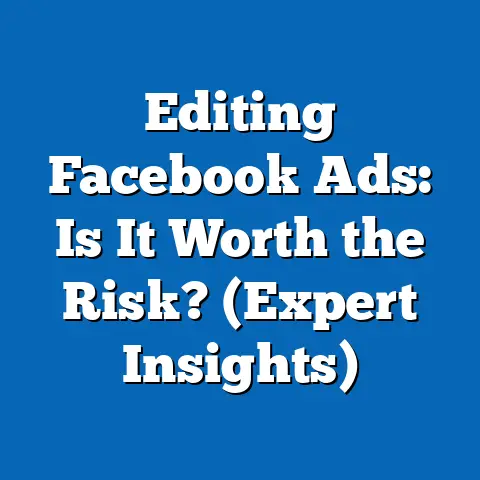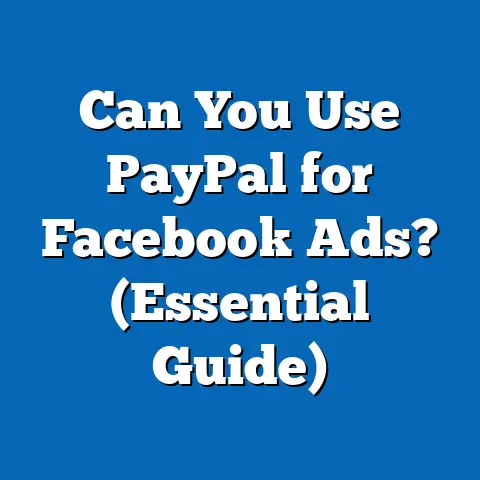Mastering Facebook Ads: Unlock Profitable Campaigns (Expert Guide)
What if you could consistently turn every dollar you invest in Facebook ads into five dollars in revenue?
Sounds like a dream, right?
Imagine the possibilities for your business – explosive growth, increased brand visibility, and a steady stream of qualified leads.
It’s not just a fantasy; it’s entirely achievable with the right knowledge, strategies, and a deep understanding of the Facebook Ads platform.
I’ve spent years immersed in the world of Facebook advertising, from managing small campaigns for local businesses to overseeing large-scale initiatives for multinational corporations.
I’ve seen firsthand what works, what doesn’t, and how to navigate the ever-changing landscape of this powerful advertising tool.
I’ve celebrated massive wins and learned from costly mistakes, and I’m here to share those experiences with you.
In today’s hyper-competitive digital marketing environment, Facebook Ads remains a critical tool for businesses of all sizes.
With billions of active users, Facebook offers unparalleled reach and targeting capabilities.
However, simply throwing money at ads and hoping for the best is a recipe for disaster.
To truly unlock the potential of Facebook Ads, you need a strategic approach, a solid understanding of the platform, and a willingness to continuously test and optimize your campaigns.
Understanding the Facebook Ads Ecosystem
Before we jump into the nitty-gritty details of creating and optimizing campaigns, it’s essential to understand the fundamental components of the Facebook Ads ecosystem.
Think of it as learning the rules of the game before you start playing.
At its core, Facebook Ads allows you to target specific audiences with tailored messages, driving them to take a desired action – whether it’s visiting your website, making a purchase, or simply learning more about your brand.
It’s a powerful tool, but it’s also a complex one.
How Facebook Ads Work
Facebook Ads operates on a bidding system.
You, as the advertiser, set a budget and bid for ad placements based on various factors, such as your target audience and the desired outcome.
Facebook then uses an algorithm to determine which ads to show to which users, aiming to maximize value for both the user and the advertiser.
Explanation of Various Ad Formats
Facebook offers a wide range of ad formats to suit different objectives and creative styles.
Choosing the right format is crucial for capturing attention and driving engagement.
Here’s a breakdown of some of the most common formats:
- Image Ads: Simple and effective, image ads are a great way to showcase your product or service with a visually appealing image and concise copy.
I’ve found that high-quality, professional-looking images tend to perform best. - Video Ads: Video ads are incredibly engaging and can be used to tell a story, demonstrate a product, or share valuable information.
Short, attention-grabbing videos often perform better than longer ones. - Carousel Ads: Carousel ads allow you to showcase multiple images or videos in a single ad unit, each with its own headline, description, and link.
This format is ideal for highlighting different features of a product or telling a multi-part story.
I’ve used carousel ads to showcase different angles of a product, highlighting its key features. - Collection Ads: Collection ads are designed for e-commerce businesses and allow you to showcase a catalog of products in a visually appealing format.
This format is particularly effective for driving sales. - Instant Experience Ads: Instant Experience (formerly Canvas) ads are full-screen, mobile-optimized ads that load instantly when clicked.
They offer a highly immersive and engaging experience for users and can be used to tell a story, showcase a product, or drive conversions. - Lead Ads: Lead ads are designed to collect leads directly from Facebook without requiring users to visit your website.
This format is ideal for generating leads for your sales team or building your email list.
I once ran a lead ad campaign offering a free ebook, and the results were phenomenal!
We generated hundreds of leads at a very low cost per lead.
Discussion of Facebook’s Advertising Policies and Guidelines
It’s crucial to familiarize yourself with Facebook’s advertising policies and guidelines before launching any campaign.
These policies cover a wide range of topics, including prohibited content, targeting restrictions, and data privacy.
Violating these policies can result in your ads being disapproved, your ad account being suspended, or even your business page being banned.
I learned this lesson the hard way early in my career.
I was running a campaign for a dietary supplement and, without realizing it, made a claim that violated Facebook’s policy on health and wellness advertising.
My ad was immediately disapproved, and I had to spend hours revising my copy and providing documentation to prove the safety and efficacy of the product.
Takeaway: Always review Facebook’s advertising policies and guidelines before launching a campaign.
This will save you time, money, and potential headaches down the road.
Next Steps: Familiarize yourself with Facebook’s advertising policies.
You can find them in the Facebook Business Help Center.
Setting Clear Objectives
Think of your campaign objective as your North Star – it guides your strategy and ensures that you’re heading in the right direction.
Without a clear objective, your ad campaigns are likely to be aimless and ineffective.
Importance of Defining Campaign Objectives
Defining your campaign objectives is the first and most important step in creating a successful Facebook ad campaign.
Your objective should be aligned with your overall business goals and should be specific, measurable, achievable, relevant, and time-bound (SMART).
Why is this so crucial?
Because Facebook’s algorithm optimizes your ads based on the objective you choose.
If you select the wrong objective, you’re essentially telling Facebook to optimize for the wrong outcome.
For example, if your goal is to drive sales, you should choose the “Conversions” objective.
This tells Facebook to show your ads to people who are most likely to make a purchase.
If you choose the “Traffic” objective instead, Facebook will optimize for clicks to your website, which may not necessarily translate into sales.
How to Align Business Goals with Ad Objectives
To align your business goals with your ad objectives, start by asking yourself what you want to achieve with your advertising campaign.
Do you want to:
- Increase Brand Awareness? Choose objectives like “Brand Awareness” or “Reach.”
- Drive Traffic to Your Website? Choose the “Traffic” objective.
- Generate Leads? Choose the “Lead Generation” objective.
- Increase Engagement? Choose the “Engagement” objective.
- Drive Sales? Choose the “Conversions” objective.
Once you’ve identified your business goal, select the corresponding ad objective in Facebook Ads Manager.
Examples of Measurable Objectives
Here are some examples of measurable objectives that you can use for your Facebook ad campaigns:
- Increase Brand Awareness: Increase brand mentions on social media by 20% in one month.
- Drive Traffic to Your Website: Increase website traffic by 15% in two weeks.
- Generate Leads: Generate 100 qualified leads in one month at a cost of $10 per lead.
- Increase Engagement: Increase likes, comments, and shares on your Facebook page by 25% in three weeks.
- Drive Sales: Generate $5,000 in sales in one month with a ROAS (Return on Ad Spend) of 3x.
Remember to set realistic and achievable objectives.
It’s better to start small and gradually increase your goals as your campaigns become more successful.
Takeaway: Setting clear and measurable objectives is crucial for the success of your Facebook ad campaigns.
Make sure your objectives are aligned with your overall business goals and that you’re tracking your progress towards achieving them.
Next Steps: Define your campaign objectives before creating your ad campaigns.
Use the SMART framework to ensure your objectives are specific, measurable, achievable, relevant, and time-bound.
Identifying Your Target Audience
You can have the most compelling ad copy and visually stunning creatives, but if you’re showing your ads to the wrong people, you’re wasting your time and money.
Identifying your target audience is crucial for ensuring that your ads are seen by the people who are most likely to be interested in your product or service.
Techniques for Audience Research
There are several techniques you can use to research your target audience, including:
- Analyzing Your Existing Customer Base: Look at the demographics, interests, and behaviors of your current customers.
What are their ages, genders, locations, and education levels?
What are their interests and hobbies?
What websites do they visit?
What social media platforms do they use? - Conducting Surveys and Interviews: Ask your customers directly about their needs, pain points, and preferences.
What are they looking for in a product or service like yours?
What are their biggest challenges?
What motivates them to make a purchase? - Using Market Research Tools: Use market research tools like Statista, Nielsen, and Pew Research Center to gather data about your target market.
These tools can provide insights into consumer behavior, demographics, and trends. - Analyzing Your Competitors’ Audience: Look at the demographics, interests, and behaviors of your competitors’ followers on social media.
What are they talking about?
What content are they engaging with?
What are their pain points?
How to Create Detailed Buyer Personas
Once you’ve gathered enough data about your target audience, you can create detailed buyer personas.
A buyer persona is a fictional representation of your ideal customer, based on research and data about your existing and potential customers.
Each buyer persona should include:
- Demographics: Age, gender, location, education level, income level, occupation.
- Psychographics: Interests, values, attitudes, lifestyle.
- Goals and Challenges: What are their goals? What are their biggest challenges?
- Pain Points: What are their pain points related to your product or service?
- Motivations: What motivates them to make a purchase?
- Preferred Communication Channels: How do they prefer to communicate? (e.g., email, social media, phone)
Creating detailed buyer personas will help you understand your target audience on a deeper level and create ads that resonate with them.
Using Facebook Audience Insights for Targeting
Facebook Audience Insights is a powerful tool that allows you to learn more about your target audience on Facebook.
With Audience Insights, you can:
- Discover Demographics: See the age, gender, location, education level, and relationship status of people on Facebook.
- Explore Interests: Discover the interests, hobbies, and pages that people on Facebook like.
- Understand Behaviors: See the purchase behavior, device usage, and activities of people on Facebook.
- Analyze Page Likes: See the top pages that people who like your page also like.
You can use Facebook Audience Insights to refine your targeting options and create ads that are more relevant to your target audience.
For instance, I once used Audience Insights to discover that my target audience was highly interested in sustainable living and eco-friendly products.
I then incorporated this information into my ad copy and creatives, resulting in a significant increase in engagement and conversions.
Takeaway: Identifying your target audience is crucial for the success of your Facebook ad campaigns.
Use a combination of techniques to research your audience and create detailed buyer personas.
Leverage Facebook Audience Insights to refine your targeting options and create ads that are more relevant to your target audience.
Next Steps: Conduct audience research using the techniques mentioned above.
Create detailed buyer personas for your target audience.
Use Facebook Audience Insights to refine your targeting options.
Crafting Compelling Ad Content
Now that you know who you’re targeting, it’s time to create ad content that grabs their attention and persuades them to take action.
Your ad content should be clear, concise, and compelling, and it should speak directly to the needs and pain points of your target audience.
The Elements of Effective Ad Copy
Your ad copy consists of several key elements, each playing a crucial role in capturing attention and driving conversions:
- Headline: The headline is the first thing people will see, so it needs to be attention-grabbing and relevant to your target audience.
Use strong verbs and compelling language to create a sense of urgency or excitement. - Description: The description provides more details about your product or service and should highlight its key benefits.
Focus on solving your target audience’s pain points and addressing their needs. - Call-to-Action (CTA): The CTA tells people what you want them to do next.
Use strong action verbs and create a sense of urgency.
Examples of effective CTAs include “Shop Now,” “Learn More,” “Sign Up,” and “Get Started.”
Tips for Creating Visually Appealing Ads
Visuals are crucial for capturing attention and conveying your message effectively.
Here are some tips for creating visually appealing ads:
- Use High-Quality Images and Videos: Use images and videos that are clear, well-lit, and visually appealing.
Avoid using blurry or pixelated images. - Choose Images and Videos That Are Relevant to Your Target Audience: Use visuals that resonate with your target audience and reflect their interests and values.
- Use Eye-Catching Graphics: Use graphics to highlight key information or add visual interest to your ads.
- Keep Your Visuals Consistent with Your Brand: Use your brand colors, fonts, and imagery to create a consistent brand experience.
- Test Different Visuals to See What Works Best: Experiment with different images, videos, and graphics to see what resonates most with your target audience.
Best Practices for Storytelling in Ads
Storytelling is a powerful tool for connecting with your target audience on an emotional level and building trust.
Here are some best practices for storytelling in ads:
- Focus on Your Customer’s Story: Tell stories about how your product or service has helped your customers overcome challenges and achieve their goals.
- Use Emotion to Connect with Your Audience: Use emotional language and imagery to create a connection with your target audience.
- Be Authentic and Genuine: Tell stories that are real and relatable.
Avoid using overly promotional or salesy language. - Keep Your Stories Concise and Engaging: Keep your stories short and to the point.
Use visuals and music to add visual interest and keep your audience engaged. - Test Different Stories to See What Works Best: Experiment with different stories to see what resonates most with your target audience.
I’ve seen firsthand the power of storytelling in ads.
One of my clients, a local bakery, ran a series of ads featuring stories about their customers and how their products had brought joy to their lives.
The ads were incredibly successful, driving a significant increase in sales and brand awareness.
Takeaway: Crafting compelling ad content is crucial for capturing attention and driving conversions.
Focus on creating clear, concise, and compelling ad copy and visually appealing ads.
Use storytelling to connect with your target audience on an emotional level and build trust.
Next Steps: Create ad copy and visuals for your Facebook ad campaigns.
Use the tips and best practices mentioned above to create compelling and engaging content.
Budgeting and Bidding Strategies
You can’t expect to see results without allocating a proper budget.
But simply throwing money at Facebook isn’t enough.
You need to understand the different budgeting options, bidding strategies, and how to analyze and adjust your budget based on performance.
Understanding Facebook Ads Budgeting Options
Facebook Ads offers two main budgeting options:
- Daily Budget: A daily budget is the average amount you’re willing to spend on your ads each day.
Facebook may spend slightly more or less than your daily budget on any given day, but over the course of the week, it will average out to your daily budget. - Lifetime Budget: A lifetime budget is the total amount you’re willing to spend on your ads over the entire duration of the campaign.
Facebook will optimize your ad delivery to ensure that you don’t exceed your lifetime budget.
The best budgeting option for you will depend on your specific goals and needs.
If you’re running a short-term campaign with a specific end date, a lifetime budget may be the best option.
If you’re running an ongoing campaign, a daily budget may be more appropriate.
Different Bidding Strategies
Facebook Ads offers several different bidding strategies:
- Lowest Cost (Automatic Bidding): With this strategy, Facebook automatically bids on your behalf to get you the most results for your budget.
This is a good option for beginners or for campaigns where you don’t have a lot of data to inform your bidding decisions. - Cost Cap: With this strategy, you set a target cost per result, and Facebook will try to get you results at or below that cost.
This is a good option for campaigns where you have a specific cost per acquisition (CPA) target. - Bid Cap: With this strategy, you set a maximum bid for each auction.
This is a good option for campaigns where you want to have more control over your bidding. - Target Cost: With this strategy, you set a target cost per result, and Facebook will try to get you results as close to that cost as possible.
This is a good option for campaigns where you have a specific CPA target and want to have more control over your bidding.
The best bidding strategy for you will depend on your specific goals and needs.
I typically start with the “Lowest Cost” strategy to gather data and then switch to a more sophisticated strategy like “Cost Cap” or “Bid Cap” as I gain more insights into my campaign performance.
How to Analyze and Adjust Budgets Based on Performance
It’s crucial to continuously monitor your campaign performance and adjust your budget accordingly.
Here are some key metrics to track:
- Cost Per Result: This is the average cost you’re paying for each result (e.g., click, lead, purchase).
- Click-Through Rate (CTR): This is the percentage of people who see your ad and click on it.
- Conversion Rate: This is the percentage of people who click on your ad and take the desired action (e.g., make a purchase, sign up for a newsletter).
- Return on Ad Spend (ROAS): This is the amount of revenue you’re generating for every dollar you spend on ads.
If your cost per result is too high, you may need to adjust your bidding strategy or targeting options.
If your CTR is low, you may need to improve your ad copy or visuals.
If your conversion rate is low, you may need to optimize your landing page or product offering.
If your ROAS is low, you may need to re-evaluate your entire campaign strategy.
I once had a campaign where the cost per lead was significantly higher than my target CPA.
After analyzing the data, I discovered that my ads were being shown to a broad audience, many of whom were not qualified leads.
I refined my targeting options to focus on a more specific audience, and my cost per lead dropped dramatically.
Takeaway: Budgeting and bidding strategies are crucial for maximizing the ROI of your Facebook ad campaigns.
Understand the different budgeting options and bidding strategies, and continuously monitor your campaign performance and adjust your budget accordingly.
Next Steps: Choose the appropriate budgeting option and bidding strategy for your Facebook ad campaigns.
Continuously monitor your campaign performance and adjust your budget accordingly.
Ad Placement Options
Where your ads appear on Facebook can have a significant impact on their performance.
Facebook offers a variety of ad placements, each with its own strengths and weaknesses.
Overview of Facebook Ad Placements
Facebook offers a wide range of ad placements, including:
- Facebook News Feed: This is the most common ad placement and appears in the news feed of Facebook users.
- Facebook Stories: This placement appears in the Stories section of Facebook and is ideal for short, engaging video ads.
- Facebook Marketplace: This placement appears in the Marketplace section of Facebook and is ideal for promoting products for sale.
- Facebook Right Column: This placement appears in the right column of Facebook and is typically used for display ads.
- Instagram Feed: This placement appears in the feed of Instagram users.
- Instagram Stories: This placement appears in the Stories section of Instagram and is ideal for short, engaging video ads.
- Audience Network: This placement allows you to show your ads on websites and apps outside of Facebook.
Recommendations for Placement Strategies
The best placement strategy for you will depend on your specific goals and needs.
Here are some general recommendations:
- For Brand Awareness: Use placements like Facebook News Feed, Instagram Feed, and Audience Network.
- For Driving Traffic to Your Website: Use placements like Facebook News Feed, Instagram Feed, and Audience Network.
- For Generating Leads: Use placements like Facebook Lead Ads and Facebook News Feed.
- For Driving Sales: Use placements like Facebook News Feed, Instagram Feed, and Facebook Marketplace.
The Importance of Testing and Optimizing Placements
It’s crucial to test different placements to see what works best for your campaigns.
Facebook’s algorithm will automatically optimize your ad delivery to show your ads on the placements that are most likely to generate results.
However, you can also manually adjust your placements to focus on the placements that are performing best.
I always test different placements to see what works best for my campaigns.
I’ve found that some placements, like Facebook News Feed and Instagram Feed, consistently perform well for most of my campaigns.
However, other placements, like Facebook Right Column and Audience Network, can be hit or miss.
Takeaway: Ad placement options can significantly impact the performance of your Facebook ad campaigns.
Understand the different placement options and test different placements to see what works best for your campaigns.
Next Steps: Choose the appropriate ad placements for your Facebook ad campaigns.
Test different placements to see what works best for your campaigns.
Tracking and Analyzing Performance
Running Facebook ads without tracking and analyzing their performance is like driving a car with your eyes closed.
You’re essentially throwing money into the void without knowing whether you’re getting any results.
Introduction to Facebook Ads Manager
Facebook Ads Manager is your central hub for creating, managing, and tracking your Facebook ad campaigns.
It provides a wealth of data and insights that you can use to optimize your campaigns and improve your ROI.
With Facebook Ads Manager, you can:
- Create and Manage Ad Campaigns: Create new ad campaigns, set budgets, choose targeting options, and create ad creatives.
- Track Campaign Performance: Monitor key metrics like reach, impressions, clicks, conversions, and cost per result.
- Analyze Data: Dive deeper into your campaign data to understand what’s working and what’s not.
- Optimize Campaigns: Make adjustments to your campaigns based on your data analysis to improve your ROI.
- Generate Reports: Create custom reports to track your campaign performance over time and share your results with stakeholders.
Key Metrics to Track for Campaign Performance
There are several key metrics that you should track for campaign performance, including:
- Reach: The number of unique people who saw your ads.
- Impressions: The number of times your ads were displayed.
- Clicks: The number of times people clicked on your ads.
- Click-Through Rate (CTR): The percentage of people who saw your ad and clicked on it.
- Conversions: The number of people who took the desired action after clicking on your ad (e.g., made a purchase, signed up for a newsletter).
- Cost Per Result: The average cost you’re paying for each result (e.g., click, lead, purchase).
- Return on Ad Spend (ROAS): The amount of revenue you’re generating for every dollar you spend on ads.
How to Analyze Data and Make Informed Decisions
Analyzing your campaign data is crucial for making informed decisions about how to optimize your campaigns.
Here are some tips for analyzing your data:
- Identify Trends: Look for trends in your data to understand what’s working and what’s not.
For example, are certain ad creatives performing better than others?
Are certain targeting options generating more results? - Compare Different Segments: Compare the performance of different segments of your audience to understand which segments are most responsive to your ads.
For example, are people in a certain age group more likely to convert?
Are people who are interested in a certain topic more likely to click on your ads? - Use Attribution Modeling: Use attribution modeling to understand which touchpoints are contributing to your conversions.
For example, are people who see your ad on Facebook more likely to convert than people who see your ad on Instagram? - Test Your Hypotheses: Use A/B testing to test your hypotheses and see what works best.
For example, will a different headline improve your CTR?
Will a different image improve your conversion rate?
I regularly analyze my campaign data to identify trends and make informed decisions about how to optimize my campaigns.
I’ve found that even small changes, like tweaking the headline or changing the image, can have a significant impact on performance.
Takeaway: Tracking and analyzing your campaign performance is crucial for maximizing the ROI of your Facebook ad campaigns.
Use Facebook Ads Manager to track key metrics, analyze your data, and make informed decisions about how to optimize your campaigns.
Next Steps: Familiarize yourself with Facebook Ads Manager and its features.
Track key metrics for your Facebook ad campaigns.
Analyze your data and make informed decisions about how to optimize your campaigns.
A/B Testing for Optimization
A/B testing, also known as split testing, is a powerful technique for improving the performance of your Facebook ad campaigns.
It involves creating two or more versions of an ad and testing them against each other to see which one performs best.
Importance of A/B Testing
A/B testing allows you to:
- Identify What Works Best: Discover which ad creatives, ad copy, and targeting options resonate most with your target audience.
- Improve Your ROI: Optimize your campaigns to improve your click-through rate, conversion rate, and return on ad spend.
- Reduce Waste: Avoid wasting money on ads that are not performing well.
- Make Data-Driven Decisions: Base your decisions on data rather than guesswork.
How to Set Up Effective A/B Tests
To set up effective A/B tests, follow these steps:
- Choose a Variable to Test: Identify a specific variable that you want to test, such as the headline, image, call-to-action, or targeting option.
- Create Two or More Versions: Create two or more versions of your ad, each with a different variation of the variable you’re testing.
- Ensure Only One Variable Changes: Make sure that only one variable changes between the different versions of your ad.
This will allow you to isolate the impact of that variable on performance. - Run Your Tests: Run your tests for a sufficient amount of time to gather enough data to draw statistically significant conclusions.
- Analyze Your Results: Analyze your results to see which version of your ad performed best.
Analyzing Results and Implementing Changes
Once you’ve gathered enough data, it’s time to analyze your results and implement changes based on your insights.
Look at the key metrics, such as CTR, conversion rate, and cost per result, to see which version of your ad performed best.
If one version of your ad significantly outperformed the others, implement that version in your ongoing campaigns.
If there’s no clear winner, consider running additional tests with different variations of the variable you’re testing.
I A/B test everything, from headlines and images to targeting options and ad placements.
I’ve found that even small changes can have a big impact on performance.
For example, I once ran a test where I simply changed the color of the call-to-action button on my ad, and the result was a 20% increase in conversion rate.
Takeaway: A/B testing is a powerful technique for improving the performance of your Facebook ad campaigns.
Set up effective A/B tests to identify what works best, improve your ROI, and make data-driven decisions.
Next Steps: Identify a variable that you want to test in your Facebook ad campaigns.
Create two or more versions of your ad, each with a different variation of the variable you’re testing.
Run your tests and analyze your results.
Implement changes based on your insights.
Scaling Successful Campaigns
Once you’ve identified a winning campaign, the next step is to scale it up to reach a larger audience and generate even more results.
Scaling a campaign involves increasing your budget, expanding your audience, or both.
Identifying When to Scale a Campaign
Before you start scaling a campaign, it’s important to make sure that it’s actually performing well.
Look for the following indicators:
- Positive ROI: Your campaign is generating a positive return on investment.
- Consistent Performance: Your campaign is consistently performing well over time.
- Scalable Audience: There’s a large enough audience to scale your campaign without saturating the market.
Strategies for Scaling
There are several strategies you can use to scale your Facebook ad campaigns:
- Increase Your Budget: Gradually increase your budget to reach a larger audience.
Be careful not to increase your budget too quickly, as this can lead to a decrease in performance. - Expand Your Audience: Expand your audience by targeting new demographics, interests, or behaviors.
You can also create lookalike audiences based on your existing customers or website visitors. - Duplicate Your Campaign: Duplicate your winning campaign and run it with a different budget or targeting option.
- Use Automated Rules: Use automated rules to automatically adjust your budget or bidding based on performance.
Risks Associated with Scaling
Scaling a campaign can be risky, and it’s important to be aware of the potential pitfalls:
- Decreased Performance: Scaling too quickly can lead to a decrease in performance as you saturate the market or target less responsive audiences.
- Increased Costs: Scaling can lead to increased costs if you’re not careful.
It’s important to monitor your performance closely and adjust your budget accordingly. - Audience Saturation: Expanding your audience too quickly can lead to audience saturation, which can decrease the effectiveness of your ads.
Mitigating Risks
To mitigate the risks associated with scaling, follow these tips:
- Scale Gradually: Increase your budget and expand your audience gradually.
- Monitor Performance Closely: Monitor your campaign performance closely and adjust your budget and targeting options accordingly.
- Test New Targeting Options: Test new targeting options to identify new audiences that are responsive to your ads.
- Use Automated Rules: Use automated rules to automatically adjust your budget or bidding based on performance.
I’ve scaled many successful Facebook ad campaigns over the years.
One of the most important lessons I’ve learned is to scale gradually and monitor performance closely.
I also use automated rules to automatically adjust my budget and bidding based on performance.
Takeaway: Scaling a successful campaign can be a great way to reach a larger audience and generate even more results.
However, it’s important to scale gradually, monitor performance closely, and be aware of the potential risks.
Next Steps: Identify a successful Facebook ad campaign that you want to scale.
Choose a scaling strategy and implement it gradually.
Monitor your campaign performance closely and adjust your budget and targeting options accordingly.
Advanced Facebook Ads Strategies
Once you’ve mastered the basics of Facebook advertising, you can start exploring more advanced strategies to take your campaigns to the next level.
These strategies include retargeting, lookalike audiences, and leveraging the Facebook Pixel.
Retargeting Strategies
Retargeting allows you to show ads to people who have previously interacted with your business, such as visiting your website, viewing a product, or adding an item to their cart.
This is a highly effective strategy for driving conversions because you’re targeting people who are already familiar with your brand and have shown an interest in your products or services.
Here are some retargeting strategies you can use:
- Website Visitors: Show ads to people who have visited your website.
- Product Viewers: Show ads to people who have viewed specific products on your website.
- Cart Abandoners: Show ads to people who have added items to their cart but haven’t completed the purchase.
- Email Subscribers: Show ads to your email subscribers.
- Video Viewers: Show ads to people who have watched your videos on Facebook or Instagram.
Creating Lookalike Audiences
Lookalike audiences allow you to reach new customers who are similar to your existing customers.
Facebook creates lookalike audiences by analyzing the characteristics of your existing customers and identifying other people on Facebook who share those characteristics.
You can create lookalike audiences based on:
- Your Website Visitors: Create a lookalike audience based on the people who have visited your website.
- Your Customers: Create a lookalike audience based on your existing customers.
- Your Email Subscribers: Create a lookalike audience based on your email subscribers.
- Your Facebook Page Fans: Create a lookalike audience based on the people who like your Facebook page.
Leveraging the Facebook Pixel
The Facebook Pixel is a piece of code that you can install on your website to track conversions and other events.
The Pixel allows you to:
- Track Conversions: Track the number of people who take the desired action on your website after clicking on your ad, such as making a purchase or signing up for a newsletter.
- Optimize Your Ads: Optimize your ads for conversions by showing them to people who are most likely to take the desired action.
- Create Custom Audiences: Create custom audiences based on the people who have taken specific actions on your website.
- Retarget Website Visitors: Retarget people who have visited your website with relevant ads.
I always recommend installing the Facebook Pixel on your website, even if you’re not planning on running Facebook ads right away.
The Pixel will start collecting data from day one, which will be invaluable when you’re ready to launch your campaigns.
Takeaway: Advanced Facebook ads strategies, such as retargeting, lookalike audiences, and leveraging the Facebook Pixel, can help you take your campaigns to the next level and generate even more results.
Next Steps: Implement retargeting strategies in your Facebook ad campaigns.
Create lookalike audiences based on your existing customers or website visitors.
Install the Facebook Pixel on your website.
Common Pitfalls to Avoid
Facebook advertising can be incredibly powerful, but it’s also easy to make mistakes that can cost you time and money.
Here are some common pitfalls to avoid:
Common Mistakes Businesses Make
- Not Having a Clear Strategy: Launching campaigns without a clear strategy is a recipe for disaster.
Define your goals, target audience, and budget before you start creating ads. - Poor Targeting: Targeting the wrong audience can lead to wasted ad spend and poor results.
Make sure you’re targeting the right people with the right message. - Boring Ad Creatives: Ads that are boring or irrelevant are likely to be ignored.
Create engaging and visually appealing ads that capture attention and resonate with your target audience. - Not Tracking Results: Not tracking your results is like driving a car with your eyes closed.
Monitor your campaign performance closely and adjust your strategy accordingly. - Giving Up Too Soon: Facebook advertising takes time and effort.
Don’t give up too soon if you don’t see results right away.
Keep testing, optimizing, and learning.
How to Troubleshoot Underperforming Campaigns
If your campaigns are underperforming, don’t panic.
Here are some steps you can take to troubleshoot the problem:
- Review Your Targeting: Make sure you’re targeting the right audience.
- Analyze Your Ad Creatives: Are your ads engaging and visually appealing?
- Check Your Bidding Strategy: Are you using the right bidding strategy for your goals?
- Monitor Your Budget: Are you spending enough money to reach your target audience?
- Test Different Variables: Use A/B testing to test different ad creatives, ad copy, and targeting options.
Importance of Continuous Learning and Adaptation
Facebook advertising is constantly evolving.
New features are being added, algorithms are changing, and best practices are being updated.
It’s important to stay up-to-date with the latest trends and adapt your strategies accordingly.
I make it a point to continuously learn about Facebook advertising.
I read industry blogs, attend webinars, and experiment with new features and strategies.
This allows me to stay ahead of the curve and ensure that my campaigns are always performing at their best.
Takeaway: Avoid common pitfalls by having a clear strategy, targeting the right audience, creating engaging ad creatives, tracking your results, and continuously learning and adapting.
Troubleshoot underperforming campaigns by reviewing your targeting, analyzing your ad creatives, checking your bidding strategy, monitoring your budget, and testing different variables.
Next Steps: Review your current Facebook ad campaigns and identify any potential pitfalls.
Take steps to address these pitfalls and improve your campaign performance.
Remember, mastering Facebook Ads is an ongoing process.
It requires continuous learning, testing, and optimization.
Don’t be afraid to experiment with new strategies and adapt your approach as the platform evolves.
I encourage you to take actionable steps towards mastering Facebook ads.
Start by setting clear objectives for your campaigns, identifying your target audience, and crafting