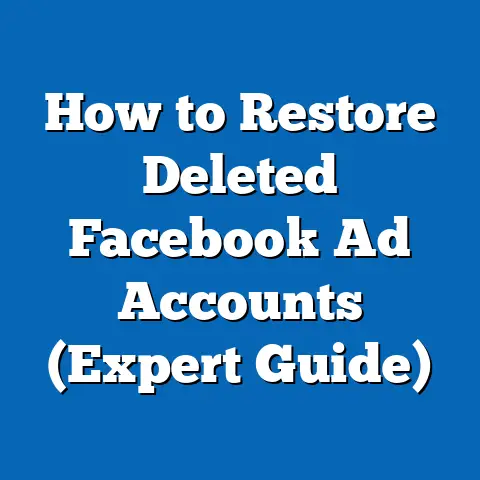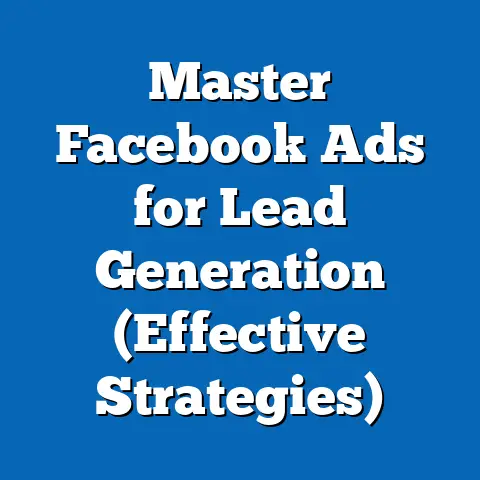Mastering Facebook Ads User Permissions (Essential Guide)
Facebook advertising has become an indispensable tool for businesses of all sizes.
I’ve seen firsthand how a well-crafted ad campaign can skyrocket a brand’s visibility and drive significant sales.
But with great power comes great responsibility, especially when it comes to managing access to your Facebook Ads accounts.
That’s where user permissions come into play.
Think of your Facebook Ads account as a digital fortress.
You wouldn’t hand out the keys to just anyone, would you?
Similarly, understanding and effectively managing user permissions is crucial for streamlining ad management, fostering team collaboration, and, most importantly, ensuring the security of your valuable data and advertising budget.
I can’t tell you how many times I’ve seen businesses struggle with disorganized access, leading to costly errors and security breaches.
This guide is designed to be your comprehensive resource for mastering Facebook Ads user permissions.
We’ll break down the different user roles, walk you through the setup process, share best practices for managing access, and even troubleshoot common pitfalls.
Whether you’re a seasoned marketer or just starting out, this guide will equip you with the knowledge you need to confidently control who has access to your Facebook Ads kingdom.
Let’s dive in!
Section 1: Understanding Facebook Ads User Roles
Before we get into the nitty-gritty of setting up permissions, it’s essential to understand the different roles available in Facebook Ads Manager.
These roles determine the level of access and control each user has within your ad account.
Think of them as different levels of security clearance – some users have access to everything, while others have limited privileges.
What are User Roles?
In the context of Facebook Ads, user roles are predefined sets of permissions that dictate what a user can do within your ad account or Business Manager.
These roles help you delegate tasks effectively and ensure that each team member has the appropriate level of access to perform their duties without compromising the security or integrity of your advertising efforts.
The Different Types of User Roles:
Facebook Ads Manager offers several distinct user roles, each with its own set of responsibilities and capabilities.
Let’s take a closer look at the most common ones:
Admin: This is the highest level of access you can grant.
Admins have complete control over the ad account, including the ability to manage users, create and edit campaigns, view reports, and manage billing information.
In my experience, it’s best to limit the number of admins to only those who absolutely need full control.
I once worked with a company where too many people had admin access, and it led to conflicting campaign changes and a lot of confusion.Advertiser: Advertisers can create, edit, and manage campaigns.
They can also view reports and access creative assets.
However, they cannot manage user permissions or billing information.
This role is ideal for marketing team members who are responsible for the day-to-day management of ad campaigns.Analyst: Analysts have read-only access to the ad account.
They can view reports, analyze data, and track performance, but they cannot make any changes to campaigns or user permissions.
This role is perfect for data analysts, consultants, or other stakeholders who need to monitor ad performance without the ability to modify anything.Editor: This role is available within the Meta Business Suite.
Editors have the ability to edit the Facebook page and Instagram account connected to the business.
They can post content, respond to messages, and manage community interactions.
However, they do not have access to the ad account itself.Moderator: Similar to the Editor role, the Moderator role allows users to moderate comments and messages on the Facebook page and Instagram account.
They can remove inappropriate content and respond to inquiries, but they cannot create posts or access the ad account.
Admin: This is the highest level of access you can grant.
Admins have complete control over the ad account, including the ability to manage users, create and edit campaigns, view reports, and manage billing information.
In my experience, it’s best to limit the number of admins to only those who absolutely need full control.
I once worked with a company where too many people had admin access, and it led to conflicting campaign changes and a lot of confusion.
Advertiser: Advertisers can create, edit, and manage campaigns.
They can also view reports and access creative assets.
However, they cannot manage user permissions or billing information.
This role is ideal for marketing team members who are responsible for the day-to-day management of ad campaigns.
Analyst: Analysts have read-only access to the ad account.
They can view reports, analyze data, and track performance, but they cannot make any changes to campaigns or user permissions.
This role is perfect for data analysts, consultants, or other stakeholders who need to monitor ad performance without the ability to modify anything.
Editor: This role is available within the Meta Business Suite.
Editors have the ability to edit the Facebook page and Instagram account connected to the business.
They can post content, respond to messages, and manage community interactions.
However, they do not have access to the ad account itself.
Moderator: Similar to the Editor role, the Moderator role allows users to moderate comments and messages on the Facebook page and Instagram account.
They can remove inappropriate content and respond to inquiries, but they cannot create posts or access the ad account.
Understanding the Responsibilities and Capabilities:
To further illustrate the differences between these roles, let’s break down their key responsibilities and capabilities: