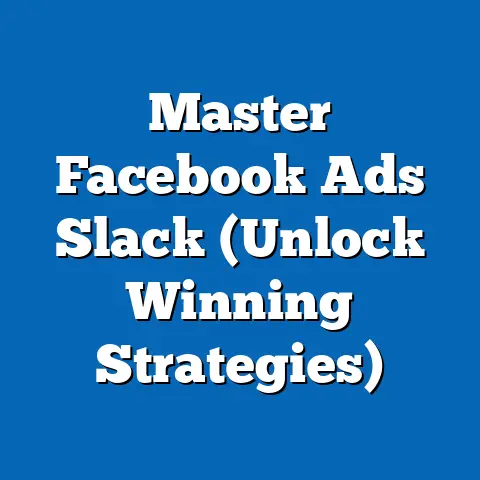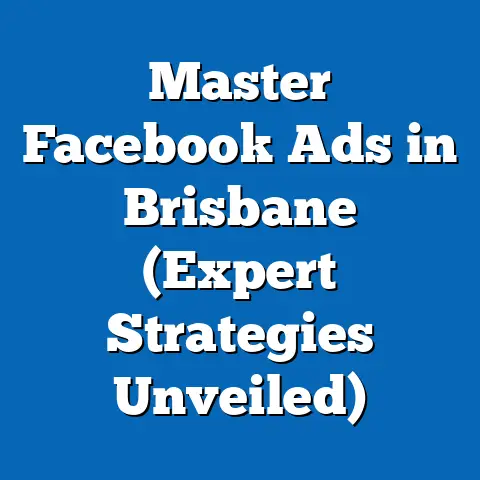Mastering Facebook Tools: Suite vs. Ads Manager (Insightful Guide)
Have you ever felt lost in the labyrinth of Facebook’s advertising tools, unsure whether to use the Business Suite or dive headfirst into Ads Manager? You’re not alone! Many marketers, from seasoned pros to eager beginners, grapple with this question. I’ve been there myself, spending countless hours experimenting and analyzing which tool offers the best bang for my buck.
Facebook, with its billions of active users, presents an unparalleled opportunity for businesses to connect with their target audience. However, navigating its advertising platform can feel like piloting a spaceship without a manual. According to Statista, Facebook’s advertising revenue reached a staggering $116.6 billion in 2023, highlighting the platform’s dominance in the digital advertising space. This also underscores the importance of understanding the tools available to maximize your ROI.
Two of the most prominent tools are Facebook Business Suite and Ads Manager. While both serve the purpose of managing your Facebook presence and advertising, they cater to different needs and offer unique functionalities. Think of them as two distinct instruments in an orchestra – each playing a crucial role in creating a harmonious symphony of marketing success.
Understanding Facebook Advertising Landscape
The Facebook advertising landscape is a dynamic and ever-evolving ecosystem, constantly adapting to changing user behavior, technological advancements, and market trends. To effectively navigate this landscape, it’s crucial to understand the broader context in which your advertising efforts operate.
Currently, mobile advertising reigns supreme, with a significant portion of Facebook’s ad revenue generated from mobile devices. This means optimizing your ads for mobile viewing is no longer optional – it’s a necessity. Video advertising is also experiencing explosive growth, capturing attention and driving engagement in ways that static images simply can’t. I’ve seen firsthand how a well-crafted video ad can skyrocket engagement and brand awareness compared to a standard image ad.
However, this landscape is not without its challenges. Increased competition, rising ad costs, and the ever-present threat of ad fatigue are constant hurdles for marketers to overcome. Apple’s App Tracking Transparency (ATT) policy has also impacted targeting and measurement, forcing advertisers to adapt their strategies and rely more on first-party data. I remember the initial shockwaves when ATT was implemented – it felt like navigating in the dark for a while, but it ultimately pushed me to refine my targeting and measurement techniques.
Despite these challenges, the opportunities within the Facebook advertising landscape remain immense. Businesses that can effectively leverage data, personalize their messaging, and adapt to changing trends are poised to reap significant rewards. Industries like e-commerce, retail, and travel tend to see high ROI on Facebook ads, thanks to the platform’s robust targeting capabilities and ability to drive direct conversions. For instance, I worked with a local e-commerce store that saw a 300% increase in online sales within three months of implementing a targeted Facebook advertising campaign.
The role of analytics and data-driven decisions cannot be overstated. Gone are the days of blindly throwing money at ads and hoping for the best. Today, successful Facebook advertising requires a meticulous approach, constantly analyzing performance metrics, identifying areas for improvement, and optimizing campaigns based on data-driven insights. I personally rely heavily on A/B testing to experiment with different ad creatives, targeting options, and bidding strategies to continuously improve my campaign performance.
Key Takeaway: The Facebook advertising landscape is dynamic and competitive, requiring marketers to stay informed, adapt to changing trends, and leverage data-driven insights to optimize their campaigns for maximum ROI.
Introduction to Facebook Business Suite
Facebook Business Suite is a unified platform designed to help businesses manage their presence across Facebook and Instagram. It’s essentially a one-stop shop for handling various tasks, from scheduling posts and managing messages to tracking performance and running ads.
I like to think of Business Suite as the command center for your social media operations. It provides a centralized dashboard where you can get a bird’s-eye view of your activity, monitor key metrics, and respond to customer interactions.
Some of the core features of Business Suite include:
- Dashboard Overview: This provides a snapshot of your performance, including insights into your audience, recent posts, and ad performance. I find the dashboard particularly useful for quickly assessing the overall health of my social media presence.
- Content Creation Tools: Business Suite allows you to schedule posts, create stories, and manage your content calendar across both Facebook and Instagram. This is a huge time-saver, allowing you to plan your content in advance and maintain a consistent posting schedule.
- Messaging Management: You can manage all your Facebook and Instagram messages in one place, making it easier to respond to customer inquiries and provide timely support. I’ve found that responding promptly to messages can significantly improve customer satisfaction and build brand loyalty.
- Ad Management (Limited): While Business Suite offers some basic ad management capabilities, it’s not as robust as Ads Manager. You can boost posts and run simple ad campaigns, but you’ll need to use Ads Manager for more advanced features and targeting options.
Business Suite is particularly advantageous for small to medium-sized businesses (SMBs) that are just starting with Facebook advertising or have limited marketing resources. Its ease of use and accessibility make it a great entry point for managing your social media presence and running basic ad campaigns. I remember when I first started my own business, Business Suite was my go-to tool for managing my social media and running simple ads. It was intuitive and easy to learn, allowing me to focus on other aspects of my business.
However, it’s important to note that Business Suite has its limitations. As your business grows and your advertising needs become more complex, you’ll likely need to graduate to Ads Manager to unlock its full potential.
Key Takeaway: Facebook Business Suite is a user-friendly platform that provides SMBs with a centralized dashboard for managing their social media presence and running basic ad campaigns.
Deep Dive into Ads Manager
Facebook Ads Manager is the powerhouse of Facebook advertising. It’s a dedicated platform specifically designed for creating, managing, and analyzing sophisticated ad campaigns. If Business Suite is the command center, then Ads Manager is the control room, where you have granular control over every aspect of your advertising efforts.
Ads Manager boasts a wide array of features, including:
- Campaign Creation: You can create campaigns with various objectives, such as driving website traffic, generating leads, increasing brand awareness, or promoting app installs. Ads Manager allows you to define your target audience based on demographics, interests, behaviors, and even custom audiences.
- Ad Set Level Targeting: This is where the real magic happens! I can define my target audience in detail, including age, gender, location, interests, behaviors, and connections. I can also create custom audiences based on website visitors, email lists, or app users. Furthermore, I can create lookalike audiences based on my existing customers, expanding my reach to potential new customers who share similar characteristics.
- Ad Creative Options: Ads Manager offers a variety of ad formats, including images, videos, carousels, slideshows, and Instant Experiences. You can also customize your ad copy, headlines, and call-to-action buttons to create compelling ads that resonate with your target audience.
- Budgeting and Bidding: You can set your daily or lifetime budget and choose from various bidding options, such as automatic bidding, cost per click (CPC), cost per impression (CPM), or cost per acquisition (CPA). Ads Manager also offers advanced bidding strategies, such as target cost bidding and value-based bidding, to optimize your campaigns for specific goals.
- A/B Testing: Ads Manager allows you to A/B test different ad variations, such as headlines, images, or call-to-action buttons, to identify the most effective combinations. This is crucial for optimizing your ads and improving your ROI. I personally rely heavily on A/B testing to constantly refine my ad creatives and targeting options.
- In-Depth Analytics: Ads Manager provides detailed analytics on your campaign performance, including reach, impressions, clicks, conversions, cost per result, and return on ad spend (ROAS). You can also track your audience demographics, interests, and behaviors to gain valuable insights into your target market. I use these analytics to identify trends, optimize my campaigns, and make data-driven decisions.
Ads Manager is particularly advantageous for larger businesses or those with more complex advertising needs. Its detailed targeting options, advanced analytics, and A/B testing capabilities allow you to create highly targeted and optimized campaigns that drive significant results. I’ve worked with several large businesses that have seen a dramatic increase in their online sales and lead generation after implementing a well-structured Facebook advertising campaign using Ads Manager.
Key Takeaway: Facebook Ads Manager is a powerful platform that offers detailed targeting options, advanced analytics, and A/B testing capabilities for creating and managing sophisticated ad campaigns.
Comparing Facebook Business Suite and Ads Manager
Now that we’ve explored both Facebook Business Suite and Ads Manager, let’s compare them side-by-side to highlight their key differences and similarities.
| Feature | Facebook Business Suite | Facebook Ads Manager |
|---|---|---|
| Primary Function | Manage social media presence across Facebook and Instagram | Create, manage, and analyze Facebook ad campaigns |
| User Interface | Intuitive and user-friendly | More complex and requires some learning curve |
| Target Audience | Small to medium-sized businesses (SMBs) with basic advertising needs | Larger businesses with more complex advertising needs |
| Ad Management | Basic ad management capabilities, such as boosting posts | Advanced ad management features, including detailed targeting |
| Analytics | Limited analytics and reporting | In-depth analytics and reporting on campaign performance |
| A/B Testing | Not available | Robust A/B testing capabilities |
| Budgeting | Simplified budgeting options | Advanced budgeting and bidding strategies |
| Content Creation | Integrated content creation tools for scheduling posts and stories | Limited content creation tools |
| Messaging | Unified messaging inbox for Facebook and Instagram | No messaging management features |
| Ease of Use | Easy to learn and use | Requires more time and effort to master |
| Feature | Facebook Business Suite | Facebook Ads Manager |
|---|---|---|
| Primary Function | Manage social media presence across Facebook and Instagram | Create, manage, and analyze Facebook ad campaigns |
| User Interface | Intuitive and user-friendly | More complex and requires some learning curve |
| Target Audience | Small to medium-sized businesses (SMBs) with basic advertising needs | Larger businesses with more complex advertising needs |
| Ad Management | Basic ad management capabilities, such as boosting posts | Advanced ad management features, including detailed targeting |
| Analytics | Limited analytics and reporting | In-depth analytics and reporting on campaign performance |
| A/B Testing | Not available | Robust A/B testing capabilities |
| Budgeting | Simplified budgeting options | Advanced budgeting and bidding strategies |
| Content Creation | Integrated content creation tools for scheduling posts and stories | Limited content creation tools |
| Messaging | Unified messaging inbox for Facebook and Instagram | No messaging management features |
| Ease of Use | Easy to learn and use | Requires more time and effort to master |
In terms of user interface, Business Suite is generally considered more intuitive and user-friendly, making it a great choice for beginners. Ads Manager, on the other hand, has a steeper learning curve, but it offers a much wider range of features and functionalities.
When it comes to ad management, Business Suite offers basic capabilities, such as boosting posts and running simple ad campaigns. Ads Manager, however, provides advanced targeting options, A/B testing capabilities, and in-depth analytics, allowing you to create highly targeted and optimized campaigns.
Analytics is another key area where the two tools differ. Business Suite provides limited analytics and reporting, while Ads Manager offers in-depth analytics on campaign performance, including reach, impressions, clicks, conversions, and ROAS.
The ideal use cases for each tool also differ. Business Suite is best suited for SMBs with basic advertising needs, while Ads Manager is better suited for larger businesses with more complex advertising needs.
It’s important to note that both tools have their limitations. Business Suite lacks the advanced features and functionalities of Ads Manager, while Ads Manager can be overwhelming for beginners.
Key Takeaway: Facebook Business Suite and Ads Manager cater to different needs and offer unique functionalities. Business Suite is ideal for SMBs with basic advertising needs, while Ads Manager is better suited for larger businesses with more complex advertising needs.
Best Strategies for Using Both Tools Effectively
The good news is that you don’t have to choose between Facebook Business Suite and Ads Manager. In fact, the most effective strategy is to use both tools in conjunction to maximize your Facebook advertising results.
Here are some strategies for coordinating campaigns between the two tools:
- Use Business Suite for Social Media Management: Leverage Business Suite to schedule posts, manage messages, and monitor engagement across both Facebook and Instagram. This will free up your time to focus on creating and managing your ad campaigns in Ads Manager.
- Use Ads Manager for In-Depth Ad Analysis: Rely on Ads Manager for creating, managing, and analyzing your ad campaigns. Use its detailed targeting options, A/B testing capabilities, and in-depth analytics to optimize your campaigns for maximum ROI.
- Coordinate Content and Ad Campaigns: Ensure that your content and ad campaigns are aligned and working together to achieve your overall marketing goals. For example, you can create a blog post or video that addresses a common customer pain point and then promote it with a targeted ad campaign in Ads Manager.
- Set Up Effective Reporting Systems: Track your performance across both platforms to gain a holistic view of your Facebook advertising efforts. Use Business Suite to monitor your overall social media engagement and use Ads Manager to track your ad campaign performance.
I’ve seen several businesses successfully leverage both tools to enhance their Facebook advertising strategy. For example, a local restaurant used Business Suite to schedule engaging posts and respond to customer reviews, while simultaneously using Ads Manager to run targeted ad campaigns promoting their daily specials and events. This integrated approach helped them build a strong online presence, attract new customers, and increase their overall sales.
Another example is an e-commerce store that used Business Suite to manage their social media content and customer interactions, while using Ads Manager to run highly targeted ad campaigns promoting their product offerings. They used A/B testing in Ads Manager to optimize their ad creatives and targeting options, resulting in a significant increase in their online sales and ROAS.
Key Takeaway: Businesses can leverage both Facebook Business Suite and Ads Manager for optimal results by using Business Suite for social media management and Ads Manager for in-depth ad analysis and campaign management.
Conclusion
Mastering Facebook advertising requires a deep understanding of the tools at your disposal, and Facebook Business Suite and Ads Manager are two of the most essential. While Business Suite offers a user-friendly interface for managing your social media presence, Ads Manager provides the power and flexibility to create highly targeted and optimized ad campaigns.
By understanding the strengths and limitations of each tool, you can develop a cohesive strategy that leverages both to achieve your marketing goals. Whether you’re a small business owner just starting out or a seasoned marketing professional, mastering these tools will give you a competitive edge in the ever-evolving world of Facebook advertising.
I encourage you to explore both tools hands-on, experiment with different features and functionalities, and track your results to see what works best for your business. Remember, mastery comes with practice and experimentation.
So, go forth and conquer the Facebook advertising landscape! With the knowledge and strategies outlined in this guide, you’re well-equipped to transform your Facebook marketing from a confusing puzzle into a well-oiled machine. The power to unlock the full potential of your Facebook advertising campaigns is now in your hands. Use it wisely and watch your business thrive!