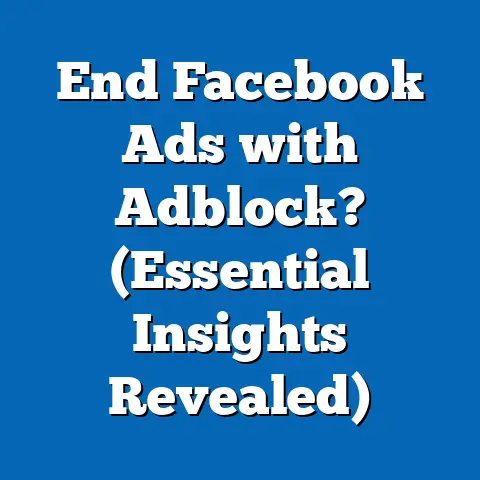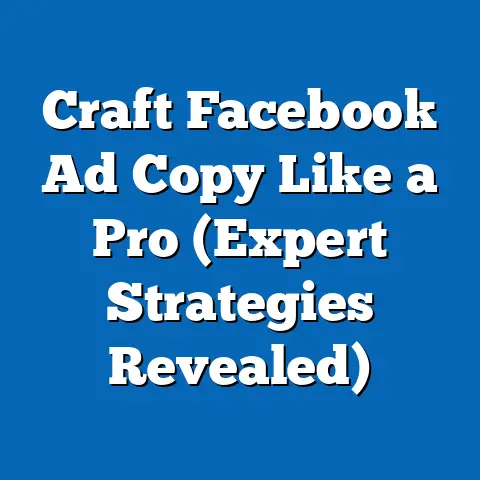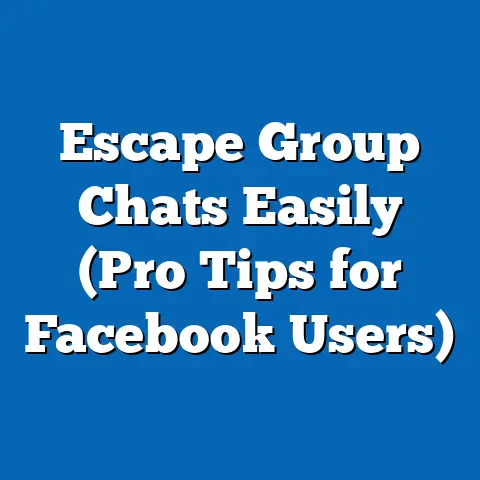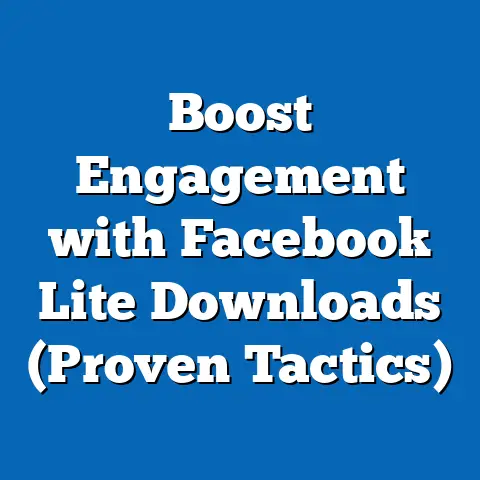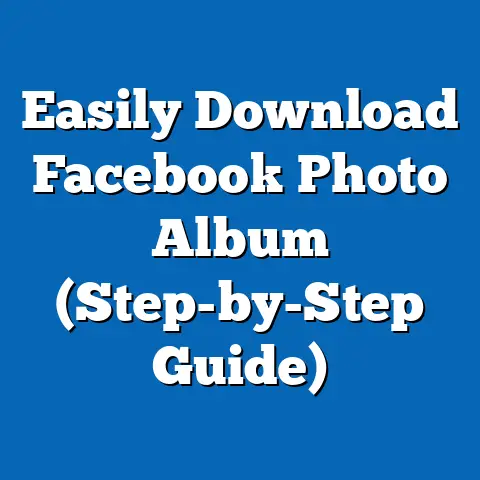Mastering fb ad Management: Cancel Campaign (Expert Guide)
It’s a common misconception in the world of Facebook advertising that canceling a campaign is a sign of failure.
I’ve seen it countless times: marketers clinging to underperforming campaigns, hesitant to pull the plug for fear of admitting defeat.
But let me tell you, sometimes the smartest move you can make is knowing when to cut your losses and pivot.
In fact, I’ve often found that the campaigns I’ve learned the most from are the ones I had to cancel!
Think of it like this: you’re navigating a ship, and the initial course you plotted isn’t leading you to your destination.
Would you stubbornly stick to the original plan, or would you adjust your sails and change direction?
The same principle applies to Facebook ads.
This isn’t just about admitting something isn’t working; it’s about actively seizing control and redirecting your resources towards what will work.
This guide is designed to equip you with the knowledge and confidence to effectively manage your Facebook ad campaigns, focusing on the often-overlooked but crucial skill of strategically canceling campaigns when necessary.
I’ll walk you through the process, the warning signs, and most importantly, how to learn from those experiences to build even stronger campaigns in the future.
Understanding Facebook Ad Campaigns
Before diving into the cancellation process, let’s ensure we’re on the same page regarding what a Facebook ad campaign entails.
At its core, a Facebook ad campaign is a structured set of ads designed to achieve a specific marketing objective.
Each campaign is comprised of several key components:
- Objectives: These are the goals you want to achieve with your campaign.
Facebook offers a range of objectives, including awareness (brand awareness, reach), consideration (traffic, engagement, app installs, video views, lead generation, messages), and conversion (conversions, catalog sales, store traffic). - Target Audience: This defines who you want to see your ads.
Facebook provides a vast array of targeting options, allowing you to reach people based on demographics, interests, behaviors, and connections.
You can also create custom audiences based on your existing customer data or website traffic. - Ad Formats: These are the different ways your ads can appear on Facebook and Instagram.
Options include single image or video ads, carousel ads, collection ads, and more. - Budgeting: This involves setting a daily or lifetime budget for your campaign.
Facebook allows you to control how much you spend and optimize your bids for specific outcomes.
Facebook’s advertising algorithm plays a crucial role in optimizing campaign performance.
It analyzes vast amounts of data to determine which ads to show to which users at what time.
The algorithm learns over time, becoming more efficient at delivering your ads to the people most likely to take the desired action.
However, the algorithm needs data to work.
This is why setting clear goals and KPIs (Key Performance Indicators) before launching a campaign is so important.
Without clearly defined objectives, you won’t be able to accurately assess your campaign’s performance and determine whether it’s on track to achieve your desired results.
KPIs might include:
- Click-Through Rate (CTR): The percentage of people who see your ad and click on it.
- Cost Per Click (CPC): The average cost you pay each time someone clicks on your ad.
- Cost Per Acquisition (CPA): The average cost you pay for each conversion (e.g., a purchase, a lead, a sign-up).
- Return on Ad Spend (ROAS): The amount of revenue you generate for every dollar you spend on advertising.
- Engagement Rate: The percentage of people who interact with your ad (e.g., likes, comments, shares).
Key Takeaway: Understanding the core components of a Facebook ad campaign and setting clear KPIs are essential for effective campaign management.
This foundation will make it easier to identify when a campaign is underperforming and needs to be re-evaluated.
Signs It’s Time to Cancel a Campaign
Recognizing when a campaign isn’t performing as expected is crucial.
But how do you know when it’s time to pull the plug?
Here are some key indicators to watch out for:
- Low Click-Through Rates (CTR): A low CTR indicates that your ads aren’t resonating with your target audience.
If your CTR is significantly below the average for your industry, it’s a sign that you need to revisit your ad creative, targeting, or both.
I typically start to get concerned if my CTR falls below 1%. - High Cost Per Acquisition (CPA): A high CPA means that you’re paying too much for each conversion.
If your CPA is exceeding your target, it’s a sign that your campaign isn’t efficient.
This could be due to a number of factors, including poor targeting, ineffective ad creative, or a landing page that isn’t optimized for conversions. - Poor Engagement Rates: Low engagement rates (likes, comments, shares) suggest that your ads aren’t capturing the attention of your audience.
This could be due to irrelevant content, uninteresting visuals, or a lack of a compelling call to action. - Negative Feedback: Keep a close eye on comments and reviews.
A surge of negative feedback, even if the other metrics look okay, is a serious red flag.
It signals that your ad is actively harming your brand reputation and needs immediate attention. - Lack of Alignment with Business Goals: Sometimes, even if a campaign is generating leads or traffic, it might not be contributing to your overall business goals.
For example, you might be attracting low-quality leads that aren’t converting into paying customers.
It’s also important to consider external factors that can impact campaign performance.
Market changes, shifts in audience behavior, and increased competition can all affect your results.
For example, a new competitor entering the market could drive up ad costs and reduce your reach.
Similarly, a change in consumer preferences could render your ad creative obsolete.
I recall a time when I was running a campaign for a local restaurant.
The campaign was performing well, generating a steady stream of reservations.
However, a few weeks into the campaign, a popular food blogger published a scathing review of the restaurant.
Overnight, reservations plummeted, and my campaign’s performance tanked.
Despite my best efforts to optimize the ads, I couldn’t overcome the negative publicity.
Ultimately, I had to cancel the campaign and work with the restaurant to address the underlying issues.
Key Takeaway: Don’t be afraid to cancel a campaign that isn’t performing as expected.
Monitoring key metrics and considering external factors will help you make informed decisions and avoid wasting valuable resources.
The Process of Canceling a Campaign
So, you’ve identified a campaign that needs to be canceled.
Now what?
Here’s a step-by-step guide on how to cancel a Facebook ad campaign:
- Navigate to Ads Manager: Log in to your Facebook account and go to Ads Manager.
- Select the Campaign: Choose the campaign you want to cancel from the list of campaigns.
- Toggle the Campaign Status: Click the toggle switch next to the campaign name to turn it off.
This will immediately stop your ads from running. - Confirm Cancellation: Facebook may ask you to confirm your decision.
Click “Cancel” to finalize the cancellation. - Document the Reason: Before moving on, make a note of why you cancelled the campaign.
This will be invaluable when analyzing the results later.
It’s important to understand the difference between pausing and canceling a campaign.
Pausing a campaign temporarily stops your ads from running, but it preserves all of your campaign settings and data.
This is useful if you need to make temporary changes or if you want to resume the campaign later.
Canceling a campaign, on the other hand, permanently stops your ads from running and removes the campaign from your active campaigns list.
However, all of your campaign data is still available for analysis.
When deciding whether to pause or cancel a campaign, consider the following:
- Pausing: Use this option if you anticipate resuming the campaign in the near future or if you need to make temporary adjustments.
- Canceling: Use this option if you’re certain that the campaign is not working and you don’t plan to resume it.
Documenting the reasons for canceling a campaign is crucial for future learning.
In your documentation, include:
- The date of cancellation.
- The specific metrics that indicated poor performance.
- Any external factors that may have contributed to the cancellation.
- Lessons learned from the campaign.
Key Takeaway: Canceling a Facebook ad campaign is a straightforward process.
Understanding the difference between pausing and canceling, and documenting your reasons for cancellation, will help you make informed decisions and learn from your experiences.
Analyzing and Learning from Canceled Campaigns
Canceling a campaign is not the end of the road; it’s an opportunity to learn and improve.
Analyzing the data from canceled campaigns can provide valuable insights that can inform your future advertising strategies.
Start by conducting a post-mortem analysis.
This involves reviewing all aspects of the campaign, including:
- Ad Creative: Analyze the performance of your ad creative.
Were your visuals engaging?
Was your copy compelling?
Did your call to action resonate with your target audience? - Targeting Choices: Evaluate your targeting choices.
Were you targeting the right people?
Did you use the right interests, demographics, and behaviors? - Budget Allocation: Review your budget allocation.
Were you spending your money efficiently?
Did you allocate enough budget to your top-performing ad sets? - Placement: How did your ads perform on different placements (Facebook feed, Instagram feed, Audience Network, etc.)?
Were some placements more effective than others? - Landing Page: If you were driving traffic to a landing page, analyze its performance.
Was it optimized for conversions?
Did it provide a seamless user experience?
Look for patterns and trends in the data.
For example, you might discover that certain ad creatives consistently underperform, or that certain targeting options are more effective than others.
I once ran a campaign for an e-commerce store that sold handmade jewelry.
The campaign was generating a decent amount of traffic, but the conversion rate was abysmal.
After analyzing the data, I realized that the landing page was not optimized for mobile devices.
The mobile version of the landing page was slow to load and difficult to navigate.
As a result, most mobile users were abandoning the page before making a purchase.
Once I optimized the landing page for mobile, the conversion rate skyrocketed.
Continuous learning is essential for improving future campaigns.
Treat canceled campaigns as a learning tool.
Don’t be afraid to experiment with different approaches and test new ideas.
Key Takeaway: Analyzing the data from canceled campaigns is crucial for extracting valuable insights and improving future advertising strategies.
Conduct a post-mortem analysis, look for patterns and trends, and embrace continuous learning.
Rebuilding and Moving Forward
Canceling a campaign can be discouraging, especially if you’ve invested a significant amount of time and effort into it.
However, it’s important to maintain a growth mindset and view canceled campaigns as an opportunity for growth rather than a setback.
Here are some strategies for rebuilding confidence after canceling a campaign:
- Focus on the Lessons Learned: Instead of dwelling on the negative, focus on what you’ve learned from the experience.
What did you do wrong?
What could you have done better? - Celebrate Small Wins: Acknowledge and celebrate any small successes you achieved during the campaign.
Did you generate some leads?
Did you increase brand awareness? - Seek Feedback: Ask for feedback from colleagues, mentors, or industry experts.
Getting an outside perspective can help you identify blind spots and uncover new opportunities. - Take a Break: Sometimes, the best thing you can do is step away from the campaign for a while and clear your head.
Come back to it with fresh eyes and a renewed sense of purpose.
Developing a robust testing strategy for future campaigns is crucial for mitigating risk and maximizing ROI.
This includes:
- A/B Testing: Test different versions of your ad creative, targeting options, and landing pages to see what performs best.
- Audience Segmentation: Segment your audience based on demographics, interests, and behaviors.
This will allow you to tailor your ads to specific groups of people. - Budget Allocation: Allocate your budget strategically.
Don’t put all of your eggs in one basket.
Spread your budget across multiple ad sets and monitor their performance closely. - Continuous Monitoring: Continuously monitor your campaign performance and make adjustments as needed.
Don’t set it and forget it.
Key Takeaway: Maintaining a growth mindset, developing a robust testing strategy, and embracing continuous improvement are essential for rebuilding confidence and maximizing ROI after canceling a campaign.
Conclusion
Canceling a Facebook ad campaign isn’t a sign of failure; it’s an essential part of effective ad management.
It’s about being agile, data-driven, and willing to adapt your strategy when necessary.
By understanding the key components of a Facebook ad campaign, recognizing the signs that it’s time to cancel, analyzing the data from canceled campaigns, and maintaining a growth mindset, you can turn setbacks into opportunities for growth.
I encourage you to reflect on your own campaigns and consider how you can apply the insights gained from this guide to enhance your advertising strategies.
Remember, Facebook advertising is a dynamic and ever-evolving landscape.
The key to success is to stay informed, stay adaptable, and never stop learning.
Now, take a moment to review your active Facebook campaigns.
Are there any that are consistently underperforming?
If so, consider whether it’s time to make a change.
Don’t be afraid to cancel a campaign if it’s not working.
It might just be the best decision you make for your business.