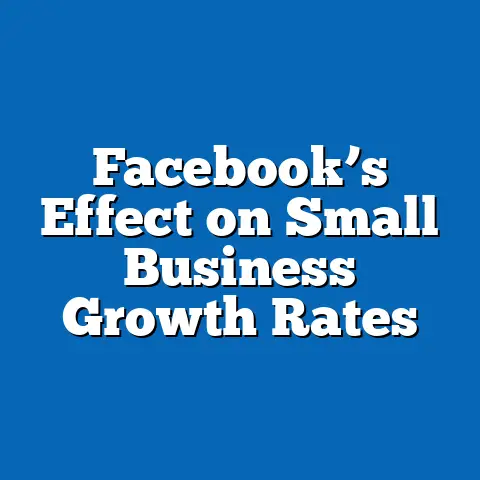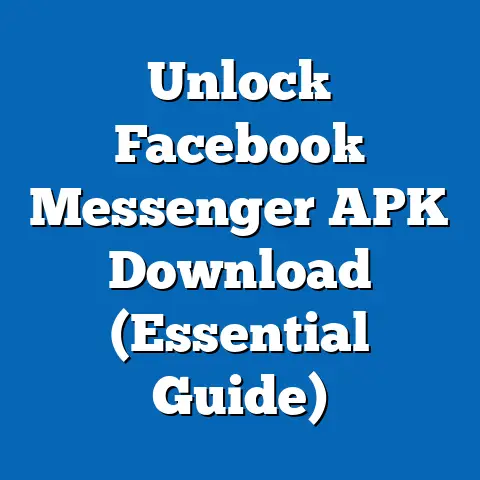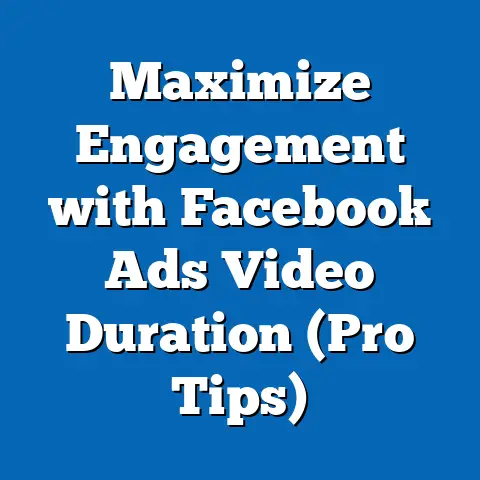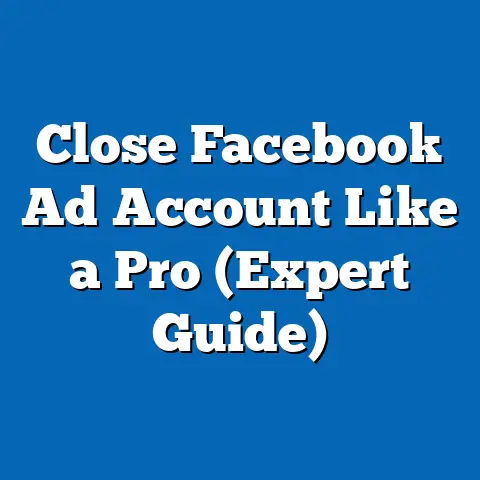Mastering fb ad Management: Delete Pending Ads Effortlessly (Pro Tips)
I remember the first time I really dove into Facebook Ads Manager.
I was so excited to launch my first campaign, pouring hours into crafting the perfect ad copy and selecting just the right images.
But then, I logged in the next day to check on its performance and…nothing.
Just a sea of “Pending” statuses.
It was incredibly frustrating!
All that effort, and my ads were stuck in limbo.
That’s when I realized that mastering Facebook ad management wasn’t just about creating great ads; it was about understanding the platform and efficiently handling everything that comes with it – especially those pesky pending ads.
In today’s fast-paced digital marketing landscape, being able to quickly identify and deal with pending ads is absolutely crucial.
An ad stuck in “Pending” is an ad that’s not generating leads, not driving sales, and ultimately, wasting your time and money.
In this guide, I’m going to share my best pro tips for effortlessly deleting pending ads and, more importantly, preventing them from happening in the first place.
Let’s dive in!
Understanding the Facebook Ads Interface
The Facebook Ads Manager is a powerful tool, but it can be overwhelming at first glance.
It’s the central hub for creating, managing, and analyzing your Facebook and Instagram ad campaigns.
To effectively manage pending ads, you need to know your way around.
Here’s a quick breakdown of the key areas:
- Campaigns: This is where you create and manage your overall advertising objectives.
Think of it as the umbrella under which your ad sets and ads reside. - Ad Sets: This section focuses on defining your target audience, budget, schedule, and placement (where your ads will appear).
- Ads: This is where you create the actual ads themselves, including the ad copy, images/videos, and call-to-action buttons.
Within each of these sections, you’ll find columns displaying crucial information about your campaigns, ad sets, and ads.
One of the most important columns is the Status column.
This column tells you whether your ad is active, in review, pending, disapproved, or completed.
Status Indicators: What They Mean
- Active: Your ad is running and being shown to your target audience.
- In Review: Your ad has been submitted and is currently being reviewed by Facebook to ensure it complies with their advertising policies.
- Pending: This is the status we’re focusing on.
It usually means your ad is waiting for review.
However, sometimes it can linger in this status longer than expected, indicating a potential problem. - Disapproved: Your ad violates Facebook’s advertising policies and will not run.
You’ll need to edit the ad to comply with the policies and resubmit it for review. - Completed: Your ad has finished running (typically for lifetime budgets).
Where to Find Pending Ads
You can find pending ads in a few different places within the Ads Manager:
- Campaigns, Ad Sets, or Ads Tab: Check the “Status” column in any of these tabs.
You can also filter by status to quickly see all ads with a “Pending” status. - Notifications: Keep an eye on your notifications.
Facebook will often notify you if an ad is pending or requires attention. - Account Overview: The Account Overview dashboard sometimes provides a summary of ad statuses, including the number of pending ads.
Why Ads Get Stuck in Pending
Understanding why ads get stuck in pending is the first step to resolving the issue.
As I mentioned earlier, the “Pending” status should mean your ad is waiting for review.
However, there are instances where this process gets held up.
Key Takeaway: Familiarize yourself with the Facebook Ads Manager interface and the meaning of different status indicators.
This will allow you to quickly identify and address pending ads.
Common Reasons for Pending Ads
So, your ad is stuck in “Pending.” What gives?
Here are some of the most common culprits:
Review Times and Processes: Facebook has a review process in place to ensure all ads comply with their advertising policies.
This review can take anywhere from a few minutes to 24 hours, or even longer in some cases.
Ads are reviewed by both AI and human reviewers.
During peak advertising periods (like holidays), review times can be significantly longer.Policy Violations (Real or Perceived): This is a big one.
Even if you think your ad complies with Facebook’s policies, the algorithm might flag it for review.
Common policy violations include:- Misleading claims: Making false or exaggerated claims about your product or service.
- Sensitive topics: Advertising related to sensitive topics like health conditions, political issues, or financial services requires extra scrutiny.
- Personal attributes: Referencing personal attributes like race, religion, or sexual orientation in your ad copy.
- Low-quality or disruptive content: Ads with poor grammar, excessive capitalization, or irrelevant content.
- Restricted products or services: Promoting products or services that are prohibited or restricted by Facebook, such as tobacco, firearms, or gambling.
My Experience: I once had an ad for a fitness program flagged because the image showed a “before and after” transformation.
Facebook’s policy on health and fitness ads is very strict about making unrealistic claims, even if unintentional.Technical Glitches and Errors: Sometimes, the issue isn’t with your ad content but with the platform itself.
Technical glitches or errors in the ad setup can cause ads to get stuck in a pending state.
This could be due to:- Payment issues: Problems with your payment method or billing information.
- Ad account limitations: Reaching your ad account spending limit or having other limitations on your account.
- Software bugs: Rare, but possible.
Sometimes, a bug in the Facebook Ads Manager can cause ads to get stuck.
New Ad Accounts: If you’re new to Facebook advertising, your ads might undergo more rigorous review.
Facebook often scrutinizes new ad accounts more closely to prevent fraudulent activity or policy violations.-
High Volume of Changes: Making too many changes to your ads in a short period of time can also trigger a review and potentially cause your ads to get stuck in “Pending.”
Review Times and Processes: Facebook has a review process in place to ensure all ads comply with their advertising policies.
This review can take anywhere from a few minutes to 24 hours, or even longer in some cases.
Ads are reviewed by both AI and human reviewers.
During peak advertising periods (like holidays), review times can be significantly longer.
Policy Violations (Real or Perceived): This is a big one.
Even if you think your ad complies with Facebook’s policies, the algorithm might flag it for review.
Common policy violations include:
- Misleading claims: Making false or exaggerated claims about your product or service.
- Sensitive topics: Advertising related to sensitive topics like health conditions, political issues, or financial services requires extra scrutiny.
- Personal attributes: Referencing personal attributes like race, religion, or sexual orientation in your ad copy.
- Low-quality or disruptive content: Ads with poor grammar, excessive capitalization, or irrelevant content.
- Restricted products or services: Promoting products or services that are prohibited or restricted by Facebook, such as tobacco, firearms, or gambling.
My Experience: I once had an ad for a fitness program flagged because the image showed a “before and after” transformation.
Facebook’s policy on health and fitness ads is very strict about making unrealistic claims, even if unintentional.
Technical Glitches and Errors: Sometimes, the issue isn’t with your ad content but with the platform itself.
Technical glitches or errors in the ad setup can cause ads to get stuck in a pending state.
This could be due to:
- Payment issues: Problems with your payment method or billing information.
- Ad account limitations: Reaching your ad account spending limit or having other limitations on your account.
- Software bugs: Rare, but possible.
Sometimes, a bug in the Facebook Ads Manager can cause ads to get stuck.
New Ad Accounts: If you’re new to Facebook advertising, your ads might undergo more rigorous review.
Facebook often scrutinizes new ad accounts more closely to prevent fraudulent activity or policy violations.
High Volume of Changes: Making too many changes to your ads in a short period of time can also trigger a review and potentially cause your ads to get stuck in “Pending.”
Example Scenario: Imagine you’re running an ad for a new skincare product.
Your ad copy includes the phrase “clinically proven results.” While you might have scientific data to back up this claim, Facebook’s algorithm could flag it as a potentially misleading claim.
This would trigger a manual review, and your ad could remain in “Pending” until a human reviewer verifies your claim.
Key Takeaway: Understanding the common reasons for pending ads will help you troubleshoot the issue and take corrective action.
Always review Facebook’s advertising policies carefully before creating your ads.
The Importance of Regular Ad Management
Let’s be honest, managing Facebook ads can feel like a full-time job.
But neglecting your ad account, even for a few days, can have serious consequences.
Regular ad management is essential for optimal ad performance and maximizing your ROI.
The Impact of Pending Ads on Campaign Effectiveness
Think of pending ads as roadblocks in your advertising funnel.
They prevent you from reaching your target audience and achieving your campaign goals.
Here’s how pending ads can negatively impact your campaign effectiveness:
- Missed Opportunities: Every minute your ad is stuck in “Pending” is a minute you’re not generating leads, driving sales, or building brand awareness.
- Delayed Learning: Facebook’s algorithm needs data to optimize your ads.
Pending ads prevent the algorithm from gathering this data, slowing down the learning process and hindering optimization. - Wasted Budget: If you’re running a time-sensitive campaign (e.g., a promotion with a limited-time offer), pending ads can eat into your budget without delivering any results.
Budget Allocation and Pending Ads
Pending ads can also skew your budget allocation.
If you have multiple ads in a campaign, and some are stuck in “Pending” while others are running, your budget will be disproportionately allocated to the active ads.
This can lead to:
- Inefficient Spending: You might be spending too much on ads that aren’t performing as well as the pending ads would have.
- Missed Opportunities: You might be missing out on potential conversions or sales because your budget isn’t being allocated to the most effective ads.
Timely Deletion of Pending Ads: A Must
Deleting pending ads that are clearly stuck or unlikely to be approved is crucial for improving the overall performance of your ad account.
Here’s why:
- Clean Up Your Account: Removing inactive or problematic ads keeps your ad account organized and easier to manage.
- Free Up Resources: Deleting pending ads frees up your budget and allows you to focus on ads that are more likely to deliver results.
- Improve Account Health: A healthy ad account with a high approval rate signals to Facebook that you’re a responsible advertiser.
This can improve your overall account standing and potentially lead to better ad performance.
Key Takeaway: Regular ad management, including timely deletion of pending ads, is essential for maximizing your ROI and maintaining a healthy ad account.
- Navigate to the Facebook Ads Manager: Log in to your Facebook account and go to the Ads Manager.
- Select the Campaign, Ad Set, or Ad Level: Depending on where you want to focus, select the appropriate tab (Campaigns, Ad Sets, or Ads).
Use Filters to Locate Pending Ads: This is where the magic happens.
Click on the “Filters” button and select “Delivery.” Then, choose “Pending.” This will filter your view to show only ads with a “Pending” status.Pro Tip: You can also use the search bar to search for specific ad names or IDs.
This can be helpful if you know which ads are stuck.-
Review the Pending Ads: Take a look at the ads that are showing as “Pending.” Ask yourself these questions:
- How long have they been pending? If it’s been longer than 24 hours (or longer during peak periods), it’s likely there’s an issue.
- Does the ad comply with Facebook’s advertising policies? Double-check your ad copy, images, and targeting to make sure everything is in compliance.
- Are there any obvious errors in the ad setup? Check your budget, schedule, and targeting settings for any mistakes.
Take Action: Based on your review, you have a few options:
- Edit the Ad: If you identify a policy violation or error, edit the ad to correct the issue and resubmit it for review.
- Delete the Ad: If the ad has been pending for a long time and you’re unable to identify the problem, it’s best to delete it.
This will free up your budget and prevent it from negatively impacting your account health. - Contact Facebook Support: If you’re unsure why your ad is pending, or if you believe there’s a technical issue, contact Facebook support for assistance.
Delete the Ad (If Necessary): To delete an ad, select the checkbox next to the ad name and click on the “Delete” button.
Confirm your decision.Bulk Actions for Efficiency: If you have multiple pending ads, you can delete them all at once using the bulk actions feature.
Select the checkboxes next to all the ads you want to delete and click on the “Edit” button.
Then, choose “Delete” from the dropdown menu.
Use Filters to Locate Pending Ads: This is where the magic happens.
Click on the “Filters” button and select “Delivery.” Then, choose “Pending.” This will filter your view to show only ads with a “Pending” status.
Pro Tip: You can also use the search bar to search for specific ad names or IDs.
This can be helpful if you know which ads are stuck.
Review the Pending Ads: Take a look at the ads that are showing as “Pending.” Ask yourself these questions:
- How long have they been pending? If it’s been longer than 24 hours (or longer during peak periods), it’s likely there’s an issue.
- Does the ad comply with Facebook’s advertising policies? Double-check your ad copy, images, and targeting to make sure everything is in compliance.
- Are there any obvious errors in the ad setup? Check your budget, schedule, and targeting settings for any mistakes.
Take Action: Based on your review, you have a few options:
- Edit the Ad: If you identify a policy violation or error, edit the ad to correct the issue and resubmit it for review.
- Delete the Ad: If the ad has been pending for a long time and you’re unable to identify the problem, it’s best to delete it.
This will free up your budget and prevent it from negatively impacting your account health. - Contact Facebook Support: If you’re unsure why your ad is pending, or if you believe there’s a technical issue, contact Facebook support for assistance.
Delete the Ad (If Necessary): To delete an ad, select the checkbox next to the ad name and click on the “Delete” button.
Confirm your decision.
Bulk Actions for Efficiency: If you have multiple pending ads, you can delete them all at once using the bulk actions feature.
Select the checkboxes next to all the ads you want to delete and click on the “Edit” button.
Then, choose “Delete” from the dropdown menu.
Navigating the Ad Review Process
Understanding the ad review process is crucial for dealing with pending ads.
Here’s what you need to know:
- AI and Human Reviewers: Facebook uses a combination of AI and human reviewers to assess ads.
AI reviewers are fast but can sometimes make mistakes.
Human reviewers are more accurate but can take longer. - Policy Guidelines: Familiarize yourself with Facebook’s advertising policies.
This will help you create ads that are more likely to be approved. - Appeal Disapprovals: If your ad is disapproved, you have the right to appeal the decision.
Provide evidence or explanations to support your claim that the ad complies with Facebook’s policies.
Creating a Troubleshooting Checklist
Before deleting a pending ad, run through this checklist:
- Check Facebook’s Advertising Policies: Ensure your ad complies with all relevant policies.
- Review Your Targeting: Make sure your targeting is appropriate and doesn’t violate any policies.
- Check Your Ad Copy and Images: Look for any potentially misleading or offensive content.
- Verify Your Payment Information: Ensure your payment method is valid and up-to-date.
- Contact Facebook Support: If you’re still unsure, reach out to Facebook support for assistance.
Key Takeaway: Use filters, bulk actions, and a troubleshooting checklist to efficiently identify and delete pending ads.
Preventing Future Pending Ads
The best way to deal with pending ads is to prevent them from happening in the first place.
Here are some actionable tips to minimize the likelihood of your ads getting stuck:
- Master Facebook’s Advertising Policies: This is the single most important thing you can do.
Read and understand Facebook’s advertising policies inside and out.
Pay close attention to the sections on prohibited content, restricted content, and ad quality. - Create High-Quality Ads: Focus on creating ads that are engaging, informative, and relevant to your target audience.
Avoid using clickbait headlines, misleading images, or low-quality content. - Use Facebook’s Creative Tools: Facebook offers a variety of creative tools to help you create ads that meet their standards.
Use these tools to ensure your ads are visually appealing and technically sound. - Set Up Alerts and Notifications: Enable alerts and notifications in your Facebook Ads Manager to stay informed about ad status changes.
This will allow you to quickly identify and address any issues that arise. - Avoid Making Too Many Changes at Once: Making too many changes to your ads in a short period of time can trigger a review and potentially cause your ads to get stuck.
Try to make changes gradually and avoid making major overhauls. - Stay Updated on Platform Changes: Facebook’s advertising platform is constantly evolving.
Stay informed about new features, policy updates, and best practices by subscribing to industry blogs, attending webinars, and following Facebook’s official channels.
Best Practices for Ad Content Creation
- Be Clear and Concise: Get straight to the point and avoid using jargon or technical terms that your target audience might not understand.
- Focus on Benefits, Not Features: Highlight the benefits of your product or service, rather than just listing its features.
- Use Strong Call-to-Actions: Tell people exactly what you want them to do (e.g., “Shop Now,” “Learn More,” “Sign Up”).
- Use High-Quality Images and Videos: Visuals are crucial for capturing attention.
Use high-resolution images and videos that are relevant to your ad copy. - Test Different Ad Variations: Experiment with different ad copy, images, and targeting options to see what works best.
Continual Education is Key
The world of Facebook advertising is constantly changing.
To stay ahead of the curve, you need to be a lifelong learner.
Here are some resources to help you stay updated:
- Facebook Business Help Center: This is the official source for information about Facebook advertising.
- Facebook Marketing Partners: Connect with certified Facebook Marketing Partners for expert advice and support.
- Industry Blogs and Publications: Follow leading digital marketing blogs and publications to stay informed about the latest trends and best practices.
- Online Courses and Webinars: Invest in online courses and webinars to deepen your knowledge of Facebook advertising.
Key Takeaway: Proactive measures, such as mastering Facebook’s policies and staying updated on platform changes, can significantly reduce the likelihood of ads getting stuck in a pending status.
Conclusion
Mastering Facebook ad management is a journey, not a destination.
It requires a combination of technical skills, creative thinking, and a willingness to learn and adapt.
Remember that feeling of frustration I described at the beginning?
Well, by learning the ins and outs of the platform and implementing these pro tips, I was able to turn that frustration into confidence and achieve real results with my Facebook ad campaigns.
Don’t let pending ads hold you back from reaching your advertising goals.
By understanding the reasons why ads get stuck, learning how to quickly identify and delete them, and implementing preventative measures, you can streamline your ad management process and drive better results.
So, go forth, conquer those pending ads, and unlock the full potential of Facebook advertising!