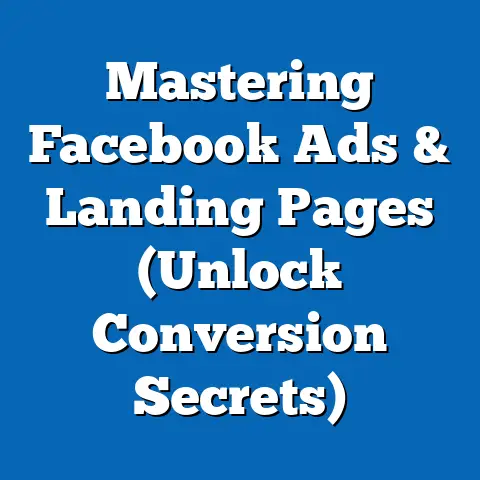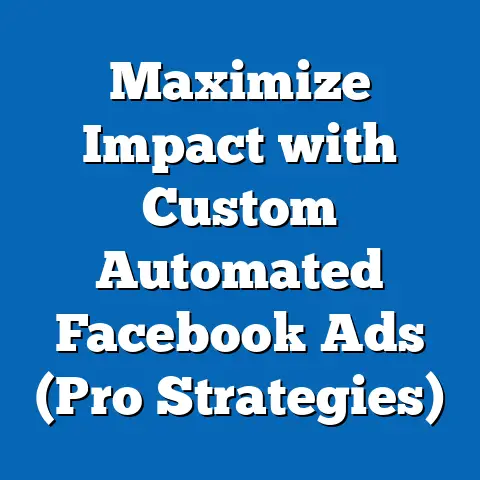Mastering fb ad Manager: Find It Like a Pro (Insider Tips)
Facebook advertising has become an indispensable tool for businesses of all sizes looking to connect with their target audience, drive traffic, and ultimately, boost sales.
As a digital marketer with years of experience navigating the ever-changing landscape of social media advertising, I’ve seen firsthand how a well-crafted Facebook ad campaign can catapult a business to new heights.
But here’s the thing: simply throwing money at Facebook ads isn’t enough.
You need a strategic approach, a deep understanding of the platform, and the ability to leverage the tools at your disposal.
That’s where Facebook Ad Manager comes in.
Facebook Ad Manager is the central hub for creating, managing, and analyzing your Facebook and Instagram ad campaigns.
It’s a powerful tool, packed with features and options that can feel overwhelming, even for seasoned marketers.
I remember when I first started, I felt like I was wandering through a maze, unsure of where to go or what to do.
I wasted a lot of time and money before I truly understood how to navigate the platform effectively.
Section 1: Understanding Facebook Ad Budget Options
One of the most crucial aspects of any Facebook ad campaign is setting the right budget.
It’s a balancing act: you want to spend enough to reach your target audience and achieve your goals, but you also don’t want to waste money on ineffective ads.
Facebook Ad Manager offers a range of budget options, each with its own advantages and disadvantages.
Understanding these options is the first step to creating a successful and cost-effective campaign.
1.1 Types of Budgets: Daily vs. Lifetime
Facebook Ad Manager primarily offers two types of budgets: daily budgets and lifetime budgets.
Let’s break down the differences and when to use each.
Daily Budget: A daily budget is the average amount you’re willing to spend on your ad set each day.
Facebook will aim to spend close to this amount, but it might fluctuate slightly.
Some days it could be a little less, other days a little more, but over the course of a week, it will average out to your daily budget.- When to use it: Daily budgets are ideal for campaigns that run continuously, like brand awareness campaigns or evergreen content promotion.
They provide a consistent level of exposure and allow you to monitor performance and make adjustments as needed.
I often use daily budgets for campaigns that are designed to build a long-term relationship with my audience.
- When to use it: Daily budgets are ideal for campaigns that run continuously, like brand awareness campaigns or evergreen content promotion.
Lifetime Budget: A lifetime budget is the total amount you’re willing to spend on your ad set over its entire duration.
Facebook will distribute your budget evenly throughout the scheduled run time, optimizing for the best results within your specified parameters.- When to use it: Lifetime budgets are best for campaigns with a specific start and end date, such as promoting a limited-time offer, an event, or a seasonal product.
They give you more control over the total amount spent and allow Facebook to optimize for conversions throughout the campaign’s lifespan.
I’ve found lifetime budgets to be particularly effective for promoting webinars or online courses with a fixed enrollment period.
- When to use it: Lifetime budgets are best for campaigns with a specific start and end date, such as promoting a limited-time offer, an event, or a seasonal product.
Daily Budget: A daily budget is the average amount you’re willing to spend on your ad set each day.
Facebook will aim to spend close to this amount, but it might fluctuate slightly.
Some days it could be a little less, other days a little more, but over the course of a week, it will average out to your daily budget.
- When to use it: Daily budgets are ideal for campaigns that run continuously, like brand awareness campaigns or evergreen content promotion.
They provide a consistent level of exposure and allow you to monitor performance and make adjustments as needed.
I often use daily budgets for campaigns that are designed to build a long-term relationship with my audience.
Lifetime Budget: A lifetime budget is the total amount you’re willing to spend on your ad set over its entire duration.
Facebook will distribute your budget evenly throughout the scheduled run time, optimizing for the best results within your specified parameters.
- When to use it: Lifetime budgets are best for campaigns with a specific start and end date, such as promoting a limited-time offer, an event, or a seasonal product.
They give you more control over the total amount spent and allow Facebook to optimize for conversions throughout the campaign’s lifespan.
I’ve found lifetime budgets to be particularly effective for promoting webinars or online courses with a fixed enrollment period.
My Experience: I once ran a campaign for a local restaurant promoting a special Valentine’s Day menu.
I initially opted for a daily budget, thinking it would give me more control.
However, I quickly realized that the demand was much higher in the days leading up to Valentine’s Day.
By switching to a lifetime budget and setting a higher spend for those crucial days, I was able to maximize the restaurant’s bookings and generate significantly more revenue.
1.2 Setting a Budget: A Step-by-Step Guide
Now that you understand the different types of budgets, let’s walk through the process of setting a budget within Ad Manager.
- Create a Campaign: Log in to Facebook Ad Manager and click the “+ Create” button to start a new campaign.
- Choose Your Objective: Select your campaign objective (e.g., awareness, traffic, engagement, leads, sales).
- Name Your Campaign: Give your campaign a descriptive name that will help you easily identify it later.
- Set Up Your Ad Set: At the ad set level, you’ll define your target audience, placements, and budget.
- Choose Your Budget Type: Under the “Budget & Schedule” section, you’ll see the option to choose between “Daily Budget” and “Lifetime Budget.” Select the option that best suits your campaign goals.
- Enter Your Budget Amount: Enter the amount you’re willing to spend per day or over the lifetime of the campaign.
- Set Your Schedule: If you’re using a daily budget, you can choose to run your ads continuously or set a start and end date.
If you’re using a lifetime budget, you’ll need to specify the start and end dates. - Define Your Target Audience: Specify your target audience based on demographics, interests, behaviors, and other relevant criteria.
- Choose Your Placements: Select where you want your ads to appear (e.g., Facebook, Instagram, Audience Network).
- Create Your Ads: Design your ads with compelling visuals and engaging copy.
- Review and Publish: Review your campaign settings and click “Publish” to launch your campaign.
Key Considerations:
- Campaign Objectives: Align your budget with your campaign objectives.
If you’re aiming for brand awareness, you might be willing to spend more per impression than if you’re trying to generate leads. - Target Audience Size: Consider the size of your target audience.
A smaller audience will require a lower budget, while a larger audience will require a higher budget to reach a significant portion of the population. - Ad Relevance: Ensure your ads are highly relevant to your target audience.
Irrelevant ads will result in lower engagement and higher costs.
1.3 Budget Optimization Strategies
Setting a budget is just the first step.
To truly master Facebook Ad Manager, you need to implement strategies to optimize your ad spending and maximize your ROI.
Here are some effective budget optimization strategies:
- Monitor Ad Performance: Regularly monitor your ad performance metrics, such as impressions, reach, clicks, conversions, and cost per result.
This will help you identify which ads are performing well and which ones are underperforming. - Adjust Bids: If you’re using manual bidding, adjust your bids based on performance.
Increase bids for ads that are generating good results and decrease bids for ads that are underperforming. - Pause Underperforming Ads: Don’t be afraid to pause ads that aren’t delivering the desired results.
This will free up your budget to be allocated to more effective ads. - Refine Targeting: Continuously refine your targeting to ensure you’re reaching the right audience.
Experiment with different demographics, interests, and behaviors to find the most responsive segments. - A/B Test Your Ads: A/B test different ad variations to see which ones resonate best with your audience.
Test different headlines, images, calls-to-action, and targeting options. - Use Budget Pacing: Facebook’s budget pacing feature helps you control how quickly your budget is spent.
You can choose to spend your budget evenly throughout the day or focus on specific time periods when your audience is most active.
Example: I was working with an e-commerce client who was struggling to generate sales from their Facebook ads.
After analyzing their ad performance, I noticed that a significant portion of their budget was being spent on ads that were targeting a broad audience with generic messaging.
By refining their targeting to focus on specific customer segments and creating more personalized ad copy, I was able to dramatically improve their conversion rates and reduce their cost per acquisition.
1.4 Understanding Bid Strategies
Facebook offers several bid strategies that you can use to control how much you pay for each ad impression or click.
Choosing the right bid strategy is crucial for optimizing your budget and achieving your campaign goals.
Here’s a breakdown of the most common bid strategies:
Lowest Cost: This is the default bid strategy, and it aims to get you the most results for your budget.
Facebook will automatically bid on your behalf, trying to find the cheapest opportunities to show your ads to your target audience.- When to use it: Lowest cost bidding is a good option for campaigns with a clear conversion goal and a large enough budget to allow Facebook to optimize effectively.
It’s also suitable for campaigns where you’re not overly concerned about controlling the cost per result.
- When to use it: Lowest cost bidding is a good option for campaigns with a clear conversion goal and a large enough budget to allow Facebook to optimize effectively.
Cost Cap: This strategy allows you to set a target cost per result.
Facebook will then try to get you as many results as possible while staying within your specified cost cap.- When to use it: Cost cap bidding is ideal for campaigns where you have a specific cost per acquisition (CPA) or cost per lead (CPL) target.
It gives you more control over your costs while still allowing Facebook to optimize for conversions.
- When to use it: Cost cap bidding is ideal for campaigns where you have a specific cost per acquisition (CPA) or cost per lead (CPL) target.
Bid Cap: This strategy allows you to set a maximum bid for each auction.
Facebook will never bid higher than your specified bid cap, giving you the most control over your spending.- When to use it: Bid cap bidding is best for advanced advertisers who have a deep understanding of the Facebook ad auction and want to fine-tune their bids manually.
It requires careful monitoring and adjustments to ensure you’re not missing out on valuable opportunities.
- When to use it: Bid cap bidding is best for advanced advertisers who have a deep understanding of the Facebook ad auction and want to fine-tune their bids manually.
Lowest Cost: This is the default bid strategy, and it aims to get you the most results for your budget.
Facebook will automatically bid on your behalf, trying to find the cheapest opportunities to show your ads to your target audience.
- When to use it: Lowest cost bidding is a good option for campaigns with a clear conversion goal and a large enough budget to allow Facebook to optimize effectively.
It’s also suitable for campaigns where you’re not overly concerned about controlling the cost per result.
Cost Cap: This strategy allows you to set a target cost per result.
Facebook will then try to get you as many results as possible while staying within your specified cost cap.
- When to use it: Cost cap bidding is ideal for campaigns where you have a specific cost per acquisition (CPA) or cost per lead (CPL) target.
It gives you more control over your costs while still allowing Facebook to optimize for conversions.
Bid Cap: This strategy allows you to set a maximum bid for each auction.
Facebook will never bid higher than your specified bid cap, giving you the most control over your spending.
- When to use it: Bid cap bidding is best for advanced advertisers who have a deep understanding of the Facebook ad auction and want to fine-tune their bids manually.
It requires careful monitoring and adjustments to ensure you’re not missing out on valuable opportunities.
My Recommendation: I generally recommend starting with the “Lowest Cost” bid strategy, especially if you’re new to Facebook advertising.
Once you have enough data, you can then experiment with “Cost Cap” or “Bid Cap” to see if you can improve your results.
Takeaway: Understanding and utilizing Facebook’s budget options and bid strategies is fundamental to running successful and cost-effective ad campaigns.
Experiment with different approaches, monitor your results, and adjust your strategies as needed.
Section 2: Navigating the Facebook Ad Manager Interface
The Facebook Ad Manager interface can be intimidating at first glance.
It’s packed with menus, options, and data points, which can make it difficult to find what you’re looking for.
But once you understand the layout and key features, you’ll be able to navigate the platform with ease.
2.1 Dashboard Overview
The Ad Manager dashboard is your central control panel for managing your Facebook and Instagram ad campaigns.
Here’s a breakdown of the key elements:
- Campaigns Tab: This tab provides an overview of all your active and inactive campaigns.
You can filter your campaigns by status, objective, and other criteria. - Ad Sets Tab: This tab allows you to view and manage your ad sets.
Ad sets define your target audience, placements, budget, and schedule. - Ads Tab: This tab displays all your individual ads.
You can view their performance metrics, edit their content, and pause or activate them. - Reporting Tab: This tab allows you to generate custom reports to analyze your ad performance.
You can choose from a variety of metrics and dimensions to gain insights into your campaigns. - Audiences Tab: This tab allows you to create and manage your target audiences.
You can create custom audiences based on your website traffic, customer lists, or app activity, and you can create lookalike audiences based on your existing customers. - Business Settings: This section allows you to manage your ad accounts, payment methods, and team members.
Key Metrics: The Ad Manager dashboard displays a variety of key metrics that you should monitor regularly.
These include:
- Impressions: The number of times your ads were shown.
- Reach: The number of unique people who saw your ads.
- Clicks: The number of times people clicked on your ads.
- Click-Through Rate (CTR): The percentage of people who saw your ad and clicked on it.
- Cost Per Click (CPC): The average cost you paid for each click on your ad.
- Conversions: The number of desired actions taken by people who saw your ads (e.g., purchases, leads, sign-ups).
- Cost Per Conversion (CPC): The average cost you paid for each conversion.
- Return on Ad Spend (ROAS): The revenue generated for every dollar spent on ads.
Tip: Customize your dashboard to display the metrics that are most important to you.
This will help you quickly assess the performance of your campaigns and identify areas for improvement.
2.2 Campaign Creation Process
- Click “+ Create”: From the Ad Manager dashboard, click the “+ Create” button to start a new campaign.
- Choose Your Objective: Select your campaign objective based on what you want to achieve (e.g., brand awareness, traffic, engagement, leads, sales).
Facebook offers a variety of objectives, each optimized for different outcomes. - Name Your Campaign: Give your campaign a descriptive name that will help you easily identify it later.
- Set Up Your Ad Set: At the ad set level, you’ll define your target audience, placements, budget, and schedule.
- Define Your Target Audience: Specify your target audience based on demographics, interests, behaviors, and other relevant criteria.
You can create custom audiences based on your website traffic, customer lists, or app activity, and you can create lookalike audiences based on your existing customers. - Choose Your Placements: Select where you want your ads to appear (e.g., Facebook, Instagram, Audience Network).
Facebook offers automatic placements, which allow Facebook to choose the best placements for your ads, or you can manually select your placements. - Set Your Budget and Schedule: Choose your budget type (daily or lifetime) and enter the amount you’re willing to spend.
Set your start and end dates, or choose to run your ads continuously. - Create Your Ads: Design your ads with compelling visuals and engaging copy.
Choose from a variety of ad formats, such as image ads, video ads, carousel ads, and collection ads. - Review and Publish: Review your campaign settings and click “Publish” to launch your campaign.
Critical Elements:
- Audience Targeting: Precise audience targeting is essential for reaching the right people with your ads.
- Placements: Choosing the right placements can significantly impact your ad performance.
- Ad Formats: Selecting the appropriate ad format can help you capture attention and convey your message effectively.
- Ad Copy: Compelling ad copy is crucial for driving engagement and conversions.
- Visuals: High-quality visuals are essential for attracting attention and conveying your brand message.
2.3 Utilizing Custom and Lookalike Audiences
Facebook’s custom and lookalike audiences are powerful tools for reaching specific segments of your target market.
Custom Audiences: Custom audiences allow you to target people who have already interacted with your business, such as website visitors, customer list subscribers, or app users.
You can upload your customer data to Facebook, and Facebook will match it with its user base to create a custom audience.- Benefits: Custom audiences are highly effective for retargeting, remarketing, and building relationships with existing customers.
Lookalike Audiences: Lookalike audiences allow you to reach new people who are similar to your existing customers.
You can create a lookalike audience based on your custom audience, and Facebook will identify people who share similar demographics, interests, and behaviors.- Benefits: Lookalike audiences are a great way to expand your reach and find new customers who are likely to be interested in your products or services.
Custom Audiences: Custom audiences allow you to target people who have already interacted with your business, such as website visitors, customer list subscribers, or app users.
You can upload your customer data to Facebook, and Facebook will match it with its user base to create a custom audience.
- Benefits: Custom audiences are highly effective for retargeting, remarketing, and building relationships with existing customers.
Lookalike Audiences: Lookalike audiences allow you to reach new people who are similar to your existing customers.
You can create a lookalike audience based on your custom audience, and Facebook will identify people who share similar demographics, interests, and behaviors.
- Benefits: Lookalike audiences are a great way to expand your reach and find new customers who are likely to be interested in your products or services.
Creating Custom and Lookalike Audiences:
- Navigate to the “Audiences” Tab: From the Ad Manager dashboard, click the “Audiences” tab.
- Click “Create Audience”: Click the “Create Audience” button and select “Custom Audience” or “Lookalike Audience.”
- Choose Your Source: If you’re creating a custom audience, choose your source (e.g., website, customer list, app activity).
- Upload Your Data: If you’re creating a custom audience from a customer list, upload your data file to Facebook.
- Define Your Criteria: Specify the criteria for your audience (e.g., website visitors who viewed a specific page, customers who made a purchase in the last 30 days).
- Name Your Audience: Give your audience a descriptive name that will help you easily identify it later.
- Create Your Lookalike Audience: If you’re creating a lookalike audience, select your source audience and choose the size and location of your lookalike audience.
My Strategy: I often create custom audiences based on website visitors who have viewed product pages but haven’t made a purchase.
I then create lookalike audiences based on these custom audiences to reach new people who are likely to be interested in those products.
Takeaway: Mastering the Facebook Ad Manager interface is essential for creating, managing, and optimizing your ad campaigns.
Take the time to familiarize yourself with the dashboard, the campaign creation process, and the power of custom and lookalike audiences.
Section 3: Designing High-Performing Ads
Creating visually appealing and engaging ads is crucial for capturing attention and driving results on Facebook.
Your ads need to stand out from the crowd and resonate with your target audience.
3.1 Ad Formats and Their Benefits
Facebook offers a variety of ad formats, each with its own strengths and weaknesses.
Choosing the right ad format can significantly impact your ad performance.
Here’s a breakdown of the most common ad formats:
Image Ads: Image ads are simple and effective for showcasing your products or services.
They consist of a single image, ad copy, and a call-to-action button.- Benefits: Image ads are easy to create and can be highly effective for driving traffic to your website or generating leads.
-
Video Ads: Video ads are more engaging than image ads and can be used to tell a story, demonstrate a product, or provide valuable information.
- Benefits: Video ads are great for building brand awareness, driving engagement, and generating conversions.
Carousel Ads: Carousel ads allow you to showcase multiple images or videos in a single ad unit.
Users can scroll through the carousel to view different products, features, or benefits.- Benefits: Carousel ads are ideal for e-commerce businesses that want to showcase multiple products or services.
-
Collection Ads: Collection ads are designed for mobile shoppers and allow you to showcase a catalog of products in a visually appealing format.
- Benefits: Collection ads are great for driving sales and increasing revenue.
Instant Experience Ads: Instant Experience ads (formerly Canvas ads) are full-screen, mobile-optimized ads that load instantly.
They allow you to create immersive experiences with videos, images, and text.- Benefits: Instant Experience ads are great for telling a story, showcasing your brand, and driving engagement.
Image Ads: Image ads are simple and effective for showcasing your products or services.
They consist of a single image, ad copy, and a call-to-action button.
- Benefits: Image ads are easy to create and can be highly effective for driving traffic to your website or generating leads.
Video Ads: Video ads are more engaging than image ads and can be used to tell a story, demonstrate a product, or provide valuable information.
- Benefits: Video ads are great for building brand awareness, driving engagement, and generating conversions.
Carousel Ads: Carousel ads allow you to showcase multiple images or videos in a single ad unit.
Users can scroll through the carousel to view different products, features, or benefits.
- Benefits: Carousel ads are ideal for e-commerce businesses that want to showcase multiple products or services.
Collection Ads: Collection ads are designed for mobile shoppers and allow you to showcase a catalog of products in a visually appealing format.
- Benefits: Collection ads are great for driving sales and increasing revenue.
Instant Experience Ads: Instant Experience ads (formerly Canvas ads) are full-screen, mobile-optimized ads that load instantly.
They allow you to create immersive experiences with videos, images, and text.
- Benefits: Instant Experience ads are great for telling a story, showcasing your brand, and driving engagement.
Choosing the Right Ad Format:
- Campaign Objective: Align your ad format with your campaign objective.
If you’re aiming for brand awareness, video ads or Instant Experience ads might be a good choice.
If you’re trying to drive sales, carousel ads or collection ads might be more effective. - Target Audience: Consider the preferences of your target audience.
Younger audiences might be more receptive to video ads, while older audiences might prefer image ads. - Product or Service: Choose an ad format that best showcases your product or service.
If you’re selling multiple products, carousel ads or collection ads might be a good option.
My Success Story: I worked with a clothing retailer who was struggling to generate sales from their Facebook ads.
I suggested they try carousel ads to showcase their new collection of summer dresses.
By using high-quality images and compelling ad copy, we were able to increase their click-through rate and conversion rate, resulting in a significant boost in sales.
3.2 Crafting Compelling Ad Copy
Your ad copy is just as important as your visuals.
It needs to grab attention, convey your message effectively, and persuade people to take action.
Here are some tips for writing compelling ad copy:
- Know Your Audience: Understand your target audience’s needs, wants, and pain points.
Tailor your ad copy to address their specific concerns. - Use a Strong Headline: Your headline is the first thing people will see, so make it count.
Use a clear, concise, and attention-grabbing headline that highlights the key benefit of your product or service. - Write Clear and Concise Copy: Keep your ad copy short and to the point.
Use simple language and avoid jargon. - Highlight the Benefits: Focus on the benefits of your product or service, not just the features.
Explain how it will solve your audience’s problems or improve their lives. - Use Social Proof: Include testimonials, reviews, or case studies to build trust and credibility.
- Create a Sense of Urgency: Use words like “limited time offer,” “sale ends soon,” or “don’t miss out” to create a sense of urgency and encourage people to take action.
- Include a Clear Call-to-Action (CTA): Tell people exactly what you want them to do.
Use strong action verbs like “Shop Now,” “Learn More,” “Sign Up,” or “Get Started.”
The Power of a Strong CTA: A strong call-to-action is essential for driving conversions.
It tells people exactly what you want them to do and makes it easy for them to take action.
Example:
- Weak CTA: “Click here”
- Strong CTA: “Shop Now and Get 20% Off”
3.3 Visual Elements
Visual elements play a crucial role in ad performance.
High-quality images and videos can capture attention, convey your message effectively, and drive engagement.
Here are some tips for selecting effective visuals:
- Use High-Quality Images and Videos: Ensure your visuals are clear, sharp, and well-lit.
Avoid blurry or pixelated images. - Choose Relevant Images and Videos: Select visuals that are relevant to your product or service and that resonate with your target audience.
- Showcase Your Product in Action: If you’re selling a product, show it being used in a real-life scenario.
- Use Eye-Catching Colors and Designs: Use colors and designs that are visually appealing and that grab attention.
- Test Different Visuals: A/B test different images and videos to see which ones perform best.
My Secret Weapon: I often use user-generated content (UGC) in my Facebook ads.
UGC is content created by your customers, such as photos, videos, or reviews.
It’s authentic, relatable, and can be highly effective for building trust and driving conversions.
Takeaway: Designing high-performing ads requires a combination of compelling visuals, engaging ad copy, and a clear call-to-action.
Experiment with different ad formats, test your visuals and copy, and continuously optimize your ads based on performance.
Section 4: Targeting Strategies for Optimal Results
Targeting is the foundation of any successful Facebook ad campaign.
If you’re not reaching the right people, your ads will be ineffective, no matter how well-designed they are.
Facebook offers a wide range of targeting options, allowing you to reach specific segments of your audience based on demographics, interests, behaviors, and more.
4.1 Demographic Targeting
Demographic targeting allows you to reach people based on their age, gender, location, education, job title, and other demographic characteristics.
This is a fundamental targeting option that can help you narrow down your audience and reach the most relevant people.
- Age: Target people within a specific age range.
This is particularly useful if your product or service is geared towards a specific age group. - Gender: Target men, women, or both.
This is helpful if your product or service is gender-specific. - Location: Target people in a specific geographic area, such as a city, state, or country.
This is essential for local businesses that want to reach customers in their area. - Education: Target people based on their education level, such as high school graduate, college graduate, or postgraduate degree.
- Job Title: Target people based on their job title or industry.
This is useful for reaching professionals in specific fields.
Example: If you’re selling baby products, you might want to target women aged 25-35 who live in your local area and have a college degree.
4.2 Interest and Behavioral Targeting
Interest and behavioral targeting allows you to reach people based on their interests, hobbies, activities, and online behaviors.
This is a powerful targeting option that can help you reach people who are genuinely interested in your products or services.
- Interests: Target people based on their interests, such as sports, music, movies, books, or hobbies.
- Behaviors: Target people based on their online behaviors, such as purchase history, device usage, or travel habits.
- Demographics: This section combines demographic data with interests and behaviors for more precise targeting.
Example: If you’re selling fitness equipment, you might want to target people who are interested in fitness, weight loss, or healthy eating, and who have a history of purchasing fitness products online.
Leveraging Interests and Behaviors:
- Brainstorm Relevant Interests: Think about your target audience’s interests and hobbies.
What are they passionate about?
What do they like to do in their free time? - Research Your Competitors: See what interests your competitors are targeting.
This can give you ideas for new targeting options to try. - Use Facebook Audience Insights: Facebook Audience Insights is a free tool that provides insights into your target audience’s demographics, interests, and behaviors.
Use this tool to research your audience and identify relevant targeting options.
4.3 Retargeting and Remarketing
Retargeting and remarketing allow you to reach people who have already interacted with your business, such as website visitors, customer list subscribers, or app users.
This is a highly effective targeting strategy because these people are already familiar with your brand and are more likely to convert.
- Website Retargeting: Target people who have visited your website.
You can create custom audiences based on specific pages they visited, products they viewed, or actions they took. - Customer List Retargeting: Target people who are on your customer list.
You can upload your customer list to Facebook, and Facebook will match it with its user base to create a custom audience. - App Retargeting: Target people who have used your mobile app.
You can create custom audiences based on specific actions they took in your app. - Engagement Retargeting: Target people who have engaged with your Facebook page or Instagram profile.
You can create custom audiences based on people who have liked your page, commented on your posts, or watched your videos.
My Retargeting Strategy: I always create a website retargeting audience to reach people who have visited my clients’ websites but haven’t made a purchase.
I show them ads with special offers or discounts to encourage them to convert.
Takeaway: Effective targeting is crucial for reaching the right people with your ads and maximizing your ROI.
Experiment with different targeting options, monitor your results, and continuously refine your targeting to ensure you’re reaching the most relevant audience.
Section 5: Analyzing Performance and Making Data-Driven Decisions
Running Facebook ads isn’t just about setting up campaigns and hoping for the best.
It’s about continuously monitoring your performance, analyzing your data, and making data-driven decisions to optimize your campaigns and improve your ROI.
5.1 Key Performance Indicators (KPIs)
Key Performance Indicators (KPIs) are the metrics you’ll use to track the success of your Facebook ad campaigns.
Here are some of the most important KPIs to monitor:
- Impressions: The number of times your ads were shown.
This is a measure of your ad’s reach. - Reach: The number of unique people who saw your ads.
This is another measure of your ad’s reach. - Clicks: The number of times people clicked on your ads.
This is a measure of your ad’s engagement. - Click-Through Rate (CTR): The percentage of people who saw your ad and clicked on it.
This is a measure of your ad’s relevance and engagement.
A higher CTR indicates that your ad is resonating with your target audience. - Cost Per Click (CPC): The average cost you paid for each click on your ad.
This is a measure of your ad’s efficiency.
A lower CPC indicates that you’re getting more clicks for your budget. - Conversions: The number of desired actions taken by people who saw your ads (e.g., purchases, leads, sign-ups).
This is a measure of your ad’s effectiveness. - Cost Per Conversion (CPC): The average cost you paid for each conversion.
This is a measure of your ad’s efficiency.
A lower CPC indicates that you’re getting more conversions for your budget. - Return on Ad Spend (ROAS): The revenue generated for every dollar spent on ads.
This is a measure of your ad’s profitability.
A higher ROAS indicates that your ads are generating a good return on investment.
Interpreting KPIs:
- High Impressions, Low Clicks: This could indicate that your ad is reaching a broad audience, but it’s not resonating with them.
Try refining your targeting or improving your ad copy. - High Clicks, Low Conversions: This could indicate that your ad is driving traffic to your website, but your website isn’t converting those visitors into customers.
Try optimizing your website landing page or improving your product offerings. - High Cost Per Conversion: This could indicate that your ad is generating conversions, but it’s costing you too much.
Try refining your targeting, improving your ad copy, or optimizing your website landing page. - Low Return on Ad Spend: This could indicate that your ads are not generating enough revenue to justify your ad spend.
Try refining your targeting, improving your ad copy, or optimizing your product offerings.
5.2 Utilizing A/B Testing
A/B testing, also known as split testing, is the process of comparing two versions of an ad to see which one performs better.
This is a valuable technique for refining your ad strategies and improving your ROI.
- Test Different Headlines: Try different headlines to see which ones grab attention and drive clicks.
- Test Different Images: Try different images to see which ones resonate with your target audience.
- Test Different Ad Copy: Try different ad copy to see which one converts best.
- Test Different Calls-to-Action: Try different calls-to-action to see which ones drive the most conversions.
- Test Different Targeting Options: Try different targeting options to see which ones reach the most relevant audience.
The A/B Testing Process:
- Identify a Variable to Test: Choose a variable to test, such as the headline, image, ad copy, or call-to-action.
- Create Two Versions of Your Ad: Create two versions of your ad, one with the original variable and one with the new variable.
- Run Your Ads Simultaneously: Run your ads simultaneously to the same target audience.
- Track Your Results: Track your results to see which version performs better.
- Implement the Winning Version: Implement the winning version of your ad and continue testing other variables.
My A/B Testing Success: I once ran an A/B test for a client who was selling online courses.
I tested two different headlines: “Learn New Skills and Advance Your Career” and “Unlock Your Potential with Online Courses.” The second headline performed significantly better, driving a 30% increase in click-through rate.
5.3 Reporting and Insights
Facebook Ad Manager provides a variety of reporting tools and insights that can help you analyze your ad performance and make data-driven decisions.
- Custom Reports: Create custom reports to track the KPIs that are most important to you.
You can choose from a variety of metrics and dimensions to gain insights into your campaigns. - Breakdown Reports: Use breakdown reports to see how your ads are performing across different demographics, placements, and devices.
- Attribution Reports: Use attribution reports to see which ads are contributing to your conversions.
- Audience Insights: Use Audience Insights to learn more about your target audience’s demographics, interests, and behaviors.
Generating Reports:
- Navigate to the “Reporting” Tab: From the Ad Manager dashboard, click the “Reporting” tab.
- Create a Custom Report: Click the “Create Custom Report” button.
- Choose Your Metrics and Dimensions: Select the metrics and dimensions you want to include in your report.
- Set Your Date Range: Choose the date range for your report.
- Generate Your Report: Click the “Generate Report” button.
Interpreting Results: Analyze your reports to identify trends and patterns.
Use these insights to refine your targeting, improve your ad copy, and optimize your campaigns.
Takeaway: Analyzing your performance and making data-driven decisions is essential for maximizing your ROI from Facebook ads.
Continuously monitor your KPIs, utilize A/B testing, and leverage Facebook’s reporting tools and insights to optimize your campaigns and improve your results.
Section 6: Advanced Techniques and Insider Tips
Now that you have a solid understanding of the fundamentals of Facebook Ad Manager, let’s dive into some advanced techniques and insider tips that can help you take your advertising to the next level.
6.1 Automation Tools within Ad Manager
Facebook offers a variety of automation tools that can help you streamline your advertising efforts and improve your results.
- Automated Rules: Automated rules allow you to automatically pause, activate, or adjust your ads based on specific criteria.
For example, you can create a rule that automatically pauses an ad if its cost per conversion exceeds a certain threshold. - Automated Ad Placements: Automated ad placements allow Facebook to automatically choose the best placements for your ads.
This can save you time and effort, and it can also improve your ad performance. - Campaign Budget Optimization (CBO): Campaign Budget Optimization allows Facebook to automatically distribute your budget across your ad sets.
This can help you get the most results for your budget by allocating more spend to the best-performing ad sets.
My Favorite Automation Tool: I’m a big fan of automated rules.
They allow me to set up my campaigns and then let Facebook take care of the day-to-day management.
This frees up my time to focus on other tasks, such as strategy and creative development.
Setting Up Automated Rules:
- Navigate to the “Automated Rules” Section: From the Ad Manager dashboard, click the “Automated Rules” section.
- Create a New Rule: Click the “Create Rule” button.
- Choose Your Rule Type: Select the type of rule you want to create (e.g., pause ads, adjust budget).
- Define Your Criteria: Specify the criteria that will trigger the rule (e.g., cost per conversion exceeds a certain threshold).
- Set Your Action: Choose the action you want the rule to take (e.g., pause the ad, adjust the budget).
- Name Your Rule: Give your rule a descriptive name that will help you easily identify it later.
- Activate Your Rule: Activate your rule to start running it.
6.2 Staying Ahead with Facebook Ads Updates
Facebook is constantly updating its advertising platform, adding new features, and changing its algorithms.
It’s essential to stay up-to-date with these changes to ensure you’re using the latest best practices and maximizing your ROI.
- Follow the Facebook Business Blog: The Facebook Business Blog is a great resource for staying up-to-date with the latest Facebook Ads updates.
- Attend Facebook Webinars: Facebook offers a variety of webinars on different advertising topics.
These webinars are a great way to learn about new features and best practices. - Join Facebook Advertising Communities: Join Facebook advertising communities to connect with other advertisers and share tips and insights.
- Experiment with New Features: Don’t be afraid to experiment with new features and see how they perform.
My Learning Strategy: I make it a point to read the Facebook Business Blog at least once a week.
I also attend as many Facebook webinars as possible.
This helps me stay on top of the latest changes and best practices.
6.3 Leveraging Facebook Pixel
The Facebook Pixel is a snippet of code that you place on your website to track website visitors and their actions.
This data is used to create custom audiences, optimize your ads, and track conversions.
- Track Website Visitors: The Facebook Pixel allows you to track website visitors and their actions, such as page views, product views, and purchases.
- Create Custom Audiences: Use the data from the Facebook Pixel to create custom audiences based on