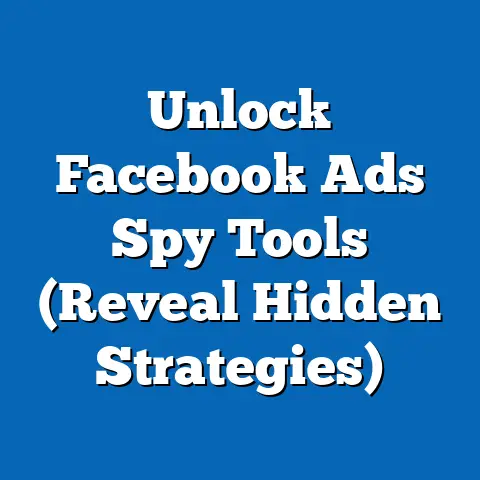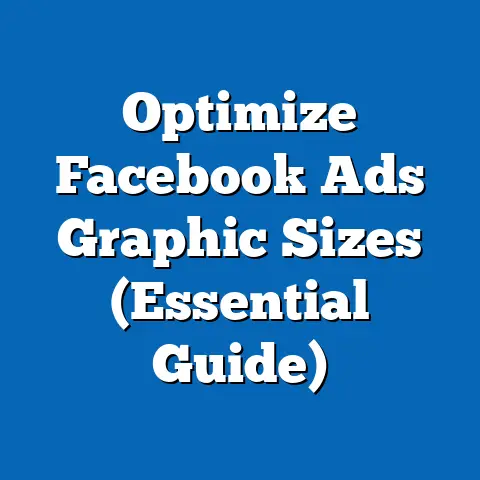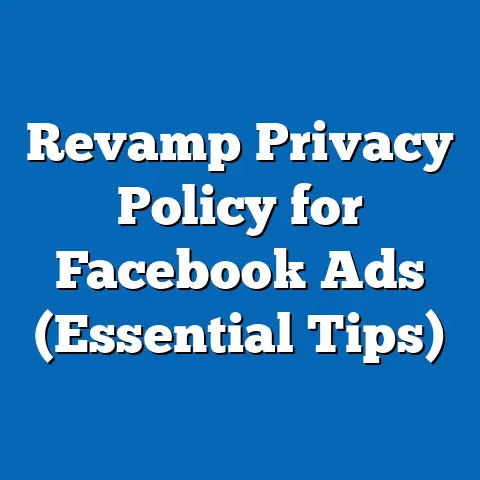Mastering New Ad Accounts on Facebook (Ultimate Guide)
Remember Tony Stark in the first Iron Man movie?
He went from a brilliant but somewhat reckless engineer to a superhero by learning the ins and outs of his own technology.
He faced setbacks, made adjustments, and ultimately mastered his creation.
Building a successful Facebook ad account can feel a lot like that.
It’s a journey of discovery, experimentation, and constant optimization.
You might not be fighting supervillains, but you’ll be battling for attention in a crowded digital landscape, and mastering Facebook Ads is your Iron Man suit.
I’ve spent years helping businesses of all sizes navigate the often-confusing world of Facebook advertising.
I’ve seen firsthand the frustration of wasted ad spend and the exhilaration of campaigns that exceed expectations.
This guide is designed to be your personal Jarvis, helping you navigate the complexities of Facebook Ads Manager and transform your marketing efforts from zero to hero.
Let’s dive in!
Section 1: Understanding Facebook Ads and Their Importance
Before we jump into the technical stuff, let’s establish a solid foundation.
Understanding what Facebook ads are and why they’re crucial for modern businesses is the first step to becoming a Facebook Ads master.
Overview of Facebook Ads
Facebook ads are paid messages that businesses create and display to users on the Facebook platform, including Instagram, Messenger, and Audience Network.
Unlike organic posts, which are only seen by your followers and their friends (and even then, only a small percentage), ads allow you to reach a much broader and more targeted audience.
Think of it this way: organic reach is like whispering in a crowded room, while Facebook ads are like using a megaphone to speak directly to the people who are most likely to be interested in what you have to say.
Why Businesses Should Use Facebook Ads
The sheer scale of Facebook is undeniable.
With billions of active users worldwide, it offers unparalleled reach.
But it’s not just about the numbers.
Facebook’s real power lies in its sophisticated targeting capabilities.
You can target users based on demographics (age, gender, location), interests (hobbies, pages they like), behaviors (purchase history, online activity), and even custom audiences (your existing customer list).
Here’s why Facebook ads are essential for businesses today:
- Vast Reach: Access to billions of potential customers globally.
- Precise Targeting: Reach specific demographics, interests, and behaviors.
- Measurable Results: Track your ad performance and ROI in real-time.
- Flexibility: Adapt your campaigns quickly based on performance data.
- Cost-Effective: Control your budget and optimize spending for maximum impact.
I remember working with a small, local bakery that was struggling to attract new customers.
By using Facebook ads to target people in their neighborhood who were interested in baking and desserts, they saw a significant increase in foot traffic and online orders.
It was a game-changer for their business.
Statistics and Trends
To illustrate the power of Facebook ads, let’s look at some recent statistics and trends:
- Facebook’s advertising revenue: In 2023, Facebook generated over \$116 billion in ad revenue, highlighting its dominance in the digital advertising market (Source: Meta Investor Relations).
- Average Click-Through Rate (CTR): The average CTR for Facebook ads across all industries is around 0.9%, but this can vary significantly depending on the industry and ad format (Source: WordStream).
- Cost Per Click (CPC): The average CPC for Facebook ads is around \$1.86, but again, this can vary based on targeting and competition (Source: WebFX).
- Mobile Advertising: Mobile advertising accounts for a significant portion of Facebook’s ad revenue, reflecting the increasing dominance of mobile devices in online activity.
- Video Ads: Video ads continue to be highly effective, with higher engagement rates compared to static images.
These statistics demonstrate the potential of Facebook ads, but also highlight the importance of understanding industry benchmarks and optimizing your campaigns for maximum performance.
Key Takeaway: Facebook ads are a powerful tool for reaching a vast and targeted audience.
Understanding the platform’s capabilities and industry trends is crucial for success.
Section 2: Setting Up Your New Facebook Ad Account
Now that we understand the importance of Facebook ads, let’s get practical.
Setting up your ad account correctly is the foundation for all your future campaigns.
Creating Your Account
The first step is creating a Facebook Business Manager account.
This is your central hub for managing all your Facebook marketing activities, including ad accounts, pages, and users.
Here’s a step-by-step guide:
- Go to Business Manager: Visit business.facebook.com and click “Create Account.”
- Enter Your Business Details: Provide your business name, your name, and your work email address.
- Fill Out Your Business Information: Enter your business address, phone number, and website.
- Confirm Your Email Address: Check your email for a confirmation link and click it to verify your account.
Security is Paramount: Always enable two-factor authentication for your Business Manager account.
This adds an extra layer of security and protects your account from unauthorized access.
I’ve seen businesses lose access to their ad accounts due to security breaches, so don’t skip this step.
Navigating the Interface
Once your Business Manager account is set up, you’ll be greeted with the dashboard.
Here’s a quick overview of the key features and tools:
- Ad Accounts: This is where you manage your ad accounts, create campaigns, and track performance.
- Pages: This section allows you to manage your Facebook Pages and connect them to your Business Manager account.
- People: You can add team members and assign them specific roles and permissions within your Business Manager account.
- Business Settings: This is where you can manage your business information, payment methods, and security settings.
- Events Manager: Track website and app events to measure the effectiveness of your ads and optimize your campaigns.
Take some time to explore the interface and familiarize yourself with the different sections.
It might seem overwhelming at first, but with practice, you’ll become comfortable navigating the dashboard.
Linking Your Facebook Page and Instagram Account
Connecting your Facebook Page and Instagram account is essential for a cohesive marketing strategy.
This allows you to run ads on both platforms from a single ad account.
Here’s how to link your accounts:
- Go to Business Settings: In your Business Manager dashboard, click “Business Settings.”
- Select Accounts: In the left-hand menu, click “Accounts” and then “Pages.”
- Add Your Page: Click “Add” and then “Add a Page.” Search for your Facebook Page and select it.
- Connect Instagram Account: In the left-hand menu, click “Accounts” and then “Instagram Accounts.”
- Add Your Instagram Account: Click “Add” and follow the prompts to connect your Instagram account.
By linking your accounts, you can easily run ads on both Facebook and Instagram, track performance across both platforms, and create a consistent brand experience for your audience.
Key Takeaway: Setting up your Facebook Business Manager account correctly is crucial for managing your ads effectively.
Ensure you enable two-factor authentication and link your Facebook Page and Instagram account.
Section 3: Crafting Your First Campaign
With your ad account set up, it’s time to create your first campaign.
This is where the fun begins!
Defining Your Objective
Before you start creating your ad, it’s essential to define your campaign objective.
What do you want to achieve with your ad?
Facebook offers a range of campaign objectives, each designed to help you achieve a specific goal.
Here are the main campaign objectives:
- Awareness: Increase brand awareness and reach a broad audience.
- Consideration: Drive traffic to your website, generate leads, or increase engagement with your content.
- Conversion: Drive sales, generate leads, or encourage specific actions on your website or app.
Choosing the right campaign objective is crucial for optimizing your ad performance.
If you want to drive sales, choose the “Conversion” objective.
If you want to increase brand awareness, choose the “Awareness” objective.
Target Audience Research
One of the most powerful features of Facebook ads is its targeting capabilities.
You can target users based on a wide range of demographics, interests, and behaviors.
Here are some techniques for identifying and defining your target audience:
- Demographics: Target users based on age, gender, location, education, and job title.
- Interests: Target users based on their interests, hobbies, and pages they like on Facebook.
- Behaviors: Target users based on their online behavior, purchase history, and device usage.
- Custom Audiences: Upload your existing customer list to create a custom audience and target your existing customers with your ads.
- Lookalike Audiences: Create a lookalike audience based on your existing customer list to reach new users who are similar to your best customers.
I recommend using Facebook’s Audience Insights tool to research your target audience and identify their interests and behaviors.
This tool provides valuable data on your target audience and helps you create more effective ads.
Ad Formats and Creative Elements
Facebook offers a variety of ad formats, each with its own strengths and weaknesses.
Here are some of the most popular ad formats:
- Image Ads: Simple and effective for showcasing your product or service with a compelling image.
- Video Ads: Highly engaging and effective for telling a story or demonstrating your product.
- Carousel Ads: Showcase multiple products or features in a single ad.
- Slideshow Ads: Create a video-like experience with a series of images.
- Collection Ads: Showcase a collection of products with a visually appealing layout.
- Lead Ads: Collect leads directly from Facebook without sending users to your website.
When creating your ad creative, keep these tips in mind:
- Use High-Quality Images and Videos: Your ad creative should be visually appealing and professional.
- Write Compelling Ad Copy: Your ad copy should be clear, concise, and persuasive.
- Include a Strong Call to Action: Tell users what you want them to do, such as “Shop Now,” “Learn More,” or “Sign Up.”
- Test Different Ad Creatives: A/B test different ad creatives to see what resonates best with your target audience.
Key Takeaway: Defining your campaign objective, researching your target audience, and creating compelling ad creatives are essential for a successful Facebook ad campaign.
Section 4: Setting a Budget and Bidding Strategy
Setting the right budget and bidding strategy is crucial for maximizing your ad performance and achieving your campaign goals.
Understanding Budgets
Facebook offers two types of budgets: daily budgets and lifetime budgets.
- Daily Budget: The average amount you’re willing to spend on your ad each day.
- Lifetime Budget: The total amount you’re willing to spend on your ad over its entire duration.
Choosing the right budget strategy depends on your campaign goals and budget constraints.
If you’re running an ongoing campaign, a daily budget is a good option.
If you’re running a limited-time promotion, a lifetime budget might be more appropriate.
Bidding Strategies
Facebook offers two main bidding strategies: automatic bidding and manual bidding.
- Automatic Bidding: Facebook automatically sets your bids to maximize your results within your budget.
- Manual Bidding: You set your own bids to control how much you’re willing to pay for each click or impression.
Automatic bidding is a good option for beginners, as it simplifies the bidding process.
Manual bidding gives you more control over your bids, but it requires more expertise and monitoring.
Here are some tips for choosing the right bidding strategy:
- Start with Automatic Bidding: If you’re new to Facebook ads, start with automatic bidding to get a feel for the platform.
- Switch to Manual Bidding: Once you have some data, switch to manual bidding to optimize your bids and maximize your results.
- Monitor Your Bids: Regularly monitor your bids and adjust them as needed to stay competitive and achieve your campaign goals.
Key Takeaway: Setting the right budget and bidding strategy is crucial for maximizing your ad performance.
Start with automatic bidding and switch to manual bidding once you have some data.
Section 5: Monitoring and Optimizing Your Campaign
Once your campaign is running, it’s essential to monitor its performance and make adjustments as needed to optimize your results.
Key Metrics to Track
Here are some of the key metrics to track:
- Impressions: The number of times your ad was shown to users.
- Reach: The number of unique users who saw your ad.
- Click-Through Rate (CTR): The percentage of users who clicked on your ad after seeing it.
- Cost Per Click (CPC): The average cost you paid for each click on your ad.
- Conversion Rate: The percentage of users who completed a desired action (e.g., purchase, sign-up) after clicking on your ad.
- Return on Ad Spend (ROAS): The amount of revenue you generated for every dollar you spent on your ad.
Tracking these metrics will help you understand how your campaign is performing and identify areas for improvement.
A/B Testing
A/B testing is the process of testing different versions of your ad to see which one performs best.
Here are some elements you can A/B test:
- Ad Creative: Test different images, videos, and ad copy.
- Targeting: Test different demographics, interests, and behaviors.
- Bidding Strategy: Test different bidding strategies to see which one delivers the best results.
- Placement: Test different ad placements (e.g., Facebook News Feed, Instagram Feed) to see which one performs best.
A/B testing is an ongoing process.
You should always be testing new variations of your ad to optimize your performance.
Making Adjustments
Based on the data you collect, make adjustments to your campaign to improve its performance.
Here are some adjustments you can make:
- Refine Targeting: If your ad is not reaching the right audience, refine your targeting criteria.
- Update Ad Creative: If your ad creative is not performing well, update it with new images, videos, or ad copy.
- Adjust Bids: If your bids are too low, increase them to stay competitive.
If your bids are too high, decrease them to save money. - Pause Underperforming Ads: If an ad is not performing well, pause it and focus on the ads that are delivering the best results.
Key Takeaway: Monitoring and optimizing your campaign is crucial for achieving your goals.
Track key metrics, A/B test different variations of your ad, and make adjustments as needed to improve your performance.
Conclusion
Just like Tony Stark continuously refined his Iron Man suit, mastering Facebook ad accounts requires constant learning, adaptation, and a willingness to experiment.
Don’t be afraid to try new things, analyze your results, and make adjustments along the way.
The digital advertising landscape is constantly evolving, so staying up-to-date with the latest trends and best practices is essential.
Embrace the challenges, celebrate your successes, and remember that every marketer has the opportunity to become a champion in the digital advertising arena.
Now go out there and build your own Iron Man suit for your business!
You’ve got the tools, the knowledge, and the drive to succeed.
Good luck, and happy advertising!