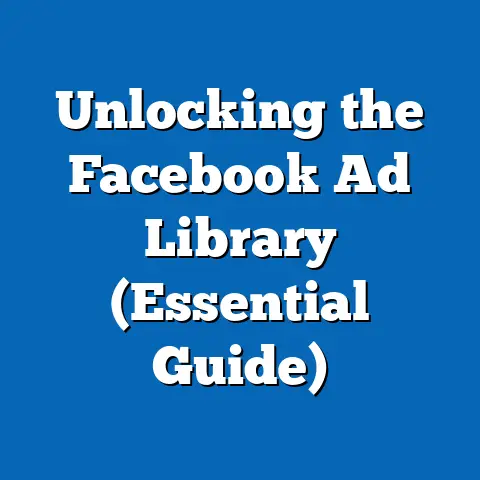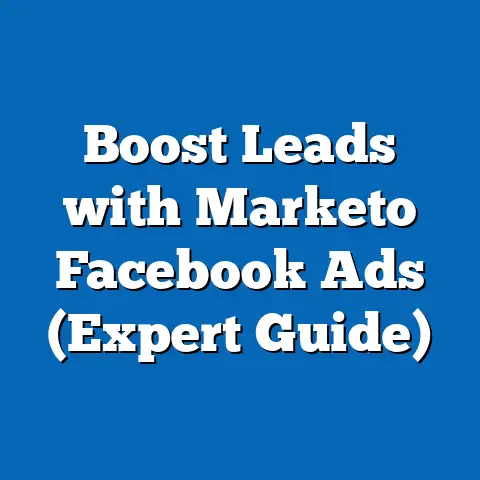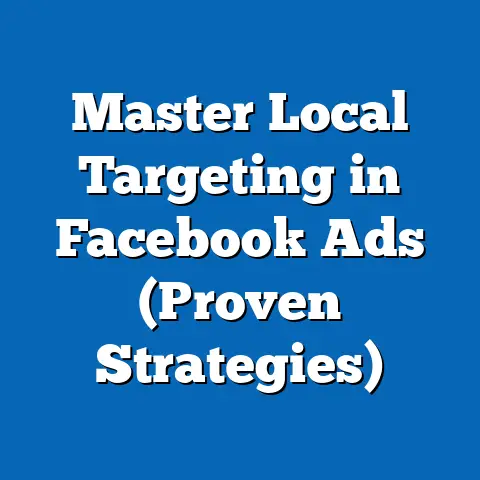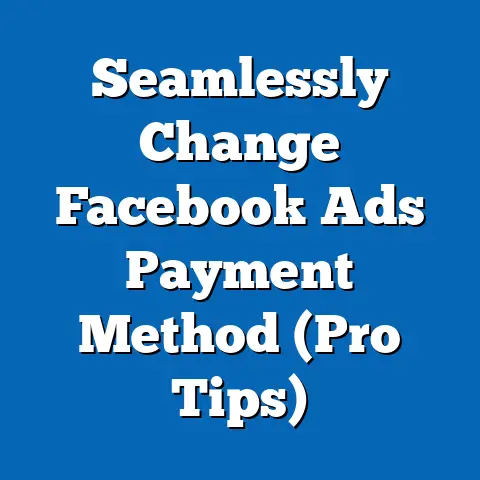Mastering the Facebook Ads API with Python (Boost Campaigns)
Imagine a digital marketing expert, effortlessly managing multiple Facebook ad campaigns from a single, elegant Python script. They’re sipping coffee, watching their conversion rates climb, and feeling the power of automation at their fingertips. This isn’t a fantasy; it’s the reality of leveraging the Facebook Ads API with Python, and I’m here to show you how to achieve it.
Understanding the Facebook Ads API
Overview of the Facebook Ads API
The Facebook Ads API (Application Programming Interface) is essentially a gateway that allows you to programmatically interact with Facebook’s advertising platform. Think of it as a digital handshake, enabling your code to create, manage, and analyze your ad campaigns without manually clicking through the Ads Manager interface.
Its significance in digital marketing cannot be overstated. Instead of spending hours on repetitive tasks like updating bids, creating new ads, or pulling reports, you can automate these processes with code. This frees up your time to focus on strategy, creativity, and higher-level decision-making.
Why Use Python with the Facebook Ads API?
Python is my language of choice for working with the Facebook Ads API, and for good reason. It’s renowned for its readability, extensive libraries, and powerful data manipulation capabilities.
Here’s why Python is a perfect match for the Facebook Ads API:
- Simplicity: Python’s clean syntax makes it easy to write and understand code, even for those with limited programming experience.
- Extensive Libraries: Python boasts a rich ecosystem of libraries, including
requestsfor making HTTP requests,facebook-business-sdkfor interacting with the Facebook Ads API, andpandasandmatplotlibfor data analysis and visualization. - Data Manipulation: Python excels at handling and manipulating data, allowing you to process and analyze campaign performance metrics with ease.
Let me share a personal anecdote: I once spent an entire weekend manually updating bids on hundreds of ad sets. It was tedious, error-prone, and utterly draining. That’s when I decided to explore the Facebook Ads API and Python. Within a week, I had a script that automatically adjusted bids based on real-time performance data. The time savings were immense, and the results were significantly better.
Here are some common tasks that can be automated using Python:
- Campaign Creation and Management: Create new campaigns, ad sets, and ads programmatically.
- Bid Optimization: Automatically adjust bids based on performance metrics like CTR, CPC, and conversion rate.
- Reporting: Generate custom reports with the specific metrics you need, tailored to your business goals.
- Audience Targeting: Dynamically update audience targeting based on user behavior and demographic data.
- A/B Testing: Automate the process of A/B testing different ad creatives and targeting options.
By automating these tasks, you’ll save time, reduce errors, and gain a competitive edge.
Takeaway: The Facebook Ads API, combined with Python, empowers you to automate and optimize your ad campaigns, freeing up time for strategic initiatives.
Setting Up Your Environment
Prerequisites for Using the Facebook Ads API
Before you can start coding, you’ll need to set up your environment with the necessary accounts and permissions. Here’s what you’ll need:
- Facebook Developer Account: If you don’t already have one, sign up for a Facebook Developer account at https://developers.facebook.com/. This account will allow you to create and manage Facebook Apps, which are required to access the Ads API.
- Facebook App: Create a new Facebook App specifically for interacting with the Ads API. This app will serve as the intermediary between your code and the Facebook advertising platform.
- Ad Account ID: You’ll need the ID of the ad account you want to manage. You can find this ID in the Ads Manager interface.
- Access Token: You’ll need an access token to authenticate your requests to the API. I’ll explain how to generate this token in the next section.
- Permissions: Ensure your access token has the necessary permissions to perform the actions you want to automate. For example, if you want to create campaigns, you’ll need the
ads_managementpermission. If you want to access insights, you’ll need theads_readpermission.
Installing Required Libraries
Now, let’s set up your Python environment. I recommend using a virtual environment to isolate your project dependencies. Here’s how to create and activate a virtual environment:
bash
python3 -m venv myenv
source myenv/bin/activate # On Linux/macOS
myenv\Scripts\activate # On Windows
Next, install the required libraries using pip:
bash
pip install requests facebook-business
- requests: This library allows you to make HTTP requests to the Facebook Ads API.
- facebook-business: This is the official Facebook Business SDK for Python, which provides a convenient interface for interacting with the API.
Once the libraries are installed, you can test your setup by importing them in a Python script:
“`python import requests from facebook_business.api import FacebookAdsApi
print(“Libraries installed successfully!”) “`
If the script runs without errors, you’re good to go!
Takeaway: Setting up your environment with the correct accounts, permissions, and libraries is crucial for successful interaction with the Facebook Ads API.
Authenticating with the Facebook Ads API
Generating Access Tokens
Authentication is the key to accessing the Facebook Ads API. You need to prove to Facebook that you have the necessary permissions to interact with the ad account. This is where access tokens come in.
There are different types of access tokens, each with its own purpose and expiration time:
- User Access Token: This token represents a specific user and their permissions. It’s typically used for accessing data and performing actions on behalf of that user. User access tokens usually have a short lifespan.
- App Access Token: This token represents your Facebook App and its permissions. It’s used for performing administrative tasks and accessing app-related data. App access tokens are generally more stable than user access tokens.
- System User Access Token: This token is for a system user, designed for server-to-server communication. This is the most secure option for long-term automation.
For initial development and testing, you can use the Graph API Explorer to generate a user access token. Here’s how:
- Go to https://developers.facebook.com/tools/explorer.
- Select your Facebook App from the “Application” dropdown.
- Click “Get Token” and select the necessary permissions (e.g.,
ads_management,ads_read). - Copy the generated access token.
Important: User access tokens have a limited lifespan. For long-term automation, you’ll need to implement a mechanism to refresh the token or use a system user token.
Using the Access Token in Python
Now that you have an access token, let’s see how to use it in Python to make API calls. First, you need to initialize the Facebook Ads API with your access token, app ID, and app secret:
“`python from facebook_business.api import FacebookAdsApi
app_id = ‘YOUR_APP_ID’ app_secret = ‘YOUR_APP_SECRET’ access_token = ‘YOUR_ACCESS_TOKEN’
FacebookAdsApi.init(app_id=app_id, app_secret=app_secret, access_token=access_token) “`
Replace YOUR_APP_ID, YOUR_APP_SECRET, and YOUR_ACCESS_TOKEN with your actual values.
Now you can make a simple request to the API to retrieve information about your ad account:
“`python from facebook_business.adobjects.adaccount import AdAccount
ad_account_id = ‘act_YOUR_AD_ACCOUNT_ID’ # Replace with your ad account ID ad_account = AdAccount(ad_account_id)
try: campaigns = ad_account.get_campaigns(fields=[‘id’, ‘name’]) for campaign in campaigns: print(f”Campaign ID: {campaign[‘id’]}, Name: {campaign[‘name’]}”) except Exception as e: print(f”Error: {e}”) “`
This code snippet retrieves a list of campaigns in your ad account and prints their IDs and names. If you see the campaign information, your authentication is successful!
Takeaway: Proper authentication is essential for accessing the Facebook Ads API. Use the Graph API Explorer to generate tokens for testing and implement a token refresh mechanism for long-term automation.
Creating and Managing Campaigns
Campaign Structure in the Facebook Ads API
Before you start creating campaigns programmatically, it’s important to understand the hierarchy of campaigns in the Facebook Ads API:
- Campaign: The top-level container for your advertising efforts. It defines the overall objective of your campaign (e.g., website traffic, lead generation, conversions).
- Ad Set: A group of ads that share the same budget, schedule, targeting, and optimization settings.
- Ad: The individual advertisement that is displayed to users. It consists of creative elements like images, videos, and text.
Understanding this hierarchy is crucial for organizing your campaigns and managing your advertising spend effectively.
Creating a Campaign with Python
Let’s walk through the process of creating a campaign using Python. First, you need to define the campaign objective, budget, and other settings:
“`python from facebook_business.adobjects.campaign import Campaign from facebook_business.enums.campaign import CampaignEffectiveStatus from facebook_business.enums.campaign import CampaignObjective
ad_account_id = ‘act_YOUR_AD_ACCOUNT_ID’ ad_account = AdAccount(ad_account_id)
campaign_params = { ‘name’: ‘My Python Campaign’, ‘objective’: CampaignObjective.website_traffic, ‘status’: Campaign.Status.paused, ‘special_ad_categories’: [], # You may need to set this for certain ad categories }
try: campaign = ad_account.create_campaign(params=campaign_params) print(f”Campaign created with ID: {campaign[‘id’]}”) except Exception as e: print(f”Error creating campaign: {e}”) “`
This code snippet creates a new campaign with the objective of driving website traffic. The status is set to paused so you can review the settings before launching the campaign.
Next, you can create an ad set within the campaign:
“`python from facebook_business.adobjects.adset import AdSet from facebook_business.enums.adset import AdSetOptimizationGoal
campaign_id = campaign[‘id’]
adset_params = { ‘name’: ‘My Python Ad Set’, ‘optimization_goal’: AdSetOptimizationGoal.link_clicks, ‘billing_event’: AdSet.BillingEvent.impressions, ‘bid_strategy’: AdSet.BidStrategy.lowest_cost_without_cap, ‘daily_budget’: 5000, # $50 USD in cents ‘campaign_id’: campaign_id, ‘targeting’: { ‘geo_locations’: {‘countries’: [‘US’]}, ‘age_min’: 18, ‘age_max’: 65, ‘interests’: [{‘id’: ‘6003162943573’, ‘name’: ‘Digital marketing’}] }, ‘status’: AdSet.Status.paused, }
try: adset = ad_account.create_ad_set(params=adset_params) print(f”Ad Set created with ID: {adset[‘id’]}”) except Exception as e: print(f”Error creating Ad Set: {e}”) “`
This code snippet creates an ad set targeting users in the United States aged 18-65 who are interested in digital marketing. The daily_budget is set to $50 USD.
Finally, you can create an ad within the ad set:
“`python from facebook_business.adobjects.adcreative import AdCreative from facebook_business.adobjects.ad import Ad
adset_id = adset[‘id’]
creative_params = { ‘name’: ‘My Python Ad Creative’, ‘title’: ‘Learn Digital Marketing’, ‘body’: ‘Boost your skills with our online courses.’, ‘image_url’: ‘YOUR_IMAGE_URL’, ‘link_url’: ‘YOUR_WEBSITE_URL’, ‘call_to_action_type’: ‘LEARN_MORE’ }
try: creative = ad_account.create_ad_creative(params=creative_params) print(f”Creative created with ID: {creative[‘id’]}”) except Exception as e: print(f”Error creating creative: {e}”)
ad_params = { ‘name’: ‘My Python Ad’, ‘adset_id’: adset_id, ‘creative’: {‘creative_id’: creative[‘id’]}, ‘status’: Ad.Status.paused, }
try: ad = ad_account.create_ad(params=ad_params) print(f”Ad created with ID: {ad[‘id’]}”) except Exception as e: print(f”Error creating Ad: {e}”) “`
This code snippet creates an ad with a specific title, body, image, and call-to-action.
Takeaway: Creating campaigns, ad sets, and ads programmatically allows for scalable and efficient advertising management.
Managing Existing Campaigns
Managing existing campaigns is just as important as creating new ones. The Facebook Ads API provides methods for retrieving and updating campaigns, ad sets, and ads.
To retrieve a campaign, you can use the following code:
“`python from facebook_business.adobjects.campaign import Campaign
campaign_id = ‘YOUR_CAMPAIGN_ID’ campaign = Campaign(campaign_id)
try: campaign.remote_read(fields=[‘id’, ‘name’, ‘status’]) print(f”Campaign ID: {campaign[‘id’]}, Name: {campaign[‘name’]}, Status: {campaign[‘status’]}”) except Exception as e: print(f”Error retrieving campaign: {e}”) “`
To update a campaign, you can modify its properties and call the remote_update() method:
“`python campaign_id = ‘YOUR_CAMPAIGN_ID’ campaign = Campaign(campaign_id)
campaign_params = { ‘status’: Campaign.Status.active, }
try: campaign.remote_update(params=campaign_params) print(f”Campaign status updated to active”) except Exception as e: print(f”Error updating campaign: {e}”) “`
This code snippet activates the campaign. You can use similar methods to pause, resume, and delete campaigns, ad sets, and ads.
Takeaway: The Facebook Ads API allows you to efficiently manage existing campaigns by retrieving and updating their properties programmatically.
Analyzing Campaign Performance
Retrieving Insights
Analyzing ad performance is crucial for optimizing your campaigns and maximizing your ROI. The Facebook Ads API provides a wealth of insights that you can use to track key metrics like CTR, CPC, and conversion rate.
To retrieve insights for a campaign, you can use the following code:
“`python from facebook_business.adobjects.campaign import Campaign from facebook_business.enums.adsinsights import AdsInsightsFields
campaign_id = ‘YOUR_CAMPAIGN_ID’ campaign = Campaign(campaign_id)
try: insights = campaign.get_insights( fields=[ AdsInsightsFields.impressions, AdsInsightsFields.clicks, AdsInsightsFields.spend, AdsInsightsFields.ctr, AdsInsightsFields.cpc, AdsInsightsFields.reach ], params={‘level’: ‘campaign’, ‘time_range’: {‘since’: ‘2023-01-01’, ‘until’: ‘2023-01-31’}} )
except Exception as e: print(f”Error retrieving insights: {e}”) “`
This code snippet retrieves insights for a campaign for the month of January 2023. It includes metrics like impressions, clicks, spend, CTR, CPC, and reach.
Visualizing Data
Raw data can be overwhelming. Visualizing your campaign performance data can help you identify trends and patterns that might otherwise go unnoticed. Python offers several libraries for creating visualizations, including Matplotlib and Seaborn.
Here’s an example of how to create a simple line chart of campaign performance over time using Matplotlib:
“`python import matplotlib.pyplot as plt from facebook_business.adobjects.campaign import Campaign from facebook_business.enums.adsinsights import AdsInsightsFields
campaign_id = ‘YOUR_CAMPAIGN_ID’ campaign = Campaign(campaign_id)
try: insights = campaign.get_insights( fields=[ AdsInsightsFields.impressions, AdsInsightsFields.spend, ], params={‘level’: ‘campaign’, ‘time_range’: {‘since’: ‘2023-01-01’, ‘until’: ‘2023-01-31’}, ‘time_increment’: 1} )
except Exception as e: print(f”Error retrieving insights: {e}”) “`
This code snippet retrieves daily impressions and spend for a campaign and creates a line chart showing the trends over time.
Takeaway: Analyzing and visualizing campaign performance data is crucial for optimizing your advertising strategies and maximizing your ROI.
Advanced Features and Automation
Automating Ad Management Tasks
The Facebook Ads API offers a wide range of advanced features that you can automate using Python scripts. Here are a few examples:
- A/B Testing: Automate the process of A/B testing different ad creatives and targeting options. You can create scripts that automatically create multiple ad sets with different variations and track their performance over time.
- Audience Targeting: Dynamically update audience targeting based on user behavior and demographic data. You can integrate your CRM system with the Facebook Ads API and automatically update your custom audiences based on customer data.
- Budget Optimization: Automate the process of adjusting budgets based on performance metrics. You can create scripts that automatically increase the budget for ad sets that are performing well and decrease the budget for ad sets that are underperforming.
Integrating with Other Tools
The Facebook Ads API can be integrated with other marketing tools and platforms to enhance your marketing strategies. For example, you can integrate it with Google Analytics to track website conversions and attribute them to your Facebook ad campaigns. You can also integrate it with your CRM system to track customer lifetime value and optimize your ad spend accordingly.
Takeaway: The Facebook Ads API offers a wealth of advanced features that you can automate using Python scripts to optimize your ad campaigns and integrate them with other marketing tools.
Conclusion: The Future of Facebook Advertising with Python
Mastering the Facebook Ads API with Python is not just about automating tasks; it’s about gaining a deeper understanding of your advertising data and making more informed decisions. It’s about unlocking the full potential of your Facebook ad campaigns and driving real results for your business.
As the digital marketing landscape continues to evolve, the ability to programmatically interact with advertising platforms will become increasingly important. By investing in your skills and learning how to leverage the power of Python, you’ll be well-positioned to succeed in the future of Facebook advertising.
So, take the plunge! Experiment with the code examples I’ve provided, explore the Facebook Ads API documentation, and start building your own automation scripts. The journey may seem daunting at first, but the rewards are well worth the effort. You’ll not only boost your campaigns but also gain valuable insights that will drive your future strategies. Embrace the power of technology and elevate your advertising efforts to new heights!