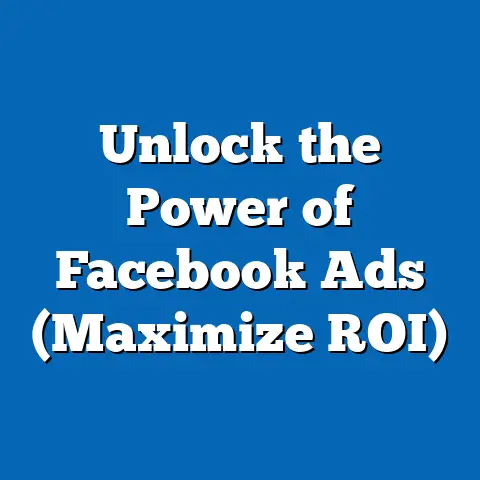Mastering URL Parameters in Facebook Ads (Boost Tracking Success)
Digital marketing, much like endurance sports, requires stamina, strategy, and a willingness to constantly learn and adapt.
Think of running a marathon – it’s not just about the initial burst of speed; it’s about pacing yourself, understanding the terrain, and making adjustments along the way.
Similarly, mastering Facebook advertising, especially the intricacies of ad tracking, demands persistence and a keen eye for detail.
It’s a long game, and those who embrace the journey with the right tools and mindset are the ones who ultimately cross the finish line victoriously.
I’ve been in the digital marketing trenches for years, and I’ve seen countless campaigns succeed and fail.
One of the most consistent differentiators between the two is the effective use of URL parameters.
These seemingly small additions to your ad links can unlock a wealth of data, giving you a deep understanding of your audience, your campaign performance, and ultimately, your return on investment.
Section 1: Understanding URL Parameters
Before we dive into the specifics of Facebook ads, let’s establish a solid understanding of what URL parameters actually are.
Simply put, URL parameters are snippets of text added to the end of a URL to track information about the link click.
They’re the unsung heroes of digital analytics, silently capturing valuable data that would otherwise be lost in the vast digital landscape.
Think of it like this: you’re sending a letter, and you want to know exactly where it came from and why you sent it.
URL parameters are like adding a detailed return address and a memo explaining the purpose of the letter.
The Anatomy of a URL with Parameters:
A URL with parameters typically consists of three key components:
- The Base URL: This is the standard web address of the page you’re directing users to (e.g.,
www.example.com/product-page). - The Query String: This is indicated by a question mark (
?) at the end of the base URL.
It signals the beginning of the parameters. - The Parameters: These are the individual pieces of information you’re tracking.
Each parameter consists of a parameter name, an equals sign (=), and a parameter value.
Multiple parameters are separated by ampersands (&).
Here’s an example:
www.example.com/product-page?utm_source=facebook&utm_medium=cpc&utm_campaign=summer_sale
In this example:
www.example.com/product-pageis the base URL.?indicates the start of the query string.utm_source=facebooktracks that the traffic originated from Facebook.utm_medium=cpcindicates that the traffic came from a cost-per-click (CPC) ad.utm_campaign=summer_saleidentifies the specific campaign the ad belongs to.
Types of URL Parameters:
While you can create custom parameters for your specific needs, the most commonly used parameters in digital marketing are UTM (Urchin Tracking Module) parameters.
These are standardized parameters recognized by Google Analytics and other analytics platforms.
Here are the five core UTM parameters:
utm_source: Identifies the source of the traffic (e.g.,facebook,newsletter,google).utm_medium: Identifies the marketing medium (e.g.,cpc,email,social).utm_campaign: Identifies the specific campaign name or promotion (e.g.,summer_sale,product_launch,awareness_campaign).utm_term: Identifies the paid keywords used in the ad (typically used in Google Ads, but can be used for Facebook retargeting based on search terms).utm_content: Used to differentiate ads or links within the same campaign (e.g.,image_ad,video_ad,headline_1,headline_2).
Beyond UTM parameters, you can also use dynamic parameters provided by Facebook itself.
These automatically populate with information about the ad, such as the ad ID, campaign ID, ad set ID, and more.
We’ll delve into these later.
Distinguishing Campaigns, Targeting, and Creative:
The true power of URL parameters lies in their ability to differentiate between various aspects of your advertising efforts.
By strategically assigning values to these parameters, you can gain granular insights into:
- Different Ad Campaigns: Track the performance of your “Summer Sale” campaign versus your “Back to School” campaign.
- Specific Targeting Options: See how users from your “Interested in Gardening” audience respond compared to your “Interested in Cooking” audience.
- Creative Variations: Determine which ad copy or image resonates best with your target audience.
Key Takeaway: URL parameters are like adding detailed labels to your ad links, allowing you to track the source, medium, campaign, and content of each click.
Understanding the structure and types of parameters is the first step towards unlocking their power in Facebook advertising.
Section 2: The Importance of URL Parameters in Facebook Ads
Now that we understand what URL parameters are, let’s explore why they’re so crucial for marketers using Facebook Ads.
In a nutshell, they provide the visibility you need to truly understand what’s working and what’s not.
Without them, you’re essentially flying blind.
I remember a time when I was managing a large Facebook ad campaign for a client selling online courses.
We were driving a lot of traffic, but the conversion rates were dismal.
We knew that conversions were low, but we didn’t know why.
Were the ads not compelling?
Was the landing page confusing?
Was the audience misaligned?
We were grasping at straws.
It wasn’t until we implemented a robust URL parameter strategy that we started to see the light.
We discovered that one particular ad set, targeting a specific demographic with a specific ad creative, was performing significantly worse than the others.
Armed with this knowledge, we were able to quickly pause that ad set, reallocate the budget to the better-performing ones, and see an immediate improvement in conversion rates.
That experience solidified my belief in the power of URL parameters.
Here’s why they are so important:
- Precise Tracking of User Interactions: URL parameters allow you to track precisely where your traffic is coming from and how users are interacting with your website after clicking on your ad.
You can see which ads are driving the most traffic, which ads are leading to the highest engagement, and which ads are resulting in the most conversions. - Measuring Conversions and Campaign Performance: By integrating URL parameters with your analytics platform (like Google Analytics), you can directly attribute conversions (e.g., purchases, sign-ups, leads) to specific Facebook ads, campaigns, and targeting options.
This allows you to calculate your return on ad spend (ROAS) and make data-driven decisions about your budget allocation. - Improving ROI: With the insights gained from URL parameters, you can identify underperforming ads and campaigns and optimize them for better results.
This might involve tweaking your ad copy, refining your targeting, or experimenting with different creative variations.
The end result is a more efficient and effective advertising strategy that delivers a higher ROI. - Refining Audience Targeting: URL parameters can help you understand which audience segments are most responsive to your ads.
You can analyze the demographics, interests, and behaviors of users who are clicking on your ads and converting on your website.
This information can then be used to refine your targeting and reach more qualified leads. - Enhancing Campaign Optimization: The data you collect through URL parameters provides valuable insights for optimizing your campaigns in real-time.
You can monitor your ad performance closely and make adjustments as needed to improve your results.
This might involve pausing underperforming ads, increasing bids on high-performing ads, or experimenting with new targeting options.
Real-World Examples:
- E-commerce: An online clothing retailer uses URL parameters to track which Facebook ad campaign (e.g., “Spring Collection,” “Summer Sale”) is driving the most sales for a specific product category (e.g., “Dresses,” “T-shirts”).
- Lead Generation: A software company uses URL parameters to track which Facebook ad (e.g., “Free Trial,” “Demo Request”) is generating the most qualified leads for their sales team.
- Brand Awareness: A non-profit organization uses URL parameters to track which Facebook ad (e.g., “Video Ad,” “Image Ad”) is driving the most traffic to their website and raising awareness about their cause.
Hypothetical Scenario:
Let’s say you’re running a Facebook ad campaign to promote a new e-book.
You’re targeting two different audiences: “Small Business Owners” and “Marketing Professionals.” You’re also using two different ad creatives: one with a compelling headline and one with a customer testimonial.
Without URL parameters, you’ll only know how many people clicked on your ads and downloaded the e-book.
But with URL parameters, you can track:
- Which audience segment (Small Business Owners or Marketing Professionals) is more likely to download the e-book.
- Which ad creative (headline or testimonial) is more effective at driving downloads.
This information will allow you to optimize your campaign by focusing on the audience segment and ad creative that are delivering the best results.
Key Takeaway: URL parameters are not just a nice-to-have; they’re a must-have for any serious Facebook advertiser.
They provide the data you need to understand your audience, measure your campaign performance, improve your ROI, and make data-driven decisions about your advertising strategy.
Section 3: How to Set Up URL Parameters for Facebook Ads
Now that you’re convinced of the importance of URL parameters, let’s get down to the practical steps of setting them up for your Facebook ad campaigns.
Don’t worry, it’s not as complicated as it might seem!
I’ll walk you through it step-by-step.
1. Determine Your Tracking Goals:
Before you start adding parameters to your URLs, it’s crucial to define what you want to track.
Ask yourself:
- What are the key metrics I want to monitor? (e.g., traffic, conversions, engagement)
- What aspects of my campaign do I want to differentiate?
(e.g., campaign name, ad set, ad creative, audience) - What questions do I want to answer with my data?
(e.g., Which audience segment converts best?
Which ad creative drives the most engagement?)
2. Choose Your URL Parameter Strategy:
Decide which parameters you’ll use to track the information you need.
As mentioned earlier, UTM parameters are a great starting point.
Consider using the following:
utm_source=facebook(To identify the source of traffic as Facebook)utm_medium=cpc(To indicate that the traffic came from a paid ad)utm_campaign=[campaign_name](Replace[campaign_name]with the actual name of your campaign)utm_content=[ad_id](Replace[ad_id]with the unique ID of your ad)
You can also use Facebook’s dynamic parameters to automatically populate information about your ads.
Some useful dynamic parameters include:
{{ad.id}}: The unique ID of the ad.{{adset.id}}: The unique ID of the ad set.{{campaign.id}}: The unique ID of the campaign.{{placement}}: The placement where the ad was shown (e.g., Facebook News Feed, Instagram Stories).
3. Construct Your URLs:
Once you’ve chosen your parameters, it’s time to build your URLs.
You can do this manually, but I highly recommend using a URL builder tool to avoid errors.
Google’s Campaign URL Builder is a free and easy-to-use tool that can help you create properly formatted URLs with UTM parameters.
To use the Google Campaign URL Builder:
- Go to https://ga-dev-tools.appspot.com/campaign-url-builder/.
- Enter the URL of the page you want to direct users to.
- Fill in the required fields for
Campaign Source,Campaign Medium, andCampaign Name. - Optional: Fill in the fields for
Campaign TermandCampaign Content. - The tool will automatically generate the complete URL with the parameters you specified.
Example:
Let’s say you’re running a Facebook ad campaign to promote a new product called “SuperWidget.” You want to track the performance of this campaign using UTM parameters.
- Website URL:
www.example.com/superwidget - Campaign Source:
facebook - Campaign Medium:
cpc - Campaign Name:
superwidget_launch - Campaign Content:
image_ad_v1(To differentiate this ad from other ads in the campaign)
Using the Google Campaign URL Builder, you would generate the following URL:
www.example.com/superwidget?utm_source=facebook&utm_medium=cpc&utm_campaign=superwidget_launch&utm_content=image_ad_v1
4. Implement Your URLs in Facebook Ads Manager:
Now that you have your URLs, it’s time to add them to your Facebook ads.
- In Facebook Ads Manager, create a new ad or edit an existing one.
- In the ad setup section, find the “Website URL” field.
- Paste your complete URL (including the parameters) into the “Website URL” field.
Important Note: Make sure to double-check your URLs for any typos or errors before publishing your ads.
A single mistake can throw off your tracking and lead to inaccurate data.
5. Test Your URLs:
Before you launch your campaign, it’s a good idea to test your URLs to make sure they’re working correctly.
- Click on your ad and visit the landing page.
- Check your analytics platform (e.g., Google Analytics) to see if the URL parameters are being tracked properly.
- Verify that the data is being attributed to the correct campaign, ad set, and ad creative.
Best Practices for Naming Conventions and Structuring Parameters:
- Be Consistent: Use consistent naming conventions for your parameters across all your campaigns.
This will make it easier to analyze your data and compare performance across different campaigns. - Use Descriptive Names: Choose parameter names that are clear and descriptive.
This will help you understand what each parameter is tracking. - Keep It Concise: While descriptive names are important, try to keep your parameter names as concise as possible.
Long URLs can be cumbersome and difficult to manage. - Use Lowercase Letters: Use lowercase letters for all your parameter names and values.
This will prevent any case-sensitivity issues that could affect your tracking. - Use Underscores or Dashes: Use underscores or dashes to separate words in your parameter names and values.
This will improve readability.
Key Takeaway: Setting up URL parameters in Facebook Ads is a straightforward process that involves defining your tracking goals, choosing your parameters, constructing your URLs, implementing them in Ads Manager, and testing them thoroughly.
By following these steps and adhering to best practices, you can ensure that you’re collecting accurate and valuable data about your ad performance.
Section 4: Analyzing Data from URL Parameters
You’ve diligently set up your URL parameters, your campaigns are running, and data is flowing in.
Now comes the crucial part: analyzing that data to gain actionable insights.
This is where the real magic happens.
I’ve found that many marketers get overwhelmed at this stage.
They collect the data, but they don’t know what to do with it.
They stare at spreadsheets filled with numbers, feeling lost and confused.
The key is to approach data analysis with a clear purpose and a structured methodology.
Using Google Analytics to Analyze URL Parameter Data:
Google Analytics is the most popular and powerful tool for analyzing URL parameter data.
It allows you to track a wide range of metrics, segment your data based on various dimensions, and create custom reports to visualize your findings.
Here’s how to access your URL parameter data in Google Analytics:
- Go to Google Analytics: Log in to your Google Analytics account and select the website you want to analyze.
- Navigate to Acquisition Reports: In the left-hand navigation menu, click on “Acquisition” > “All Traffic” > “Source/Medium.”
- Add a Secondary Dimension: Click on the “Secondary dimension” dropdown menu and search for the UTM parameter you want to analyze (e.g., “Campaign,” “Source,” “Medium,” “Content”).
- Analyze Your Data: Google Analytics will now display your traffic data segmented by the UTM parameter you selected.
You can see how many sessions, users, pageviews, and conversions were generated by each value of that parameter.
Key Metrics to Analyze:
- Sessions: The total number of visits to your website from a specific source, medium, or campaign.
- Users: The number of unique visitors to your website from a specific source, medium, or campaign.
- Bounce Rate: The percentage of visitors who leave your website after viewing only one page.
A high bounce rate can indicate that your landing page is not relevant to the ad or that your website is not user-friendly. - Pages / Session: The average number of pages viewed per session.
A higher number indicates that users are more engaged with your website. - Avg.
Session Duration: The average amount of time users spend on your website per session.
A longer session duration indicates that users are more interested in your content. - Conversion Rate: The percentage of visitors who complete a desired action, such as making a purchase, signing up for a newsletter, or submitting a lead form.
This is one of the most important metrics to track, as it directly measures the effectiveness of your advertising campaigns. - Revenue: The total revenue generated from a specific source, medium, or campaign.
This metric is only relevant if you’re selling products or services online. - Cost per Conversion (CPC): The average cost you pay for each conversion.
This metric helps you understand the efficiency of your advertising campaigns. - Return on Ad Spend (ROAS): The amount of revenue you generate for every dollar you spend on advertising.
This is the ultimate measure of your advertising success.
Interpreting the Data:
Once you’ve collected your data, it’s time to interpret it and draw meaningful conclusions.
Ask yourself:
- Which campaigns, ad sets, and ads are driving the most traffic?
- Which campaigns, ad sets, and ads are generating the most conversions?
- Which audience segments are most responsive to my ads?
- Which ad creatives are most effective at driving engagement and conversions?
- What is my cost per conversion for each campaign, ad set, and ad?
- What is my return on ad spend for each campaign, ad set, and ad?
Making Informed Decisions:
Based on your analysis, you can make informed decisions about how to optimize your advertising campaigns.
For example:
- Pause Underperforming Ads: If you identify ads that are driving a lot of traffic but not generating any conversions, you should pause them or try to improve their performance.
- Reallocate Budget: If you identify campaigns or ad sets that are performing well, you should allocate more budget to them.
- Refine Targeting: If you identify audience segments that are not responsive to your ads, you should refine your targeting to reach more qualified leads.
- Experiment with New Creatives: If you identify ad creatives that are not effective, you should experiment with new headlines, images, and calls to action.
- Improve Landing Pages: If you have a high bounce rate, you should improve your landing pages to make them more relevant to your ads and more user-friendly.
Common Pitfalls to Avoid:
- Inaccurate Data: Ensure that your tracking is set up correctly and that your data is accurate.
- Misinterpreting Data: Don’t jump to conclusions based on incomplete or misleading data.
- Ignoring Statistical Significance: Make sure that your data is statistically significant before making any major decisions.
- Over-Optimizing: Don’t make too many changes at once, as this can make it difficult to determine which changes are actually driving results.
- Ignoring the Big Picture: Don’t focus solely on the metrics that are easy to track.
Consider the overall impact of your advertising campaigns on your business goals.
Key Takeaway: Analyzing data from URL parameters is essential for understanding the performance of your Facebook ad campaigns and making data-driven decisions about how to optimize them.
By using Google Analytics and focusing on key metrics, you can gain valuable insights into your audience, your ad creatives, and your overall advertising strategy.
Section 5: Best Practices for Using URL Parameters in Facebook Ads
After covering the fundamentals and the analysis process, let’s solidify your understanding with a set of best practices for using URL parameters effectively in your Facebook ads.
These are the lessons I’ve learned through trial and error over the years, and they can help you avoid common mistakes and maximize the value of your tracking efforts.
- Consistency is Key: As I’ve mentioned before, maintaining consistency in naming and structuring your parameters is paramount.
Develop a standardized naming convention for your campaigns, ad sets, and ad creatives, and stick to it.
This will make it much easier to analyze your data and compare performance across different campaigns. - Regular Monitoring and Analysis: Don’t just set up your URL parameters and forget about them.
Regularly monitor your data and analyze your results.
This will allow you to identify trends, spot problems, and make timely adjustments to your campaigns.
Set aside time each week (or even each day) to review your data and look for opportunities to improve your performance. - Don’t Interfere with User Experience: While tracking is important, don’t let it come at the expense of user experience.
Avoid creating excessively long or complex URLs, as these can be off-putting to users.
Make sure that your parameters don’t interfere with the functionality of your website or landing pages. - Test, Test, Test: Experiment with different parameter configurations to identify what works best for your specific campaigns.
Try different naming conventions, different tracking methods, and different types of data.
The more you test, the more you’ll learn about what drives results. - Document Your Strategy: Create a document that outlines your URL parameter strategy.
This document should include your naming conventions, your tracking methods, and your data analysis procedures.
Sharing this document with your team will ensure that everyone is on the same page and that your tracking efforts are consistent. - Use Dynamic Parameters Wisely: Facebook’s dynamic parameters can be incredibly useful for automatically populating information about your ads.
However, it’s important to use them wisely.
Don’t include too many dynamic parameters, as this can make your URLs unnecessarily long and complex.
Choose the parameters that are most relevant to your tracking goals. - Stay Up-to-Date: Facebook’s advertising platform is constantly evolving.
New features are added, existing features are changed, and best practices are updated.
Stay up-to-date with the latest changes to the platform and adjust your URL parameter strategy accordingly.
The Importance of Testing:
I can’t stress enough the importance of testing.
Every business is different, and what works for one company may not work for another.
The only way to find out what works best for you is to experiment and test different approaches.
Try different naming conventions for your parameters.
Try different tracking methods.
Try different types of data.
The more you test, the more you’ll learn about what drives results.
Key Takeaway: By following these best practices, you can ensure that you’re using URL parameters effectively to track your Facebook ad campaigns, analyze your data, and optimize your performance.
Remember that consistency, monitoring, and testing are key to success.
Conclusion
Mastering URL parameters in Facebook Ads is not a sprint; it’s an endurance event.
It requires patience, persistence, and a willingness to constantly learn and adapt.
But the rewards are well worth the effort.
By implementing a robust URL parameter strategy, you can unlock a wealth of data that will help you understand your audience, measure your campaign performance, improve your ROI, and make data-driven decisions about your advertising strategy.
I hope this guide has provided you with the knowledge and tools you need to embark on your journey to mastering URL parameters.
Remember to start with a clear understanding of the basics, follow the steps outlined in this guide, and adhere to the best practices.
And most importantly, don’t be afraid to experiment and test new approaches.
So, embrace the challenge, commit to the process, and get ready to see your Facebook ad campaigns reach new levels of success!
Remember, just like in any endurance sport, the key is to keep moving forward, one step at a time.
And with the right tools and mindset, you can cross the finish line victoriously.
Now, go forth and conquer the world of Facebook advertising!