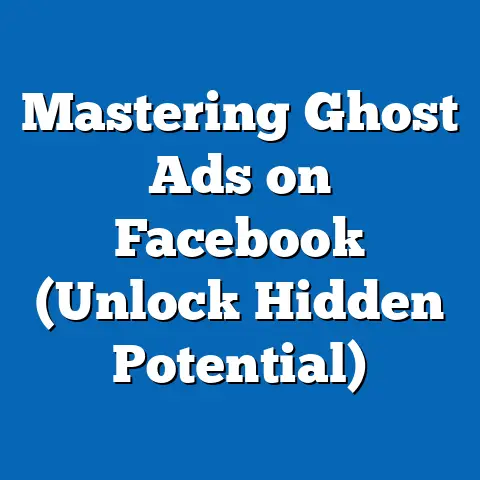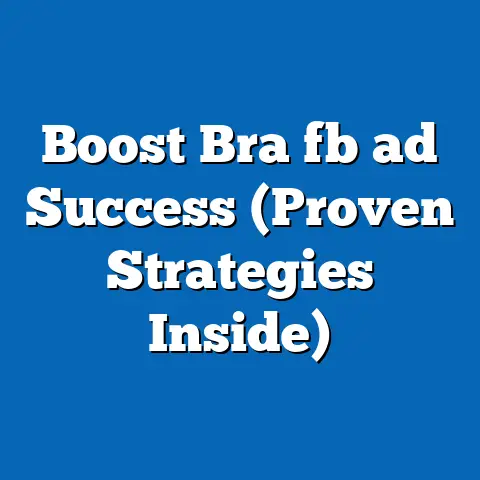Mastering UTM Campaign Terms for Facebook Ads (Pro Strategies)
Are you tired of spending hours trying to understand the performance of your Facebook ad campaigns without clear insights? I know I have been! Back in the day, before I truly understood the power of UTM parameters, I was essentially throwing money at the wall and hoping something would stick. It was frustrating, time-consuming, and honestly, quite expensive. That’s why I’m so passionate about sharing the knowledge I’ve gained over the years.
This article is all about mastering UTM (Urchin Tracking Module) parameters, specifically the campaign term, and how leveraging them can save you time, improve your campaign effectiveness, and ultimately, boost your ROI on Facebook ads. Let’s dive in!
Understanding UTM Parameters
UTM parameters are short text codes that you add to the end of your URLs. They’re like little detectives, tracking where your website traffic is coming from. Think of them as breadcrumbs leading back to the source of the visit.
Definition: UTM parameters are tags added to a URL to track the source, medium, and campaign that brought visitors to a website. They provide valuable data for analyzing the effectiveness of marketing efforts.
The Structure of UTM Parameters:
There are five main UTM parameters:
- utm_source: Identifies the source of the traffic (e.g., facebook, google, newsletter).
- utm_medium: Identifies the marketing medium (e.g., cpc, email, social).
- utm_campaign: Identifies a specific product promotion or strategic campaign (e.g., summer_sale, brand_awareness).
- utm_term: Identifies the keywords or search terms (used for paid search ads, but can be repurposed for Facebook ad sets). This is our focus today!
- utm_content: Used to differentiate ads or links that point to the same URL (e.g., different ad creatives, different button placements).
Why Use UTM Parameters?
Without UTM parameters, your analytics will just show “facebook.com” as the traffic source. That’s not very helpful, is it? UTMs give you granular data, allowing you to see exactly which ad, ad set, or campaign is driving the most valuable traffic.
I remember one instance where I was running multiple Facebook ad campaigns promoting the same product. Without UTMs, I couldn’t tell which campaign was actually driving sales. Once I implemented UTM tracking, I quickly realized that one specific campaign targeting a lookalike audience was performing significantly better than the others. I was able to reallocate my budget to the winning campaign and dramatically increase my conversion rate. That’s the power of UTMs!
Key Takeaway: UTM parameters are essential for tracking the performance of your Facebook ad campaigns. They provide granular data that allows you to understand which ads are driving the most valuable traffic.
The Importance of Campaign Terms in Facebook Ads
While all UTM parameters are important, the utm_term is often overlooked in Facebook advertising. However, it can be a powerful tool for distinguishing different ad sets and strategies, especially within a larger campaign.
The Role of UTM Campaign Terms:
The utm_term parameter allows you to further segment your traffic beyond the general campaign level. Think of it as a way to tag specific ad sets, targeting options, or even creative variations within a campaign.
For example, you might use utm_term to differentiate between ad sets targeting different age groups within the same overall “Summer Sale” campaign.
utm_campaign=summer_sale&utm_term=25-34utm_campaign=summer_sale&utm_term=35-44
This allows you to see which age group is responding best to your ads within the Summer Sale campaign.
Identifying Top Performing Ads:
By using utm_term to track specific ad sets, you can quickly identify which ones are driving the most conversions, leads, or other key metrics. This allows you to focus your budget and efforts on the winning strategies.
Segmentation and Targeting:
UTM terms can help you understand how different audience segments are responding to your ads. This information can be used to refine your targeting and create more personalized ad experiences.
I once used the utm_term parameter to track the performance of different interest-based targeting options within a Facebook ad campaign. I discovered that people interested in “Yoga” were much more likely to convert than people interested in “Pilates,” even though both groups were seemingly related to my product (yoga mats). This insight allowed me to optimize my targeting and improve my overall campaign performance.
Key Takeaway: The utm_term parameter is a powerful tool for segmenting your Facebook ad traffic and identifying top-performing ad sets, targeting options, and creative variations.
Setting Up UTM Parameters for Facebook Ads
Now that we understand the importance of UTM parameters, let’s get into the practical steps of setting them up for your Facebook ads.
Step-by-Step Guide:
-
Choose Your Naming Convention: Before you start creating UTM parameters, it’s crucial to establish a consistent naming convention. This will ensure that your data is clean and easy to analyze. For example:
- Source:
facebook - Medium:
cpc(Cost Per Click) - Campaign:
[product_name]_[promotion]_[date](e.g.,YogaMats_SummerSale_202407) - Term:
[audience_segment](e.g.,YogaLovers,BeginnerYoga,ExperiencedYoga) - Content:
[ad_variation](e.g.,ImageA,VideoB,Headline1) - Create Your UTM Parameters: You can create UTM parameters manually or use a UTM builder tool. There are many free UTM builder tools available online. Simply enter your URL and the desired UTM values, and the tool will generate the complete URL with UTM parameters.
- Integrate into Facebook Ad Links: When creating your Facebook ads, add the generated UTM URL to the website URL field. This will ensure that all traffic from your ad is tracked with the correct UTM parameters.
- Source:
Choose Your Naming Convention: Before you start creating UTM parameters, it’s crucial to establish a consistent naming convention. This will ensure that your data is clean and easy to analyze. For example:
- Source:
facebook - Medium:
cpc(Cost Per Click) - Campaign:
[product_name]_[promotion]_[date](e.g.,YogaMats_SummerSale_202407) - Term:
[audience_segment](e.g.,YogaLovers,BeginnerYoga,ExperiencedYoga) - Content:
[ad_variation](e.g.,ImageA,VideoB,Headline1) - Create Your UTM Parameters: You can create UTM parameters manually or use a UTM builder tool. There are many free UTM builder tools available online. Simply enter your URL and the desired UTM values, and the tool will generate the complete URL with UTM parameters.
- Integrate into Facebook Ad Links: When creating your Facebook ads, add the generated UTM URL to the website URL field. This will ensure that all traffic from your ad is tracked with the correct UTM parameters.
Tips for Clarity and Consistency:
- Use lowercase letters: UTM parameters are case-sensitive, so it’s best to use lowercase letters to avoid inconsistencies.
- Use underscores instead of spaces: Spaces can cause issues with URL parsing, so use underscores to separate words.
- Keep it concise: Use abbreviations and short descriptions to keep your URLs clean and manageable.
- Document your naming convention: Create a document that outlines your UTM naming convention and share it with your team to ensure everyone is on the same page.
Example:
Let’s say you’re running a Facebook ad campaign promoting yoga mats to people interested in yoga. Your UTM URL might look like this:
https://www.example.com/yoga-mats?utm_source=facebook&utm_medium=cpc&utm_campaign=YogaMats_SummerSale_202407&utm_term=YogaLovers&utm_content=ImageA
Key Takeaway: Setting up UTM parameters for Facebook ads is a straightforward process. By following a consistent naming convention and using a UTM builder tool, you can ensure that your data is accurate and easy to analyze.
Pro Strategies for Using UTM Campaign Terms
Now that you know how to set up UTM parameters, let’s explore some pro strategies for using the utm_term parameter to maximize your Facebook ad performance.
A/B Testing with UTM Terms
A/B testing is a crucial part of any successful Facebook ad campaign. The utm_term parameter can be used to track the performance of different ad creatives, headlines, or even targeting options within the same campaign.
Example:
Let’s say you want to test two different headlines for your yoga mat ad. You can create two ad variations with the following UTM parameters:
- Ad 1:
utm_term=HeadlineA(Headline: “The Perfect Yoga Mat for Beginners”) - Ad 2:
utm_term=HeadlineB(Headline: “Improve Your Yoga Practice with Our Mats”)
By tracking the performance of each ad variation using the utm_term parameter, you can quickly identify which headline is driving the most clicks, conversions, or other key metrics.
How to Interpret the Data:
After running your A/B test for a sufficient period of time (e.g., one week), analyze the data in Google Analytics (or your preferred analytics platform). Look for statistically significant differences in key metrics such as:
- Click-Through Rate (CTR): Which headline is generating more clicks?
- Conversion Rate: Which headline is leading to more sales or leads?
- Cost Per Acquisition (CPA): Which headline is resulting in a lower cost per conversion?
Based on this data, you can choose the winning headline and use it in your future ad campaigns.
Audience Segmentation with UTM Terms
The utm_term parameter can also be used to track the performance of different audience segments within your Facebook ad campaigns. This allows you to understand which audiences are most responsive to your ads and optimize your targeting accordingly.
Example:
Let’s say you’re targeting three different audience segments with your yoga mat ad:
- Audience 1: People interested in “Yoga”
- Audience 2: People interested in “Meditation”
- Audience 3: People interested in “Fitness”
You can create three ad sets with the following UTM parameters:
- Ad Set 1:
utm_term=YogaLovers - Ad Set 2:
utm_term=MeditationEnthusiasts - Ad Set 3:
utm_term=FitnessFanatics
By tracking the performance of each ad set using the utm_term parameter, you can identify which audience segment is most likely to convert.
How to Interpret the Data:
Analyze the data in Google Analytics to see which audience segment is driving the most valuable traffic. Look for differences in metrics such as:
- Bounce Rate: Which audience is spending the most time on your website?
- Session Duration: Which audience is viewing the most pages on your website?
- Conversion Rate: Which audience is making the most purchases or submitting the most leads?
Based on this data, you can refine your targeting and focus your budget on the audience segments that are most likely to convert.
Cross-Channel Tracking with UTM Terms
UTM parameters aren’t just for Facebook ads. They can also be used to track traffic from other marketing channels, such as email marketing, organic social media, or even offline marketing campaigns. This allows you to get a holistic view of your marketing performance and understand how different channels are influencing each other.
Example:
Let’s say you’re running an email marketing campaign to promote your yoga mats. You can include a UTM parameter in the links in your email to track traffic from that campaign:
- Email Link:
https://www.example.com/yoga-mats?utm_source=email&utm_medium=email&utm_campaign=YogaMats_Email_202407&utm_term=NewsletterSubscribers
By tracking traffic from your email campaign and your Facebook ad campaign using UTM parameters, you can see how the two channels are working together. For example, you might find that people who click on your email link are more likely to convert after seeing your Facebook ad.
How to Interpret the Data:
Analyze the data in Google Analytics to see how different channels are contributing to your overall marketing goals. Look for patterns and correlations between different channels. For example, you might find that:
- People who visit your website from your email campaign are more likely to convert after seeing your Facebook ad.
- People who see your Facebook ad are more likely to subscribe to your email newsletter.
This information can be used to optimize your marketing strategy and create a more integrated customer experience.
Long-Term Tracking with UTM Terms
Maintaining a consistent naming structure for your UTM parameters is crucial for long-term tracking and analysis. This allows you to compare data across different campaigns and time periods and identify trends and patterns.
Example:
Let’s say you’re running a year-long campaign to promote your yoga mats. You can use a consistent naming structure for your UTM parameters to track the performance of the campaign over time:
- Source:
facebook - Medium:
cpc - Campaign:
YogaMats_YearLong_2024 - Term:
[audience_segment](e.g.,YogaLovers,BeginnerYoga,ExperiencedYoga) - Content:
[ad_variation](e.g.,ImageA,VideoB,Headline1)
By using this consistent naming structure, you can easily compare the performance of different audience segments and ad variations over time and identify what’s working best.
How to Interpret the Data:
Analyze the data in Google Analytics to see how the campaign is performing over time. Look for trends and patterns in metrics such as:
- Website traffic
- Conversion rate
- Cost per acquisition
This information can be used to optimize your campaign and ensure that you’re meeting your goals.
Key Takeaway: The utm_term parameter is a versatile tool that can be used for A/B testing, audience segmentation, cross-channel tracking, and long-term analysis. By using these pro strategies, you can maximize the performance of your Facebook ad campaigns.
Analyzing Data from UTM Parameters
Setting up UTM parameters is only half the battle. The real magic happens when you analyze the data you collect. Google Analytics is the most popular tool for analyzing UTM data, but other analytics platforms can also be used.
Using Google Analytics:
- Navigate to the Acquisition Reports: In Google Analytics, go to “Acquisition” > “All Traffic” > “Source/Medium.”
- Add a Secondary Dimension: Click on “Secondary dimension” and search for “Campaign Term.”
- Analyze the Data: Now you can see the performance of your Facebook ads broken down by
utm_term.
Key Metrics to Focus On:
- Conversion Rate: This is the percentage of visitors who complete a desired action, such as making a purchase or submitting a lead form. A higher conversion rate indicates that your ads are effectively targeting the right audience and driving them to take action.
- Bounce Rate: This is the percentage of visitors who leave your website after viewing only one page. A lower bounce rate indicates that your ads are driving relevant traffic to your website and that visitors are finding what they’re looking for.
- Session Duration: This is the average amount of time that visitors spend on your website. A longer session duration indicates that your ads are driving engaged traffic to your website and that visitors are interested in your content.
- Pages per Session: This is the average number of pages that visitors view on your website. A higher number of pages per session indicates that your ads are driving curious traffic to your website and that visitors are exploring your content.
- Cost Per Acquisition (CPA): This is the cost of acquiring a new customer or lead. A lower CPA indicates that your ads are effectively driving conversions at a reasonable cost.
Case Studies and Examples:
- Example 1: E-commerce Company: An e-commerce company used UTM parameters to track the performance of different product categories within their Facebook ad campaigns. They discovered that ads promoting their “Home Goods” category had a significantly higher conversion rate than ads promoting their “Clothing” category. Based on this data, they reallocated their budget to the “Home Goods” category and saw a significant increase in overall sales.
- Example 2: SaaS Company: A SaaS company used UTM parameters to track the performance of different lead magnets within their Facebook ad campaigns. They discovered that ads promoting their “Free Ebook” lead magnet generated significantly more leads than ads promoting their “Free Trial” lead magnet. Based on this data, they focused on promoting their “Free Ebook” lead magnet and saw a significant increase in their lead generation efforts.
Key Takeaway: Analyzing UTM data is crucial for understanding the performance of your Facebook ad campaigns. By focusing on key metrics and looking for patterns and trends, you can identify what’s working best and optimize your campaigns for maximum ROI.
Common Mistakes to Avoid with UTM Parameters
While UTM parameters are a powerful tool, they can also be misused. Here are some common mistakes to avoid:
- Inconsistent Naming Conventions: Using different naming conventions for your UTM parameters can make your data difficult to analyze. Always stick to a consistent naming convention.
- Using Spaces in UTM Parameters: Spaces in UTM parameters can cause issues with URL parsing. Always use underscores instead of spaces.
- Not Using UTM Parameters at All: This is the biggest mistake of all! If you’re not using UTM parameters, you’re missing out on valuable data that can help you optimize your Facebook ad campaigns.
- Overcomplicating UTM Parameters: While it’s important to be detailed, don’t overcomplicate your UTM parameters. Keep them concise and easy to understand.
- Forgetting to Update UTM Parameters: When you make changes to your ad campaigns, be sure to update your UTM parameters accordingly.
- Using the Same UTM Parameters for Different Campaigns: This can make your data confusing and difficult to analyze. Always use unique UTM parameters for each campaign.
- Not Testing Your UTM Parameters: Before launching your ad campaigns, test your UTM parameters to make sure they’re working correctly.
Implications of Incorrect UTM Usage:
Incorrect UTM usage can lead to inaccurate data, which can result in poor decision-making and wasted ad spend. It’s crucial to ensure that your UTM parameters are set up correctly and that you’re analyzing the data accurately.
Strategies to Avoid These Mistakes:
- Create a UTM Naming Convention Document: This will help ensure that everyone on your team is using the same naming conventions for your UTM parameters.
- Use a UTM Builder Tool: This will help you create UTM parameters quickly and easily.
- Test Your UTM Parameters: Before launching your ad campaigns, test your UTM parameters to make sure they’re working correctly.
- Regularly Review Your UTM Data: This will help you identify any errors or inconsistencies in your data.
Key Takeaway: Avoiding these common mistakes will help you ensure that your UTM data is accurate and that you’re making informed decisions about your Facebook ad campaigns.
Future Trends in UTM Tracking and Facebook Ads
The world of digital marketing is constantly evolving, and UTM tracking is no exception. Here are some emerging trends that may affect the use of UTM parameters in the future:
- Increased Focus on Data Privacy: As data privacy regulations become more stringent, it’s important to be mindful of how you’re collecting and using UTM data. Make sure you’re complying with all applicable regulations, such as GDPR and CCPA.
- Integration with AI and Machine Learning: AI and machine learning technologies are being used to analyze UTM data and identify patterns and trends. This can help you automate your ad optimization efforts and improve your ROI.
- Enhanced Attribution Modeling: Attribution modeling is the process of assigning credit to different touchpoints in the customer journey. As attribution modeling becomes more sophisticated, it will be possible to get a more accurate understanding of how different channels are influencing conversions.
- Cookieless Tracking: As third-party cookies become less reliable, marketers are exploring alternative tracking methods, such as cookieless tracking. This may require new approaches to UTM tracking.
- First-Party Data is King: With the decline of third-party data, first-party data (data you collect directly from your customers) is becoming increasingly valuable. UTM parameters can be used to enrich your first-party data and create more personalized ad experiences.
Speculating on Advancements in Tracking and Analytics Technology:
I believe that advancements in tracking and analytics technology will make it easier to collect, analyze, and act on UTM data. We’ll see more sophisticated tools that can automatically identify patterns and trends and provide actionable insights.
Staying Informed About Changes in Data Privacy Regulations:
It’s crucial to stay informed about changes in data privacy regulations and how they may affect your UTM tracking efforts. Consult with legal counsel to ensure that you’re complying with all applicable regulations.
Key Takeaway: The future of UTM tracking is bright. By staying informed about emerging trends and adapting your strategies accordingly, you can continue to use UTM parameters to optimize your Facebook ad campaigns for maximum ROI.
Conclusion
Mastering UTM campaign terms for Facebook ads is essential for any marketer who wants to get the most out of their advertising spend. By using the utm_term parameter strategically, you can segment your traffic, track the performance of different ad variations and audience segments, and optimize your campaigns for maximum ROI.
Remember, effective tracking leads to better decision-making and improved advertising performance. By implementing these pro strategies in your own campaigns, you can unlock the full potential of your Facebook advertising efforts.
So, are you ready to take your Facebook ad campaigns to the next level?
Call to Action
Start using UTM parameters in your next Facebook ad campaign and share your experiences or results in the comments or on social media! I’d love to hear how these strategies are working for you. Don’t be afraid to experiment and find what works best for your business. Happy tracking!