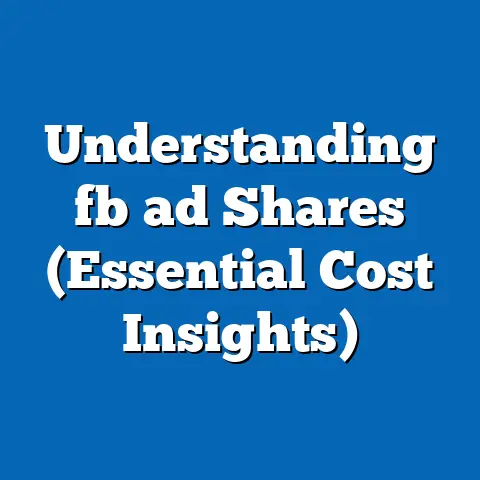Maximize $100 fb ad Budget (Proven Strategies Revealed)
The world of digital advertising is constantly evolving, and it can often feel like you need a massive budget to even make a dent. But what if I told you that with just $100, you could unlock the potential of Facebook advertising and reach a highly targeted audience? It’s true! Facebook remains a powerhouse for businesses of all sizes, offering unparalleled reach and sophisticated targeting capabilities. You don’t need to break the bank to see real results. In this guide, I’ll share proven strategies to help you maximize every penny of your $100 Facebook ad budget, turning a small investment into a significant impact.
Understanding Facebook Ads Functionality
Before diving into the specific strategies, let’s cover the basics of how Facebook Ads work. The platform operates on an auction-based system, where advertisers bid for ad placements based on factors like their target audience, ad quality, and bidding strategy. Think of it like this: you’re not just paying to show your ad; you’re paying to show it to the right people.
Facebook offers a variety of ad formats to choose from, including:
- Image Ads: Simple, visually appealing ads featuring a single image and accompanying text.
- Video Ads: Engaging ads that capture attention with dynamic visuals and sound.
- Carousel Ads: Showcase multiple products or features with scrollable images or videos.
- Collection Ads: An immersive format designed for e-commerce, allowing users to browse and purchase products directly from the ad.
- Lead Ads: Capture leads directly within Facebook without sending users to an external landing page.
One of Facebook’s greatest strengths is its targeting capabilities. You can narrow your audience based on:
- Demographics: Age, gender, location, education, job title, etc.
- Interests: Hobbies, activities, pages they like, and topics they follow.
- Behaviors: Purchase history, device usage, travel habits, and more.
- Connections: People who like your page, their friends, or users of your app.
- Custom Audiences: Uploaded lists of customers, website visitors, or app users.
- Lookalike Audiences: Expand your reach by targeting people similar to your existing customers.
When setting up your campaign, you’ll also need to define your objectives. Are you trying to increase brand awareness, generate leads, drive website traffic, or boost sales? Facebook’s ad algorithm will then optimize your campaign to achieve these goals as efficiently as possible. I’ve seen firsthand how crucial it is to align your objective with your desired outcome. For instance, if you’re running an e-commerce store, focusing on “Conversions” will tell Facebook to prioritize showing your ads to people most likely to make a purchase.
Key Takeaway: Understanding how Facebook Ads work and the targeting options available is essential for maximizing your budget. Define your objectives and choose the right ad formats to reach the right audience.
Proven Strategies to Maximize Your $100 Budget
Now, let’s get into the nitty-gritty of how to make the most of your limited budget. These strategies are based on my experience and data-backed insights.
Segment Your Audience
One of the biggest mistakes I see advertisers make is trying to appeal to everyone. When you’re working with a limited budget, this is a recipe for disaster. Instead, you need to laser-focus on your ideal customer.
Audience segmentation is the process of dividing your target market into smaller, more specific groups based on shared characteristics. This allows you to create highly targeted ads that resonate with each segment. Facebook Insights is your best friend here. Dive into your existing audience data to identify key demographics, interests, and behaviors.
Here’s how you can segment your audience effectively:
- Identify Key Demographics: Start with the basics – age, gender, location, and education. Are your customers primarily young adults in urban areas, or are they middle-aged professionals in suburban communities?
- Explore Interests and Behaviors: What are your customers passionate about? What websites do they visit? What products do they buy? Use Facebook’s detailed targeting options to narrow your audience based on these factors.
- Create Custom Audiences: Upload a list of your existing customers or website visitors to create a custom audience. This allows you to target people who have already shown interest in your brand.
- Build Lookalike Audiences: Expand your reach by creating lookalike audiences based on your custom audiences. Facebook will identify people who share similar characteristics with your existing customers, helping you reach new potential buyers.
A/B Testing is Key: Don’t assume you know which audience segment will perform best. A/B test different segments to see which ones are most responsive to your ads. For example, you could create two ad sets targeting different age groups or interest categories. Monitor the results closely and allocate more of your budget to the best-performing segment.
My Experience: I once worked with a local bakery that was struggling to generate online sales. Initially, they were targeting everyone within a 20-mile radius. By segmenting their audience based on interests (e.g., baking, desserts, local food) and targeting people who had previously engaged with their Facebook page, we were able to increase their online orders by 40% with the same budget.
Key Takeaway: Audience segmentation is crucial for maximizing your budget. Use Facebook Insights to define your target demographics, interests, and behaviors. A/B test different segments to find the most responsive group.
Optimize Ad Creatives
Even the most targeted ad will fall flat if it doesn’t capture attention. Your ad creatives – the visuals and copy – are the first things people see, so they need to be compelling and relevant.
Here are some best practices for creating eye-catching visuals and compelling ad copy:
- Use High-Quality Images and Videos: Visuals are key to grabbing attention on Facebook. Use high-resolution images and videos that are relevant to your product or service.
- Write Clear and Concise Ad Copy: Get straight to the point and highlight the benefits of your product or service. Use strong verbs and persuasive language to encourage clicks.
- Include a Clear Call-to-Action (CTA): Tell people exactly what you want them to do – “Shop Now,” “Learn More,” “Sign Up,” etc. Use a clear and concise CTA button to make it easy for people to take action.
- Keep it Mobile-Friendly: Most Facebook users access the platform on their mobile devices, so make sure your ads are optimized for mobile viewing. Use vertical videos and images that fill the screen.
A/B Testing Your Creatives: Just like with audience segmentation, A/B testing is essential for optimizing your ad creatives. Test different visuals, headlines, and body copy to see what resonates best with your target audience. For example, you could test two different images with the same ad copy, or two different headlines with the same image.
Facebook’s Ad Preview Tool: Before launching your campaign, use Facebook’s ad preview tool to see how your ads will look across different devices and placements. This will help you ensure that your ads are visually appealing and optimized for the best user experience.
My Experience: I once ran a campaign for a clothing store that was struggling to generate website traffic. Initially, they were using generic stock photos in their ads. By replacing these with high-quality images of real people wearing their clothes, we were able to increase their click-through rate (CTR) by 50%.
Key Takeaway: Optimize your ad creatives to capture attention and drive engagement. Use high-quality visuals, clear and concise ad copy, and a strong call-to-action. A/B test different creatives to see what performs best.
Leverage Ad Placement Options
Facebook offers a variety of ad placement options, including:
- Facebook Feed: The main news feed where people see updates from friends, family, and businesses.
- Facebook Right Column: Ads that appear on the right side of the Facebook desktop site.
- Facebook Stories: Short-form video and image ads that appear in the Stories section.
- Instagram Feed: Ads that appear in the Instagram feed.
- Instagram Stories: Ads that appear in the Instagram Stories section.
- Audience Network: Ads that appear on third-party websites and apps that are part of the Facebook Audience Network.
- Messenger Inbox: Ads that appear in the Messenger inbox.
Automatic vs. Manual Placements: Facebook offers two options for ad placements: automatic and manual.
- Automatic Placements: Facebook automatically places your ads across the platforms and placements where they are most likely to perform well. This is a good option if you’re new to Facebook advertising or if you want to save time.
- Manual Placements: You choose the specific platforms and placements where you want your ads to appear. This gives you more control over where your ads are shown, but it also requires more time and effort.
Allocating Your Budget: When working with a limited budget, it’s important to allocate your budget effectively across different placements. Start by testing different placements to see which ones perform best for your target audience. Then, allocate more of your budget to the best-performing placements.
Analyzing Performance by Placement: Use Facebook Ads Manager to track the performance of your ads across different placements. Pay attention to metrics like impressions, clicks, and conversions. This will help you identify which placements are driving the best results and refine your ad strategies accordingly.
My Experience: I once worked with a restaurant that was trying to generate more reservations. Initially, they were only running ads in the Facebook feed. By expanding their reach to Instagram Stories and the Audience Network, we were able to increase their online reservations by 30%.
Key Takeaway: Leverage ad placement options to reach your target audience where they are most likely to engage with your ads. Test different placements to see which ones perform best and allocate your budget accordingly.
Set a Realistic Bidding Strategy
Facebook offers several bidding options, including:
- Cost-Per-Click (CPC): You pay each time someone clicks on your ad.
- Cost-Per-Impression (CPM): You pay for every 1,000 impressions of your ad.
- Cost-Per-Action (CPA): You pay when someone takes a specific action, such as making a purchase or signing up for a newsletter.
- Cost-Per-View (CPV): You pay each time someone views your video ad.
Choosing the Right Bidding Strategy: When working with a limited budget, it’s important to choose the right bidding strategy.
- CPC Bidding: This is a good option if you’re trying to drive traffic to your website or landing page. You only pay when someone clicks on your ad, so you’re not wasting money on impressions that don’t lead to clicks.
- CPM Bidding: This is a good option if you’re trying to increase brand awareness. You pay for every 1,000 impressions of your ad, so you can reach a large audience even with a small budget.
Setting a Daily Budget Cap: It’s crucial to set a daily budget cap to prevent overspending. This will ensure that you don’t exceed your $100 budget.
Monitoring Ad Spend: Keep a close eye on your ad spend to make sure you’re staying within your budget. Use Facebook Ads Manager to track your daily spend and make adjustments as needed.
Facebook’s Budget Optimization Tool: Facebook offers a Budget Optimization tool that can help you maximize reach and engagement within your budget constraints. This tool automatically adjusts your budget across different ad sets to ensure that you’re getting the most bang for your buck.
My Experience: I once worked with a small business that was struggling to generate leads. Initially, they were using CPM bidding, which was costing them a lot of money without generating many leads. By switching to CPC bidding and setting a daily budget cap, we were able to reduce their ad spend by 50% while still generating the same number of leads.
Key Takeaway: Set a realistic bidding strategy to maximize your budget. Choose the right bidding option for your objectives, set a daily budget cap, and monitor your ad spend closely.
Case Studies and Success Stories
There are countless examples of businesses that have successfully maximized their Facebook ad budget with smart strategies.
Example 1: Local Coffee Shop
A local coffee shop used a $100 budget to run a targeted ad campaign promoting their new seasonal drink. They segmented their audience based on interests (e.g., coffee, tea, local food) and used a visually appealing image of the drink in their ad. They also included a clear call-to-action – “Try Our New Pumpkin Spice Latte!” – which led to a 20% increase in sales of the drink within the first week.
Example 2: Online Clothing Boutique
An online clothing boutique used a $100 budget to run a retargeting campaign targeting website visitors who had abandoned their shopping carts. They created a custom audience of these visitors and showed them an ad featuring the items they had left in their cart. They also offered a small discount to encourage them to complete their purchase. This resulted in a 15% recovery rate for abandoned carts.
These examples highlight the power of targeted advertising and creative ad copy in maximizing a limited budget.
Conclusion
Don’t let a small budget hold you back from achieving your advertising goals on Facebook. By understanding the platform’s functionality, segmenting your audience, optimizing your ad creatives, leveraging ad placement options, and setting a realistic bidding strategy, you can maximize your $100 budget and achieve significant results.
I encourage you to take action and experiment with your ad campaigns. Even a small investment can lead to significant returns when done intelligently. Remember, it’s not about how much you spend, but how wisely you spend it.