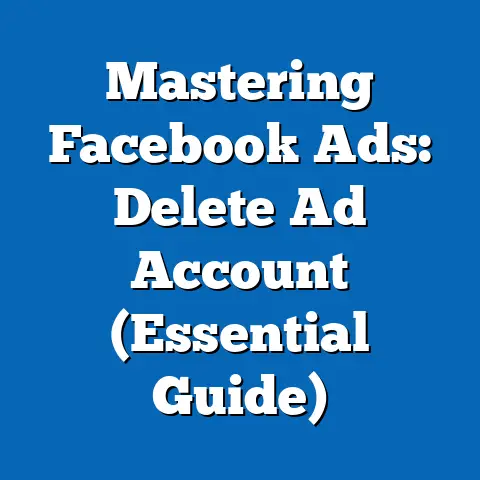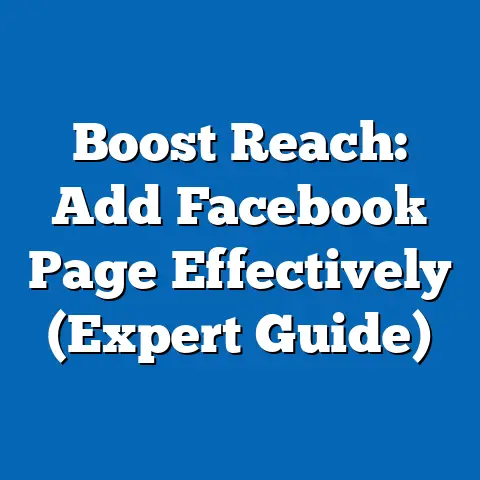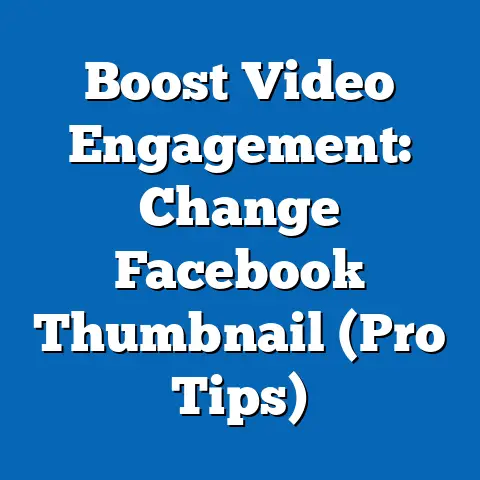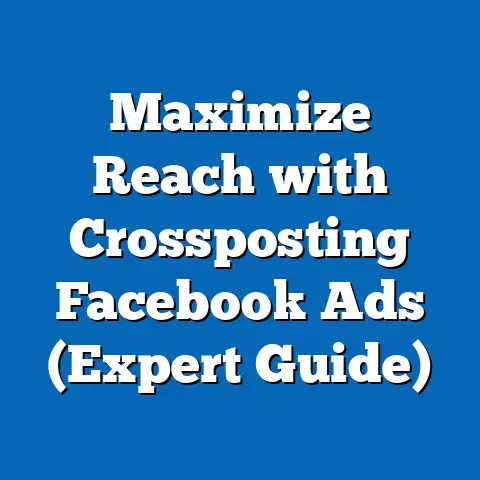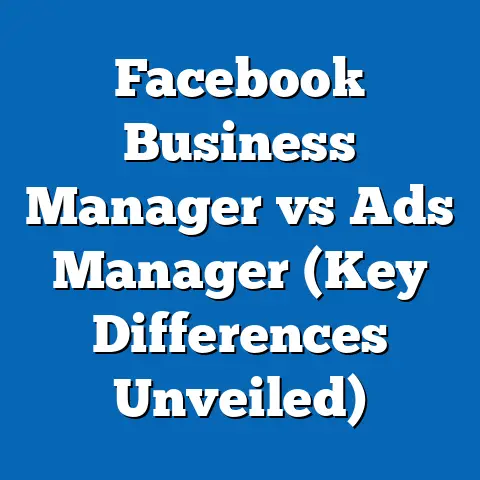Maximize Ad Strategy with Facebook’s Help Center (Insider Tips)
In today’s digital landscape, if you’re not leveraging Facebook for advertising, you’re likely missing out on a significant opportunity to connect with your target audience.
As a leading platform for brands and businesses alike, Facebook offers unparalleled reach and targeting capabilities.
However, navigating the complexities of Facebook advertising can be daunting, especially with its ever-evolving features and algorithms.
That’s where Facebook’s Help Center comes in – a treasure trove of information that, when used strategically, can significantly boost your ad performance.
I’ve been running Facebook ads for over a decade, and I can tell you firsthand that the platform is constantly changing.
What worked last year might not work today.
That’s why staying informed and adapting your strategies is crucial.
And the best way to do that?
Dive deep into Facebook’s Help Center.
It’s not just a resource for troubleshooting; it’s a roadmap to success.
In this guide, I’ll walk you through the ins and outs of Facebook’s Help Center, sharing insider tips and strategies to help you maximize your ad performance.
We’ll explore how to navigate the platform, understand its features, and leverage its resources to create winning campaigns.
So, let’s get started!
Understanding Facebook’s Ad Ecosystem
Before we dive into the Help Center, let’s take a moment to understand the lay of the land.
Facebook’s advertising ecosystem is vast and multifaceted, offering a range of ad formats to suit different objectives and target audiences.
- Image Ads: Simple yet effective, image ads are perfect for showcasing your product or service with a compelling visual.
- Video Ads: Capture attention and tell your story with engaging video content.
- Carousel Ads: Display multiple images or videos in a single ad unit, allowing users to swipe through different offerings.
- Collection Ads: Ideal for e-commerce businesses, collection ads showcase a catalog of products in an immersive, mobile-friendly format.
- Lead Ads: Generate leads directly on Facebook with pre-filled forms, making it easy for users to express interest in your business.
These are just a few examples of the ad formats available on Facebook.
Each format has its own strengths and weaknesses, so it’s important to choose the right one for your specific goals.
But the ad format is only one piece of the puzzle.
Facebook’s algorithms play a crucial role in determining which ads are shown to which users.
These algorithms analyze vast amounts of data to match ads with the most relevant audience, ensuring that your message reaches the people who are most likely to be interested in your product or service.
And at the heart of it all is the Facebook Ads Manager.
This powerful tool allows you to create, manage, and track your campaigns, providing valuable insights into your ad performance.
Understanding how to use the Ads Manager effectively is essential for maximizing your ROI.
Key Takeaway: Facebook’s ad ecosystem is complex, but understanding the different ad formats, algorithms, and the Ads Manager is crucial for success.
Navigating Facebook’s Help Center
Now that we have a basic understanding of Facebook’s advertising ecosystem, let’s explore the Help Center.
Think of it as your go-to resource for all things Facebook advertising.
It’s packed with information, tutorials, and troubleshooting tips to help you navigate the platform and optimize your campaigns.
The Help Center is organized into different sections, making it easy to find the information you need.
You can browse by topic, search for specific keywords, or check out the FAQs for answers to common questions.
Here are some tips for navigating the Help Center effectively:
- Use the search functionality: If you have a specific question or problem, the search bar is your best friend.
Just type in your query and the Help Center will return relevant articles and resources. - Explore the categorized topics: The Help Center is organized into different categories, such as “Ads Manager,” “Ad Policies,” and “Targeting.” Browse these categories to learn more about specific aspects of Facebook advertising.
- Check out the FAQs: The FAQs section is a great place to find answers to common questions about Facebook advertising.
- Stay updated with the latest tools and features: Facebook is constantly rolling out new features and updates, so it’s important to stay informed.
The Help Center is a great place to learn about these changes and how they might impact your campaigns.
I remember when Facebook introduced the Advantage+ campaign budget.
I was initially hesitant to use it, but after reading through the Help Center articles and watching the tutorial videos, I decided to give it a try.
The results were impressive!
My campaigns became more efficient, and I was able to reach a wider audience at a lower cost.
Key Takeaway: Facebook’s Help Center is a valuable resource for advertisers of all levels.
Take the time to explore it and learn how to use it effectively.
Insider Tips for Using Facebook’s Resources
Now, let’s get to the good stuff – insider tips for using Facebook’s Help Center to enhance your ad performance.
I’ve learned these tips through years of trial and error, and I’m excited to share them with you.
- Utilize case studies and success stories: The Help Center is full of case studies and success stories from brands that have achieved impressive results with Facebook advertising.
These stories can provide inspiration and ideas for your own campaigns.
Pay attention to the strategies they used, the ad formats they chose, and the results they achieved. - Understand best practices for ad creation and audience targeting: Facebook’s guidelines for ad creation and audience targeting are essential reading for any advertiser.
These guidelines outline the best practices for creating effective ads and reaching the right audience.
Follow these guidelines to avoid common pitfalls and maximize your ROI. - Leverage the platform’s insights and analytics tools: Facebook’s insights and analytics tools provide valuable data about your ad performance.
Use these tools to track your results, identify trends, and refine your strategies.
The Help Center can teach you how to interpret this data and use it to improve your campaigns. - Regularly check for updates and new features: As I mentioned earlier, Facebook is constantly rolling out new features and updates.
The Help Center is the best place to learn about these changes and how they might impact your campaigns.
Make it a habit to check the Help Center regularly for new information.
One of my favorite things about the Help Center is the detailed explanations of Facebook’s ad policies.
These policies can be complex and confusing, but the Help Center breaks them down into easy-to-understand language.
By understanding these policies, you can avoid having your ads disapproved and ensure that your campaigns run smoothly.
Key Takeaway: Facebook’s Help Center is more than just a troubleshooting resource.
It’s a roadmap to success, providing inspiration, guidance, and best practices for creating winning campaigns.
Advanced Strategies for Maximizing Ad Efficiency
Once you’ve mastered the basics of Facebook advertising, you can start exploring more advanced strategies to maximize your ad efficiency.
The Help Center is a great place to learn about these strategies and how to implement them effectively.
- A/B testing methodologies: A/B testing is a powerful technique for optimizing your ad creatives and targeting.
By testing different versions of your ads, you can identify the elements that resonate most with your audience.
The Help Center provides detailed guidance on how to set up and run A/B tests on Facebook. - Retargeting strategies: Retargeting is a highly effective strategy for reaching people who have already shown interest in your business.
By targeting users who have visited your website, watched your videos, or engaged with your content, you can increase your chances of converting them into customers.
The Help Center explains how to use Facebook Pixel and Custom Audiences to implement retargeting strategies. - Utilizing Lookalike Audiences: Lookalike Audiences are a powerful tool for expanding your reach and finding new customers who are similar to your existing ones.
By creating a Lookalike Audience based on your customer list or website visitors, you can target users who are likely to be interested in your product or service.
The Help Center provides step-by-step instructions on how to create and use Lookalike Audiences.
I’ve seen firsthand the power of these advanced strategies.
For example, I once ran a retargeting campaign for a client that sold online courses.
By targeting users who had visited the client’s website but hadn’t yet purchased a course, we were able to increase conversions by over 50%.
Key Takeaway: Facebook’s Help Center can help you take your advertising to the next level by teaching you advanced strategies for maximizing ad efficiency.
Common Mistakes and How to Avoid Them
Even with the best strategies and resources, it’s easy to make mistakes when advertising on Facebook.
The Help Center can help you avoid these common pitfalls by outlining the recommended practices and guidelines.
Here are some common mistakes to watch out for:
- Not targeting your audience effectively: One of the biggest mistakes advertisers make is not targeting their audience effectively.
Make sure you’re using the right targeting options to reach the people who are most likely to be interested in your product or service. - Creating ads that are not engaging: Your ads need to capture attention and stand out from the crowd.
Make sure you’re creating ads that are visually appealing, relevant, and engaging. - Not tracking your results: It’s essential to track your results so you can see what’s working and what’s not.
Use Facebook’s insights and analytics tools to monitor your ad performance and make adjustments as needed. - Ignoring Facebook’s ad policies: As I mentioned earlier, it’s important to understand Facebook’s ad policies.
Ignoring these policies can lead to your ads being disapproved or your account being suspended.
I’ve made my fair share of mistakes over the years.
I remember one time I accidentally targeted the wrong audience with a campaign, resulting in a lot of wasted ad spend.
It was a valuable lesson, and I’ve been much more careful about targeting ever since.
Key Takeaway: Facebook’s Help Center can help you avoid common mistakes and ensure that your campaigns run smoothly.
Conclusion
Facebook’s Help Center is a valuable resource for advertisers of all levels.
Whether you’re just starting out or you’re an experienced pro, the Help Center can provide you with the information, guidance, and best practices you need to succeed.
In this guide, we’ve explored the ins and outs of the Help Center, sharing insider tips and strategies to help you maximize your ad performance.
We’ve discussed how to navigate the platform, understand its features, and leverage its resources to create winning campaigns.
Remember, Facebook advertising is an ongoing process.
It requires continuous learning, experimentation, and adaptation.
By actively engaging with the Help Center and staying informed about the latest trends and best practices, you can stay ahead of the curve and achieve impressive results with your Facebook ads.
So, what are you waiting for?
Explore the Help Center today and start implementing the tips shared in this article to enhance your advertising results.
Your next successful campaign awaits!