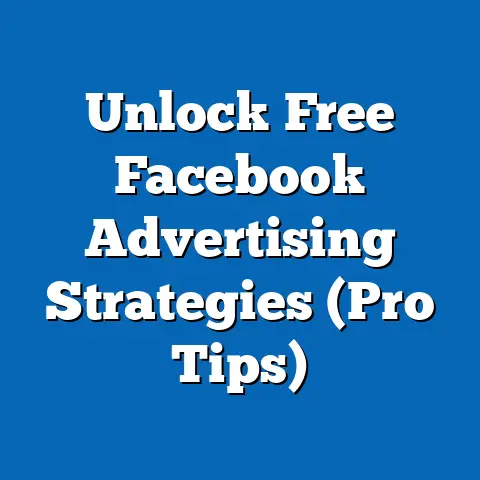Maximize Clicks with Bit.ly in Facebook Ads (Strategic Insight)
Picture this: You’ve just launched a Facebook ad campaign that you’ve poured time, effort, and budget into.
You’re excited about the visuals, the copy, and the targeting.
You’ve meticulously crafted each element, ensuring it speaks directly to your ideal customer.
You’ve even A/B tested different ad variations to optimize for the best possible performance.
Yet, after a week, you check your metrics and feel a wave of disappointment wash over you as you see that click-through rates (CTR) are hovering at an unremarkable level.
The impressions are there, the reach is decent, but those crucial clicks – the gateway to conversions – are stubbornly low.
I’ve been there.
More times than I’d like to admit.
It’s a frustrating experience, especially when you feel like you’ve done everything “right.” You’re not alone.
Many marketers face the same struggle: capturing the attention of potential customers amidst a sea of competing ads.
The Facebook ad landscape is incredibly crowded, and standing out requires more than just a compelling offer; it demands a strategic approach to every aspect of your campaign, including something as seemingly simple as the URL you use.
That’s where Bit.ly comes in.
It’s not just about shortening those long, unsightly links.
It’s about creating a more user-friendly, trustworthy, and trackable experience for your audience.
It’s about optimizing every single touchpoint to maximize your chances of getting that click.
This isn’t just about vanity metrics.
It’s about turning ad spend into tangible results.
It’s about understanding that every click represents a potential customer, and every missed click is a missed opportunity.
So, buckle up, because we’re about to unlock the power of Bit.ly and transform your Facebook ad campaigns.
Section 1: Understanding the Importance of Clicks in Facebook Ads
In the world of online advertising, clicks are the lifeblood that keeps the engine running.
They represent a direct interaction between your ad and a potential customer, a crucial step in the journey from awareness to conversion.
Understanding the role of clicks as a vital metric is paramount to crafting effective Facebook ad campaigns.
Clicks are more than just numbers on a dashboard; they are indicators of interest, engagement, and relevance.
They tell you whether your ad is resonating with your target audience, whether your message is compelling, and whether your call to action is persuasive.
Without clicks, your ad remains a passive entity, failing to drive traffic to your landing page and ultimately hindering your ability to achieve your business goals.
Clicks drive traffic to landing pages, contributing to conversions.
This is where the magic truly happens.
Once a user clicks on your ad, they are transported to your landing page, where they can learn more about your product or service, sign up for a newsletter, make a purchase, or take any other desired action.
Each click represents a potential conversion, making it a key performance indicator (KPI) for measuring the success of your campaign.
But what constitutes a “good” CTR?
That’s a question I get asked all the time.
The truth is, there’s no one-size-fits-all answer.
It depends on a variety of factors, including your industry, target audience, ad objective, and ad creative.
However, understanding industry benchmarks can provide a useful starting point.
According to recent studies, the average CTR for Facebook ads across all industries is around 0.9%.
However, this number can vary significantly depending on the specific industry.
For example, industries like apparel and retail tend to have higher CTRs, while industries like finance and insurance often have lower CTRs.
I’ve found that aiming for a CTR above the industry average is a good goal.
However, it’s important to remember that CTR is just one metric, and it should be considered in conjunction with other metrics like conversion rate and cost per acquisition (CPA).
A high CTR doesn’t necessarily guarantee success if your landing page isn’t optimized for conversions or if your CPA is too high.
The relationship between clicks and overall ad performance is also crucial to understand.
Facebook’s ad algorithm rewards ads that generate high engagement, including clicks.
This is because Facebook wants to show users ads that they find relevant and interesting.
Ads with high engagement tend to have higher relevance scores, which can lead to lower ad costs and increased reach.
In other words, the more people click on your ad, the more likely Facebook is to show it to more people at a lower cost.
This creates a virtuous cycle where high engagement leads to better performance, which in turn leads to even higher engagement.
However, it’s important to note that a high relevance score doesn’t automatically guarantee success.
I’ve seen ads with perfect relevance scores that still fail to deliver the desired results.
This is because relevance score is just one factor that the algorithm considers.
Other factors, such as bid strategy, targeting, and ad creative, also play a significant role.
Key Takeaway: Clicks are a vital metric in Facebook advertising, driving traffic, contributing to conversions, and influencing overall ad performance.
Understanding industry benchmarks and the relationship between clicks and other metrics is essential for optimizing your campaigns and achieving your business goals.
Don’t just chase a high CTR; focus on driving qualified traffic that is likely to convert.
Section 2: The Challenge of URL Clutter and User Experience
Imagine you’re scrolling through your Facebook feed, and you see an ad that catches your eye.
The image is appealing, the copy is intriguing, and you’re tempted to click.
But then you notice the URL: a long, convoluted string of characters that looks more like a computer code than a website address.
Do you click?
For many users, the answer is no.
Long, cluttered URLs can detract from user experience and create a sense of distrust.
They can make your ad look unprofessional, spammy, or even malicious.
And in a world where users are constantly bombarded with information, anything that creates friction can lead to a missed opportunity.
The psychological aspect of URLs is often overlooked, but it plays a significant role in influencing user behavior.
Shorter, cleaner links can increase user trust and click rates.
They convey a sense of professionalism and transparency, making users more likely to click with confidence.
I’ve run countless A/B tests with different URL variations, and I’ve consistently found that shorter, branded URLs outperform long, generic ones.
It’s a subtle difference, but it can have a significant impact on your overall campaign performance.
Let’s look at some examples.
Which of these URLs would you be more likely to click on?
- Example A:
www.example.com/products/sale/summer-collection/womens-shoes/sandals/red-leather-sandals-size-7?utm_source=facebook&utm_medium=cpc&utm_campaign=summer_sale - Example B:
bit.ly/SummerSaleShoes
I think it’s pretty clear that Example B is more appealing.
It’s shorter, easier to read, and more memorable.
It also conveys a sense of professionalism and trustworthiness.
A cluttered URL can lead to missed opportunities in ad engagement and what this means for brands.
When users are hesitant to click on your ad, you’re not only losing potential customers, but you’re also missing out on valuable data and insights.
Clicks provide valuable information about user behavior, including their interests, demographics, and engagement patterns.
Without clicks, you’re flying blind, unable to optimize your campaigns effectively.
Moreover, a cluttered URL can negatively impact your brand image.
It can make your brand look unprofessional, outdated, or even untrustworthy.
In today’s competitive market, brand image is everything.
You need to create a positive impression with every interaction, and that includes the URLs you use in your ads.
Key Takeaway: Long, cluttered URLs can detract from user experience, create distrust, and lead to missed opportunities in ad engagement.
Shorter, cleaner URLs can increase user trust, improve click rates, and enhance your brand image.
Optimizing your URLs is a simple but effective way to improve the performance of your Facebook ad campaigns.
Section 3: Introduction to Bit.ly
Bit.ly is a URL shortening service that allows you to create shortened, customized links that are easy to share and track.
It’s a powerful tool for digital marketers, offering a range of features that can help you improve the performance of your online campaigns.
I’ve been using Bit.ly for years, and I can honestly say that it’s one of the most valuable tools in my marketing arsenal.
It’s simple to use, yet incredibly powerful, offering a wealth of features that can help you optimize your campaigns and track your results.
Beyond just shortening URLs, Bit.ly offers a range of benefits, including:
- Link Customization: You can customize your Bit.ly links to include your brand name or keywords, making them more memorable and recognizable.
- Tracking Analytics: Bit.ly provides detailed analytics on your links, including click rates, geographic data, and referral sources.
- Link Management: You can organize your links into folders, making it easy to manage and track your campaigns.
- Integration with Other Tools: Bit.ly integrates seamlessly with other marketing tools, such as Google Analytics and social media platforms.
The user interface is incredibly intuitive and easy to navigate.
Even if you’re a complete beginner, you’ll be able to create and customize your links in minutes.
The dashboard provides a clear overview of your link performance, allowing you to quickly identify which links are performing well and which ones need improvement.
One of the things I love most about Bit.ly is its ability to track analytics.
The data it provides is invaluable for understanding user behavior and optimizing your campaigns.
You can see where your clicks are coming from, which devices users are using, and even which countries they’re located in.
This information can help you refine your targeting, improve your ad creative, and ultimately drive better results.
Key Takeaway: Bit.ly is a powerful URL shortening service that offers a range of features beyond just shortening URLs.
It allows you to customize your links, track analytics, manage your campaigns, and integrate with other marketing tools.
Its user-friendly interface and wealth of features make it an invaluable tool for digital marketers of all levels.
Section 4: Setting Up Bit.ly for Facebook Ads
Now that you understand the benefits of using Bit.ly, let’s dive into how to set it up for your Facebook ads.
The process is simple and straightforward, and it can be completed in just a few minutes.
Here’s a step-by-step guide on how to create a Bit.ly account and set up links for your Facebook ads:
- Create a Bit.ly Account: Go to Bit.ly and sign up for a free account.
You can also upgrade to a paid plan for additional features and benefits. - Shorten Your Links: Once you’re logged in, simply paste your long URL into the “Shorten your link” box and click “Shorten.” Bit.ly will automatically generate a shortened link for you.
- Customize Your Links: You can customize your Bit.ly links by adding your brand name or keywords.
This will make your links more memorable and recognizable.
To customize a link, click the “Edit” button and enter your desired customization. - Integrate Bit.ly Links into Facebook Ads: Now that you have your shortened and customized links, you can integrate them into your Facebook ad campaigns.
Simply paste the Bit.ly link into the URL field when creating your ad. - Placement within Ad Copy and Call-to-Action Buttons: When using Bit.ly links in your Facebook ads, it’s important to consider placement within ad copy and call-to-action buttons.
In the ad copy, use the Bit.ly link naturally within the context of your message.
For call-to-action buttons, ensure that the Bit.ly link directs users to the intended destination, such as a product page or landing page.
When creating Bit.ly links for your Facebook ads, here are some best practices to keep in mind:
Section 5: Analyzing Click Performance with Bit.ly
The real power of Bit.ly lies in its analytics capabilities.
It provides a wealth of data that can help you understand how your links are performing and optimize your marketing strategies.
Diving into the analytics provided by Bit.ly can truly inform your marketing strategies.
Once you start using Bit.ly links in your Facebook ads, you’ll gain access to a dashboard that provides real-time data on your link performance.
This data includes:
- Click Rates: The number of times your link has been clicked.
- Geographic Data: The location of users who have clicked on your link.
- Referral Sources: The websites or platforms where users have clicked on your link.
- Click Times: The times of day when users are most likely to click on your link.
Monitoring these key metrics is crucial for assessing the effectiveness of your Facebook ads.
By tracking click rates, you can see which ads are performing well and which ones need improvement.
Geographic data can help you refine your targeting and ensure that you’re reaching the right audience.
Referral sources can tell you where your traffic is coming from, allowing you to focus your efforts on the most effective channels.
I’ve used Bit.ly analytics to make significant improvements to my Facebook ad campaigns.
For example, I once ran a campaign targeting users in the United States and Canada.
However, after analyzing the geographic data in Bit.ly, I discovered that the vast majority of clicks were coming from the United States.
Based on this data, I decided to focus my targeting solely on the United States, which resulted in a significant increase in click rates and conversions.
Here are some examples of how brands have adjusted their strategies based on Bit.ly analytics:
- A fashion retailer used Bit.ly analytics to discover that their Facebook ads were performing particularly well among users aged 18-24.
Based on this data, they decided to create a separate ad campaign targeting this demographic with tailored messaging and creative. - A travel agency used Bit.ly analytics to identify the most popular travel destinations among their Facebook ad audience.
They then created a series of blog posts and landing pages highlighting these destinations, which resulted in a significant increase in bookings. - A software company used Bit.ly analytics to track the performance of their different Facebook ad variations.
They discovered that ads with a specific call to action were generating significantly higher click rates.
Based on this data, they decided to use this call to action in all of their Facebook ads.
Key Takeaway: Bit.ly provides valuable analytics that can help you understand how your links are performing and optimize your marketing strategies.
By monitoring key metrics like click rates, geographic data, and referral sources, you can make data-driven decisions that improve the performance of your Facebook ad campaigns.
Section 6: Case Studies and Success Stories
Let’s take a look at some real-world examples of brands that have successfully used Bit.ly in their Facebook ads to maximize clicks.
These case studies will provide valuable insights and inspiration for your own campaigns.
Case Study 1: A Local Restaurant
A local restaurant wanted to increase foot traffic and generate more reservations.
They ran a Facebook ad campaign promoting a special discount for first-time customers.
To track the performance of their ads, they used Bit.ly to shorten and customize the link to their online reservation system.
By analyzing the Bit.ly analytics, they discovered that their ads were performing particularly well among users who were interested in Italian cuisine.
Based on this data, they decided to refine their targeting to focus on this demographic.
They also created a new ad variation that highlighted their Italian dishes.
As a result of these changes, the restaurant saw a significant increase in click rates, reservations, and foot traffic.
They were able to attribute this success directly to the use of Bit.ly and the insights they gained from its analytics.
Case Study 2: An E-commerce Store
An e-commerce store wanted to increase sales of their new line of summer clothing.
They ran a Facebook ad campaign showcasing their latest collection.
To track the performance of their ads, they used Bit.ly to shorten and customize the links to their product pages.
By analyzing the Bit.ly analytics, they discovered that their ads were performing particularly well on mobile devices.
Based on this data, they decided to optimize their website for mobile users.
They also created a new ad variation that highlighted the mobile-friendly features of their website.
As a result of these changes, the e-commerce store saw a significant increase in click rates, website traffic, and sales.
They were able to attribute this success directly to the use of Bit.ly and the insights they gained from its analytics.
Key Takeaways from These Success Stories:
- Use Bit.ly to track the performance of your Facebook ads. This will allow you to see which ads are performing well and which ones need improvement.
- Analyze Bit.ly analytics to gain insights into your audience. This will help you refine your targeting and create more effective ad creative.
- Make data-driven decisions based on Bit.ly analytics. This will allow you to optimize your campaigns and achieve your business goals.
Key Takeaway: These case studies demonstrate the power of Bit.ly in maximizing clicks and improving the performance of Facebook ad campaigns.
By using Bit.ly to track your results, analyze your audience, and make data-driven decisions, you can achieve significant improvements in your marketing efforts.
I’ve shared my personal experiences and insights, along with real-world case studies, to demonstrate the power of Bit.ly in improving campaign performance.
I’ve also provided actionable tips and best practices that you can implement in your own Facebook ad campaigns.
Let’s reinforce the idea that maximizing clicks is essential for successful Facebook ad campaigns and how Bit.ly serves as a valuable tool in this pursuit.
Clicks are the gateway to conversions, and every missed click is a missed opportunity.
By optimizing your URLs with Bit.ly, you can improve user experience, increase click rates, and enhance your brand image.
I encourage you to experiment with Bit.ly links in your own ads.
Start by creating a free Bit.ly account and shortening your existing URLs.
Then, track your results and analyze your audience to gain valuable insights.
Use this information to refine your targeting, improve your ad creative, and optimize your campaigns for maximum performance.
Understanding and optimizing click performance is a journey that can lead to greater marketing success.
It requires a commitment to data-driven decision-making and a willingness to experiment with different approaches.
But with the right tools and strategies, you can unlock the full potential of your Facebook ad campaigns and achieve your business goals.
So, go out there, create some amazing ads, and start maximizing those clicks with Bit.ly!
The world of Facebook advertising is constantly evolving, but the principles of user experience and data-driven decision-making remain constant.
By focusing on these principles, you can stay ahead of the curve and achieve lasting success.