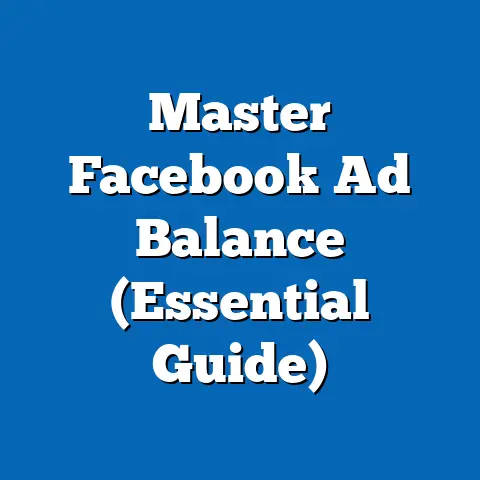Maximize Conversions with Facebook Instant Forms (Pro Tips)
Imagine this: You’re scrolling through Facebook, and an ad catches your eye. It’s offering something you’re genuinely interested in – maybe a free ebook, a discount code, or an invitation to a webinar. You click on the ad, expecting to be redirected to a clunky landing page that takes forever to load and asks for way too much information. But instead, a sleek, pre-filled form pops up right within Facebook. All you have to do is tap a few buttons, and boom, you’ve signed up. That’s the magic of Facebook Instant Forms!
I remember when I first started using Facebook Ads, I was so focused on creating eye-catching creatives and laser-targeting my audience that I completely overlooked the landing page experience. I was driving tons of traffic, but my conversion rates were abysmal. It was a frustrating experience, to say the least. Then, I stumbled upon Facebook Instant Forms, and it was a game-changer. I saw a significant increase in lead generation and conversions, all because I was making it easier for people to take action.
In this article, I’m going to share my experience and insights into how you can maximize conversions using Facebook Instant Forms. Whether you’re a seasoned marketer or just starting out, these pro tips will help you unlock the potential of Instant Forms and drive real results for your business. So, let’s dive in and explore how you can turn your Facebook ads into a lead-generating machine!
Section 1: Understanding Facebook Instant Forms
What Are Facebook Instant Forms?
Facebook Instant Forms are mobile-optimized lead capture forms that open directly within the Facebook app or website. Think of them as mini-landing pages that live inside Facebook. They allow users to quickly and easily provide their information without ever leaving the platform.
Unlike traditional landing pages, which require users to click a link and wait for a new page to load, Instant Forms offer a seamless and frictionless experience. This is crucial in today’s fast-paced digital world, where attention spans are short, and users expect instant gratification.
The key difference lies in convenience. Instant Forms pre-populate fields with information users have already shared with Facebook, such as their name, email address, and phone number. This reduces the amount of typing required and makes it incredibly easy for users to submit their information.
Instant Forms can be used for a variety of purposes, including:
- Lead Generation: Collecting contact information for sales follow-up.
- Event Registration: Signing people up for webinars, workshops, or conferences.
- Newsletter Subscriptions: Growing your email list.
- Product Inquiries: Gathering information about potential customers’ needs.
- Contests and Giveaways: Running promotions to generate excitement and collect leads.
Why Use Instant Forms for Your Ads?
The advantages of using Facebook Instant Forms are numerous, but the most compelling is the reduction in friction for users. Think about it: How many times have you clicked on an ad, only to be met with a slow-loading landing page that requires you to fill out a lengthy form? It’s a frustrating experience, and many users simply abandon the process.
Instant Forms eliminate this friction by providing a quick and easy way to submit information. This leads to higher conversion rates and more leads for your business.
Here are some key benefits of using Instant Forms:
- Increased Conversion Rates: Studies have shown that Instant Forms can increase conversion rates by as much as 50% compared to traditional landing pages. This is because they offer a seamless and convenient experience for users.
- Mobile Optimization: Instant Forms are designed to be mobile-friendly, which is crucial given that the majority of Facebook users access the platform on their mobile devices.
- Pre-Populated Fields: Instant Forms pre-populate fields with information users have already shared with Facebook, saving them time and effort.
- Customization: You can customize your Instant Forms to collect the specific information you need, such as name, email address, phone number, and job title.
- Integration: Instant Forms can be integrated with your CRM system or email marketing platform, allowing you to automatically follow up with leads.
I’ve personally seen a dramatic improvement in my lead generation efforts since switching to Instant Forms. In one particular campaign, I was running ads to promote a free consultation. Before using Instant Forms, my conversion rate was around 5%. After switching to Instant Forms, my conversion rate jumped to 15%! That’s a 3x increase, simply by making it easier for people to sign up.
How Instant Forms Fit into the Facebook Advertising Ecosystem
Facebook Instant Forms are seamlessly integrated with Facebook Ads Manager, making it easy to create and manage your forms. You can access Instant Forms directly from the Ads Manager interface when creating a lead generation campaign.
When setting up your ad, you’ll have the option to choose “Lead Generation” as your campaign objective. This will allow you to create an Instant Form and collect leads directly within Facebook.
Here’s how Instant Forms fit into the overall Facebook advertising ecosystem:
- Campaign Objective: Choose “Lead Generation” as your campaign objective.
- Targeting: Define your target audience based on demographics, interests, and behaviors.
- Ad Creative: Create an engaging ad that entices users to click and fill out your Instant Form.
- Instant Form: Design a user-friendly Instant Form that collects the information you need.
- Lead Delivery: Automatically deliver leads to your CRM system or email marketing platform.
Targeting is a critical component of any successful Facebook ad campaign, and it’s especially important when using Instant Forms. You need to make sure you’re targeting the right audience with your ads, or you’ll end up wasting your time and money.
Facebook offers a wide range of targeting options, including:
- Demographics: Target users based on age, gender, location, education, and job title.
- Interests: Target users based on their interests, hobbies, and passions.
- Behaviors: Target users based on their online behavior, such as their purchase history and website visits.
- Custom Audiences: Target users who have already interacted with your business, such as website visitors, email subscribers, and past customers.
- Lookalike Audiences: Target users who are similar to your existing customers.
When choosing your target audience, it’s important to consider your business goals and the type of leads you’re trying to generate. For example, if you’re selling a high-end product, you’ll want to target users with a higher income level. If you’re promoting a local event, you’ll want to target users who live in the area.
Key Takeaway: Facebook Instant Forms are a powerful tool for lead generation and conversions. By understanding how they work and how they fit into the Facebook advertising ecosystem, you can create effective campaigns that drive real results for your business.
Section 2: Creating Effective Instant Forms
Designing Your Instant Form: Best Practices
Designing an effective Instant Form is crucial for maximizing conversions. A poorly designed form can be confusing, frustrating, and ultimately lead to users abandoning the process.
Here are some best practices for designing your Instant Form:
- Keep it short and sweet: The shorter your form, the higher your conversion rate will be. Only ask for the information you absolutely need.
- Use clear and concise language: Make sure your questions are easy to understand and avoid using jargon or technical terms.
- Use the right field types: Choose the appropriate field types for each question, such as text fields, dropdown menus, and multiple-choice questions.
- Optimize for mobile: Given that the majority of Facebook users access the platform on their mobile devices, it’s crucial to optimize your Instant Form for mobile. This means using a responsive design and ensuring that the form is easy to navigate on a small screen.
- Use a clear and compelling call-to-action: Tell users exactly what you want them to do, such as “Sign Up Now” or “Download Your Free Ebook.”
- Include a privacy policy: Be transparent about how you’ll use the information users provide. Include a link to your privacy policy.
- Test your form: Before launching your campaign, test your Instant Form to make sure it’s working properly and that users can easily submit their information.
I’ve found that one of the most effective ways to improve the performance of my Instant Forms is to A/B test different versions of the form. This allows me to identify which elements are working best and make adjustments accordingly.
For example, I might test different headlines, questions, or call-to-actions to see which ones generate the highest conversion rates. I also test different form lengths to see if shorter forms perform better than longer forms.
Crafting Compelling Questions
The questions you ask on your Instant Form are critical for eliciting quality responses without overwhelming users. You want to strike a balance between collecting the information you need and making the form as easy as possible to fill out.
Here are some tips for crafting compelling questions:
- Ask open-ended questions: Open-ended questions allow users to provide more detailed answers, which can be valuable for understanding their needs and interests.
- Use conditional questions: Conditional questions allow you to tailor the form experience based on users’ responses. For example, if a user indicates that they’re interested in a particular product, you can ask them follow-up questions about that product.
- Avoid leading questions: Leading questions can bias users’ responses and provide inaccurate information.
- Use clear and concise language: Make sure your questions are easy to understand and avoid using jargon or technical terms.
- Focus on the benefits: Frame your questions in a way that highlights the benefits of providing the information. For example, instead of asking “What is your job title?”, you could ask “How can we best help you based on your role?”
Conditional questions can be a powerful tool for personalizing the form experience and collecting more relevant information. For example, if you’re running a lead generation campaign for a real estate company, you could ask users if they’re interested in buying or selling a home. If they indicate that they’re interested in buying, you can ask them follow-up questions about their budget, preferred location, and desired features. If they indicate that they’re interested in selling, you can ask them follow-up questions about their property, desired price, and timeline.
Using Visuals and Branding
Visuals play a crucial role in user engagement and conversions. Incorporating visuals, such as your logo and brand colors, can help maintain brand consistency and create a more professional and trustworthy impression.
Here are some tips for using visuals and branding in your Instant Forms:
- Use your logo: Include your logo at the top of the form to reinforce your brand identity.
- Use your brand colors: Use your brand colors to create a cohesive and visually appealing form.
- Use relevant images: Include images that are relevant to your offer and target audience.
- Keep it simple: Avoid using too many visuals or images, as this can be distracting and overwhelming.
- Optimize for mobile: Make sure your visuals are optimized for mobile devices, so they load quickly and look good on a small screen.
The psychological impact of visuals on user engagement and conversions cannot be overstated. Studies have shown that people are more likely to engage with content that includes visuals. Visuals can also help to convey information more effectively and create a stronger emotional connection with your audience.
For example, if you’re running a lead generation campaign for a travel agency, you could include images of beautiful destinations to entice users to sign up for your newsletter. If you’re running a lead generation campaign for a fitness company, you could include images of people working out and achieving their fitness goals.
Key Takeaway: Creating effective Instant Forms requires careful planning and attention to detail. By following these best practices, you can create forms that are user-friendly, visually appealing, and optimized for conversions.
Section 3: Writing Persuasive Copy
The Importance of Clear and Concise Language
The copy you use in your Instant Forms is just as important as the design. Clear and concise language is essential for engaging users and persuading them to submit their information.
Here are some techniques for writing copy that is engaging yet straightforward:
- Use simple language: Avoid using jargon or technical terms that your audience may not understand.
- Focus on the benefits: Highlight the benefits of signing up for your offer.
- Use strong verbs: Use strong verbs to create a sense of urgency and excitement.
- Keep it short and sweet: Get to the point quickly and avoid using unnecessary words.
- Proofread your copy: Before launching your campaign, proofread your copy carefully to make sure it’s free of errors.
Here are some examples of effective headlines and descriptions that can boost response rates:
- Headline: “Get Your Free Ebook: The Ultimate Guide to Facebook Advertising”
- Description: “Learn how to create effective Facebook ad campaigns that drive real results for your business. Download your free ebook today!”
- Headline: “Sign Up Now for Our Free Webinar: The Secrets to Successful Lead Generation”
- Description: “Discover the proven strategies that top marketers are using to generate leads and grow their businesses. Register for our free webinar now!”
- Headline: “Claim Your Discount Code: Save 20% on Your First Order”
- Description: “Get 20% off your first order when you sign up for our email list. Don’t miss out on this limited-time offer!”
- Description: “Learn how to create effective Facebook ad campaigns that drive real results for your business. Download your free ebook today!”
- Description: “Discover the proven strategies that top marketers are using to generate leads and grow their businesses. Register for our free webinar now!”
- Description: “Get 20% off your first order when you sign up for our email list. Don’t miss out on this limited-time offer!”
Creating a Compelling Call-to-Action (CTA)
Your call-to-action (CTA) is the most important element of your Instant Form. It’s the final push that encourages users to submit their information.
Here are some nuances of crafting CTAs that convert:
- Use action verbs: Use action verbs to create a sense of urgency and excitement.
- Be specific: Tell users exactly what you want them to do.
- Highlight the benefits: Remind users of the benefits of signing up for your offer.
- Create a sense of urgency: Use language that creates a sense of urgency, such as “Limited Time Offer” or “Sign Up Now.”
- Test different CTAs: A/B test different CTAs to see which ones generate the highest conversion rates.
Here are some examples of well-written CTAs tailored for different audiences:
- For a free ebook: “Download Your Free Ebook Now”
- For a webinar: “Register for Our Free Webinar”
- For a discount code: “Claim Your Discount Code”
- For a free consultation: “Schedule Your Free Consultation”
- For a newsletter subscription: “Subscribe to Our Newsletter”
Building Trust with Your Audience
Transparency, privacy assurances, and value propositions are essential for building trust with your audience. Users are more likely to submit their information if they trust you and believe that you’ll use their information responsibly.
Here are some tips for building trust with your audience:
- Include a privacy policy: Be transparent about how you’ll use the information users provide. Include a link to your privacy policy.
- Provide a clear value proposition: Explain the benefits of signing up for your offer.
- Use testimonials and reviews: Include testimonials and reviews from satisfied customers to enhance your credibility.
- Be responsive: Respond to users’ questions and concerns promptly and professionally.
- Be transparent: Be transparent about your business practices and avoid using deceptive or misleading tactics.
Testimonials and reviews can be a powerful tool for building trust and credibility. When users see that other people have had positive experiences with your business, they’re more likely to trust you and submit their information.
For example, if you’re running a lead generation campaign for a software company, you could include testimonials from satisfied customers who have used your software to improve their business. If you’re running a lead generation campaign for a service-based business, you could include reviews from satisfied customers who have received excellent service from your team.
Key Takeaway: Writing persuasive copy is essential for maximizing conversions with Facebook Instant Forms. By using clear and concise language, crafting compelling CTAs, and building trust with your audience, you can create forms that are highly effective at generating leads and driving results.
Section 4: Advanced Strategies for Maximizing Conversions
A/B Testing Your Instant Forms
A/B testing is a critical component of any successful Facebook ad campaign, and it’s especially important when using Instant Forms. A/B testing allows you to compare different versions of your form and identify which elements are working best.
Here are some elements you can test:
- Headline: Test different headlines to see which ones generate the highest conversion rates.
- Questions: Test different questions to see which ones elicit the most valuable responses.
- Call-to-action: Test different CTAs to see which ones generate the highest conversion rates.
- Form length: Test different form lengths to see if shorter forms perform better than longer forms.
- Visuals: Test different visuals to see which ones are most engaging and effective.
To effectively implement A/B testing for Instant Forms, follow these steps:
- Identify the element you want to test: Choose one element of your form to test at a time.
- Create two versions of your form: Create two versions of your form, with one version containing the original element and the other version containing the new element.
- Run your ad campaign: Run your ad campaign, splitting your traffic evenly between the two versions of your form.
- Analyze the results: After a sufficient amount of time, analyze the results to see which version of your form performed better.
- Implement the winning version: Implement the winning version of your form and continue testing other elements.
I’ve found that A/B testing can be a time-consuming process, but it’s well worth the effort. By continuously testing and optimizing your Instant Forms, you can significantly improve your conversion rates and generate more leads for your business.
Leveraging Custom Audiences
Facebook’s Custom Audiences feature is a powerful tool for retargeting users who have interacted with your Instant Forms. You can use Custom Audiences to target users who have opened your form, submitted your form, or even abandoned your form.
Here are some strategies for creating lookalike audiences based on successful leads:
- Website Visitors: Target users who have visited your website.
- Email Subscribers: Target users who are subscribed to your email list.
- Past Customers: Target users who have purchased products or services from your business in the past.
- Lead Form Interactions: Target users who have opened, submitted, or abandoned your Instant Forms.
Lookalike Audiences are a powerful tool for expanding your reach and targeting new users who are similar to your existing customers. Facebook uses its algorithm to identify users who share similar demographics, interests, and behaviors with your existing customers.
To create a Lookalike Audience, you’ll need to provide Facebook with a source audience, such as a Custom Audience or a list of your existing customers. Facebook will then use this source audience to identify new users who are similar to your existing customers.
Integrating with CRM and Email Marketing Tools
Integrating your Instant Forms with your CRM system or email marketing platform can streamline your lead management process and allow you to automatically follow up with leads.
Here are some benefits of integrating Instant Forms with CRM systems:
- Automated Lead Capture: Automatically capture leads from your Instant Forms and add them to your CRM system.
- Lead Segmentation: Segment leads based on the information they provide in your Instant Forms.
- Lead Nurturing: Automatically follow up with leads through email marketing to nurture them through the sales funnel.
- Improved Lead Management: Manage your leads more effectively and efficiently.
Here are some tips on how to follow up with leads through email marketing to nurture conversions:
- Send a welcome email: Send a welcome email to new leads as soon as they submit your Instant Form.
- Provide valuable content: Provide valuable content that is relevant to their interests and needs.
- Personalize your emails: Personalize your emails to make them more engaging and effective.
- Segment your email list: Segment your email list based on leads’ interests and behaviors.
- Track your results: Track your email marketing results to see which emails are performing best and make adjustments accordingly.
I’ve found that integrating my Instant Forms with my CRM system has significantly improved my lead management process and allowed me to follow up with leads more effectively. This has led to a significant increase in my conversion rates and sales.
Key Takeaway: Advanced strategies, such as A/B testing, Custom Audiences, and CRM integration, can significantly improve the performance of your Facebook Instant Forms and drive even more conversions for your business.
Section 5: Analyzing Performance and Making Data-Driven Decisions
Key Metrics to Track
Tracking the right metrics is essential for evaluating the success of your Instant Forms and making data-driven decisions.
Here are some essential metrics to track:
- Conversion Rate: The percentage of users who submit your Instant Form.
- Cost Per Lead (CPL): The cost of generating one lead through your Instant Form.
- Click-Through Rate (CTR): The percentage of users who click on your ad and open your Instant Form.
- Form Completion Rate: The percentage of users who start filling out your Instant Form and complete it.
- Lead Quality: The quality of the leads you’re generating through your Instant Forms.
These metrics can inform future ad strategies by helping you identify which elements of your campaign are working well and which ones need improvement. For example, if your conversion rate is low, you may need to A/B test different headlines, questions, or CTAs. If your cost per lead is high, you may need to adjust your targeting or optimize your ad creative.
Using Facebook Analytics for Insights
Facebook Analytics is a powerful tool for gaining deeper insights into user behavior and form performance. You can use Facebook Analytics to track a wide range of metrics, including:
- Demographics: Learn about the demographics of the users who are interacting with your Instant Forms.
- Interests: Learn about the interests of the users who are interacting with your Instant Forms.
- Behaviors: Learn about the online behavior of the users who are interacting with your Instant Forms.
- Device Type: Learn about the device types that users are using to access your Instant Forms.
- Location: Learn about the location of the users who are interacting with your Instant Forms.
Here are some steps for interpreting data and making adjustments to improve results:
- Identify trends and patterns: Look for trends and patterns in your data to identify areas where you can improve your campaign.
- Analyze your results: Analyze your results to understand why certain elements of your campaign are performing well and others are not.
- Make adjustments: Make adjustments to your campaign based on your analysis.
- Track your results: Track your results to see if your adjustments are improving your campaign performance.
Iterating Based on Feedback
Gathering user feedback on the form experience is crucial for continuous improvement. You can gather feedback through surveys, polls, or even by simply asking users for their opinions.
Here are some ways to use this feedback to continuously improve form design and content:
- Identify pain points: Ask users about their pain points and challenges when filling out your Instant Forms.
- Solicit suggestions: Ask users for suggestions on how you can improve your Instant Forms.
- Test new ideas: Test new ideas based on user feedback to see if they improve your campaign performance.
- Continuously iterate: Continuously iterate on your Instant Forms based on user feedback to make them more effective and user-friendly.
I’ve found that gathering user feedback can be incredibly valuable for improving the performance of my Instant Forms. By listening to users’ suggestions and addressing their pain points, I’ve been able to create forms that are more effective at generating leads and driving results.
Key Takeaway: Analyzing performance and making data-driven decisions is essential for maximizing the effectiveness of your Facebook Instant Forms. By tracking the right metrics, using Facebook Analytics, and iterating based on feedback, you can continuously improve your campaign and drive even more conversions for your business.
Conclusion: Putting It All Together
Let’s revisit Sarah’s journey, the small business owner from the beginning. By implementing these pro tips, she transformed her Facebook ad campaign from a frustrating waste of money into a customer-generating machine. She carefully designed her Instant Form, crafting compelling questions and using clear and concise language. She A/B tested different versions of her form to identify which elements were working best. She integrated her Instant Form with her CRM system to streamline her lead management process. And she continuously analyzed her results and made adjustments based on user feedback.
As a result, Sarah saw a significant increase in lead generation and conversions, which ultimately led to substantial business growth.
Now, it’s your turn! I encourage you to take action and apply these strategies to your own business. Unlock the potential of Facebook Instant Forms to maximize conversions and drive growth. Don’t be afraid to experiment, test new ideas, and continuously iterate on your forms.
Remember, the key to success with Facebook Instant Forms is to make it as easy as possible for users to submit their information. By following these pro tips, you can create forms that are user-friendly, visually appealing, and optimized for conversions. So, go out there and start generating leads and driving results with Facebook Instant Forms! I’m confident that you’ll see a significant improvement in your campaign performance. Good luck!