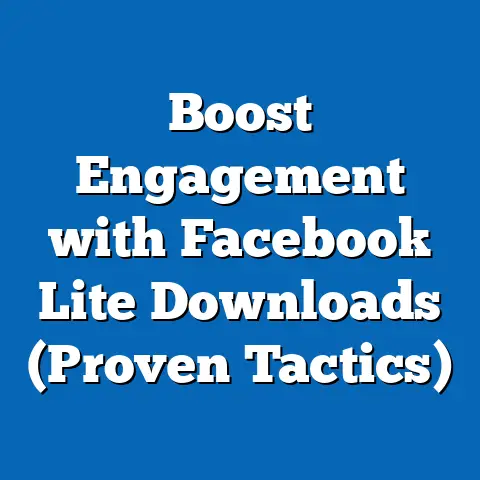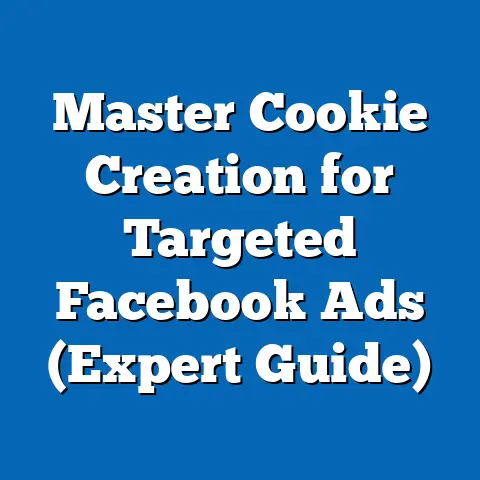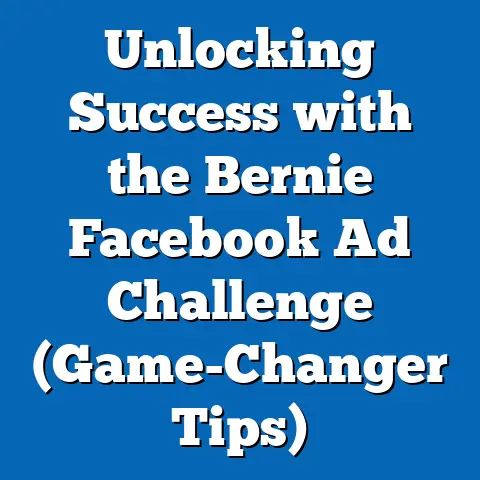Maximize Facebook Ad Manager (Game-Changing Tips)
In today’s digital landscape, dominated by fleeting trends and ever-evolving algorithms, one platform remains a steadfast powerhouse for marketers: Facebook.
But simply having a Facebook page isn’t enough.
To truly cut through the noise and connect with your ideal audience, you need to master the art of Facebook advertising.
And at the heart of that art lies the Facebook Ad Manager.
I remember when I first started in digital marketing, Facebook Ads felt like navigating a labyrinth.
So many options, so many metrics, so much potential for wasted ad spend!
But I quickly realized that with a strategic approach and a deep understanding of Ad Manager, Facebook could become my most powerful tool.
Think of it like this: imagine you’re a local bakery trying to increase foot traffic.
You could put up flyers around town, hoping someone sees them and feels like a pastry.
Or, you could use Facebook Ad Manager to target people within a 5-mile radius who have expressed interest in baking, desserts, or even just “foodie” culture.
You can show them a mouthwatering picture of your signature croissant and offer a special discount for first-time visitors.
Which approach do you think would be more effective?
The power of Facebook Ad Manager lies in its precision.
It allows you to target your ideal customer with laser-like accuracy, ensuring your message reaches the people who are most likely to be interested in your products or services.
And that’s exactly what happened with a client of mine a few years back – a boutique fitness studio.
They were struggling to get new members, despite offering amazing classes and having a great community.
We used Facebook Ad Manager to target people within a specific age range, with interests in fitness, yoga, and healthy living, and who had recently moved to the area.
Within a month, they saw a significant increase in new memberships, directly attributed to their Facebook ad campaign.
This isn’t just about throwing money at ads and hoping for the best.
It’s about understanding the platform, setting clear objectives, crafting compelling creatives, and constantly analyzing and optimizing your campaigns.
It’s about mastering the art of Facebook Ad Manager.
And that’s exactly what I’m going to guide you through in this article.
Get ready to unlock the full potential of Facebook advertising and take your marketing efforts to the next level.
Understanding Facebook Ad Manager
Facebook Ad Manager is the central hub for creating, managing, and analyzing your advertising campaigns across Facebook and Instagram.
Think of it as your command center for all things Facebook ads.
It’s where you define your target audience, set your budget, design your ads, and track your results.
Without Ad Manager, you’re essentially flying blind.
You’re relying on luck and guesswork to reach your audience.
With Ad Manager, you have the power to make data-driven decisions, optimize your campaigns for maximum impact, and see exactly where your money is going.
Familiarizing yourself with the interface is crucial.
Take some time to explore the different sections and features.
Don’t be afraid to click around and see what each option does.
The more comfortable you are with the platform, the more effectively you’ll be able to use it.
Here’s a quick breakdown of the key areas within Ad Manager:
- Campaigns: This is where you create and manage your overall advertising campaigns.
- Ad Sets: Within each campaign, you’ll create ad sets, which define your target audience, budget, and schedule.
- Ads: This is where you design your individual ad creatives, including images, videos, and text.
- Reporting: This section provides detailed insights into the performance of your campaigns, ad sets, and ads.
Takeaway: Facebook Ad Manager is your essential tool for creating and managing effective Facebook advertising campaigns.
Take the time to familiarize yourself with the interface and its features.
Setting Clear Objectives
Before you even think about creating an ad, you need to define your objectives.
What do you want to achieve with your Facebook advertising campaign?
Are you looking to increase brand awareness, generate leads, drive website traffic, or boost sales?
Having a clear objective is absolutely crucial.
It’s the foundation upon which your entire campaign is built.
Without a clear objective, you’re just throwing money at the wall and hoping something sticks.
Facebook Ad Manager offers a variety of campaign objectives, each designed to help you achieve a specific goal:
- Awareness: These objectives are designed to increase brand awareness and reach a wider audience.
Examples include Brand Awareness and Reach. - Consideration: These objectives focus on driving engagement and generating interest in your products or services.
Examples include Traffic, Engagement, App Installs, Video Views, and Lead Generation. - Conversion: These objectives are aimed at driving specific actions, such as purchases, sign-ups, or form submissions.
Examples include Conversions, Catalog Sales, and Store Traffic.
The key is to choose the objective that aligns with your overall marketing goals.
If you’re launching a new product, you might start with an awareness campaign to build brand recognition.
If you’re trying to generate leads, you’ll want to focus on consideration objectives like Lead Generation or Traffic to a landing page.
And if you’re looking to drive sales, you’ll choose a conversion objective like Conversions or Catalog Sales.
For example, a local restaurant looking to increase reservations might choose the “Conversions” objective and optimize their ads for website bookings.
A clothing brand launching a new collection might use the “Traffic” objective to drive visitors to their online store.
Takeaway: Define clear and measurable objectives before launching your Facebook advertising campaigns.
Choose the objective that aligns with your overall marketing goals and will guide your ad creation and optimization efforts.
Targeting Your Audience
This is where the magic truly happens.
Facebook Ad Manager offers incredibly powerful targeting options, allowing you to reach your ideal customer with laser-like precision.
I’ve personally seen campaigns go from struggling to thriving simply by refining the targeting.
You can target your audience based on a wide range of factors, including:
- Demographics: Age, gender, location, education, relationship status, job title, and more.
- Interests: Hobbies, interests, pages they like, and groups they belong to.
- Behaviors: Purchase history, online activity, device usage, and more.
- Custom Audiences: Upload your own customer data (email lists, phone numbers) to target existing customers or create lookalike audiences.
- Lookalike Audiences: Create audiences that are similar to your existing customers, based on their demographics, interests, and behaviors.
The key is to get as specific as possible with your targeting.
The more relevant your ads are to your audience, the higher your engagement and conversion rates will be.
For example, if you’re selling organic baby food, you might target parents aged 25-45 who live in your local area and have expressed interest in organic food, parenting, and healthy living.
You could even upload your existing customer list to create a lookalike audience, targeting people who are similar to your best customers.
I once worked with a small business that sold custom-made dog collars.
Initially, they were targeting a broad audience of “dog lovers.” While that seemed logical, their ad performance was lackluster.
We refined their targeting to focus on people who owned specific breeds of dogs known for their unique collar sizes (like French Bulldogs or Dachshunds).
We also targeted people who were members of breed-specific Facebook groups.
The results were dramatic.
Their ad engagement and sales skyrocketed because they were now reaching people who were much more likely to be interested in their specific product.
Takeaway: Take advantage of Facebook Ad Manager’s advanced targeting options to reach your ideal customer with laser-like precision.
Get as specific as possible with your targeting to ensure your ads are relevant and engaging.
Crafting Compelling Ad Creatives
Your ad creative is what grabs people’s attention and makes them want to learn more about your product or service.
It’s the first impression you make, so it needs to be compelling and engaging.
High-quality visuals are essential.
Use eye-catching images or videos that are relevant to your target audience and showcase your product or service in the best possible light.
Professional photography or videography can make a huge difference.
Your ad copy should be clear, concise, and persuasive.
Highlight the benefits of your product or service and tell people what you want them to do (e.g., “Shop Now,” “Learn More,” “Sign Up”).
Here are some tips for crafting compelling ad creatives:
- Use high-quality visuals: Invest in professional photography or videography to showcase your product or service in the best possible light.
- Write clear and concise copy: Highlight the benefits of your product or service and tell people what you want them to do.
- Use a strong call to action: Tell people exactly what you want them to do (e.g., “Shop Now,” “Learn More,” “Sign Up”).
- A/B test your creatives: Experiment with different images, videos, and copy to see what resonates best with your audience.
- Keep it mobile-friendly: Most people will see your ads on their mobile devices, so make sure your creatives are optimized for mobile viewing.
One of the most successful ad campaigns I ever ran involved a simple but powerful video.
It featured real customers talking about how my client’s product had solved a specific problem for them.
It wasn’t flashy or over-produced, but it was authentic and relatable.
The video generated a huge amount of engagement and drove a significant increase in sales.
Takeaway: Invest in high-quality visuals and write clear, concise, and persuasive ad copy.
Use a strong call to action and A/B test your creatives to see what resonates best with your audience.
Budgeting and Bidding Strategies
Setting the right budget and choosing the right bidding strategy are crucial for maximizing your return on ad spend.
You don’t want to overspend and waste money, but you also don’t want to underspend and miss out on opportunities.
Facebook Ad Manager offers two main budgeting options:
- Daily Budget: You set a specific amount that you’re willing to spend each day.
- Lifetime Budget: You set a total amount that you’re willing to spend over the entire duration of your campaign.
The best option for you will depend on your specific goals and circumstances.
If you’re running a campaign with a specific end date, a lifetime budget might be the best choice.
If you’re running an ongoing campaign, a daily budget might be more appropriate.
Facebook Ad Manager also offers a variety of bidding strategies, each designed to help you achieve a specific goal:
- Lowest Cost: Facebook will try to get you the most results for your budget, without regard to cost per result.
- Cost Cap: You set a maximum amount that you’re willing to pay for each result.
- Target Cost: You tell Facebook what your ideal cost per result is, and they’ll try to get you results as close to that target as possible.
- Bid Cap: You set a maximum bid that you’re willing to pay for each auction.
The best bidding strategy for you will depend on your specific goals and circumstances.
If you’re just starting out, the “Lowest Cost” strategy is a good option.
As you gather more data and learn more about your audience, you can experiment with other bidding strategies to optimize your results.
It’s also important to monitor your budget and bidding strategy on an ongoing basis.
If you’re not getting the results you want, you may need to adjust your budget or bidding strategy.
Takeaway: Choose the right budgeting option and bidding strategy for your specific goals and circumstances.
Monitor your budget and bidding strategy on an ongoing basis and make adjustments as needed.
Monitoring and Analyzing Campaign Performance
The final, and arguably most important, step is to monitor and analyze your campaign performance.
This is how you’ll learn what’s working, what’s not working, and how to optimize your campaigns for maximum impact.
Facebook Ad Manager provides a wealth of data and insights into your campaign performance.
Key performance indicators (KPIs) to monitor include:
- Reach: The number of people who saw your ads.
- Impressions: The number of times your ads were displayed.
- Click-Through Rate (CTR): The percentage of people who clicked on your ads.
- Conversion Rate: The percentage of people who took a desired action (e.g., made a purchase, signed up for a newsletter).
- Cost Per Result: The average cost you paid for each result (e.g., click, conversion).
- Return on Ad Spend (ROAS): The amount of revenue you generated for every dollar you spent on advertising.
By monitoring these KPIs, you can identify areas for improvement and optimize your campaigns accordingly.
For example, if your CTR is low, you might need to improve your ad creative or refine your targeting.
If your conversion rate is low, you might need to improve your landing page or offer a better incentive.
Facebook Ad Manager also offers a variety of tools and features to help you track and report on your campaign performance, including:
- Facebook Pixel: A piece of code that you install on your website to track conversions and other events.
- Attribution Window: A setting that determines how long after someone clicks on your ad you’ll attribute a conversion to that ad.
- Reporting Dashboard: A customizable dashboard that allows you to track key KPIs and generate reports.
I always recommend setting up custom reports within Ad Manager that focus on the specific metrics that are most important to your business.
This allows you to quickly identify trends and make data-driven decisions.
Takeaway: Monitor and analyze your campaign performance on an ongoing basis.
Use key performance indicators (KPIs) to identify areas for improvement and optimize your campaigns accordingly.
Conclusion
Mastering Facebook Ad Manager is no easy feat, but it’s an essential skill for any marketer looking to succeed in today’s digital landscape.
By understanding the platform, setting clear objectives, crafting compelling creatives, and constantly analyzing and optimizing your campaigns, you can unlock the full potential of Facebook advertising and drive measurable results for your business.
Remember the fitness studio I mentioned earlier?
After implementing these game-changing tips, their Facebook ad campaigns became a consistent source of new members.
They were able to precisely target their ideal audience, create engaging ads that resonated with them, and track their results to optimize their campaigns for maximum ROI.
Don’t be afraid to experiment and try new things.
The world of Facebook advertising is constantly evolving, so it’s important to stay up-to-date on the latest trends and best practices.
So, take these game-changing tips, dive into Facebook Ad Manager, and start experimenting.
You might be surprised at what you can achieve.
The power to reach your ideal customer is at your fingertips – it’s time to unleash it!