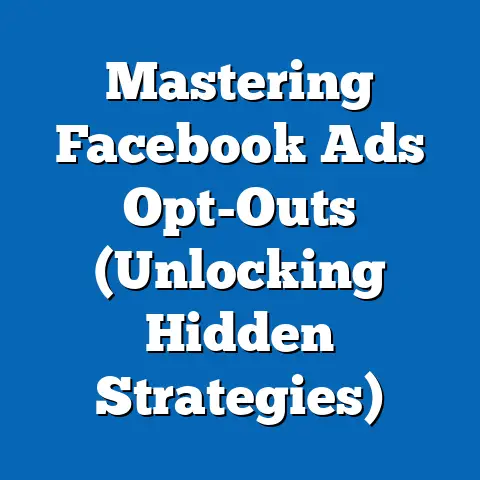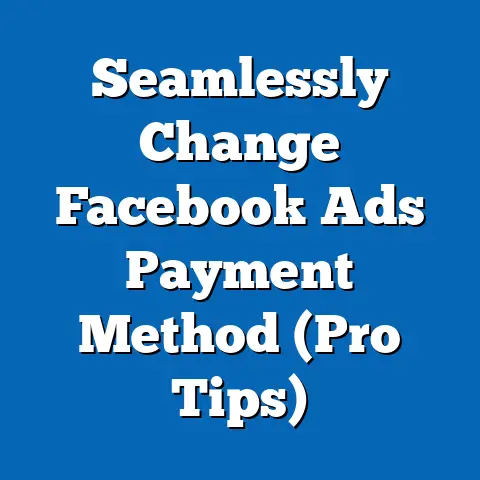Maximize Facebook Ads with Bit.ly Links (Smart Strategy)
Remember when I first started running Facebook ads? I was so focused on the creative – the images, the copy – that I completely overlooked the humble link. I’d just slap the full, ugly URL into the ad and call it a day. Needless to say, my click-through rates were…underwhelming. It wasn’t until a mentor pointed out the power of link shortening and tracking that I realized how much I was missing out on. That’s when I discovered Bit.ly, and it completely changed my Facebook ad game.
Imagine Sarah, a passionate small business owner running a charming local bakery. She’s just launched a delectable new cupcake line and, naturally, wants to shout it from the digital rooftops. She invests in a beautifully designed Facebook ad featuring her mouthwatering creations, complete with a long, unwieldy URL leading directly to the cupcake section of her website. Weeks go by, and Sarah nervously checks her analytics, only to be met with a disappointing reality: the click-through rates are abysmal.
This is where Bit.ly steps in as the unsung hero. With a simple transformation, Sarah’s clunky URL becomes a sleek, branded Bit.ly link. Not only does it enhance the visual appeal of her ad, making it look more professional and trustworthy, but it also unlocks a treasure trove of valuable insights into her audience’s behavior. This is more than just a link shortening tool; it’s a strategic advantage that can transform underperforming ads into a powerful marketing force.
This article will guide you through the process of maximizing your Facebook ads with Bit.ly links. I’ll share my personal experiences, practical tips, and actionable strategies to help you achieve better engagement, improved tracking, and ultimately, a higher ROI on your Facebook ad campaigns.
The Importance of Facebook Advertising
Facebook, with its billions of active users, remains a dominant force in the digital advertising landscape. It’s not just a social platform; it’s a powerful marketing channel that offers unparalleled reach and targeting capabilities.
According to recent statistics:
- Over 2.9 billion people use Facebook daily. This massive user base provides businesses with an unprecedented opportunity to connect with potential customers.
- Approximately 93% of marketers use Facebook advertising regularly. This highlights the platform’s widespread adoption as a key component of digital marketing strategies.
- Facebook ad revenue is projected to reach \$151.73 billion in 2024. This demonstrates the continued growth and importance of Facebook advertising in the global economy. (Source: Statista)
Facebook’s sophisticated algorithm allows advertisers to target specific demographics, interests, behaviors, and even custom audiences based on their own customer data. This level of precision enables businesses to deliver highly relevant ads to the right people at the right time, maximizing their chances of conversion.
However, simply creating a visually appealing ad and targeting the right audience is not enough. You need to ensure that your message is clear, your call-to-action is compelling, and your landing page experience is seamless. And that’s where link tracking comes in.
Link tracking is the process of monitoring and analyzing the performance of your links. It provides valuable insights into how users interact with your content, allowing you to optimize your campaigns for better results. Without link tracking, you’re essentially flying blind, relying on guesswork rather than data-driven decisions.
Takeaway: Facebook advertising offers immense potential, but success requires a strategic approach that includes link tracking.
What is Bit.ly and How Does It Work?
Bit.ly is a popular link shortening and management platform that transforms long, cumbersome URLs into short, branded links. But it’s much more than just a link shortener. It’s a powerful tool that provides valuable insights into your audience’s behavior and helps you optimize your marketing campaigns.
Core Functionalities of Bit.ly:
- Link Shortening: The primary function of Bit.ly is to shorten long URLs into more manageable and visually appealing links. This is particularly useful for social media platforms like Facebook, where character limits and visual aesthetics are important.
- Customization: Bit.ly allows you to customize your links with branded domains and custom slugs, making them more recognizable and trustworthy. For example, instead of a generic “bit.ly/randomcharacters” link, you can create a link like “yourbrand.link/promotion”.
- Tracking and Analytics: Bit.ly provides detailed analytics on your links, including the number of clicks, geographic data, referral sources, and more. This data helps you understand how your audience is interacting with your content and optimize your campaigns accordingly.
- Link Management: Bit.ly allows you to organize and manage your links in one central location, making it easy to track their performance and update them as needed.
Creating a Bit.ly Link:
The process of creating a Bit.ly link is incredibly simple and user-friendly:
- Sign up for a Bit.ly account: You can start with a free account, which offers basic link shortening and tracking features. For more advanced features, such as branded domains and custom slugs, you’ll need to upgrade to a paid plan.
- Paste your long URL into the Bit.ly interface: Simply copy and paste the URL you want to shorten into the designated field.
- Customize your link (optional): If you have a paid plan, you can customize your link with a branded domain and custom slug. This will make your link more recognizable and trustworthy.
- Copy your shortened link: Once you’ve created your link, you can copy it and use it in your Facebook ads, social media posts, emails, or anywhere else you want to share it.
Benefits of Using Bit.ly:
- Improved Click-Through Rates: Shortened, branded links are more visually appealing and trustworthy, leading to higher click-through rates.
- Enhanced Brand Recognition: Customizing your links with your brand name helps increase brand recognition and build trust with your audience.
- Valuable Insights: Bit.ly’s analytics provide valuable insights into your audience’s behavior, allowing you to optimize your campaigns for better results.
- Easy Link Management: Bit.ly makes it easy to organize and manage your links in one central location, saving you time and effort.
- Increased Trust and Credibility: Shortened links, especially those branded, look more professional and less suspicious than long, random URLs. This can improve user confidence and encourage clicks.
Takeaway: Bit.ly is a powerful tool that can help you improve your Facebook ad performance by shortening, customizing, and tracking your links.
The Synergy Between Facebook Ads and Bit.ly Links
The combination of Facebook ads and Bit.ly links creates a powerful synergy that can significantly enhance your marketing efforts. By using Bit.ly links in your Facebook ads, you can:
- Improve the Visual Appeal of Your Ads: Long, unwieldy URLs can make your ads look cluttered and unprofessional. Shortened Bit.ly links create a cleaner, more visually appealing aesthetic, making your ads more likely to catch the eye of potential customers.
- Increase Click-Through Rates: Studies have shown that shortened, branded links can significantly increase click-through rates. This is because they are more trustworthy and recognizable, encouraging users to click on them.
- Gain Valuable Insights into Your Audience’s Behavior: Bit.ly’s analytics provide valuable insights into how users are interacting with your ads, allowing you to optimize your campaigns for better results.
- Track the Performance of Your Ads Across Different Platforms: Bit.ly allows you to track the performance of your links across different platforms, giving you a comprehensive view of your marketing efforts.
Impact of Shortened, Branded Links:
- Enhanced User Perception: Shortened, branded links create a sense of professionalism and trustworthiness, making users more likely to click on them.
- Increased Brand Recognition: Customizing your links with your brand name helps increase brand recognition and build trust with your audience.
- Improved Click-Through Rates: Shortened, branded links are more visually appealing and trustworthy, leading to higher click-through rates.
Examples of Successful Campaigns:
- A local restaurant used Bit.ly links in their Facebook ads to promote their new menu items. They saw a 25% increase in click-through rates compared to using long, unwieldy URLs.
- An e-commerce store used Bit.ly links in their Facebook ads to drive traffic to their product pages. They were able to track the performance of their ads across different platforms and optimize their campaigns for better results.
- A non-profit organization used Bit.ly links in their Facebook ads to raise awareness for their cause. They were able to track the number of clicks on their links and measure the effectiveness of their campaign.
I’ve personally seen a noticeable difference in my ad performance since incorporating Bit.ly. The cleaner look of the ads, coupled with the ability to track clicks and optimize based on that data, has been a game-changer.
Takeaway: Bit.ly links can significantly enhance your Facebook ad performance by improving visual appeal, increasing click-through rates, and providing valuable insights into your audience’s behavior.
Step-by-Step Guide to Implementing Bit.ly in Your Facebook Ads
Now, let’s dive into the practical steps of implementing Bit.ly in your Facebook ads. This guide will walk you through the process from setting up your account to analyzing your link performance.
Step 1: Setting Up a Bit.ly Account:
- Visit the Bit.ly website: Go to www.bitly.com in your web browser.
- Sign up for an account: Click on the “Sign Up” button. You can choose to sign up with your email address or connect with your Google or Apple account.
- Choose a plan: Bit.ly offers a variety of plans, including a free plan. The free plan provides basic link shortening and tracking features, which may be sufficient for beginners. If you need more advanced features, such as branded domains and custom slugs, you’ll need to upgrade to a paid plan.
- Complete your profile: Once you’ve signed up for an account, you’ll need to complete your profile by providing your name, email address, and other relevant information.
Step 2: Creating a Customized Link for Your Ad:
- Log in to your Bit.ly account: Once you’ve created your account, log in to your Bit.ly account.
- Click on the “Create” button: This button is located in the top right corner of the dashboard.
- Paste your long URL into the Bit.ly interface: Simply copy and paste the URL you want to shorten into the designated field.
- Customize your link (optional): If you have a paid plan, you can customize your link with a branded domain and custom slug. To do this, click on the “Customize” button and enter your desired domain and slug. For example, if your brand name is “AwesomeBakery” and you’re promoting a new cupcake line, you could create a link like “awesomebakery.link/cupcakes”.
- Copy your shortened link: Once you’ve created your link, you can copy it by clicking on the “Copy” button.
Step 3: Integrating the Bit.ly Link into Your Facebook Ad Campaign:
- Create a Facebook ad campaign: Log in to your Facebook Ads Manager and create a new ad campaign.
- Choose your campaign objective: Select the campaign objective that aligns with your marketing goals, such as “Traffic,” “Conversions,” or “Brand Awareness.”
- Define your target audience: Define your target audience based on demographics, interests, behaviors, and other relevant factors.
- Choose your ad placement: Select the ad placement where you want your ad to appear, such as Facebook News Feed, Instagram Feed, or Audience Network.
- Create your ad: Create your ad by uploading an image or video, writing compelling copy, and adding a call-to-action.
- Paste your Bit.ly link into the ad: In the “Website URL” field, paste your shortened Bit.ly link.
- Publish your ad: Once you’ve created your ad, review it carefully and publish it.
Step 4: Monitoring and Analyzing Link Performance Through Bit.ly Analytics:
- Log in to your Bit.ly account: Log in to your Bit.ly account.
- Navigate to the “Links” section: Click on the “Links” section in the left-hand menu.
- Select the link you want to analyze: Select the Bit.ly link you used in your Facebook ad campaign.
- Review the analytics: Bit.ly will display detailed analytics for your link, including the number of clicks, geographic data, referral sources, and more.
- Interpret the data: Analyze the data to understand how your audience is interacting with your ad and optimize your campaign accordingly.
Visuals:
Include screenshots of the Bit.ly interface and the Facebook Ads Manager to illustrate each step. For example, show a screenshot of the Bit.ly dashboard with the “Create” button highlighted, or a screenshot of the Facebook Ad Creation tool with the “Website URL” field highlighted.
Takeaway: Implementing Bit.ly in your Facebook ads is a straightforward process that can significantly improve your campaign performance.
Analyzing the Data: What to Look For
The real power of Bit.ly lies in its ability to provide you with actionable data. Understanding how to interpret this data is crucial for optimizing your Facebook ad campaigns and achieving your marketing goals.
Key Metrics to Track:
- Click-Through Rate (CTR): This is the percentage of people who saw your ad and clicked on your Bit.ly link. A higher CTR indicates that your ad is resonating with your target audience.
- Total Clicks: This is the total number of times your Bit.ly link has been clicked. This metric gives you an overall sense of how well your ad is performing.
- Geographic Data: This data shows you where your clicks are coming from. This can be useful for targeting your ads to specific geographic locations.
- Referral Sources: This data shows you where your clicks are coming from (e.g., Facebook, Instagram, email). This can help you understand which platforms are driving the most traffic to your website.
- Click Time: Understanding when users are most likely to click on your links can help you optimize your ad scheduling for maximum impact.
Interpreting the Data:
- Low CTR: If your CTR is low, it could indicate that your ad copy is not compelling, your targeting is not accurate, or your landing page is not relevant. Try A/B testing different ad variations to see what resonates best with your audience.
- High CTR but Low Conversions: If your CTR is high but you’re not seeing many conversions, it could indicate that your landing page is not optimized for conversions. Make sure your landing page is relevant to your ad, has a clear call-to-action, and is easy to navigate.
- Geographic Data: Use geographic data to target your ads to specific locations. For example, if you’re running a local business, you can target your ads to people who live within a certain radius of your store.
- Referral Sources: Use referral source data to understand which platforms are driving the most traffic to your website. This can help you allocate your marketing budget more effectively.
A/B Testing with Bit.ly:
Bit.ly can be a valuable tool for A/B testing different ad variations. By creating separate Bit.ly links for each variation, you can track their performance and determine which one is most effective.
For example, you could A/B test different ad headlines, images, or call-to-actions. Simply create a separate Bit.ly link for each variation and track the number of clicks each link receives. The variation with the highest number of clicks is the most effective.
Example:
Let’s say you’re running a Facebook ad campaign to promote a new product. You create two variations of your ad:
- Ad Variation A: Headline: “Get 50% Off Our New Product!”
- Ad Variation B: Headline: “Introducing Our Revolutionary New Product!”
You create a separate Bit.ly link for each variation and track the number of clicks each link receives. After a week, you find that Ad Variation A has received 500 clicks, while Ad Variation B has only received 250 clicks. This indicates that the headline “Get 50% Off Our New Product!” is more effective at driving clicks than the headline “Introducing Our Revolutionary New Product!”
Takeaway: Analyzing the data provided by Bit.ly is crucial for optimizing your Facebook ad campaigns and achieving your marketing goals. Use the data to understand how your audience is interacting with your ads, A/B test different ad variations, and allocate your marketing budget more effectively.
Case Studies of Brands Successful with Bit.ly Links in Facebook Ads
Let’s examine some real-world examples of brands that have successfully leveraged Bit.ly links in their Facebook advertising strategies. These case studies will provide valuable insights and inspiration for your own campaigns.
Case Study 1: Starbucks
- Industry: Food and Beverage
- Strategy: Starbucks used Bit.ly links in their Facebook ads to promote seasonal promotions and new product launches. They customized their links with a branded domain (sbux.co) and used custom slugs to create memorable and shareable links.
- Results: Starbucks saw a significant increase in click-through rates and engagement on their Facebook ads. They were also able to track the performance of their ads across different platforms and optimize their campaigns for better results.
- Key Lesson: Branding and customization are crucial for creating memorable and trustworthy links.
Case Study 2: Airbnb
- Industry: Travel and Hospitality
- Strategy: Airbnb used Bit.ly links in their Facebook ads to drive traffic to their listings and increase bookings. They used UTM parameters in conjunction with Bit.ly links to track the performance of their ads and understand which campaigns were driving the most bookings.
- Results: Airbnb was able to track the performance of their ads and optimize their campaigns for better results. They also saw a significant increase in bookings.
- Key Lesson: Using UTM parameters in conjunction with Bit.ly links provides even deeper insights into your ad performance.
Case Study 3: The New York Times
- Industry: News and Media
- Strategy: The New York Times used Bit.ly links in their Facebook ads to drive traffic to their articles and increase subscriptions. They used Bit.ly’s analytics to track the performance of their ads and understand which articles were resonating with their audience.
- Results: The New York Times was able to track the performance of their ads and optimize their campaigns for better results. They also saw a significant increase in subscriptions.
- Key Lesson: Bit.ly can be used to track the performance of your ads and understand which content is resonating with your audience.
Key Takeaways from the Case Studies:
- Branding and Customization: Customizing your links with your brand name is crucial for creating memorable and trustworthy links.
- UTM Parameters: Using UTM parameters in conjunction with Bit.ly links provides even deeper insights into your ad performance.
- Data Analysis: Analyzing the data provided by Bit.ly is crucial for optimizing your Facebook ad campaigns and achieving your marketing goals.
- Adaptability: Bit.ly can be adapted for various business models and industries.
Takeaway: These case studies demonstrate the versatility and effectiveness of Bit.ly links in Facebook advertising. By learning from these examples, you can develop your own successful strategies.
Advanced Strategies for Maximizing Facebook Ads with Bit.ly
Once you’ve mastered the basics of using Bit.ly links in your Facebook ads, you can explore some advanced strategies to further maximize your results.
Retargeting Campaigns:
Use Bit.ly to track users who have clicked on your links and retarget them with more relevant ads. For example, if someone clicked on a link promoting a specific product, you could retarget them with an ad offering a discount on that product.
Integrating with Email Marketing:
Use Bit.ly links in your email marketing campaigns to track the performance of your emails and understand which links are being clicked the most. You can then use this data to optimize your email content and improve your click-through rates.
Leveraging Social Proof:
Use Bit.ly to track the number of clicks your links are receiving and display this data as social proof in your ads. For example, you could include a line in your ad that says “Over 10,000 people have already clicked on this link!” This can help increase the credibility of your ad and encourage more people to click on it.
Segmenting Audiences Based on Link Performance:
Analyze Bit.ly data to identify segments of your audience that are most engaged with your content. Then, tailor your Facebook ad content to these specific segments for even better results.
UTM Parameters for Deeper Insights:
As mentioned earlier, UTM parameters are essential for gaining deeper insights into your campaign performance. Use them in conjunction with Bit.ly to track the source, medium, and campaign associated with each click.
Example:
yourwebsite.com/product?utm_source=facebook&utm_medium=ad&utm_campaign=springsale
This link allows you to track clicks coming from a Facebook ad within your “springsale” campaign.
Takeaway: These advanced strategies can help you take your Facebook ad campaigns to the next level and achieve even better results.
Conclusion: The Future of Facebook Advertising with Bit.ly
In conclusion, leveraging Bit.ly links in your Facebook advertising strategy is not just a tactical advantage; it’s a fundamental component of modern digital marketing. By embracing link optimization, you can enhance the visual appeal of your ads, increase click-through rates, gain valuable insights into your audience’s behavior, and ultimately, achieve a higher ROI on your Facebook ad campaigns.
As the landscape of Facebook advertising continues to evolve, the importance of data-driven decision-making will only increase. Tools like Bit.ly will play an increasingly crucial role in shaping successful campaigns and helping businesses connect with their target audiences in a meaningful way.
Don’t underestimate the power of a well-crafted, tracked link. It can be the difference between a mediocre campaign and a resounding success. Embrace link optimization as a core strategy and watch your Facebook ad performance soar.
The future of Facebook advertising is data-driven, personalized, and optimized. And Bit.ly is a key tool for navigating that future. So, start shortening, customizing, and tracking your links today and unlock the full potential of your Facebook ad campaigns. I know I’m glad I did. It transformed my approach to Facebook advertising, and I’m confident it can do the same for you.