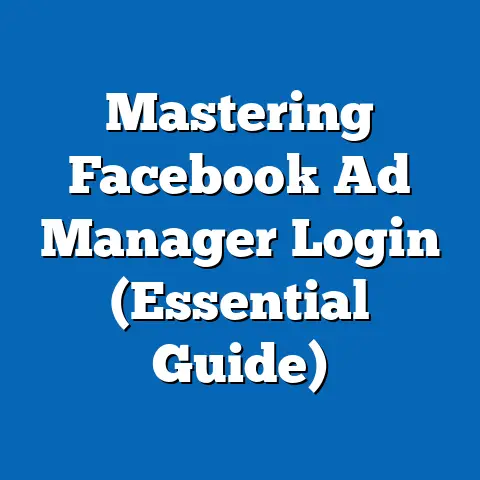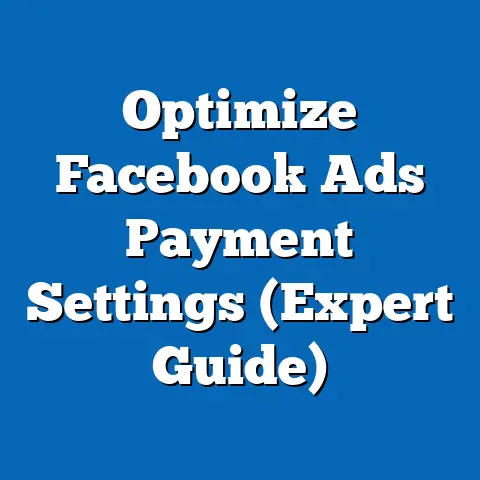Maximize Facebook Downloads (Proven Strategies Revealed)
Understanding the Facebook Ecosystem
Facebook, with its billions of active users, is a goldmine for app developers and marketers looking to expand their reach and boost downloads.
However, simply throwing money at ads isn’t enough.
To truly succeed, you need to understand the platform’s ecosystem, its users, and how the algorithm works.
Demographics and User Behavior
Facebook isn’t just for teenagers anymore.
While it initially gained popularity among younger demographics, it now boasts a diverse user base spanning all age groups, income levels, and interests.
According to recent data, the largest age group on Facebook is 25-34 year olds, followed closely by 35-44 year olds.
This means that regardless of your target audience, you’re likely to find them on Facebook.
Understanding user behavior is equally crucial.
People use Facebook for various reasons: connecting with friends and family, staying updated on news and events, joining communities, and discovering new products and services.
They’re often scrolling through their feeds casually, so your ads need to be attention-grabbing and relevant to stand out.
Takeaway: Know your audience.
Research their demographics, interests, and online behavior to create ads that resonate with them.
How Facebook’s Algorithm Works
Facebook’s algorithm, often referred to as “EdgeRank,” determines which content users see in their newsfeeds.
While the exact details are closely guarded, we know that it prioritizes content based on factors like:
- Relevance: How relevant is the content to the user’s interests and past interactions?
- Engagement: How likely is the user to engage with the content (like, comment, share)?
- Timeliness: How recent is the content?
- Relationship: How close is the relationship between the user and the content creator?
For advertisers, this means that simply having a large budget isn’t enough.
You need to create ads that are engaging, relevant, and timely to earn a spot in users’ feeds.
I’ve seen campaigns with smaller budgets outperform those with larger budgets simply because they were more relevant and engaging.
Takeaway: Focus on creating high-quality, engaging content that resonates with your target audience.
This will not only improve your ad performance but also boost your organic reach.
The Importance of Understanding Your Target Audience
This cannot be overstated.
I’ve seen so many campaigns fail because the advertisers didn’t take the time to truly understand who they were trying to reach.
I once worked with a client who was promoting a fitness app.
They initially targeted everyone aged 18-55, but their results were lackluster.
After conducting thorough audience research, we discovered that their ideal users were women aged 25-40 who were interested in yoga and healthy eating.
By narrowing our targeting, we saw a dramatic increase in app downloads and a significant decrease in cost per acquisition.
Takeaway: Don’t make assumptions about your audience.
Conduct thorough research to understand their demographics, interests, pain points, and online behavior.
Setting Up Your Facebook Business Account
Before you can start running ads, you need to set up a Facebook Business Account.
This is separate from your personal Facebook profile and allows you to manage your business pages, ad accounts, and team members in one place.
Step-by-Step Guide to Setting Up a Facebook Business Account
- Go to business.facebook.com: Click on the “Create Account” button.
- Enter Your Business Information: Provide your business name, your name, and your business email address.
- Add Your Business Page: If you already have a Facebook Page for your app, you can connect it to your Business Account.
If not, you can create a new one. - Add an Ad Account: Similar to the Business Page, you can either connect an existing ad account or create a new one.
- Add People: Invite team members to help manage your Business Account.
You can assign different roles and permissions to control access.
Pro Tip: Use a dedicated email address for your Business Account to keep things organized and prevent important notifications from getting lost in your personal inbox.
The Significance of Business Manager
Facebook Business Manager is your central hub for managing all your Facebook marketing activities.
It allows you to:
- Manage Multiple Pages and Ad Accounts: If you have multiple apps or are working with different clients, Business Manager makes it easy to keep everything organized.
- Control User Access: You can assign different roles and permissions to team members, ensuring that everyone has the appropriate level of access.
- Track Performance: Business Manager provides a comprehensive overview of your ad performance, allowing you to track key metrics and identify areas for improvement.
I’ve found Business Manager to be invaluable for managing my clients’ Facebook advertising campaigns.
It streamlines the process, improves collaboration, and provides a clear overview of performance.
Takeaway: Master Facebook Business Manager to streamline your advertising efforts and improve collaboration with your team.
Accessing Facebook Ads Manager
Once you have your Business Account set up, you can access Facebook Ads Manager, the tool you’ll use to create and manage your ad campaigns.
To access Ads Manager:
- Go to business.facebook.com:
- Click on the Business Account you want to manage.
- Click on the “Ads Manager” icon.
Ads Manager provides a wide range of features and functionalities, including:
- Campaign Creation: Create new ad campaigns and choose your campaign objective (e.g., app installs, traffic, conversions).
- Ad Set Creation: Define your target audience, budget, and bidding strategy.
- Ad Creation: Design your ads with compelling visuals, copy, and call-to-action buttons.
- Reporting: Track your ad performance and analyze key metrics.
Takeaway: Familiarize yourself with Facebook Ads Manager and its various features.
The more comfortable you are with the tool, the more effective you’ll be at creating and managing your ad campaigns.
Crafting Effective Ad Content
Your ad content is the first thing potential users will see, so it needs to be attention-grabbing, relevant, and persuasive.
A well-crafted ad can make all the difference in driving app downloads.
Elements of High-Performing Facebook Ads
- Visuals: Use high-quality images or videos that showcase your app’s features and benefits.
- Copy: Write clear, concise, and compelling copy that highlights the value proposition of your app.
- Call-to-Action (CTA): Use a strong CTA button that encourages users to download your app (e.g., “Install Now,” “Download Now,” “Get Started”).
I’ve found that using visuals that show real people using the app is often more effective than generic stock photos.
People are more likely to connect with ads that feel authentic and relatable.
Takeaway: Invest in high-quality visuals and write compelling copy that highlights the benefits of your app.
Use a strong CTA button to encourage users to download.
A/B Testing Ad Creatives
A/B testing, also known as split testing, involves creating multiple versions of your ad with slight variations and testing them against each other to see which performs best.
This is crucial for optimizing your ad creatives and maximizing your ROI.
Some elements you can A/B test include:
- Headlines: Try different headlines to see which ones grab the most attention.
- Images/Videos: Test different visuals to see which ones resonate most with your audience.
- Copy: Experiment with different copy variations to see which ones drive the most downloads.
- CTAs: Try different CTA buttons to see which ones generate the most clicks.
I typically start by testing two or three variations of each element and then refine my ads based on the results.
A/B testing is an ongoing process, so don’t be afraid to experiment and iterate.
Takeaway: A/B test your ad creatives to identify what resonates most with your audience.
This will help you optimize your ads and maximize your ROI.
Examples of Successful Ad Campaigns
Let’s take a look at some examples of successful Facebook ad campaigns and analyze what made them effective:
- Spotify: Their ads often feature short video clips of people enjoying music on their app, highlighting the ease of use and vast library of songs.
They also use a clear CTA button (“Download Now”) to encourage users to install the app. - Headspace: Their ads often feature calming visuals and soothing voiceovers, emphasizing the app’s ability to reduce stress and improve mental well-being.
They also use a compelling headline (“Get a Free Trial”) to entice users to try the app. - Duolingo: Their ads often feature their mascot, Duo the owl, in humorous and engaging scenarios.
They also use a clear CTA button (“Learn a Language”) to encourage users to start learning.
These campaigns all have a few things in common: high-quality visuals, compelling copy, and a clear CTA.
They also understand their target audience and tailor their ads to resonate with their interests and pain points.
Takeaway: Study successful ad campaigns in your niche to get inspiration and ideas for your own ads.
Pay attention to the visuals, copy, and CTAs they use.
Targeting Your Audience
Targeting is the process of selecting the specific group of people who will see your ads.
Facebook offers a wide range of targeting options, allowing you to reach your ideal users with precision.
Demographic, Interest-Based, and Behavioral Targeting
- Demographic Targeting: Target users based on factors like age, gender, location, education, and job title.
- Interest-Based Targeting: Target users based on their interests, hobbies, and activities.
- Behavioral Targeting: Target users based on their online behavior, such as their purchase history, device usage, and travel habits.
I typically start by using a combination of demographic and interest-based targeting to narrow down my audience.
Then, I use behavioral targeting to further refine my audience and reach users who are most likely to be interested in my app.
Takeaway: Use a combination of demographic, interest-based, and behavioral targeting to reach your ideal users with precision.
Creating Buyer Personas
A buyer persona is a semi-fictional representation of your ideal customer.
It’s based on research and data about your existing customers and potential customers.
Creating buyer personas can help you understand your target audience better and create ads that resonate with them.
Some key elements to include in your buyer persona are:
- Demographics: Age, gender, location, income, education.
- Interests: Hobbies, activities, passions.
- Pain Points: Challenges, frustrations, needs.
- Goals: Aspirations, desires, motivations.
I typically create two or three buyer personas for each of my clients.
This helps me tailor my ads to specific segments of their audience and improve my targeting.
Takeaway: Create buyer personas to understand your target audience better and create ads that resonate with them.
Utilizing Custom Audiences and Lookalike Audiences
- Custom Audiences: Create custom audiences by uploading a list of your existing customers or website visitors.
You can also create custom audiences based on people who have interacted with your Facebook Page or ads. - Lookalike Audiences: Create lookalike audiences by telling Facebook to find people who are similar to your existing customers or website visitors.
I’ve found that using custom audiences and lookalike audiences is one of the most effective ways to improve my ad targeting.
It allows me to reach people who are already familiar with my brand or who are likely to be interested in my app.
Takeaway: Utilize custom audiences and lookalike audiences to reach people who are already familiar with your brand or who are likely to be interested in your app.
Utilizing Facebook Pixel
The Facebook Pixel is a small piece of code that you install on your website or app.
It allows you to track conversions, optimize your ads, and build custom audiences.
The Role of Facebook Pixel
The Facebook Pixel plays a crucial role in:
- Tracking Conversions: Track when users download your app after clicking on your ad.
- Optimizing Ads: Optimize your ads for conversions by telling Facebook to show your ads to people who are most likely to download your app.
- Building Custom Audiences: Build custom audiences based on people who have visited your website or app.
Without the Facebook Pixel, you’re essentially flying blind.
You won’t be able to track your conversions or optimize your ads effectively.
Takeaway: Install the Facebook Pixel on your website or app to track conversions, optimize your ads, and build custom audiences.
Installing and Setting Up the Facebook Pixel
- Go to Facebook Ads Manager:
- Click on “Events Manager.”
- Click on “Connect Data Sources” and select “Web” or “App”.
- Choose how you want to install the Pixel: You can either manually install the code on your website or use a partner integration (e.g., Shopify, WordPress).
- Set up Standard Events: Track specific actions that users take on your website or app, such as downloading your app, making a purchase, or signing up for a newsletter.
I recommend setting up standard events to track all the key actions that users take on your website or app.
This will give you a more comprehensive view of your conversion funnel and help you optimize your ads more effectively.
Takeaway: Install the Facebook Pixel and set up standard events to track key actions that users take on your website or app.
Refining Ad Targeting and Improving ROI
The data collected from the Facebook Pixel can be used to refine your ad targeting and improve your ROI in several ways:
- Optimize for Conversions: Tell Facebook to show your ads to people who are most likely to download your app.
- Create Lookalike Audiences: Create lookalike audiences based on people who have downloaded your app.
- Retarget Website Visitors: Retarget people who have visited your website but haven’t downloaded your app.
I’ve seen significant improvements in my ROI after implementing these strategies.
The Facebook Pixel is a powerful tool that can help you get the most out of your Facebook advertising campaigns.
Takeaway: Use the data collected from the Facebook Pixel to refine your ad targeting and improve your ROI.
Budgeting and Bidding Strategies
Setting the right budget and choosing the right bidding strategy are crucial for maximizing your ROI on Facebook.
Daily vs. Lifetime Budgets
- Daily Budget: Set a specific amount that you’re willing to spend each day.
- Lifetime Budget: Set a specific amount that you’re willing to spend over the entire duration of your campaign.
I typically use daily budgets for ongoing campaigns and lifetime budgets for short-term campaigns or promotions.
Daily budgets give you more flexibility to adjust your spending based on performance, while lifetime budgets provide more control over your overall spending.
Takeaway: Choose the budgeting option that best suits your campaign goals and budget constraints.
Bidding Strategies
- Cost-Per-Click (CPC): Pay each time someone clicks on your ad.
- Cost-Per-Impression (CPM): Pay for every 1,000 times your ad is shown.
- Cost-Per-Acquisition (CPA): Pay only when someone downloads your app.
I typically use CPC bidding for campaigns focused on driving traffic to my website and CPA bidding for campaigns focused on driving app downloads.
CPA bidding can be more expensive upfront, but it ensures that you’re only paying for results.
Takeaway: Choose the bidding strategy that best aligns with your campaign goals and budget.
Analyzing Ad Performance and Adjusting Budgets
Analyzing your ad performance is crucial for identifying areas for improvement and optimizing your budget allocation.
Some key metrics to track include:
- Cost-Per-Click (CPC): How much are you paying for each click?
- Cost-Per-Impression (CPM): How much are you paying for every 1,000 impressions?
- Click-Through Rate (CTR): What percentage of people who see your ad click on it?
- Conversion Rate: What percentage of people who click on your ad download your app?
- Cost-Per-Acquisition (CPA): How much are you paying for each app download?
I typically analyze my ad performance on a weekly basis and adjust my budgets and bidding strategies accordingly.
If I see that a particular ad set is performing well, I’ll increase the budget.
If I see that an ad set is underperforming, I’ll decrease the budget or pause the ad set altogether.
Takeaway: Analyze your ad performance regularly and adjust your budgets and bidding strategies accordingly to maximize your ROI.
Leveraging Video Ads for Downloads
Video ads are becoming increasingly popular on Facebook, and for good reason.
They’re highly engaging and can be incredibly effective at driving app downloads.
The Popularity of Video Content
Video content is dominating social media.
According to recent data, video ads generate more engagement than any other type of content on Facebook.
This is because video is more visually appealing, easier to consume, and more likely to capture users’ attention.
I’ve found that video ads are particularly effective for showcasing the features and benefits of my apps.
They allow me to demonstrate how the app works and highlight its value proposition in a visually engaging way.
Takeaway: Embrace video content to capture users’ attention and drive app downloads.
Creating Engaging Video Ads
- Keep it Short and Sweet: Aim for videos that are 15-30 seconds long.
- Grab Attention Quickly: Start with a visually appealing hook that grabs users’ attention within the first few seconds.
- Showcase Your App’s Features: Highlight the key features and benefits of your app.
- Use a Clear Call-to-Action: Encourage users to download your app with a clear CTA button.
I typically start by creating a storyboard to plan out my video ads.
This helps me ensure that the video is engaging, informative, and visually appealing.
Takeaway: Create short, engaging video ads that showcase your app’s features and benefits.
Use a clear CTA button to encourage users to download.
Examples of Successful Video Ad Campaigns
- TikTok: Their ads often feature short, user-generated videos that showcase the app’s creative tools and features.
- Mobile Legends: Their ads often feature action-packed gameplay footage that highlights the app’s competitive nature.
- Candy Crush Saga: Their ads often feature colorful visuals and catchy music that highlight the app’s addictive gameplay.
These campaigns all have a few things in common: they’re visually appealing, engaging, and showcase the app’s unique value proposition.
They also understand their target audience and tailor their ads to resonate with their interests.
Takeaway: Study successful video ad campaigns in your niche to get inspiration and ideas for your own ads.
Implementing Retargeting Campaigns
Retargeting involves showing ads to people who have previously interacted with your website or app but haven’t downloaded your app.
This is a highly effective strategy for converting potential users who may have shown interest but didn’t take the final step.
The Concept of Retargeting
The idea behind retargeting is simple: remind potential users about your app and encourage them to download it.
People often need to see an ad multiple times before they take action, so retargeting can be a powerful way to increase your conversion rates.
I’ve found that retargeting is particularly effective for users who have visited my website but haven’t downloaded my app.
These users have already shown some level of interest, so they’re more likely to convert if I remind them about my app.
Takeaway: Implement retargeting campaigns to convert potential users who have previously interacted with your website or app.
Setting Up Retargeting Campaigns
- Create a Custom Audience: Create a custom audience based on people who have visited your website or app.
- Create a Retargeting Ad Set: Create a new ad set and target your custom audience.
- Design Your Retargeting Ads: Design ads that remind users about your app and encourage them to download it.
I typically use a different ad creative for my retargeting campaigns than I do for my initial prospecting campaigns.
My retargeting ads often focus on the benefits of my app and include a clear CTA button.
Takeaway: Set up retargeting campaigns by creating custom audiences and designing ads that remind users about your app and encourage them to download.
Best Practices for Retargeting Ads
- Segment Your Audience: Segment your audience based on their behavior and tailor your ads accordingly.
- Use Different Ad Creatives: Use different ad creatives for your retargeting campaigns than you do for your initial prospecting campaigns.
- Offer Incentives: Offer incentives, such as a discount or free trial, to encourage users to download your app.
- Set a Frequency Cap: Set a frequency cap to limit the number of times users see your ads.
I typically segment my audience based on the pages they’ve visited on my website or the actions they’ve taken in my app.
This allows me to tailor my ads to their specific interests and needs.
Takeaway: Follow best practices for retargeting ads to maximize your conversion rates.
Measuring Success and Analytics
Tracking your ad performance and analyzing your data is crucial for optimizing your campaigns and maximizing your ROI.
Key Performance Indicators (KPIs)
- Impressions: The number of times your ad is shown.
- Reach: The number of unique people who see your ad.
- Clicks: The number of times people click on your ad.
- Click-Through Rate (CTR): The percentage of people who see your ad and click on it.
- Conversions: The number of people who download your app after clicking on your ad.
- Cost-Per-Click (CPC): The amount you pay each time someone clicks on your ad.
- Cost-Per-Acquisition (CPA): The amount you pay for each app download.
- Return on Ad Spend (ROAS): The amount of revenue you generate for every dollar you spend on advertising.
I typically track these KPIs on a daily or weekly basis to monitor my ad performance and identify areas for improvement.
Takeaway: Track key performance indicators to monitor your ad performance and identify areas for improvement.
Using Facebook Insights and Ads Manager
- Facebook Insights: Provides insights into your audience demographics, interests, and behavior.
- Ads Manager: Provides detailed reporting on your ad performance, including impressions, reach, clicks, conversions, and cost.
I use Facebook Insights to understand my audience better and tailor my ads accordingly.
I use Ads Manager to track my ad performance and identify areas for improvement.
Takeaway: Use Facebook Insights and Ads Manager to track your ad performance and understand your audience better.
Interpreting Data and Making Informed Decisions
Interpreting your data and making informed decisions is crucial for optimizing your campaigns and maximizing your ROI.
Some key things to look for include:
- High CPC or CPM: This could indicate that your ad targeting is too broad or that your ad creatives aren’t resonating with your audience.
- Low CTR: This could indicate that your ad creatives aren’t attention-grabbing or that your targeting is off.
- Low Conversion Rate: This could indicate that your landing page isn’t optimized for conversions or that your app isn’t appealing to your target audience.
- High CPA: This could indicate that your overall campaign is not efficient or that your bidding strategy is not optimal.
By analyzing your data and identifying these trends, you can make informed decisions about how to optimize your campaigns and improve your ROI.
Takeaway: Interpret your data and make informed decisions about how to optimize your campaigns and improve your ROI.
Conclusion
Facebook advertising can be a powerful tool for driving app downloads, but it requires a strategic approach and a willingness to experiment and iterate.
By understanding the Facebook ecosystem, crafting effective ad content, targeting your audience precisely, utilizing the Facebook Pixel, setting the right budget, leveraging video ads, implementing retargeting campaigns, and measuring your success, you can maximize your ROI and achieve your app download goals.
I’ve shared with you the strategies and insights that have worked for me and my clients over the years.
Remember, Facebook advertising is an ongoing process, so don’t be afraid to experiment and adapt your strategies as needed.
Call to Action
Now it’s your turn!
I encourage you to take action and begin implementing these strategies in your own Facebook advertising efforts.
Share your experiences in the comments below, and let me know if you have any questions.
I’m here to help you succeed!