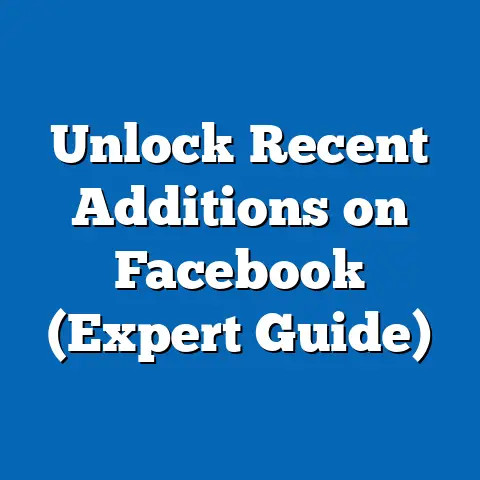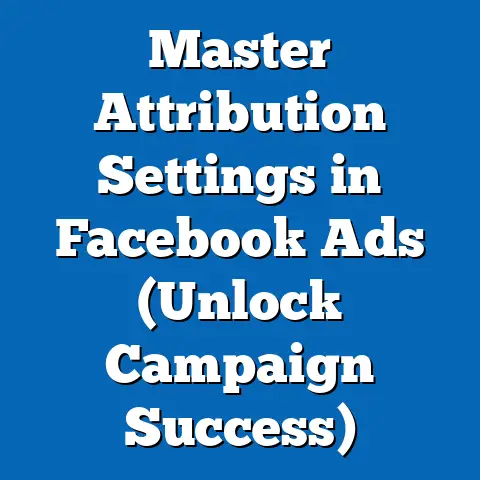Maximize fb ad Impact with Custom Audiences (Targeting Secrets)
I’ve always been fascinated by weather patterns. How a seemingly calm morning can turn into a torrential downpour, or how a scorching summer day can suddenly give way to a cool, refreshing breeze. In many ways, understanding consumer behavior is like predicting the weather. There are patterns, trends, and underlying forces that influence how people act, what they buy, and when they’re most receptive to marketing messages. Just as meteorologists analyze complex data to forecast the weather, as marketers, we need to analyze audience data to optimize our Facebook ad campaigns.
Think about it: a sunny day might inspire people to head outdoors, driving sales for summer gear and picnic supplies. A rainy day, on the other hand, might lead to more online shopping and increased demand for cozy indoor activities. Recognizing these shifts and tailoring our strategies accordingly is crucial for success.
Section 1: Understanding Custom Audiences
Custom Audiences are the unsung heroes of effective Facebook advertising. They allow you to move beyond broad demographic targeting and focus on people who have already interacted with your business, making your ads more relevant and impactful.
What are Custom Audiences?
Within the vast landscape of Facebook advertising, Custom Audiences are a targeting option that allows you to reach people who are already aware of your business. Instead of casting a wide net and hoping to catch the attention of potential customers, Custom Audiences enable you to target individuals who have already shown interest in your brand, products, or services.
Think of it as having a VIP list for your marketing efforts. These are the people who have visited your website, provided their contact information, engaged with your content, or even purchased from you in the past. By focusing on these individuals, you can deliver more personalized and relevant ad experiences, leading to higher engagement and conversion rates.
Types of Custom Audiences
Facebook offers a variety of Custom Audience types, each designed to target specific segments of your existing customer base. Here’s a breakdown of the most common options:
- Website Visitors: This type of Custom Audience allows you to target people who have visited your website or specific pages on your site. You can define the audience based on factors like the time spent on your website, the number of pages visited, or specific actions taken (e.g., adding items to a cart, viewing a product page).
- Customer Lists: If you have a database of customer contact information (e.g., email addresses, phone numbers), you can upload it to Facebook to create a Custom Audience. Facebook will then match the information with user accounts, allowing you to target your existing customers with tailored ads.
- Engagement on Facebook/Instagram: This option allows you to target people who have interacted with your Facebook or Instagram content. You can target users who have liked your page, watched your videos, engaged with your posts, or attended your events.
- App Activity: If you have a mobile app, you can create a Custom Audience based on app activity. You can target users who have downloaded your app, made in-app purchases, or reached a specific level in your game.
- Offline Activity: This option allows you to target people who have interacted with your business offline. You can upload data from your point-of-sale system or customer relationship management (CRM) system to create a Custom Audience based on offline purchases, in-store visits, or phone calls.
Tapping into Existing Relationships
The beauty of Custom Audiences lies in their ability to leverage existing relationships. By targeting people who are already familiar with your brand, you’re not starting from scratch. You’re building on a foundation of awareness and interest, which can significantly improve your ad performance.
Imagine you’re running an e-commerce store selling handmade jewelry. Instead of targeting a broad audience interested in jewelry, you can create a Custom Audience of people who have visited your website and viewed specific product pages. You can then show these users ads featuring the exact jewelry they were browsing, reminding them of their interest and encouraging them to complete their purchase.
This level of personalization is simply not possible with broad demographic targeting. Custom Audiences allow you to deliver highly relevant ad experiences that resonate with your target audience, leading to higher engagement rates, improved conversion rates, and increased ROI.
The Power of Custom Audiences: Statistics and Insights
The benefits of using Custom Audiences are not just anecdotal. Numerous studies and reports have demonstrated the significant impact they can have on ad performance.
- Improved Engagement: According to Facebook, ads targeted to Custom Audiences have a 20% higher click-through rate (CTR) compared to ads targeted to broad audiences. This means that people are more likely to click on your ads when they’re relevant to their interests and past interactions.
- Increased Conversion Rates: Research has shown that Custom Audiences can increase conversion rates by as much as 50%. By targeting people who are already interested in your products or services, you’re more likely to convert them into paying customers.
- Reduced Cost Per Acquisition (CPA): By improving engagement and conversion rates, Custom Audiences can also help reduce your cost per acquisition. You’re spending less money to acquire each new customer, which translates to a higher ROI for your advertising campaigns.
These statistics highlight the undeniable power of Custom Audiences. By leveraging this targeting option, you can significantly improve your ad performance and achieve your marketing goals more efficiently.
Key Takeaway: Custom Audiences are a valuable tool for any Facebook advertiser. By targeting people who are already familiar with your brand, you can deliver more relevant ad experiences, improve engagement and conversion rates, and reduce your cost per acquisition.
Section 2: Setting Up Custom Audiences
Now that we’ve established the importance of Custom Audiences, let’s dive into the practical steps of setting them up in Facebook Ads Manager. I’ll walk you through the process step-by-step, providing best practices and tips along the way.
Step-by-Step Guide to Creating Custom Audiences
- Access Ads Manager: The first step is to access Facebook Ads Manager. You can do this by logging into your Facebook account and navigating to the Ads Manager interface.
- Navigate to Audiences: Once you’re in Ads Manager, click on the “Audiences” tab. This will take you to the Audiences dashboard, where you can create, manage, and analyze your Custom Audiences.
- Create a New Audience: In the Audiences dashboard, click on the “Create Audience” button and select “Custom Audience” from the dropdown menu. This will open a window where you can choose the type of Custom Audience you want to create.
- Choose Your Audience Type: Select the type of Custom Audience you want to create based on your targeting goals. As we discussed earlier, you can choose from options like “Website,” “Customer List,” “Engagement,” “App Activity,” or “Offline Activity.”
- Configure Your Audience: Follow the prompts to configure your Custom Audience based on the type you selected. This may involve uploading a customer list, connecting your Facebook pixel, or defining engagement criteria.
- Name Your Audience: Give your Custom Audience a descriptive name that will help you easily identify it in the future. For example, if you’re creating a Custom Audience of website visitors who viewed your product page in the last 30 days, you might name it “Product Page Visitors – 30 Days.”
- Create Your Audience: Once you’ve configured and named your Custom Audience, click on the “Create Audience” button. Facebook will then begin processing your data and creating your audience.
Best Practices for Uploading Customer Lists
If you’re creating a Custom Audience from a customer list, here are some best practices to keep in mind:
- Format Your Data: Ensure that your customer list is properly formatted before uploading it to Facebook. Facebook supports various file formats, including CSV and TXT. Make sure your data is clean and consistent, with each column representing a specific data point (e.g., email address, phone number, first name, last name).
- Use Multiple Identifiers: To improve match rates, include as many identifiers as possible in your customer list. Facebook can match customer data based on various factors, including email address, phone number, first name, last name, city, state, country, and date of birth. The more identifiers you provide, the higher the likelihood of Facebook successfully matching your data with user accounts.
- Hash Your Data: For privacy reasons, it’s recommended to hash your customer data before uploading it to Facebook. Hashing is a process that converts your data into a string of characters, making it more secure and protecting your customers’ privacy. Facebook provides a hashing tool that you can use to hash your data before uploading it.
- Update Your List Regularly: Customer data can change over time. People change email addresses, phone numbers, and other contact information. To ensure that your Custom Audience remains accurate and up-to-date, it’s important to update your customer list regularly.
Integrating Pixel Data
If you’re creating a Custom Audience based on website visitors, you’ll need to integrate the Facebook pixel into your website. The Facebook pixel is a small piece of code that tracks user activity on your website, allowing you to create Custom Audiences based on specific actions taken by visitors.
To integrate the Facebook pixel into your website, follow these steps:
- Create a Pixel: In Ads Manager, navigate to the “Pixels” tab and click on the “Create Pixel” button.
- Install the Pixel Code: Follow the instructions to install the pixel code on your website. You can either manually add the code to your website’s HTML or use a plugin or integration to automate the process.
- Verify Your Pixel: Once you’ve installed the pixel code, verify that it’s working correctly by visiting your website and checking the Pixel Helper extension in your browser.
Segmenting Audiences for Tailored Ad Delivery
One of the most effective ways to maximize the impact of your Custom Audiences is to segment them based on specific criteria. By segmenting your audiences, you can deliver more tailored ad experiences that resonate with each group.
For example, you can segment your website visitors based on the pages they visited, the products they viewed, or the actions they took. You can then create separate Custom Audiences for frequent buyers, one-time visitors, cart abandoners, and video viewers.
By segmenting your audiences, you can deliver more personalized ad experiences that speak directly to their interests and needs. This can lead to higher engagement rates, improved conversion rates, and increased ROI.
Key Takeaway: Setting up Custom Audiences is a straightforward process. By following the steps outlined above and implementing the best practices, you can create highly targeted audiences that will significantly improve your ad performance.
Section 3: Targeting Secrets to Maximize Impact
Creating Custom Audiences is just the first step. The real magic happens when you start leveraging advanced targeting strategies to maximize their impact. I’m going to share some of my favorite and most effective “targeting secrets” that I’ve used over the years to drive incredible results for my clients.
The Power of Lookalike Audiences
Lookalike Audiences are one of the most powerful tools in the Facebook advertising arsenal. They allow you to reach new potential customers who share similar characteristics with your best existing customers.
Here’s how it works: you start with a Custom Audience of your existing customers or website visitors. Facebook then analyzes the data and identifies the common traits, interests, and behaviors of these individuals. Based on this analysis, Facebook creates a new audience of people who share similar characteristics but are not already in your Custom Audience.
Lookalike Audiences are a great way to expand your reach and find new customers who are likely to be interested in your products or services. They’re particularly effective when you’re targeting a niche market or trying to reach a specific demographic.
For example, let’s say you have a Custom Audience of your top 1% of customers based on lifetime value. You can create a Lookalike Audience based on this Custom Audience to find new customers who share similar characteristics with your most valuable customers. This can help you acquire high-value customers more efficiently.
When creating a Lookalike Audience, you can choose the size of the audience. A smaller audience will be more closely matched to your source audience, while a larger audience will have a broader reach. It’s generally recommended to start with a smaller audience and gradually increase the size as you optimize your campaign.
Retargeting Strategies for Maximum ROI
Retargeting is the art of showing ads to people who have already interacted with your brand but haven’t yet converted into customers. It’s a highly effective way to re-engage potential customers and drive sales.
Here are some retargeting strategies that I’ve found to be particularly effective:
- Cart Abandoners: Target people who have added items to their cart but haven’t completed their purchase. Show them ads featuring the items they left in their cart, along with a special offer or discount.
- Video Viewers: Target people who have watched your videos. Show them ads that are relevant to the content of the videos they watched, or offer them a free trial or demo.
- Website Visitors: Target people who have visited your website but haven’t taken any specific action. Show them ads that highlight your products or services, or offer them a free resource or guide.
- Lead Form Engagers: Target people who have started filling out your lead form but haven’t submitted it. Remind them about the benefits of your offer and encourage them to complete the form.
The key to successful retargeting is to deliver highly relevant and personalized ad experiences. Show people ads that are tailored to their specific interests and needs, and offer them incentives to take action.
Case Studies: Real-World Success with Advanced Targeting
To illustrate the power of advanced targeting strategies, let’s take a look at some real-world examples:
- E-commerce Brand: An e-commerce brand selling organic skincare products used Lookalike Audiences to expand their reach and find new customers. They created a Lookalike Audience based on their existing customer list and targeted it with ads featuring their best-selling products. As a result, they saw a 30% increase in sales and a 20% reduction in cost per acquisition.
- Lead Generation Company: A lead generation company used retargeting to re-engage potential customers who had visited their website but hadn’t filled out a lead form. They showed these users ads that highlighted the benefits of their services and offered a free consultation. This resulted in a 40% increase in lead generation and a 25% reduction in cost per lead.
- Brand Awareness Campaign: A brand awareness campaign used Custom Audiences to target people who had engaged with their Facebook page. They showed these users ads featuring their brand story and values. This resulted in a 50% increase in brand awareness and a 30% increase in engagement on their Facebook page.
These case studies demonstrate the significant impact that advanced targeting strategies can have on your Facebook ad campaigns. By leveraging Lookalike Audiences and retargeting, you can reach new potential customers, re-engage existing customers, and achieve your marketing goals more efficiently.
Key Takeaway: Advanced targeting strategies like Lookalike Audiences and retargeting can significantly improve your Facebook ad performance. By leveraging these tools, you can reach new potential customers, re-engage existing customers, and achieve your marketing goals more efficiently.
Section 4: Analyzing and Optimizing Your Custom Audiences
Setting up your Custom Audiences and implementing advanced targeting strategies is only half the battle. To truly maximize your impact, you need to continuously monitor, analyze, and optimize your audiences based on performance data.
The Importance of Monitoring Performance
Just like a gardener tending to their plants, you need to regularly monitor the health of your Custom Audiences. This involves tracking key metrics, identifying trends, and making adjustments to your targeting strategies as needed.
Ignoring the performance of your Custom Audiences is like ignoring the weather forecast. You might be caught off guard by unexpected changes and fail to adapt your strategies accordingly.
Key Metrics to Track
Here are some key metrics to track when analyzing the performance of your Custom Audiences:
- Click-Through Rate (CTR): The percentage of people who see your ad and click on it. A high CTR indicates that your ad is relevant and engaging to your target audience.
- Conversion Rate: The percentage of people who click on your ad and complete a desired action, such as making a purchase, filling out a lead form, or downloading a resource. A high conversion rate indicates that your ad is effective at driving conversions.
- Cost Per Acquisition (CPA): The cost of acquiring each new customer. A low CPA indicates that your advertising campaigns are efficient and cost-effective.
- Return on Ad Spend (ROAS): The amount of revenue generated for every dollar spent on advertising. A high ROAS indicates that your advertising campaigns are profitable.
- Audience Size: The number of people in your Custom Audience. It’s important to monitor the size of your audience to ensure that you’re reaching enough people and that your ads are being delivered effectively.
- Audience Overlap: The percentage of people who are in multiple Custom Audiences. If you have a high degree of audience overlap, you may want to consolidate your audiences to avoid showing the same ads to the same people.
Adjusting Audience Settings Based on Performance Data
Based on the performance data you collect, you can adjust your audience settings to improve your results. Here are some adjustments you can make:
- Refine Your Targeting Criteria: If your CTR or conversion rate is low, you may need to refine your targeting criteria. This could involve adding or removing interests, behaviors, or demographics.
- Segment Your Audiences Further: If you’re seeing different performance results from different segments of your audience, you may want to segment your audiences further. This could involve creating separate Custom Audiences for different age groups, genders, or geographic locations.
- Adjust Your Bidding Strategy: If your CPA is high, you may need to adjust your bidding strategy. This could involve lowering your bids or switching to a different bidding strategy, such as cost per click (CPC) or cost per impression (CPM).
- Experiment with Ad Creative: If your ads are not performing well, you may need to experiment with different ad creative. This could involve changing your headlines, images, or ad copy.
A/B Testing for Continuous Improvement
A/B testing is the process of comparing two versions of an ad or audience to see which one performs better. It’s a valuable tool for continuous improvement and optimization.
Here are some things you can A/B test:
- Ad Creative: Test different headlines, images, and ad copy to see which ones resonate best with your target audience.
- Targeting Criteria: Test different interests, behaviors, and demographics to see which ones deliver the best results.
- Bidding Strategy: Test different bidding strategies to see which one delivers the lowest CPA or highest ROAS.
- Landing Page: Test different landing pages to see which one converts the best.
Refreshing and Updating Your Custom Audiences
Just like a garden needs to be weeded and fertilized, your Custom Audiences need to be refreshed and updated regularly. This involves removing inactive users, adding new users, and updating your targeting criteria.
Here are some tips for refreshing and updating your Custom Audiences:
- Remove Inactive Users: Remove users who haven’t interacted with your brand in a certain period of time. This will help improve the accuracy of your audience and reduce your ad spend.
- Add New Users: Add new users who have recently interacted with your brand. This will help expand your audience and reach new potential customers.
- Update Your Targeting Criteria: Update your targeting criteria based on the latest performance data. This will help ensure that your ads are being delivered to the most relevant audience.
Key Takeaway: Analyzing and optimizing your Custom Audiences is crucial for maximizing your impact. By tracking key metrics, adjusting audience settings, and refreshing your audiences regularly, you can continuously improve your results and achieve your marketing goals more efficiently.
Section 5: Real-Life Success Stories
I’ve shared a lot of theory and strategy so far. Now, let’s get into some real-world examples of businesses that have successfully utilized Custom Audiences to maximize their Facebook ad impact. These stories will illustrate the power of Custom Audiences and provide inspiration for your own campaigns.
E-Commerce: Boosting Sales with Lookalike Audiences
An e-commerce business selling handmade leather goods struggled to reach new customers beyond their existing network. They decided to leverage Lookalike Audiences to expand their reach and find potential customers who shared similar characteristics with their best existing customers.
They created a Custom Audience of their top 10% of customers based on lifetime value and used it as the source audience for a Lookalike Audience. They targeted the Lookalike Audience with ads featuring their best-selling leather goods and offered a special discount for first-time buyers.
As a result, they saw a 40% increase in sales and a 25% reduction in cost per acquisition. They were able to reach a new audience of potential customers who were highly likely to be interested in their products, leading to a significant boost in revenue.
Lead Generation: Re-Engaging Potential Clients with Retargeting
A consulting firm specializing in business strategy found that many potential clients visited their website but didn’t fill out a lead form. They decided to implement a retargeting strategy to re-engage these potential clients and encourage them to take the next step.
They created a Custom Audience of website visitors who had visited their service pages but hadn’t filled out a lead form. They showed these users ads that highlighted the benefits of their services and offered a free consultation.
As a result, they saw a 50% increase in lead generation and a 30% reduction in cost per lead. They were able to re-engage potential clients who had already shown interest in their services, leading to a significant increase in qualified leads.
Brand Awareness: Building a Community with Engagement-Based Targeting
A non-profit organization focused on environmental conservation wanted to raise awareness about their mission and build a community of supporters. They decided to use engagement-based targeting to reach people who had already interacted with their Facebook page.
They created a Custom Audience of people who had liked their page, shared their posts, or commented on their content. They showed these users ads that featured their latest conservation projects and encouraged them to donate or volunteer.
As a result, they saw a 60% increase in brand awareness and a 40% increase in donations. They were able to build a strong community of supporters who were passionate about their mission, leading to a significant impact on their conservation efforts.
Key Insights from These Success Stories
These success stories highlight the versatility and effectiveness of Custom Audiences. Whether you’re an e-commerce business looking to boost sales, a lead generation company looking to acquire new clients, or a non-profit organization looking to build a community of supporters, Custom Audiences can help you achieve your goals.
Here are some key insights from these success stories:
- Define Your Goals: Before you start creating Custom Audiences, define your goals. What do you want to achieve with your advertising campaigns? Are you looking to boost sales, generate leads, or raise brand awareness?
- Identify Your Target Audience: Identify your target audience. Who are you trying to reach with your ads? What are their interests, behaviors, and demographics?
- Choose the Right Custom Audience Type: Choose the right Custom Audience type for your goals and target audience. Are you looking to reach existing customers, website visitors, or people who have engaged with your content?
- Implement Advanced Targeting Strategies: Implement advanced targeting strategies like Lookalike Audiences and retargeting to maximize your impact.
- Monitor, Analyze, and Optimize: Continuously monitor, analyze, and optimize your Custom Audiences based on performance data.
Key Takeaway: These real-life success stories demonstrate the power of Custom Audiences. By following the tips and strategies outlined in this guide, you can leverage Custom Audiences to achieve your marketing goals and drive significant results for your business.
Custom Audiences are more than just a targeting option; they’re a strategic advantage. They allow you to move beyond broad demographic targeting and focus on people who are already aware of your business, delivering more relevant ad experiences and driving better results.
In today’s competitive advertising landscape, it’s more important than ever to stay ahead of the curve. By mastering the art of Custom Audiences, you can ensure that your ads are reaching the right people, at the right time, with the right message.
So, I encourage you to experiment with different targeting strategies, test new ideas, and embrace the changing dynamics of consumer behavior. Just like a meteorologist adapting to the ever-changing weather, you need to be flexible and responsive to the needs of your target audience.
By doing so, you can unlock the full potential of Custom Audiences and achieve your marketing goals more efficiently and effectively. Now, go out there and create some amazing ad campaigns!