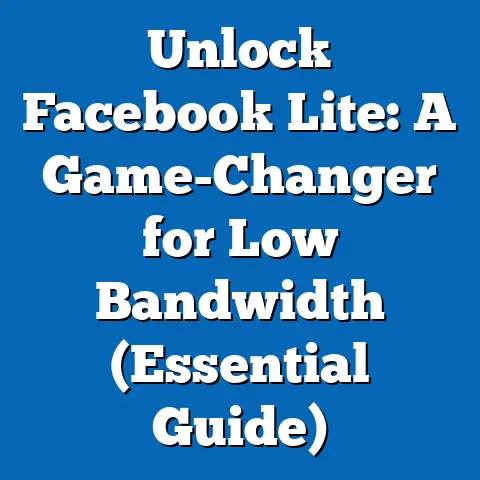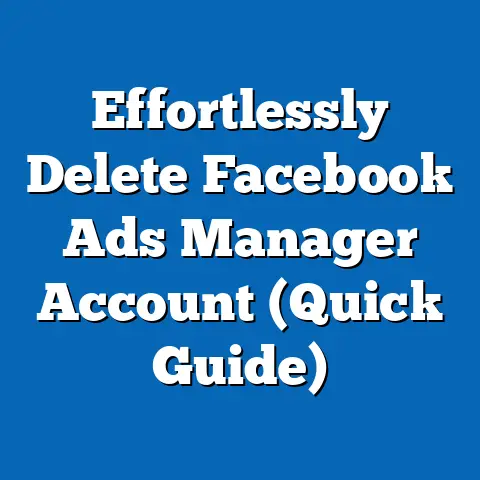Maximize Instagram Ads in Facebook Manager (Expert Tips Inside)
Have you ever felt like you’re throwing money into a black hole when running Instagram ads through Facebook Ads Manager?
I know I have!
It’s a common frustration.
You invest time, energy, and a significant chunk of your marketing budget, only to be met with disappointing results – low engagement, poor targeting, and a general sense of “what went wrong?”
I remember one small business owner I worked with, Sarah, who was launching a new line of handcrafted jewelry.
She was so excited about the potential of Instagram to reach her target audience, but after running ads for a month, she was ready to give up.
Her engagement was abysmal, her website traffic barely budged, and she was convinced Instagram advertising was a waste of time.
The truth is, Instagram advertising through Facebook Ads Manager can be incredibly effective, but it requires a strategic approach.
It’s not enough to just boost a post and hope for the best.
You need to understand the platform, its capabilities, and how to leverage them to your advantage.
That’s why I’m writing this guide – to help you navigate the complexities of Facebook Ads Manager and unlock the potential for higher engagement, better ROI, and greater brand visibility on Instagram.
Understanding the Synergy between Instagram and Facebook Ads
One of the biggest advantages of using Facebook Ads Manager for Instagram ads is the seamless integration between the two platforms.
They aren’t separate entities; they work together to create a powerful advertising ecosystem.
Think of it this way: Facebook provides the infrastructure, the targeting capabilities, and the analytical tools, while Instagram provides the visually engaging environment where your ads come to life.
This synergy allows you to leverage Facebook’s massive user data and sophisticated targeting options to reach your ideal audience on Instagram.
Instagram boasts incredibly high engagement rates compared to many other social media platforms.
According to recent studies, Instagram users are significantly more likely to interact with branded content than users on other platforms.
This makes it a prime location for businesses to connect with potential customers, build brand awareness, and drive sales.
However, simply having an Instagram presence isn’t enough.
You need a targeted advertising strategy to cut through the noise and reach the right people.
That’s where Facebook Ads Manager comes in.
By using Facebook’s robust targeting capabilities, you can narrow down your audience based on demographics (age, gender, location), interests (hobbies, passions, favorite brands), and behaviors (past purchases, online activity).
This level of granularity ensures that your ads are seen by people who are most likely to be interested in your products or services, leading to higher engagement and better conversion rates.
Key Takeaway: Instagram’s high engagement combined with Facebook’s powerful targeting is a winning combination.
Leverage this synergy to maximize your advertising impact.
Setting Up Your Ads Manager for Success
Before you can start running effective Instagram ads, you need to ensure your Facebook Ads Manager is properly set up.
This involves a few key steps:
Linking Your Instagram Account: This is the most fundamental step.
You need to connect your Instagram business account to your Facebook Business Manager.
Go to your Facebook Business Settings, navigate to “Accounts,” and then select “Instagram Accounts.” Follow the prompts to connect your Instagram account.Choosing the Right Campaign Objective: Facebook Ads Manager offers a variety of campaign objectives, each designed to achieve a specific outcome.
For Instagram, some of the most common objectives include:- Brand Awareness: Reach a broad audience and increase recognition of your brand.
- Traffic: Drive traffic to your website or landing page.
- Engagement: Increase likes, comments, shares, and other forms of interaction with your ads.
- Lead Generation: Collect contact information from potential customers.
- App Installs: Encourage users to download your mobile app.
- Conversions: Drive specific actions on your website, such as purchases, sign-ups, or form submissions.
Choosing the right objective is crucial because Facebook’s algorithm will optimize your ads based on your selected objective.
For example, if you choose “Traffic,” Facebook will show your ads to people who are most likely to click on them.Defining Your Target Audience: This is where Facebook’s targeting capabilities shine.
You can create custom audiences based on:- Demographics: Age, gender, location, education, job title, etc.
- Interests: Hobbies, passions, favorite brands, topics they follow, etc.
- Behaviors: Past purchases, online activity, website visits, etc.
- Custom Audiences: Upload a list of your existing customers (email addresses, phone numbers) to target them specifically.
- Lookalike Audiences: Create an audience that is similar to your existing customers, expanding your reach to new potential customers.
I often recommend starting with a broad audience and then narrowing it down based on performance data.
This allows you to identify the most responsive segments and focus your budget on them.Placement Optimization: When setting up your ad set, you’ll be prompted to choose your placements.
This is where you specify where you want your ads to appear.
For Instagram, you’ll want to select “Instagram Feed,” “Instagram Stories,” “Instagram Explore,” or “Instagram Reels” depending on your campaign goals and ad format.I usually recommend allowing Facebook to automatically optimize placements.
This allows the algorithm to test different placements and allocate your budget to the ones that are performing best.
Linking Your Instagram Account: This is the most fundamental step.
You need to connect your Instagram business account to your Facebook Business Manager.
Go to your Facebook Business Settings, navigate to “Accounts,” and then select “Instagram Accounts.” Follow the prompts to connect your Instagram account.
Choosing the Right Campaign Objective: Facebook Ads Manager offers a variety of campaign objectives, each designed to achieve a specific outcome.
For Instagram, some of the most common objectives include:
- Brand Awareness: Reach a broad audience and increase recognition of your brand.
- Traffic: Drive traffic to your website or landing page.
- Engagement: Increase likes, comments, shares, and other forms of interaction with your ads.
- Lead Generation: Collect contact information from potential customers.
- App Installs: Encourage users to download your mobile app.
- Conversions: Drive specific actions on your website, such as purchases, sign-ups, or form submissions.
Choosing the right objective is crucial because Facebook’s algorithm will optimize your ads based on your selected objective.
For example, if you choose “Traffic,” Facebook will show your ads to people who are most likely to click on them.
Defining Your Target Audience: This is where Facebook’s targeting capabilities shine.
You can create custom audiences based on:
- Demographics: Age, gender, location, education, job title, etc.
- Interests: Hobbies, passions, favorite brands, topics they follow, etc.
- Behaviors: Past purchases, online activity, website visits, etc.
- Custom Audiences: Upload a list of your existing customers (email addresses, phone numbers) to target them specifically.
- Lookalike Audiences: Create an audience that is similar to your existing customers, expanding your reach to new potential customers.
I often recommend starting with a broad audience and then narrowing it down based on performance data.
This allows you to identify the most responsive segments and focus your budget on them.
Placement Optimization: When setting up your ad set, you’ll be prompted to choose your placements.
This is where you specify where you want your ads to appear.
For Instagram, you’ll want to select “Instagram Feed,” “Instagram Stories,” “Instagram Explore,” or “Instagram Reels” depending on your campaign goals and ad format.
I usually recommend allowing Facebook to automatically optimize placements.
This allows the algorithm to test different placements and allocate your budget to the ones that are performing best.
Key Takeaway: A solid setup is the foundation for successful Instagram advertising.
Take the time to properly link your accounts, choose the right objective, and define your target audience.
Don’t just rush through these steps!
Crafting Compelling Instagram Ad Content
Even with the best targeting in the world, your Instagram ads won’t succeed if your content is boring or irrelevant.
You need to create compelling ad creatives that capture attention, resonate with your audience, and drive action.
Here’s a breakdown of the key elements:
Eye-Catching Visuals: Instagram is a visual platform, so your ad visuals need to be top-notch.
Use high-quality images and videos that are visually appealing and relevant to your brand.- Images: Use professional-grade photos or high-quality stock photos.
Ensure they are well-lit, in focus, and visually engaging. - Videos: Create short, engaging videos that tell a story or showcase your product in action.
Consider using motion graphics, animations, or user-generated content. - Carousel Ads: These allow you to showcase multiple images or videos in a single ad.
They are great for highlighting different features of a product or telling a sequential story.
I’ve found that using bright colors, bold typography, and human faces can significantly improve ad performance.
- Images: Use professional-grade photos or high-quality stock photos.
-
Engaging Captions: Your caption is your opportunity to tell a story, provide context, and persuade users to take action.
- Keep it concise: Instagram users tend to scroll quickly, so keep your captions short and to the point.
- Use a strong hook: Start with a compelling opening line that grabs attention.
- Highlight benefits: Focus on the benefits of your product or service rather than just listing features.
- Ask questions: Engage your audience by asking questions that encourage them to comment.
- Use relevant hashtags: Include relevant hashtags to increase the visibility of your ad.
I always recommend writing multiple caption variations and A/B testing them to see which ones perform best.
Clear Call to Action: Tell users exactly what you want them to do.
Use clear and concise calls to action (CTAs) that encourage them to click, visit your website, make a purchase, or take other desired actions.- Use action verbs: Use verbs like “Shop Now,” “Learn More,” “Sign Up,” or “Download Now.”
- Create a sense of urgency: Use phrases like “Limited Time Offer” or “Shop Now Before It’s Gone.”
- Make it easy to click: Ensure your CTA button is visually prominent and easy to tap on mobile devices.
One trick I’ve learned is to use a slightly different CTA in the caption than the button.
This can help capture more attention and drive higher click-through rates.
Eye-Catching Visuals: Instagram is a visual platform, so your ad visuals need to be top-notch.
Use high-quality images and videos that are visually appealing and relevant to your brand.
- Images: Use professional-grade photos or high-quality stock photos.
Ensure they are well-lit, in focus, and visually engaging. - Videos: Create short, engaging videos that tell a story or showcase your product in action.
Consider using motion graphics, animations, or user-generated content. - Carousel Ads: These allow you to showcase multiple images or videos in a single ad.
They are great for highlighting different features of a product or telling a sequential story.
I’ve found that using bright colors, bold typography, and human faces can significantly improve ad performance.
Engaging Captions: Your caption is your opportunity to tell a story, provide context, and persuade users to take action.
- Keep it concise: Instagram users tend to scroll quickly, so keep your captions short and to the point.
- Use a strong hook: Start with a compelling opening line that grabs attention.
- Highlight benefits: Focus on the benefits of your product or service rather than just listing features.
- Ask questions: Engage your audience by asking questions that encourage them to comment.
- Use relevant hashtags: Include relevant hashtags to increase the visibility of your ad.
I always recommend writing multiple caption variations and A/B testing them to see which ones perform best.
Clear Call to Action: Tell users exactly what you want them to do.
Use clear and concise calls to action (CTAs) that encourage them to click, visit your website, make a purchase, or take other desired actions.
- Use action verbs: Use verbs like “Shop Now,” “Learn More,” “Sign Up,” or “Download Now.”
- Create a sense of urgency: Use phrases like “Limited Time Offer” or “Shop Now Before It’s Gone.”
- Make it easy to click: Ensure your CTA button is visually prominent and easy to tap on mobile devices.
One trick I’ve learned is to use a slightly different CTA in the caption than the button.
This can help capture more attention and drive higher click-through rates.
Key Takeaway: Great visuals, engaging captions, and clear calls to action are the ingredients for compelling Instagram ad content.
Experiment with different combinations to find what works best for your audience.
Optimizing Ad Performance through Analytics
Running Instagram ads is only half the battle.
The other half is monitoring your ad performance and making adjustments to optimize your results.
Facebook Ads Manager provides a wealth of data and analytics that can help you understand what’s working and what’s not.
-
Understanding Key Metrics: Here are some of the most important metrics to track:
- Reach: The number of unique people who saw your ad.
- Impressions: The number of times your ad was displayed.
- Click-Through Rate (CTR): The percentage of people who saw your ad and clicked on it.
- Engagement Rate: The percentage of people who interacted with your ad (likes, comments, shares).
- Cost Per Click (CPC): The amount you pay each time someone clicks on your ad.
- Cost Per Thousand Impressions (CPM): The amount you pay for every 1,000 times your ad is displayed.
- Conversion Rate: The percentage of people who clicked on your ad and completed a desired action (e.g., purchase, sign-up).
- Return on Ad Spend (ROAS): The amount of revenue you generate for every dollar you spend on advertising.
By tracking these metrics, you can identify areas for improvement and make data-driven decisions to optimize your campaigns.
Analyzing Performance Data: Don’t just look at the numbers; analyze them.
Look for patterns and trends that can provide insights into your audience, your ad creatives, and your targeting.- Identify high-performing ads: Which ads are generating the most clicks, engagement, and conversions?
Analyze what makes these ads successful and replicate those elements in your other ads. - Identify underperforming ads: Which ads are generating low engagement and high costs?
Pause or modify these ads to improve their performance. - Segment your data: Analyze your data by demographic, interest, and behavior to identify the most responsive segments of your audience.
- Track changes over time: Monitor your metrics over time to identify trends and patterns.
This can help you understand how your campaigns are performing and make adjustments as needed.
- Identify high-performing ads: Which ads are generating the most clicks, engagement, and conversions?
-
Adjusting Ad Spend: Based on your performance data, adjust your ad spend to allocate your budget to the most effective ads and target the most responsive audiences.
- Increase budget for high-performing ads: If an ad is generating a high ROAS, consider increasing its budget to reach a wider audience.
- Decrease budget for underperforming ads: If an ad is generating a low ROAS, consider decreasing its budget or pausing it altogether.
- Test different bidding strategies: Experiment with different bidding strategies to find the one that generates the best results for your budget.
-
Retargeting Strategies: Retargeting is a powerful technique for re-engaging users who have previously interacted with your brand.
- Website visitors: Retarget users who have visited your website but haven’t made a purchase.
- Past customers: Retarget users who have previously purchased from you.
- Engaged users: Retarget users who have liked, commented, or shared your ads or posts.
I’ve found that retargeting ads with personalized messages and special offers can significantly improve conversion rates.
Understanding Key Metrics: Here are some of the most important metrics to track:
- Reach: The number of unique people who saw your ad.
- Impressions: The number of times your ad was displayed.
- Click-Through Rate (CTR): The percentage of people who saw your ad and clicked on it.
- Engagement Rate: The percentage of people who interacted with your ad (likes, comments, shares).
- Cost Per Click (CPC): The amount you pay each time someone clicks on your ad.
- Cost Per Thousand Impressions (CPM): The amount you pay for every 1,000 times your ad is displayed.
- Conversion Rate: The percentage of people who clicked on your ad and completed a desired action (e.g., purchase, sign-up).
- Return on Ad Spend (ROAS): The amount of revenue you generate for every dollar you spend on advertising.
By tracking these metrics, you can identify areas for improvement and make data-driven decisions to optimize your campaigns.
Analyzing Performance Data: Don’t just look at the numbers; analyze them.
Look for patterns and trends that can provide insights into your audience, your ad creatives, and your targeting.
- Identify high-performing ads: Which ads are generating the most clicks, engagement, and conversions?
Analyze what makes these ads successful and replicate those elements in your other ads. - Identify underperforming ads: Which ads are generating low engagement and high costs?
Pause or modify these ads to improve their performance. - Segment your data: Analyze your data by demographic, interest, and behavior to identify the most responsive segments of your audience.
- Track changes over time: Monitor your metrics over time to identify trends and patterns.
This can help you understand how your campaigns are performing and make adjustments as needed.
Adjusting Ad Spend: Based on your performance data, adjust your ad spend to allocate your budget to the most effective ads and target the most responsive audiences.
- Increase budget for high-performing ads: If an ad is generating a high ROAS, consider increasing its budget to reach a wider audience.
- Decrease budget for underperforming ads: If an ad is generating a low ROAS, consider decreasing its budget or pausing it altogether.
- Test different bidding strategies: Experiment with different bidding strategies to find the one that generates the best results for your budget.
Retargeting Strategies: Retargeting is a powerful technique for re-engaging users who have previously interacted with your brand.
- Website visitors: Retarget users who have visited your website but haven’t made a purchase.
- Past customers: Retarget users who have previously purchased from you.
- Engaged users: Retarget users who have liked, commented, or shared your ads or posts.
I’ve found that retargeting ads with personalized messages and special offers can significantly improve conversion rates.
Key Takeaway: Analytics are your best friend.
Use them to monitor your ad performance, identify areas for improvement, and optimize your campaigns for maximum ROI.
Advanced Strategies for Instagram Advertising
Once you’ve mastered the basics, you can start exploring some advanced strategies to take your Instagram advertising to the next level.
Leveraging Instagram Shopping: If you’re an e-commerce business, Instagram Shopping is a game-changer.
It allows you to tag your products directly in your posts and ads, making it easy for users to purchase them.- Set up your Instagram Shop: Connect your product catalog to your Instagram account and enable shopping features.
- Tag your products: Tag your products in your posts and ads to make them shoppable.
- Use product stickers in Stories: Add product stickers to your Stories to showcase your products in a more interactive way.
-
Utilizing Influencer Partnerships: Partnering with influencers can be a great way to reach a wider audience and build trust with potential customers.
- Identify relevant influencers: Find influencers who align with your brand values and have a large, engaged following.
- Collaborate on content: Work with influencers to create authentic, engaging content that showcases your products or services.
- Track your results: Monitor the performance of your influencer campaigns to see how they are impacting your brand awareness and sales.
-
Exploring Instagram Stories Ads: Instagram Stories ads are a great way to create immersive, engaging advertising experiences.
- Use vertical videos: Create videos that are optimized for the vertical format of Stories.
- Use interactive elements: Add polls, quizzes, and other interactive elements to engage your audience.
- Keep it short and sweet: Stories ads are fleeting, so keep them short and to the point.
-
Staying Updated with Instagram’s Evolving Features and Trends: Instagram is constantly evolving, so it’s important to stay updated with the latest features and trends.
- Follow Instagram’s official blog: Stay informed about new features, updates, and best practices.
- Attend industry conferences and webinars: Learn from experts and network with other marketers.
- Experiment with new features: Don’t be afraid to try out new features and see how they can impact your advertising performance.
Leveraging Instagram Shopping: If you’re an e-commerce business, Instagram Shopping is a game-changer.
It allows you to tag your products directly in your posts and ads, making it easy for users to purchase them.
- Set up your Instagram Shop: Connect your product catalog to your Instagram account and enable shopping features.
- Tag your products: Tag your products in your posts and ads to make them shoppable.
- Use product stickers in Stories: Add product stickers to your Stories to showcase your products in a more interactive way.
Utilizing Influencer Partnerships: Partnering with influencers can be a great way to reach a wider audience and build trust with potential customers.
- Identify relevant influencers: Find influencers who align with your brand values and have a large, engaged following.
- Collaborate on content: Work with influencers to create authentic, engaging content that showcases your products or services.
- Track your results: Monitor the performance of your influencer campaigns to see how they are impacting your brand awareness and sales.
Exploring Instagram Stories Ads: Instagram Stories ads are a great way to create immersive, engaging advertising experiences.
- Use vertical videos: Create videos that are optimized for the vertical format of Stories.
- Use interactive elements: Add polls, quizzes, and other interactive elements to engage your audience.
- Keep it short and sweet: Stories ads are fleeting, so keep them short and to the point.
Staying Updated with Instagram’s Evolving Features and Trends: Instagram is constantly evolving, so it’s important to stay updated with the latest features and trends.
- Follow Instagram’s official blog: Stay informed about new features, updates, and best practices.
- Attend industry conferences and webinars: Learn from experts and network with other marketers.
- Experiment with new features: Don’t be afraid to try out new features and see how they can impact your advertising performance.
Key Takeaway: Advanced strategies can help you stand out from the crowd and achieve even greater success with your Instagram advertising.
Always be learning and experimenting to stay ahead of the curve.
Conclusion
Mastering Facebook Ads Manager is essential for maximizing the effectiveness of your Instagram ads.
By following the expert tips and actionable strategies I’ve shared in this article, you can transform your campaigns from frustrating failures into profitable successes.
Don’t be afraid to experiment with different ad creatives, targeting options, and bidding strategies to find what works best for your audience.
Track your results, analyze your data, and make adjustments as needed.
Remember, Instagram advertising has the potential to transform your business growth when executed correctly.
So, take the time to learn the platform, master the tools, and develop a strategic approach.
You’ll be amazed at what you can achieve!
Now go out there and create some amazing Instagram ads!