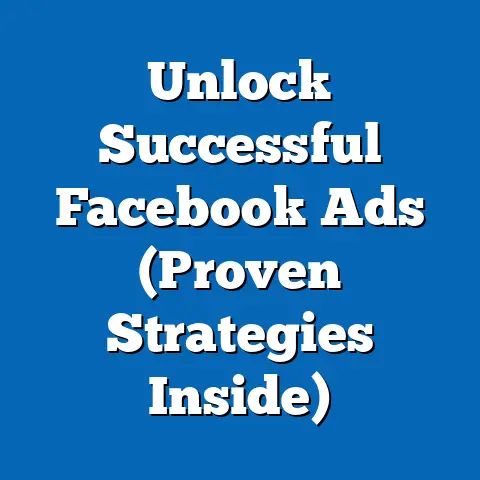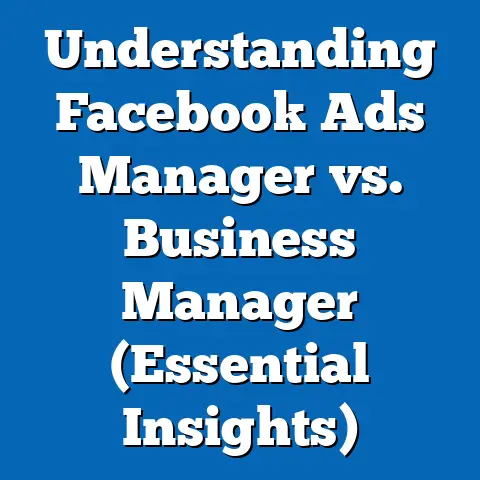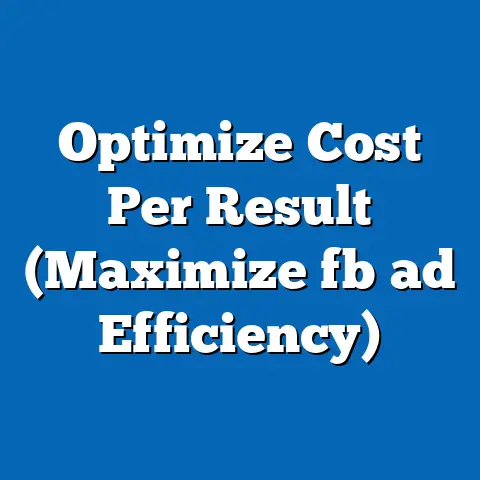Maximize Local Facebook Ads ROI (Expert Cost Strategies)
Facebook ads. For many local businesses, the very mention of them can conjure up feelings of frustration, confusion, and a general sense of throwing money into the digital abyss. I get it. I’ve been there. I remember the first time I dipped my toes into the world of Facebook advertising for a small bakery I was helping. I was so excited, I had visions of lines out the door. Instead? Crickets. A few clicks, a handful of likes, and a rapidly dwindling ad budget.
But here’s the thing: Facebook advertising, especially for local businesses, can be incredibly powerful when done right. It’s not just about setting a budget and hoping for the best. It’s about crafting a laser-focused strategy that speaks directly to your local audience, delivers compelling content, and constantly optimizes based on performance. It’s about making a first impression that counts.
The power of a great first impression cannot be overstated. In a world of endless scrolling and fleeting attention spans, that first glimpse of your ad can be the difference between a potential customer clicking through to your website or scrolling right past you. According to a recent study by Nielsen, consumers form an opinion about a brand within the first few seconds of seeing an ad. That’s not a lot of time! And if that first impression is weak, irrelevant, or just plain boring, you’ve lost them.
1. Understanding Your Local Audience
You wouldn’t open a pizza shop without knowing what kind of pizza your local community loves, right? The same principle applies to Facebook advertising. Before you even think about creating an ad, you need to deeply understand your local audience. Who are they? What are their interests? What are their pain points? What makes them tick?
This isn’t just about guessing or relying on gut feelings. It’s about conducting proper market research. Fortunately, Facebook provides a wealth of data to help you with this.
Here’s how I typically approach audience research for local Facebook ads:
- Facebook Audience Insights: This is your goldmine. Audience Insights provides aggregated information about people on Facebook, allowing you to explore demographics, interests, behaviors, and page likes of your target audience. You can filter by location to focus specifically on your local area. I often start by entering my city or region and then narrowing down the audience based on relevant interests related to my business.
- Facebook Pixel Data: If you already have a website and have installed the Facebook Pixel, you’re sitting on a treasure trove of data. The Pixel tracks website visitors and their actions, providing valuable insights into their demographics, interests, and purchase behavior. You can use this data to create custom audiences and lookalike audiences, targeting people who are similar to your existing customers.
- Competitor Analysis: What are your competitors doing? Which audiences are they targeting? What kind of engagement are they getting? Analyzing your competitors’ Facebook pages and ads can provide valuable insights into what works and what doesn’t in your local market.
- Local Surveys and Feedback: Don’t underestimate the power of direct feedback. Conduct local surveys, either online or in person, to gather information about your target audience’s preferences, needs, and pain points. You can also actively solicit feedback from your existing customers through email or social media.
Once you’ve gathered this data, it’s time to start segmenting your audience. Don’t just lump everyone into one big group. Instead, create distinct audience segments based on demographics, interests, behaviors, and purchase history.
For example, if you’re a local coffee shop, you might have segments like:
- Young Professionals: Age 25-35, interested in coffee, co-working spaces, and local events.
- Stay-at-Home Parents: Age 30-45, interested in coffee, playdates, and family-friendly activities.
- Students: Age 18-24, interested in coffee, studying, and budget-friendly options.
By understanding these different segments, you can tailor your ad content to resonate with each group specifically. This is crucial for creating ads that feel personalized and relevant, which is what drives engagement and conversions.
Key Takeaway: Know your local audience like the back of your hand. Use Facebook Audience Insights, Pixel data, competitor analysis, and local surveys to gather detailed information about their demographics, interests, and behaviors. Segment your audience into distinct groups and tailor your ad content to resonate with each group specifically.
2. Crafting Compelling Ad Content
Okay, you know your audience. Now it’s time to create ad content that grabs their attention and compels them to take action. This is where creativity, strategy, and a deep understanding of your brand come together.
Here are the key elements of successful ad content for local Facebook ads:
- High-Quality Visuals: In the world of social media, visuals reign supreme. Your ad image or video is the first thing people will see, so it needs to be eye-catching, relevant, and high-quality. Avoid using generic stock photos. Instead, use authentic images and videos that showcase your business, products, or services in a compelling way. For the bakery I mentioned earlier, we started taking mouth-watering photos of our pastries and cakes. Suddenly, clicks went up!
- Engaging Copy: Your ad copy should be concise, clear, and persuasive. Highlight the benefits of your product or service and address the needs and pain points of your target audience. Use strong verbs, emotional language, and a sense of urgency to encourage action.
- Clear Call-to-Action (CTA): What do you want people to do after seeing your ad? Visit your website? Call your business? Make a purchase? Book an appointment? Your CTA should be clear, concise, and prominently displayed in your ad. Use action-oriented language like “Shop Now,” “Learn More,” “Book Your Appointment,” or “Call Today.”
- Emotional Appeal and Storytelling: People connect with stories. Instead of just listing features, tell a story that resonates with your local audience. Show how your product or service can solve their problems, improve their lives, or make them feel good. Use emotional language to create a connection and build trust.
- User-Generated Content and Testimonials: Nothing builds credibility like social proof. Incorporate user-generated content and testimonials into your ads to show potential customers that others have had positive experiences with your business. Ask your happy customers to share their photos, videos, or reviews, and feature them in your ads.
Here are a few examples of effective headlines and descriptions for local Facebook ads:
- Headline: “Best Pizza in [City Name] – Voted #1 by Locals!”
- Description: “Craving authentic Italian pizza? Stop by [Your Restaurant Name] and taste the difference! We use only the freshest ingredients and our dough is made fresh daily. Order online for delivery or takeout!”
- Headline: “Get a FREE Consultation for [Your Service] in [City Name]”
- Description: “Are you struggling with [Problem]? [Your Business Name] offers expert [Service] to help you achieve [Desired Outcome]. Schedule your free consultation today!”
- Headline: “Support Local! Shop [Your Business Name] for Unique Gifts”
- Description: “Looking for the perfect gift for a special someone? Shop our selection of handcrafted [Products] made right here in [City Name]. Support local artisans and find something truly unique!”
Key Takeaway: Craft compelling ad content that grabs attention, highlights benefits, and compels action. Use high-quality visuals, engaging copy, a clear CTA, emotional appeal, and user-generated content to connect with your local audience and build trust.
3. Budgeting and Bidding Strategies
Now we’re getting into the nitty-gritty: how to spend your money wisely. Budgeting and bidding strategies are crucial for maximizing ROI on Facebook ads. You don’t want to overspend and waste your money, but you also don’t want to underspend and miss out on potential customers.
Here’s what you need to know:
- Daily Budget vs. Lifetime Budget: Facebook offers two main budgeting options: daily budget and lifetime budget.
- Daily Budget: This is the average amount you’re willing to spend per day on your ad campaign. Facebook will try to spend this amount each day, but it may fluctuate slightly depending on the performance of your ads. I tend to use daily budgets for ongoing campaigns that I want to run consistently.
- Lifetime Budget: This is the total amount you’re willing to spend on your ad campaign over its entire duration. Facebook will try to spend this amount evenly over the campaign’s lifetime, but it may adjust spending based on performance. I find lifetime budgets useful for campaigns with a specific end date, like a promotion or event.
- Bidding Strategies: Facebook offers several bidding strategies that determine how you’ll pay for your ads. The most common options are:
- Cost Per Click (CPC): You pay each time someone clicks on your ad. This is a good option if you want to drive traffic to your website or landing page.
- Cost Per Thousand Impressions (CPM): You pay for every 1,000 times your ad is shown. This is a good option if you want to increase brand awareness and reach a large audience.
- Cost Per Acquisition (CPA): You pay each time someone takes a specific action, such as making a purchase or filling out a form. This is a good option if you want to drive conversions and generate leads.
- Setting Realistic Goals: Before you set your budget and bidding strategy, you need to set realistic goals for your ad campaign. What do you want to achieve? How many leads do you want to generate? How many sales do you want to make? By setting clear goals, you can determine how much you’re willing to spend to achieve those goals.
- Adjusting Bids Based on Performance: Don’t just set your bids and forget about them. Monitor your ad performance closely and adjust your bids based on the results. If your ads are performing well, you can increase your bids to reach a larger audience. If your ads are underperforming, you can decrease your bids to save money.
- Daily Budget: This is the average amount you’re willing to spend per day on your ad campaign. Facebook will try to spend this amount each day, but it may fluctuate slightly depending on the performance of your ads. I tend to use daily budgets for ongoing campaigns that I want to run consistently.
- Lifetime Budget: This is the total amount you’re willing to spend on your ad campaign over its entire duration. Facebook will try to spend this amount evenly over the campaign’s lifetime, but it may adjust spending based on performance. I find lifetime budgets useful for campaigns with a specific end date, like a promotion or event.
- Cost Per Click (CPC): You pay each time someone clicks on your ad. This is a good option if you want to drive traffic to your website or landing page.
- Cost Per Thousand Impressions (CPM): You pay for every 1,000 times your ad is shown. This is a good option if you want to increase brand awareness and reach a large audience.
- Cost Per Acquisition (CPA): You pay each time someone takes a specific action, such as making a purchase or filling out a form. This is a good option if you want to drive conversions and generate leads.
Here’s a simple formula to help you determine your ad budget:
Ad Budget = (Target Conversions x Cost Per Acquisition) / Conversion Rate
For example, let’s say you want to generate 100 leads for your local business and you’re willing to pay $10 per lead. Your conversion rate is 5%.
Ad Budget = (100 x $10) / 0.05 = $20,000
This means you’ll need to spend $20,000 on Facebook ads to generate 100 leads at a cost of $10 per lead with a 5% conversion rate.
Of course, this is just a starting point. You’ll need to adjust your budget based on your specific goals, target audience, and ad performance.
Key Takeaway: Master budgeting and bidding strategies to maximize ROI on Facebook ads. Choose between daily budget and lifetime budget based on your campaign goals. Select the right bidding strategy (CPC, CPM, CPA) based on your desired outcome. Set realistic goals and adjust your bids based on ad performance.
4. Geographic Targeting and Ad Placement
Local businesses thrive on local customers. That’s why geographic targeting and ad placement are so crucial for maximizing ROI on Facebook ads. You need to make sure your ads are reaching the right people in the right place at the right time.
Here’s how to optimize your geographic targeting and ad placement:
- Facebook’s Location Targeting Features: Facebook offers a variety of location targeting features that allow you to reach specific neighborhoods, cities, regions, or even countries. You can target people who live in a specific location, people who recently visited a location, or people who are traveling in a location. I recommend starting with a small, highly targeted radius around your business and then gradually expanding your reach as needed.
- Targeting Specific Neighborhoods or Communities: If your business caters to a specific neighborhood or community, you can target your ads to people who live in that area. This is a great way to reach your ideal customers and build brand awareness in your local community.
- Ad Placements: Facebook offers several ad placements, including:
- News Feed: This is the most common ad placement and appears in the news feed of Facebook users.
- Instagram Feed: This ad placement appears in the Instagram feed of Instagram users.
- Facebook Stories: This ad placement appears in the stories section of Facebook.
- Instagram Stories: This ad placement appears in the stories section of Instagram.
- Facebook Marketplace: This ad placement appears in the Facebook Marketplace.
- Audience Network: This ad placement appears on websites and apps that are part of the Facebook Audience Network.
- News Feed: This is the most common ad placement and appears in the news feed of Facebook users.
- Instagram Feed: This ad placement appears in the Instagram feed of Instagram users.
- Facebook Stories: This ad placement appears in the stories section of Facebook.
- Instagram Stories: This ad placement appears in the stories section of Instagram.
- Facebook Marketplace: This ad placement appears in the Facebook Marketplace.
- Audience Network: This ad placement appears on websites and apps that are part of the Facebook Audience Network.
Choosing the right ad placements can significantly impact the performance of your ads. I recommend testing different placements to see which ones work best for your business and target audience. For example, if you’re targeting a younger audience, Instagram Stories might be a good option. If you’re targeting people who are actively shopping, Facebook Marketplace might be a better choice.
I’ve found that a combination of News Feed and Instagram Feed often works well for local businesses, but it’s important to experiment and see what resonates with your specific audience.
Key Takeaway: Optimize geographic targeting and ad placement to reach the right people in the right place at the right time. Use Facebook’s location targeting features to target specific neighborhoods or communities. Test different ad placements to see which ones work best for your business and target audience.
5. Analyzing Performance and Making Adjustments
You’ve launched your Facebook ad campaign. Now what? It’s time to monitor your ad performance and make adjustments as needed. This is an ongoing process that requires consistent evaluation and adaptation.
Here’s how to analyze your ad performance and make adjustments:
- Key Performance Indicators (KPIs): Track key performance indicators (KPIs) such as:
- Click-Through Rate (CTR): The percentage of people who click on your ad after seeing it.
- Conversion Rate: The percentage of people who take a desired action, such as making a purchase or filling out a form, after clicking on your ad.
- Return on Ad Spend (ROAS): The amount of revenue you generate for every dollar you spend on advertising.
- Cost Per Click (CPC): The amount you pay each time someone clicks on your ad.
- Cost Per Acquisition (CPA): The amount you pay each time someone takes a desired action, such as making a purchase or filling out a form.
- Facebook Ads Manager: Use Facebook Ads Manager to track these metrics effectively. Ads Manager provides a wealth of data about your ad performance, including impressions, clicks, conversions, and cost.
- Interpreting Data: Learn how to interpret the data and make informed decisions on ad adjustments. If your CTR is low, it might mean your ad creative is not engaging enough. If your conversion rate is low, it might mean your landing page is not optimized for conversions.
- Pausing Underperforming Ads: Don’t be afraid to pause underperforming ads. If an ad is not generating results, it’s better to pause it and reallocate your budget to ads that are performing well.
- Optimizing Targeting: If your ads are not reaching the right people, optimize your targeting. Experiment with different demographics, interests, and behaviors to see what works best.
- Testing New Creatives: Continuously test new ad creatives. Try different images, videos, headlines, and descriptions to see what resonates with your audience.
- Click-Through Rate (CTR): The percentage of people who click on your ad after seeing it.
- Conversion Rate: The percentage of people who take a desired action, such as making a purchase or filling out a form, after clicking on your ad.
- Return on Ad Spend (ROAS): The amount of revenue you generate for every dollar you spend on advertising.
- Cost Per Click (CPC): The amount you pay each time someone clicks on your ad.
- Cost Per Acquisition (CPA): The amount you pay each time someone takes a desired action, such as making a purchase or filling out a form.
I typically check my ad performance daily for the first few days after launching a campaign, and then weekly after that. I look for any significant changes in KPIs and make adjustments as needed.
Key Takeaway: Monitor ad performance metrics to maximize ROI. Track key performance indicators (KPIs) such as CTR, conversion rate, and ROAS. Use Facebook Ads Manager to track these metrics effectively. Interpret data and make informed decisions on ad adjustments, including pausing underperforming ads, optimizing targeting, and testing new creatives.
Conclusion: Continuous Improvement for Lasting Results
Maximizing ROI on local Facebook ads is not a one-time event. It’s an ongoing process that requires consistent evaluation, adaptation, and a willingness to experiment. The strategies I’ve shared in this guide are a starting point, but you’ll need to tailor them to your specific business, target audience, and local market.
Successful advertising is not achieved overnight. It’s achieved through continuous improvement based on data, audience feedback, and a deep understanding of your brand.
Remember these key principles:
- Know Your Audience: Understand their demographics, interests, and behaviors.
- Craft Compelling Content: Use high-quality visuals, engaging copy, and a clear CTA.
- Master Budgeting and Bidding: Choose the right budget and bidding strategy for your goals.
- Optimize Targeting and Placement: Reach the right people in the right place at the right time.
- Analyze and Adjust: Monitor performance and make data-driven adjustments.
Finally, stay updated on Facebook’s evolving ad features and tools. Facebook is constantly updating its platform, so it’s important to stay informed about the latest changes and best practices.
By following these strategies and committing to continuous improvement, you can unlock the power of local Facebook ads and achieve lasting results for your business. Now go out there and make a great first impression!