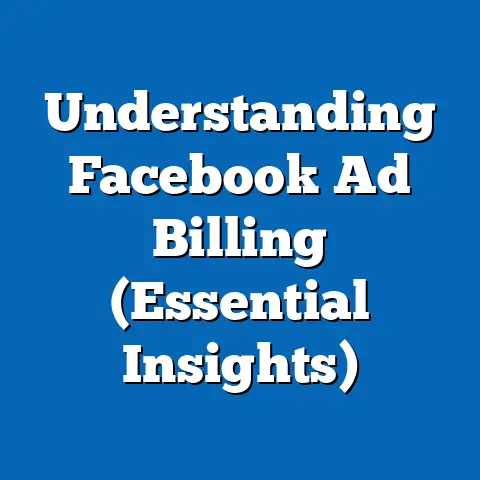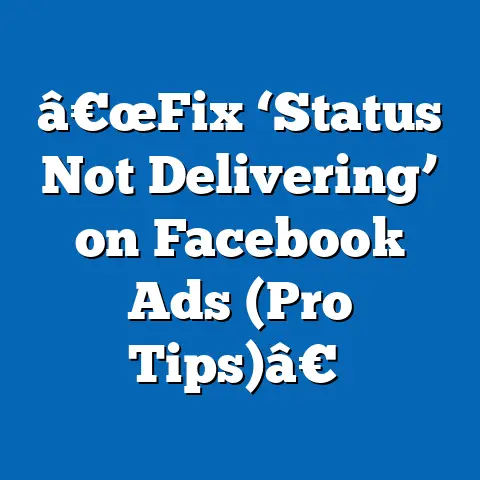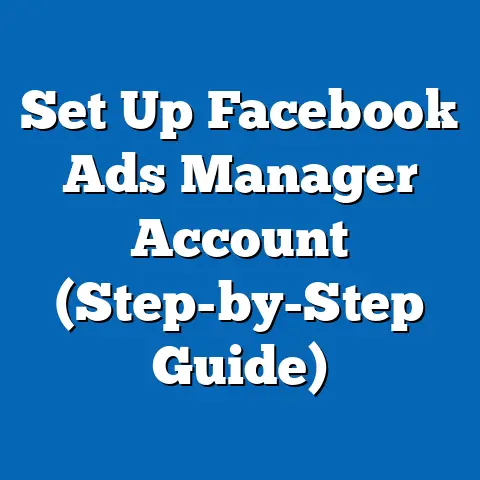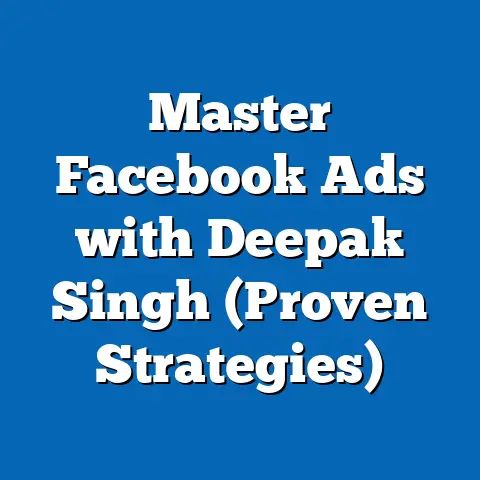Maximize Reach: Can You Advertise on Facebook Video? (Essential Guide)
Imagine stepping into a bustling marketplace. Vendors are shouting, displaying their wares, and trying to catch your eye. Some have captivating displays, others offer enticing samples, but only a few truly grab your attention. That’s Facebook, but on a massive, global scale. Millions of videos compete for attention every single day. Just like those vendors, we, as advertisers, need to create something compelling to cut through the noise.
Facebook video advertising is a powerful tool that allows businesses to maximize their reach and engagement in this digital marketplace. With the rise of video content on social media, it’s become an essential part of any modern digital marketing strategy. I’ve seen firsthand how a well-crafted video can transform a struggling campaign into a roaring success. But it’s not just about throwing any video out there; it’s about understanding the platform, knowing your audience, and crafting content that resonates. Let’s dive into how you can make Facebook video ads work for your business.
Understanding Facebook Video Advertising
Facebook video advertising is exactly what it sounds like: using video content as your ad creative on Facebook’s platform. It’s a way to connect with potential customers through a visually engaging and often more impactful medium than text or static images. In today’s digital landscape, where attention spans are shrinking and users are bombarded with information, video stands out.
Why is it so important?
Well, consider these statistics:
- Facebook reports billions of daily video views. That’s a massive audience ripe for the picking.
- Users spend a significant amount of time watching videos on Facebook, making it a prime opportunity to capture their attention.
- Video ads often have higher engagement rates compared to other ad formats, leading to better brand recall and conversions.
I remember one campaign where we switched from static image ads to a short, engaging video. The results were astonishing! Our click-through rate (CTR) increased by over 200%, and our cost per acquisition (CPA) dropped significantly. This experience solidified my belief in the power of video advertising.
Types of Video Ads on Facebook
Facebook offers various video ad formats to suit different objectives and budgets:
- In-Stream Ads: These are short video ads that play during longer videos. They are great for brand awareness and reaching a captive audience.
- Story Ads: These vertical video ads appear in Facebook Stories. They are ideal for quick, engaging content that captures attention in a short timeframe. I’ve found them particularly effective for promoting limited-time offers or events.
- Feed Ads: These video ads appear directly in users’ news feeds. They are perfect for showcasing products, telling stories, and driving traffic to your website. I often use feed ads for more in-depth product demonstrations or customer testimonials.
- Carousel Ads: This format allows you to showcase multiple videos or images within a single ad, giving users more options and information. It’s fantastic for showcasing a range of products or highlighting different features of a single product.
- Collection Ads: These combine a video or image with a selection of products below, making it easy for users to browse and purchase directly from the ad. I’ve seen great success using collection ads for e-commerce businesses.
Each format has its strengths and weaknesses. Understanding which format aligns best with your campaign goals is crucial for success.
Key Takeaway: Facebook video advertising is a powerful tool for reaching a large and engaged audience. Understanding the different ad formats and their specific purposes is the first step towards creating successful video campaigns.
Setting Up Your Facebook Video Ads
Now that we understand the importance of Facebook video advertising, let’s walk through the process of setting up your own video ads.
1. Creating a Facebook Business Account
First things first, you’ll need a Facebook Business Account. This is separate from your personal Facebook profile and allows you to manage your business’s advertising activities.
- Go to business.facebook.com and click “Create Account.”
- Follow the prompts to enter your business information and create your account.
- Once your account is set up, you’ll need to connect it to your Facebook Page (if you have one) or create a new Page.
Why is this important? A Business Account provides you with access to Facebook Ads Manager, the central hub for creating, managing, and analyzing your ad campaigns.
2. Choosing Your Objective
Before you create your ad, you need to define your advertising objective. What do you want to achieve with your video ad?
Facebook offers a range of objectives, including:
- Brand Awareness: Reach a broad audience and increase awareness of your brand.
- Reach: Show your ad to the maximum number of people within your target audience.
- Traffic: Drive traffic to your website or landing page.
- Engagement: Get more likes, shares, comments, and video views.
- Lead Generation: Collect leads from potential customers.
- Conversions: Drive sales or other desired actions on your website or app.
My advice? Choose the objective that aligns most closely with your overall marketing goals. If you’re launching a new product, brand awareness might be your priority. If you’re trying to generate sales, conversions would be the better choice.
3. Defining Your Target Audience
This is where the magic happens. Facebook’s targeting capabilities are incredibly powerful, allowing you to reach specific demographics, interests, behaviors, and more.
- Demographics: Target users based on age, gender, location, education, and other demographic factors.
- Interests: Reach users who have expressed interest in specific topics, hobbies, or products.
- Behaviors: Target users based on their online behavior, such as purchase history, device usage, and travel habits.
- Custom Audiences: Upload your own customer data (email lists, phone numbers) to create custom audiences. This is incredibly effective for retargeting existing customers or reaching lookalike audiences.
- Lookalike Audiences: Create audiences that are similar to your existing customers or website visitors. This allows you to expand your reach while targeting users who are likely to be interested in your products or services.
I once worked with a local bakery that was struggling to attract new customers. By using Facebook’s targeting capabilities, we were able to reach users within a specific radius of the bakery who had expressed interest in baking, desserts, or local restaurants. This resulted in a significant increase in foot traffic and sales.
4. Crafting Your Video Content
Your video content is the heart of your ad. It needs to be engaging, informative, and relevant to your target audience.
- Video Length: Keep your videos short and sweet. Attention spans are limited, so aim for videos that are 15-60 seconds long. For in-stream ads, shorter is often better (think 6-15 seconds).
- Video Quality: Use high-quality video footage and ensure your audio is clear. Blurry videos or muffled audio will turn viewers off.
- Compelling Hook: Grab viewers’ attention within the first few seconds. Use a captivating visual, a thought-provoking question, or a surprising statement.
- Storytelling: Tell a story that resonates with your audience. Connect with them on an emotional level and show them how your product or service can solve their problems.
- Clear Messaging: Communicate your message clearly and concisely. Don’t try to cram too much information into your video.
- Mobile-First: Design your videos for mobile viewing. Most Facebook users access the platform on their smartphones, so ensure your videos look great on smaller screens.
- Visual Hierarchy: Use text overlays, graphics, and animations to guide viewers’ attention and highlight key information.
Key Takeaway: Setting up your Facebook video ads involves creating a Business Account, choosing the right objective, defining your target audience, and crafting compelling video content. Each step is crucial for maximizing the effectiveness of your campaigns.
Best Practices for Facebook Video Ads
Creating a good video ad is one thing, but creating a successful video ad requires a deeper understanding of best practices. I’ve learned these lessons through trial and error, and I’m happy to share them with you.
1. Engaging Thumbnails
Your video thumbnail is the first thing users see, so it needs to be eye-catching and relevant.
Many Facebook users watch videos with the sound off, so adding subtitles and captions is essential.
- Accessibility: Subtitles make your videos accessible to a wider audience, including those with hearing impairments.
- Engagement: Subtitles keep viewers engaged, even if they can’t hear the audio.
- Clarity: Subtitles can help clarify your message and ensure that viewers understand your content, even if they are watching in a noisy environment.
3. Call to Action (CTA)
Your video ad should always have a clear and compelling call to action. What do you want viewers to do after watching your video?
- Be specific: Tell viewers exactly what you want them to do (e.g., “Visit our website,” “Shop now,” “Sign up for our newsletter”).
- Use strong action verbs: Use verbs like “Shop,” “Learn,” “Discover,” or “Get Started” to encourage viewers to take action.
- Make it easy: Ensure that your CTA is easy to find and click on.
4. Testing Variations (A/B Testing)
Don’t assume that your first video ad will be perfect. A/B testing is crucial for optimizing your campaigns and determining what works best for your audience.
- Test different video styles: Try different video lengths, formats, and editing styles.
- Test different messages: Experiment with different headlines, descriptions, and calls to action.
- Test different targeting options: Try targeting different demographics, interests, and behaviors.
I remember one campaign where we were struggling to get conversions. We decided to A/B test two different video ads: one that focused on the features of the product and another that focused on the benefits. The video that focused on the benefits outperformed the other by a significant margin. This taught me the importance of understanding what motivates your audience.
Key Takeaway: Best practices for Facebook video ads include using engaging thumbnails, adding subtitles and captions, having a clear call to action, and testing variations to optimize your campaigns.
Measuring Success
Creating a great video ad is only half the battle. You also need to track your results and measure the success of your campaigns. Facebook Ads Manager provides a wealth of data that can help you understand how your video ads are performing.
Key Metrics and KPIs:
- View Rate: The percentage of users who watched your video. A high view rate indicates that your video is engaging and relevant to your audience.
- Watch Time: The average amount of time users spent watching your video. Longer watch times indicate higher engagement.
- Click-Through Rate (CTR): The percentage of users who clicked on your ad. A high CTR indicates that your ad is compelling and relevant to your audience.
- Engagement Metrics: Likes, shares, and comments. These metrics indicate how users are interacting with your video ad.
- Conversions: The number of users who took a desired action after watching your video (e.g., made a purchase, signed up for a newsletter). This is the ultimate measure of success for many campaigns.
- Cost Per Result: The cost you’re paying for each desired outcome, be it a click, a view, or a conversion.
Using Facebook Ads Manager
Facebook Ads Manager is your go-to tool for tracking and optimizing your video ad performance.
- Access Ads Manager: Log into your Facebook Business Account and click on “Ads Manager.”
- View Performance Data: Ads Manager provides a comprehensive overview of your campaign performance, including all of the key metrics listed above.
- Customize Columns: Customize the columns in Ads Manager to display the metrics that are most important to you.
- Analyze Data: Use the data in Ads Manager to identify trends and patterns. What types of videos are performing best? What targeting options are most effective?
- Optimize Campaigns: Use the insights you gain from your data analysis to optimize your campaigns. Adjust your targeting, messaging, and bidding strategies to improve your results.
Key Takeaway: Measuring the success of your Facebook video ads involves tracking key metrics and KPIs, using Facebook Ads Manager to analyze data, and optimizing your campaigns based on your findings.
Case Studies of Successful Facebook Video Ads
To illustrate the power of Facebook video advertising, let’s take a look at a few real-life case studies.
Case Study 1: Dollar Shave Club
- Background: Dollar Shave Club is a subscription service that delivers razors and other grooming products to customers’ doors.
- Advertising Goal: Increase brand awareness and drive sign-ups.
- Creative Strategy: Dollar Shave Club created a humorous and irreverent video ad that went viral. The video showcased the company’s products and highlighted its unique selling proposition.
- Results: The video generated over 12,000 orders within 48 hours and helped Dollar Shave Club become a household name.
Learning Points: Humor can be a powerful tool for engaging viewers and making your ad memorable.
Case Study 2: Airbnb
- Background: Airbnb is a platform that allows people to rent out their homes or apartments to travelers.
- Advertising Goal: Drive bookings and increase brand awareness.
- Creative Strategy: Airbnb created a series of video ads that showcased unique and interesting properties around the world. The videos highlighted the experiences that travelers could have by staying in Airbnb accommodations.
- Results: The video ads generated a significant increase in bookings and helped Airbnb establish itself as a leading travel brand.
Learning Points: Showcasing unique experiences can be a powerful way to attract potential customers.
Case Study 3: Blendtec
- Background: Blendtec is a manufacturer of high-powered blenders.
- Advertising Goal: Showcase the power and durability of its blenders.
- Creative Strategy: Blendtec created a series of “Will It Blend?” videos that showed the company’s blenders destroying various objects, including iPhones, golf balls, and even a garden rake.
- Results: The videos went viral and helped Blendtec generate millions of dollars in sales.
Learning Points: Demonstrating the unique capabilities of your product can be a highly effective way to capture attention.
Key Takeaway: These case studies demonstrate the power of Facebook video advertising when combined with creative and engaging content.
Challenges and Considerations
While Facebook video advertising offers tremendous opportunities, it’s not without its challenges.
1. Ad Fatigue
Over time, audiences can become desensitized to your video ads, leading to decreased engagement and performance.
- Combatting Ad Fatigue:
- Refresh Your Creative: Regularly update your video ads with new content and messaging.
- Target Different Audiences: Experiment with different targeting options to reach new users.
- Vary Your Ad Formats: Use a mix of different video ad formats to keep your campaigns fresh.
- Refresh Your Creative: Regularly update your video ads with new content and messaging.
- Target Different Audiences: Experiment with different targeting options to reach new users.
- Vary Your Ad Formats: Use a mix of different video ad formats to keep your campaigns fresh.
2. Algorithm Changes
Facebook’s algorithm is constantly evolving, which can impact the visibility and performance of your video ads.
- Staying Updated:
- Follow Industry Blogs: Stay informed about the latest Facebook algorithm updates by following industry blogs and publications.
- Monitor Your Performance: Regularly monitor your campaign performance and make adjustments as needed.
- Experiment with New Features: Be willing to experiment with new Facebook ad features and formats.
- Follow Industry Blogs: Stay informed about the latest Facebook algorithm updates by following industry blogs and publications.
- Monitor Your Performance: Regularly monitor your campaign performance and make adjustments as needed.
- Experiment with New Features: Be willing to experiment with new Facebook ad features and formats.
Key Takeaway: Be aware of the challenges associated with Facebook video advertising, such as ad fatigue and algorithm changes, and take steps to mitigate their impact.
Conclusion
Facebook video advertising is a dynamic and effective tool for reaching a large and engaged audience. By understanding the different ad formats, setting up your campaigns correctly, following best practices, measuring your results, and staying updated with the latest trends, you can maximize your reach and achieve your marketing goals.
Remember, the digital marketplace is constantly evolving. Those who embrace and adapt to video advertising will not only maximize their reach but also create meaningful connections with their audience. So, grab your camera, unleash your creativity, and start creating compelling video ads that capture the attention of Facebook users around the world. The future of advertising is visual, engaging, and, above all, captivating. Are you ready to be a part of it?