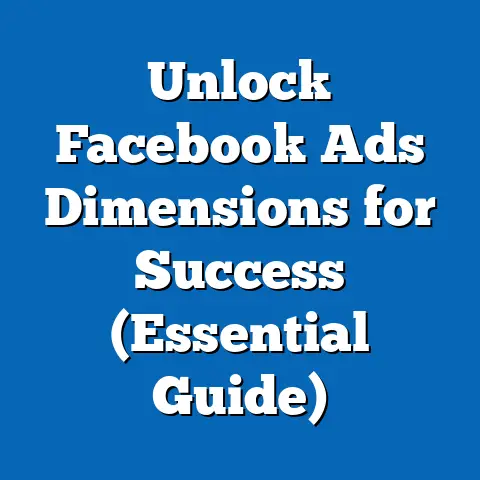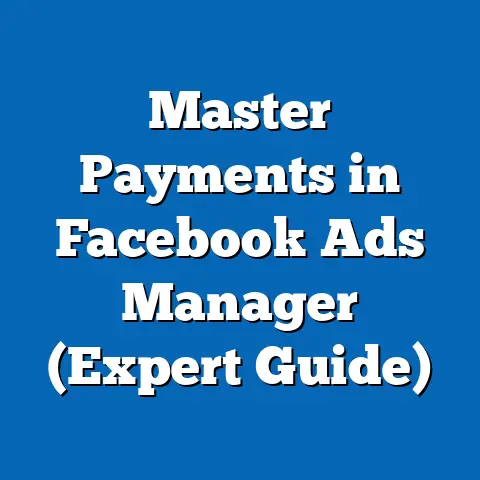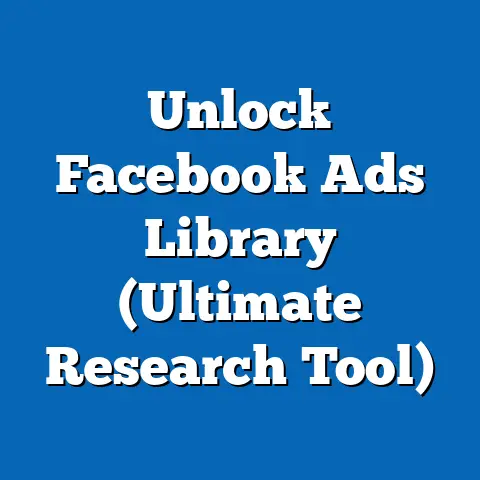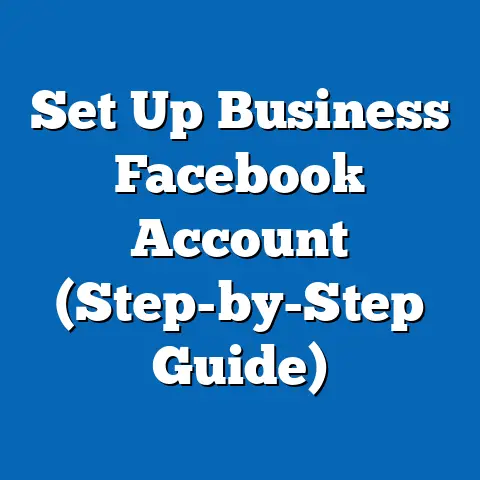Maximize Reach with DPA Facebook Ads (Proven Strategies)
Maximize Reach with Dynamic Product Ads (DPA) on Facebook: Proven Strategies
I remember the sheer panic that used to set in every time I had to manage Facebook ads for a small online retail business I was helping.
So many buttons, options, and metrics – it felt like navigating a spaceship console without a manual.
We were throwing money at the platform, hoping something would stick, but the results were consistently underwhelming.
Clicks were happening, but conversions?
Barely a blip.
It was frustrating, to say the least.
Then, I stumbled upon Dynamic Product Ads (DPA).
It was like finding the cheat code to the game.
Suddenly, we weren’t just blasting generic ads into the void; we were showing people the exact products they had already shown interest in.
It was a game-changer.
The turning point was realizing that reaching the right audience with the right message at the right time is the holy grail of advertising.
DPA allowed us to finally achieve that, and I’m here to share how you can too.
Let’s explore some proven strategies to maximize your reach using DPA and turn those casual browsers into loyal customers.
Understanding Dynamic Product Ads
Dynamic Product Ads (DPA) are, in essence, retargeting ads on steroids.
Instead of manually creating individual ads for each product in your inventory, DPA pulls information directly from your product catalog to automatically generate ads tailored to each user’s specific browsing history.
Think of it as the ultimate personalized shopping experience delivered right to their Facebook feed.
How does it work?
Imagine a user visits your website and views a specific pair of shoes.
Because you have the Facebook Pixel installed (more on that later), this interaction is recorded.
Later, when that same user is scrolling through Facebook, they might see an ad showcasing those exact shoes, or similar items they might also like.
This dynamic approach is what makes DPA so powerful.
The benefits of using DPA, especially for e-commerce businesses, are numerous:
- Personalization: Ads are tailored to each user’s browsing history, making them more relevant and engaging.
This is a huge win in a world where consumers are bombarded with generic advertising. - Automation: DPA automates the ad creation process, saving you time and effort.
No more manually creating hundreds or thousands of ads. - Retargeting: DPA allows you to re-engage with users who have already shown interest in your products, increasing the likelihood of conversion.
This is crucial because most people don’t buy on their first visit. - Scalability: DPA can handle large product catalogs with ease, making it ideal for businesses with extensive inventories.
The data speaks for itself.
In my experience, DPA campaigns consistently outperform traditional ad formats.
I’ve seen click-through rates (CTR) increase by as much as 5x and return on ad spend (ROAS) jump by 3x compared to our standard prospecting campaigns.
According to Facebook themselves, businesses using DPA have seen up to a 30% increase in conversions.
These numbers aren’t just hype; they’re a testament to the power of personalized, automated advertising.
Takeaway: DPA is a powerful tool for e-commerce businesses looking to personalize their advertising, automate their ad creation process, and retarget potential customers.
Setting Up Your DPA Campaign
Setting up a DPA campaign might seem daunting at first, but I promise, it’s manageable.
Here’s a step-by-step breakdown to guide you through the process:
- Create a Product Catalog: Your product catalog is the heart of your DPA campaign.
It’s a spreadsheet or data feed containing all the information about your products (title, description, price, image URL, etc.).
You can create and upload your catalog directly in Facebook Business Manager or connect it via a platform like Shopify, WooCommerce, or BigCommerce.
Make sure your catalog is well-organized and includes all the necessary information.
Incomplete or inaccurate data will lead to poorly performing ads. - Link Your Product Catalog to Facebook Business Manager: Once you have your product catalog, you need to link it to your Facebook Business Manager account.
Go to “Catalogs” in Business Manager and follow the instructions to connect your catalog.
This is a crucial step because it allows Facebook to access your product information and create dynamic ads. - Set Up the Facebook Pixel: The Facebook Pixel is a small piece of code that you install on your website.
It tracks user behavior, such as page views, add-to-carts, and purchases.
This data is essential for retargeting users with relevant products.
Go to “Pixels” in Business Manager and follow the instructions to create and install your Pixel.
Make sure your Pixel is firing correctly on all relevant pages of your website. - Create a DPA Campaign: In Ads Manager, create a new campaign and choose the “Catalog Sales” objective.
This tells Facebook that you want to use your product catalog to generate sales. - Define Your Target Audience: Choose your target audience based on their behavior on your website.
You can target users who have viewed specific products, added items to their cart but didn’t purchase, or purchased products in the past. - Create Your Ad Set: Within your campaign, create an ad set and select your product set (a subset of your product catalog).
This allows you to target specific products to specific audiences. - Craft Compelling Ad Copy and Visuals: While DPA automatically generates ads based on your product catalog, you still have control over the ad copy and visuals.
Write compelling ad copy that highlights the benefits of your products and includes a clear call to action.
Use high-quality images or videos that showcase your products in the best light. - Set Your Budget and Schedule: Set your budget and schedule based on your advertising goals and budget constraints.
Start with a small budget and gradually increase it as you see positive results.
In my experience, one of the most common pitfalls during setup is neglecting the product catalog.
I’ve seen countless businesses upload incomplete or outdated catalogs, leading to irrelevant or inaccurate ads.
Another common mistake is not properly setting up the Facebook Pixel.
Without accurate tracking, you won’t be able to retarget users effectively.
Always double-check your catalog and Pixel setup before launching your campaign.
Also, I recommend using high-quality images and videos that showcase your products effectively.
Takeaway: Setting up a DPA campaign requires careful attention to detail, especially when it comes to your product catalog and Facebook Pixel.
Targeting the Right Audience
Targeting is where the magic truly happens.
You can have the most beautiful, well-crafted ads in the world, but if they’re shown to the wrong people, they’re as good as invisible.
With DPA, you have a wealth of targeting options at your disposal:
- Custom Audiences: These are your bread and butter for retargeting.
You can create Custom Audiences based on website visitors, customer lists, or app users.
For example, you can target users who have viewed a specific product category, added items to their cart but didn’t purchase, or purchased a product in the past. - Lookalike Audiences: This is where things get really interesting.
Lookalike Audiences allow you to find new customers who are similar to your existing ones.
You can create Lookalike Audiences based on your customer list, website visitors, or Facebook page fans.
Facebook analyzes the characteristics of your source audience and finds users who share similar traits. - Interest and Behavior-Based Targeting: While not as specific as Custom or Lookalike Audiences, interest and behavior-based targeting can still be useful for expanding your reach.
You can target users based on their interests, hobbies, and online behavior.
For example, you can target users who are interested in fashion, home decor, or sports.
I remember one particular campaign where we were struggling to reach new customers.
We had a solid retargeting strategy in place, but we weren’t expanding our reach beyond our existing audience.
That’s when we decided to experiment with Lookalike Audiences.
We created a Lookalike Audience based on our customer list and targeted them with DPA.
The results were phenomenal.
We saw a significant increase in new customer acquisition and a substantial boost in overall sales.
Refining your audience targeting is an ongoing process.
Don’t be afraid to experiment with different targeting options and see what works best for your business.
Use A/B testing to compare the performance of different audiences and continuously optimize your targeting strategy.
Takeaway: Audience targeting is crucial for maximizing reach with DPA.
Experiment with different targeting options and continuously optimize your strategy based on performance data.
Analyzing Campaign Performance
Once your DPA campaign is up and running, it’s crucial to monitor its performance and make adjustments as needed.
Here are some key performance indicators (KPIs) to track:
- Conversion Rate: This is the percentage of users who click on your ad and complete a purchase.
A high conversion rate indicates that your ads are relevant and engaging. - Return on Ad Spend (ROAS): This is the amount of revenue you generate for every dollar you spend on advertising.
A high ROAS indicates that your campaign is profitable. - Click-Through Rate (CTR): This is the percentage of users who see your ad and click on it.
A high CTR indicates that your ads are attention-grabbing and relevant. - Cost Per Acquisition (CPA): This is the cost of acquiring a new customer through your advertising campaign.
A low CPA indicates that your campaign is efficient. - Impressions: This is the number of times your ad is shown to users.
Tracking impressions can help you understand your reach and visibility. - Frequency: This is the average number of times a user sees your ad.
High frequency can lead to ad fatigue, so it’s important to monitor and adjust your targeting accordingly.
Facebook Ads Manager provides a wealth of data and analytics to help you track your campaign performance.
You can use Ads Manager to view your KPIs, analyze trends, and identify areas for improvement.
I’ve learned the hard way that A/B testing is your best friend when it comes to optimizing DPA campaigns.
I always test different ad creatives, targeting strategies, and bidding options to see what performs best.
For example, I might test different ad copy variations, different image styles, or different audience segments.
The key is to test one variable at a time so you can accurately measure the impact of each change.
Regularly monitor your campaign performance and make adjustments as needed.
Don’t be afraid to experiment and try new things.
The more you test and optimize, the better your results will be.
Takeaway: Regularly monitor your campaign performance, track key performance indicators, and use A/B testing to optimize your ads, targeting, and bidding strategies.
Conclusion
Maximizing reach with Dynamic Product Ads on Facebook is all about understanding the power of personalization, automation, and retargeting.
By setting up your DPA campaign correctly, targeting the right audience, and continuously analyzing your performance, you can unlock the full potential of this powerful advertising tool.
These strategies helped me transform our struggling Facebook ad campaigns into a high-performing sales engine.
I went from feeling overwhelmed and frustrated to confident and in control.
I encourage you to implement these proven strategies in your own campaigns and experience the power of Facebook DPA firsthand.
Don’t be afraid to experiment, test new things, and push the boundaries of what’s possible.
The world of Facebook advertising is constantly evolving, so it’s important to stay curious and keep learning.
With the right strategies and a little bit of effort, you can achieve your advertising goals and drive significant growth for your business.
Now go forth and conquer the world of Dynamic Product Ads!