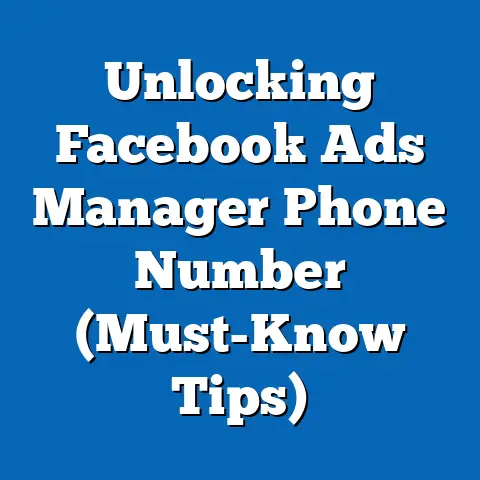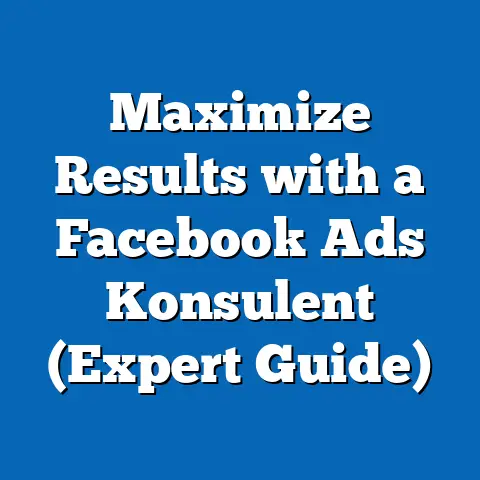Maximize Reach with Facebook Inventory Ads (Expert Guide)
In the ever-evolving world of advertising, I’ve seen firsthand how the game has changed.
Remember the days when advertising meant placing an ad in the local newspaper, hoping it would catch the eye of a potential customer?
Or perhaps investing in a billboard, a static message aimed at anyone driving by?
Even television ads, with their broad reach, felt like a shot in the dark.
These traditional methods, while sometimes effective, often suffered from a lack of precise targeting and the inability to accurately measure their impact.
Then came the revolution: Facebook.
This platform didn’t just connect people; it connected businesses with their ideal customers in ways previously unimaginable.
The ability to target ads based on demographics, interests, and behaviors transformed the advertising landscape.
And at the forefront of this transformation are Facebook Inventory Ads, a powerful tool I’ve used time and again to help businesses maximize their reach and drive significant results.
This guide will walk you through everything you need to know to leverage these ads and unlock their full potential.
Understanding Facebook Inventory Ads
So, what exactly are Facebook Inventory Ads?
Simply put, they’re a dynamic way to showcase your products on Facebook, using your product catalog to automatically create ads that are tailored to individual users.
Unlike static ads that display the same message to everyone, Inventory Ads leverage the power of personalization.
They use data about user behavior, interests, and past interactions to display the products most relevant to each individual.
I’ve seen firsthand how this personalization can dramatically improve ad performance.
Imagine a user who recently viewed a specific pair of running shoes on your website.
With Inventory Ads, they might then see an ad on Facebook showcasing those exact shoes, along with similar products they might also be interested in.
This relevance is key to capturing their attention and driving a purchase.
There are several types of Inventory Ads you can use, including:
- Dynamic Ads: These ads automatically show the most relevant products to users based on their browsing history and interests.
- Collection Ads: These ads feature a cover image or video followed by a selection of products, creating a visually appealing and immersive shopping experience.
The key takeaway here is that Facebook Inventory Ads are not just another ad format; they’re a strategic tool that can significantly enhance your marketing efforts.
They should be integrated into your overall marketing strategy to ensure you’re reaching the right people with the right products at the right time.
Takeaway: Facebook Inventory Ads are dynamic, personalized ads that showcase products from your catalog based on user behavior.
Integrate them into your broader marketing strategy for maximum impact.
The Importance of Reach in Advertising
In the world of Facebook advertising, reach is king.
Reach refers to the total number of unique individuals who see your ad.
It’s the foundation upon which all other advertising metrics are built.
While engagement, conversions, and ROI are all crucial, you can’t achieve any of those if your ad isn’t being seen by a sufficiently large and relevant audience.
Why is maximizing reach so important?
- Brand Awareness: The more people who see your ad, the more aware they become of your brand.
This is particularly important for new businesses or those launching new products.
I’ve seen many startups significantly increase their brand recognition simply by running effective Facebook ad campaigns with a focus on maximizing reach. - Website Traffic: Increased reach translates to more potential visitors to your website.
Even if not every person who sees your ad clicks on it, the increased exposure can lead to more organic traffic as people search for your brand or products directly. - Conversions: Ultimately, the goal of most advertising is to drive conversions, whether that’s sales, leads, or other desired actions.
While reach alone doesn’t guarantee conversions, it provides the foundation for them.
The more people who see your ad, the more opportunities you have to convert them into customers.
I’ve worked on campaigns where a simple increase in reach, achieved through optimized targeting and ad creatives, led to a significant boost in conversions.
It’s a testament to the power of getting your message in front of the right eyes.
Takeaway: Maximizing reach is crucial for increasing brand awareness, driving website traffic, and ultimately boosting conversions.
Setting Up Facebook Inventory Ads
Now, let’s dive into the practical steps of setting up Facebook Inventory Ads.
This might seem daunting at first, but I’ll break it down into manageable steps.
- Create a Facebook Business Account: If you don’t already have one, you’ll need a Facebook Business Account.
This is where you’ll manage your ad campaigns, product catalogs, and other business-related assets.
You can create one at business.facebook.com. - Set Up a Product Catalog using Facebook Commerce Manager: This is where you’ll upload and manage your product information.
You can access Commerce Manager through your Business Account.
You’ll need to provide detailed information about each product, including its name, description, price, availability, and a high-quality image. - Link the Catalog to the Facebook Ads Manager: Once your catalog is set up, you’ll need to link it to your Facebook Ads Manager.
This allows you to use your product information to create your Inventory Ads. - Choose the Right Ad Format: As mentioned earlier, you can choose from different ad formats, such as Dynamic Ads or Collection Ads.
The best format for you will depend on your campaign goals and the type of products you’re selling.
Optimizing your product feed is crucial.
Ensure that all product information is accurate, up-to-date, and complete.
This will help Facebook accurately match your products to the right users.
Also, use high-quality images that showcase your products in the best possible light.
Takeaway: Setting up Facebook Inventory Ads involves creating a Business Account, setting up a product catalog, linking the catalog to Ads Manager, and choosing the right ad format.
Optimizing your product feed is essential for success.
Targeting the Right Audience
Having a great product and a compelling ad is only half the battle.
The other half is ensuring that your ad is seen by the right audience.
This is where audience targeting comes in.
Facebook offers a wide range of targeting options, allowing you to reach specific groups of people based on their:
- Demographics: Age, gender, location, education, and other demographic information.
- Interests: Hobbies, interests, and pages they’ve liked on Facebook.
- Behaviors: Past purchase behavior, device usage, and other online activities.
- Custom Audiences: Lists of your existing customers or website visitors that you upload to Facebook.
- Lookalike Audiences: Audiences that are similar to your existing customers or website visitors.
I’ve found that combining different targeting options can be particularly effective.
For example, you might target users who are interested in running shoes and have recently visited your website.
This ensures that you’re reaching people who are both interested in your product and already familiar with your brand.
The Facebook Pixel is an invaluable tool for refining your targeting strategies.
The Pixel tracks user interactions on your website, allowing you to see which ads are driving the most valuable traffic and conversions.
This data can then be used to optimize your targeting and improve the performance of your campaigns.
Takeaway: Effective audience targeting is crucial for maximizing the impact of your Facebook Inventory Ads.
Use a combination of demographic, interest, behavioral, custom, and lookalike audiences, and leverage the Facebook Pixel to refine your targeting strategies.
Creative Best Practices for Facebook Inventory Ads
While targeting is essential, the creative aspect of your ads can make or break your campaign.
Your ad creative is what captures the attention of your target audience and persuades them to take action.
Here are some tips for creating effective ad creatives for Facebook Inventory Ads:
- Write Compelling Ad Copy: Your ad copy should be clear, concise, and engaging.
Highlight the key benefits of your product and create a sense of urgency. - Use High-Quality Visuals: Your images should be visually appealing and showcase your products in the best possible light.
Use professional-quality photos or videos that are optimized for Facebook’s ad specifications. - A/B Test Your Creatives: Don’t be afraid to experiment with different ad creatives.
A/B testing allows you to compare different versions of your ad and see which one performs best.
This is a great way to refine your messaging and visuals and optimize your campaign performance.
I’ve seen firsthand how a simple change in ad copy or a new image can dramatically improve ad performance.
It’s all about testing and iterating to find what resonates best with your target audience.
Takeaway: Create compelling ad copy, use high-quality visuals, and A/B test your creatives to optimize the performance of your Facebook Inventory Ads.
Analyzing Performance and Making Adjustments
Once your campaign is up and running, it’s crucial to monitor its performance and make adjustments as needed.
This is where data analysis comes in.
Key metrics to track include:
- Reach: The number of unique individuals who saw your ad.
- Impressions: The number of times your ad was displayed.
- Click-Through Rate (CTR): The percentage of people who saw your ad and clicked on it.
- Conversion Rate: The percentage of people who clicked on your ad and completed a desired action, such as making a purchase.
- Cost Per Acquisition (CPA): The cost of acquiring a customer through your ad campaign.
- Return on Ad Spend (ROAS): The revenue generated for every dollar spent on your ad campaign.
I’ve always emphasized the importance of data-driven decision-making.
By carefully analyzing these metrics, you can identify what’s working and what’s not, and make adjustments to your campaign accordingly.
For example, if you’re seeing a low CTR, you might need to refine your ad copy or visuals.
If you’re seeing a high CTR but a low conversion rate, you might need to improve your website’s landing page or product descriptions.
Continual monitoring and iteration are essential for long-term success.
The Facebook advertising landscape is constantly changing, so it’s important to stay up-to-date on the latest best practices and algorithm updates.
Takeaway: Track key metrics, analyze performance data, and make data-driven adjustments to your campaigns.
Continual monitoring and iteration are essential for long-term success.
Conclusion
Facebook Inventory Ads are a powerful tool for maximizing reach and achieving your advertising goals.
By understanding the principles outlined in this guide, you can leverage these ads to drive brand awareness, website traffic, and conversions.
Remember, the key to success is to:
- Integrate Inventory Ads into your overall marketing strategy.
- Focus on maximizing reach through effective targeting.
- Create compelling ad creatives that resonate with your target audience.
- Monitor your campaign performance and make data-driven adjustments.
I encourage you to explore Facebook Inventory Ads as a vital component of your marketing strategy.
With the right approach, you can unlock their full potential and achieve significant results.
So, dive in, experiment, and see how these dynamic ads can transform your business!