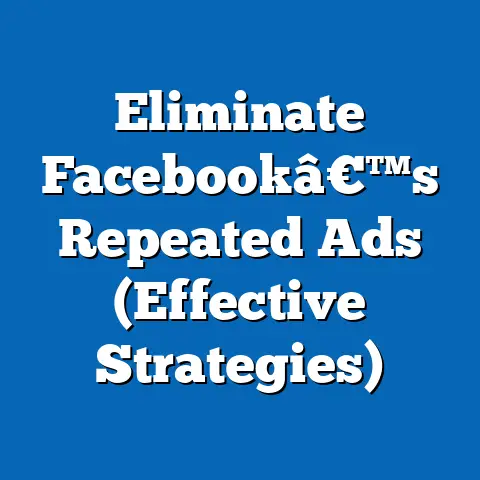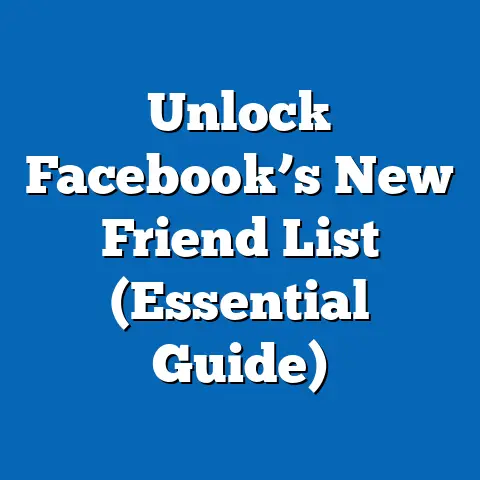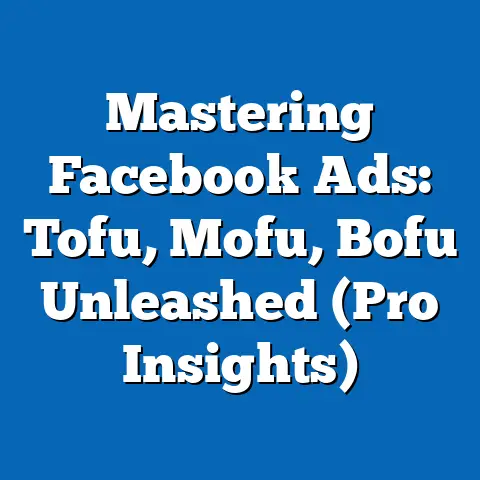Maximize Reach with FB Ads MP4s (Conversion Booster)
Have you ever felt the satisfaction of decluttering a room, transforming a chaotic space into a clean, inviting haven? The process of optimizing Facebook ads can feel surprisingly similar. Just like tidying up, it requires a systematic approach, a clear understanding of the tools at your disposal, and a willingness to refine your strategy. And just as a well-organized room can dramatically improve your quality of life, a well-optimized Facebook ad campaign can significantly boost your business results.
In today’s digital landscape, where attention spans are shorter than ever and competition for eyeballs is fierce, visual content reigns supreme. And within the realm of visual content, video stands out as a particularly powerful medium. That’s why I want to talk about using MP4 video ads on Facebook. They’re not just another ad format; they’re a transformative tool for advertisers who are serious about driving engagement and maximizing conversions.
Understanding Facebook Ads and the Power of Video
Facebook, with its billions of active users, represents a massive opportunity for businesses to connect with potential customers. It’s more than just a social network; it’s a dynamic advertising platform with sophisticated targeting capabilities and a vast audience reach. Understanding the fundamentals of Facebook Ads Manager is crucial before you even think about creating your first MP4 video ad.
Facebook’s advertising platform is incredibly versatile. It allows you to target specific demographics, interests, behaviors, and even custom audiences based on your existing customer data. You can choose from a variety of ad formats, including images, videos, carousels, and collections, each designed to achieve different marketing objectives. Whether you’re looking to increase brand awareness, drive website traffic, generate leads, or boost sales, Facebook Ads Manager provides the tools you need to create targeted and effective campaigns.
Think of Facebook Ads Manager as your control panel for reaching a highly engaged audience. It’s where you define your campaign goals, set your budget, design your ads, and track your performance. Familiarizing yourself with its features and functionalities is the first step towards unlocking the power of Facebook advertising.
The Evolution of Video Content in Digital Marketing
Over the past decade, video content has undergone a dramatic evolution, transforming from a niche format to a dominant force in digital marketing. This shift has been driven by several factors, including advancements in technology, increased internet speeds, and changing consumer preferences. People simply prefer watching videos over reading large blocks of text.
Statistics paint a compelling picture of the power of video. Studies consistently show that video ads generate significantly higher engagement rates than static image ads. For example, a report by HubSpot found that video marketers get 66% more qualified leads per year. Wyzowl’s 2023 State of Video Marketing Survey reveals that 86% of businesses use video as a marketing tool, and 93% of marketers say video is an important part of their strategy. These figures speak volumes about the effectiveness of video in capturing attention, conveying information, and driving conversions.
I remember when I first started experimenting with video ads. Initially, I was hesitant, thinking it would be too time-consuming and expensive to produce high-quality videos. But I quickly realized that even simple, well-crafted videos could deliver impressive results. One of my early campaigns involved creating a short, behind-the-scenes video showcasing our company culture. To my surprise, it generated a surge in engagement and helped us attract top talent. This experience solidified my belief in the power of video and its ability to connect with audiences on a deeper level.
Exploring Facebook Video Ad Formats: Why MP4 Reigns Supreme
Facebook supports a variety of video formats, each with its own set of specifications and use cases. However, MP4 stands out as the preferred format for several reasons. Its compatibility across devices and platforms, its ability to deliver high-quality visuals and audio, and its relatively small file size make it an ideal choice for Facebook advertising.
Here’s a brief overview of some common Facebook video ad formats:
- MP4: The most widely used and recommended format. It offers a good balance between quality and file size, making it suitable for various ad placements and devices.
- MOV: Another popular format, often used for videos created on Apple devices. However, it may not be as universally compatible as MP4.
- AVI: An older format that is less efficient in terms of compression and file size. It’s generally not recommended for Facebook advertising.
- WMV: A format developed by Microsoft, primarily used on Windows devices. Similar to AVI, it’s not as widely supported as MP4.
MP4’s versatility and compatibility make it the go-to format for most Facebook advertisers. It ensures that your video ads will play smoothly on a wide range of devices, from smartphones and tablets to laptops and desktops. Moreover, its efficient compression algorithm helps to minimize file size without sacrificing video quality, which is crucial for ensuring fast loading times and preventing user drop-off.
Key Takeaway: Understanding the power of video and the versatility of the MP4 format is crucial for success on Facebook. Video captures attention, tells stories, and drives higher engagement than static images.
Crafting Compelling MP4 Content
Now that you understand the importance of video and the advantages of the MP4 format, let’s dive into the art of crafting compelling video content that resonates with your target audience. A successful video ad isn’t just about having high-quality visuals; it’s about telling a story, capturing attention quickly, and delivering a clear call to action.
The Elements of a Successful Video Ad
A truly effective video ad is a harmonious blend of several key elements:
- Storytelling: At its core, every great video ad tells a story. It might be a story about your brand, your product, or your customers. The key is to create a narrative that resonates with your audience and evokes an emotional response.
- Visuals: High-quality visuals are essential for capturing attention and conveying your message effectively. Use clear, crisp images and videos that are visually appealing and relevant to your target audience.
- Sound: Don’t underestimate the power of sound. A well-chosen soundtrack or voiceover can significantly enhance the impact of your video. Make sure your audio is clear and balanced, and avoid using music that is too distracting or overpowering.
- Call to Action (CTA): A clear and compelling call to action is crucial for driving conversions. Tell viewers exactly what you want them to do, whether it’s visiting your website, signing up for a newsletter, or making a purchase.
Think of these elements as the building blocks of your video ad. Each one plays a vital role in capturing attention, conveying your message, and driving conversions. Neglecting any of these elements can significantly diminish the effectiveness of your ad.
Tips for Creating Visually Appealing MP4s
In today’s fast-paced digital world, you have mere seconds to capture someone’s attention. That’s why it’s crucial to create visually appealing MP4s that grab viewers right from the start. Here are some tips to help you create videos that stand out from the crowd:
- Start Strong: The first few seconds of your video are critical. Use a captivating visual or a thought-provoking question to hook viewers and keep them watching.
- Keep it Short and Sweet: Aim for concise videos that get straight to the point. Facebook recommends videos that are 15 seconds or shorter for optimal performance.
- Use Eye-Catching Visuals: Incorporate high-quality images, videos, and graphics that are visually appealing and relevant to your target audience.
- Add Text Overlays: Use text overlays to highlight key messages and reinforce your brand identity. Make sure your text is easy to read and visually appealing.
- Optimize for Mobile: Keep in mind that most Facebook users access the platform on their mobile devices. Optimize your videos for mobile viewing by using a vertical aspect ratio and ensuring that text and graphics are easily visible on smaller screens.
I’ve found that incorporating user-generated content (UGC) into my video ads can be a particularly effective way to boost engagement. UGC adds authenticity and credibility to your brand, as it showcases real people using and enjoying your products or services.
Examples of Successful MP4 Ads
To illustrate the principles of effective video advertising, let’s take a look at some examples of successful MP4 ads from various industries:
- Dollar Shave Club: Their viral video ad, “Our Blades Are F***ing Great,” is a masterclass in humor and simplicity. The video is low-budget but incredibly engaging, thanks to its witty script and charismatic spokesperson.
- Old Spice: The “The Man Your Man Could Smell Like” campaign is another example of a highly successful video ad that went viral. The video is funny, memorable, and effectively communicates the brand’s message.
- Airbnb: Their “Live There” campaign features a series of short videos showcasing unique travel experiences. The videos are visually stunning and evoke a sense of wanderlust, inspiring viewers to book their next trip on Airbnb.
These examples demonstrate that successful video ads don’t necessarily require a huge budget or elaborate production. The key is to create content that is authentic, engaging, and relevant to your target audience.
Key Takeaway: Crafting compelling MP4 content involves storytelling, high-quality visuals, clear audio, and a strong call to action. Keep your videos short, visually appealing, and optimized for mobile viewing.
Technical Aspects of MP4 Ads on Facebook
Creating visually appealing and engaging video content is only half the battle. You also need to understand the technical aspects of MP4 ads on Facebook to ensure that your videos play smoothly and look their best. This section will cover the technical specifications for MP4 files, optimization tips, and best practices for uploading and setting up your ads.
Technical Specifications for MP4 Files on Facebook
Facebook has specific technical requirements for MP4 video ads, including resolution, aspect ratio, file size, and length limitations. Adhering to these specifications is crucial for ensuring that your videos are displayed correctly and perform optimally.
Here’s a breakdown of the key technical specifications:
- Resolution: Facebook recommends a resolution of 1080 x 1080 pixels for square videos and 1080 x 1920 pixels for vertical videos.
- Aspect Ratio: The recommended aspect ratio is 1:1 for square videos and 9:16 for vertical videos.
- File Size: The maximum file size for Facebook video ads is 4GB.
- Length: While Facebook allows videos of up to 240 minutes in length, shorter videos (15 seconds or less) tend to perform better.
- Video Codec: H.264
- Audio Codec: AAC
It’s important to note that these are just recommendations, and Facebook may accept videos with slightly different specifications. However, adhering to these guidelines will help to ensure that your videos are displayed correctly and perform optimally.
Optimizing Video Quality and Loading Times
Optimizing video quality while ensuring fast loading times is a delicate balancing act. You want your videos to look their best, but you also don’t want to make viewers wait for them to load. Here are some tips for optimizing video quality and loading times:
- Compress Your Videos: Use a video compression tool to reduce the file size of your videos without sacrificing too much quality.
- Choose the Right Frame Rate: A frame rate of 30 frames per second (fps) is generally sufficient for most video ads.
- Use a Content Delivery Network (CDN): A CDN can help to speed up video loading times by distributing your content across multiple servers around the world.
I’ve found that using a video hosting platform like Vimeo or Wistia can also help to improve video loading times. These platforms offer advanced features like adaptive streaming, which automatically adjusts the video quality based on the viewer’s internet connection.
Uploading and Setting Up MP4 Ads on Facebook
Once you’ve created and optimized your MP4 video ad, it’s time to upload it to Facebook and set up your ad campaign. Here’s a step-by-step guide:
- Go to Facebook Ads Manager: Log in to your Facebook account and navigate to Ads Manager.
- Create a New Campaign: Click the “Create” button to start a new ad campaign.
- Choose Your Objective: Select the objective that best aligns with your marketing goals, such as brand awareness, website traffic, or conversions.
- Define Your Audience: Use Facebook’s targeting tools to define your target audience based on demographics, interests, behaviors, and custom audiences.
- Set Your Budget and Schedule: Determine how much you’re willing to spend on your campaign and set a schedule for when you want your ads to run.
- Choose Your Ad Placement: Select where you want your ads to appear on Facebook, such as the News Feed, Instagram Feed, or Audience Network.
- Create Your Ad: Choose the “Video” format and upload your MP4 file.
- Add Text and a Call to Action: Write compelling ad copy and add a clear call to action that tells viewers what you want them to do.
- Review and Publish: Review your ad campaign to ensure that everything is set up correctly and then click “Publish” to launch your campaign.
Key Takeaway: Understanding the technical specifications for MP4 ads is crucial for ensuring that your videos are displayed correctly and perform optimally. Optimize video quality and loading times by compressing your videos, choosing the right frame rate, and using a CDN.
Leveraging Facebook’s Targeting Tools
Facebook’s targeting capabilities are what truly set it apart from other advertising platforms. The ability to reach a highly specific audience based on demographics, interests, behaviors, and custom audiences is a game-changer for marketers. When combined with compelling MP4 video ads, these targeting tools can deliver exceptional results.
Segmenting Audiences for Maximum Impact
Effective audience segmentation is the key to maximizing the impact of your Facebook ad campaigns. By dividing your target audience into smaller, more homogenous groups, you can tailor your video ads to resonate with each segment’s specific needs and interests.
Here are some common ways to segment your Facebook audience:
- Demographics: Target users based on age, gender, location, education, and other demographic factors.
- Interests: Target users based on their interests, hobbies, and passions.
- Behaviors: Target users based on their online and offline behaviors, such as purchase history, website visits, and app usage.
- Custom Audiences: Create custom audiences based on your existing customer data, such as email lists, website visitors, and app users.
I often create custom audiences based on website visitors who have viewed specific product pages. This allows me to target these users with video ads that showcase the products they’re interested in, increasing the likelihood of a conversion.
Strategies for Using Facebook’s Targeting Options
To effectively leverage Facebook’s targeting options, consider these strategies:
- Start with Broad Targeting: Begin with a broad target audience and then gradually narrow it down based on performance data.
- Use Lookalike Audiences: Create lookalike audiences based on your existing customer data to reach new users who share similar characteristics.
- Layer Your Targeting Options: Combine multiple targeting options to create highly specific audience segments.
- Exclude Irrelevant Audiences: Exclude audiences that are unlikely to be interested in your products or services to avoid wasting ad spend.
One of the most effective targeting strategies I’ve used is creating lookalike audiences based on my top-performing customers. This allows me to reach new users who are highly likely to convert, resulting in a significant boost in ROI.
A/B Testing for Audience Resonance
A/B testing is an essential part of any successful Facebook advertising campaign. By testing different versions of your MP4 ads with different audience segments, you can identify what resonates best with each group.
Here are some elements you can A/B test:
- Video Content: Test different visuals, storylines, and calls to action.
- Ad Copy: Test different headlines, descriptions, and ad copy variations.
- Targeting Options: Test different audience segments based on demographics, interests, and behaviors.
- Ad Placements: Test different ad placements, such as the News Feed, Instagram Feed, and Audience Network.
I recommend using Facebook’s built-in A/B testing tool to streamline the testing process. This tool allows you to easily create and manage multiple ad variations and track their performance in real-time.
Key Takeaway: Facebook’s targeting tools are incredibly powerful, but they need to be used strategically. Segment your audience, leverage Facebook’s targeting options, and A/B test different ad variations to maximize your reach and conversions.
Analyzing Performance and Optimizing Future Campaigns
The journey of a Facebook ad campaign doesn’t end when you launch your ads. In fact, that’s just the beginning. To truly maximize your ROI, you need to track and analyze the performance of your MP4 ads and make informed decisions for future campaigns. This section will guide you through the process of using Facebook’s Ads Manager to monitor your ad performance, identify key performance indicators (KPIs), and optimize your campaigns for better results.
Tracking Performance with Facebook Ads Manager
Facebook Ads Manager is your central hub for tracking and analyzing the performance of your ad campaigns. It provides a wealth of data on your ads’ reach, engagement, conversions, and cost, allowing you to gain valuable insights into what’s working and what’s not.
To access your ad performance data, simply log in to Facebook Ads Manager and navigate to the “Campaigns,” “Ad Sets,” or “Ads” tab. Here, you’ll find a variety of metrics that you can use to assess the effectiveness of your campaigns.
Key Performance Indicators (KPIs) to Focus On
While Facebook Ads Manager provides a vast array of metrics, it’s important to focus on the KPIs that are most relevant to your marketing goals. Here are some key KPIs to consider:
- Reach: The number of unique users who saw your ad.
- Impressions: The number of times your ad was displayed.
- Engagement: The number of likes, comments, shares, and clicks your ad received.
- Click-Through Rate (CTR): The percentage of users who clicked on your ad after seeing it.
- Conversion Rate: The percentage of users who completed a desired action, such as making a purchase or signing up for a newsletter.
- Cost Per Click (CPC): The average cost you paid for each click on your ad.
- Cost Per Conversion (CPC): The average cost you paid for each conversion.
- Return on Ad Spend (ROAS): The amount of revenue you generated for every dollar you spent on advertising.
I always prioritize ROAS when evaluating the performance of my ad campaigns. It provides a clear indication of whether my advertising spend is generating a positive return on investment.
Interpreting Data for Informed Decisions
The data you collect from Facebook Ads Manager is only valuable if you know how to interpret it and use it to make informed decisions. Here are some tips for interpreting your ad performance data:
- Look for Trends: Identify patterns and trends in your data to understand what’s working and what’s not.
- Compare Different Ad Variations: Compare the performance of different ad variations to identify which ones are most effective.
- Analyze Audience Segments: Analyze the performance of different audience segments to identify which ones are most responsive to your ads.
- Track Changes Over Time: Track your ad performance over time to see how it’s evolving and make adjustments as needed.
Based on your analysis, you can make adjustments to your targeting, creative elements, or bidding strategies to improve your ad performance.
Key Takeaway: Tracking and analyzing the performance of your MP4 ads is crucial for maximizing your ROI. Use Facebook Ads Manager to monitor your ad performance, identify key performance indicators, and interpret the data to make informed decisions for future campaigns.
Just like the satisfaction of cleaning a cluttered space and enjoying its newfound potential, embracing video content in your advertising strategies can transform your marketing results. By creating engaging MP4 video ads, targeting the right audience, and optimizing your campaigns based on performance data, you can maximize your reach, boost your conversions, and achieve your marketing goals.
So, take the plunge and start experimenting with MP4 video ads on Facebook. The results may surprise you. And who knows, you might just find yourself enjoying the process as much as you enjoy the satisfaction of a clean and organized space. Go forth and create some video magic!