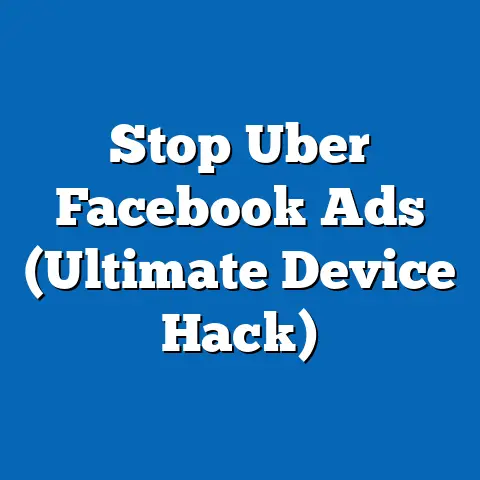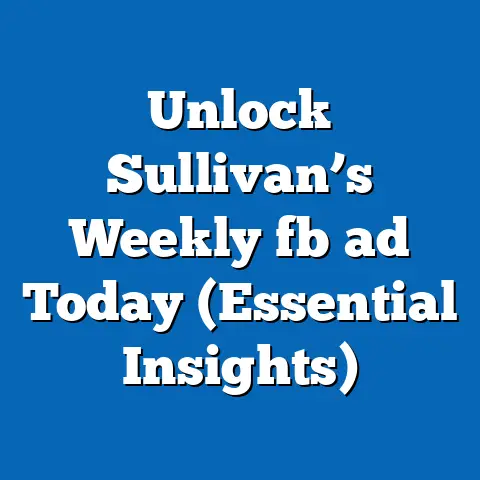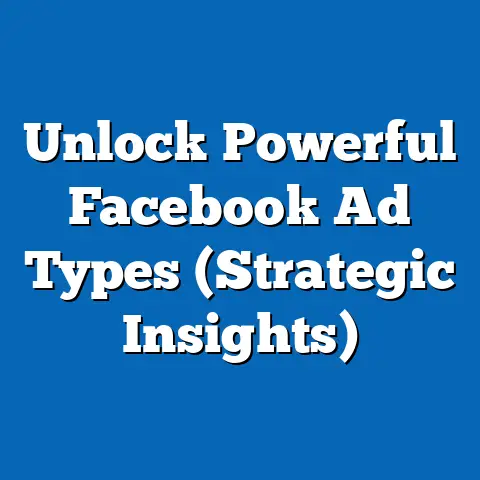Maximize Results with Facebook Lead Ad Alerts (Pro Tips)
In today’s fiercely competitive digital landscape, businesses face the constant challenge of making their marketing investments count. Gone are the days of simply throwing money at ads and hoping for the best. Now, it’s about strategic allocation, precise targeting, and real-time responsiveness. I’ve seen firsthand how businesses, big and small, struggle to navigate this complex world. But one thing remains clear: lead generation is the lifeblood of any thriving enterprise. It’s the engine that drives sales, fuels growth, and ultimately determines success. And in the realm of lead generation, Facebook Lead Ads have emerged as a powerful tool, offering a seamless way to capture potential customers’ information.
While the initial investment in Facebook advertising might seem like a significant leap, especially for startups or small businesses, the potential returns are undeniably substantial. However, the key to unlocking those returns lies in execution. It’s not enough to simply create a Lead Ad and hope the leads roll in. You need a strategy, a system, and a way to stay on top of those leads as they come in. That’s where Facebook Lead Ad Alerts come into play. They are your secret weapon for turning potential into profit, and in this guide, I’m going to share pro tips for mastering them.
Understanding Facebook Lead Ads
Facebook Lead Ads are a specialized ad format designed specifically to capture lead information directly within the Facebook platform. Unlike traditional ads that redirect users to a landing page on your website, Lead Ads keep users within the familiar Facebook environment, making the process of submitting their information incredibly simple and convenient.
Here’s how they work:
- User Sees Ad: A potential customer sees your Lead Ad in their Facebook feed.
- Interested? Click! If the ad resonates with them, they click on the call-to-action button (e.g., “Sign Up,” “Get a Quote,” “Download Now”).
- Pre-filled Form: A pre-populated form appears, pulling information directly from the user’s Facebook profile (name, email, phone number, etc.).
- Submit & Done! The user can review the pre-filled information, make any necessary adjustments, and submit the form with just a couple of taps.
What sets Lead Ads apart?
- Ease of Use: The seamless experience for users is a major advantage. No clunky website forms to fill out, no navigating away from the Facebook environment.
- Mobile Optimization: Lead Ads are designed with mobile users in mind, ensuring a smooth and intuitive experience on smartphones and tablets.
- Platform Integration: Because they live within Facebook, Lead Ads benefit from the platform’s powerful targeting capabilities and data insights.
I remember working with a local bakery that was struggling to build their email list. They had tried traditional website forms, but the conversion rates were dismal. After switching to Facebook Lead Ads, their email sign-ups skyrocketed. The ease of use, especially on mobile, made a huge difference.
The numbers don’t lie: Studies have shown that Facebook Lead Ads can significantly outperform traditional landing pages in terms of conversion rates. In fact, some businesses have reported a 2-3x increase in leads generated compared to their previous methods. This is a testament to the power of simplifying the lead capture process and leveraging the inherent advantages of the Facebook platform.
Takeaway: Facebook Lead Ads are a game-changer for lead generation. Their ease of use, mobile optimization, and seamless integration with Facebook make them a highly effective tool for capturing potential customers’ information.
The Role of Lead Ad Alerts
So, you’ve set up your Facebook Lead Ads and the leads are starting to trickle in. Great! But what happens next? Do you just let those leads sit there, collecting dust in your Facebook Ads Manager? Absolutely not! That’s where Lead Ad Alerts come in.
Lead Ad Alerts are real-time notifications that inform you whenever a new lead submits their information through your Facebook Lead Ad. These alerts can be delivered in a variety of ways, including:
- Email Notifications: Receive an email every time a new lead is generated.
- CRM Integration: Automatically transfer lead information to your Customer Relationship Management (CRM) system.
- Third-Party Integrations: Use tools like Zapier to connect Lead Ads to other applications and trigger custom workflows.
Why are Lead Ad Alerts so important?
- Real-Time Responsiveness: They allow you to respond to potential customers almost instantly, while their interest is still high.
- Enhanced Engagement: Prompt follow-up demonstrates that you value their interest and are eager to help them.
- Improved Conversion Rates: Studies have shown that leads contacted within the first hour are significantly more likely to convert into customers.
I once worked with a real estate agent who was using Lead Ads to generate inquiries about new listings. Before setting up Lead Ad Alerts, she would check her Ads Manager once a day, respond to the leads, and wonder why so few of them were turning into clients. After implementing real-time alerts and responding to leads within minutes, her conversion rate skyrocketed. The difference was night and day!
Takeaway: Lead Ad Alerts are essential for maximizing the value of your Facebook Lead Ads. They enable real-time responsiveness, enhance engagement, and ultimately improve conversion rates.
Pro Tips for Maximizing Lead Ad Alerts
Now that you understand the importance of Lead Ad Alerts, let’s dive into some pro tips for making the most of them:
-
Segment Your Audience:
- Why it Matters: Not all leads are created equal. Segmenting your audience allows you to tailor your messaging and offers to specific groups of people, increasing the likelihood of conversion.
- How to Do It: Use Facebook’s targeting options to create distinct audience segments based on demographics (age, gender, location), interests (hobbies, passions), behaviors (online activity, purchase history), and custom audiences (email lists, website visitors).
- Example: If you’re selling fitness products, you might create separate audience segments for people interested in weight loss, muscle building, and yoga. Each segment would receive tailored ads and follow-up messages.
- My Experience: I’ve seen businesses double their conversion rates simply by segmenting their audience and crafting more relevant ads.
-
Optimize Lead Forms:
- Why it Matters: Your lead form is the gateway to capturing valuable information. A poorly designed form can scare away potential customers and reduce your lead generation efforts.
- Best Practices:
- Keep it Short: Only ask for the essential information you need. The more fields you include, the lower your conversion rate will be.
- Use Pre-filled Fields: Leverage Facebook’s ability to pre-fill form fields with user information to make the process as seamless as possible.
- Clear and Concise Language: Use clear and concise language in your form fields and instructions.
- Mobile-Friendly Design: Ensure your form is optimized for mobile devices.
- Fields to Include: Name, email address, phone number (if necessary).
- Fields to Avoid: Asking for too much personal information upfront can deter potential leads.
- Insight: I always advise clients to A/B test their lead forms, experimenting with different field combinations to see what works best for their audience.
-
Craft Compelling Ad Copy and Creative:
- Why it Matters: Your ad copy and creative are the first things potential customers will see. They need to be attention-grabbing, relevant, and persuasive.
- Persuasive Ad Copy:
- Highlight Benefits: Focus on the benefits your product or service offers, rather than just the features.
- Use Strong Call-to-Actions: Tell people exactly what you want them to do (e.g., “Sign Up Now,” “Get a Free Quote,” “Download Your Guide”).
- Create Urgency: Use language that creates a sense of urgency (e.g., “Limited Time Offer,” “Act Now”).
- Visuals:
- High-Quality Images/Videos: Use high-quality images or videos that are visually appealing and relevant to your offer.
- Mobile Optimization: Ensure your visuals are optimized for mobile devices.
- Brand Consistency: Maintain brand consistency in your visuals.
- Example: Instead of saying “Our product has amazing features,” try “Our product will help you save time and money, so you can focus on what matters most.”
- Real World: I’ve seen simple changes in ad copy and visuals result in a 50% increase in click-through rates.
-
Leverage A/B Testing:
- Why it Matters: A/B testing allows you to experiment with different elements of your Lead Ads to see what resonates best with your audience.
- Elements to Test:
- Headlines: Try different headlines to see which ones generate the most clicks.
- Images: Experiment with different images or videos.
- Call-to-Action Buttons: Test different call-to-action buttons (e.g., “Sign Up,” “Learn More,” “Get a Quote”).
- Lead Form Fields: Experiment with different combinations of lead form fields.
- How to Do It: Use Facebook’s built-in A/B testing tool to create variations of your ads and track their performance.
- Insight: I recommend testing one element at a time to accurately measure the impact of each change.
-
Utilize CRM Integration:
- Why it Matters: Integrating Lead Ads with your CRM system streamlines the lead management process and allows you to follow up with leads more effectively.
- Benefits:
- Automated Lead Transfer: Automatically transfer lead information to your CRM system.
- Centralized Lead Management: Manage all your leads in one place.
- Improved Follow-Up: Track your interactions with leads and ensure timely follow-up.
- How to Do It: Many CRM systems offer direct integrations with Facebook Lead Ads. You can also use third-party tools like Zapier to connect Lead Ads to virtually any CRM system.
- My Take: CRM integration is a game-changer for businesses that are serious about lead generation. It automates the process, improves efficiency, and ensures that no lead falls through the cracks.
-
Analyze and Iterate:
- Why it Matters: Monitoring performance metrics and analytics is crucial for evaluating the effectiveness of your Lead Ads and alerts.
- Key Metrics to Track:
- Cost per Lead (CPL): The average cost of generating a lead.
- Conversion Rate: The percentage of leads that convert into customers.
- Click-Through Rate (CTR): The percentage of people who click on your ad.
- Lead Quality: The quality of the leads you’re generating (are they qualified prospects?).
- How to Do It: Use Facebook Ads Manager to track your campaign performance and identify areas for improvement.
- Actionable Insights: Based on your data, adjust your targeting, ad copy, creative, and lead forms to improve your results continuously.
- My Perspective: I always tell clients that Facebook advertising is an ongoing process of testing, analyzing, and optimizing. It’s not a set-it-and-forget-it strategy.
Segment Your Audience:
- Why it Matters: Not all leads are created equal. Segmenting your audience allows you to tailor your messaging and offers to specific groups of people, increasing the likelihood of conversion.
- How to Do It: Use Facebook’s targeting options to create distinct audience segments based on demographics (age, gender, location), interests (hobbies, passions), behaviors (online activity, purchase history), and custom audiences (email lists, website visitors).
- Example: If you’re selling fitness products, you might create separate audience segments for people interested in weight loss, muscle building, and yoga. Each segment would receive tailored ads and follow-up messages.
- My Experience: I’ve seen businesses double their conversion rates simply by segmenting their audience and crafting more relevant ads.
Optimize Lead Forms:
- Why it Matters: Your lead form is the gateway to capturing valuable information. A poorly designed form can scare away potential customers and reduce your lead generation efforts.
- Best Practices:
- Keep it Short: Only ask for the essential information you need. The more fields you include, the lower your conversion rate will be.
- Use Pre-filled Fields: Leverage Facebook’s ability to pre-fill form fields with user information to make the process as seamless as possible.
- Clear and Concise Language: Use clear and concise language in your form fields and instructions.
- Mobile-Friendly Design: Ensure your form is optimized for mobile devices.
- Fields to Include: Name, email address, phone number (if necessary).
- Fields to Avoid: Asking for too much personal information upfront can deter potential leads.
- Insight: I always advise clients to A/B test their lead forms, experimenting with different field combinations to see what works best for their audience.
- Keep it Short: Only ask for the essential information you need. The more fields you include, the lower your conversion rate will be.
- Use Pre-filled Fields: Leverage Facebook’s ability to pre-fill form fields with user information to make the process as seamless as possible.
- Clear and Concise Language: Use clear and concise language in your form fields and instructions.
- Mobile-Friendly Design: Ensure your form is optimized for mobile devices.
Craft Compelling Ad Copy and Creative:
- Why it Matters: Your ad copy and creative are the first things potential customers will see. They need to be attention-grabbing, relevant, and persuasive.
- Persuasive Ad Copy:
- Highlight Benefits: Focus on the benefits your product or service offers, rather than just the features.
- Use Strong Call-to-Actions: Tell people exactly what you want them to do (e.g., “Sign Up Now,” “Get a Free Quote,” “Download Your Guide”).
- Create Urgency: Use language that creates a sense of urgency (e.g., “Limited Time Offer,” “Act Now”).
- Visuals:
- High-Quality Images/Videos: Use high-quality images or videos that are visually appealing and relevant to your offer.
- Mobile Optimization: Ensure your visuals are optimized for mobile devices.
- Brand Consistency: Maintain brand consistency in your visuals.
- Example: Instead of saying “Our product has amazing features,” try “Our product will help you save time and money, so you can focus on what matters most.”
- Real World: I’ve seen simple changes in ad copy and visuals result in a 50% increase in click-through rates.
- Highlight Benefits: Focus on the benefits your product or service offers, rather than just the features.
- Use Strong Call-to-Actions: Tell people exactly what you want them to do (e.g., “Sign Up Now,” “Get a Free Quote,” “Download Your Guide”).
- Create Urgency: Use language that creates a sense of urgency (e.g., “Limited Time Offer,” “Act Now”).
- High-Quality Images/Videos: Use high-quality images or videos that are visually appealing and relevant to your offer.
- Mobile Optimization: Ensure your visuals are optimized for mobile devices.
- Brand Consistency: Maintain brand consistency in your visuals.
Leverage A/B Testing:
- Why it Matters: A/B testing allows you to experiment with different elements of your Lead Ads to see what resonates best with your audience.
- Elements to Test:
- Headlines: Try different headlines to see which ones generate the most clicks.
- Images: Experiment with different images or videos.
- Call-to-Action Buttons: Test different call-to-action buttons (e.g., “Sign Up,” “Learn More,” “Get a Quote”).
- Lead Form Fields: Experiment with different combinations of lead form fields.
- How to Do It: Use Facebook’s built-in A/B testing tool to create variations of your ads and track their performance.
- Insight: I recommend testing one element at a time to accurately measure the impact of each change.
- Headlines: Try different headlines to see which ones generate the most clicks.
- Images: Experiment with different images or videos.
- Call-to-Action Buttons: Test different call-to-action buttons (e.g., “Sign Up,” “Learn More,” “Get a Quote”).
- Lead Form Fields: Experiment with different combinations of lead form fields.
Utilize CRM Integration:
- Why it Matters: Integrating Lead Ads with your CRM system streamlines the lead management process and allows you to follow up with leads more effectively.
- Benefits:
- Automated Lead Transfer: Automatically transfer lead information to your CRM system.
- Centralized Lead Management: Manage all your leads in one place.
- Improved Follow-Up: Track your interactions with leads and ensure timely follow-up.
- How to Do It: Many CRM systems offer direct integrations with Facebook Lead Ads. You can also use third-party tools like Zapier to connect Lead Ads to virtually any CRM system.
- My Take: CRM integration is a game-changer for businesses that are serious about lead generation. It automates the process, improves efficiency, and ensures that no lead falls through the cracks.
- Automated Lead Transfer: Automatically transfer lead information to your CRM system.
- Centralized Lead Management: Manage all your leads in one place.
- Improved Follow-Up: Track your interactions with leads and ensure timely follow-up.
Analyze and Iterate:
- Why it Matters: Monitoring performance metrics and analytics is crucial for evaluating the effectiveness of your Lead Ads and alerts.
- Key Metrics to Track:
- Cost per Lead (CPL): The average cost of generating a lead.
- Conversion Rate: The percentage of leads that convert into customers.
- Click-Through Rate (CTR): The percentage of people who click on your ad.
- Lead Quality: The quality of the leads you’re generating (are they qualified prospects?).
- How to Do It: Use Facebook Ads Manager to track your campaign performance and identify areas for improvement.
- Actionable Insights: Based on your data, adjust your targeting, ad copy, creative, and lead forms to improve your results continuously.
- My Perspective: I always tell clients that Facebook advertising is an ongoing process of testing, analyzing, and optimizing. It’s not a set-it-and-forget-it strategy.
- Cost per Lead (CPL): The average cost of generating a lead.
- Conversion Rate: The percentage of leads that convert into customers.
- Click-Through Rate (CTR): The percentage of people who click on your ad.
- Lead Quality: The quality of the leads you’re generating (are they qualified prospects?).
Takeaway: These pro tips will help you maximize the effectiveness of your Facebook Lead Ad Alerts and generate more high-quality leads. Remember to segment your audience, optimize your lead forms, craft compelling ad copy and creative, leverage A/B testing, utilize CRM integration, and analyze and iterate based on your data.
Conclusion
In conclusion, Facebook Lead Ad Alerts are a powerful tool for maximizing your lead generation efforts. By implementing the pro tips discussed in this guide, you can enhance your engagement with potential customers, improve your overall marketing strategy, and significantly increase your lead conversion rates.
Remember, the key to success with Facebook Lead Ads is a strategic approach. It’s not enough to simply create an ad and hope for the best. You need to carefully target your audience, craft compelling messaging, optimize your lead forms, and stay on top of your leads as they come in.
With the right approach and investment, businesses can achieve their marketing goals and drive significant growth through Facebook Lead Ads. So, embrace the power of Lead Ad Alerts, put these pro tips into action, and watch your lead generation efforts soar!